2023 FORD BRONCO SPORT steering wheel
[x] Cancel search: steering wheelPage 395 of 516

Navigation Map Accuracy andUpdates
HERE is the digital map provider for thenavigation application. If you find map dataerrors, you may report them directly toHERE by going to www.here.com. HEREevaluates all reported map errors andresponds with the result of theirinvestigation by e-mail.
The navigation system map data maycontain inaccurate or incompleteinformation due to the passage of time,changing circumstances, sources used andthe nature of collecting comprehensivegeographic data, any of which may lead toincorrect results. Inaccurate speed limitinformation, turn restrictions and otherroad attributes may affect the determinedroute and associated guidance
Annual navigation map updates areavailable for purchase through yourdealership. Depending on your purchaseagreement, you might be eligible for a freemap update. You can choose to downloadthe map data update onto a USB, order aUSB, or use Wi-Fi to deliver automaticupdates. To update your map data overWi-Fi, your vehicle must be connected toa Wi-Fi access point. Map data files arelarge, so it is highly recommended toperform the update when free Wi-Fi isavailable otherwise high data rates mayapply. For USB updates, free map updateeligibility, and other details, contactdealers at 1-866-462-8837 in the UnitedStates and Canada or 800-557-5539 inMexico or visit our local website for moreinformation.
APPS
The system allows you interact with selectmobile apps while keeping your eyes onthe road. Voice commands, your steeringwheel buttons, or a quick tap on yourtouchscreen give you advanced control ofcompatible mobile apps. You can alsostream your favorite music or podcasts,share your time of arrival with friends, andkeep connected safely.
When you start an app through the systemfor the first time, you could be asked togrant certain permissions. You can reviewand change the permissions that you havegranted at any time when your vehicle isnot moving. We recommend that youcheck your data plan before using yourapps through the system. Using themcould result in additional charges. We alsorecommend that you check the appprovider's terms and conditions andprivacy policy before using their app. Makesure that you have an active account forapps that you want to use through thesystem. Some apps will work with nosetup. Others require you to configuresome personal settings before you can usethem.
Note:For more information about availableapps, visit catalog.ford.com.
Using Apps on an iOS Device
Select the apps option on thefeature bar.
1.If your device is connected via USB,switch Apple CarPlay off. See Phone(page 384).
2.Connect your device to a USB port orpair and connect using Bluetooth.
3.If prompted to enable CarPlay, selectDisable.
4.Start the apps on your device that youwant to use through SYNC.
391
2023 Bronco Sport (CHD) Canada/United States of America, enUSA, Edition date: 202208, First-PrintingSYNC™ 3
Page 399 of 516
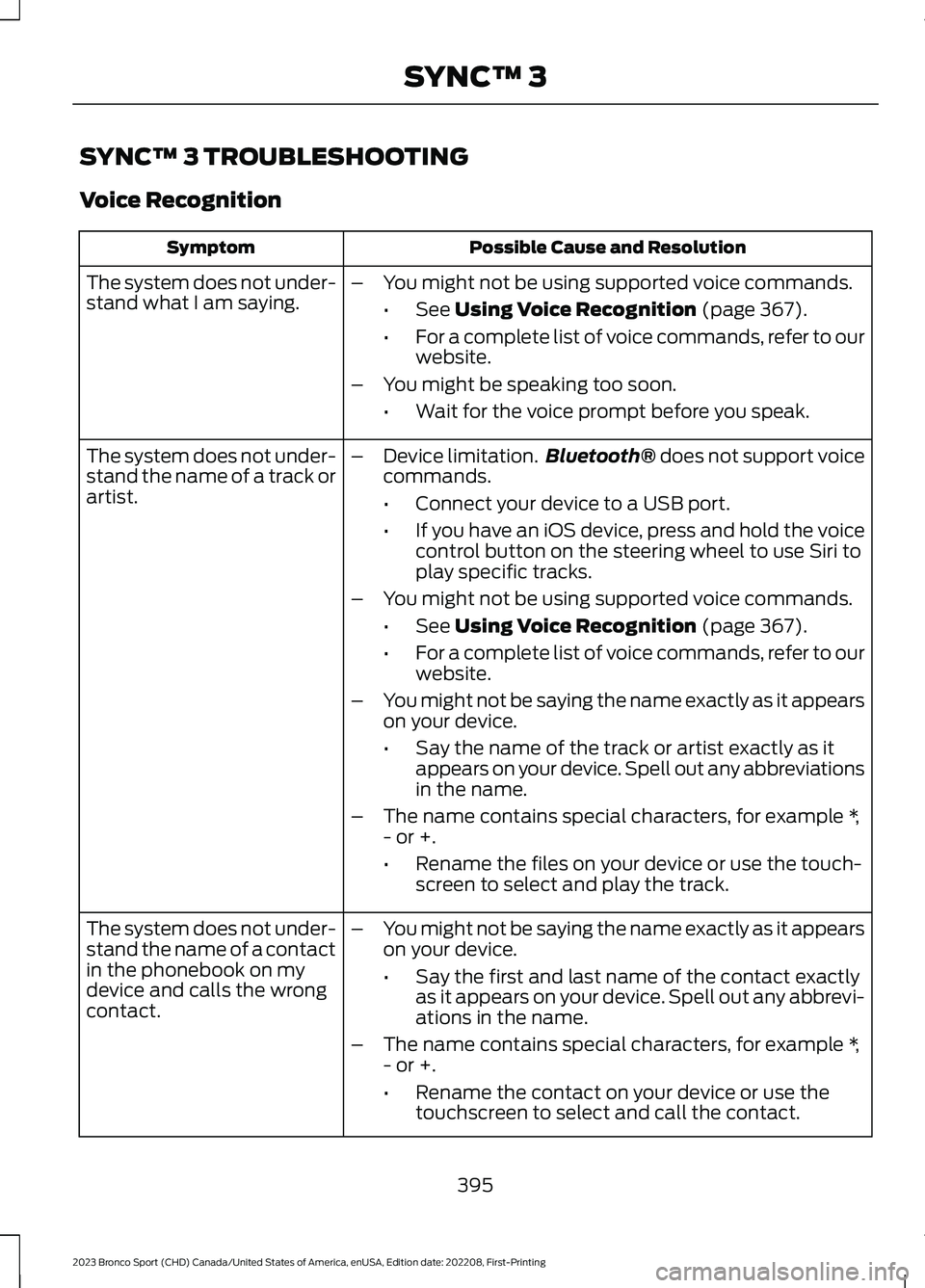
SYNC™ 3 TROUBLESHOOTING
Voice Recognition
Possible Cause and ResolutionSymptom
The system does not under-stand what I am saying.–You might not be using supported voice commands.
•See Using Voice Recognition (page 367).
•For a complete list of voice commands, refer to ourwebsite.
–You might be speaking too soon.
•Wait for the voice prompt before you speak.
The system does not under-stand the name of a track orartist.
–Device limitation.Bluetooth® does not support voicecommands.
•Connect your device to a USB port.
•If you have an iOS device, press and hold the voicecontrol button on the steering wheel to use Siri toplay specific tracks.
–You might not be using supported voice commands.
•See Using Voice Recognition (page 367).
•For a complete list of voice commands, refer to ourwebsite.
–You might not be saying the name exactly as it appearson your device.
•Say the name of the track or artist exactly as itappears on your device. Spell out any abbreviationsin the name.
–The name contains special characters, for example *,- or +.
•Rename the files on your device or use the touch-screen to select and play the track.
The system does not under-stand the name of a contactin the phonebook on mydevice and calls the wrongcontact.
–You might not be saying the name exactly as it appearson your device.
•Say the first and last name of the contact exactlyas it appears on your device. Spell out any abbrevi-ations in the name.
–The name contains special characters, for example *,- or +.
•Rename the contact on your device or use thetouchscreen to select and call the contact.
395
2023 Bronco Sport (CHD) Canada/United States of America, enUSA, Edition date: 202208, First-PrintingSYNC™ 3
Page 401 of 516
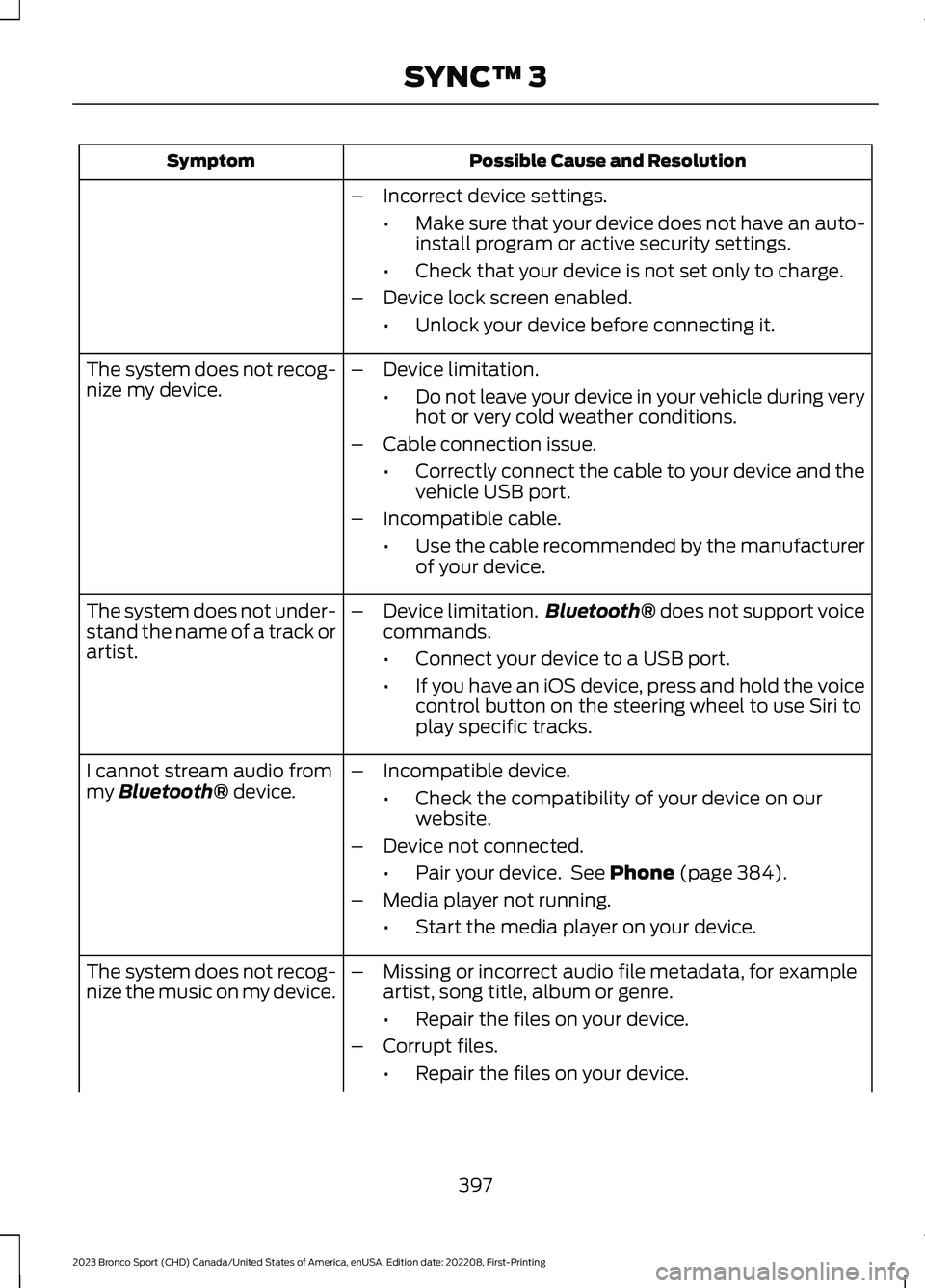
Possible Cause and ResolutionSymptom
–Incorrect device settings.
•Make sure that your device does not have an auto-install program or active security settings.
•Check that your device is not set only to charge.
–Device lock screen enabled.
•Unlock your device before connecting it.
The system does not recog-nize my device.–Device limitation.
•Do not leave your device in your vehicle during veryhot or very cold weather conditions.
–Cable connection issue.
•Correctly connect the cable to your device and thevehicle USB port.
–Incompatible cable.
•Use the cable recommended by the manufacturerof your device.
The system does not under-stand the name of a track orartist.
–Device limitation.Bluetooth® does not support voicecommands.
•Connect your device to a USB port.
•If you have an iOS device, press and hold the voicecontrol button on the steering wheel to use Siri toplay specific tracks.
I cannot stream audio frommy Bluetooth® device.–Incompatible device.
•Check the compatibility of your device on ourwebsite.
–Device not connected.
•Pair your device. See Phone (page 384).
–Media player not running.
•Start the media player on your device.
The system does not recog-nize the music on my device.–Missing or incorrect audio file metadata, for exampleartist, song title, album or genre.
•Repair the files on your device.
–Corrupt files.
•Repair the files on your device.
397
2023 Bronco Sport (CHD) Canada/United States of America, enUSA, Edition date: 202208, First-PrintingSYNC™ 3
Page 424 of 516
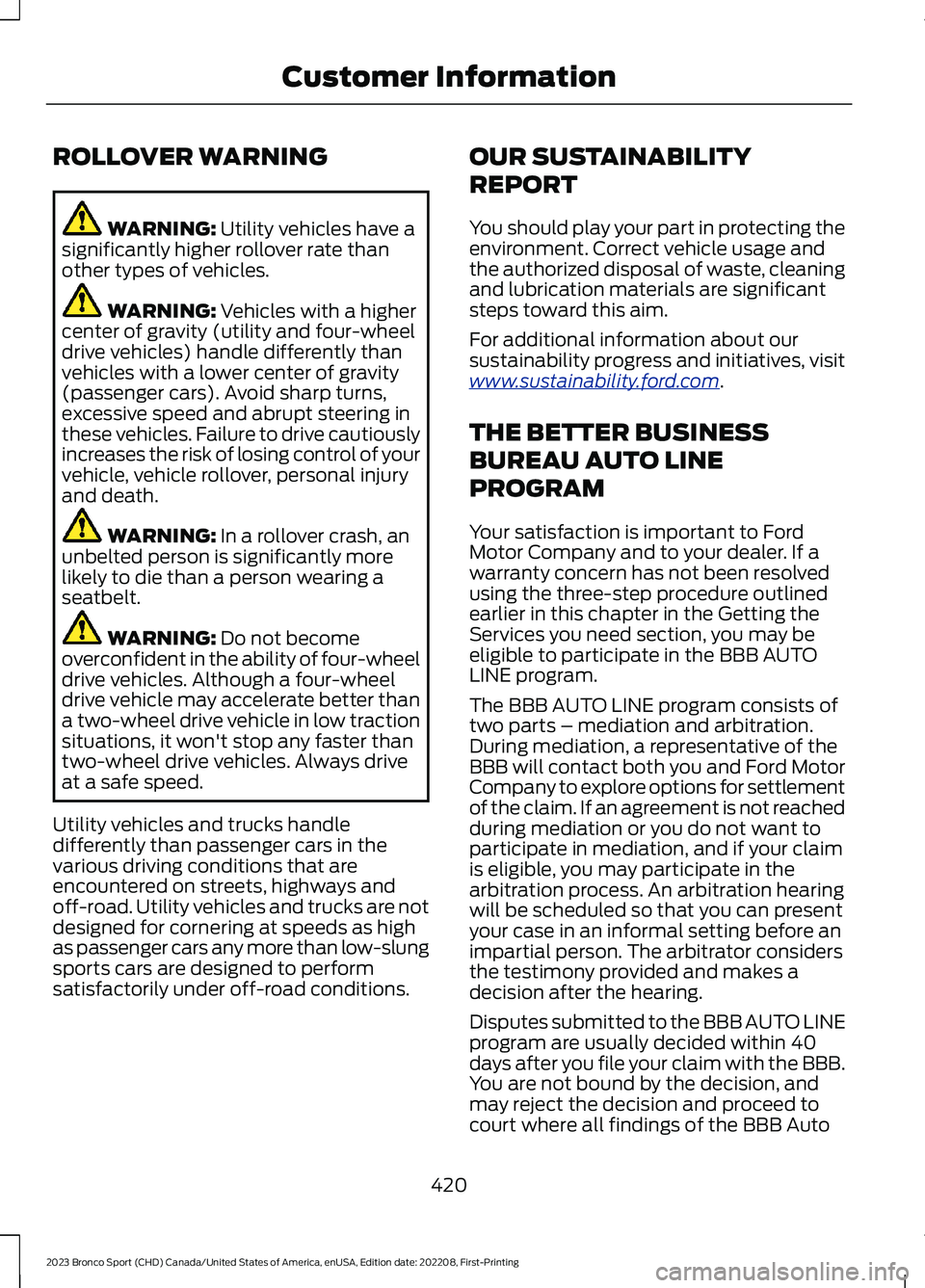
ROLLOVER WARNING
WARNING: Utility vehicles have asignificantly higher rollover rate thanother types of vehicles.
WARNING: Vehicles with a highercenter of gravity (utility and four-wheeldrive vehicles) handle differently thanvehicles with a lower center of gravity(passenger cars). Avoid sharp turns,excessive speed and abrupt steering inthese vehicles. Failure to drive cautiouslyincreases the risk of losing control of yourvehicle, vehicle rollover, personal injuryand death.
WARNING: In a rollover crash, anunbelted person is significantly morelikely to die than a person wearing aseatbelt.
WARNING: Do not becomeoverconfident in the ability of four-wheeldrive vehicles. Although a four-wheeldrive vehicle may accelerate better thana two-wheel drive vehicle in low tractionsituations, it won't stop any faster thantwo-wheel drive vehicles. Always driveat a safe speed.
Utility vehicles and trucks handledifferently than passenger cars in thevarious driving conditions that areencountered on streets, highways andoff-road. Utility vehicles and trucks are notdesigned for cornering at speeds as highas passenger cars any more than low-slungsports cars are designed to performsatisfactorily under off-road conditions.
OUR SUSTAINABILITY
REPORT
You should play your part in protecting theenvironment. Correct vehicle usage andthe authorized disposal of waste, cleaningand lubrication materials are significantsteps toward this aim.
For additional information about oursustainability progress and initiatives, visitwww.sustainability.ford.com.
THE BETTER BUSINESS
BUREAU AUTO LINE
PROGRAM
Your satisfaction is important to FordMotor Company and to your dealer. If awarranty concern has not been resolvedusing the three-step procedure outlinedearlier in this chapter in the Getting theServices you need section, you may beeligible to participate in the BBB AUTOLINE program.
The BBB AUTO LINE program consists oftwo parts – mediation and arbitration.During mediation, a representative of theBBB will contact both you and Ford MotorCompany to explore options for settlementof the claim. If an agreement is not reachedduring mediation or you do not want toparticipate in mediation, and if your claimis eligible, you may participate in thearbitration process. An arbitration hearingwill be scheduled so that you can presentyour case in an informal setting before animpartial person. The arbitrator considersthe testimony provided and makes adecision after the hearing.
Disputes submitted to the BBB AUTO LINEprogram are usually decided within 40days after you file your claim with the BBB.You are not bound by the decision, andmay reject the decision and proceed tocourt where all findings of the BBB Auto
420
2023 Bronco Sport (CHD) Canada/United States of America, enUSA, Edition date: 202208, First-PrintingCustomer Information
Page 505 of 516
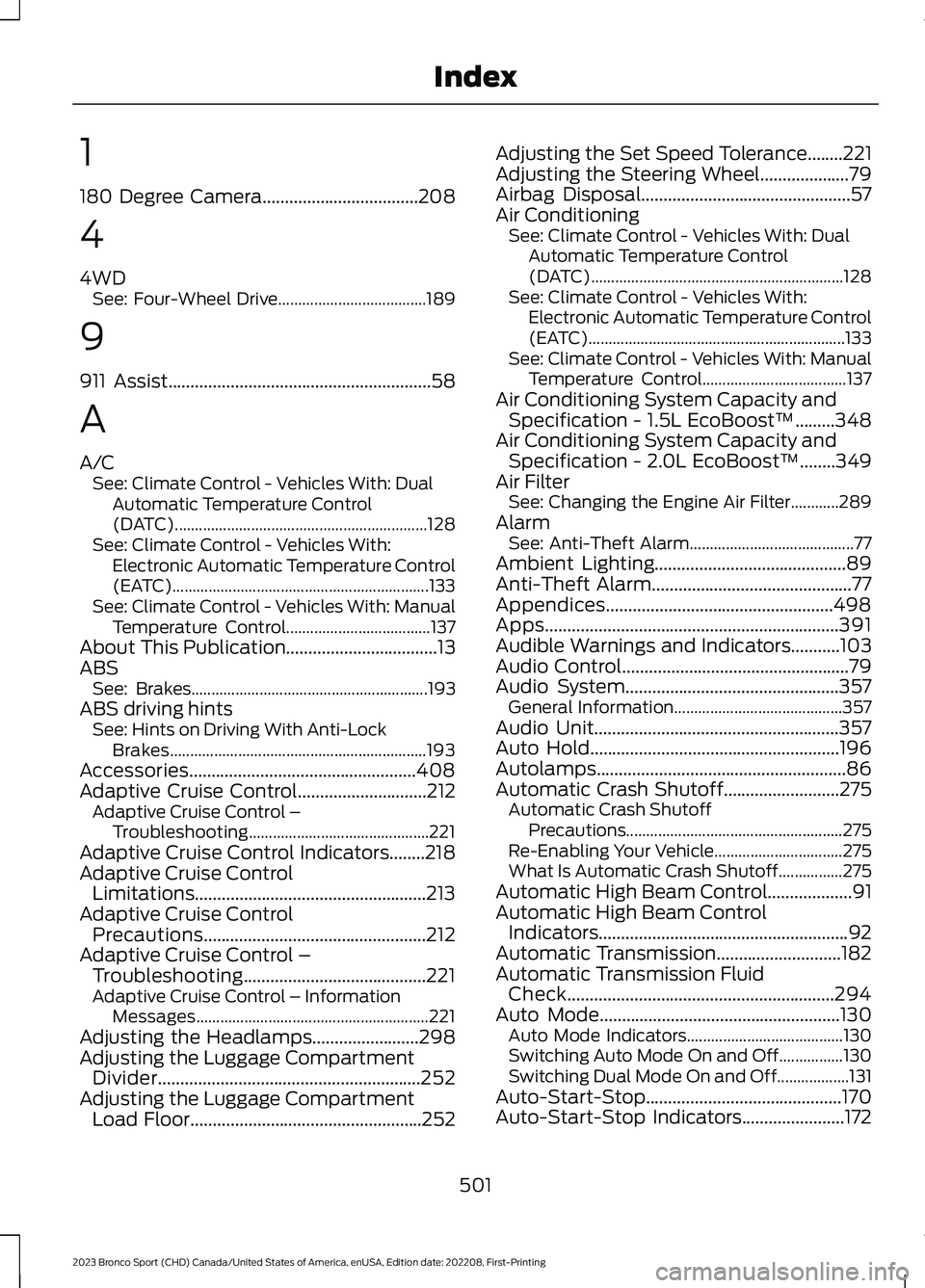
1
180 Degree Camera...................................208
4
4WDSee: Four-Wheel Drive.....................................189
9
911 Assist...........................................................58
A
A/CSee: Climate Control - Vehicles With: DualAutomatic Temperature Control(DATC)...............................................................128See: Climate Control - Vehicles With:Electronic Automatic Temperature Control(EATC)................................................................133See: Climate Control - Vehicles With: ManualTemperature Control....................................137About This Publication..................................13ABSSee: Brakes...........................................................193ABS driving hintsSee: Hints on Driving With Anti-LockBrakes................................................................193Accessories...................................................408Adaptive Cruise Control.............................212Adaptive Cruise Control –Troubleshooting.............................................221Adaptive Cruise Control Indicators........218Adaptive Cruise ControlLimitations....................................................213Adaptive Cruise ControlPrecautions..................................................212Adaptive Cruise Control –Troubleshooting.........................................221Adaptive Cruise Control – InformationMessages..........................................................221Adjusting the Headlamps........................298Adjusting the Luggage CompartmentDivider...........................................................252Adjusting the Luggage CompartmentLoad Floor....................................................252
Adjusting the Set Speed Tolerance........221Adjusting the Steering Wheel....................79Airbag Disposal...............................................57Air ConditioningSee: Climate Control - Vehicles With: DualAutomatic Temperature Control(DATC)...............................................................128See: Climate Control - Vehicles With:Electronic Automatic Temperature Control(EATC)................................................................133See: Climate Control - Vehicles With: ManualTemperature Control....................................137Air Conditioning System Capacity andSpecification - 1.5L EcoBoost™.........348Air Conditioning System Capacity andSpecification - 2.0L EcoBoost™........349Air FilterSee: Changing the Engine Air Filter............289AlarmSee: Anti-Theft Alarm.........................................77Ambient Lighting...........................................89Anti-Theft Alarm.............................................77Appendices...................................................498Apps..................................................................391Audible Warnings and Indicators...........103Audio Control...................................................79Audio System................................................357General Information..........................................357Audio Unit.......................................................357Auto Hold........................................................196Autolamps........................................................86Automatic Crash Shutoff..........................275Automatic Crash ShutoffPrecautions......................................................275Re-Enabling Your Vehicle................................275What Is Automatic Crash Shutoff................275Automatic High Beam Control...................91Automatic High Beam ControlIndicators........................................................92Automatic Transmission............................182Automatic Transmission FluidCheck............................................................294Auto Mode......................................................130Auto Mode Indicators.......................................130Switching Auto Mode On and Off................130Switching Dual Mode On and Off..................131Auto-Start-Stop............................................170Auto-Start-Stop Indicators.......................172
501
2023 Bronco Sport (CHD) Canada/United States of America, enUSA, Edition date: 202208, First-PrintingIndex
Page 510 of 516
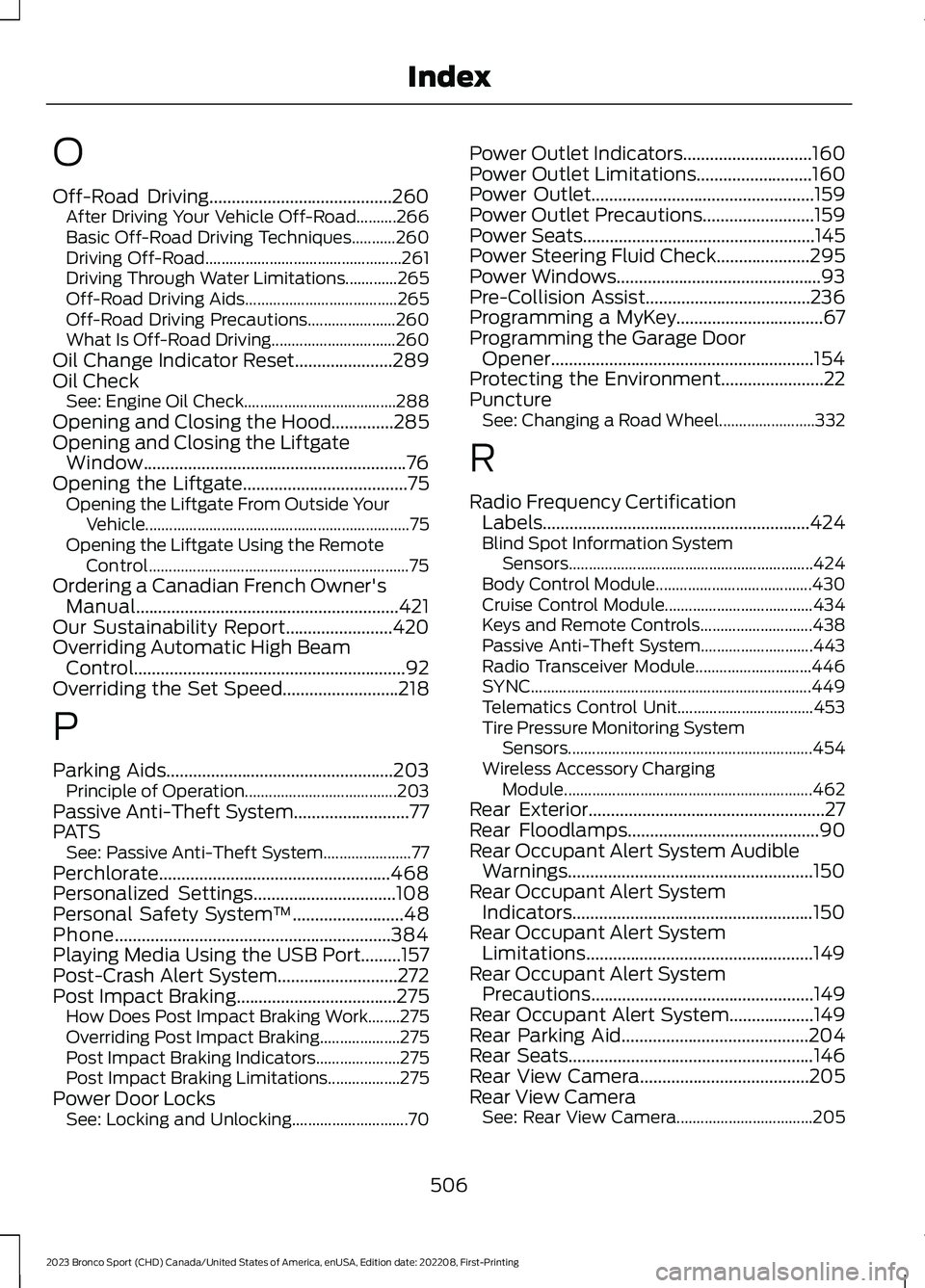
O
Off-Road Driving.........................................260After Driving Your Vehicle Off-Road..........266Basic Off-Road Driving Techniques...........260Driving Off-Road.................................................261Driving Through Water Limitations.............265Off-Road Driving Aids......................................265Off-Road Driving Precautions......................260What Is Off-Road Driving...............................260Oil Change Indicator Reset......................289Oil CheckSee: Engine Oil Check......................................288Opening and Closing the Hood..............285Opening and Closing the LiftgateWindow...........................................................76Opening the Liftgate.....................................75Opening the Liftgate From Outside YourVehicle..................................................................75Opening the Liftgate Using the RemoteControl.................................................................75Ordering a Canadian French Owner'sManual...........................................................421Our Sustainability Report........................420Overriding Automatic High BeamControl.............................................................92Overriding the Set Speed..........................218
P
Parking Aids...................................................203Principle of Operation......................................203Passive Anti-Theft System..........................77PATSSee: Passive Anti-Theft System......................77Perchlorate....................................................468Personalized Settings................................108Personal Safety System™.........................48Phone..............................................................384Playing Media Using the USB Port.........157Post-Crash Alert System...........................272Post Impact Braking....................................275How Does Post Impact Braking Work........275Overriding Post Impact Braking....................275Post Impact Braking Indicators.....................275Post Impact Braking Limitations..................275Power Door LocksSee: Locking and Unlocking.............................70
Power Outlet Indicators.............................160Power Outlet Limitations..........................160Power Outlet..................................................159Power Outlet Precautions.........................159Power Seats....................................................145Power Steering Fluid Check.....................295Power Windows..............................................93Pre-Collision Assist.....................................236Programming a MyKey.................................67Programming the Garage DoorOpener...........................................................154Protecting the Environment.......................22PunctureSee: Changing a Road Wheel........................332
R
Radio Frequency CertificationLabels............................................................424Blind Spot Information SystemSensors.............................................................424Body Control Module.......................................430Cruise Control Module.....................................434Keys and Remote Controls............................438Passive Anti-Theft System............................443Radio Transceiver Module.............................446SYNC......................................................................449Telematics Control Unit..................................453Tire Pressure Monitoring SystemSensors.............................................................454Wireless Accessory ChargingModule..............................................................462Rear Exterior.....................................................27Rear Floodlamps...........................................90Rear Occupant Alert System AudibleWarnings.......................................................150Rear Occupant Alert SystemIndicators......................................................150Rear Occupant Alert SystemLimitations...................................................149Rear Occupant Alert SystemPrecautions..................................................149Rear Occupant Alert System...................149Rear Parking Aid..........................................204Rear Seats.......................................................146Rear View Camera......................................205Rear View CameraSee: Rear View Camera..................................205
506
2023 Bronco Sport (CHD) Canada/United States of America, enUSA, Edition date: 202208, First-PrintingIndex
Page 511 of 516
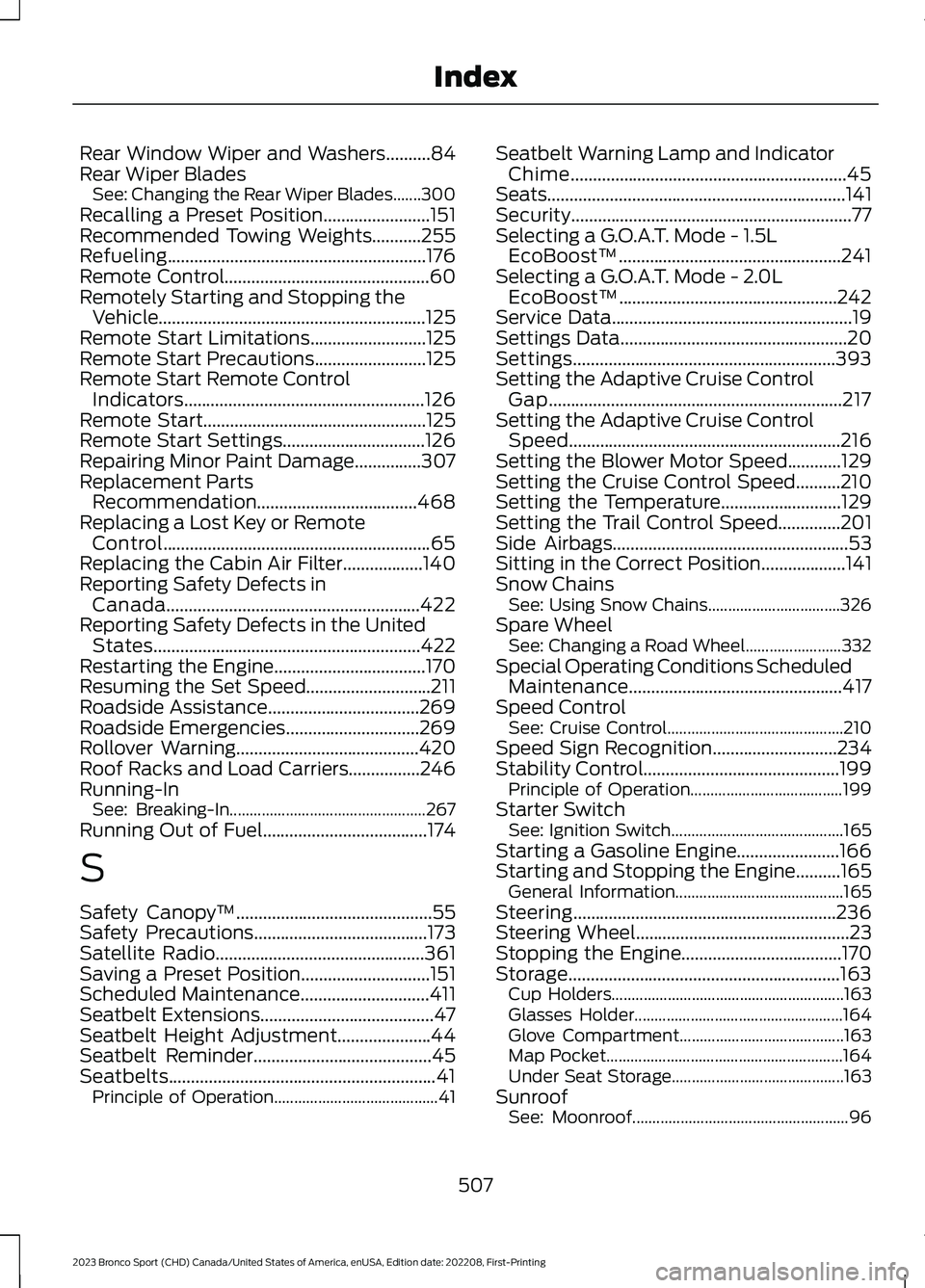
Rear Window Wiper and Washers..........84Rear Wiper BladesSee: Changing the Rear Wiper Blades.......300Recalling a Preset Position........................151Recommended Towing Weights...........255Refueling..........................................................176Remote Control..............................................60Remotely Starting and Stopping theVehicle............................................................125Remote Start Limitations..........................125Remote Start Precautions.........................125Remote Start Remote ControlIndicators......................................................126Remote Start..................................................125Remote Start Settings................................126Repairing Minor Paint Damage...............307Replacement PartsRecommendation....................................468Replacing a Lost Key or RemoteControl............................................................65Replacing the Cabin Air Filter..................140Reporting Safety Defects inCanada.........................................................422Reporting Safety Defects in the UnitedStates............................................................422Restarting the Engine..................................170Resuming the Set Speed............................211Roadside Assistance..................................269Roadside Emergencies..............................269Rollover Warning.........................................420Roof Racks and Load Carriers................246Running-InSee: Breaking-In.................................................267Running Out of Fuel.....................................174
S
Safety Canopy™............................................55Safety Precautions.......................................173Satellite Radio...............................................361Saving a Preset Position.............................151Scheduled Maintenance.............................411Seatbelt Extensions.......................................47Seatbelt Height Adjustment.....................44Seatbelt Reminder........................................45Seatbelts............................................................41Principle of Operation.........................................41
Seatbelt Warning Lamp and IndicatorChime..............................................................45Seats...................................................................141Security...............................................................77Selecting a G.O.A.T. Mode - 1.5LEcoBoost™..................................................241Selecting a G.O.A.T. Mode - 2.0LEcoBoost™.................................................242Service Data......................................................19Settings Data...................................................20Settings...........................................................393Setting the Adaptive Cruise ControlGap..................................................................217Setting the Adaptive Cruise ControlSpeed.............................................................216Setting the Blower Motor Speed............129Setting the Cruise Control Speed..........210Setting the Temperature...........................129Setting the Trail Control Speed..............201Side Airbags.....................................................53Sitting in the Correct Position...................141Snow ChainsSee: Using Snow Chains.................................326Spare WheelSee: Changing a Road Wheel........................332Special Operating Conditions ScheduledMaintenance................................................417Speed ControlSee: Cruise Control............................................210Speed Sign Recognition............................234Stability Control............................................199Principle of Operation......................................199Starter SwitchSee: Ignition Switch...........................................165Starting a Gasoline Engine.......................166Starting and Stopping the Engine..........165General Information..........................................165Steering...........................................................236Steering Wheel................................................23Stopping the Engine....................................170Storage.............................................................163Cup Holders..........................................................163Glasses Holder....................................................164Glove Compartment.........................................163Map Pocket...........................................................164Under Seat Storage...........................................163SunroofSee: Moonroof......................................................96
507
2023 Bronco Sport (CHD) Canada/United States of America, enUSA, Edition date: 202208, First-PrintingIndex
Page 512 of 516
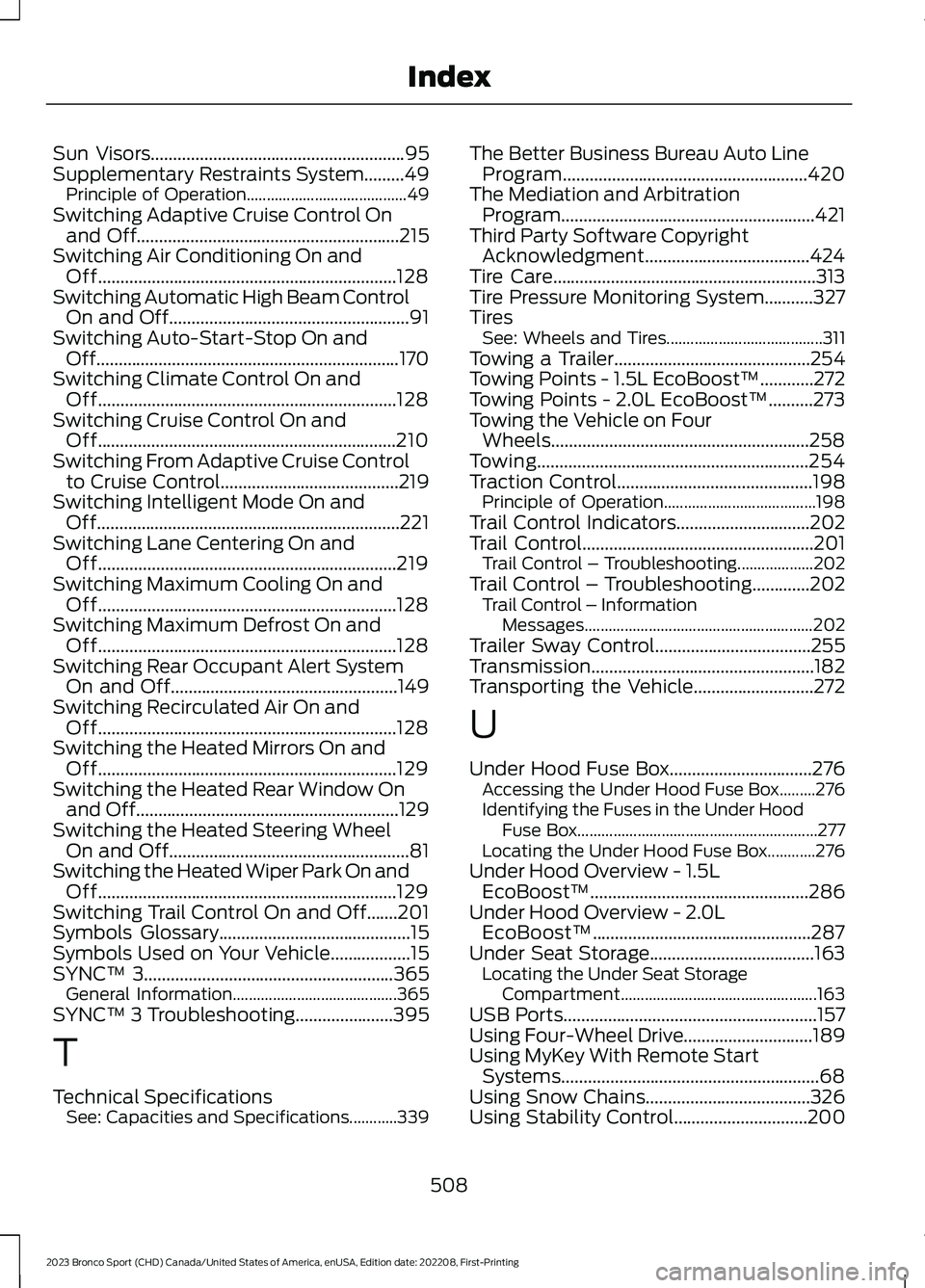
Sun Visors.........................................................95Supplementary Restraints System.........49Principle of Operation........................................49Switching Adaptive Cruise Control Onand Off...........................................................215Switching Air Conditioning On andOff...................................................................128Switching Automatic High Beam ControlOn and Off......................................................91Switching Auto-Start-Stop On andOff....................................................................170Switching Climate Control On andOff...................................................................128Switching Cruise Control On andOff...................................................................210Switching From Adaptive Cruise Controlto Cruise Control........................................219Switching Intelligent Mode On andOff....................................................................221Switching Lane Centering On andOff...................................................................219Switching Maximum Cooling On andOff...................................................................128Switching Maximum Defrost On andOff...................................................................128Switching Rear Occupant Alert SystemOn and Off...................................................149Switching Recirculated Air On andOff...................................................................128Switching the Heated Mirrors On andOff...................................................................129Switching the Heated Rear Window Onand Off...........................................................129Switching the Heated Steering WheelOn and Off......................................................81Switching the Heated Wiper Park On andOff...................................................................129Switching Trail Control On and Off.......201Symbols Glossary...........................................15Symbols Used on Your Vehicle..................15SYNC™ 3........................................................365General Information.........................................365SYNC™ 3 Troubleshooting......................395
T
Technical SpecificationsSee: Capacities and Specifications............339
The Better Business Bureau Auto LineProgram.......................................................420The Mediation and ArbitrationProgram.........................................................421Third Party Software CopyrightAcknowledgment.....................................424Tire Care...........................................................313Tire Pressure Monitoring System...........327TiresSee: Wheels and Tires.......................................311Towing a Trailer............................................254Towing Points - 1.5L EcoBoost™............272Towing Points - 2.0L EcoBoost™..........273Towing the Vehicle on FourWheels..........................................................258Towing.............................................................254Traction Control............................................198Principle of Operation......................................198Trail Control Indicators..............................202Trail Control....................................................201Trail Control – Troubleshooting...................202Trail Control – Troubleshooting.............202Trail Control – InformationMessages.........................................................202Trailer Sway Control...................................255Transmission..................................................182Transporting the Vehicle...........................272
U
Under Hood Fuse Box................................276Accessing the Under Hood Fuse Box.........276Identifying the Fuses in the Under HoodFuse Box............................................................277Locating the Under Hood Fuse Box............276Under Hood Overview - 1.5LEcoBoost™.................................................286Under Hood Overview - 2.0LEcoBoost™.................................................287Under Seat Storage.....................................163Locating the Under Seat StorageCompartment.................................................163USB Ports.........................................................157Using Four-Wheel Drive.............................189Using MyKey With Remote StartSystems..........................................................68Using Snow Chains.....................................326Using Stability Control..............................200
508
2023 Bronco Sport (CHD) Canada/United States of America, enUSA, Edition date: 202208, First-PrintingIndex