2023 FORD BRONCO mirror controls
[x] Cancel search: mirror controlsPage 7 of 642

Security
Passive Anti-Theft System........................97
Security – Troubleshooting.......................97
Steering Wheel
Adjusting the Steering Wheel..................99
Horn...................................................................99
Switching the Heated Steering WheelOn and Off..................................................99
Wipers and Washers
Wipers.............................................................100
Switching the Rear Window Wiper Onand Off........................................................100
Reverse Wipe................................................100
Checking the Wiper Blades......................101
Replacing the Front Wiper Blades.........101
Replacing the Rear Wiper Blades..........102
Washers..........................................................102
Wipers and Washers – Troubleshooting.........................................................................103
Exterior Lighting
Exterior Lighting Control...........................104
Headlamps....................................................104
Headlamps – Troubleshooting..............104
Autolamps.....................................................105
Exterior Lamps.............................................105
Exterior Zone Lighting................................107
Automatic High Beam Control..............108
Automatic High Beam Control –Troubleshooting.......................................110
Interior Lighting
Switching All of the Interior Lamps Onand Off...........................................................111
Switching the Front Interior Lamps Onand Off...........................................................111
Switching the Rear Interior Lamps Onand Off...........................................................111
Interior Lamp Function................................111
Adjusting the Instrument Panel LightingBrightness....................................................112
Ambient Lighting..........................................112
Interior Lighting – Troubleshooting........112
Windows
Opening and Closing the Windows.......113
Global Opening.............................................113
Window Bounce-Back................................114
Locking the Rear Window Controls.......114
Interior Mirror
Interior Mirror Precautions.........................115
Manually Dimming the Interior Mirror..........................................................................115
Auto-Dimming Interior Mirror...................115
Exterior Mirrors
Adjusting the Exterior Mirrors...................116
Folding the Exterior Mirrors.......................116
Instrument Cluster
Instrument Cluster Overview - Excluding:Raptor...........................................................117
Instrument Cluster Overview - Raptor..........................................................................118
Tachometer....................................................118
Speedometer.................................................118
Fuel Gauge......................................................118
Engine Coolant Temperature Gauge..........................................................................119
Transmission Fluid Temperature Gauge..........................................................................119
Turbo Boost Gauge - 2.3L EcoBoost™..........................................................................119
What Is the Information Bar.....................119
What Are the Instrument ClusterWarning Lamps.........................................119
Instrument Cluster Warning Lamps......120
What Are the Instrument ClusterIndicators.....................................................121
3
2023 Bronco (TG1) Canada/United States of America, enUSA, Edition date: 202208, DOMTable of Contents
Page 8 of 642

Instrument Cluster Indicators -Excluding: Raptor......................................121
Instrument Cluster Indicators - Raptor.........................................................................123
Instrument Cluster Display
Using the Instrument Cluster DisplayControls.......................................................126
Instrument Cluster Display Main Menu -Excluding: Raptor....................................126
Instrument Cluster Display Main Menu -Raptor...........................................................127
Trip Computer...............................................127
Customizing the Instrument ClusterDisplay..........................................................127
Personalized Settings................................128
Remote Start
What Is Remote Start................................129
Remote Start Precautions.......................129
Remote Start Limitations.........................129
Enabling Remote Start..............................129
Remotely Starting and Stopping theVehicle.........................................................129
Remote Start Remote Control Indicators.........................................................................130
Remote Start Settings..............................130
Climate Control - VehiclesWith: AutomaticTemperature Control
Identifying the Climate Control Unit......131
Switching Climate Control On and Off..........................................................................131
Switching Recirculated Air On and Off..........................................................................131
Switching Air Conditioning On and Off..........................................................................131
Switching Maximum Defrost On and Off..........................................................................131
Switching Maximum Cooling On and Off..........................................................................131
Switching the Heated Rear Window Onand Off.........................................................132
Setting the Blower Motor Speed...........132
Switching the Heated Mirrors On and Off.........................................................................132
Setting the Temperature...........................132
Directing the Flow of Air............................132
Auto Mode......................................................133
Climate Control Hints................................134
Climate Control - VehiclesWith: Manual TemperatureControl
Identifying the Climate Control Unit.....136
Switching Climate Control On and Off.........................................................................136
Switching Recirculated Air On and Off.........................................................................136
Switching Air Conditioning On and Off.........................................................................136
Switching Maximum Defrost On and Off.........................................................................136
Switching Maximum Cooling On and Off.........................................................................136
Switching the Heated Rear Window Onand Off.........................................................137
Setting the Blower Motor Speed............137
Switching the Heated Mirrors On and Off.........................................................................137
Setting the Temperature...........................137
Directing the Flow of Air............................138
Climate Control Hints................................138
Interior Air Quality
What Is the Cabin Air Filter......................139
Replacing the Cabin Air Filter..................139
Front Seats
Front Seat Precautions.............................140
Sitting in the Correct Position................140
Manual Seats.................................................141
Power Seats...................................................143
4
2023 Bronco (TG1) Canada/United States of America, enUSA, Edition date: 202208, DOMTable of Contents
Page 135 of 642
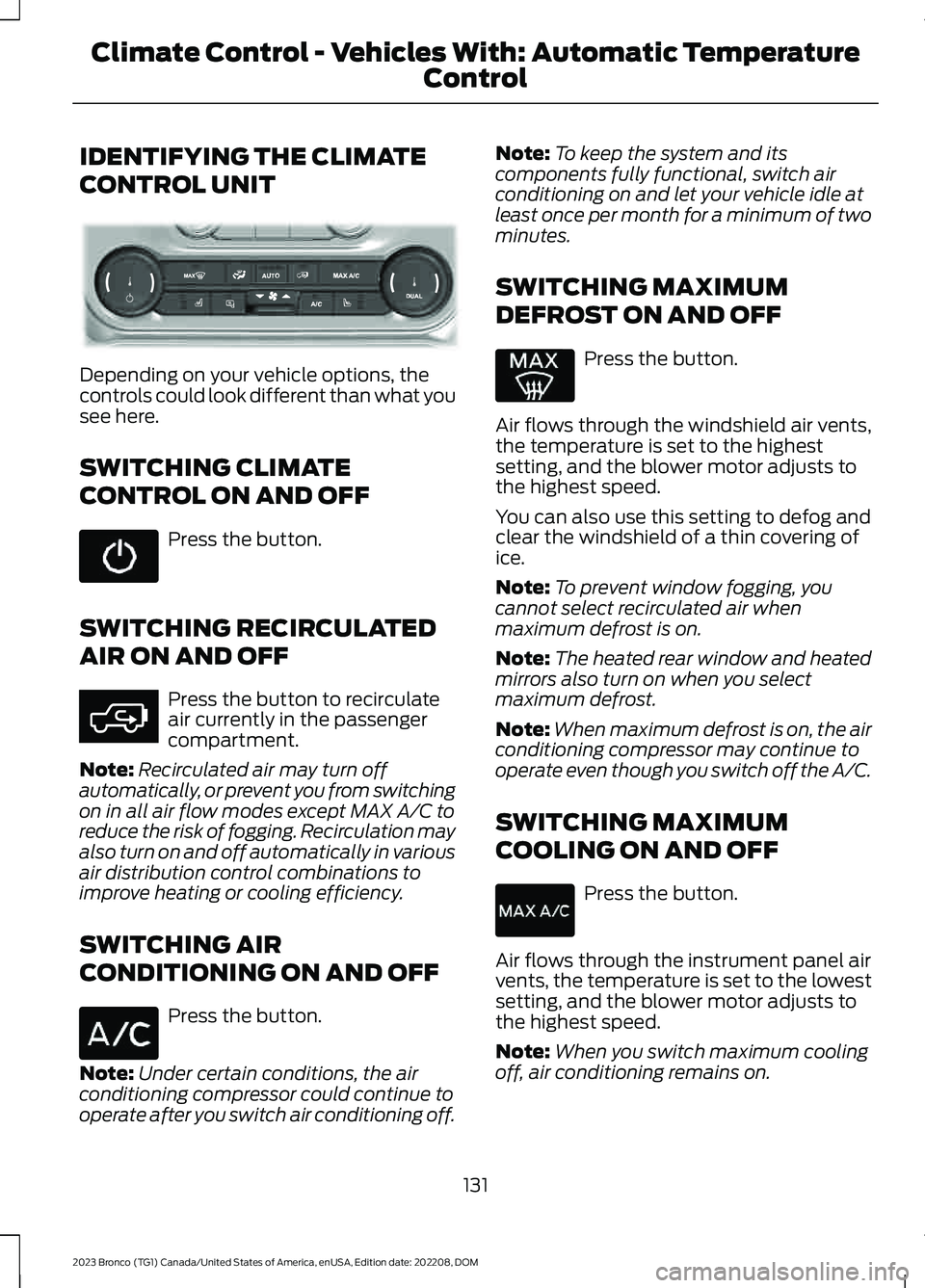
IDENTIFYING THE CLIMATE
CONTROL UNIT
Depending on your vehicle options, thecontrols could look different than what yousee here.
SWITCHING CLIMATE
CONTROL ON AND OFF
Press the button.
SWITCHING RECIRCULATED
AIR ON AND OFF
Press the button to recirculateair currently in the passengercompartment.
Note:Recirculated air may turn offautomatically, or prevent you from switchingon in all air flow modes except MAX A/C toreduce the risk of fogging. Recirculation mayalso turn on and off automatically in variousair distribution control combinations toimprove heating or cooling efficiency.
SWITCHING AIR
CONDITIONING ON AND OFF
Press the button.
Note:Under certain conditions, the airconditioning compressor could continue tooperate after you switch air conditioning off.
Note:To keep the system and itscomponents fully functional, switch airconditioning on and let your vehicle idle atleast once per month for a minimum of twominutes.
SWITCHING MAXIMUM
DEFROST ON AND OFF
Press the button.
Air flows through the windshield air vents,the temperature is set to the highestsetting, and the blower motor adjusts tothe highest speed.
You can also use this setting to defog andclear the windshield of a thin covering ofice.
Note:To prevent window fogging, youcannot select recirculated air whenmaximum defrost is on.
Note:The heated rear window and heatedmirrors also turn on when you selectmaximum defrost.
Note:When maximum defrost is on, the airconditioning compressor may continue tooperate even though you switch off the A/C.
SWITCHING MAXIMUM
COOLING ON AND OFF
Press the button.
Air flows through the instrument panel airvents, the temperature is set to the lowestsetting, and the blower motor adjusts tothe highest speed.
Note:When you switch maximum coolingoff, air conditioning remains on.
131
2023 Bronco (TG1) Canada/United States of America, enUSA, Edition date: 202208, DOMClimate Control - Vehicles With: Automatic Temperature
Control E358353 E363177
Page 628 of 642

Instrument Cluster Display Main Menu -Raptor.............................................................127Instrument Cluster Indicators -Excluding: Raptor........................................121Instrument Cluster Indicators -Raptor............................................................123Instrument Cluster.........................................117Fuel Gauge.............................................................118Instrument Cluster Overview - Excluding:Raptor..............................................................117Instrument Cluster Overview -Raptor.............................................................118Instrument Cluster WarningLamps............................................................120Instrument Panel............................................33Interior Air Quality........................................139Interior Bulbs.................................................369Interior Bulb Specification Chart.................369Interior Lamp Function.................................111Switching the Interior Lamp Function Onand Off.................................................................111What Is the Interior Lamp Function...............111Interior Lighting................................................111Ambient Lighting..................................................112Interior Lamp Function.......................................111Interior Lighting – Troubleshooting...............112Interior Lighting – Troubleshooting.........112Interior Lighting – Frequently AskedQuestions...........................................................112Interior Mirror...................................................115Auto-Dimming Interior Mirror..........................115Interior Mirror Precautions..........................115Introduction.......................................................18
J
Jump Starting the Vehicle........................329Jump Starting Precautions............................329Jump Starting the Vehicle..............................330Preparing the Vehicle.......................................330
K
Keyless Entry.....................................................91Keyless Entry – Troubleshooting....................92Keyless Entry Limitations.............................91Keyless Entry Settings...................................91
Keyless Entry – Troubleshooting..............92Keyless Entry – Frequently AskedQuestions...........................................................92Keys and Remote Controls.........................79Keys and Remote Controls –Troubleshooting..............................................83Keys and Remote Controls –Troubleshooting..........................................83Keys and Remote Controls – InformationMessages...........................................................83
L
Lane Keeping System Indicators............275Lane Keeping System.................................272Aid Mode...............................................................274Alert and Aid Mode............................................274Alert Mode............................................................273Lane Keeping System –Troubleshooting............................................276Lane Keeping System Limitations.........272Lane Keeping System Precautions........272Lane Keeping System –Troubleshooting........................................276Lane Keeping System – Frequently AskedQuestions.........................................................277Lane Keeping System – InformationMessages.........................................................276Launching or Retrieving a Boat orPersonal Watercraft.................................310Live Traffic.......................................................514Switching Live Traffic On and Off................514What Is Live Traffic.............................................514Load Carrying................................................295Fender Anchor Points......................................303Roof Rack.............................................................299Load Carrying Precautions.......................295Loading Your Trailer...................................308Locating the 360 Degree Cameras.......247Locating the Auxiliary Switches.............522Locating the Auxiliary SwitchWiring............................................................522Locating the Blind Spot InformationSystem Sensors - Excluding:Raptor...........................................................280Locating the Blind Spot InformationSystem Sensors - Raptor........................281
624
2023 Bronco (TG1) Canada/United States of America, enUSA, Edition date: 202208, DOMIndex
Page 629 of 642

Locating the Brake Fluid Reservoir - 2.3LEcoBoost™................................................209Locating the Brake Fluid Reservoir - 2.7LEcoBoost™/3.0L EcoBoost™............209Locating the Cross Traffic Alert Sensors- Excluding: Raptor..................................284Locating the Cross Traffic Alert Sensors- Raptor........................................................284Locating the Fuel Filler Funnel................180Locating the Power Outlets......................158Locating the Pre-Collision AssistSensors........................................................288Locating the Rear View Camera............244Locating the Safety ComplianceCertification Labels.................................296Locating the Tire label...............................430Locating the USB Ports..............................156Locating the Wireless AccessoryCharger...........................................................161Locating Your Vehicle...................................80Locking and Unlocking the Tailgate........93Locking the Rear Window Controls........114
M
Maintenance.................................................34912V Battery............................................................36112V Battery – Troubleshooting.....................364Engine Oil..............................................................354Exterior Bulbs......................................................367Interior Bulbs.......................................................369Maintenance Precautions........................349Making and Receiving a PhoneCall.................................................................507Manually Dimming the InteriorMirror...............................................................115Manually Releasing the Electric ParkingBrake...............................................................213Manually Shifting Gears..............................191Shifting Using the Buttons on the SelectorLever...................................................................192Shifting Using the Paddle Shifters................191Manual Seats..................................................141Adjusting the Head Restraint..........................141Adjusting the Seat Backrest...........................143Folding the Seats...............................................148Head Restraint Components..........................141Installing the Head Restraint..........................142
Moving the Seat Backward andForward.............................................................142Removing the Head Restraint........................142Unfolding the Seats...........................................149Manual Transmission Fluid Capacity andSpecification...............................................188Manual Transmission.................................186Crawler Gear........................................................186Manual Transmission –Troubleshooting.............................................189Manual Transmission Precautions........186Manual Transmission –Troubleshooting........................................189Manual Transmission – Frequently AskedQuestions.........................................................189Map Pocket.....................................................163Locating the Map Pocket.................................163Mislock...............................................................89Mislock Limitations.............................................89Switching Mislock On and Off........................89What Is Mislock....................................................89Mobile CommunicationsEquipment..................................................583Mobile Device Data.......................................26Motorcraft Parts - 2.3LEcoBoost™................................................464Motorcraft Parts - 2.7LEcoBoost™.................................................465Motorcraft Parts - 3.0LEcoBoost™................................................466Muting the Audio.........................................489MyKey Settings...............................................84Configurable MyKey Settings..........................84Non-Configurable MyKey Settings................84MyKey – Troubleshooting...........................86MyKey – Frequently Asked Questions..........87MyKey – Information Messages.....................86MyKey™............................................................84MyKey Settings.....................................................84MyKey – Troubleshooting.................................86
N
Navigation Map Updates...........................514Navigation.......................................................514Adjusting the Map..............................................514Live Traffic.............................................................514Route Guidance..................................................516
625
2023 Bronco (TG1) Canada/United States of America, enUSA, Edition date: 202208, DOMIndex