2023 FORD BRONCO instrument panel
[x] Cancel search: instrument panelPage 5 of 642
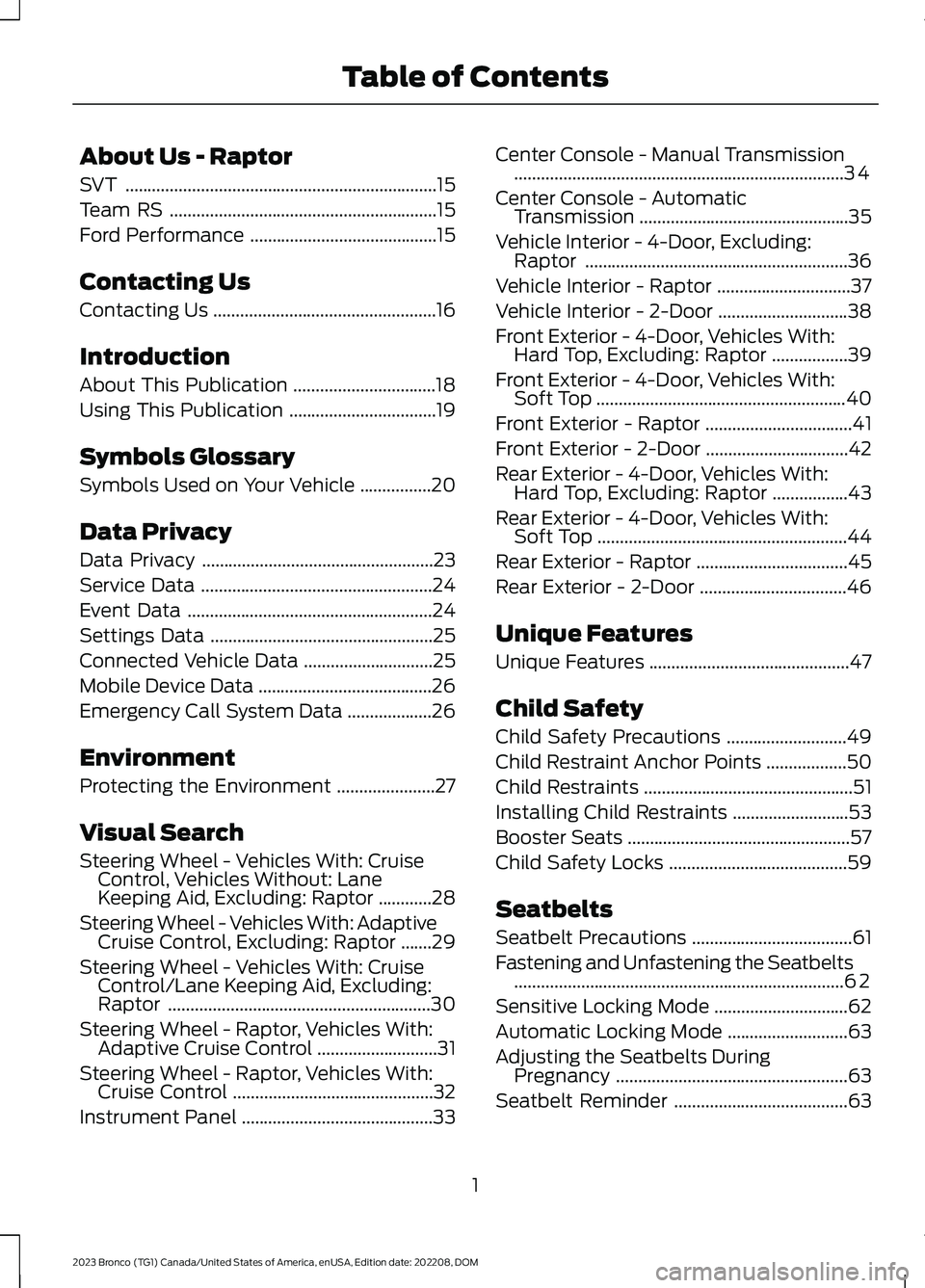
About Us - Raptor
SVT......................................................................15
Team RS............................................................15
Ford Performance..........................................15
Contacting Us
Contacting Us..................................................16
Introduction
About This Publication................................18
Using This Publication.................................19
Symbols Glossary
Symbols Used on Your Vehicle................20
Data Privacy
Data Privacy....................................................23
Service Data....................................................24
Event Data.......................................................24
Settings Data..................................................25
Connected Vehicle Data.............................25
Mobile Device Data.......................................26
Emergency Call System Data...................26
Environment
Protecting the Environment......................27
Visual Search
Steering Wheel - Vehicles With: CruiseControl, Vehicles Without: LaneKeeping Aid, Excluding: Raptor............28
Steering Wheel - Vehicles With: AdaptiveCruise Control, Excluding: Raptor.......29
Steering Wheel - Vehicles With: CruiseControl/Lane Keeping Aid, Excluding:Raptor...........................................................30
Steering Wheel - Raptor, Vehicles With:Adaptive Cruise Control...........................31
Steering Wheel - Raptor, Vehicles With:Cruise Control.............................................32
Instrument Panel...........................................33
Center Console - Manual Transmission..........................................................................34
Center Console - AutomaticTransmission...............................................35
Vehicle Interior - 4-Door, Excluding:Raptor...........................................................36
Vehicle Interior - Raptor..............................37
Vehicle Interior - 2-Door.............................38
Front Exterior - 4-Door, Vehicles With:Hard Top, Excluding: Raptor.................39
Front Exterior - 4-Door, Vehicles With:Soft Top........................................................40
Front Exterior - Raptor.................................41
Front Exterior - 2-Door................................42
Rear Exterior - 4-Door, Vehicles With:Hard Top, Excluding: Raptor.................43
Rear Exterior - 4-Door, Vehicles With:Soft Top........................................................44
Rear Exterior - Raptor..................................45
Rear Exterior - 2-Door.................................46
Unique Features
Unique Features.............................................47
Child Safety
Child Safety Precautions...........................49
Child Restraint Anchor Points..................50
Child Restraints...............................................51
Installing Child Restraints..........................53
Booster Seats..................................................57
Child Safety Locks........................................59
Seatbelts
Seatbelt Precautions....................................61
Fastening and Unfastening the Seatbelts..........................................................................62
Sensitive Locking Mode..............................62
Automatic Locking Mode...........................63
Adjusting the Seatbelts DuringPregnancy....................................................63
Seatbelt Reminder.......................................63
1
2023 Bronco (TG1) Canada/United States of America, enUSA, Edition date: 202208, DOMTable of Contents
Page 7 of 642

Security
Passive Anti-Theft System........................97
Security – Troubleshooting.......................97
Steering Wheel
Adjusting the Steering Wheel..................99
Horn...................................................................99
Switching the Heated Steering WheelOn and Off..................................................99
Wipers and Washers
Wipers.............................................................100
Switching the Rear Window Wiper Onand Off........................................................100
Reverse Wipe................................................100
Checking the Wiper Blades......................101
Replacing the Front Wiper Blades.........101
Replacing the Rear Wiper Blades..........102
Washers..........................................................102
Wipers and Washers – Troubleshooting.........................................................................103
Exterior Lighting
Exterior Lighting Control...........................104
Headlamps....................................................104
Headlamps – Troubleshooting..............104
Autolamps.....................................................105
Exterior Lamps.............................................105
Exterior Zone Lighting................................107
Automatic High Beam Control..............108
Automatic High Beam Control –Troubleshooting.......................................110
Interior Lighting
Switching All of the Interior Lamps Onand Off...........................................................111
Switching the Front Interior Lamps Onand Off...........................................................111
Switching the Rear Interior Lamps Onand Off...........................................................111
Interior Lamp Function................................111
Adjusting the Instrument Panel LightingBrightness....................................................112
Ambient Lighting..........................................112
Interior Lighting – Troubleshooting........112
Windows
Opening and Closing the Windows.......113
Global Opening.............................................113
Window Bounce-Back................................114
Locking the Rear Window Controls.......114
Interior Mirror
Interior Mirror Precautions.........................115
Manually Dimming the Interior Mirror..........................................................................115
Auto-Dimming Interior Mirror...................115
Exterior Mirrors
Adjusting the Exterior Mirrors...................116
Folding the Exterior Mirrors.......................116
Instrument Cluster
Instrument Cluster Overview - Excluding:Raptor...........................................................117
Instrument Cluster Overview - Raptor..........................................................................118
Tachometer....................................................118
Speedometer.................................................118
Fuel Gauge......................................................118
Engine Coolant Temperature Gauge..........................................................................119
Transmission Fluid Temperature Gauge..........................................................................119
Turbo Boost Gauge - 2.3L EcoBoost™..........................................................................119
What Is the Information Bar.....................119
What Are the Instrument ClusterWarning Lamps.........................................119
Instrument Cluster Warning Lamps......120
What Are the Instrument ClusterIndicators.....................................................121
3
2023 Bronco (TG1) Canada/United States of America, enUSA, Edition date: 202208, DOMTable of Contents
Page 37 of 642

INSTRUMENT PANEL
See Exterior Lighting Control (page 104).A
See Instrument Cluster Overview (page 117).B
See Starting a Gasoline Engine (page 165). See Starting a Gasoline Engine(page 165).C
See Feature Bar (page 499).D
See Switching the Audio Unit On and Off (page 488).E
See Opening the Glove Compartment (page 162).F
See Identifying the Climate Control Unit (page 131). See Identifying theClimate Control Unit (page 136).G
See Applying the Electric Parking Brake (page 213).H
See Opening and Closing the Hood (page 349).I
33
2023 Bronco (TG1) Canada/United States of America, enUSA, Edition date: 202208, DOMVisual SearchDBAEFCGIHE331278
Page 116 of 642

ADJUSTING THE INSTRUMENT
PANEL LIGHTING
BRIGHTNESS
The instrument lighting dimmer buttonsare on the lighting control.
Repeatedly press one of thebuttons to adjust the brightness.
AMBIENT LIGHTING (IF EQUIPPED)
SWITCHING AMBIENT LIGHTINGON AND OFF
1.Press Settings on the touchscreen.
2.Press Vehicle Settings.
3.Press Ambient Light.
4.Switch Ambient Light on or off.
ADJUSTING AMBIENT LIGHTING
Drag the slider left or right.
INTERIOR LIGHTING –
TROUBLESHOOTING
INTERIOR LIGHTING –FREQUENTLY ASKED QUESTIONS
Why do my courtesy lamps or interiorlamps turn off when I have themswitched on when I switch my vehicleoff?
The battery saver turns the courtesylamps and interior lamps off after ashort period of time after you switchyour vehicle off.
112
2023 Bronco (TG1) Canada/United States of America, enUSA, Edition date: 202208, DOMInterior LightingE291299 E296433
Page 135 of 642
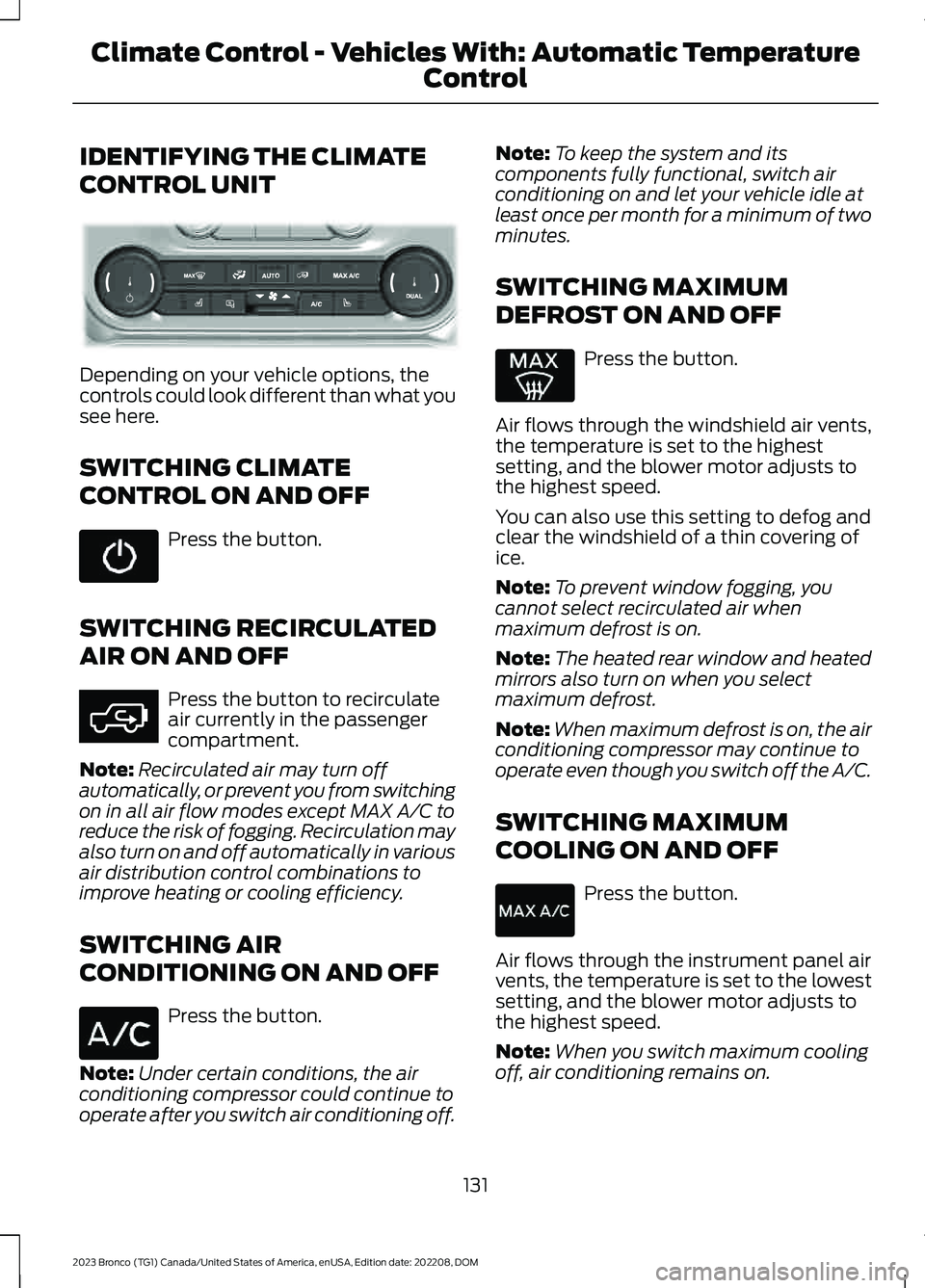
IDENTIFYING THE CLIMATE
CONTROL UNIT
Depending on your vehicle options, thecontrols could look different than what yousee here.
SWITCHING CLIMATE
CONTROL ON AND OFF
Press the button.
SWITCHING RECIRCULATED
AIR ON AND OFF
Press the button to recirculateair currently in the passengercompartment.
Note:Recirculated air may turn offautomatically, or prevent you from switchingon in all air flow modes except MAX A/C toreduce the risk of fogging. Recirculation mayalso turn on and off automatically in variousair distribution control combinations toimprove heating or cooling efficiency.
SWITCHING AIR
CONDITIONING ON AND OFF
Press the button.
Note:Under certain conditions, the airconditioning compressor could continue tooperate after you switch air conditioning off.
Note:To keep the system and itscomponents fully functional, switch airconditioning on and let your vehicle idle atleast once per month for a minimum of twominutes.
SWITCHING MAXIMUM
DEFROST ON AND OFF
Press the button.
Air flows through the windshield air vents,the temperature is set to the highestsetting, and the blower motor adjusts tothe highest speed.
You can also use this setting to defog andclear the windshield of a thin covering ofice.
Note:To prevent window fogging, youcannot select recirculated air whenmaximum defrost is on.
Note:The heated rear window and heatedmirrors also turn on when you selectmaximum defrost.
Note:When maximum defrost is on, the airconditioning compressor may continue tooperate even though you switch off the A/C.
SWITCHING MAXIMUM
COOLING ON AND OFF
Press the button.
Air flows through the instrument panel airvents, the temperature is set to the lowestsetting, and the blower motor adjusts tothe highest speed.
Note:When you switch maximum coolingoff, air conditioning remains on.
131
2023 Bronco (TG1) Canada/United States of America, enUSA, Edition date: 202208, DOMClimate Control - Vehicles With: Automatic Temperature
Control E358353 E363177
Page 136 of 642

SWITCHING THE HEATED
REAR WINDOW ON AND OFF (IF
EQUIPPED)
Press the button to clear the rearwindow of thin ice and fog. Theheated rear window turns offafter a short period of time.
Note:This button also activates the heatedmirrors.
Note:Do not use harsh chemicals, razorblades or other sharp objects to clean orremove decals from the inside of the heatedrear window as this could cause damage tothe heated rear window grid lines notcovered by the vehicle Warranty.
SETTING THE BLOWER MOTOR
SPEED
Press up or down on the controlto select the blower motorspeed.
Note:Lights on the control illuminate toindicate the blower motor speed.
Note: When you switch the blower motoroff, air conditioning turns off and thewindows could fog up.
SWITCHING THE HEATED
MIRRORS ON AND OFF (IF
EQUIPPED)
Heated Mirrors
Press the button.
SETTING THE TEMPERATURE
Turn the control on the left-hand side ofthe climate control to set the left-handtemperature.
Note:This control also sets the right-handside temperature when you switch off dualzone mode.
Turn the control on the right-hand side ofthe climate control to set the right-handtemperature.
DIRECTING THE FLOW OF AIR
Directing Air to the Windshield AirVents
Press the button to activate theselection screen.
Press the button on thetouchscreen.
Directing Air to the InstrumentPanel Air Vents
Press the button to activate theselection screen.
132
2023 Bronco (TG1) Canada/United States of America, enUSA, Edition date: 202208, DOMClimate Control - Vehicles With: Automatic Temperature
Control E387423 E266189 E244115 E265283 E265283
Page 138 of 642

SWITCHING DUAL MODE ON ANDOFF
Press the button to activate theselection screen.
Press the button.
Note:When dual mode is off, setting thetemperature using the driver side controls,sets the temperature for both sides.
Note:Setting the temperature using thepassenger side controls, sets the passengertemperature and switches dual mode on.
CLIMATE CONTROL HINTS
General Hints
•Prolonged use of recirculated air maycause the windows to fog up.
•You may feel a small amount of airfrom the footwell air vents regardlessof the air distribution setting.
•To reduce humidity build-up inside yourvehicle, do not drive with the systemswitched off or with recirculated airalways switched on.
•Do not place objects under the frontseats as this may interfere with theairflow to the rear seats.
•Remove any snow, ice or leaves fromthe air intake area at the base of thewindshield.
•To improve the time to reach acomfortable temperature in hotweather, drive with the windows openuntil you feel cold air through the airvents.
Automatic Climate Control
•Adjusting the settings when yourvehicle interior is extremely hot or coldis not necessary. Automatic mode isbest recommended to maintain settemperature.
•The system adjusts to heat or cool theinterior to the temperature you selectas quickly as possible.
•For the system to function efficiently,the instrument panel and side air ventsshould be fully open.
•If you press AUTO during cold outsidetemperatures, the system directs airflow to the windshield and side windowair vents.In addition, the blower motormay run at a slower speed until theengine warms up.
•If you press AUTO during hottemperatures and the inside of thevehicle is hot, the system usesrecirculated air to maximize interiorcooling. Blower motor speed may alsoreduce until the air cools.
Quickly Heating the Interior
1.Press AUTO.
2.Adjust the temperature function to thesetting you prefer.
Recommended Settings forHeating
1.Press AUTO.
2.Adjust the temperature function to thesetting you prefer. Use 72°F (22°C) asa starting point, then adjust the settingas necessary.
Quickly Cooling the Interior
1.Press MAX A/C.
2.Drive with the windows open for a shortperiod of time.
134
2023 Bronco (TG1) Canada/United States of America, enUSA, Edition date: 202208, DOMClimate Control - Vehicles With: Automatic Temperature
ControlE265283 E265280
Page 142 of 642

DIRECTING THE FLOW OF AIR
Directing Air to the Windshield AirVents
Press the button.
Directing Air to the InstrumentPanel Air Vents
Press the button.
Directing Air to the Footwell AirVents
Press the button.
CLIMATE CONTROL HINTS
General Hints
•Prolonged use of recirculated air maycause the windows to fog up.
•You may feel a small amount of airfrom the footwell air vents regardlessof the air distribution setting.
•To reduce humidity build-up inside yourvehicle, do not drive with the systemswitched off or with recirculated airalways switched on.
•Do not place objects under the frontseats as this may interfere with theairflow to the rear seats.
•Remove any snow, ice or leaves fromthe air intake area at the base of thewindshield.
•To improve the time to reach acomfortable temperature in hotweather, drive with the windows openuntil you feel cold air through the airvents.
Quickly Heating the Interior
1.Adjust the blower motor speed to thehighest speed setting.
2.Adjust the temperature control to thehighest setting.
3.Direct air to the footwell air vents.
Recommended Settings forHeating
1.Adjust the blower motor speed to thecenter setting.
2.Adjust the temperature control to themidway point of the hot settings.
3.Direct air to the footwell air vents.
Quickly Cooling the Interior
1.Press MAX A/C.
2.Drive with the windows open for a shortperiod of time.
Recommended Settings forCooling
1.Adjust the blower motor speed to thecenter setting.
2.Adjust the temperature control to themidway point of the cold settings.
3.Direct air to the instrument panel airvents.
Defogging the Side Windows inCold Weather
1.Direct air to the instrument panel andwindshield air vents.
2.Press and release A/C.
3.Adjust the temperature control to thesetting you prefer.
4.Adjust the blower motor speed to thehighest setting.
5.Direct air toward the side windows.
6.Close the instrument panel air vents.
138
2023 Bronco (TG1) Canada/United States of America, enUSA, Edition date: 202208, DOMClimate Control - Vehicles With: Manual Temperature Control E244097 E244098