2023 FORD BRONCO instrument panel
[x] Cancel search: instrument panelPage 160 of 642

LOCATING THE USB PORTS
Data Transfer USB Ports
The USB ports could be in the followinglocations:
•On the lower instrument panel.
•Inside the center console.
Note: These USB ports can also chargedevices.
Note: Not all USB ports in your vehicle havedata transfer capabilities.
Note: We recommend using only USB-IFcertified cables and adapters. Non-certifiedcables and adapters may not work.
Charge Only USB Ports
The USB ports could be in the followinglocations:
•On the lower instrument panel.
•On the upper instrument panel.
•Inside the media bin.
•Inside the center console.
•On the rear of the center console.
•In the cargo area.
•In the frunk.
PLAYING MEDIA USING THE
USB PORT
WARNING: Driving while distractedcan result in loss of vehicle control, crashand injury. We strongly recommend thatyou use extreme caution when using anydevice that may take your focus off theroad. Your primary responsibility is thesafe operation of your vehicle. Werecommend against the use of anyhand-held device while driving andencourage the use of voice-operatedsystems when possible. Make sure youare aware of all applicable local lawsthat may affect the use of electronicdevices while driving.
Connect your device to a data transfer USBport.
Press the audio button on thefeature bar.
Select Sources.
Select the USB option.
Press to play a track. Press againto pause the track.
Press to skip to the next track.
Press and hold to fast forwardthrough the track.
Press once to return to thebeginning of a track. Repeatedlypress to return to previoustracks.
Press and hold to fast rewind.
CHARGING A DEVICE
Connect your device to the USB port.
156
2023 Bronco (TG1) Canada/United States of America, enUSA, Edition date: 202208, DOMUSB PortsE250655 E263583 E100027
Page 164 of 642

WHAT IS THE POWER OUTLET
The power outlet can power devices usinga 12 V outlet adapter.
POWER OUTLET
PRECAUTIONS
WARNING: Do not plug optionalelectrical accessories into the cigarlighter socket. Incorrect use of the cigarlighter can cause damage not coveredby the vehicle warranty, and can resultin fire or serious injury.
When you switch the vehicle on, you canuse the socket to power 12 V applianceswith a maximum current rating of 20 A. Donot use the power point over the vehiclecapacity of 12 V DC 240 W or a fuse couldblow. Do not plug in any device thatsupplies power to the vehicle through thepower points. This could result in damageto vehicle systems. Do not hang anyaccessory from the accessory plug. Alwayskeep the power point caps closed whennot in use. Do not insert objects other thanan accessory plug into the power point.
To prevent the battery from running out ofcharge:
•Do not use the power point longer thannecessary when the vehicle is off.
•Do not leave devices plugged inovernight or when you park your vehiclefor extended periods.
LOCATING THE POWER
OUTLETS
Power outlets may be in the followinglocations:
•On the lower instrument panel.
•Inside the center console.
•On the front of the center console.
•On the rear of the center console.
•In the cargo area.
•On the passenger side floor panel.
•3rd row on the quarter trim panels.
160
2023 Bronco (TG1) Canada/United States of America, enUSA, Edition date: 202208, DOMPower Outlet - Vehicles With: 12V Power Outlet
Page 165 of 642

WHAT IS THE WIRELESS
ACCESSORY CHARGER
The wireless accessory charger allows youto charge one compatible Qi wirelesscharging device on the charging area.
WIRELESS ACCESSORY
CHARGER PRECAUTIONS
WARNING: Wireless chargingdevices can affect the operation ofimplanted medical devices, includingcardiac pacemakers. If you have anyimplanted medical devices, werecommend that you consult with yourphysician.
Keep the charging area clean and removeforeign objects prior to charging a device.
Do not place items with a magnetic stripor radio-frequency identification chip, forexample passports, parking tickets,transportation passes or credit cards, nearthe charging area when charging a device.Damage could occur to the magnetic stripor radio-frequency identification chip.
Do not place metal objects, for exampleremote controls, coins and candywrappers, on or near the charging areawhen charging a device. Metal objects mayheat up and degrade the chargingperformance, in addition to causinginterruptions in charging.
Charging could be interrupted, degraded,or could stop if any of the following occur:
•The system detects a foreign object.
•The device is misaligned on thecharging area.
•The device moves on the activecharging area when the vehicle is inmotion.
•The vehicle ambient temperature is toohigh.
•You attempt to charge a non-Qicompatible device on the wirelesscharger.
Note:During charging, the device and thecharger could heat up, this is normal. If thebattery gets hotter than usual, the devicemay stop charging.
LOCATING THE WIRELESS
ACCESSORY CHARGER
The charging area is on thecenter console or in the mediabin below the instrument panel.
CHARGING A WIRELESS
DEVICE
Place the device on the center of thecharging surface with the charging sidedown. The charging stops after your devicereaches a full charge.
You can use the charger when the vehicleis in accessory mode, when the vehicle isrunning, or when SYNC is on.
Displays on the status bar whenwireless charging is in progress.
Note:The charging performance may beaffected if your device is in a case. It may benecessary to remove the case to wirelesslycharge your device.
Note:Software and firmware updates mayaffect device compatibility, including theuse of unofficial software or firmware.Customers should verify chargingfunctionality with their specific devicesin-vehicle.
161
2023 Bronco (TG1) Canada/United States of America, enUSA, Edition date: 202208, DOMWireless Accessory Charger (If Equipped)E297549 E263583
Page 217 of 642

WHAT IS THE ELECTRIC
PARKING BRAKE
Electric Parking Brake
The electric parking brake is used to holdyour vehicle on slopes and flat roads.
APPLYING THE ELECTRIC
PARKING BRAKE
WARNING: Always fully apply theparking brake. Failure to follow thisinstruction could result in personal injuryor death.
WARNING: If you drive extendeddistances with the parking brake applied,you could cause damage to the brakesystem.
The switch is on the lower partof the instrument panel.
Pull the electric parking brake switch.
The red warning lamp flashes duringoperation and illuminates when the parkingbrake is applied.
Note:You can apply the electric parkingbrake when the ignition is off.
Note:The electric parking brake couldapply when the transmission selector is inpark (P). See Park (P) (page 190).
APPLYING THE ELECTRIC
PARKING BRAKE IN AN
EMERGENCY
You can use the electric parking brake toslow or stop your vehicle in an emergency.
Pull and hold the electric parking brakeswitch.
The electric parking brake continues toslow your vehicle down unless you releasethe switch.
The red warning lamp illuminates, a tonesounds and the stoplamps turn on whenyou use the electric parking brake in anemergency.
Note:Do not apply the electric parkingbrake when your vehicle is moving, exceptin an emergency. If you repeatedly use theelectric parking brake to slow or stop yourvehicle, you could cause damage to thebrake system.
MANUALLY RELEASING THE
ELECTRIC PARKING BRAKE
1.Switch the ignition on.
2.Apply and hold the brake pedal.
3.Push the electric parking brake switch.
The red warning lamp turns off.
Pulling Away on a Hill When Towing aTrailer
1.Apply and hold the brake pedal.
2.Pull and hold the electric parking brakeswitch.
3.Shift the vehicle into gear.
4.Apply the accelerator pedal until theengine has developed sufficient torqueto prevent your vehicle from rollingdown the hill.
5.Release the switch and pull away in anormal manner.
AUTOMATICALLY RELEASING
THE ELECTRIC PARKING
BRAKE
Note:If the driver door is removed, bucklethe driver seatbelt and proceed to step 2.
213
2023 Bronco (TG1) Canada/United States of America, enUSA, Edition date: 202208, DOMElectric Parking BrakeE267156
Page 221 of 642

WHAT IS TRACTION CONTROL
The traction control system helps to avoiddrive wheel spin and loss of traction.
HOW DOES TRACTION
CONTROL WORK
If your wheels begin to spin, the loss oftraction can compromise steering controland stability of the vehicle. The tractioncontrol system applies the brakes toindividual wheels and when needed,reduces engine power at the same time toincrease traction.
SWITCHING TRACTION
CONTROL ON AND OFF
WARNING: Operating your vehiclewith the traction control disabled couldlead to an increased risk of loss of vehiclecontrol, vehicle rollover, personal injuryand death.
The system turns on each time you switchthe ignition on.
If your vehicle is stuck in mud or snow,switching traction control off may bebeneficial as this allows the wheels to spin.
Switching the System Off
The switch for the stability andtraction control system is on theinstrument panel.
When you switch the system off, amessage and an illuminated icon appearon the instrument cluster.
Use the switch again to return the tractioncontrol system to normal operation.
Note:When you switch traction control off,stability control remains fully active.
Note:When you place your vehicle intofour-wheel drive low (4L), the tractioncontrol disables. Traction control resumeswhen you put your vehicle back intotwo-wheel drive or four-wheel drive high(4H).
Note:For additional information on thetraction and stability control systems. SeeStability Control (page 219).
TRACTION CONTROL
INDICATOR
Stability and Traction ControlIndicator
If the indicator does notilluminate when you switch theignition on, or remains on whenthe engine is running, this indicates amalfunction. Have your vehicle checkedby an authorized dealer as soon aspossible.
The traction control off indicatorilluminates when you switch thetraction control system off, orwhen an alternative stability control modeis selected that requires the tractioncontrol off depending on the drive modeselected.
217
2023 Bronco (TG1) Canada/United States of America, enUSA, Edition date: 202208, DOMTraction ControlE348750 E138639 E130458
Page 233 of 642
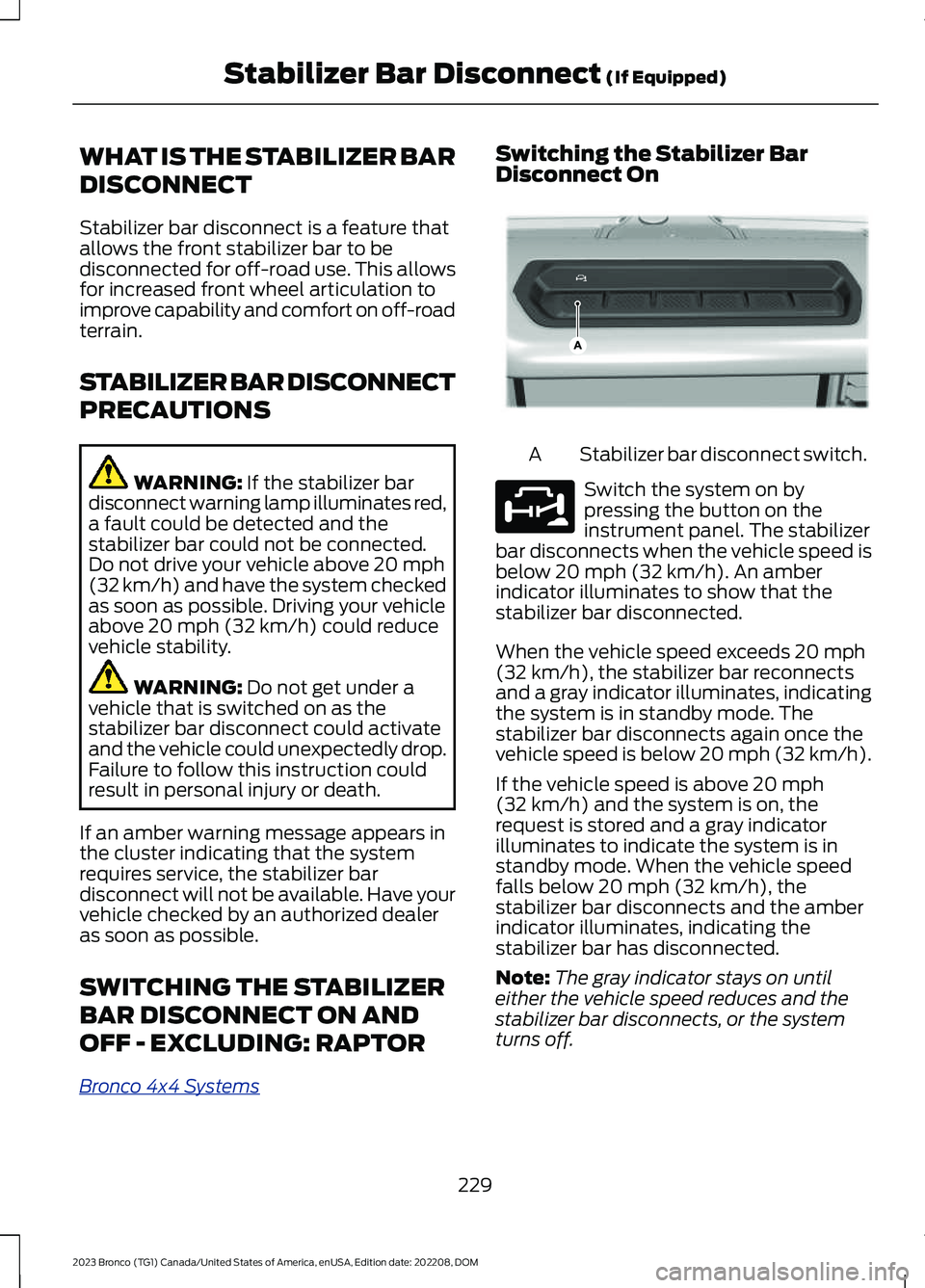
WHAT IS THE STABILIZER BAR
DISCONNECT
Stabilizer bar disconnect is a feature thatallows the front stabilizer bar to bedisconnected for off-road use. This allowsfor increased front wheel articulation toimprove capability and comfort on off-roadterrain.
STABILIZER BAR DISCONNECT
PRECAUTIONS
WARNING: If the stabilizer bardisconnect warning lamp illuminates red,a fault could be detected and thestabilizer bar could not be connected.Do not drive your vehicle above 20 mph(32 km/h) and have the system checkedas soon as possible. Driving your vehicleabove 20 mph (32 km/h) could reducevehicle stability.
WARNING: Do not get under avehicle that is switched on as thestabilizer bar disconnect could activateand the vehicle could unexpectedly drop.Failure to follow this instruction couldresult in personal injury or death.
If an amber warning message appears inthe cluster indicating that the systemrequires service, the stabilizer bardisconnect will not be available. Have yourvehicle checked by an authorized dealeras soon as possible.
SWITCHING THE STABILIZER
BAR DISCONNECT ON AND
OFF - EXCLUDING: RAPTOR
Bronco 4x4 Systems
Switching the Stabilizer BarDisconnect On
Stabilizer bar disconnect switch.A
Switch the system on bypressing the button on theinstrument panel. The stabilizerbar disconnects when the vehicle speed isbelow 20 mph (32 km/h). An amberindicator illuminates to show that thestabilizer bar disconnected.
When the vehicle speed exceeds 20 mph(32 km/h), the stabilizer bar reconnectsand a gray indicator illuminates, indicatingthe system is in standby mode. Thestabilizer bar disconnects again once thevehicle speed is below 20 mph (32 km/h).
If the vehicle speed is above 20 mph(32 km/h) and the system is on, therequest is stored and a gray indicatorilluminates to indicate the system is instandby mode. When the vehicle speedfalls below 20 mph (32 km/h), thestabilizer bar disconnects and the amberindicator illuminates, indicating thestabilizer bar has disconnected.
Note:The gray indicator stays on untileither the vehicle speed reduces and thestabilizer bar disconnects, or the systemturns off.
229
2023 Bronco (TG1) Canada/United States of America, enUSA, Edition date: 202208, DOMStabilizer Bar Disconnect (If Equipped)E358560 E329476
Page 234 of 642

The stabilizer bar system also turns on anddisconnects when you select the RockCrawl drive mode. See Selecting aG.O.A.T. Mode (page 260).
Note:The stabilizer bar disconnect is notavailable in certain drive modes. SeeSelecting a G.O.A.T. Mode (page 260).
Note:The stabilizer bar disconnect couldbe delayed during wheel slippage, dynamicmaneuvers, dynamic cornering or whenthere is an anti-lock brake system orelectronic stability control event in progress.
Switching the Stabilizer BarDisconnect Off
Switch the system off by pressing thestabilizer bar disconnect button, whichreconnects the stabilizer bar if currentlydisconnected.
The stabilizer bar disconnect system alsoturns off when any of the following occur:
•The engine is switched off.
•You switch out of four-wheel drive low(4L) or four-wheel drive high (4H).
•You select a drive mode that does notallow the stabilizer bar to disconnect.
Note:The stabilizer bar can be reconnectedat any time. It is not necessary for thevehicle to be on a level surface as thestabilizer bar self-aligns.
SWITCHING THE STABILIZER
BAR DISCONNECT ON AND
OFF - RAPTOR
Bronco 4x4 Systems
Switching the Stabilizer BarDisconnect On
Stabilizer bar disconnect switch.A
Switch the system on bypressing the button on theinstrument panel. The stabilizerbar disconnects when the vehicle speed isbelow 30 mph (48 km/h) or 50 mph(80 km/h) depending your vehiclesG.O.A.T. mode. An amber indicatorilluminates to show that the stabilizer bardisconnected.
When the vehicle speed exceeds 30 mph(48 km/h) or 50 mph (80 km/h)depending your vehicles G.O.A.T. mode,the stabilizer bar reconnects and a grayindicator illuminates, indicating the systemis in standby mode. The stabilizer bardisconnects again once the vehicle speedis below the systems threshold.
If the system is on and the vehicle speedis above 30 mph (48 km/h) or 50 mph(80 km/h) depending your vehiclesG.O.A.T. mode, the request is stored and agray indicator illuminates to indicate thesystem is in standby mode. When thevehicle speed meets the requirements, thestabilizer bar disconnects and the amberindicator illuminates, indicating thestabilizer bar has disconnected.
Note: The stabilizer bar will reconnect at30 mph (48 km/h) or 50 mph (80 km/h)depending on selected G.O.A.T. mode.
230
2023 Bronco (TG1) Canada/United States of America, enUSA, Edition date: 202208, DOMStabilizer Bar Disconnect (If Equipped)E358560 E329476
Page 253 of 642

360 DEGREE CAMERA
SETTINGS
SWITCHING THE 360 DEGREECAMERA ON AND OFF
The 360 degree camera systembutton is on the instrumentpanel and allows you to togglethe front camera on or off. The front andrear cameras have multiple screens whichconsist of:
•Normal view.
•Normal view with 360.
•Split view.
Note:The rear view camera activates whenyou switch into reverse (R). Additional viewsare then accessible on the touchscreen.
When in park (P), neutral (N) or drive (D),only the front images display when youpress the button. When in reverse (R), onlythe rear images display when you press thebutton.
Note:The 360 degree camera system turnsoff when your vehicle is in motion at lowspeed, except when in reverse (R).
SWITCHING THE 360 DEGREECAMERA VIEW
Press to access the differentcamera views.
Normal + 360 view: Containsthe normal camera view next toa 360 degree camera view.
Normal view: Provides animage of what is directly in frontof or behind your vehicle.
Split view: Provides anextended view of what is in frontof or behind your vehicle.
Zooms in on the image.
249
2023 Bronco (TG1) Canada/United States of America, enUSA, Edition date: 202208, DOM360 Degree CameraE332186 E224483 E224783 E224784 E224785 E224485