2023 DODGE DURANGO change key battery
[x] Cancel search: change key batteryPage 15 of 328

13
GETTING TO KNOW YOUR VEHICLE
KEYS
KEY FOB
Your vehicle is equipped with a key fob which
supports Passive Entry, Remote Keyless Entry
(RKE), Keyless Enter ‘n Go™ (if equipped), Remote
Start (if equipped), and remote power liftgate
operation. The key fob allows you to lock or unlock
the doors and liftgate from distances up to
approximately 66 ft (20 m). The key fob does not need to be pointed at the vehicle to activate the
system. The key fob also contains an emergency
key, which is stored in the rear of the key fob.
NOTE:
The key fob’s wireless signal may be blocked if
the key fob is located next to a mobile phone,
laptop, or other electronic device. This may
result in poor performance.
With ignition in the ON position and the vehicle
moving at 2 mph (4 km/h), all RKE commands are disabled.
Key Fob
In case the ignition switch does not change with
the push of a button, the key fob may have a low or
fully depleted battery. A low key fob battery can be verified by referring to the instrument cluster,
which will display directions to follow
Úpage 312.
To Lock/Unlock The Doors And Liftgate
Push and release the unlock button on the key fob
once to unlock the driver’s door, or twice within five
seconds to unlock all the doors and the liftgate. To
lock all the doors and the liftgate, push the lock
button once.
When the doors are unlocked, the turn signals will
flash and the illuminated entry system will be
activated. When the doors are locked, the turn
signals will flash and the horn will chirp.
NOTE:
If the vehicle is unlocked with the key fob, and
no door is opened within 60 seconds, the
vehicle will relock and the security system will
arm (if equipped).
If one or more doors are open, or the liftgate is
open, the doors will lock. The doors will unlock
again automatically if the key fob is left inside
the passenger compartment, otherwise the
doors will stay locked.
All doors can be programmed to unlock on the first
push of the unlock button within Uconnect Settings
Ú page 153.
1 — Unlock
2 — Liftgate
3 — Emergency Key
4 — Lock
5 — Remote Start
6 — Panic
2
23_WD_OM_EN_USC_t.book Page 13
Page 19 of 328
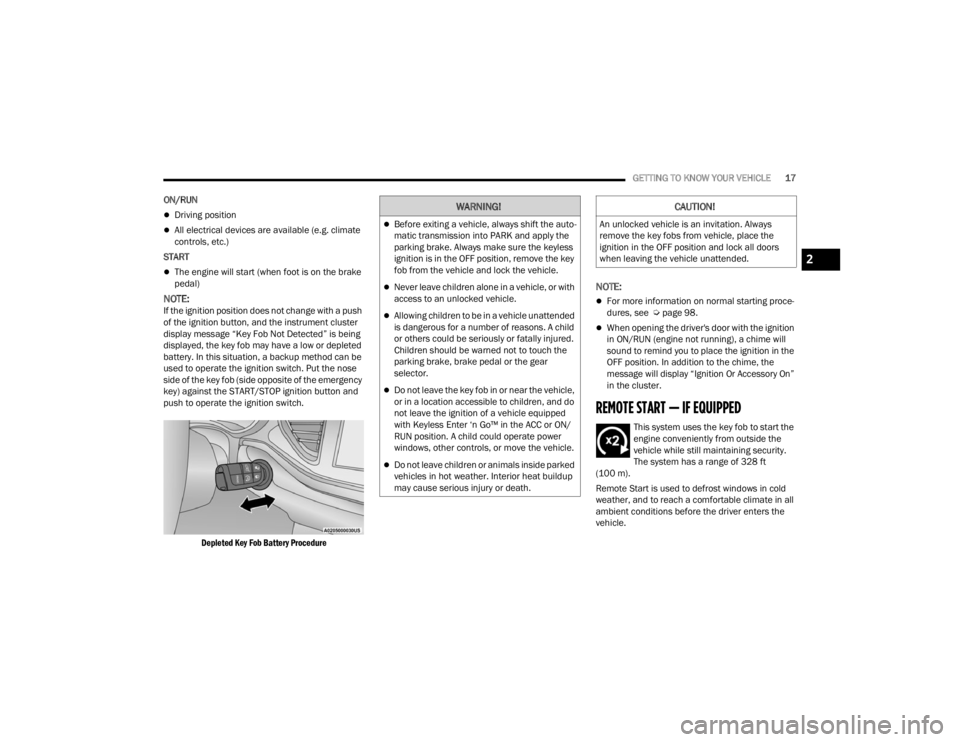
GETTING TO KNOW YOUR VEHICLE17
ON/RUN
Driving position
All electrical devices are available (e.g. climate
controls, etc.)
START
The engine will start (when foot is on the brake
pedal)
NOTE:If the ignition position does not change with a push
of the ignition button, and the instrument cluster
display message “Key Fob Not Detected” is being
displayed, the key fob may have a low or depleted
battery. In this situation, a backup method can be
used to operate the ignition switch. Put the nose
side of the key fob (side opposite of the emergency
key) against the START/STOP ignition button and
push to operate the ignition switch.
Depleted Key Fob Battery Procedure
NOTE:
For more information on normal starting proce -
dures, see Ú page 98.
When opening the driver's door with the ignition
in ON/RUN (engine not running), a chime will
sound to remind you to place the ignition in the
OFF position. In addition to the chime, the
message will display “Ignition Or Accessory On”
in the cluster.
REMOTE START — IF EQUIPPED
This system uses the key fob to start the
engine conveniently from outside the
vehicle while still maintaining security.
The system has a range of 328 ft
(100 m).
Remote Start is used to defrost windows in cold
weather, and to reach a comfortable climate in all
ambient conditions before the driver enters the
vehicle.
WARNING!
Before exiting a vehicle, always shift the auto -
matic transmission into PARK and apply the
parking brake. Always make sure the keyless
ignition is in the OFF position, remove the key
fob from the vehicle and lock the vehicle.
Never leave children alone in a vehicle, or with
access to an unlocked vehicle.
Allowing children to be in a vehicle unattended
is dangerous for a number of reasons. A child
or others could be seriously or fatally injured.
Children should be warned not to touch the
parking brake, brake pedal or the gear
selector.
Do not leave the key fob in or near the vehicle,
or in a location accessible to children, and do
not leave the ignition of a vehicle equipped
with Keyless Enter ‘n Go™ in the ACC or ON/
RUN position. A child could operate power
windows, other controls, or move the vehicle.
Do not leave children or animals inside parked
vehicles in hot weather. Interior heat buildup
may cause serious injury or death.
CAUTION!
An unlocked vehicle is an invitation. Always
remove the key fobs from vehicle, place the
ignition in the OFF position and lock all doors
when leaving the vehicle unattended.
2
23_WD_OM_EN_USC_t.book Page 17
Page 51 of 328

GETTING TO KNOW YOUR VEHICLE49
AUTOMATIC HEADLIGHT LEVELING —
I
F EQUIPPED
This feature prevents the headlights from
interfering with the vision of oncoming drivers.
Headlight leveling automatically adjusts the height
of the headlight beam in reaction to changes in
vehicle pitch.
BATTERY SAVER
Timers are set to both the interior and exterior
lights to protect the life of your vehicle’s battery.
After 10 minutes, if the ignition is OFF and any door
is left open or the dimmer control is rotated all the
way up to the dome light on position, the interior
lights will automatically turn off.
NOTE:Battery saver mode is canceled if the ignition is ON.
If the headlights remain on while the ignition is
placed in the OFF position, the exterior lights will
automatically turn off after eight minutes. If the
headlights are turned on and left on for eight
minutes while the ignition is OFF, the exterior lights
will automatically turn off.
INTERIOR LIGHTS
Courtesy and dome lights are turned on when the
front doors are opened or when the dimmer control
is rotated to its upward most position. If your
vehicle is equipped with a key fob and the unlock
button is pushed, the courtesy and dome lights will
turn on. When a door is open and the interior lights
are on, rotating the dimmer control all the way
down, to the O (off) position, will cause all the
interior lights to go out. This allows the doors to
stay open for extended periods of time without
discharging the vehicle’s battery.
COURTESY LIGHTS
The courtesy lights can be turned on by pushing
the top corner of the lens. To turn the lights off,
push the lens a second time.
Courtesy Lights
FRONT MAP/READING LIGHTS —
I
F EQUIPPED
Lights are mounted in the overhead console. Each
light can be turned on by pushing the switch on
either side of the console. These buttons are
backlit for nighttime visibility.
Front Map/Reading Lights
2
23_WD_OM_EN_USC_t.book Page 49
Page 102 of 328

100STARTING AND OPERATING
If the vehicle is not in PARK and the driver turns off
the engine, the vehicle may AutoPark.
AutoPark will engage when all of these conditions
are met:
Vehicle is equipped with an 8-speed transmis -
sion
Vehicle is not in PARK
Vehicle speed is 1.2 mph (1.9 km/h) or less
Ignition switched from ON/RUN to ACC
NOTE:For Keyless Enter ‘n Go™ equipped vehicles, the
engine will turn off and the ignition switch will
change to the ACC position. After 60 seconds, the
ignition switches to OFF automatically, unless the
driver turns the ignition switch OFF.
If the vehicle is not in PARK and the driver exits the
vehicle with the engine running, the vehicle may
AutoPark.
AutoPark will engage when all of these conditions
are met:
Vehicle is equipped with an 8-speed transmis -
sion
Vehicle is not in PARK
Vehicle speed is 1.2 mph (1.9 km/h) or less
Driver’s seat belt is unbuckled
Driver’s door is ajar
Brake pedal is not pressed The message “
AutoPark Engaged Shift To P Then
Shift To Gear ” will display in the instrument cluster.
NOTE:In some cases the ParkSense graphic will be
displayed in the instrument cluster. In these cases,
the gear selector must be returned to “P” to select
desired gear.
If the driver shifts into PARK while moving, the
vehicle may AutoPark.
AutoPark will engage ONLY when vehicle speed is
1.2 mph (1.9 km/h) or less.
The message “ Vehicle Speed Is Too High To Shift
To P ” will be displayed in the instrument cluster if
vehicle speed is above 1.2 mph (1.9 km/h).
4WD LOW — If Equipped
AutoPark will be disabled when operating the
vehicle in 4WD LOW.
The message “ AutoPark Disabled ” will be
displayed in the instrument cluster. Additional customer warnings will be given when
both of these conditions are met:Vehicle is not in PARK
Driver’s door is ajar
The message “ AutoPark Not Engaged” will be
displayed in the instrument cluster. A warning
chime will continue until you shift the vehicle into
PARK or the driver’s door is closed.
ALWAYS DO A VISUAL CHECK
that your vehicle is in
PARK by looking for the "P" in the instrument
cluster display and on the gear selector. As an
added precaution, always apply the parking brake
when exiting the vehicle.
EXTENDED PARK STARTING
NOTE:Extended Park condition occurs when the vehicle
has not been started or driven for at least 30 days.
1. Install a battery charger or jumper cables to the battery to ensure a full battery charge
during the crank cycle.
2. Press and hold the brake pedal while pushing the ENGINE START/STOP button once.
3. If the engine fails to start within 10 seconds, place the ignition in the OFF position, wait 10
to 15 seconds to allow the starter to cool, then
repeat the “Extended Park Starting”
procedure.
WARNING!
If vehicle speed is above 1.2 mph (1.9 km/h),
the transmission will default to NEUTRAL until
the vehicle speed drops below 1.2 mph
(1.9 km/h). A vehicle left in the NEUTRAL
position can roll. As an added precaution, always
apply the parking brake when exiting the vehicle.
23_WD_OM_EN_USC_t.book Page 100
Page 211 of 328

SAFETY209
Do not drive your vehicle after the air bags have
deployed. If you are involved in another collision,
the air bags will not be in place to protect you.
NOTE:
Air bag covers may not be obvious in the interior
trim, but they will open during air bag deploy -
ment.
After any collision, the vehicle should be taken
to an authorized dealer immediately.
Enhanced Accident Response System
In the event of an impact, if the communication
network remains intact, and the power remains
intact, depending on the nature of the event, the
Occupant Restraint Controller (ORC) will determine
whether to have the Enhanced Accident Response
System perform the following functions:
Cut off fuel to the engine (if equipped).
Cut off battery power to the electric motor (if
equipped).
Flash hazard lights as long as the battery has
power.
Turn on the interior lights, which remain on as
long as the battery has power or for 15 minutes
from the intervention of the Enhanced Accident
Response System.
Unlock the power door locks.
Your vehicle may also be designed to perform any
of these other functions in response to the
Enhanced Accident Response System:
Turn off the Fuel Filter Heater, Turn off the HVAC
Blower Motor, Close the HVAC Circulation Door
Cut off battery power to the:
Engine
Electric Motor (if equipped)
Electric power steering
Brake booster
Electric park brake
Automatic transmission gear selector
Horn
Front wiper
Headlight washer pump (if equipped)
NOTE:After an accident, remember to cycle the ignition to
the STOP (OFF/LOCK) position and remove the key
from the ignition switch to avoid draining the battery. Carefully check the vehicle for fuel leaks in
the engine compartment and on the ground near
the engine compartment and fuel tank before
resetting the system and starting the engine. If
there are no fuel leaks or damage to the vehicle
electrical devices (e.g. headlights) after an
accident, reset the system by following the
procedure described below. If you have any doubt,
contact an authorized dealer.
Enhanced Accident Response System
Reset Procedure
In order to reset the Enhanced Accident Response
System functions after an event, the ignition switch
must be changed from ignition START or ON/RUN
to ignition OFF. Carefully check the vehicle for fuel
leaks in the engine compartment and on the
ground near the engine compartment and fuel
tank before resetting the system and starting the
engine.
After an accident, if the vehicle will not start after
performing the reset procedure, the vehicle must
be towed to an authorized dealer to be inspected
and to have the Enhanced Accident Response
System reset.
WARNING!
Deployed air bags and seat belt pretensioners
cannot protect you in another collision. Have the
air bags, seat belt pretensioners, and the seat
belt retractor assemblies replaced by an
authorized dealer immediately. Also, have the
Occupant Restraint Controller System serviced
as well.
6
23_WD_OM_EN_USC_t.book Page 209
Page 315 of 328

313
INDEX
A
About Your Brakes......................................... 302Adaptive Cruise Control (ACC)
(Cruise Control).................................... 115, 117Adding Engine Coolant (Antifreeze)............... 266Adding Fuel.................................................... 135Additives, Fuel............................................... 304AdjustDown........................................................... 34Forward....................................................... 34Rearward..................................................... 34Up................................................................ 34Air BagAir Bag Operation...................................... 201Air Bag Warning Light...................... 199, 201Driver Knee Air Bag................................... 205Enhanced Accident Response......... 209, 248Event Data Recorder (EDR)....................... 248Front Air Bag............................................. 201If Deployment Occurs................................ 208Knee Impact Bolsters................................ 205Maintaining Your Air Bag System.............. 210Maintenance............................................. 210Redundant Air Bag Warning Light.............200Side Air Bags............................................. 206Transporting Pets...................................... 225
Air Bag Light.................................. 88, 199, 226
Air Cleaner, Engine (Engine Air Cleaner Filter)... 257
Air Conditioner Maintenance........................ 258Air Conditioner Refrigerant.................. 258, 259Air Conditioner System................................. 258Air ConditioningRear............................................................. 58Air Conditioning Filter.................... 60, 257, 259Air Conditioning System................................... 59Air Conditioning, Operating Tips....................... 60Air Filter........................................................ 257Air PressureTires......................................................... 289AlarmArm The System................................... 20, 21Disarm The System..................................... 20Rearm The System...................................... 21Security Alarm............................................. 91Alarm SystemSecurity Alarm............................................. 20All Wheel Drive (AWD)................................... 108Alterations/ModificationsVehicle........................................................... 9Antifreeze (Engine Coolant)................. 266, 306Disposal................................................... 267Anti-Lock Brake System (ABS)...................... 177
Anti-Lock Warning Light...................................91Assist, Hill Start............................................. 181Audio Systems (Radio).................................. 153Auto Down Power Windows..............................69Automatic Headlights.......................................47Automatic High Beams.....................................47Automatic Temperature Control (ATC)..............59Automatic Transmission......................... 98, 104Adding Fluid.............................................. 269Fluid And Filter Change............................. 269Fluid Change............................................. 269Fluid Level Check...................................... 269Fluid Type........................................ 269, 307Special Additives...................................... 269Automatic Transmission Limp Home Mode... 107Auxiliary Driving Systems.............................. 183Auxiliary Electrical Outlet (Power Outlet)..........65Auxiliary Power Outlet......................................65Axle Fluid....................................................... 307
B
Battery................................................... 89, 255Charging System Light.................................89Keyless Key Fob Replacement....................14Battery Saver Feature......................................49Belts, Seat.................................................... 226
11
23_WD_OM_EN_USC_t.book Page 313
Page 319 of 328

317
K
Key Fob
........................................................... 13Arm The System.......................................... 20Disarm The System..................................... 20Programming Additional Key Fobs.............. 15Key Fob Battery Service
(Remote Keyless Entry)................................... 14
Key Fob Programming (Remote Keyless Entry).. 15
Keyless Enter 'n Go™ Passive Entry............................................... 22Passive Entry Programming......................... 22Keys................................................................. 13Replacement............................................... 15Sentry (Immobilizer).................................... 16
L
Lane Change Assist......................................... 48LaneSense.................................................... 131Lap/Shoulder Belts....................................... 193Latches.......................................................... 227Hood........................................................... 71Lead Free Gasoline........................................ 303Leaks, Fluid................................................... 228Life Of Tires................................................... 291Liftgate............................................................ 72Liftgate Window Wiper/Washer....................... 53Light Bulbs..................................................... 227
Lights............................................................ 227Air Bag...................................... 88, 199, 226Automatic Headlights.................................. 47AWD............................................................. 94Brake Assist Warning............................... 181Brake Warning............................................. 88Bulb Replacement........................... 278, 280Cargo........................................................... 73Center Mounted Stop............................... 280Cruise............................................ 93, 94, 95Daytime Running......................................... 46Dimmer Switch, Headlight........................... 45Electric Power Steering................................ 89Electronic Stability Control........................... 91
Electronic Stability Program(ESP) Indicator... 90
Exterior...............................................45, 227Fog.....................................................94, 280Forward Collision Warning.................... 92, 94Hazard Warning Flasher........................... 229Headlights On With Wipers.......................... 47High Beam................................................... 95High Beam/Low Beam Select...................... 46Hood Open.................................................. 90Interior......................................................... 49LaneSense.................................... 92, 94, 95Lights On Reminder..................................... 48Low Fuel...................................................... 92Malfunction Indicator (Check Engine).......... 92
NEUTRAL.....................................................94Oil Temperature...........................................90Park......................................................47, 94Passing........................................................47Reading.......................................................49Rear Servicing.......................................... 280Rear Tail Lamps........................................ 280Seat Belt Reminder.....................................88Security Alarm.............................................91Service............................................. 278, 280Service AWD................................................93Side Marker.............................................. 280Sport Mode..................................................95Stop Start.............................................93, 95Traction Control........................................ 181Trailer Brake Disconnected.........................90Transmission Temperature..........................90Turn Signals....................... 45, 95, 227, 280Vanity Mirror................................................40Warning Instrument Cluster Descriptions....90Load Shed Battery Saver Mode........................87Load Shed Battery Saver On............................87Load Shed Electrical Load Reduction..............87Load Shed Intelligent Battery Sensor...............87Loading Vehicle............................................. 136Tires.......................................................... 286
11
23_WD_OM_EN_USC_t.book Page 317