2023 CITROEN DS4 display
[x] Cancel search: displayPage 78 of 296

76
Adjusting the air distribution
F Press one or more buttons to direct the air flow towards:
-
t
he windscreen and side
windows (demisting or
def r o st ing),
-
t
he outer and centre air vents,
-
t
he footwells.
You can combine the three directions to obtain
the desired air distribution.
Adjusting the air flow
F Turn this control to the left to decrease the air flow or to the
right to increase the air flow.
The air flow indicator lamps between the two
fans come on progressively according to the
value requested.
Air intake/Air recirculation
F Press this button to recirculate the interior air. The button's
indicator lamp comes on.
Air recirculation enables the passenger compartment
to be isolated from exterior odours and smoke.
F As soon as possible, press this button again to permit
the intake of outside air and
prevent the formation of
condensation. The button's
indicator lamp goes off.
Avoid prolonged operation in interior air
recirculation mode (risk of misting and
deterioration of air quality).
"REST" function: ventilation with the
engine off
Even with the engine is off, you can operate the
ventilation for a few minutes.
For example, if you leave the vehicle,
ventilation can be provided to the passengers
who stay inside without having to start the
engine.
This function is available after switching on the
ignition, as well as after stopping the engine.
The availability period of the function depends
on the state of charge of the battery.
You can activate the "REST" function as long
as the air conditioning control displays are on. When the ignition is switched on
-
T
he control displays come on: the function
is available.
-
P
ressing the REST
button
activates the ventilation for
a few minutes. Activation of
the function is confirmed by
two dashes appearing in the
control displays and four air
flow level indicator lamps.
On stopping the engine
-
W
hile the control displays are still on: the
function is available.
- P ressing the REST
button
activates the ventilation for
a few minutes. Activation of
the function is confirmed by
two dashes appearing in the
control displays and four air
flow level indicator lamps.
Locking the vehicle has no effect on this
function.
-
T
he displays go off at the end of this period.
Pressing this button again before the end of
the period stops the ventilation completely: the
control displays go off and the function is no
longer available.
03
Ease of use and comfort
Page 84 of 296
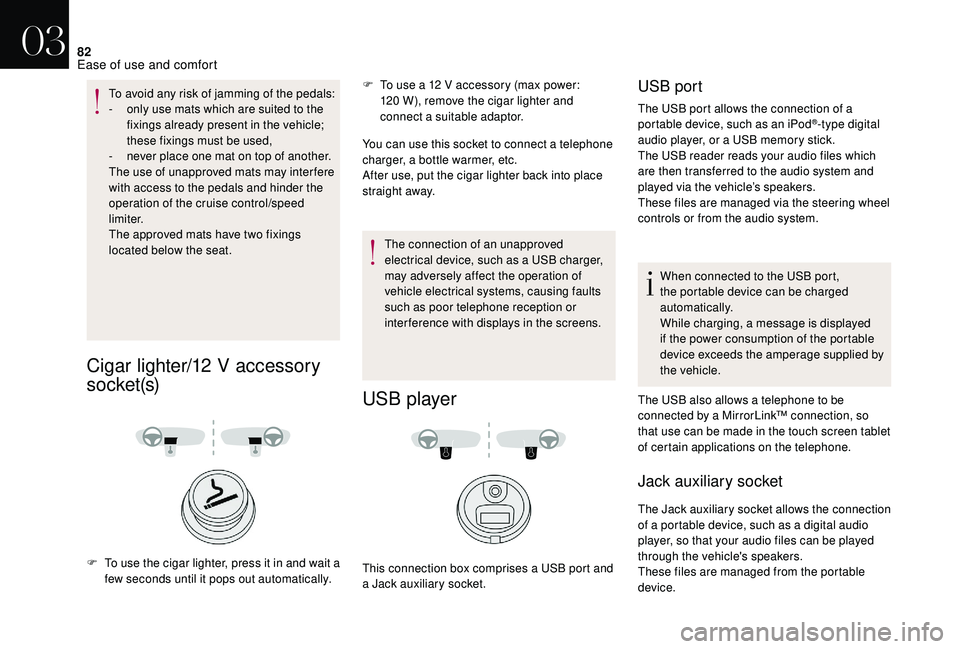
82
To avoid any risk of jamming of the pedals:
- o nly use mats which are suited to the
fixings already present in the vehicle;
these fixings must be used,
-
n
ever place one mat on top of another.
The use of unapproved mats may inter fere
with access to the pedals and hinder the
operation of the cruise control/speed
limiter.
The approved mats have two fixings
located below the seat.
Cigar lighter/12 V accessory
s o c ket (s)
F To use a 12 V accessory (max power: 120 W), remove the cigar lighter and
connect a suitable adaptor.
You can use this socket to connect a telephone
charger, a bottle warmer, etc.
After use, put the cigar lighter
back into place
straight away.
F
T
o use the cigar lighter, press it in and wait a
few seconds until it pops out automatically. The connection of an unapproved
electrical device, such as a USB charger,
may adversely affect the operation of
vehicle electrical systems, causing faults
such as poor telephone reception or
interference with displays in the screens.
USB player
This connection box comprises a USB port and
a Jack auxiliary socket.
USB port
The USB port allows the connection of a
portable device, such as an iPod®-type digital
audio player, or a USB memory stick.
The USB reader reads your audio files which
are then transferred to the audio system and
played via the vehicle’s speakers.
These files are managed via the steering wheel
controls or from the audio system.
When connected to the USB port,
the portable device can be charged
automatically.
While charging, a message is displayed
if the power consumption of the portable
device exceeds the amperage supplied by
the vehicle.
The USB also allows a telephone to be
connected by a MirrorLink™ connection, so
that use can be made in the touch screen tablet
of certain applications on the telephone.
Jack auxiliary socket
The Jack auxiliary socket allows the connection
of a portable device, such as a digital audio
player, so that your audio files can be played
through the vehicle's speakers.
These files are managed from the portable
device.
03
Ease of use and comfort
Page 95 of 296

93
Sidelamps.
Dipped or main beam headlamps.
Headlamp dipping
Pull the stalk towards you to switch between
dipped and main beam headlamps or to
activate automatic headlamp dipping.
In the lighting off and sidelamps modes, the
driver can switch on the main beam headlamps
temporarily ("headlamp flash"), for as long as
the stalk is kept pulled.
Displays
Illumination of the corresponding indicator
lamp in the instrument panel confirms that the
lighting selected is on.
Foglamps
Front and rear foglampsTurn the ring:
F
o
nce for wards to switch on the front
foglamps,
F
f
or wards a second time to switch on the rear
foglamps,
F
o
nce backwards to switch off the rear
foglamps,
F
b
ackwards a second time to switch off the
front foglamps.
If the lighting is switched off automatically
(version with AUTO lighting) or the dipped
beams are switched off manually, the foglamps
and sidelamps remain on.
F
T
urn the ring backwards to switch off the
foglamps; the sidelamps will then switch off.
In good or rainy weather, by both day
and night, the front foglamps and the
rear foglamps are prohibited. In these
situations, the power of their beams may
dazzle other drivers. They should only be
used in fog or falling snow.
In these weather conditions, it is your
responsibility to switch on the foglamps
and dipped headlamps manually as the
sunshine sensor may detect sufficient
light.
Switch off the front and rear foglamps
when they are no longer necessary. Switching off of the lighting when the
ignition is switched off
On switching off the ignition, all of the
lamps turn off immediately, except for
dipped beam if automatic guide-me-home
lighting is activated.
Switching on the lighting after the
ignition is switched off
To reactivate the lighting control, rotate
ring A to the 0 position – lamps off, then to
the desired position.
On opening the driver's door a temporary
audible signal warns the driver that the
lighting is on.
It will go off automatically after a period of
time that depends on the state of charge
in battery (entering energy-saving mode).
04
Lighting and visibility
Page 97 of 296

95
Automatic illumination of
headlamps
When a low level of ambient light is detected
by a sunshine sensor, the number plate
lamps,
sidelamps and dipped beam headlamps
are switched on automatically, without any
action on the part of the driver. They can also
come on if rain is detected, at the same time as
automatic operation of the windscreen wipers.
As soon as the brightness returns to a
sufficient level or after the windscreen wipers
are switched off, the lamps are switched off
automatically.
Switching on
Switching off
F Turn the ring to another position. Deactivation of the function is accompanied
by the display of a message in the screen.
Malfunction
In the event of a fault with the
sunshine sensor, the lighting comes
on, this warning lamp is displayed
in the instrument panel and/or a
message appears in the screen,
accompanied by an audible signal.
Contact the dealer network or a
qualified workshop.
In fog or snow, the sunshine sensor may
detect sufficient light. In this case, the
lighting will not come on automatically.
Do not cover the sunshine sensor, coupled
with the rain sensor and located in the
centre of the windscreen behind the rear
view mirror; the associated functions
would no longer be controlled.
Automatic guide-me-home
lighting
When the automatic headlamp illumination
function is activated (lighting control stalk in
the AUTO position), under low ambient light the
dipped beam headlamps remain on when the
ignition is switched off.
Programming
Activation, deactivation and the
duration of the guide-me-home
lighting are set in the vehicle
configuration or parameters menu .
Welcome lighting
The remote switching on of the lighting makes
your access to the vehicle easier in poor light.
It is activated depending on the ambient light
level detected by the sunshine sensor.
F
T
urn the ring to the "
AUTO" position.
Activation of the function is accompanied by
a message in the screen.
04
Lighting and visibility
Page 98 of 296

96
Switching on
F Press the open padlock on the remote control or one of
the front door handles with the
"Keyless Entry and Starting"
system.
The sidelamps and dipped beam headlamps,
as well as the side spotlamps, located under
the door mirrors, come on; your vehicle is also
unlocked.
Switching off
The welcome lighting switches off automatically
after a programmed time, when the ignition is
switched on or on locking the vehicle.
Programming
Activation or deactivation, as well
as the duration of the welcome
lighting can be set via the vehicle
configuration menu.
Headlamp adjustment
Manual adjustment of the
halogen headlamps
To avoid causing a nuisance to other road
users, the height of the halogen headlamp
beams should be adjusted according to the
load in the vehicle.
0. 1 or 2 people in the front seats.
-. 3 people.
1. 5 people.
-. Intermediate setting.
2. 5 people + maximum authorised load.
-. Intermediate setting.
3. Driver + maximum authorised load.
Automatic adjustment
of xenon and full-LED
headlamps
The initial setting is position " 0".
This system adjusts the height of the xenon
headlamp beams automatically and when
stationary, according to the vehicle's load, so as
to avoid causing a nuisance to other road users.
If a malfunction occurs, this warning
lamp is displayed in the instrument
panel, accompanied by an audible
signal and a message in the screen.
The system then places your headlamps in the
lowest position. In the event of a fault, do not touch the
xenon bulbs.
Have them checked in the dealer network
or by a qualified workshop.
04
Lighting and visibility
Page 101 of 296

99
Without AUTO wiping
With AUTO wiping
Front wipers
To select wiping speed: raise or lower the lever
to the desired position.Fast wiping (heavy rain).
Normal wiping (moderate rain). Intermittent wiping (proportional to
the speed of the vehicle).
Of f.
Single wipe (press downwards or
pull the stalk briefly towards you,
then release).
or Automatic wiping (press down,
then release).
Single wipe (pull the stalk briefly
towards you).
Automatic windscreen wipers
The windscreen wipers operate automatically
once rainfall is detected (sensor behind the
rear view mirror), adapting their speed to the
intensity of the rainfall without any action on the
part of the driver.
Switching on
F Briefly push the control stalk downwards.
The request is confirmed by a wiping cycle,
accompanied by illumination of this warning
lamp in the instrument panel and/or display of
an activation message.
Switching off
Briefly push the stalk downwards
again.
The request is confirmed by this warning lamp
going off in the instrument panel and/or display
of a deactivation message.
The automatic windscreen wipers must
be reactivated each time the ignition has
been off for more than one minute.
04
Lighting and visibility
Page 113 of 296
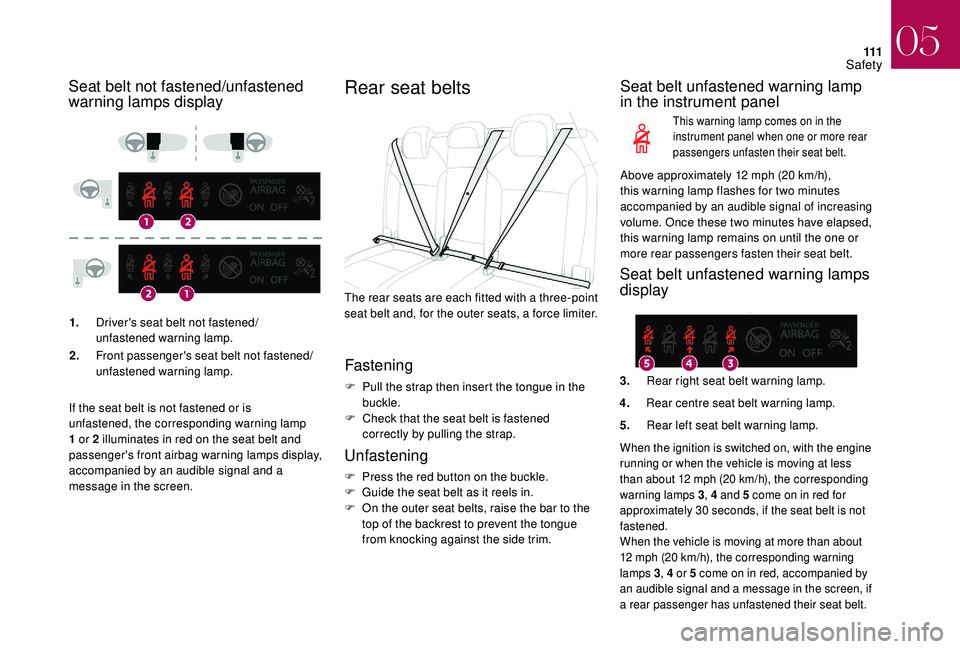
111
Seat belt not fastened/unfastened
warning lamps display
1.Driver's seat belt not fastened/
unfastened warning lamp.
2. Front passenger's seat belt not fastened/
unfastened warning lamp.
If the seat belt is not fastened or is
unfastened, the corresponding warning lamp
1 or 2 illuminates in red on the seat belt and
passenger's front airbag warning lamps display,
accompanied by an audible signal and a
message in the screen.
Rear seat belts
The rear seats are each fitted with a three-point
seat belt and, for the outer seats, a force limiter.
Fastening
F Pull the strap then insert the tongue in the buckle.
F
C
heck that the seat belt is fastened
correctly by pulling the strap.
Unfastening
F Press the red button on the buckle.
F G uide the seat belt as it reels in.
F
O
n the outer seat belts, raise the bar to the
top of the backrest to prevent the tongue
from knocking against the side trim.
Seat belt unfastened warning lamp
in the instrument panel
This warning lamp comes on in the
instrument panel when one or more rear
passengers unfasten their seat belt.
Above approximately 12 mph (20 km/h),
this warning lamp flashes for two minutes
accompanied by an audible signal of increasing
volume. Once these two minutes have elapsed,
this warning lamp remains on until the one or
more rear passengers fasten their seat belt.
Seat belt unfastened warning lamps
display
3. Rear right seat belt warning lamp.
4. Rear centre seat belt warning lamp.
5. Rear left seat belt warning lamp.
When the ignition is switched on, with the engine
running or when the vehicle is moving at less
than about 12 mph (20 km/h), the corresponding
warning lamps 3 , 4 and 5 come on in red for
approximately 30 seconds, if the seat belt is not
fastened.
When the vehicle is moving at more than about
12 mph (20 km/h), the corresponding warning
lamps 3 , 4 or 5 come on in red, accompanied by
an audible signal and a message in the screen, if
a rear passenger has unfastened their seat belt.
05
Safety
Page 121 of 296

11 9
DeactivationOnly the passenger's front airbag can be
deactivated:
F
i
nsert the key in the passenger airbag
deactivation switch,
F
t
urn it to the " OFF" position,
F
t
hen, remove the key keeping the switch in
this position.
Depending on the version you have,
this warning lamp comes on in the
instrument panel and/or in the seat belt
and passenger's front airbag warning
lamps display when the ignition is on
and until the airbag is reactivated.
To assure the safety of your child,
the passenger's front airbag must be
deactivated when you install a rear ward
facing child seat on the front passenger
seat.
Otherwise, the child would risk being
seriously injured or killed if the airbag
were deployed.Reactivating the passenger's
front airbag
When you remove the child seat, turn the
switch to the " ON" position to reactivate the
airbag and so assure the safety of your front
passenger in the event of an impact.
With the ignition on, this warning
lamp comes on in the seat belt and
passenger's front airbag warning
lamps display for approximately
one minute, if the passenger's front
airbag is activated.
05
Safety