2023 CITROEN C5 X driver seat adjustment
[x] Cancel search: driver seat adjustmentPage 4 of 228

2
Contents
■
Overview
■
Eco-driving
1InstrumentsInformation to the driver 10
Digital instrument panel 10
E-HUD 11
Warning and indicator lamps 12
Indicators 17
Manual test 20
Total distance recorder 20
Trip computer 20
Touch screen 21
Remote functions (Rechargeable hybrid) 23
2AccessElectronic key with remote control function and
built-in key 25
Proximity Keyless Entry and Start 27
Central locking 29
Back-up procedures 29
Doors 31
Boot 32
Motorised tailgate 32
Alarm 35
Electric windows 38
Sunroof 39
3Ease of use and comfortDriving position 41
Front seats 42
Steering wheel adjustment 45
Mirrors 46
Rear bench seat 47
Heating and Ventilation 49
Dual-zone automatic air conditioning 50
Front demisting - defrosting 52
Rear screen demisting/defrosting 52
Heated windscreen 53
Temperature pre-conditioning
(Rechargeable hybrid)
53
Front fittings 54
Courtesy lamps 57
Interior ambient lighting 57
Rear fittings 58
Boot fittings 59
4Lighting and visibilityExterior lighting control stalk 61
Direction indicators 62
Headlamp beam height adjustment 63
Automatic illumination of headlamps 63
Guide-me-home and welcome lighting 63
Automatic lighting systems - General
recommendations
64
Automatic headlamp dipping 64
Cornering lighting 65
Wiper control stalk 65
Automatic wipers 66
Changing a wiper blade 68
5SafetyGeneral safety recommendations 69
Hazard warning lamps 69
Horn 69
Pedestrian horn (Rechargeable hybrid) 70
Emergency or assistance 70
Electronic stability control (ESC) 72
Seat belts 75
Airbags 77
Active bonnet 79
Child seats 79
Deactivating the front passenger airbag 81
ISOFIX child seats 82
i-Size child seats 84
Installing child seats 85
Child lock 87
6DrivingDriving recommendations 88
Starting/Switching off the engine with
Keyless Entry and Starting
89
Starting rechargeable hybrid vehicles 90
Electric parking brake 91
Automatic gearbox 93
Citroën Advanced Comfort active suspension 96
Driving modes 96
Hill start assist 98
Gear shift indicator 98
Stop & Start 99
Tyre under-inflation detection 100
Driving and manoeuvring aids - General
recommendations
101
Steering wheel with hands-on detection 103
Shortcuts for driving aids 103
Road signs recognition 104
Speed limiter 107
Cruise control - Specific recommendations 109
Cruise control 109
Highway Driver Assist 111
Page 13 of 228

11
Instruments
1Display language and units
These depend on the touch screen
settings.
When travelling abroad, the speed must be
shown in the official units of the country you
are driving in (mph, miles or km/h, km).
Choice of the displayed page
By default, pages are memorised in the
instrument panel.
► Press the button located at the end of the
lighting control stalk to scroll through the different
pages.
The new page is applied immediately
.
When a message is displayed in a
temporary window, pressing this button
will cause this window to disappear
immediately.
Settings for displayed pages
The available settings operations are: addition,
deletion and layout of pages.
It is possible to memorise up to 5 pages.
The colour can also be configured according to
the selected driving mode.
The settings are made in the
Settings>Customisation touch screen
application.
E-HUD
This extended head-up display system projects information onto the windscreen in the driver's
field of vision, so that they do not need to take
their eyes off the road.
No object must be placed in the cavity
- risk of damaging the system!
For optimal use, remember to adjust the
driver's seat and the height of the
head-up display.
In certain extreme weather conditions
(e.g. rain and/or snow, bright sunshine),
and when wearing polarised sunglasses, the
extended head-up display may not be
readable or may be temporarily disrupted.
E-HUD is associated with a specific
windscreen approved by CITROËN.
If the windscreen is replaced outside
the CITROËN
dealer network, follow the
Manufacturer’s recommendations.
Information displayed
during operation
Once the system is activated, the information
gathered on the extended head-up display is, for
example:
A. Speed of the vehicle
B. Road signs recognition and Driving aid in
reduced display (if the function is activated)
C. Navigation instructions and guidance map
D. Personalisable area:
–
Navigation (depending on equipment).
–
Driving aids.
–
Empty.
Temporary display of media lists, alerts
and feedback following a modification or
adjustment (volume, station search, etc.)
Page 43 of 228
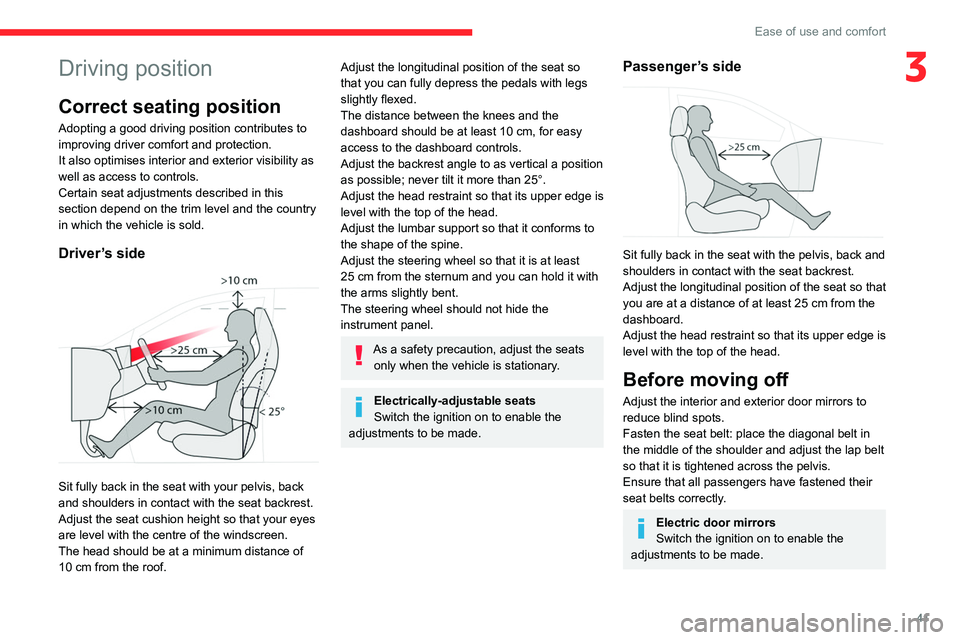
41
Ease of use and comfort
3Driving position
Correct seating position
Adopting a good driving position contributes to
improving driver comfort and protection.
It also optimises interior and exterior visibility as
well as access to controls.
Certain seat adjustments described in this
section depend on the trim level and the country
in which the vehicle is sold.
Driver’s side
Sit fully back in the seat with your pelvis, back
and shoulders in contact with the seat backrest.
Adjust the seat cushion height so that your eyes
are level with the centre of the windscreen.
The head should be at a minimum distance of
10 cm from the roof.
Adjust the longitudinal position of the seat so
that you can fully depress the pedals with legs
slightly flexed.
The distance between the knees and the
dashboard should be at least 10 cm, for easy
access to the dashboard controls.
Adjust the backrest angle to as vertical a position
as possible; never tilt it more than 25°.
Adjust the head restraint so that its upper edge is
level with the top of the head.
Adjust the lumbar support so that it conforms to
the shape of the spine.
Adjust the steering wheel so that it is at least
25
cm from the sternum and you can hold it with
the arms slightly bent.
The steering wheel should not hide the
instrument panel.
As a safety precaution, adjust the seats only when the vehicle is stationary.
Electrically-adjustable seats
Switch the ignition on to enable the
adjustments to be made.
Passenger’s side
Sit fully back in the seat with the pelvis, back and
shoulders in contact with the seat backrest.
Adjust the longitudinal position of the seat so that
you are at a distance of at least 25
cm from the
dashboard.
Adjust the head restraint so that its upper edge is
level with the top of the head.
Before moving off
Adjust the interior and exterior door mirrors to
reduce blind spots.
Fasten the seat belt: place the diagonal belt in
the middle of the shoulder and adjust the lap belt
so that it is tightened across the pelvis.
Ensure that all passengers have fastened their
seat belts correctly.
Electric door mirrors
Switch the ignition on to enable the
adjustments to be made.
Page 46 of 228

44
Ease of use and comfort
Memorising driving
positions
Associated with the electrically-adjusted driver’s
seat, this function allows two driving positions
to be memorised, to make these adjustments
easier if there are frequent driver changes.
This takes into account the electric settings for
the seat, the door mirrors and the extended
head-up display.
Using buttons 1/2/M
► Enter the vehicle and switch the ignition on.
►
Adjust the seat, the door mirrors and the
extended head-up display
.
►
Press button
M, then press button 1 or 2
within 4 seconds.
An audible signal confirms the memorisation.
Memorising a new position cancels the previous
position.
Recalling a stored position
While the seat is moving, take care that
no person or object hinders the
automatic movement of the seat. With the ignition on or engine running
►
Press button
1 or 2 to recall the
corresponding position.
An audible signal sounds when adjustment is
complete.
You can interrupt the current movement by
pressing button M, 1 or 2 or by using one of the
seat adjustment controls.
A stored position cannot be recalled while
driving.
The recalling of stored positions is deactivated
45 seconds after switching off the ignition.
Heated seats
The function is active only with the engine
running, when the outdoor temperature is lower
than 20°C (68 °F).
►
Press the button corresponding to the seat.
►
Each press changes the heating level; the
corresponding number of indicator lamps come
on.
►
T
o switch off the heating, press the button
until all of the indicator lamps are off.
The system status is memorised when the
ignition is switched off.
Do not use the function when the seat
is not occupied.
Reduce the heating intensity as soon as
possible.
When the seat and passenger compartment
have reached a satisfactory temperature,
switch the function off; reducing electrical
consumption in turn decreases energy
consumption.
Prolonged use of heated seats is not
recommended for people with sensitive
skin.
There is a risk of burns for people whose
perception of heat is impaired (e.g.
illness,
taking medication).
To keep the heated pad intact and to prevent
a short circuit:
–
Do not place heavy or sharp objects on the
seat.
–
Do not kneel or stand on the seat.
–
Do not spill liquids onto the seat.
–
Never use the heating function if the seat
is damp.
Page 47 of 228

45
Ease of use and comfort
3Ventilated seats
Activation/Deactivation
In the Seat Options touch screen
application, select the Ventilated Seats
tab.
The page is displayed with the last memorised
settings for the driver and the passenger.
If the settings are suitable, press to
activate/deactivate the function.
If no action is taken, the display returns to its
initial state.
The function status is not memorised when the
ignition is switched off.
Changing settings
► In the Ventilated Seats page, select an
intensity from the three preset levels “ 1” (Low),
“2” (Normal) or “3” (High).
The settings are memorised when the ignition is
switched off.
Multipoint massage
System with a choice of type of massage and
adjustment of its intensity.
This system operates with the engine running, as
well as in STOP mode of the
Stop & Start.
Activation/Deactivation
In the Seat Options touch screen
application, select the Massage tab.
►
Select the driver or passenger seat.
The corresponding page is displayed with the
last memorised settings.
If the settings are suitable, press to
activate/deactivate the function in the
Seat Options application.
If no action is taken, the display returns to its
initial state.
The system status is not saved when the ignition
is switched off.
Changing settings
► In the Massage tab, select the seat
concerned.
►
Select a massage intensity from the three
preset levels " 1
" (Low), “2" (Normal) or "3"
(High).
►
Select another type of massage from those
offered.
The modifications are taken into account
immediately and memorised when the ignition is
switched off.
Once activated, the system starts a one hour
massage cycle, made up of sequences of 6
minutes of massage followed by 3 minutes at
rest.
The system stops automatically at the end of the
cycle.
Steering wheel
adjustment
► When stationary , pull the control to release
the steering wheel.
►
Adjust the height and reach to suit your
driving position.
►
Push the control to lock the steering wheel.
For safety reasons, these adjustments
must only be carried out with the vehicle
stationary.
Heated steering wheel
(Depending on country of sale.)
In cold weather, this function heats the circular
part of the steering wheel.
This function can be activated when outdoor
temperature is lower than 20°C (68 °F).
Page 49 of 228

47
Ease of use and comfort
3Interior rear view mirror
Equipped with an anti-dazzle system, which
darkens the mirror glass and reduces the
nuisance to the driver caused by the sun,
headlamps of other vehicles, etc.
Manual model
Day/night position
► Pull the lever to change to the anti-dazzle
"night” position.
►
Push the lever to change to the normal "day"
position.
Adjustment
►
Set the mirror to the normal “day” position.
Automatic "electrochrome" model
The electrochrome system uses a sensor that
detects the level of exterior brightness and that
coming from the rear of the vehicle, in order to
automatically and gradually switch between day
and night usage.
To ensure optimum visibility while manoeuvring, the mirror automatically
brightens when reverse gear is engaged.
The system is deactivated if the load in the
boot exceeds the height of the load space
cover or if the load space cover has items
placed on it.
Rear bench seat
Bench seat with fixed cushions and split folding
backrests (2/3-1/3) to adapt the boot load space.
Rear head restraints
They have two positions:
– A high position , for when the seat is in use:
►
Pull the head restraint fully up.
–
A low position , for stowing, when the seat is
not in use: ►
Press the lug
A to release the head
restraint and push it down.
The rear head restraints can be removed.
Removing a head restraint
► Release the backrest using control 1 .
► T ilt the backrest slightly forwards.
►
Pull the head restraint fully up.
►
Press the lug
A to release the head restraint
and remove it completely.
Refitting a head restraint
► Insert the head restraint rods into the guides
in the corresponding backrest.
►
Push the head restraint fully down.
►
Press the lug
A to release the head restraint
and push it down.
Never drive with passengers seated at
the rear when the head restraints are
removed; the head restraints should be in
place and in the high position.
The head restraint for the centre seat
and those for the outer seats are not
interchangeable.
Folding the backrests
Manoeuvring the backrests should only
be done when the vehicle is stationary.
Page 88 of 228

86
Safety
Rules:
– A position that is i-Size compatible is also
compatible with R1, R2 and F2X, F2, B2.
–
A
position that is R3 compatible is also
compatible for R1 and R2.
–
A
position that is F3 compatible is also
compatible for F2X and F2.
–
A
position that is B3 compatible is also
compatible with B2.
(a) Universal child seat: child seat that can be
installed in all vehicles using the seat belt.
(b) Depending on version, refer to the
legislation in force in your country before
installing a child in this seat position.
(c) To install a "rearward facing" child seat at
this seat position, the front passenger airbag
must be deactivated ("OFF").
(d) Only a "forward facing" child seat is
authorised at this seat position with the front
passenger airbag activated (" ON").
(e) For a "rearward facing" and/or "forward
facing" universal child seat (U) in groups 0,
0+, 1, 2 or 3.
(f) For a "forward facing" universal child seat
(UF) in groups 1, 2 or 3.
(g) Adjust the front passenger seat to the
middle longitudinal position with the
backrest straightened. (h)
For a seat with height adjustment, set it
to the highest and fully back longitudinal
position.
(i) Adjust the height-adjustable front driver seat
to the maximum height position.
(j) A child seat with a support leg must never
be installed on the centre rear passenger
seat.
KeySeat position where the installation of a
child seat is forbidden.
Front passenger airbag deactivated.
Front passenger airbag activated.
Seat position suitable for the installation
of a child seat secured using the seat belt
Page 208 of 228

206
Alphabetical index
Fitting a wheel 169–170
Fitting roof bars
154–155
Fittings, boot
59
Fittings, interior
54
Fittings, rear
58
Flap, charging
150
Flap, fuel filler
140
Flashing indicators
62
Flat bed (recovery)
178
Fluid, brake
159
Fluid, engine coolant
159
Foglamps, rear
61, 172
Folding the rear seats
47–48
Folding/unfolding the door mirrors
46
Frequency (radio)
196
Fuel
8, 140
Fuel consumption
8, 19
Fuel tank
140
Fusebox, dashboard
173
Fusebox, engine compartment
173
Fuses
173
G
Gauge, fuel 140
Gearbox, automatic
93–96, 98, 160, 173
Gearbox, manual
98
Gear shift indicator ~ Gear efficiency
indicator
98
Glove box
54
H
Hands-free access 34–35
Hands-free tailgate
34–35
Hazard warning lamps
69, 165
Headlamp adjustment
63
Headlamps, automatic dipping
64–65
Headlamps, automatic illumination
63
Headlamps, halogen
63
Headlamps, main beam
64
Head restraints, front
42
Head restraints, rear
47–48
Head-up display
11
Heating
49
Heating, programmable
23, 53
Hi-Fi system
55
Highway Driver Assist
111
Hill start assist
98
Histogramme, fuel consumption
23
Horn
69
I
Ignition 90, 198
Ignition on
90
Immobiliser, electronic
89
Indicator, coolant temperature
19
Indicator, engine oil level
18
Indicators, direction
62
Inflating tyres
160, 184
Inflating tyres and accessories
(using the kit)
166, 168
Information, vehicle 10
Infrared camera
102
Instrument panel
10, 20–21, 103
Instrument panel (Rechargeable hybrid)
10
ISOFIX mountings
82, 85–86
J
Jack 165–166, 169
Jump starting
174
K
Key 25–26, 29–30
Key, electronic
27–28
Keyless Entry and Starting
25, 27–28, 89–90
Key not recognised
90–91
Key with remote control
25, 89
Kit, hands-free
193
Kit, puncture repair
165–166
Kit, temporary puncture repair
165–168
L
Labels, identification 184
Lamp, boot
60
Lamps, parking
62
Lamps, rear
172
Lams with Full LED technology
65
Lane assist
111, 116–117