2023 CITROEN C5 AIRCROSS Panel
[x] Cancel search: PanelPage 56 of 292

54
Correct driving position
Before taking to the road and to make the most
of the ergonomic layout of the instruments and
controls, carry out these adjustments in the
following order:
-
t
he height of the head restraint,
-
t
he seat backrest angle,
-
t
he seat cushion height,
-
t
he longitudinal position of the seat,
-
t
he height and reach of the steering wheel,
-
t
he rear view mirror and door mirrors.
Once these adjustments have been made,
check the instrument panel can be viewed
correctly from your driving position.
Front seats
Caution when moving the
front seats
For safety reasons, only adjust seats
when the vehicle is stationary.
Before moving the seat backwards, ensure
that there is no person or object that might
prevent the full travel of the seat.
There is a risk of trapping or pinching
passengers if present in the rear seats or
of jamming the seat if large objects are
placed on the floor behind the seat.
Front head restraints
Adjusting the height
The adjustment is correct when the upper
edge of the head restraint is level with the
top of the head.
'Two-way' adjustment model
'Four-way' adjustment model
Upwards:
F p ull the head restraint up to the desired
position; the head restraint can be felt to
click into position.
Downwards:
F
p
ress lug A and push the head restraint
down to the desired position.
Upwards:
F
p
ull the head restraint up to the desired
position; the head restraint can be felt to
click into position.
Ease of use and comfort
Page 63 of 292

61
Backrest angle
Several adjustment positions are possible.
F
M
ove the seat for ward.
F
P
ull the strap for ward, then tilt the backrest
to the desired position.
Folding the backrests
The backrests must only be operated with
the vehicle stationary.
Preliminary operations:
F
l
ower the head restraints,
F
i
f necessary, move the front seats for ward,
F
c
heck that no person or object could
inter fere with the folding of the backrests
(clothing, luggage, etc.),Repositioning the backrests
Before raising the backrest of the outer
seats to the normal position, please
retrieve the seat belt and hold it during the
operation.
F
c
heck that the outer seat belts are properly
tensioned along the pillars, that the central
belt is stowed and that the tongues of the
three belts are correctly in the storage
position.
F
P
ull the strap 1 firmly to release the
backrest.
F
G
uide the backrest 2 down to the horizontal
position.
F
P
ut the backrest 2 in the upright position
and push firmly to latch it home. Please note: an incorrectly latched
backrest compromises the safety of
passengers in the event of sudden braking
or an impact.
The contents of the boot may be thrown
forward – risk of serious injury!
F
C
heck that the release strap 1 has correctly
returned to its position.
F
E
nsure that the outer seat belts are not
trapped during the operation.
Heating and Ventilation
Air entry
The air circulating in the passenger
compartment is filtered and originates either
from the outside via the grille located at the
base of the windscreen, or from the inside in air
recirculation mode.
Controls
The controls are accessible in the " Air
conditioning " menu of the touch screen and
are also grouped together on the control panel
of the centre console.
3
Ease of use and comfort
Page 83 of 292
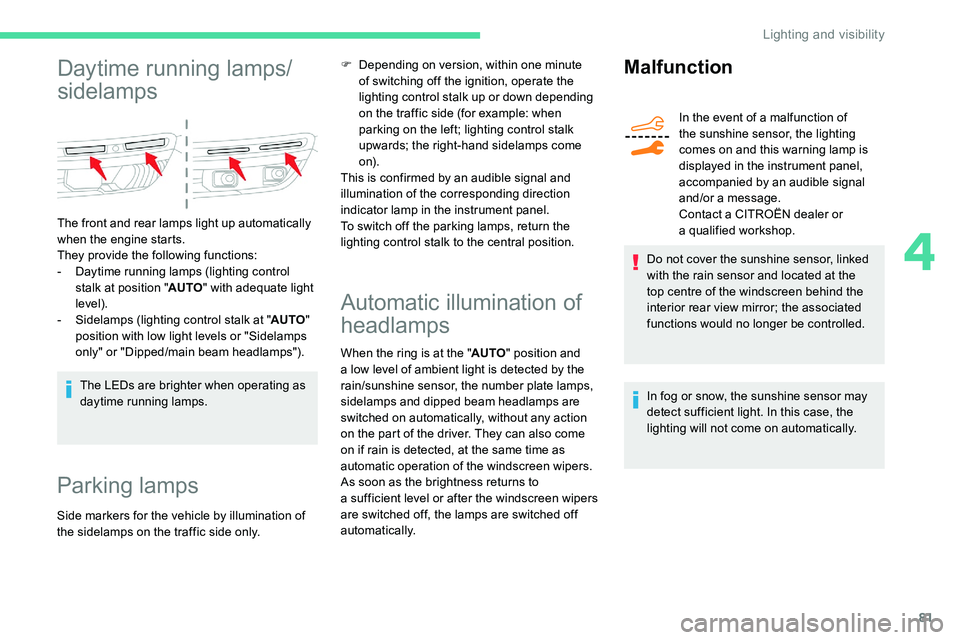
81
Daytime running lamps/
sidelamps
The front and rear lamps light up automatically
when the engine starts.
They provide the following functions:
-
D
aytime running lamps (lighting control
stalk at position " AUTO" with adequate light
level).
-
S
idelamps (lighting control stalk at " AUTO"
position with low light levels or "Sidelamps
only" or "Dipped/main beam headlamps").
The LEDs are brighter when operating as
daytime running lamps.
Parking lamps
Side markers for the vehicle by illumination of
the sidelamps on the traffic side only.
Automatic illumination of
headlamps
When the ring is at the " AUTO" position and
a low level of ambient light is detected by the
rain/sunshine sensor, the number plate lamps,
sidelamps and dipped beam headlamps are
switched on automatically, without any action
on the part of the driver. They can also come
on if rain is detected, at the same time as
automatic operation of the windscreen wipers.
As soon as the brightness returns to
a
sufficient level or after the windscreen wipers
are switched off, the lamps are switched off
automatically.
Malfunction
In the event of a malfunction of
t he sunshine sensor, the lighting
comes on and this warning lamp is
displayed in the instrument panel,
accompanied by an audible signal
and/or a
message.
Contact a
CITROËN dealer or
a
qualified workshop.
Do not cover the sunshine sensor, linked
with the rain sensor and located at the
top centre of the windscreen behind the
interior rear view mirror; the associated
functions would no longer be controlled.
In fog or snow, the sunshine sensor may
detect sufficient light. In this case, the
lighting will not come on automatically.
F
D
epending on version, within one minute
of switching off the ignition, operate the
lighting control stalk up or down depending
on the traffic side (for example: when
parking on the left; lighting control stalk
upwards; the right-hand sidelamps come
o n).
This is confirmed by an audible signal and
illumination of the corresponding direction
indicator lamp in the instrument panel.
To switch off the parking lamps, return the
lighting control stalk to the central position.
4
Lighting and visibility
Page 85 of 292
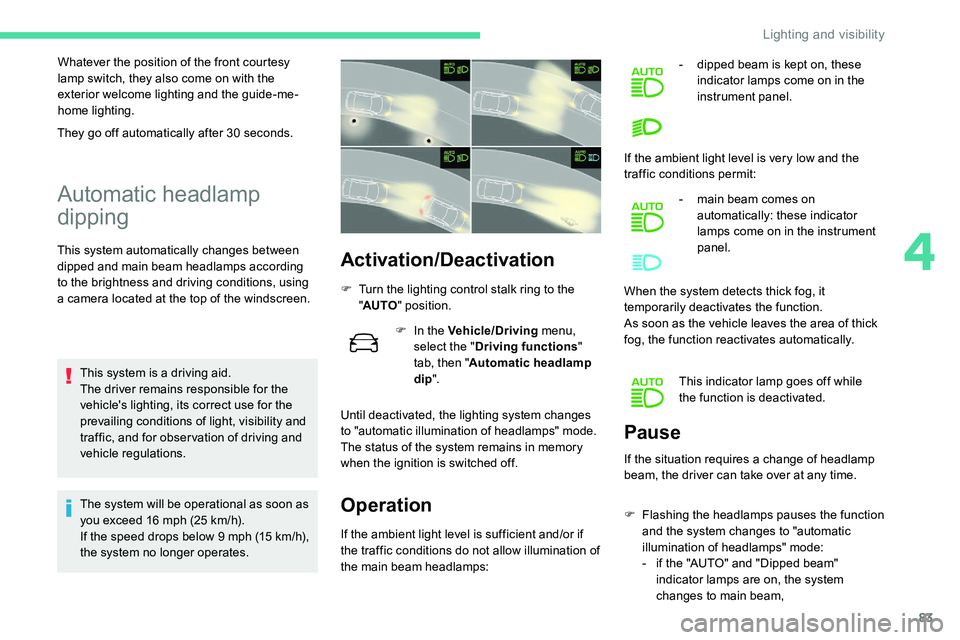
83
Whatever the position of the front courtesy
lamp switch, they also come on with the
exterior welcome lighting and the guide-me-
home lighting.
Automatic headlamp
dipping
This system automatically changes between
dipped and main beam headlamps according
to the brightness and driving conditions, using
a camera located at the top of the windscreen.
This system is a
driving aid.
The driver remains responsible for the
vehicle's lighting, its correct use for the
prevailing conditions of light, visibility and
traffic, and for obser vation of driving and
vehicle regulations.
The system will be operational as soon as
you exceed 16
mph (25 km/h).
If the speed drops below 9
mph (15 km/h),
the system no longer operates.Activation/Deactivation
F Turn the lighting control stalk ring to the "AUTO " position.
F
I
n the Vehicle/Driving menu,
select the " Driving functions "
tab, then " Automatic headlamp
dip ".
Until deactivated, the lighting system changes
to "automatic illumination of headlamps" mode.
The status of the system remains in memory
when the ignition is switched off.
Operation
If the ambient light level is sufficient and/or if
the traffic conditions do not allow illumination of
the main beam headlamps: -
d
ipped beam is kept on, these
indicator lamps come on in the
instrument panel.
If the ambient light level is very low and the
traffic conditions permit: -
m
ain beam comes on
automatically: these indicator
lamps come on in the instrument
panel.
When the system detects thick fog, it
temporarily deactivates the function.
As soon as the vehicle leaves the area of thick
fog, the function reactivates automatically. This indicator lamp goes off while
the function is deactivated.
Pause
If the situation requires a change of headlamp
b eam, the driver can take over at any time.
F
F
lashing the headlamps pauses the function
and the system changes to "automatic
illumination of headlamps" mode:
-
i
f the "AUTO" and "Dipped beam"
indicator lamps are on, the system
changes to main beam,
They go off automatically after 30
seconds.
4
Lighting and visibility
Page 86 of 292

84
Automatic adjustment
of "Full LED " technology
headlamps
If a fault occurs, this warning lamp
c omes on in the instrument panel,
accompanied by a
message and an
audible signal.
Do not touch the "Full LED" technology
headlamps – risk of electrocution!
This system automatically adjusts the height
of the beams from this type of headlamp,
according to the load in the vehicle, to avoid
causing a
nuisance to other road users.
The system then places the headlamp beams
in the lowest position.
Have the system checked by a
CITROËN
dealer or a
qualified workshop.
-
i
f the "AUTO" and "Main beam" indicator
lamps are on, the system changes to
dipped beam.
To reactivate the function, flash the headlamps
again.
The system may suffer inter ference or not
work correctly:
-
u
nder poor visibility conditions (snow,
heavy rain, etc.),
-
i
f the windscreen is dirty, misted or
obscured (by a
sticker, etc.) in front of
the camera,
-
i
f the vehicle is facing highly reflective
signs.
When the system detects thick fog, it
temporarily deactivates the function.
The system is not able to detect:
-
r
oad users that do not have their own
lighting, such as pedestrians,
-
v
ehicles whose lighting is obscured
(for example: vehicles running behind
a
safety barrier on a
motor way),
-
v
ehicles at the top or bottom of
a
steep slope, on winding roads, on
crossroads.
Headlamp adjustment
Manual adjustment of the
halogen headlamps
To avoid causing a nuisance to other road
u sers, the height of the halogen headlamps
should be adjusted according to the load in the
vehicle.
0 Driver only or driver + front passenger.
1 5
people.
4 5
people + loads in the boot.
5 Driver + loads in the boot.
The initial setting is position " 0".
Lighting and visibility
Page 90 of 292

88
Switching off
F Give the control stalk a further brief push
downwards or place the control stalk in
another position ( Int, 1
or 2). This indicator lamp goes off in the
instrument panel, accompanied by
a
message.
The automatic windscreen wipers must be
reactivated by pushing the control stalk
downwards, if the ignition has been off for
more than one minute.
Malfunction
If a fault occurs with automatic wiping, the
w ipers will operate in intermittent mode.
Have them checked by a
CITROËN dealer or
a
qualified workshop.
Do not cover the rain sensor linked to the
sunshine sensor and located at the top
centre of the windscreen.
Switch off the automatic wipers when using
an automatic car wash.
In winter, it is advisable to wait until the
windscreen is completely clear of ice before
activating the automatic windscreen wipers.
F Clean the windscreen using screenwash fluid.
Do not apply "Rain X" type water-repellent
products.
F
U
nclip the worn wiper blade closest to you
and remove it.
F
I
nstall the new wiper blade and clip it to the
arm.
F
R
epeat the procedure for the other wiper
blade.
F
S
tarting with the wiper blade closest to
you, once again hold each arm by the rigid
section, then fold it carefully, guiding it to
the windscreen.
Removing/refitting at the rear
F Hold the arm by the rigid section and raise it as far as possible.
F
C
lean the rear window using screenwash
fluid.
F
U
nclip the worn wiper blade and remove it.
F
I
nstall the new wiper blade and clip it to the
arm.
F
O
nce again hold the arm by the rigid section
then fold it carefully, guiding it to the rear
window.
Automatic windscreen
wipers
The windscreen wipers operate automatically,
adapting their speed to the intensity of the
rainfall without any action on the part of the
driver.
Detection of rainfall is by means of a
sensor at
the top centre of the windscreen, behind the
rear view mirror.
Switching on
F Give the control stalk a brief push
downwards.
A wiping cycle confirms that the instruction has
been accepted.
This indicator lamp comes on in the
instrument panel, accompanied by
the display of a
message.
Lighting and visibility
Page 95 of 292

93
The use of snow tyres is strongly
recommended on sur faces offering low
levels of grip.
Anti-slip regulation (ASR)/
Dynamic stability control
(DSC)
Operation
These systems are activated automatically
every time the vehicle is started.
They come into operation in the event of
a problem with grip or trajectory.
Deactivation
In exceptional conditions (starting a vehicle
w hich is bogged down, stuck in snow, on soft
ground, etc.), it may be advisable to deactivate
these systems, so that the wheels can turn
freely and regain grip.
Reactivate these systems as soon as the level
of grip permits. With Advanced Grip Control
F
P
lace the dial in this position.
With the touch screen The deactivation is carried out via the
Driving/Vehicle menu.
It is confirmed by the illumination of
this warning lamp in the instrument
panel and the display of a message.
This is indicated by this warning
lamp flashing in the instrument
panel.Reactivation
These systems are reactivated automatically
each time the ignition is switched back on or
above 31
mph (50 km/h).
Below 31
mph (50 km/h), you can reactivate
them manually. With Advanced Grip Control
F
P
lace the dial in a different
position to this.
With the touch screen The reactivation is carried out via the
Driving/Vehicle menu.
It is confirmed by this warning lamp
going out in the instrument panel and
the display of a message.
Malfunction
Illumination of this warning lamp,
accompanied by the display of
a
message and an audible signal,
indicates a
fault with the system.
Contact a
CITROËN dealer or a qualified
workshop to have the systems checked.
5
Safety
Page 96 of 292

94
ASR/DSC
These systems offer increased safety
in normal driving, but they should not
encourage the driver to take extra risks or
drive at high speed.
It is in conditions of reduced grip (rain,
snow, ice) that the risk of loss of grip
increases. It is therefore important for your
safety to keep these systems activated in
all conditions, and particularly in difficult
conditions.
The correct operation of these
systems depends on obser vation of
the manufacturer's recommendations
regarding both the wheels (tyres and
rims), braking and electronic components
and the assembly and repair procedures
used by CITROËN dealers.
The use of snow tyres is recommended,
in order to be able to benefit from the
efficiency of these systems in winter
conditions.
In this case, it is essential to equip the
four wheels with tyres approved for your
vehicle.Trailer stability assist (TSA)
When towing, this system reduces the risk of
the vehicle or trailer swaying.
Operation
The system is activated automatically when the
ignition is switched on.
The electronic stability control (ESC) must not
have any faults.
If the system detects oscillations (snaking) in
the movement of the trailer at speeds between
37 and 99 mph (60 and 160 km/h), it acts
on the brakes to stabilise the trailer and, if
necessary, reduces the engine power to slow
down the vehicle.
The correction is signalled by the
flashing of this warning lamp in the
instrument panel and illumination of
the brake lamps.
For information on the weights and towed
loads, refer to the "Technical data" section or
the registration certificate for your vehicle.
To ensure complete safety while driving with
a
To w b a r d e v i c e , refer to the corresponding
section.
Operating fault
Should a fault occur with the system,
t his warning lamp comes on in the
instrument panel, accompanied by
the display of a
message and an
audible signal.
The trailer stability assist system offers
increased safety in normal driving,
provided that the recommendations on
towing a
trailer are obser ved. It should not
encourage the driver to take risks, such
as towing a
trailer in adverse operating
conditions (overloading, failure to obser ve
the trailer nose weight, worn or under-
inflated tyres, faulty braking system, etc.)
or drive at too high a
speed.
In certain cases, snaking of the trailer
may not be detected by the ESC system,
particularly with a
light trailer.
When driving on slippery or poor sur faces,
the system may not be able to prevent
sudden snaking of the trailer.
If you continue to tow a
trailer, reduce your
speed and drive carefully!
Contact a
CITROËN dealer or a qualified
workshop to have the system checked.
Safety