2023 CITROEN C4 CACTUS steering wheel adjustment
[x] Cancel search: steering wheel adjustmentPage 4 of 196

2
Contents
■
Overview
Instruments and controls 4
■
Eco-driving
1Instruments
Instrument Panel 7
Warning and indicator lamps 7
Indicators
11
Touch screen 13
Trip computer 14
Distance recorders 15
Lighting dimmer 16
2Access
Electronic key with remote control
function and built-in key, 17
Keyless Entry and Starting 19
Central locking 20
Back-up procedures 21
Doors 23
Boot 23
Alarm 24
Electric windows 25
Rear door windows 26
3Ease of use and comfort
Front seats 27
Steering wheel adjustment 29
Mirrors 29
Rear seats 30
Heating and Ventilation 31
Heating / Manual air conditioning 32
Automatic air conditioning 33
Front demisting - defrosting 35
Rear screen demisting - defrosting 36
Courtesy lamps 36
Boot lighting 37
Panoramic glass sunroof 37
Interior fittings
37
Boot fittings 40
Rear shelf (van version) 41
4Lighting and visibility
Lighting control 42
Direction indicators 43
Automatic illumination of headlamps 43
Daytime running lamps/sidelamps (LEDs) 44
Headlamp beam height adjustment 44
Cornering lighting 45
Wiper control stalk 45
Changing a wiper blade 47
Automatic wiping 48
5Safety
General safety recommendations 49
Hazard warning lamps 49
Horn 50
Emergency or assistance call 50
Electronic stability control (ESC) 52
Seat belts 53
Airbags 55
Child seats 57
Deactivating the front passenger airbag 59
ISOFIX child seats 62
i-Size child seats 65
Child lock 65
6Driving
Driving recommendations 67
Starting / Switching off the engine with
the key
68
Starting / Switching off the engine with
Keyless Entry and Starting
70
Parking brake 72
6-speed manual gearbox 72
Automatic gearbox (EAT6) 72
Gear efficiency indicator 74
Hill start assist 75
Tyre under-inflation detection 75
Stop & Start 77
Driving and manoeuvring aids - General
recommendations
78
Speed Limit Recognition
and Recommendation
80
Speed limiter 82
Cruise control - particular recommendations 83
Cruise control 84
Active Safety Brake with Collision Risk
Alert and Intelligent emergency braking
assistance
85
Distraction detection 88
Lane Departure Warning System 89
Page 29 of 196
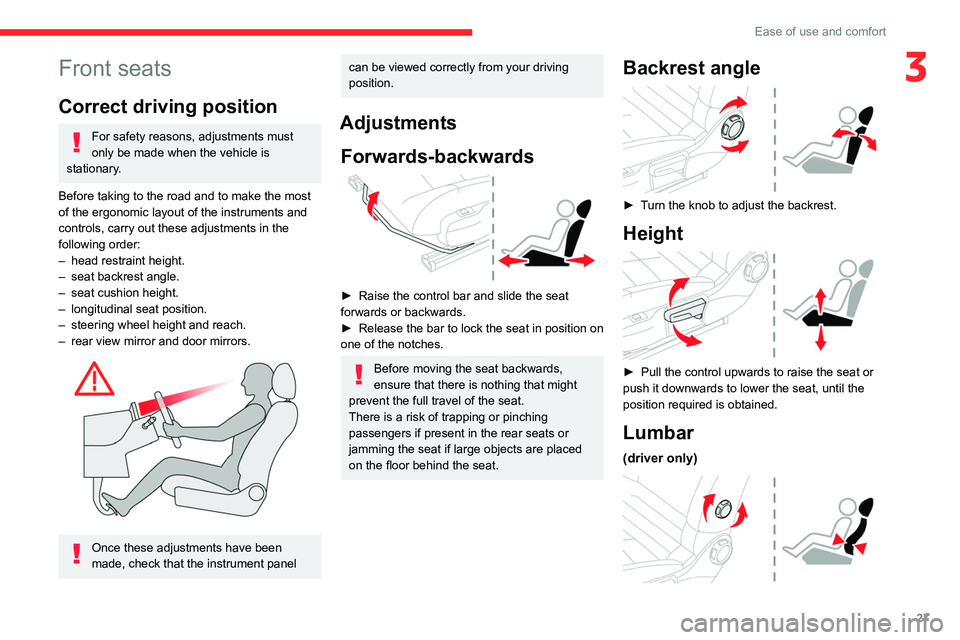
27
Ease of use and comfort
3Front seats
Correct driving position
For safety reasons, adjustments must
only be made when the vehicle is
stationary.
Before taking to the road and to make the most
of the ergonomic layout of the instruments and
controls, carry out these adjustments in the
following order:
–
head restraint height.
–
seat backrest angle.
–
seat cushion height.
–
longitudinal seat position.
–
steering wheel height and reach.
–
rear view mirror and door mirrors.
Once these adjustments have been
made, check that the instrument panel
can be viewed correctly from your driving
position.
Adjustments Forwards-backwards
► Raise the control bar and slide the seat
forwards or backwards.
►
Release the bar to lock the seat in position on
one of the notches.
Before moving the seat backwards,
ensure that there is nothing that might
prevent the full travel of the seat.
There is a risk of trapping or pinching
passengers if present in the rear seats or
jamming the seat if large objects are placed
on the floor behind the seat.
Backrest angle
► Turn the knob to adjust the backrest.
Height
► Pull the control upwards to raise the seat or
push it downwards to lower the seat, until the
position required is obtained.
Lumbar
(driver only)
Page 30 of 196

28
Ease of use and comfort
Steering wheel
adjustment
► When stationary, lower the control A to
release the steering wheel.
► Adjust the steering wheel height and reach to
suit your driving position.
► Raise the control A to lock the steering
wheel.
As a safety precaution, these operations should only be carried out while the
vehicle is stationary.
► Turn the knob manually to obtain the desired
level of lumbar support.
Head restraint height
adjustment
► To raise it, pull it upwards as far as possible
(notch).
►
T
o remove it, press the lug A and pull it
upwards.
►
T
o put it back in place, engage the head
restraint rods in the openings keeping them in
line with the seat backrest.
►
T
o lower it, press the lug A and push down on
the head restraint at the same time.
The head restraint has a frame with notches which prevents it from lowering;
this is a safety device in case of impact.
The adjustment is correct when the upper
edge of the head restraint is level with the
top of the head.
Never drive with the head restraints removed;
they must be fitted and correctly adjusted.
Heated seats
► With the engine running, use the adjustment
knob to switch on and select the level of heating
required:
0
: Off.
1
: Low.
2
: Medium.
3
: High.
The front seats can be heated individually.
Before leaving the vehicle, ensure that
the adjustment knob of the passenger
seat is at position
0, so that the heating does
not unnecessarily operate if no passenger is
present during the next journey.
Do not use the function when the seat
is not occupied.
Reduce the heating intensity as soon as
possible.
When the seat and passenger compartment
have reached a satisfactory temperature,
switch the function off; reducing electricity
consumption in turn decreases fuel
consumption.
Prolonged use of the heated seats is not
recommended for those with sensitive
skin.
There is a risk of burns for people whose
perception of heat is impaired (illness, taking
medication, etc.).
To keep the heated pad intact and to prevent
a short circuit:
–
do not place sharp or heavy objects on the
seat,
–
do not kneel or stand on the seat,
–
do not spill liquids onto the seat,
–
never use the heating function if the seat
is wet.
Page 31 of 196

29
Ease of use and comfort
3Steering wheel
adjustment
► When stationary, lower the control A to
release the steering wheel.
►
Adjust the steering wheel height and reach to
suit your driving position.
►
Raise the control A
to lock the steering
wheel.
As a safety precaution, these operations should only be carried out while the
vehicle is stationary.
Mirrors
Door mirrors
The objects observed are, in reality, closer than they appear.
Take this into account in order to correctly
judge the distance of vehicles approaching
from behind.
Electric adjustment
► Turn control A to the right or to the left to
select the corresponding mirror.
►
Move the control in any of the four directions
to adjust.
►
Return the control to the central position.
As a safety measure, the mirrors should be adjusted to reduce the blind spots.
Manual folding
You can manually fold the mirrors (parking
obstruction, narrow garage, etc.)
►
T
urn the mirror towards the vehicle.
Electric folding
If your vehicle is fitted with this function, the
mirrors can be folded electrically from the inside,
with the vehicle parked and the ignition on:
► Turn control A to opposite the mark.
From outside: lock the vehicle using the remote
control or the "Keyless Entry and Starting"
system.
The folding and unfolding of the door mirrors when locking or unlocking the
vehicle can be deactivated via the vehicle
configuration menu.
Demisting - Defrosting
Demisting-defrosting of the door mirrors
operates with the engine running, by
switching on the heated rear screen.
For more information on Demisting - defrosting
the rear screen , refer to the corresponding
section.
Page 47 of 196

45
Lighting and visibility
40. (Initial adjustment)Driver only or driver + front passenger
-. Driver + front passenger + rear passengers
1. Driver + front passenger + rear passengers +
load in the boot
-. Driver + front passenger + rear passengers +
load in the boot
2. Driver only + maximum authorised load in
the boot
Cornering lighting
If fitted to the vehicle, this system makes use of
the beam from a front foglamp to illuminate the
inside of a bend, when the main or dipped beam
headlamps are on and the vehicle speed is
below 25 mph (40
km/h) (urban driving, winding
road, junctions, parking manoeuvres, etc.).
Switching on / off
This system starts:
– when the corresponding direction indicator is
switched on.
or
–
from a certain angle of rotation of the steering
wheel.
It becomes inactive:
–
below a certain angle of rotation of the
steering wheel.
–
above 25 mph (40
km/h).
–
when reverse gear is engaged.
Activation / Deactivation
It is set via the Driving / Vehicle touch
screen menu.
Wiper control stalk
In wintry conditions, remove snow, ice or
frost present on the windscreen, around
the wiper arms and blades and the
windscreen seal, before operating the wipers.
Do not operate the wipers on a dry
windscreen. Under extremely hot or cold
conditions, ensure that the wiper blades are
not stuck to the windscreen before operating
the wipers.
Manual controls
The wipers are controlled directly by the driver.
Windscreen wipers
To select the wiping speed: raise or lower the
stalk to the desired position.
Fast wiping (heavy rain).
Normal wiping (moderate rain).
Intermittent wiping (proportional to the
speed of the vehicle).
Off.
Single wipe (press down or pull the stalk
briefly towards you, then release).
or
Page 177 of 196

175
Alphabetical index
S
Safety, children 56–60, 63–64, 65
Saturation of the particle filter (Diesel)
103
Screen, cold climate
96
Screen menu map
139
Screenwash, front
46
Screenwash, rear
46
SCR (Selective Catalytic Reduction)
13, 104
Seat angle
27
Seat belts
53–54, 60
Seat, rear bench
30–31
Seats, front
27
Seats, heated
28
Seats, rear
30–31, 58
Sensors (warnings)
79
Serial number, vehicle
130
Service indicator
11
Servicing
11, 102
Settings, equipment
13–14
Settings, system
142, 166
Sidelamps
42–44, 116–117
Snow chains
76, 96
Socket, 12 V accessory
37–38
Socket, auxiliary
138, 161
Socket, Jack
161
Speed limiter
81–83
Speed limit recognition
80
Speedometer
79
Stability control (ESC)
52
Starting a Diesel engine
94
Starting the engine
68
Starting the vehicle 68–70
Starting using another battery
71, 122
Station, radio
135–136, 159–160
Stay, bonnet
99–100
Steering mounted controls, audio
133, 147
Steering wheel, adjustment
29
Stopping the vehicle
68–70
Stop & Start
15, 32, 35, 77–78, 94, 99, 102, 124
Storage
38–39
Sunshine sensor
32
Sun visor
37
Switching off the engine
68
Synchronising the remote control
22
T
Tables of engines 128–129
Tables of fuses
119–121
Tank, fuel
94–95
Technical data
128–129
Telephone
140–142, 163–165
Three flashes (direction indicators)
43
Time (setting)
143, 167
TMC (Traffic info)
154
Tools
111 , 111 – 11 2
Topping-up AdBlue®
105
Total distance recorder
15–16
Touch screen
13–14
Touch screen tablet
13–14
Towbar
97
Towed loads 127
Towing another vehicle
125–126
Towing eye
40
Traction control (ASR)
52
Traffic information (TMC)
154
Trailer
97
Trajectory control systems
52
Triangle, warning
40, 108
Trip computer
14–15
Trip distance recorder
15–16
Tyres
103, 131
Tyre under-inflation detection
75–76, 111
U
Under floor storage 40
Under-inflation (detection)
75
Unlocking
17–19
Unlocking from the inside
20
Unlocking the boot
18
Unlocking the doors
18, 20–21
Updating the date
143, 167
Updating the time
143, 167
USB
137–138, 161
V
Ventilation 31–32, 34
Visibility
35
Voice commands
149–152