2023 CHRYSLER PACIFICA HYBRID restrain
[x] Cancel search: restrainPage 4 of 328

2
INTRODUCTION
SYMBOLS KEY ....................................................................... 8
VEHICLE MODIFICATIONS/ALTERATIONS ......................... 8
SYMBOL GLOSSARY ............................................................. 8
GETTING TO KNOW YOUR VEHICLE
KEYS ....................................................................................12
Key Fob ........................................................................ 12
SENTRY KEY ........................................................................15
IGNITION SWITCH ...............................................................15 Keyless Enter ‘n Go™ Ignition .................................... 15
REMOTE START — IF EQUIPPED ......................................16 How To Use Remote Start .......................................... 17
To Exit Remote Start Mode ........................................ 17
Remote Start Front Defrost Activation —
If Equipped .................................................................. 18
Remote Start Comfort Systems — If Equipped.......... 18
Remote Start Windshield Wiper De-Icer Activation —
If Equipped .................................................................. 18
Remote Start Cancel Message .................................. 18
VEHICLE SECURITY SYSTEM — IF EQUIPPED ..................19 To Arm The System .................................................... 19
To Disarm The System ................................................ 19
Rearming Of The System ............................................ 19
Security System Manual Override.............................. 19 DOORS ................................................................................. 20
Manual Door Locks......................................................20
Power Door Locks — If Equipped ................................ 21
Keyless Enter ‘n Go™ — Passive Entry ...................... 21
Automatic Unlock Doors On Exit — If Equipped ......... 23
Manual Sliding Side Door............................................ 23
Power Sliding Side Door — If Equipped ...................... 24
Hands-Free Sliding Doors — If Equipped.................... 25
Child Protection Door Lock System — Rear Doors.....25
STEERING WHEEL .............................................................. 26 Tilt/Telescoping Steering Column ..............................26
Heated Steering Wheel —If Equipped......................... 26
DRIVER MEMORY SETTINGS — IF EQUIPPED ................ 27 Programming The Memory Feature............................ 27
Linking And Unlinking The Key Fob To Memory......... 27
Memory Position Recall............................................... 28
SEATS ................................................................................... 28 Manual Adjustment (Front Seats) — If Equipped....... 28
Manual Adjustment (Rear Seats) ............................... 29
Power Adjustment (Front Seats) — If Equipped ......... 40
Power Adjustment (Rear Seats) — If Equipped .......... 42
Heated Seats ...............................................................43
Ventilated Seats — If Equipped................................... 44
Plastic Grocery Bag Retainer Hooks........................... 45
Head Restraints .......................................................... 45
UCONNECT VOICE RECOGNITION —
IF EQUIPPED ....................................................................... 47 Introducing Voice Recognition .................................... 47
Basic Voice Commands............................................... 47
Get Started ................................................................... 47
Additional Information................................................. 48 MIRRORS............................................................................. 48
Inside Rearview Mirror ................................................ 48
Illuminated Vanity Mirrors —If Equipped ................... 48
Outside Mirrors ........................................................... 49
Outside Mirrors With Turn Signal — If Equipped ....... 49
Driver's Outside Automatic Dimming Mirror —
If Equipped................................................................... 49
Conversation Mirror .................................................... 49
Power Mirrors — If Equipped....................................... 49
Power Folding Outside Mirrors — If Equipped ........... 50
Automatic Power Folding Mirrors — If Equipped ....... 50
Outside Mirrors Folding Feature................................. 50
Heated Mirrors — If Equipped ..................................... 50
Tilt Side Mirrors In Reverse —If Equipped.................. 51
UNIVERSAL GARAGE DOOR OPENER (HOMELINK®) —
IF EQUIPPED ...................................................................... 51 Before You Begin Programming HomeLink® ............ 51
Erasing All The HomeLink® Channels ....................... 51
Identifying Whether You Have A Rolling Code Or
Non-Rolling Code Device............................................. 52
Programming HomeLink® To A Garage
Door Opener ................................................................ 52
Programming HomeLink® To A
Miscellaneous Device ................................................. 53
Reprogramming A Single HomeLink® Button ........... 53
Canadian/Gate Operator Programming .................... 53
Security ........................................................................ 54
Troubleshooting Tips ................................................... 54
23_RUP_OM_EN_USC_t.book Page 2
Page 7 of 328

5
MULTIMEDIA
UCONNECT SYSTEMS ..................................................... 157
CYBERSECURITY ............................................................. 157
UCONNECT SETTINGS...................................................... 157Customer Programmable Features ........................ 158
REAR SEAT ENTERTAINMENT (RSE) WITH AMAZON
FIRE TV BUILT-IN — IF EQUIPPED .................................. 177 Overview .................................................................... 177Getting Started .......................................................... 177
Accessing Rear Seat Entertainment with Fire TV
built-in from the Front Radio Screen ....................... 178
Accessing Rear Seat Entertainment with Fire TV
built-in from the Rear Screens ................................. 178First Time Starting Up (Using the Rear Screens) .... 178Alexa Voice Control ................................................... 179
Listen Via Vehicle Speakers ..................................... 179
Quick Menu ............................................................... 179
Parental Controls (Using the Rear Screens)............ 179Voice Remote with Alexa Pairing (Using the Rear
Screens)..................................................................... 179Media Sources Input (Using the Front Radio and
Rear Screens)............................................................ 180
Voice Remote with Alexa .......................................... 180
Rear Seat Entertainment with Fire TV built-in streaming
(Using the Front Radio and Rear Screens) .................181
Play A Blu-ray™ or DVD —If Equipped ...................... 182
Fire TV Apps/Games (Using the Rear Screens) ...... 183 Using The Video USB Port ........................................ 183
Play Video Games ..................................................... 183
Headphones Operation ............................................ 183
Rear Climate Controls .............................................. 184
Legal & Compliance.................................................. 186
RADIO OPERATION AND MOBILE PHONES.................. 186 Regulatory And Safety Information.......................... 186
SAFETY
SAFETY FEATURES .......................................................... 187Anti-Lock Brake System (ABS) ................................ 187
Electronic Brake Control (EBC) System .................. 188
AUXILIARY DRIVING SYSTEMS ...................................... 192 Blind Spot Monitoring (BSM) — If Equipped............ 192
Forward Collision Warning (FCW) With Mitigation —
If Equipped ................................................................ 195Tire Pressure Monitoring System (TPMS) ............... 197
OCCUPANT RESTRAINT SYSTEMS ............................... 200 Occupant Restraint Systems Features ................... 200
Important Safety Precautions .................................. 200
Seat Belt Systems .................................................... 201
Supplemental Restraint Systems (SRS).................. 209
Child Restraints ........................................................ 219
SAFETY TIPS .................................................................... 233 Transporting Passengers ......................................... 233
Transporting Pets .................................................... 233
Connected Vehicles .................................................. 233Safety Checks You Should Make Inside
The Vehicle ............................................................... 233 Periodic Safety Checks You Should Make Outside
The Vehicle ................................................................ 234
Exhaust Gas ............................................................... 235
Carbon Monoxide Warnings ..................................... 235
IN CASE OF EMERGENCY
HAZARD WARNING FLASHERS ......................................236
SOS AND ASSIST MIRROR — IF EQUIPPED ..................236
JACKING AND TIRE CHANGING —IF EQUIPPED ...........239
Preparations For Jacking ......................................... 239
Jack And Spare Tire Location ................................... 240
Equipment Removal ................................................. 240
Jacking Instructions .................................................. 240
Road Tire Installation ................................................ 244
Portable Air Compressor —If Equipped .................... 244
Return Inflatable Spare Tire ..................................... 245
TIRE SERVICE KIT — IF EQUIPPED.................................. 245
JUMP STARTING ...............................................................251 Preparations For Jump Start..................................... 251
Jump Starting Procedure .......................................... 252
REFUELING IN EMERGENCY – IF EQUIPPED ................252
IF YOUR ENGINE OVERHEATS......................................... 253
MANUAL PARK RELEASE ...............................................254
FREEING A STUCK VEHICLE ........................................... 255
TOWING A DISABLED VEHICLE.......................................256 All Wheel Drive (AWD) Models .................................. 258
ENHANCED ACCIDENT RESPONSE SYSTEM (EARS) ..258
EVENT DATA RECORDER (EDR)......................................258
23_RUP_OM_EN_USC_t.book Page 5
Page 30 of 328
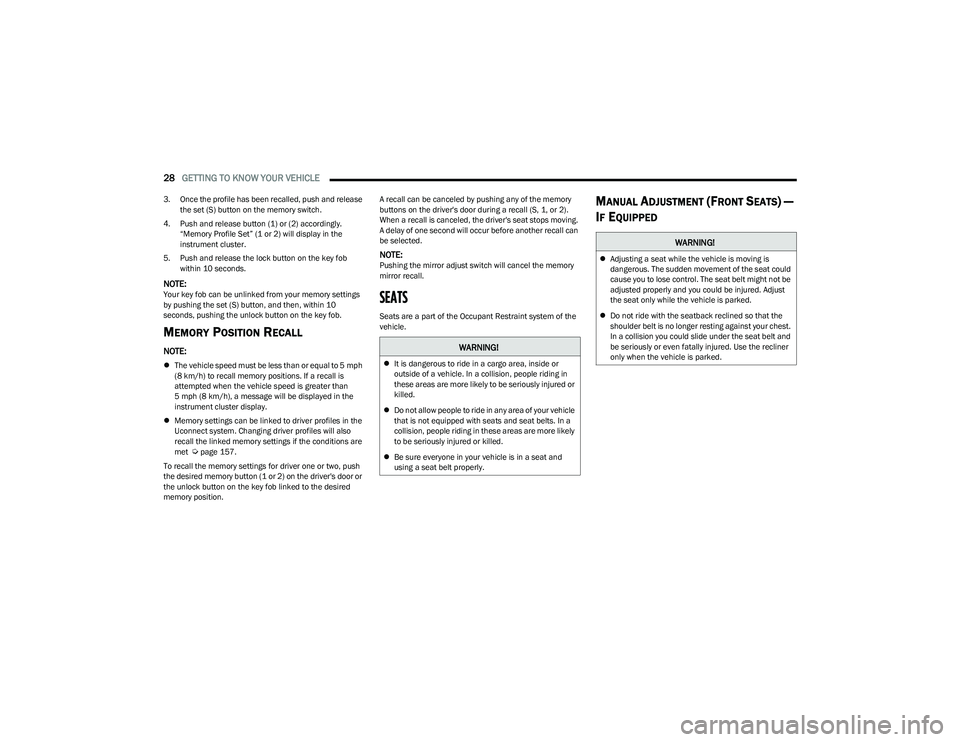
28GETTING TO KNOW YOUR VEHICLE
3. Once the profile has been recalled, push and release
the set (S) button on the memory switch.
4. Push and release button (1) or (2) accordingly. “Memory Profile Set” (1 or 2) will display in the
instrument cluster.
5. Push and release the lock button on the key fob within 10 seconds.
NOTE:Your key fob can be unlinked from your memory settings
by pushing the set (S) button, and then, within 10
seconds, pushing the unlock button on the key fob.
MEMORY POSITION RECALL
NOTE:
The vehicle speed must be less than or equal to 5 mph
(8 km/h) to recall memory positions. If a recall is
attempted when the vehicle speed is greater than
5 mph (8 km/h), a message will be displayed in the
instrument cluster display.
Memory settings can be linked to driver profiles in the
Uconnect system. Changing driver profiles will also
recall the linked memory settings if the conditions are
met
Úpage 157.
To recall the memory settings for driver one or two, push
the desired memory button (1 or 2) on the driver's door or
the unlock button on the key fob linked to the desired
memory position. A recall can be canceled by pushing any of the memory
buttons on the driver's door during a recall (S, 1, or 2).
When a recall is canceled, the driver's seat stops moving.
A delay of one second will occur before another recall can
be selected.
NOTE:Pushing the mirror adjust switch will cancel the memory
mirror recall.
SEATS
Seats are a part of the Occupant Restraint system of the
vehicle.
MANUAL ADJUSTMENT (FRONT SEATS) —
I
F EQUIPPED
WARNING!
It is dangerous to ride in a cargo area, inside or
outside of a vehicle. In a collision, people riding in
these areas are more likely to be seriously injured or
killed.
Do not allow people to ride in any area of your vehicle
that is not equipped with seats and seat belts. In a
collision, people riding in these areas are more likely
to be seriously injured or killed.
Be sure everyone in your vehicle is in a seat and
using a seat belt properly.
WARNING!
Adjusting a seat while the vehicle is moving is
dangerous. The sudden movement of the seat could
cause you to lose control. The seat belt might not be
adjusted properly and you could be injured. Adjust
the seat only while the vehicle is parked.
Do not ride with the seatback reclined so that the
shoulder belt is no longer resting against your chest.
In a collision you could slide under the seat belt and
be seriously or even fatally injured. Use the recliner
only when the vehicle is parked.
23_RUP_OM_EN_USC_t.book Page 28
Page 33 of 328
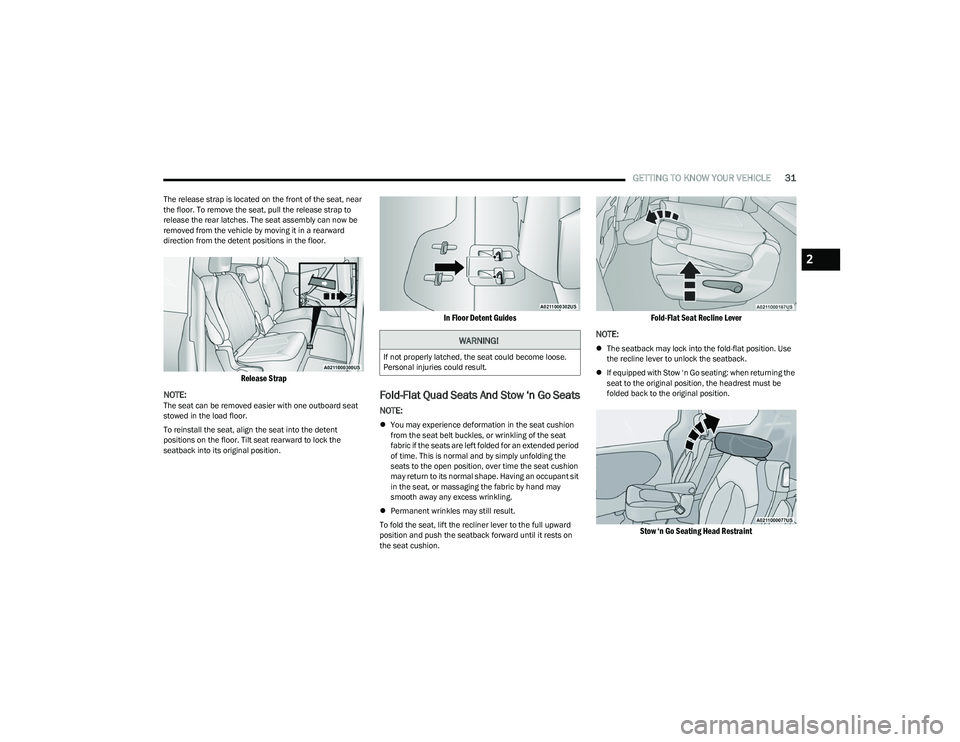
GETTING TO KNOW YOUR VEHICLE31
The release strap is located on the front of the seat, near
the floor. To remove the seat, pull the release strap to
release the rear latches. The seat assembly can now be
removed from the vehicle by moving it in a rearward
direction from the detent positions in the floor.
Release Strap
NOTE:
The seat can be removed easier with one outboard seat
stowed in the load floor.
To reinstall the seat, align the seat into the detent
positions on the floor. Tilt seat rearward to lock the
seatback into its original position.
In Floor Detent Guides
Fold-Flat Quad Seats And Stow ‘n Go Seats
NOTE:
You may experience deformation in the seat cushion
from the seat belt buckles, or wrinkling of the seat
fabric if the seats are left folded for an extended period
of time. This is normal and by simply unfolding the
seats to the open position, over time the seat cushion
may return to its normal shape. Having an occupant sit
in the seat, or massaging the fabric by hand may
smooth away any excess wrinkling.
Permanent wrinkles may still result.
To fold the seat, lift the recliner lever to the full upward
position and push the seatback forward until it rests on
the seat cushion.
Fold-Flat Seat Recline Lever
NOTE:
The seatback may lock into the fold-flat position. Use
the recline lever to unlock the seatback.
If equipped with Stow ‘n Go seating: when returning the
seat to the original position, the headrest must be
folded back to the original position.
Stow ‘n Go Seating Head Restraint
WARNING!
If not properly latched, the seat could become loose.
Personal injuries could result.
2
23_RUP_OM_EN_USC_t.book Page 31
Page 36 of 328
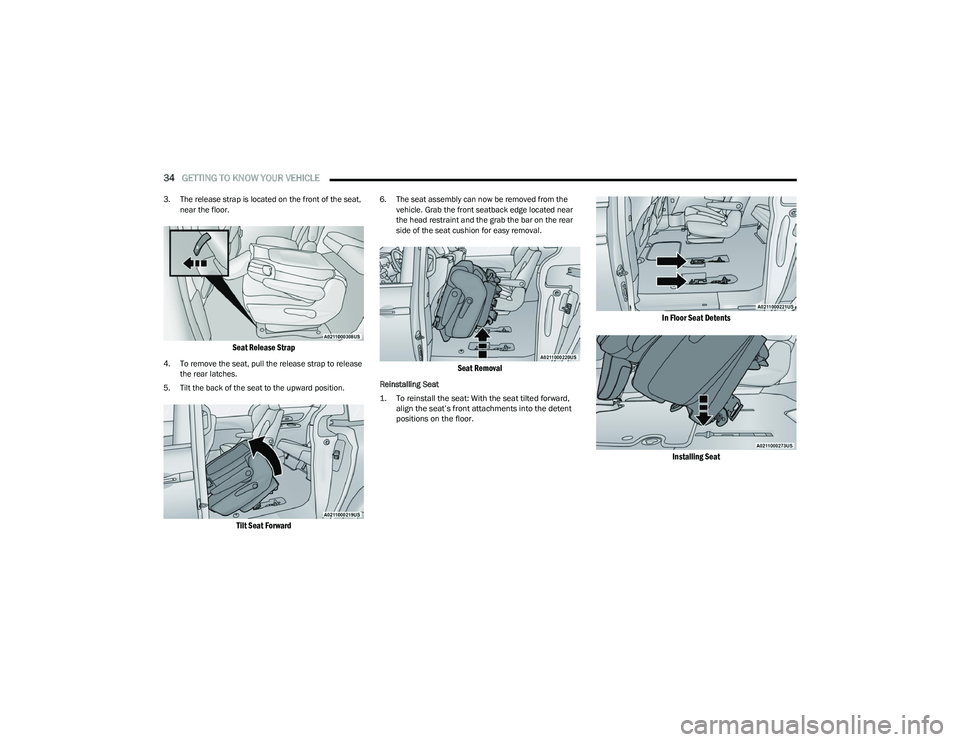
34GETTING TO KNOW YOUR VEHICLE
3. The release strap is located on the front of the seat,
near the floor.
Seat Release Strap
4. To remove the seat, pull the release strap to release the rear latches.
5. Tilt the back of the seat to the upward position.
Tilt Seat Forward
6. The seat assembly can now be removed from the vehicle. Grab the front seatback edge located near
the head restraint and the grab the bar on the rear
side of the seat cushion for easy removal.
Seat Removal
Reinstalling Seat
1. To reinstall the seat: With the seat tilted forward, align the seat’s front attachments into the detent
positions on the floor.
In Floor Seat Detents
Installing Seat
23_RUP_OM_EN_USC_t.book Page 34
Page 37 of 328
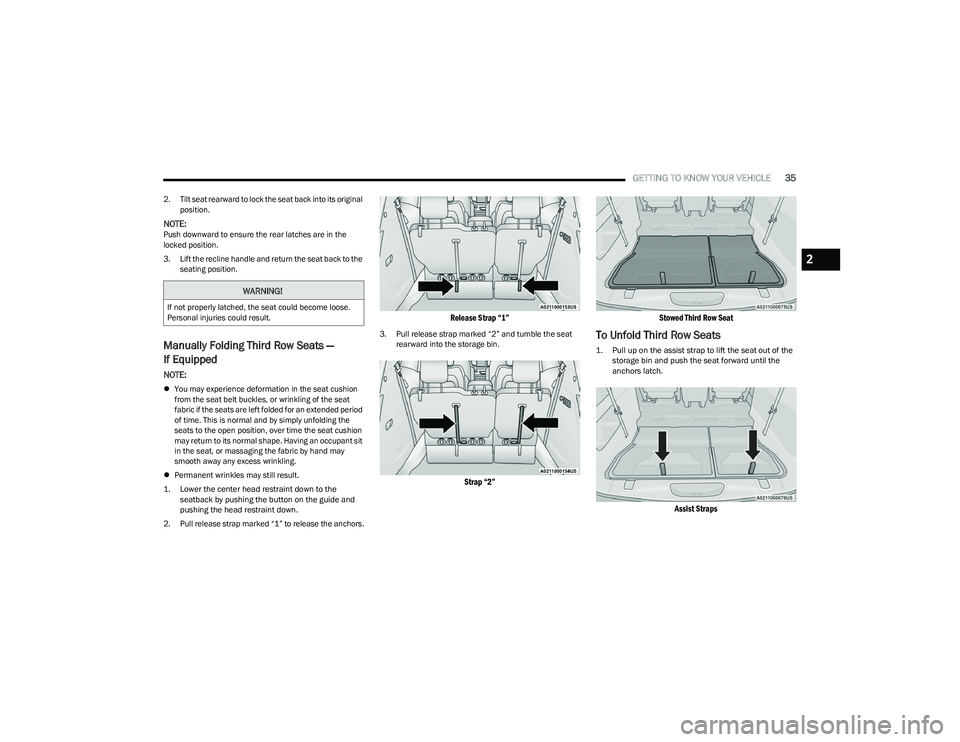
GETTING TO KNOW YOUR VEHICLE35
2. Tilt seat rearward to lock the seat back into its original
position.
NOTE:Push downward to ensure the rear latches are in the
locked position.
3. Lift the recline handle and return the seat back to the seating position.
Manually Folding Third Row Seats —
If Equipped
NOTE:
You may experience deformation in the seat cushion
from the seat belt buckles, or wrinkling of the seat
fabric if the seats are left folded for an extended period
of time. This is normal and by simply unfolding the
seats to the open position, over time the seat cushion
may return to its normal shape. Having an occupant sit
in the seat, or massaging the fabric by hand may
smooth away any excess wrinkling.
Permanent wrinkles may still result.
1. Lower the center head restraint down to the seatback by pushing the button on the guide and
pushing the head restraint down.
2. Pull release strap marked “1” to release the anchors.
Release Strap “1”
3. Pull release strap marked “2” and tumble the seat rearward into the storage bin.
Strap “2” Stowed Third Row Seat
To Unfold Third Row Seats
1. Pull up on the assist strap to lift the seat out of the
storage bin and push the seat forward until the
anchors latch.
Assist Straps
WARNING!
If not properly latched, the seat could become loose.
Personal injuries could result.
2
23_RUP_OM_EN_USC_t.book Page 35
Page 38 of 328
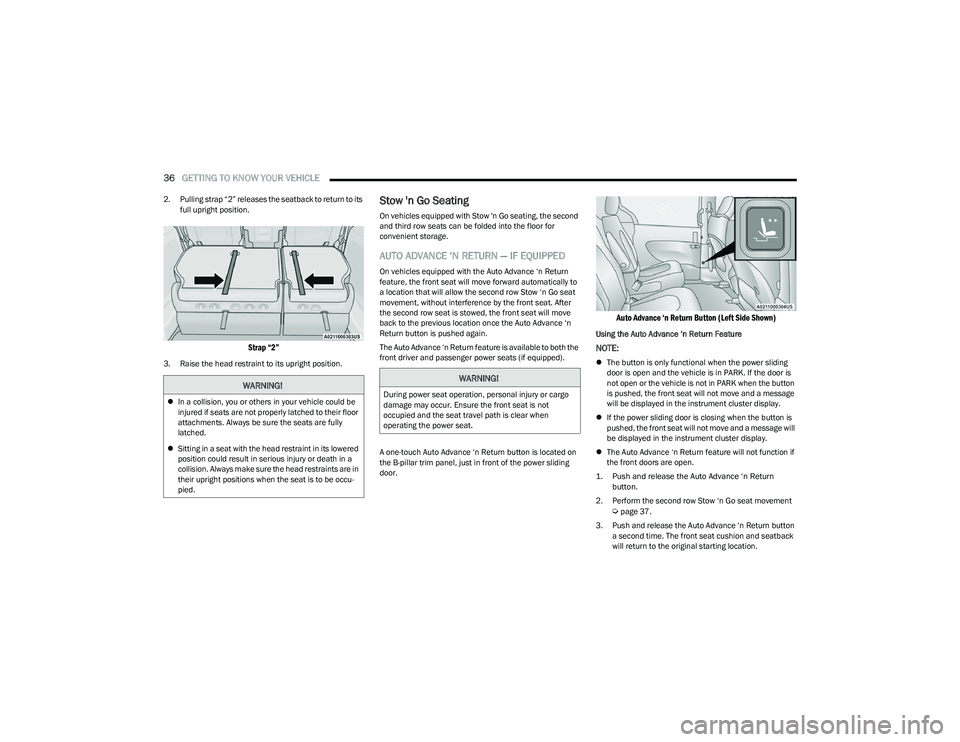
36GETTING TO KNOW YOUR VEHICLE
2. Pulling strap “2” releases the seatback to return to its
full upright position.
Strap “2”
3. Raise the head restraint to its upright position.
Stow 'n Go Seating
On vehicles equipped with Stow 'n Go seating, the second
and third row seats can be folded into the floor for
convenient storage.
AUTO ADVANCE ‘N RETURN — IF EQUIPPED
On vehicles equipped with the Auto Advance ‘n Return
feature, the front seat will move forward automatically to
a location that will allow the second row Stow ‘n Go seat
movement, without interference by the front seat. After
the second row seat is stowed, the front seat will move
back to the previous location once the Auto Advance ‘n
Return button is pushed again.
The Auto Advance ‘n Return feature is available to both the
front driver and passenger power seats (if equipped).
A one-touch Auto Advance ‘n Return button is located on
the B-pillar trim panel, just in front of the power sliding
door.
Auto Advance ‘n Return Button (Left Side Shown)
Using the Auto Advance ‘n Return Feature
NOTE:
The button is only functional when the power sliding
door is open and the vehicle is in PARK. If the door is
not open or the vehicle is not in PARK when the button
is pushed, the front seat will not move and a message
will be displayed in the instrument cluster display.
If the power sliding door is closing when the button is
pushed, the front seat will not move and a message will
be displayed in the instrument cluster display.
The Auto Advance ‘n Return feature will not function if
the front doors are open.
1. Push and release the Auto Advance ‘n Return button.
2. Perform the second row Stow ‘n Go seat movement
Úpage 37.
3. Push and release the Auto Advance ‘n Return button a second time. The front seat cushion and seatback
will return to the original starting location.
WARNING!
In a collision, you or others in your vehicle could be
injured if seats are not properly latched to their floor
attachments. Always be sure the seats are fully
latched.
Sitting in a seat with the head restraint in its lowered
position could result in serious injury or death in a
collision. Always make sure the head restraints are in
their upright positions when the seat is to be occu -
pied.
WARNING!
During power seat operation, personal injury or cargo
damage may occur. Ensure the front seat is not
occupied and the seat travel path is clear when
operating the power seat.
23_RUP_OM_EN_USC_t.book Page 36
Page 42 of 328
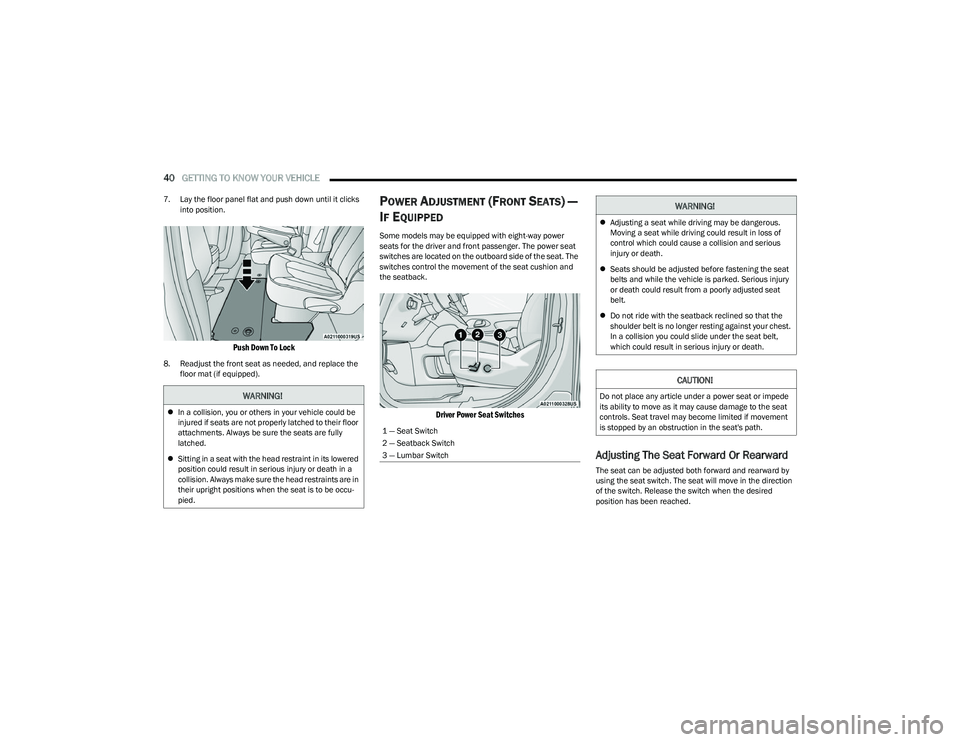
40GETTING TO KNOW YOUR VEHICLE
7. Lay the floor panel flat and push down until it clicks
into position.
Push Down To Lock
8. Readjust the front seat as needed, and replace the floor mat (if equipped).
POWER ADJUSTMENT (FRONT SEATS) —
I
F EQUIPPED
Some models may be equipped with eight-way power
seats for the driver and front passenger. The power seat
switches are located on the outboard side of the seat. The
switches control the movement of the seat cushion and
the seatback.
Driver Power Seat Switches
Adjusting The Seat Forward Or Rearward
The seat can be adjusted both forward and rearward by
using the seat switch. The seat will move in the direction
of the switch. Release the switch when the desired
position has been reached.
WARNING!
In a collision, you or others in your vehicle could be
injured if seats are not properly latched to their floor
attachments. Always be sure the seats are fully
latched.
Sitting in a seat with the head restraint in its lowered
position could result in serious injury or death in a
collision. Always make sure the head restraints are in
their upright positions when the seat is to be occu -
pied.
1 — Seat Switch
2 — Seatback Switch
3 — Lumbar Switch
WARNING!
Adjusting a seat while driving may be dangerous.
Moving a seat while driving could result in loss of
control which could cause a collision and serious
injury or death.
Seats should be adjusted before fastening the seat
belts and while the vehicle is parked. Serious injury
or death could result from a poorly adjusted seat
belt.
Do not ride with the seatback reclined so that the
shoulder belt is no longer resting against your chest.
In a collision you could slide under the seat belt,
which could result in serious injury or death.
CAUTION!
Do not place any article under a power seat or impede
its ability to move as it may cause damage to the seat
controls. Seat travel may become limited if movement
is stopped by an obstruction in the seat's path.
23_RUP_OM_EN_USC_t.book Page 40