2023 CHEVROLET MALIBU USB port
[x] Cancel search: USB portPage 143 of 332
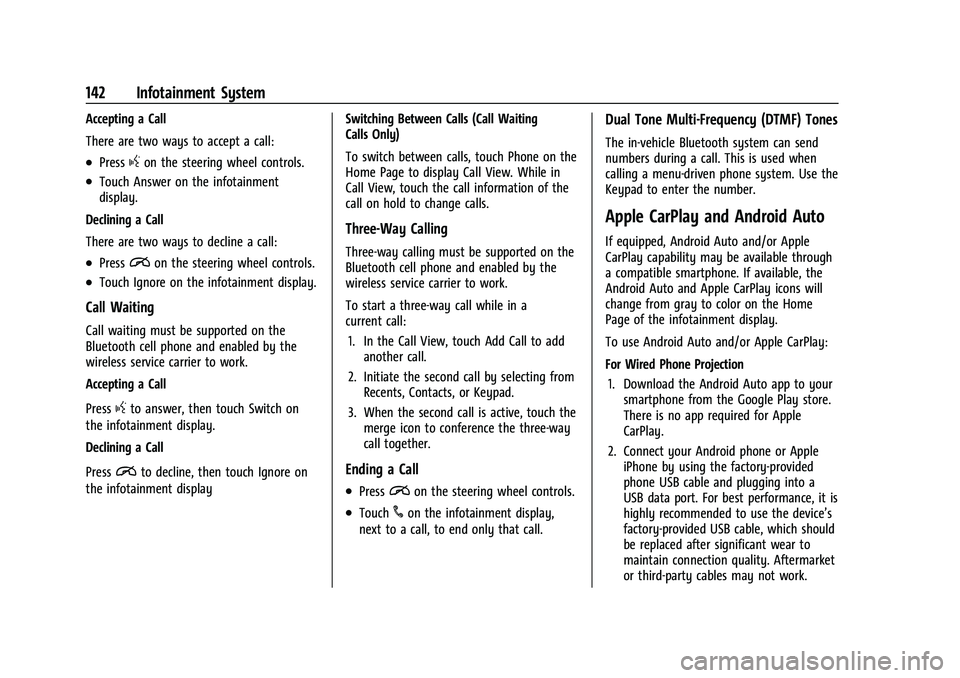
Chevrolet Malibu Owner Manual (GMNA-Localizing-U.S./Canada-
16273584) - 2023 - CRC - 9/28/22
142 Infotainment System
Accepting a Call
There are two ways to accept a call:
.Pressgon the steering wheel controls.
.Touch Answer on the infotainment
display.
Declining a Call
There are two ways to decline a call:
.Pression the steering wheel controls.
.Touch Ignore on the infotainment display.
Call Waiting
Call waiting must be supported on the
Bluetooth cell phone and enabled by the
wireless service carrier to work.
Accepting a Call
Press
gto answer, then touch Switch on
the infotainment display.
Declining a Call
Press
ito decline, then touch Ignore on
the infotainment display Switching Between Calls (Call Waiting
Calls Only)
To switch between calls, touch Phone on the
Home Page to display Call View. While in
Call View, touch the call information of the
call on hold to change calls.
Three-Way Calling
Three-way calling must be supported on the
Bluetooth cell phone and enabled by the
wireless service carrier to work.
To start a three-way call while in a
current call:
1. In the Call View, touch Add Call to add another call.
2. Initiate the second call by selecting from Recents, Contacts, or Keypad.
3. When the second call is active, touch the merge icon to conference the three-way
call together.
Ending a Call
.Pression the steering wheel controls.
.Touch#on the infotainment display,
next to a call, to end only that call.
Dual Tone Multi-Frequency (DTMF) Tones
The in-vehicle Bluetooth system can send
numbers during a call. This is used when
calling a menu-driven phone system. Use the
Keypad to enter the number.
Apple CarPlay and Android Auto
If equipped, Android Auto and/or Apple
CarPlay capability may be available through
a compatible smartphone. If available, the
Android Auto and Apple CarPlay icons will
change from gray to color on the Home
Page of the infotainment display.
To use Android Auto and/or Apple CarPlay:
For Wired Phone Projection
1. Download the Android Auto app to your smartphone from the Google Play store.
There is no app required for Apple
CarPlay.
2. Connect your Android phone or Apple iPhone by using the factory-provided
phone USB cable and plugging into a
USB data port. For best performance, it is
highly recommended to use the device’s
factory-provided USB cable, which should
be replaced after significant wear to
maintain connection quality. Aftermarket
or third-party cables may not work.
Page 144 of 332
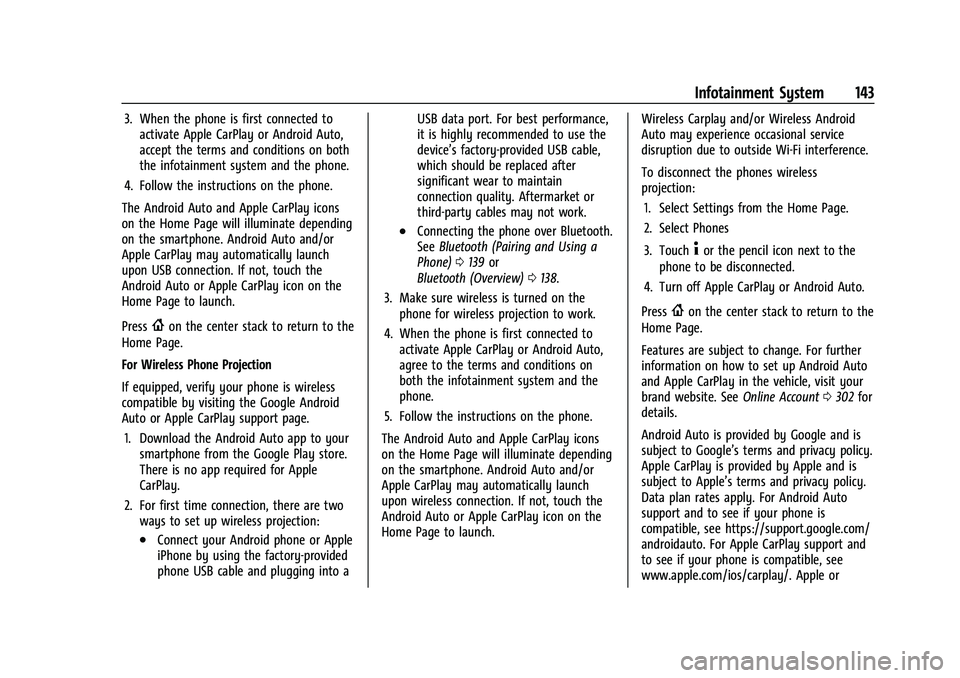
Chevrolet Malibu Owner Manual (GMNA-Localizing-U.S./Canada-
16273584) - 2023 - CRC - 9/28/22
Infotainment System 143
3. When the phone is first connected toactivate Apple CarPlay or Android Auto,
accept the terms and conditions on both
the infotainment system and the phone.
4. Follow the instructions on the phone.
The Android Auto and Apple CarPlay icons
on the Home Page will illuminate depending
on the smartphone. Android Auto and/or
Apple CarPlay may automatically launch
upon USB connection. If not, touch the
Android Auto or Apple CarPlay icon on the
Home Page to launch.
Press
{on the center stack to return to the
Home Page.
For Wireless Phone Projection
If equipped, verify your phone is wireless
compatible by visiting the Google Android
Auto or Apple CarPlay support page.
1. Download the Android Auto app to your smartphone from the Google Play store.
There is no app required for Apple
CarPlay.
2. For first time connection, there are two ways to set up wireless projection:
.Connect your Android phone or Apple
iPhone by using the factory-provided
phone USB cable and plugging into a USB data port. For best performance,
it is highly recommended to use the
device’s factory-provided USB cable,
which should be replaced after
significant wear to maintain
connection quality. Aftermarket or
third-party cables may not work.
.Connecting the phone over Bluetooth.
See
Bluetooth (Pairing and Using a
Phone) 0139 or
Bluetooth (Overview) 0138.
3. Make sure wireless is turned on the phone for wireless projection to work.
4. When the phone is first connected to activate Apple CarPlay or Android Auto,
agree to the terms and conditions on
both the infotainment system and the
phone.
5. Follow the instructions on the phone.
The Android Auto and Apple CarPlay icons
on the Home Page will illuminate depending
on the smartphone. Android Auto and/or
Apple CarPlay may automatically launch
upon wireless connection. If not, touch the
Android Auto or Apple CarPlay icon on the
Home Page to launch. Wireless Carplay and/or Wireless Android
Auto may experience occasional service
disruption due to outside Wi-Fi interference.
To disconnect the phones wireless
projection:
1. Select Settings from the Home Page.
2. Select Phones
3. Touch
4or the pencil icon next to the
phone to be disconnected.
4. Turn off Apple CarPlay or Android Auto.
Press
{on the center stack to return to the
Home Page.
Features are subject to change. For further
information on how to set up Android Auto
and Apple CarPlay in the vehicle, visit your
brand website. See Online Account0302 for
details.
Android Auto is provided by Google and is
subject to Google’s terms and privacy policy.
Apple CarPlay is provided by Apple and is
subject to Apple’s terms and privacy policy.
Data plan rates apply. For Android Auto
support and to see if your phone is
compatible, see https://support.google.com/
androidauto. For Apple CarPlay support and
to see if your phone is compatible, see
www.apple.com/ios/carplay/. Apple or
Page 328 of 332
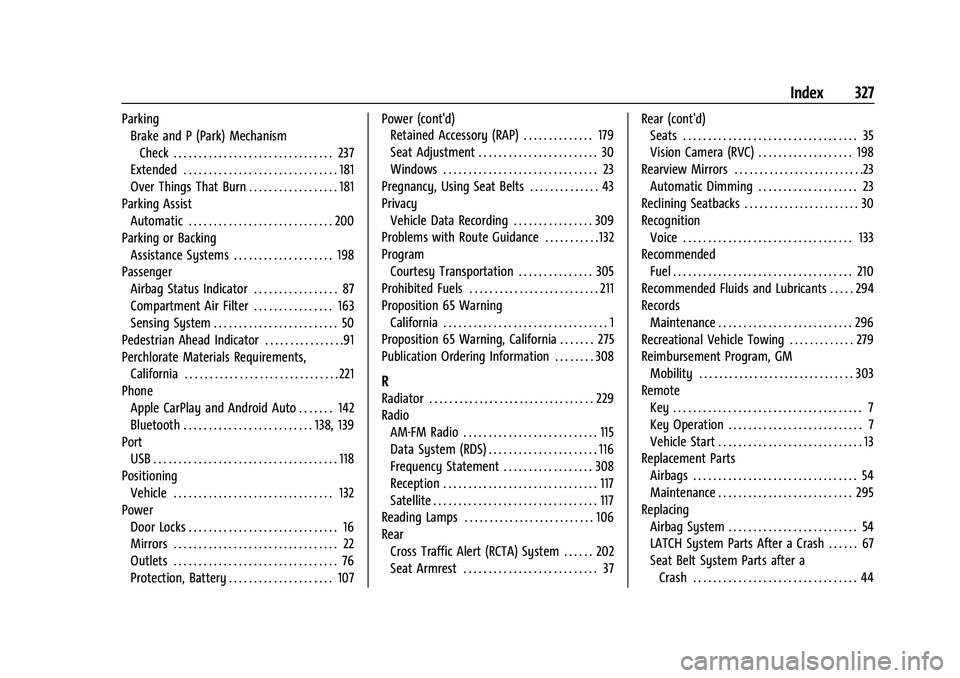
Chevrolet Malibu Owner Manual (GMNA-Localizing-U.S./Canada-
16273584) - 2023 - CRC - 9/28/22
Index 327
ParkingBrake and P (Park) Mechanism
Check . . . . . . . . . . . . . . . . . . . . . . . . . . . . . . . . 237
Extended . . . . . . . . . . . . . . . . . . . . . . . . . . . . . . . 181
Over Things That Burn . . . . . . . . . . . . . . . . . . 181
Parking Assist Automatic . . . . . . . . . . . . . . . . . . . . . . . . . . . . . 200
Parking or Backing Assistance Systems . . . . . . . . . . . . . . . . . . . . 198
Passenger Airbag Status Indicator . . . . . . . . . . . . . . . . . 87
Compartment Air Filter . . . . . . . . . . . . . . . . 163
Sensing System . . . . . . . . . . . . . . . . . . . . . . . . . 50
Pedestrian Ahead Indicator . . . . . . . . . . . . . . . .91
Perchlorate Materials Requirements, California . . . . . . . . . . . . . . . . . . . . . . . . . . . . . . . 221
Phone Apple CarPlay and Android Auto . . . . . . . 142
Bluetooth . . . . . . . . . . . . . . . . . . . . . . . . . . 138, 139
Port USB . . . . . . . . . . . . . . . . . . . . . . . . . . . . . . . . . . . . . 118
Positioning Vehicle . . . . . . . . . . . . . . . . . . . . . . . . . . . . . . . . 132
Power Door Locks . . . . . . . . . . . . . . . . . . . . . . . . . . . . . . 16
Mirrors . . . . . . . . . . . . . . . . . . . . . . . . . . . . . . . . . 22
Outlets . . . . . . . . . . . . . . . . . . . . . . . . . . . . . . . . . 76
Protection, Battery . . . . . . . . . . . . . . . . . . . . . 107 Power (cont'd)
Retained Accessory (RAP) . . . . . . . . . . . . . . 179
Seat Adjustment . . . . . . . . . . . . . . . . . . . . . . . . 30
Windows . . . . . . . . . . . . . . . . . . . . . . . . . . . . . . . 23
Pregnancy, Using Seat Belts . . . . . . . . . . . . . . 43
Privacy Vehicle Data Recording . . . . . . . . . . . . . . . . 309
Problems with Route Guidance . . . . . . . . . . . 132
Program Courtesy Transportation . . . . . . . . . . . . . . . 305
Prohibited Fuels . . . . . . . . . . . . . . . . . . . . . . . . . . 211
Proposition 65 Warning California . . . . . . . . . . . . . . . . . . . . . . . . . . . . . . . . . 1
Proposition 65 Warning, California . . . . . . . 275
Publication Ordering Information . . . . . . . . 308
R
Radiator . . . . . . . . . . . . . . . . . . . . . . . . . . . . . . . . . 229
Radio AM-FM Radio . . . . . . . . . . . . . . . . . . . . . . . . . . . 115
Data System (RDS) . . . . . . . . . . . . . . . . . . . . . . 116
Frequency Statement . . . . . . . . . . . . . . . . . . 308
Reception . . . . . . . . . . . . . . . . . . . . . . . . . . . . . . . 117
Satellite . . . . . . . . . . . . . . . . . . . . . . . . . . . . . . . . . 117
Reading Lamps . . . . . . . . . . . . . . . . . . . . . . . . . . 106
Rear Cross Traffic Alert (RCTA) System . . . . . . 202
Seat Armrest . . . . . . . . . . . . . . . . . . . . . . . . . . . 37 Rear (cont'd)
Seats . . . . . . . . . . . . . . . . . . . . . . . . . . . . . . . . . . . 35
Vision Camera (RVC) . . . . . . . . . . . . . . . . . . . 198
Rearview Mirrors . . . . . . . . . . . . . . . . . . . . . . . . . .23 Automatic Dimming . . . . . . . . . . . . . . . . . . . . 23
Reclining Seatbacks . . . . . . . . . . . . . . . . . . . . . . . 30
Recognition Voice . . . . . . . . . . . . . . . . . . . . . . . . . . . . . . . . . . 133
Recommended Fuel . . . . . . . . . . . . . . . . . . . . . . . . . . . . . . . . . . . . 210
Recommended Fluids and Lubricants . . . . . 294
Records Maintenance . . . . . . . . . . . . . . . . . . . . . . . . . . . 296
Recreational Vehicle Towing . . . . . . . . . . . . . 279
Reimbursement Program, GM Mobility . . . . . . . . . . . . . . . . . . . . . . . . . . . . . . . 303
Remote Key . . . . . . . . . . . . . . . . . . . . . . . . . . . . . . . . . . . . . . 7
Key Operation . . . . . . . . . . . . . . . . . . . . . . . . . . . 7
Vehicle Start . . . . . . . . . . . . . . . . . . . . . . . . . . . . . 13
Replacement Parts
Airbags . . . . . . . . . . . . . . . . . . . . . . . . . . . . . . . . . 54
Maintenance . . . . . . . . . . . . . . . . . . . . . . . . . . . 295
Replacing Airbag System . . . . . . . . . . . . . . . . . . . . . . . . . . 54
LATCH System Parts After a Crash . . . . . . 67
Seat Belt System Parts after aCrash . . . . . . . . . . . . . . . . . . . . . . . . . . . . . . . . . 44
Page 331 of 332
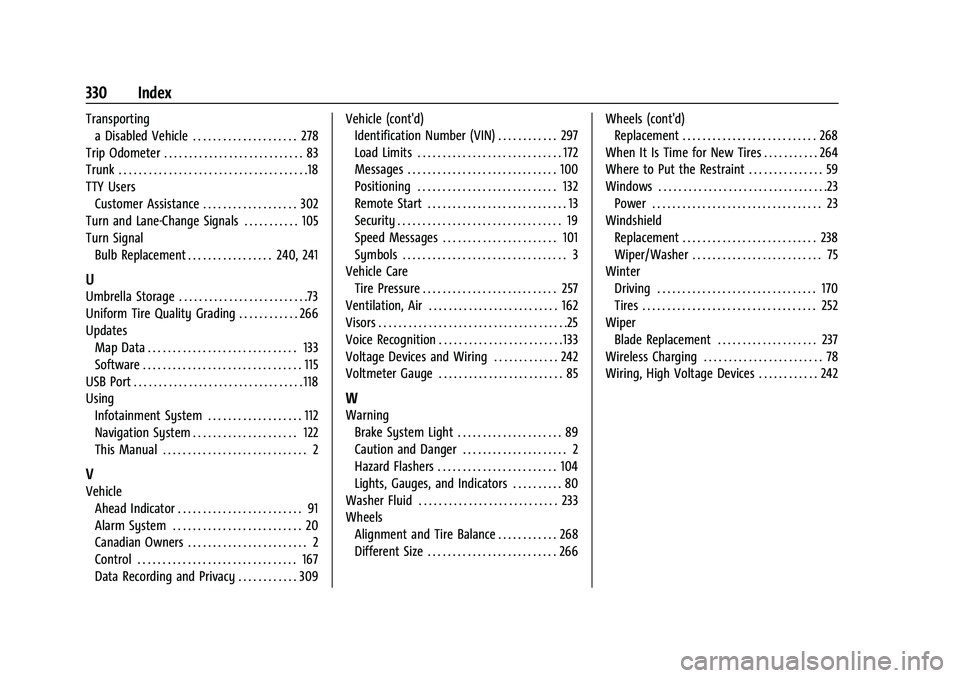
Chevrolet Malibu Owner Manual (GMNA-Localizing-U.S./Canada-
16273584) - 2023 - CRC - 9/28/22
330 Index
Transportinga Disabled Vehicle . . . . . . . . . . . . . . . . . . . . . 278
Trip Odometer . . . . . . . . . . . . . . . . . . . . . . . . . . . . 83
Trunk . . . . . . . . . . . . . . . . . . . . . . . . . . . . . . . . . . . . . .18
TTY Users Customer Assistance . . . . . . . . . . . . . . . . . . . 302
Turn and Lane-Change Signals . . . . . . . . . . . 105
Turn Signal
Bulb Replacement . . . . . . . . . . . . . . . . . 240, 241
U
Umbrella Storage . . . . . . . . . . . . . . . . . . . . . . . . . .73
Uniform Tire Quality Grading . . . . . . . . . . . . 266
UpdatesMap Data . . . . . . . . . . . . . . . . . . . . . . . . . . . . . . 133
Software . . . . . . . . . . . . . . . . . . . . . . . . . . . . . . . . 115
USB Port . . . . . . . . . . . . . . . . . . . . . . . . . . . . . . . . . . 118
Using
Infotainment System . . . . . . . . . . . . . . . . . . . 112
Navigation System . . . . . . . . . . . . . . . . . . . . . 122
This Manual . . . . . . . . . . . . . . . . . . . . . . . . . . . . . 2
V
VehicleAhead Indicator . . . . . . . . . . . . . . . . . . . . . . . . . 91
Alarm System . . . . . . . . . . . . . . . . . . . . . . . . . . 20
Canadian Owners . . . . . . . . . . . . . . . . . . . . . . . . 2
Control . . . . . . . . . . . . . . . . . . . . . . . . . . . . . . . . 167
Data Recording and Privacy . . . . . . . . . . . . 309 Vehicle (cont'd)
Identification Number (VIN) . . . . . . . . . . . . 297
Load Limits . . . . . . . . . . . . . . . . . . . . . . . . . . . . . 172
Messages . . . . . . . . . . . . . . . . . . . . . . . . . . . . . . 100
Positioning . . . . . . . . . . . . . . . . . . . . . . . . . . . . 132
Remote Start . . . . . . . . . . . . . . . . . . . . . . . . . . . . 13
Security . . . . . . . . . . . . . . . . . . . . . . . . . . . . . . . . . 19
Speed Messages . . . . . . . . . . . . . . . . . . . . . . . 101
Symbols . . . . . . . . . . . . . . . . . . . . . . . . . . . . . . . . . 3
Vehicle Care Tire Pressure . . . . . . . . . . . . . . . . . . . . . . . . . . . 257
Ventilation, Air . . . . . . . . . . . . . . . . . . . . . . . . . . 162
Visors . . . . . . . . . . . . . . . . . . . . . . . . . . . . . . . . . . . . . .25
Voice Recognition . . . . . . . . . . . . . . . . . . . . . . . . . 133
Voltage Devices and Wiring . . . . . . . . . . . . . 242
Voltmeter Gauge . . . . . . . . . . . . . . . . . . . . . . . . . 85
W
Warning
Brake System Light . . . . . . . . . . . . . . . . . . . . . 89
Caution and Danger . . . . . . . . . . . . . . . . . . . . . 2
Hazard Flashers . . . . . . . . . . . . . . . . . . . . . . . . 104
Lights, Gauges, and Indicators . . . . . . . . . . 80
Washer Fluid . . . . . . . . . . . . . . . . . . . . . . . . . . . . 233
Wheels Alignment and Tire Balance . . . . . . . . . . . . 268
Different Size . . . . . . . . . . . . . . . . . . . . . . . . . . 266 Wheels (cont'd)
Replacement . . . . . . . . . . . . . . . . . . . . . . . . . . . 268
When It Is Time for New Tires . . . . . . . . . . . 264
Where to Put the Restraint . . . . . . . . . . . . . . . 59
Windows . . . . . . . . . . . . . . . . . . . . . . . . . . . . . . . . . .23 Power . . . . . . . . . . . . . . . . . . . . . . . . . . . . . . . . . . 23
Windshield
Replacement . . . . . . . . . . . . . . . . . . . . . . . . . . . 238
Wiper/Washer . . . . . . . . . . . . . . . . . . . . . . . . . . 75
Winter Driving . . . . . . . . . . . . . . . . . . . . . . . . . . . . . . . . 170
Tires . . . . . . . . . . . . . . . . . . . . . . . . . . . . . . . . . . . 252
Wiper Blade Replacement . . . . . . . . . . . . . . . . . . . . 237
Wireless Charging . . . . . . . . . . . . . . . . . . . . . . . . 78
Wiring, High Voltage Devices . . . . . . . . . . . . 242