2023 CADILLAC XT6 parking sensors
[x] Cancel search: parking sensorsPage 319 of 507

Cadillac XT6 Owner Manual (GMNA-Localizing-U.S./Canada-16405819) -
2023 - CRC - 3/22/22
318 Driving and Operating
Warning (Continued)
your shoulder. Improper use
could result in serious injury
to you or others.
Park Assist
The vehicle may be equipped
with Front and Rear Park
Assist (FRPA). Under certain
conditions, the Park Assist
system can assist the driver
during backing and parking
maneuvers when the vehicle is
driven at no more than 9 km/h
(6 mph). An illuminated
indicator in the Park Assist
button indicates the system is
ready.
Sensors located in the
bumpers measure the
distance between the vehicle
and objects using sonar
technology. These sensors are
designed to detect certain
objects up to 2.5 m (8 ft)
behind and 1.2 m (4 ft) in front
of your vehicle that are taller
than 25 cm (10 in).Different environmental
conditions may affect whether
and how far the Park Assist
system can detect objects.
Keep the sensors clean of
mud, dirt, snow, ice, and slush;
and clean sensors after a car
wash in freezing
temperatures. Sensors that
are not clean may not detect
objects or may cause the
system to alert when not
required.
{Warning
The Park Assist System is
no substitute for careful and
attentive driving. The Park
Assist system does not
detect children, pedestrians,
bicyclists, animals, or objects
located below the bumper or
that are too close or too far
from the vehicle. It is not
available at speeds greater
than 9 km/h (6 mph). To
prevent injury, death,
or vehicle damage, even with
(Continued)
Warning (Continued)
Park Assist, always check
the area around the vehicle
and check all mirrors before
moving forward or backing.
How the System Works
The vehicle may have a Park
Assist amphitheatre-like
display on the cluster with
bars that represent the
estimated location of a
detected object and the
vehicle’s distance from the
object. As a detected object
becomes closer, more bars
light up and change color from
yellow to amber to red.
When an object is first
detected in the rear, one beep
will be heard from the rear,
or the driver's seat will pulse
two times, if equipped with
Safety Alert Seat. When an
object is very close, five beeps
will sound from the front or
rear (depending on the
object's location), or the
Page 321 of 507

Cadillac XT6 Owner Manual (GMNA-Localizing-U.S./Canada-16405819) -
2023 - CRC - 3/22/22
320 Driving and Operating
a very large truck, are
affecting system
performance.
Automatic Parking
Assist (APA)
Automatic Parking Assist
(APA) with Braking
If equipped, under certain
conditions APA with Braking
can use sensors based on
sonar technology along the
vehicle’s front, rear and sides
to detect a parking spot, and
automatically park the vehicle
with some driver assistance.
The vehicle will automatically
maneuver into a detected spot
moving at or near idle speed.
It does this by automatically
steering and braking while the
driver is responsible for
acceleration and gear shifting
as needed. The driver must
always be prepared to apply
braking or additional
acceleration, as needed.A display and audible beeps
help to guide the parking
maneuvers.
{Warning
APA may not always detect
objects in the parking space,
objects that are not rigid
(e.g. shrubs and chain-link
fences), objects below the
bumper, objects high off the
ground (e.g. flatbed trucks),
hanging objects, objects
below ground level (e.g. large
potholes), or moving objects
(e.g. pedestrians, cyclists,
vehicles). Always verify that
the parking space is
appropriate for parking a
vehicle. APA may not
respond to changes in the
parking space, such as
movement of an adjacent
vehicle, or a person or
object entering the parking
space. APA does not detect
or avoid traffic that is
(Continued)
Warning (Continued)
behind or alongside of the
vehicle. Always be prepared
to stop the vehicle during
the parking maneuver.
How to Activate Automatic
Parking
To activate APA, press the
soft-touch button or hard
switch
Ofor the system to
begin searching for a parking
space while driving forward at
no greater than
30 km/h (18 mph). By default,
APA searches for parallel
parking spaces to the right of
the vehicle up to the sensors’
range of 1.5 m (5 ft). To search
for a parking space to the left,
turn on the left turn signal or,
if available, change the side
selection in the infotainment
display. To switch the parking
mode between parallel and
perpendicular press and hold
Owhile searching for a valid
Page 415 of 507

Cadillac XT6 Owner Manual (GMNA-Localizing-U.S./Canada-16405819) -
2023 - CRC - 3/22/22
414 Vehicle Care
successfully completing the
sensor matching process.
See "TPMS Sensor Matching
Process" later in this section.
.One or more TPMS sensors
are missing or damaged. The
malfunction light and the DIC
message should go off when
the TPMS sensors are
installed and the sensor
matching process is
performed successfully. See
your dealer for service.
.Replacement tires or wheels
do not match the original
equipment tires or wheels.
Tires and wheels other than
those recommended could
prevent the TPMS from
functioning properly. See
Buying New Tires0419.
.Operating electronic devices
or being near facilities using
radio wave frequencies
similar to the TPMS could
cause the TPMS sensors to
malfunction. If the TPMS is not functioning
properly it cannot detect or
signal a low tire pressure
condition. See your dealer for
service if the TPMS
malfunction light and DIC
message come on and stay on.
Tire Fill Alert (If Equipped)
This feature provides visual
and audible alerts outside the
vehicle to help when inflating
an underinflated tire to the
recommended cold tire
pressure.
When the low tire pressure
warning light comes on:
1. Park the vehicle in a safe, level place.
2. Set the parking brake firmly.
3. Place the vehicle in P (Park).
4. Add air to the tire that is underinflated. The turn
signal lamp will flash. When the recommended
pressure is reached, the
horn sounds once and the
turn signal lamp will stop
flashing and briefly turn
solid.
Repeat these steps for all
underinflated tires that have
illuminated the low tire
pressure warning light.
{Warning
Overinflating a tire could
cause the tire to rupture
and you or others could be
injured. Do not exceed the
maximum pressure listed on
the tire sidewall. See Tire
Sidewall Labeling 0402 and
Vehicle Load Limits 0252.
If the tire is overinflated by
more than 35 kPa (5 psi), the
horn will sound multiple times
and the turn signal lamp will
continue to flash for several
seconds after filling stops. To
release and correct the
pressure, while the turn signal
Page 416 of 507
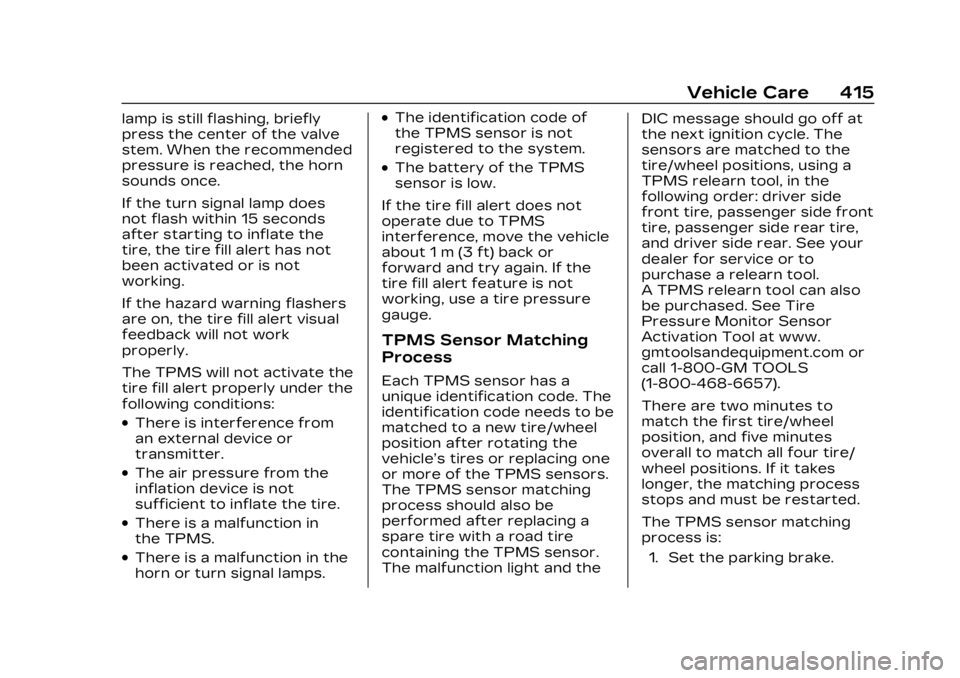
Cadillac XT6 Owner Manual (GMNA-Localizing-U.S./Canada-16405819) -
2023 - CRC - 3/22/22
Vehicle Care 415
lamp is still flashing, briefly
press the center of the valve
stem. When the recommended
pressure is reached, the horn
sounds once.
If the turn signal lamp does
not flash within 15 seconds
after starting to inflate the
tire, the tire fill alert has not
been activated or is not
working.
If the hazard warning flashers
are on, the tire fill alert visual
feedback will not work
properly.
The TPMS will not activate the
tire fill alert properly under the
following conditions:
.There is interference from
an external device or
transmitter.
.The air pressure from the
inflation device is not
sufficient to inflate the tire.
.There is a malfunction in
the TPMS.
.There is a malfunction in the
horn or turn signal lamps.
.The identification code of
the TPMS sensor is not
registered to the system.
.The battery of the TPMS
sensor is low.
If the tire fill alert does not
operate due to TPMS
interference, move the vehicle
about 1 m (3 ft) back or
forward and try again. If the
tire fill alert feature is not
working, use a tire pressure
gauge.
TPMS Sensor Matching
Process
Each TPMS sensor has a
unique identification code. The
identification code needs to be
matched to a new tire/wheel
position after rotating the
vehicle’s tires or replacing one
or more of the TPMS sensors.
The TPMS sensor matching
process should also be
performed after replacing a
spare tire with a road tire
containing the TPMS sensor.
The malfunction light and the DIC message should go off at
the next ignition cycle. The
sensors are matched to the
tire/wheel positions, using a
TPMS relearn tool, in the
following order: driver side
front tire, passenger side front
tire, passenger side rear tire,
and driver side rear. See your
dealer for service or to
purchase a relearn tool.
A TPMS relearn tool can also
be purchased. See Tire
Pressure Monitor Sensor
Activation Tool at www.
gmtoolsandequipment.com or
call 1-800-GM TOOLS
(1-800-468-6657).
There are two minutes to
match the first tire/wheel
position, and five minutes
overall to match all four tire/
wheel positions. If it takes
longer, the matching process
stops and must be restarted.
The TPMS sensor matching
process is:
1. Set the parking brake.