2023 CADILLAC XT6 change time
[x] Cancel search: change timePage 35 of 507

Cadillac XT6 Owner Manual (GMNA-Localizing-U.S./Canada-16405819) -
2023 - CRC - 3/23/22
34 Keys, Doors, and Windows
Disarming the Alarm
System
To disarm the alarm system or
turn off the alarm if it has
been activated:
.PressKon the remote key.
.Unlock the vehicle using the
Keyless Access system.
.Start the vehicle.
To avoid setting off the alarm
by accident:
.Lock the vehicle after all
occupants have left the
vehicle and all doors are
closed.
.Always unlock a door with
the remote key or use the
Keyless Access system.
Unlocking the driver door with
the key will not disarm the
system or turn off the alarm.
How to Detect a Tamper
Condition
IfKis pressed and the horn
chirps and the lights flash
three times, the alarm was
activated while the alarm
system was armed.
If the alarm system has been
activated, a message will
appear on the DIC.
Power Sounder,
Inclination Sensor, and
Intrusion Sensor
In addition to the standard
theft-deterrent system
features, this system may also
have an inclination sensor, an
intrusion sensor, and power
sounder.
The power sounder provides
an audible alarm that is
different from the vehicle’s
horn. It has its own power
source, and can sound an
alarm when the vehicle’s
battery is compromised. The inclination sensor can set
off the alarm if it senses
movement of the vehicle, such
as a change in vehicle
orientation.
The intrusion sensor monitors
the vehicle interior, and can
set off the alarm if it senses
an unauthorized entry into the
vehicle’s interior. Do not allow
passengers or pets to remain
in the vehicle when the
intrusion sensor is activated.
Before arming the
theft-deterrent system and
activating the intrusion sensor:
.Make sure all doors and
windows are completely
closed.
.Secure any loose items such
as a sunshades.
.Make sure there are no
obstructions blocking the
sensors in the front
overhead console.
Page 45 of 507

Cadillac XT6 Owner Manual (GMNA-Localizing-U.S./Canada-16405819) -
2023 - CRC - 3/23/22
44 Keys, Doors, and Windows
display the list of available
options and select“Remote
Lock, Unlock, Start”.
Sun Visors
Pull the sun visor down to
block glare. Detach the sun
visor from the center mount to
pivot to the side window and,
if equipped, extend along
the rod.
Roof
Sunroof
If equipped, the ignition must
be on or in accessory mode,
or Retained Accessory Power
(RAP) must be active to operate the sunroof. See
Ignition Positions
0257 and
Retained Accessory Power
(RAP) 0263.
1. Sunroof Switch
2. Sunshade Switch
Sunroof Express Operation :
Press and release
e(1) to
vent. Press and release again
to move to the partially
opened comfort stop position.
Press and release again to
express-open to the fully
opened position. Press and
release
e(1) at any time to
stop movement. Press and release
g(1) to
express-close. Press and
release
g(1) at any time to
stop movement.
Sunroof Comfort Stop
Position : This vehicle may be
equipped with a comfort stop
to prevent excessive wind
noise. The sunroof will stop
approximately halfway open
during and express open. To
fully open the sunroof, press
and release
g(1) again.
Sunroof Manual Operation :
The sunroof can change to
manual mode by holding
e(1)
while opening. The sunroof will
now open as long as
e(1) is
held. Press and release
e(1)
again to change back to
express operation.
Power Sunshade Express
Operation : Press and
release
C(2) to express-open
the sunshade. Press and
release
C(2) at any time to
stop movement. Press and
Page 46 of 507

Cadillac XT6 Owner Manual (GMNA-Localizing-U.S./Canada-16405819) -
2023 - CRC - 3/23/22
Keys, Doors, and Windows 45
releaseQ(2) to
express-close the sunshade.
Press and release
Q(2) at
any time to stop movement.
Power Sunshade Manual
Operation : The sunshade can
change to manual mode by
holding
C(2) while opening.
The sunroof will now open as
long as
C(2) is held. Press and
release
C(2) again to change
back to express operation.
The sunroof cannot be opened
or closed if the vehicle has an
electrical failure.
Automatic Reversal
System
The sunroof and power
sunshade have an automatic
reversal system that is only
active when the sunroof and
power sunshade, if equipped,
are operated in
express-close mode. If an object is in the path while
express-closing, the reversal
system will detect an object,
stop, and open the sunroof or
power sunshade slightly.
If frost or other conditions
prevent closing, override the
feature by closing the sunroof
or power sunshade in manual
mode. To stop movement,
release the switch.
Dirt and debris may collect on
the sunroof seal or in the
track. This could cause an
issue with sunroof operation
or noise. It could also plug the
water drainage system.Periodically open the sunroof
and remove any obstacles or
loose debris. Wipe the sunroof
seal and roof sealing area
using a clean cloth, mild soap,
and water. Do not remove
grease from the sunroof.
Page 55 of 507

Cadillac XT6 Owner Manual (GMNA-Localizing-U.S./Canada-16405819) -
2023 - CRC - 3/22/22
54 Seats and Restraints
Heated and
Ventilated Front
Seats
{Warning
If temperature change or
pain to the skin cannot be
felt, the seat heater may
cause burns. To reduce the
risk of burns, use care when
using the seat heater,
especially for long periods of
time. Do not place anything
on the seat that insulates
against heat, such as a
blanket, cushion, cover,
or similar item. This may
cause the seat heater to
overheat. An overheated
seat heater may cause a
burn or may damage
the seat.
Heated and Ventilated Seat
Buttons Shown, Heated Seat Buttons Similar
If equipped, the buttons are
near the climate controls on
the center stack. To operate,
the engine must be running.
Press
MorLto heat the
driver or passenger seatback
and cushion.
Press
Cor{, if equipped, to
ventilate the driver or
passenger seat. A ventilated
seat has a fan that pulls or
pushes air through the seat.
The air is not cooled. When this feature is off, the
heated and ventilated seat
symbols on the buttons are
white. When a heated seat is
turned on, the symbol turns
red. When a ventilated seat is
turned on, the symbol
turns blue.
Press the button once for the
highest setting. With each
press of the button, the seat
will change to the next lower
setting, and then to the off
setting. The indicator lights
next to the buttons indicate
three for the highest setting
and one for the lowest. If the
heated seats are on high, the
level may automatically be
lowered after approximately
30 minutes.
The passenger seat may take
longer to heat up.
Auto Heated and Ventilated
Seats
If equipped, when the vehicle
is on, this feature will
automatically activate the
Page 87 of 507
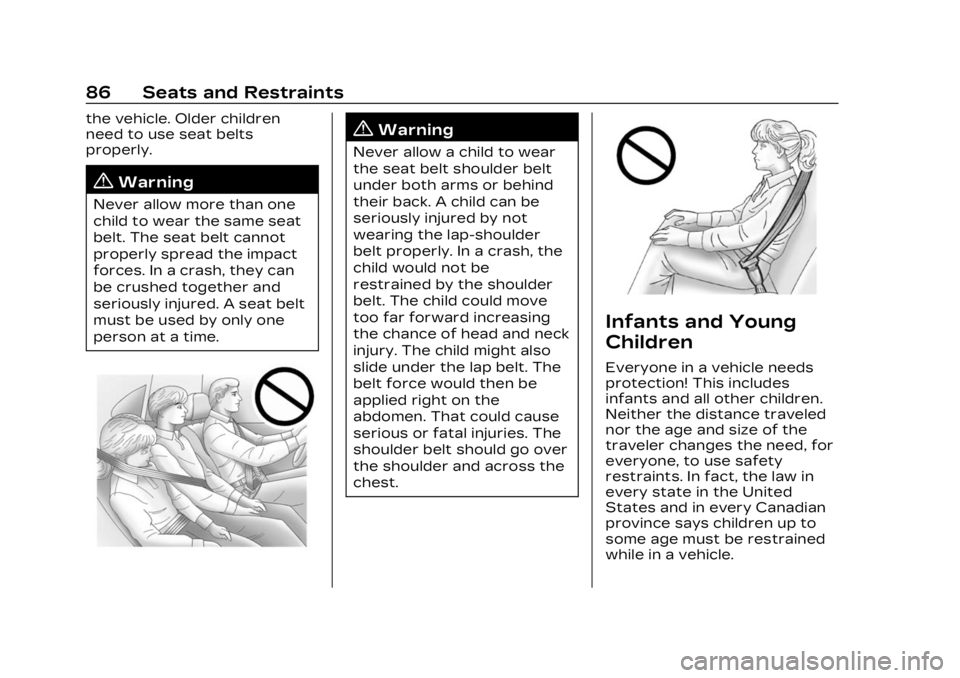
Cadillac XT6 Owner Manual (GMNA-Localizing-U.S./Canada-16405819) -
2023 - CRC - 3/22/22
86 Seats and Restraints
the vehicle. Older children
need to use seat belts
properly.
{Warning
Never allow more than one
child to wear the same seat
belt. The seat belt cannot
properly spread the impact
forces. In a crash, they can
be crushed together and
seriously injured. A seat belt
must be used by only one
person at a time.
{Warning
Never allow a child to wear
the seat belt shoulder belt
under both arms or behind
their back. A child can be
seriously injured by not
wearing the lap-shoulder
belt properly. In a crash, the
child would not be
restrained by the shoulder
belt. The child could move
too far forward increasing
the chance of head and neck
injury. The child might also
slide under the lap belt. The
belt force would then be
applied right on the
abdomen. That could cause
serious or fatal injuries. The
shoulder belt should go over
the shoulder and across the
chest.
Infants and Young
Children
Everyone in a vehicle needs
protection! This includes
infants and all other children.
Neither the distance traveled
nor the age and size of the
traveler changes the need, for
everyone, to use safety
restraints. In fact, the law in
every state in the United
States and in every Canadian
province says children up to
some age must be restrained
while in a vehicle.
Page 130 of 507

Cadillac XT6 Owner Manual (GMNA-Localizing-U.S./Canada-16405819) -
2023 - CRC - 3/22/22
Instruments and Controls 129
.Audio
.Navigation
.Phone
.Night Vision
.Options
Audio
In the Audio menu browse for
music, select from the
favorites, or change the audio
source. Use the thumbwheel
to change the station or go to
the next or previous track.
Navigation
If there is an active route,
press the thumbwheel to
cancel or resume route
guidance, or turn the voice
prompts on or off.
Phone
In the Phone menu, if there is
no active phone call, view
recent calls, or scroll through
contacts. If there is an active
call, mute the phone or switch
to handset operation. Night Vision (Uplevel)
If equipped, provides an
infrared night vision image of
the area beyond the
headlamps that highlights and
provides alerts to detected
pedestrians or large animals.
See Night Vision System
0
333.
Options
Use the thumbwheel to scroll
through items in the
Options menu.
Units : Choose English or
metric units by pressing the
thumbwheel while the desired
item is highlighted.
Info Page Options : Press the
thumbwheel to select the
items to be displayed in the
Info app. See Driver
Information Center (DIC) 0144.
Display : Press the
thumbwheel to enter the
Display menu. Select to turn
on or off the speedometer, time, fuel range, or,
if equipped, compass or
speed sign.
Speed Warning :
The Speed
Warning display allows the
driver to set a warning at a
speed that they do not want
to exceed. To set the Speed
Warning press the
thumbwheel when Speed
Warning is displayed. Use the
thumbwheel to adjust the
value and press to set the
speed.
Once the speed is set, this
feature can be turned off by
pressing the thumbwheel
while viewing this page. If the
selected speed limit is
exceeded, a pop-up warning is
displayed with a chime.
Head-up Display (HUD)
(Uplevel) : If equipped, this
feature allows for adjusting
the angle of the HUD image
and changing or turning off
the Speed Limit Sign.
Page 144 of 507

Cadillac XT6 Owner Manual (GMNA-Localizing-U.S./Canada-16405819) -
2023 - CRC - 3/22/22
Instruments and Controls 143
The security light should come
on briefly as the engine is
started. If it does not come on,
have the vehicle serviced by
your dealer. If the system is
working normally, the indicator
light turns off.
If the light stays on and the
engine does not start, there
could be a problem with the
theft-deterrent system. See
Immobilizer Operation035.
High-Beam On Light
This light comes on when the
high-beam headlamps are in
use. See Headlamp High/
Low-Beam Changer 0158.
IntelliBeam Light
This light comes on when the
IntelliBeam system,
if equipped, is enabled. See
Exterior Lamp Controls 0156.
Lamps On Reminder
This light comes on when the
exterior lamps are in use,
except when only the Daytime
Running Lamps (DRL) are
active. See Exterior Lamp
Controls 0156.
Cruise Control Light
The cruise control light is
white when the cruise control
is on and ready, and turns
green when the cruise control
is set and active.
See Cruise Control 0280.
Adaptive Cruise Control
Light
Base LevelUplevel
This light is white when the
Adaptive Cruise Control (ACC,
if equipped) is on and ready,
and turns green when the
ACC is set and active.
Page 146 of 507

Cadillac XT6 Owner Manual (GMNA-Localizing-U.S./Canada-16405819) -
2023 - CRC - 3/22/22
Instruments and Controls 145
Info Page Options
The info displays on the DIC
can be turned on or off
through the Options menu.1. Press
Tto scroll to the
Options menu. Use the
thumbwheel to scroll to
Info Pages and press the
thumbwheel to select.
2. Scroll
yorzto move
through the list of possible
info displays.
3. Press the thumbwheel while an item is highlighted
to select or deselect
that item.
The info pages can also be
turned on or off through the
DIC page Info Page Options.
DIC Information Displays
The following is the list of all
possible DIC information
displays. Some of the
information displays may not
be available for your particular
vehicle. While in the Info Page Options
menu, the info pages can be
restored to the default factory
settings by pressing and
holding
Ron the left steering
wheel controls and the
thumbwheel on the right
steering wheel controls at the
same time.
Speed : Shows the vehicle
speed in either kilometers per
hour (km/h) or miles per
hour (mph).
Trip 1 or Trip 2 and Average
Fuel Economy : The Trip
display shows the current
distance traveled, in either
kilometers (km) or miles (mi),
since the trip odometer was
last reset. The trip odometer
can be reset by pressing
V
and selecting yes or no while
this display is active.
Shows the approximate
average liters per
100 kilometers (L/100 km),
kilometers per liter (km/L),
or miles per gallon (mpg). This
number is calculated based on the number of L/100 km (mpg)
or km/L recorded since the
last time this menu item was
reset. This number reflects
only the approximate average
fuel economy that the vehicle
has right now, and will change
as driving conditions change.
The Average Fuel Economy
can be reset by pressing
V
and selecting yes or no while
this display is active.
Fuel Range :
Shows the
approximate distance the
vehicle can be driven without
refueling. LOW will be
displayed when the vehicle is
low on fuel. The fuel range
estimate is based on an
average of the vehicle's fuel
economy over recent driving
history and the amount of fuel
remaining in the fuel tank.
Oil Life : Shows an estimate of
the oil's remaining useful life.
If REMAINING OIL LIFE 99% is
displayed, that means 99% of
the current oil life remains.