2023 CADILLAC XT5 key
[x] Cancel search: keyPage 255 of 482

Cadillac XT5 Owner Manual (GMNA-Localizing-U.S./Canada/Mexico-
16406251) - 2023 - CRC - 3/25/22
254 Driving and Operating
systems will operate as they
do in ON/RUN, but the vehicle
will not be able to be driven.
The engine will not start in
Service Mode. Press ENGINE
START/STOP again to turn
the vehicle off.
Starting the Engine
Place the transmission in the
proper gear, P (Park) or
N (Neutral). To restart the
engine when the vehicle is
already moving, use
N (Neutral).
Caution
Do not try to shift to P (Park)
if the vehicle is moving.
If you do, you could damage
the transmission. Shift to
P (Park) only when the
vehicle is stopped.
Caution
If you add electrical parts or
accessories, you could
change the way the engine
operates. Any resulting
damage would not be
covered by the vehicle
warranty. See Add-On
Electrical Equipment0336.
To start the vehicle: 1. With the Keyless Access system, the remote key
must be in the vehicle.
Press ENGINE START/
STOP with the brake pedal
applied. When the engine
begins cranking, let go of
the button. The idle speed
will go down as the engine
warms up. Do not race the
engine immediately after
starting it.
If the remote key is not in
the vehicle, if there is
interference, or if the
remote key battery is low,
a Driver Information Center (DIC) message will
display. See Remote Key
Operation
09.
Caution
Cranking the engine for long
periods of time, by pressing
ENGINE START/STOP
immediately after cranking
has ended, can overheat and
damage the cranking motor,
and drain the battery. Wait
at least 15 seconds between
each try, to let the cranking
motor cool down.
2. If the engine does not start after five to 10 seconds,
especially in very cold
weather (below −18 °C or
0 °F), it could be flooded
with too much gasoline.
Try pushing the
accelerator pedal all the
way to the floor and hold it
there, then press ENGINE
START/STOP for up to a
maximum of 15 seconds.
Wait at least 15 seconds
between each try, to allow
Page 261 of 482

Cadillac XT5 Owner Manual (GMNA-Localizing-U.S./Canada/Mexico-
16406251) - 2023 - CRC - 3/25/22
260 Driving and Operating
economy. When greater
power demands are required,
such as accelerating from a
stop, passing, or merging onto
a freeway, the system will
maintain full-cylinder
operation.
If the vehicle has an Active
Fuel Management indicator,
see Driver Information Center
(DIC) for more information on
using this display.
Extended Parking
It is best not to park with the
vehicle running. If the vehicle is
left running, be sure it will not
move and there is adequate
ventilation.
See Shifting Into Park0258
and Engine Exhaust 0260.
If the vehicle is left parked and
running with the remote key
outside the vehicle, it will
continue to run for up to
15 minutes. If the vehicle is left parked and
running with the remote key
inside the vehicle, it will
continue to run for up to
30 minutes.
The vehicle could turn off
sooner if it is parked on a hill,
due to lack of available fuel.
The timer will reset if the
vehicle is taken out of P (Park)
while it is running.
Engine Exhaust
{
Warning
Engine exhaust contains
carbon monoxide (CO),
which cannot be seen or
smelled. Exposure to CO can
cause unconsciousness and
even death.
Exhaust may enter the
vehicle if:
.The vehicle idles in areas
with poor ventilation
(parking garages, tunnels, (Continued)
Warning (Continued)
deep snow that may block
underbody airflow or tail
pipes).
.The exhaust smells or
sounds strange or
different.
.The exhaust system leaks
due to corrosion or
damage.
.The vehicle exhaust
system has been modified,
damaged, or improperly
repaired.
.There are holes or
openings in the vehicle
body from damage or
aftermarket modifications
that are not completely
sealed.
If unusual fumes are
detected or if it is suspected
that exhaust is coming into
the vehicle:
.Drive it only with the
windows completely down. (Continued)
Page 321 of 482

Cadillac XT5 Owner Manual (GMNA-Localizing-U.S./Canada/Mexico-
16406251) - 2023 - CRC - 3/25/22
320 Driving and Operating
Warning (Continued)
.Before touching the fill
nozzle, touch a metallic
object to discharge static
electricity from your body.
.Fuel can spray out if the
fill nozzle is inserted too
quickly. This spray can
happen if the tank is
nearly full, and is more
likely in hot weather. Insert
the fill nozzle slowly and
wait for any hiss noise to
stop before beginning to
flow fuel.
If equipped, the fuel door
unlocks when the vehicle
doors are unlocked. See
Remote Key Operation 09.
To open the fuel door, push
and release the rearward
center edge of the door.
The capless refueling system
does not have a fuel cap. Fully
insert and latch the fill nozzle,
then begin fueling.
{Warning
Overfilling the fuel tank by
more than three clicks of a
standard fill nozzle may
cause:
(Continued)
Warning (Continued)
.Vehicle performance
issues, including engine
stalling and damage to the
fuel system.
.Fuel spills.
.Under certain conditions,
fuel fires.
Be careful not to spill fuel.
Wait five seconds after you
have finished pumping before
removing the fill nozzle. Clean
fuel from painted surfaces as
soon as possible. See Exterior
Care 0416. Push the fuel door
closed until it latches.
{Warning
If a fire starts while you are
refueling, do not remove the
fill nozzle. Shut off the flow
of fuel by shutting off the
pump or by notifying the
station attendant. Leave the
area immediately.
Page 339 of 482

Cadillac XT5 Owner Manual (GMNA-Localizing-U.S./Canada/Mexico-
16406251) - 2023 - CRC - 3/28/22
338 Vehicle Care
If a Tire Goes Flat . . . . . . . . . . 401
Tire Changing . . . . . . . . . . . . . . 402
Compact Spare Tire . . . . . . 408
Jump Starting
Jump Starting - NorthAmerica . . . . . . . . . . . . . . . . . . . . . 409
Towing the Vehicle
Transporting a DisabledVehicle . . . . . . . . . . . . . . . . . . . . . . . 412
Recreational Vehicle Towing . . . . . . . . . . . . . . . . . . . . . . . 414
Appearance Care
Exterior Care . . . . . . . . . . . . . . . . 416
Interior Care . . . . . . . . . . . . . . . . . 421
Floor Mats . . . . . . . . . . . . . . . . . . . 425
General
Information
For service and parts needs,
visit your dealer. You will
receive genuine GM parts and
GM-trained and supported
service people.
Genuine GM parts have one of
these marks:
California Perchlorate
Materials
Requirements
Certain types of automotive
applications, such as airbag
initiators, seat belt
pretensioners, and lithium
batteries contained in
electronic keys, may contain
perchlorate materials.
Perchlorate Material –special
handling may apply. See
www.dtsc.ca.gov/
hazardouswaste/perchlorate.
Accessories and
Modifications
Adding non-dealer accessories
or making modifications to the
vehicle can affect vehicle
performance and safety,
including such things as
airbags, braking, stability, ride
and handling, emissions
systems, aerodynamics,
durability, Driver Assistance
Systems, and electronic
systems like antilock brakes,
Page 421 of 482

Cadillac XT5 Owner Manual (GMNA-Localizing-U.S./Canada/Mexico-
16406251) - 2023 - CRC - 3/28/22
420 Vehicle Care
Caution (Continued)
any overspray from all
painted surfaces on the
vehicle.
Wheels and Wheel Trim
Use a soft, clean cloth with
mild soap and water to clean
the wheels. After rinsing
thoroughly with clean water,
dry with a soft, clean towel.
A wax may then be applied.
Caution
Chrome wheels and chrome
wheel trim may be damaged
if the vehicle is not washed
after driving on roads that
have been sprayed with
magnesium chloride or
calcium chloride. These are
used on roads for conditions
such as dust and ice. Always
wash the chrome with soap
and water after exposure.
Caution
To avoid surface damage on
wheels and wheel trim, do
not use strong soaps,
chemicals, abrasive polishes,
cleaners, or brushes. Use
only GM approved cleaners.
Do not drive the vehicle
through an automatic car
wash that uses silicon
carbide tire/wheel cleaning
brushes. Damage could
occur and the repairs would
not be covered by the
vehicle warranty.
Brake System
Visually inspect brake lines
and hoses for proper hook-up,
binding, leaks, cracks, chafing,
etc. Inspect disc brake pads
for wear and rotors for
surface condition. Inspect all
other brake parts.
Steering, Suspension, and
Chassis Components
Visually inspect steering,
suspension, and chassis
components for damaged,
loose, or missing parts or signs
of wear at least once a year.
Inspect power steering for
proper electrical connections,
binding, cracks, chafing, etc.
Visually check constant
velocity joint boots and axle
seals for leaks.
Body Component
Lubrication
Lubricate all key lock cylinders,
hood hinges, liftgate hinges,
and the steel fuel door hinges,
unless the components are
plastic. Applying silicone
grease on weatherstrips with
a clean cloth will make them
last longer, seal better, and
not stick or squeak.
Page 434 of 482
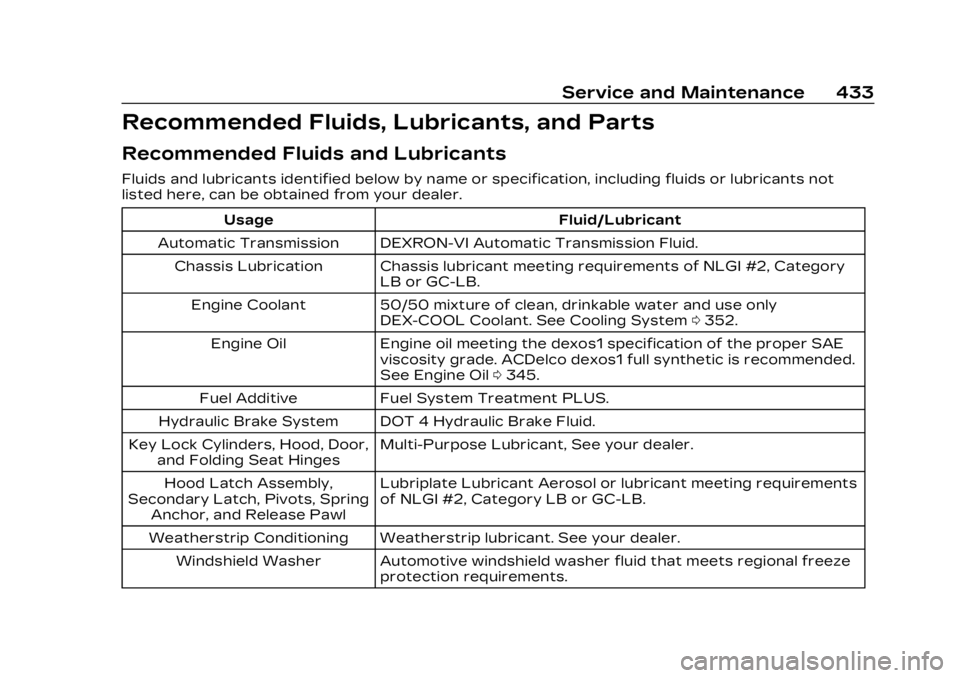
Cadillac XT5 Owner Manual (GMNA-Localizing-U.S./Canada/Mexico-
16406251) - 2023 - CRC - 3/25/22
Service and Maintenance 433
Recommended Fluids, Lubricants, and Parts
Recommended Fluids and Lubricants
Fluids and lubricants identified below by name or specification, including fluids or lubricants not
listed here, can be obtained from your dealer.Usage Fluid/Lubricant
Automatic Transmission DEXRON-VI Automatic Transmission Fluid. Chassis Lubrication Chassis lubricant meeting requirements of NLGI #2, Category LB or GC-LB.
Engine Coolant 50/50 mixture of clean, drinkable water and use only DEX-COOL Coolant. See Cooling System 0352.
Engine Oil Engine oil meeting the dexos1 specification of the proper SAE viscosity grade. ACDelco dexos1 full synthetic is recommended.
See Engine Oil0345.
Fuel Additive Fuel System Treatment PLUS.
Hydraulic Brake System DOT 4 Hydraulic Brake Fluid.
Key Lock Cylinders, Hood, Door, and Folding Seat Hinges Multi-Purpose Lubricant, See your dealer.
Hood Latch Assembly,
Secondary Latch, Pivots, Spring Anchor, and Release Pawl Lubriplate Lubricant Aerosol or lubricant meeting requirements
of NLGI #2, Category LB or GC-LB.
Weatherstrip Conditioning Weatherstrip lubricant. See your dealer. Windshield Washer Automotive windshield washer fluid that meets regional freeze protection requirements.
Page 459 of 482

Cadillac XT5 Owner Manual (GMNA-Localizing-U.S./Canada/Mexico-
16406251) - 2023 - CRC - 3/25/22
458 OnStar
Press=to:
.Open the OnStar app on the
infotainment display.
If equipped, the infotainment
system has OnStar controls
in the embedded OnStar app
on the Home Page. Most
OnStar functions that can be
performed with the buttons
can be done using the app.
To open the app, touch the
OnStar icon on the Home
Page. App updates require a
corresponding service plan.
Features vary by region and
model. Features are subject
to change. For more
information, see
my.cadillac.com/learn or
press
Q.
Or
.Give OnStar Turn-by-Turn
Navigation voice commands.
.Obtain and customize the
Wi-Fi hotspot name or SSID
and password, if equipped. Press
Qto connect to an
Advisor to:
.Verify account information
or update contact
information.
.Get driving directions.
.Receive a Diagnostic check
of the vehicle's key
operating systems.
.Receive Roadside Service.
.Manage Wi-Fi Settings,
if equipped.
Press
>to get a priority
connection to an OnStar
Advisor available 24/7 to:
.Get help for an emergency.
.Be a Good Samaritan or
respond to an AMBER Alert.
.Get assistance in severe
weather or other crisis
situations and find
evacuation routes.
OnStar Services
Emergency
Emergency Services require
an active safety and security
plan. With Automatic Crash
Response, built-in sensors can
automatically alert a specially
trained OnStar Advisor who is
immediately connected in to
the vehicle to help.
Press
>for a priority
connection to an OnStar
Advisor who can contact
emergency service providers,
direct them to your exact
location, and relay important
information.
With OnStar Crisis Assist,
specially trained Advisors are
available 24 hours a day,
7 days a week, to provide a
central point of contact,
assistance, and information
during a crisis.
Page 467 of 482

Cadillac XT5 Owner Manual (GMNA-Localizing-U.S./Canada/Mexico-
16406251) - 2023 - CRC - 3/25/22
466 Connected Services
vehicles, Wi-Fi can also be
managed from the Wi-Fi
Hotspot menu.
MyCadillac Mobile App (If
Available)
Download the myCadillac
mobile app to compatible
Apple and Android
smartphones. Cadillac users
can access the following
services from a smartphone:
.Remotely start/stop the
vehicle, if factory-equipped.
.Lock/unlock doors,
if equipped with automatic
locks.
.Activate the horn and lamps.
.Check the vehicle’s fuel level,
oil life, or tire pressure,
if factory-equipped with the
Tire Pressure Monitor
System.
.Send destinations to the
vehicle.
.Locate the vehicle on a map
(U.S. market only).
.Turn the vehicle's Wi-Fi
hotspot on/off, manage
settings, and monitor data
consumption, if equipped.
.Locate a dealer and
schedule service.
.Request Roadside Service.
.Set a parking reminder with
pin drop, take a photo, make
a note, and set a timer.
.Connect with Cadillac on
social media.
Features are subject to
change. For myCadillac mobile
app information and
compatibility, see
my.cadillac.com.
An active OnStar or
connected service plan may be
required. A compatible device,
factory-installed remote start,
and power locks are required.
Data rates apply. See
www.onstar.com for details
and system limitations.
Remote Services
Contact an OnStar Advisor to
unlock the doors or sound the
horn and flash the lamps.
Marketplace
OnStar Advisors can provide
offers from restaurants and
retailers on your route, help
locate hotels, or book a room.
These services vary by
market.
Diagnostics
By monitoring and reporting
on the vehicle’s key systems,
OnStar Advanced Diagnostics,
if equipped, provides a way to
keep up on maintenance.
Capabilities vary by model. See
www.onstar.com for details
and system limitations.
Features are subject to
change. For updates on
feature capabilities, see
my.cadillac.com. Message and
data rates may apply.