2023 CADILLAC XT4 air condition
[x] Cancel search: air conditionPage 253 of 476

Cadillac XT4 Owner Manual (GMNA-Localizing-U.S./Canada/Mexico-
16412876) - 2023 - CRC - 3/25/22
252 Driving and Operating
2. Push plastic hooks back toengage grille slats. It is
recommended to start with
the lower hooks at the
center of the grille.
3. Repeat for all hooks to fully engage cover to grille.
For vehicles equipped with
a front license plate
bracket, only the outer
clips will be engaged on
the upper row. Ensure the
top center portion of the
cover is positioned
securely behind the license
plate bracket. 4. Make sure all clips remain
engaged during
installation. Cover should
be stretched to a tight fit
when properly installed.
Engine Heater
The engine heater, if available,
can help in cold weather
conditions at or below
−18 °C (0 °F) for easier starting
and better fuel economy
during engine warm-up. Plug in
the engine heater at least four
hours before starting the
vehicle. An internal thermostat
in the plug end of the cord will
prevent engine heater
operation at temperatures
above −18 °C (0 °F).
{Warning
Do not plug in the engine
block heater while the
vehicle is parked in a garage
or under a carport. Property
damage or personal injury
may result. Always park the
(Continued)
Warning (Continued)
vehicle in a clear open area
away from buildings or
structures.
To Use the Engine Heater
1. Turn off the engine.
2. Open the hood and unwrapthe electrical cord. The
cord is located on the
passenger side of the
compartment near the air
cleaner/filter.
Page 262 of 476

Cadillac XT4 Owner Manual (GMNA-Localizing-U.S./Canada/Mexico-
16412876) - 2023 - CRC - 3/25/22
Driving and Operating 261
Car Wash Mode (Engine On–
Driver out of Vehicle)
To place the vehicle in
N (Neutral) with the engine on
and the vehicle unoccupied:
1. Drive to the entrance of the car wash.
2. Apply the brake pedal.
3. Open the door.
4. Shift to N (Neutral), then release the brake pedal.
5. The indicator should continue to show N. If it
does not, repeat
Steps 2–4.
6. Exit the vehicle and close the door. The vehicle is
now ready for the
car wash.
7. The vehicle may automatically shift to
P (Park) upon re-entry.Caution
A transmission hot message
may display if the automatic
transmission fluid is too hot.
Driving under this condition
can damage the vehicle.
Stop and idle the engine to
cool the automatic
transmission fluid. This
message clears when the
transmission fluid has cooled
sufficiently.
D : This position is for normal
driving. If more power is
needed for passing, press the
accelerator pedal down.
To shift into D (Drive):
1. Bring the vehicle to a complete stop.
2. From the center position, move the shift lever back.
.If the vehicle is in
P (Park), press the shift
lock release button while
pulling the shift
lever back.
.D will illuminate in red.
.After releasing the shift
lever, it will return to the
center position.
To shift out of D (Drive): 1. Bring the vehicle to a complete stop.
2. Shift to the desired gear.
3. After releasing the shift lever, it will return to the
center position.
Downshifting the transmission
in slippery road conditions
could result in skidding. See
“Skidding” under Loss of
Control 0233.
Caution
Spinning the tires or holding
the vehicle in one place on a
hill using only the
accelerator pedal may
damage the transmission.
The repair will not be
covered by the vehicle
warranty. If the vehicle is
stuck, do not spin the tires.
(Continued)
Page 286 of 476

Cadillac XT4 Owner Manual (GMNA-Localizing-U.S./Canada/Mexico-
16412876) - 2023 - CRC - 3/25/22
Driving and Operating 285
Warning (Continued)
Under many conditions,
these systems will not:
.Detect children,
pedestrians, bicyclists,
or animals.
.Detect vehicles or objects
outside the area
monitored by the system.
.Work at all driving speeds.
.Warn you or provide you
with enough time to avoid
a crash.
.Work under poor visibility
or bad weather conditions.
.Work if the detection
sensor is not cleaned or is
covered by ice, snow, mud,
or dirt.
.Work if the detection
sensor is covered up, such
as with a sticker, magnet,
or metal plate.(Continued)
Warning (Continued)
.Work if the detection
sensor viewing zone is
interrupted by an installed
accessory, such as a bike
rack, or hitch mounted
cargo carrier.
.Work if the area
surrounding the detection
sensor is damaged or not
properly repaired.
Complete attention is
always required while
driving, and you should be
ready to take action and
apply the brakes and/or
steer the vehicle to avoid
crashes.
Audible or Safety Alert Seat
Some driver assistance
features alert the driver of
obstacles by beeping. To view
available settings for this
feature, touch the Settings
icon on the infotainment home
page. Select “Vehicle”to display the list of available
options and select
“Comfort
and Convenience”.
If equipped with the Safety
Alert Seat, the driver seat
cushion may provide a
vibrating pulse alert instead of
beeping. To view available
settings for this feature, touch
the Settings icon on the
infotainment home page.
Select “Vehicle” to display the
list of available options and
select “Collision/Detection
Systems”.
Cleaning
Depending on vehicle options,
keep these areas of the
vehicle clean to ensure the
best driver assistance feature
performance. Driver
Information Center (DIC)
messages may display when
the systems are unavailable or
blocked.
Page 292 of 476

Cadillac XT4 Owner Manual (GMNA-Localizing-U.S./Canada/Mexico-
16412876) - 2023 - CRC - 3/25/22
Driving and Operating 291
TheXbutton is used to turn
on or off the Park Assist,
which also turns on or off the
Backing Warning and Reverse
Automatic Braking (RAB) at
the same time. When the
system is turned off, a system
off message is shown on the
display. This message
disappears after a short
period of time.
Turn off Park Assist when
towing a trailer to prevent
unwanted beeps and when a
bike rack is attached to ensure
proper operation.
When the System Does Not
Seem to Work Properly
If a service message displays,
check the following conditions:
.The sensors may not be
clean. Keep the vehicle's
front and rear bumpers free
of mud, dirt, snow, ice, and
slush. For cleaning
instructions, see Exterior
Care 0412.
.The Park Assist sensors may
be covered by frost or ice.
Frost or ice can form around
and behind the sensors and
may not always be seen; this
can occur after washing the
vehicle in cold weather. The
message may not clear until
the frost or ice has melted.
If a service message displays
and the above conditions do
not exist, take the vehicle to
your dealer for repairs.
If the Park Assist System does
not activate due to a
temporary condition, a system
off message is shown on the
display. This can occur under
the following conditions:
.The driver has disabled the
system.
.An object is currently
blocking the rear sensors
(for example, bike rack,
tailgate, trailer hitch, etc.).
Once the object is removed,
Park Assist will return to
normal operation.
.The bumper is damaged.
Take the vehicle to your
dealer for repairs.
.Other conditions, such as
vibrations from a
jackhammer or the
compression of air brakes on
a very large truck, are
affecting system
performance.
Automatic Parking
Assist (APA)
Automatic Parking Assist
(APA) with Braking
If equipped, under certain
conditions APA with Braking
can use sensors based on
sonar technology along the
vehicle’s front, rear and sides
to detect a parking spot, and
automatically park the vehicle
with some driver assistance.
The vehicle will automatically
maneuver into a detected spot
moving at or near idle speed.
It does this by automatically
steering and braking while the
driver is responsible for
Page 300 of 476

Cadillac XT4 Owner Manual (GMNA-Localizing-U.S./Canada/Mexico-
16412876) - 2023 - CRC - 3/25/22
Driving and Operating 299
Warning (Continued)
windshield, headlamps, and
FCA sensors clean and in
good repair.
Collision Alert
With Head-Up Display
Without Head-Up Display
When your vehicle approaches
another detected vehicle too
rapidly, the red FCA display
will flash on the windshield.
Also, eight rapid high-pitched
beeps will sound from the
front, or both sides of the Safety Alert Seat will pulse
five times. When this Collision
Alert occurs, the brake system
may prepare for driver braking
to occur more rapidly which
can cause a brief, mild
deceleration. Continue to
apply the brake pedal as
needed.
Tailgating Alert
The vehicle ahead indicator
will display amber when you
are following a vehicle ahead
much too closely.
Selecting the Alert Timing
The Collision Alert control is
on the steering wheel. Press
[to set the FCA timing to
Far, Medium, or Near. The first
button press shows the
current setting on the DIC.
Additional button presses will
change this setting. The
chosen setting will remain until
it is changed and will affect
the timing of both the Collision
Alert and the Tailgating Alert
features. The timing of both
alerts will vary based on
vehicle speed. The faster the
vehicle speed, the farther
away the alert will occur.
Consider traffic and weather
conditions when selecting the
alert timing. The range of
selectable alert timings may
not be appropriate for all
drivers and driving conditions.
If your vehicle is equipped with
Adaptive Cruise Control (ACC),
changing the FCA timing
setting automatically changes
the following gap setting (Far,
Medium, or Near).
Page 304 of 476

Cadillac XT4 Owner Manual (GMNA-Localizing-U.S./Canada/Mexico-
16412876) - 2023 - CRC - 3/25/22
Driving and Operating 303
Warning (Continued)
Be ready to take action and
apply the brakes. For more
information, see Defensive
Driving0230. Keep the
windshield, headlamps, and
FPB sensor clean and in
good repair.
FPB can be set to Off, Alert,
or Alert and Brake through
vehicle settings. To view
available settings from the
infotainment screen, touch
Settings > Vehicle > Collision/
Detection Systems.
Detecting the Pedestrian
Ahead
FPB alerts and automatic
braking will not occur unless
the FPB system detects a pedestrian. When a pedestrian
that may enter the vehicle’s
forward path is detected, the
pedestrian ahead indicator will
display amber.
Front Pedestrian Alert
With Head-Up Display
Without Head-Up Display
When the vehicle approaches
a pedestrian ahead too rapidly,
the red FPB alert display will
flash on the windshield. Eight
rapid high-pitched beeps will
sound from the front, or both
sides of the Safety Alert Seat will pulse five times. When this
Pedestrian Alert occurs, the
brake system may prepare for
driver braking to occur more
rapidly which can cause a
brief, mild deceleration.
Continue to apply the brake
pedal as needed. Cruise
control may be disengaged
when the Front Pedestrian
Alert occurs.
Automatic Braking
If FPB detects it is about to
crash into a pedestrian
directly ahead, and the brakes
have not been applied, FPB
may automatically brake
moderately or brake hard. This
can help to avoid some very
low speed pedestrian crashes
or reduce pedestrian injury.
FPB can automatically brake
to detected pedestrians
between 8 km/h (5 mph) and
80 km/h (50 mph). Automatic
braking levels may be reduced
under certain conditions, such
as higher speeds.
Page 309 of 476
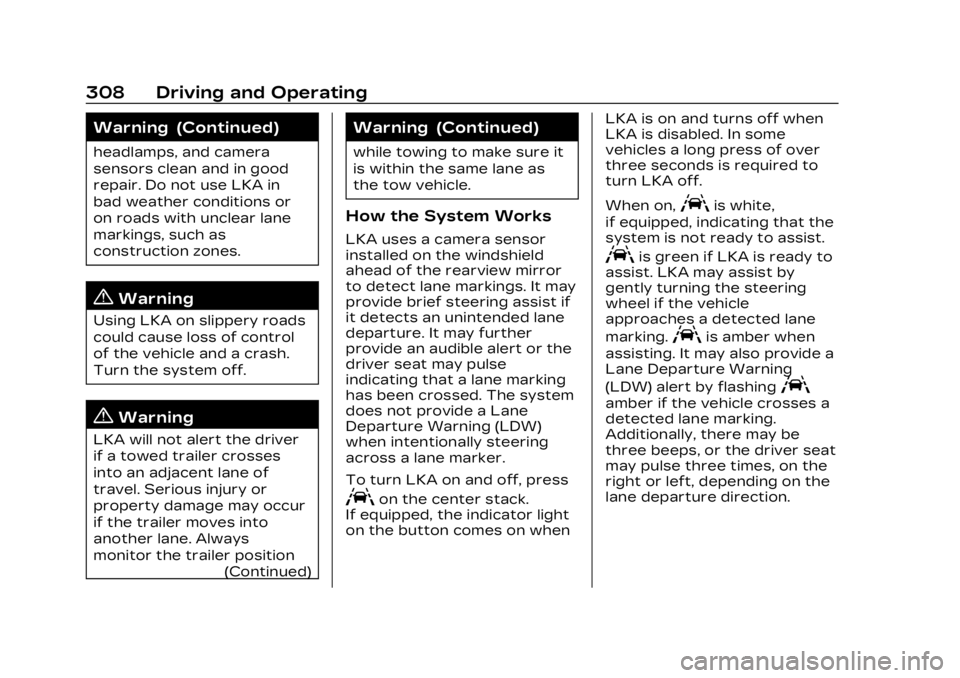
Cadillac XT4 Owner Manual (GMNA-Localizing-U.S./Canada/Mexico-
16412876) - 2023 - CRC - 3/25/22
308 Driving and Operating
Warning (Continued)
headlamps, and camera
sensors clean and in good
repair. Do not use LKA in
bad weather conditions or
on roads with unclear lane
markings, such as
construction zones.
{Warning
Using LKA on slippery roads
could cause loss of control
of the vehicle and a crash.
Turn the system off.
{Warning
LKA will not alert the driver
if a towed trailer crosses
into an adjacent lane of
travel. Serious injury or
property damage may occur
if the trailer moves into
another lane. Always
monitor the trailer position(Continued)
Warning (Continued)
while towing to make sure it
is within the same lane as
the tow vehicle.
How the System Works
LKA uses a camera sensor
installed on the windshield
ahead of the rearview mirror
to detect lane markings. It may
provide brief steering assist if
it detects an unintended lane
departure. It may further
provide an audible alert or the
driver seat may pulse
indicating that a lane marking
has been crossed. The system
does not provide a Lane
Departure Warning (LDW)
when intentionally steering
across a lane marker.
To turn LKA on and off, press
Aon the center stack.
If equipped, the indicator light
on the button comes on when LKA is on and turns off when
LKA is disabled. In some
vehicles a long press of over
three seconds is required to
turn LKA off.
When on,
Ais white,
if equipped, indicating that the
system is not ready to assist.
Ais green if LKA is ready to
assist. LKA may assist by
gently turning the steering
wheel if the vehicle
approaches a detected lane
marking.
Ais amber when
assisting. It may also provide a
Lane Departure Warning
(LDW) alert by flashing
A
amber if the vehicle crosses a
detected lane marking.
Additionally, there may be
three beeps, or the driver seat
may pulse three times, on the
right or left, depending on the
lane departure direction.
Page 319 of 476

Cadillac XT4 Owner Manual (GMNA-Localizing-U.S./Canada/Mexico-
16412876) - 2023 - CRC - 3/25/22
318 Driving and Operating
cooling system, and brake
system before and during
each trip.
Check periodically that all nuts
and bolts on the trailer hitch
are tight.
Engine Cooling When
Trailer Towing
The cooling system may
temporarily overheat during
severe operating conditions.
See Engine Overheating0342.
Trailer Towing
Caution
Towing a trailer improperly
can damage the vehicle and
result in costly repairs not
covered by the vehicle
warranty. To tow a trailer
correctly, follow the
directions in this section and
see your dealer for
important information about
towing a trailer with the
vehicle. Trailering is different than just
driving the vehicle by itself.
Trailering means changes in
handling, acceleration, braking,
durability, and fuel economy.
Successful, safe trailering
takes correct equipment, and
it has to be used properly.
The following information has
many time-tested, important
trailering tips and safety rules.
Many of these are important
for your safety and that of
your passengers. Read this
section carefully before pulling
a trailer.Trailer Weight
{Warning
Never exceed the towing
capacity for your vehicle.
Safe trailering requires
monitoring the weight, speed,
altitude, road grades, outside
temperature, dimensions of
the front of the trailer, and
how frequently the vehicle is
used to tow a trailer.
Trailer Weight Ratings
When towing a trailer, the
combined weight of the
vehicle, vehicle contents,
trailer, and trailer contents
must be below all of the
maximum weight ratings for
the vehicle including:
.Gross Combined Weight
Rating (GCWR)
.Gross Vehicle Weight
Rating (GVWR)
.Maximum Trailer Weight
Rating
.Gross Axle Weight
Rating-Rear (GAWR-RR)
.Maximum Trailer Tongue
Weight Rating