2023 CADILLAC XT4 air condition
[x] Cancel search: air conditionPage 187 of 476

Cadillac XT4 Owner Manual (GMNA-Localizing-U.S./Canada/Mexico-
16412876) - 2023 - CRC - 3/25/22
186 Infotainment System
.Satellites are being repaired
or improved.
For more information if the
GPS is not functioning
properly, see Problems with
Route Guidance 0186 and
If the System Needs Service
0 187.
Vehicle Positioning
At times, the position of the
vehicle on the map could be
inaccurate due to one or more
of the following reasons:
.The road system has
changed.
.The vehicle is driving on
slippery road surfaces such
as sand, gravel, or snow.
.The vehicle is traveling on
winding roads or long,
straight roads.
.The vehicle is approaching a
tall building or a large
vehicle.
.The surface streets run
parallel to a freeway.
.The vehicle has been
transferred by a vehicle
carrier or a ferry.
.The current position
calibration is set incorrectly.
.The vehicle is traveling at
high speed.
.The vehicle changes
directions more than once,
or the vehicle is turning on a
turn table in a parking lot.
.The vehicle is entering and/
or exiting a parking lot,
garage, or a lot with a roof.
.The GPS signal is not
received.
.A roof carrier is installed on
the vehicle.
.Tire chains are installed on
the vehicle.
.The tires are replaced
or worn.
.The tire pressure for the
tires is incorrect.
.This is the first navigation
use after the map data is
updated.
.The 12-volt battery has been
disconnected for
several days.
.The vehicle is driving in
heavy traffic where driving is
at low speeds, and the
vehicle is stopped and
started repeatedly.
Problems with Route
Guidance
Inappropriate route guidance
can occur under one or more
of the following conditions:
.The turn was not made on
the road indicated.
.Route guidance might not be
available when using
automatic rerouting for the
next right or left turn.
.The route might not be
changed when using
automatic rerouting.
.There is no route guidance
when turning at an
intersection.
.Plural names of places might
be announced occasionally.
Page 203 of 476
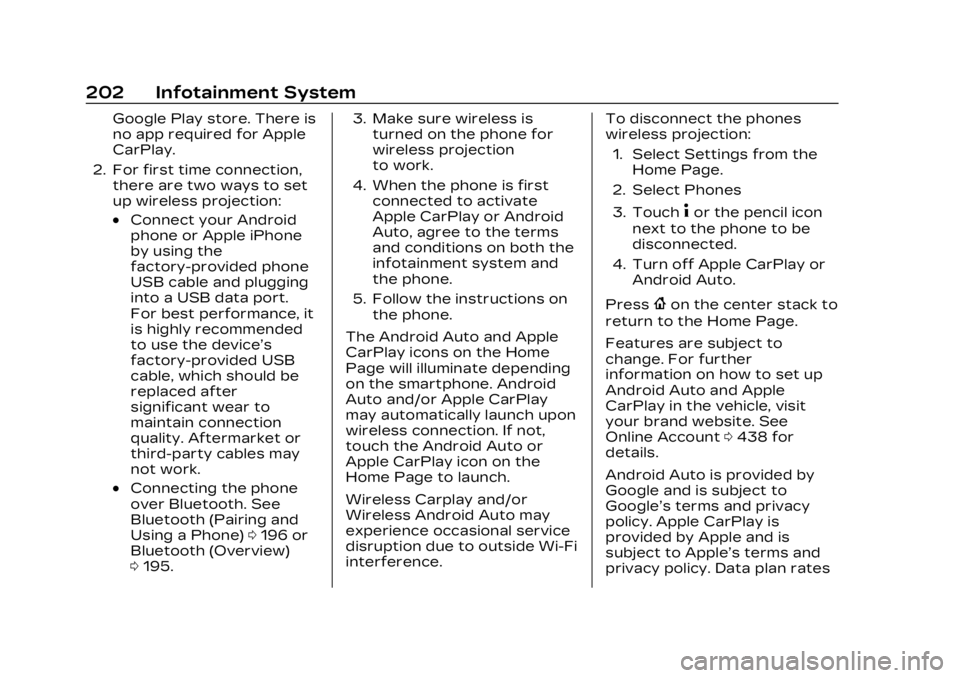
Cadillac XT4 Owner Manual (GMNA-Localizing-U.S./Canada/Mexico-
16412876) - 2023 - CRC - 3/25/22
202 Infotainment System
Google Play store. There is
no app required for Apple
CarPlay.
2. For first time connection, there are two ways to set
up wireless projection:
.Connect your Android
phone or Apple iPhone
by using the
factory-provided phone
USB cable and plugging
into a USB data port.
For best performance, it
is highly recommended
to use the device’s
factory-provided USB
cable, which should be
replaced after
significant wear to
maintain connection
quality. Aftermarket or
third-party cables may
not work.
.Connecting the phone
over Bluetooth. See
Bluetooth (Pairing and
Using a Phone) 0196 or
Bluetooth (Overview)
0 195. 3. Make sure wireless is
turned on the phone for
wireless projection
to work.
4. When the phone is first connected to activate
Apple CarPlay or Android
Auto, agree to the terms
and conditions on both the
infotainment system and
the phone.
5. Follow the instructions on the phone.
The Android Auto and Apple
CarPlay icons on the Home
Page will illuminate depending
on the smartphone. Android
Auto and/or Apple CarPlay
may automatically launch upon
wireless connection. If not,
touch the Android Auto or
Apple CarPlay icon on the
Home Page to launch.
Wireless Carplay and/or
Wireless Android Auto may
experience occasional service
disruption due to outside Wi-Fi
interference. To disconnect the phones
wireless projection:
1. Select Settings from the Home Page.
2. Select Phones
3. Touch
4or the pencil icon
next to the phone to be
disconnected.
4. Turn off Apple CarPlay or Android Auto.
Press
{on the center stack to
return to the Home Page.
Features are subject to
change. For further
information on how to set up
Android Auto and Apple
CarPlay in the vehicle, visit
your brand website. See
Online Account 0438 for
details.
Android Auto is provided by
Google and is subject to
Google’s terms and privacy
policy. Apple CarPlay is
provided by Apple and is
subject to Apple’s terms and
privacy policy. Data plan rates
Page 222 of 476

Cadillac XT4 Owner Manual (GMNA-Localizing-U.S./Canada/Mexico-
16412876) - 2023 - CRC - 3/25/22
Climate Controls 221
Climate Controls
Climate Control Systems
Dual Automatic ClimateControl System . . . . . . . . . . . 221
Air Vents
Air Vents . . . . . . . . . . . . . . . . . . . . . 225
Maintenance
Passenger CompartmentAir Filter . . . . . . . . . . . . . . . . . . . . 226
Service . . . . . . . . . . . . . . . . . . . . . . . 226
Climate Control Systems
Dual Automatic Climate Control System
The climate control buttons on the center stack and on the
climate control display are used to adjust the heating, cooling,
and ventilation.
1. ON/OFF
2. AUTO (Automatic Operation)
3. Air Delivery Mode Controls
4. Driver Temperature Control
5. Fan Control
6. Passenger Temperature Control 7. A/C (Air Conditioning)
8. Recirculation
9. SYNC (Synchronized
Temperature)
10. Max Defrost
11. Rear Window Defogger
Page 223 of 476

Cadillac XT4 Owner Manual (GMNA-Localizing-U.S./Canada/Mexico-
16412876) - 2023 - CRC - 3/25/22
222 Climate Controls
Climate Control Display
1. Driver and PassengerTemperature Displays
2. Fan Control
3. Driver and Passenger Temperature Controls
4. Sync (Synchronized Temperature)
5. Recirculation
6. Air Delivery Mode Control
7. Auto (Automatic Operation)
8. A/C (Air Conditioning)
9. On/Off (Power) The fan, air delivery mode, air
conditioning, driver and
passenger temperatures, and
Sync settings can be
controlled by touching
CLIMATE on the infotainment
Home Page or the CLIMATE
button in the climate control
display application tray.
A selection can then be made
on the front climate control
page displayed. See Settings
0
203.Climate Control Status
Display
The climate control status
display appears briefly when
the climate controls are
adjusted.
Automatic Operation
The system automatically
controls the fan speed, air
delivery, air conditioning, and
recirculation in order to heat
or cool the vehicle to the
desired temperature.
When AUTO is pressed, all
four functions operate
automatically. Each function
can also be manually set and
the selected setting is
displayed. Functions not
manually set will continue to
be automatically controlled,
even if the AUTO indicator is
not lit.
For automatic operation:
1. Press AUTO.
2. Set the temperature. Allow the system time to
stabilize. Adjust the
temperature as needed for
best comfort.
Page 225 of 476

Cadillac XT4 Owner Manual (GMNA-Localizing-U.S./Canada/Mexico-
16412876) - 2023 - CRC - 3/25/22
224 Climate Controls
A/C :Press to turn the air
conditioning system on or off.
If the climate control system is
turned off or the outside
temperature falls below
freezing, the air conditioner
will not run.
Pressing this button cancels
automatic air conditioning and
turns off the air conditioner.
Press AUTO to return to
automatic operation and the
air conditioner runs
automatically as needed.
When the indicator light is on,
the air conditioner runs
automatically to cool the air
inside the vehicle or to dry the
air needed to defog the
windshield faster.
@: Press to turn on
recirculation. An indicator light
comes on. Air is recirculated to
quickly cool the inside of the
vehicle or to reduce the entry
of outside air and odors.
Auto Defog : The climate
control system may have a
sensor to automatically detect high humidity inside the
vehicle. When high humidity is
detected, the climate control
system may adjust to outside
air supply and turn on the air
conditioner. The fan speed
may slightly increase to help
prevent fogging. If the climate
control system does not
detect possible window
fogging, it returns to normal
operation. To turn Auto Defog
off or on, select Settings >
Climate and Air Quality > Auto
Defog > Select ON or OFF.
Ionizer :
If equipped with an
ionizer, this feature helps to
clean the air inside the vehicle
and remove contaminants
such as pollen, odors, and
dust. If the climate control
system is on and the ionizer is
enabled, the ionizer status
indicator will be lit on the
climate control display. To turn
the Ionizer off or on, select
Settings > Climate and Air
Quality > Ionizer > Select ON
or OFF.
Rear Window Defogger
K: Press to turn the rear
window defogger on or off. An
indicator light on the button
comes on to show that the
rear window defogger is on.
The defogger can be turned
off by turning the vehicle off
or to accessory mode.
To turn Auto Rear Defog off
or on, select Settings >
Climate and Air Quality > Auto
Rear Defog > Select ON or
OFF. When auto rear defog is
selected, the rear window
defogger turns on
automatically when the
interior temperature is cold
and the outside temperature
is about 7 °C (44 °F) and below.
The auto rear defogger turns
off automatically.
If equipped, the heated
outside mirrors turn on when
the rear window defogger
button is on and help to clear
Page 226 of 476

Cadillac XT4 Owner Manual (GMNA-Localizing-U.S./Canada/Mexico-
16412876) - 2023 - CRC - 3/25/22
Climate Controls 225
fog or frost from the surface
of the mirror. See Heated
Mirrors036.
Caution
Do not try to clear frost or
other material from the
inside of the front
windshield and rear window
with a razor blade or
anything else that is sharp.
This may damage the rear
window defogger grid and
affect the radio's ability to
pick up stations clearly. The
repairs would not be
covered by the vehicle
warranty.
Remote Start Climate
Control Operation :
If equipped with remote start,
the climate control system
may run when the vehicle is
started remotely. If equipped
with heated or ventilated
seats or a heated steering
wheel, these features may
come on during a remote start. See Remote Vehicle Start
018,
Heated and Ventilated Front
Seats 053, and Heated
Steering Wheel 0110.Sensor
The solar sensor, on top of the
instrument panel near the
windshield, monitors the solar
intensity.
The climate control system
uses the sensor information to
adjust the temperature, fan
speed, recirculation, and air
delivery mode for best
comfort. If the sensor is covered, the
automatic climate control
system may not work properly.
Afterblow Feature
If equipped, under certain
conditions, the fan may stay
on or may turn on and off
several times after you turn
off and lock the vehicle. This is
normal.
Air Vents
Page 227 of 476

Cadillac XT4 Owner Manual (GMNA-Localizing-U.S./Canada/Mexico-
16412876) - 2023 - CRC - 3/25/22
226 Climate Controls
Adjustable air vents are in the
center and on the sides of the
instrument panel, and on the
rear of the center console
storage.
Move the slider knobs to
change the direction of or to
close off the airflow.
Operation Tips
.Clear away any ice, snow,
or leaves from air inlets at
the base of the windshield
that could block the flow of
air into the vehicle.
.Clear snow off the hood to
improve visibility and help
decrease moisture drawn
into the vehicle.
.Keep the path under the
front seats clear of objects
to help circulate the air
inside of the vehicle more
effectively.
.Use of non-GM approved
hood deflectors can
adversely affect the
performance of the system.Check with your dealer
before adding equipment to
the outside of the vehicle.
.Do not attach any devices to
the air vent slats. This
restricts airflow and may
cause damage to the air
vents.
Maintenance
Passenger
Compartment Air
Filter
The filter reduces dust, pollen,
and other airborne irritants
from outside air that is pulled
into the vehicle. The filter
should be replaced as part of
routine scheduled
maintenance. See
Maintenance Schedule
0425.
See your dealer regarding
replacement of the filter.
Service
All vehicles have a label
underhood that identifies the
refrigerant used in the vehicle.
The refrigerant system should
only be serviced by trained
and certified technicians. The
air conditioning evaporator
should never be repaired or
replaced by one from a
salvage vehicle. It should only
be replaced by a new
evaporator to ensure proper
and safe operation.
During service, all refrigerants
should be reclaimed with
proper equipment. Venting
refrigerants directly to the
atmosphere is harmful to the
environment and may also
create unsafe conditions
based on inhalation,
combustion, frostbite, or other
health-based concerns.
The air conditioning system
requires periodic maintenance.
See Maintenance Schedule
0 425.
Page 252 of 476

Cadillac XT4 Owner Manual (GMNA-Localizing-U.S./Canada/Mexico-
16412876) - 2023 - CRC - 3/25/22
Driving and Operating 251
When thehindicator is
illuminated, the system is
enabled.
Winter Cover
If equipped, the winter cover
can be used to enhance
heater performance in
extremely cold conditions
below −0 °C (32 °F). The winter
cover installs over the grille
and restricts airflow to the
engine compartment.
Usage Guidelines
The winter cover should only
be used while operating the
vehicle in extremely cold
temperatures or in heavy
snow for extended periods. In
these temperatures, the
vehicle does not need a large
amount of air to properly cool
the engine. When more airflow
is required to cool the vehicle,
the winter cover should not be
used. The following usage
guidelines will allow adequate
airflow for proper radiator and
air cooler performance:
.Do not use the winter cover
if towing a trailer. The
vehicle may overheat if the
radiator is covered while
towing.
.Do not modify the cover. The
winter cover does not cover
some sections of the front
of the vehicle to provide
enough airflow.
.Keep the underside of the
winter cover as clean as
possible. Remove monthly or
as necessary and clean away
dust and debris.
.Do not use the winter cover
above −0 °C (32 °F).
Use only a mild soap to clean.
Do not use harsh soap, strong
detergents, or vinyl
protectant/sealant type
products as they may damage
the special finish. Allow the
winter cover to dry completely
before reinstalling.
Installation Instructions
When first trying to fit the
cover, it may appear to be
undersized but will stretch
during installation to ensure a
tight fit. The initial installation
of the cover is best performed
when the winter cover
is warm.
1. Center grille cover and make sure that it is
positioned correctly.