2023 CADILLAC LYRIC seat memory
[x] Cancel search: seat memoryPage 38 of 424
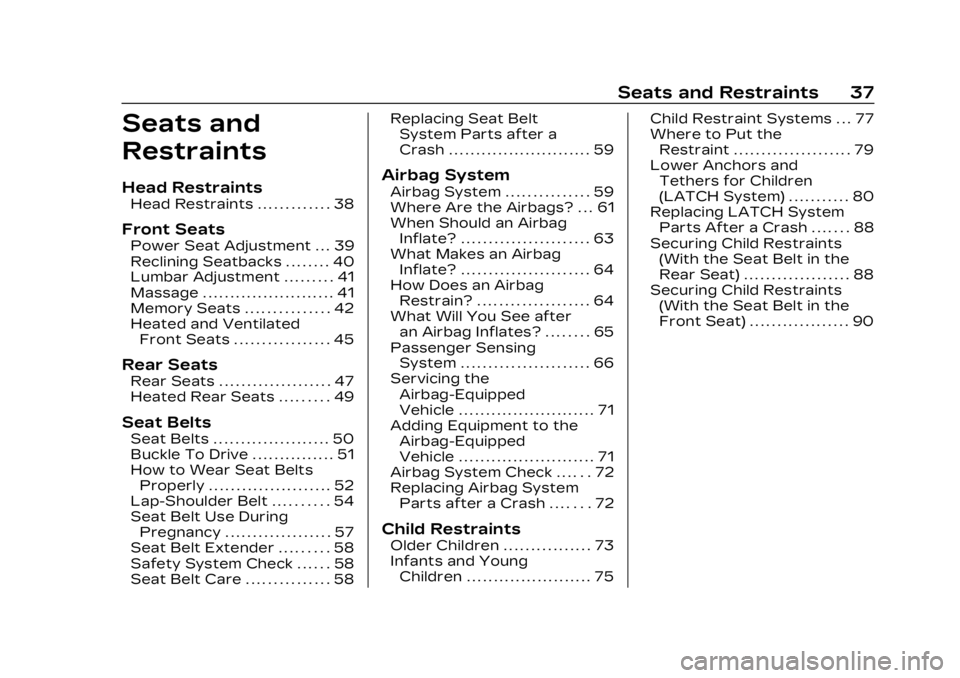
Cadillac Lyriq Owner Manual (GMNA-Localizing-U.S./Canada-15644413) -
2023 - CRC - 2/23/22
Seats and Restraints 37
Seats and
Restraints
Head Restraints
Head Restraints . . . . . . . . . . . . . 38
Front Seats
Power Seat Adjustment . . . 39
Reclining Seatbacks . . . . . . . . 40
Lumbar Adjustment . . . . . . . . . 41
Massage . . . . . . . . . . . . . . . . . . . . . . . . 41
Memory Seats . . . . . . . . . . . . . . . 42
Heated and VentilatedFront Seats . . . . . . . . . . . . . . . . . 45
Rear Seats
Rear Seats . . . . . . . . . . . . . . . . . . . . 47
Heated Rear Seats . . . . . . . . . 49
Seat Belts
Seat Belts . . . . . . . . . . . . . . . . . . . . . 50
Buckle To Drive . . . . . . . . . . . . . . . 51
How to Wear Seat BeltsProperly . . . . . . . . . . . . . . . . . . . . . . 52
Lap-Shoulder Belt . . . . . . . . . . 54
Seat Belt Use During Pregnancy . . . . . . . . . . . . . . . . . . . 57
Seat Belt Extender . . . . . . . . . 58
Safety System Check . . . . . . 58
Seat Belt Care . . . . . . . . . . . . . . . 58 Replacing Seat Belt
System Parts after a
Crash . . . . . . . . . . . . . . . . . . . . . . . . . . 59
Airbag System
Airbag System . . . . . . . . . . . . . . . 59
Where Are the Airbags? . . . 61
When Should an AirbagInflate? . . . . . . . . . . . . . . . . . . . . . . . 63
What Makes an Airbag Inflate? . . . . . . . . . . . . . . . . . . . . . . . 64
How Does an Airbag Restrain? . . . . . . . . . . . . . . . . . . . . 64
What Will You See after an Airbag Inflates? . . . . . . . . 65
Passenger Sensing System . . . . . . . . . . . . . . . . . . . . . . . 66
Servicing the Airbag-Equipped
Vehicle . . . . . . . . . . . . . . . . . . . . . . . . . 71
Adding Equipment to the Airbag-Equipped
Vehicle . . . . . . . . . . . . . . . . . . . . . . . . . 71
Airbag System Check . . . . . . 72
Replacing Airbag System Parts after a Crash . . . . . . . 72
Child Restraints
Older Children . . . . . . . . . . . . . . . . 73
Infants and YoungChildren . . . . . . . . . . . . . . . . . . . . . . . 75 Child Restraint Systems . . . 77
Where to Put the
Restraint . . . . . . . . . . . . . . . . . . . . . 79
Lower Anchors and Tethers for Children
(LATCH System) . . . . . . . . . . . 80
Replacing LATCH System Parts After a Crash . . . . . . . 88
Securing Child Restraints (With the Seat Belt in the
Rear Seat) . . . . . . . . . . . . . . . . . . . 88
Securing Child Restraints (With the Seat Belt in the
Front Seat) . . . . . . . . . . . . . . . . . . 90
Page 43 of 424

Cadillac Lyriq Owner Manual (GMNA-Localizing-U.S./Canada-15644413) -
2023 - CRC - 2/23/22
42 Seats and Restraints
.Pressyorzto adjust
massage type.
.TorSto adjust the
intensity.
.To turn massage off or to
activate massage at last
massage type and intensity
settings, press the center of
the control.
The massage feature will turn
off after approximately
20 minutes. Press the center
of the control to restart the
massage feature.
Memory Seats
Overview
If equipped, the memory seat
feature allows drivers to save
their unique driving positions
and a shared exit position. See
“Saving Seating Positions”
later in this section. The saved
positions can be recalled
manually by all drivers. See
“Manually Recalling Seating
Positions” later in this section.
Drivers with remote key 1 and
2 can also recall them
automatically. See “Auto Seat
Entry Memory Recall” or“Auto
Seat Exit Memory Recall” later
in this section. To enable
automatic recalls, turn on Seat
Entry Memory and/or Seat
Exit Memory. See “Enabling
Automatic Recalls” later in this
section. The memory recalls
may be cancelled at any time
during the recall. See “Cancel
Memory Seating Recalls” later
in this section. Identifying Driver Number
The vehicle identifies the
current driver by their remote
key number 1–8. The current
remote key number may be
identified by Driver
Information Center (DIC)
welcome message,
“You are
driver x for memory recalls.”
This message is displayed the
first few times the vehicle is
turned on when a different
remote key is used. For Seat
Entry Memory to work
properly, save positions to the
1 or 2 memory button
matching the driver number of
this welcome message. To aid
in identifying remote key IDs, it
is recommended to only carry
one remote key when entering
the vehicle. Perform the
following if the welcome
message is not displayed:
1. Move all remote keys away from the vehicle.
2. Turn the vehicle on with another remote key. A DIC
welcome message should
Page 44 of 424

Cadillac Lyriq Owner Manual (GMNA-Localizing-U.S./Canada-15644413) -
2023 - CRC - 2/23/22
Seats and Restraints 43
display indicating the driver
number of the other remote
key. Turn the vehicle off and
remove the other remote
key from the vehicle.
3. Turn the vehicle on with the initial remote key. The DIC
welcome message should
display the driver number of
the initial remote key.
Saving Seating Positions
Read these instructions
completely before saving
memory positions.
To save preferred driving
positions to 1 and 2: 1. Turn the vehicle on. A DIC welcome message may
indicate the driver number
of the current remote key.
See “Identifying Driver
Number” previously in this
section.
2. Adjust all available memory features to the desired
driving position.
3. Press and release SET; a chime will sound. 4. Immediately upon releasing
SET, press and hold
memory button 1 or
2 matching the current
driver’s remote key number
until two chimes sound.
If too much time passes
between releasing SET and
pressing 1 or 2, the two
chimes will not sound
indicating memory position
were not saved. Repeat
Steps 3 and 4 to try again.
5. Repeat Steps 1–4 for the other remote key 1 or 2
using the other 1 or
2 memory button.
It is recommended to save the
preferred driving positions to
both 1 and 2 if you are the only
driver.
To save the common exit
seating position to
Bthat is
used by all drivers for
Manually Recalling Seating
Positions and Auto Seat Exit
Memory Recall features,
repeat Steps 1–4 using
B, the
exit button. Manually Recalling Seating
Positions
Press and hold 1, 2, or
B
button until the recall is
complete, to recall the
positions previously saved to
that button.
Manual Memory recall
movement for 1, 2 or
B
buttons may be initiated and
will complete to the saved
memory position if the vehicle
is in or out of P (Park).
Enabling Automatic Recalls
.Seat Entry Memory moves
the driver seat to the
selected 1 or 2 position when
the vehicle is started. Select
Settings > Vehicle > Seating
Position > Seat Entry
Memory > ON or OFF. See
“Auto Seat Entry Memory
Recall”
later in this section.
.Seat Exit Memory moves the
driver seat to the preferred
exit position of the
Bbutton
when the vehicle is turned
off and the door is opened.
Page 45 of 424

Cadillac Lyriq Owner Manual (GMNA-Localizing-U.S./Canada-15644413) -
2023 - CRC - 2/23/22
44 Seats and Restraints
Select Settings > Vehicle >
Seating Position > Seat Exit
Memory > ON or OFF. See
“Auto Seat Exit Memory
Recall”later in this section.
Auto Seat Entry Memory
Recall
Seat Entry Memory will
automatically begin movement
to the seating positions of the
1 or 2 button corresponding to
the driver’s remote key
number 1 or 2 detected by the
vehicle when:
.The vehicle is turned ON.
.Seating positions have been
previously saved to the
same 1 or 2 button. See
“Saving Seating Positions”
previously in this section.
.Seat Entry Memory is
enabled. See “Enabling
Automatic Recalls”
previously in this section.
.The vehicle is in P (Park). Seat Entry Memory Recall will
continue if the vehicle is
shifted out of P (Park) prior to
reaching the saved memory
position.
If the saved memory seat
position does not
automatically recall, verify the
recall is enabled. See
“Enabling
Automatic Recalls” previously
in this section.
If the memory seat recalls to
the wrong position, the
driver’s remote key number 1
or 2 may not match the
memory button number
positions they were saved to.
Try the other remote key or
try saving the positions to the
other 1 or 2 memory button.
See “Saving Seating Positions”
previously in this section.
Automatic Seat Entry Memory
recalls are only available for
driver’s remote key numbers
1 and 2. Remote keys 3–8 will
not provide Seat Entry
Memory recalls. If equipped with Remote Auto
Parking, the seat will
automatically move to the
seating position saved to the 1
or 2 button corresponding to
the driver's remote key
number 1 or 2 after leaving a
parking space when you have
entered the vehicle, closed the
driver door, and applied the
brake pedal. See Automatic
Parking Assist (APA)
0262.
Auto Seat Exit Memory
Recall
Seat Exit Memory will begin
movement to the seating
position of the
B
button when:
.The vehicle is turned off and
the driver door is open or
opened within a short time.
.A seating position has been
previously been saved to the
Bmemory button. See
“Saving Seating Positions”
previously in this section.
Page 46 of 424

Cadillac Lyriq Owner Manual (GMNA-Localizing-U.S./Canada-15644413) -
2023 - CRC - 2/23/22
Seats and Restraints 45
.Seat Exit Memory is enabled.
See“Enabling Automatic
Recalls” previously in this
section.
.The vehicle is in P (Park).
Seat Exit Memory recall will
continue if the vehicle is
shifted out of P (Park) prior to
reaching the saved memory
position.
Seat Exit Memory is not linked
to the driver’s remote key. The
seating position saved to
Bis
used for all drivers.
If equipped with Remote Auto
Parking, the seat will
automatically move to the
seating position saved to
B
after entering a parking space
when APA is activated, the
vehicle in is P (Park), and the
driver door is opened. See
Automatic Parking Assist
(APA) 0262.
Cancel Memory Seating
Recalls
.During any memory recall:
Press a power seat control Press SET memory button
.During Manual memory
recall:
Release 1, 2, or
Bmemory
button
.During Auto Seat Entry
Memory Recall:
Turn the vehicle off
Press SET, 1, 2, or
B
memory buttons
.During Auto Seat Exit
Memory Recall:
Press SET, 1, 2, or
B
memory buttons
Obstructions
If something has blocked the
seat while recalling a memory
position, the recall may stop.
Remove the obstruction and
try the recall again. If the
memory position still does not
recall, see your dealer.
Heated and
Ventilated Front
Seats
{Warning
If temperature change or
pain to the skin cannot be
felt, the seat heater may
cause burns. To reduce the
risk of burns, use care when
using the seat heater,
especially for long periods of
time. Do not place anything
on the seat that insulates
against heat, such as a
blanket, cushion, cover,
or similar item. This may
cause the seat heater to
overheat. An overheated
seat heater may cause a
burn or may damage
the seat.
Page 328 of 424
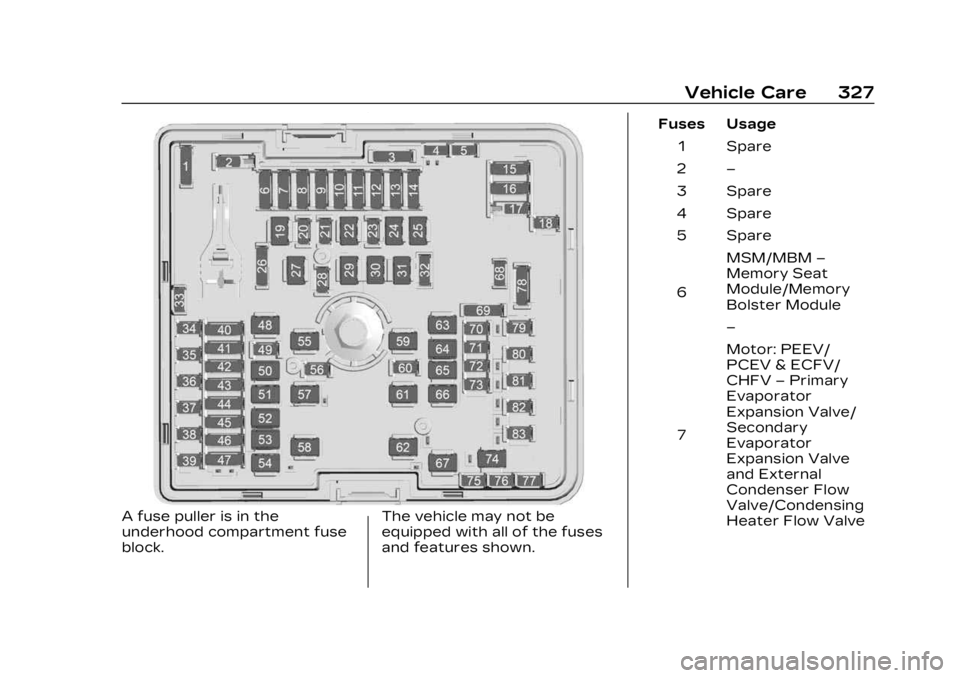
Cadillac Lyriq Owner Manual (GMNA-Localizing-U.S./Canada-15644413) -
2023 - CRC - 2/23/22
Vehicle Care 327
A fuse puller is in the
underhood compartment fuse
block.The vehicle may not be
equipped with all of the fuses
and features shown. Fuses Usage
1 Spare
2 –
3 Spare
4 Spare
5 Spare
6 MSM/MBM
–
Memory Seat
Module/Memory
Bolster Module
–
7 Motor: PEEV/
PCEV & ECFV/
CHFV
–Primary
Evaporator
Expansion Valve/
Secondary
Evaporator
Expansion Valve
and External
Condenser Flow
Valve/Condensing
Heater Flow Valve
Page 418 of 424

Cadillac Lyriq Owner Manual (GMNA-Localizing-U.S./Canada-15644413) -
2023 - CRC - 2/23/22
INDEX 417
M
MaintenanceRecords . . . . . . . . . . . . . . . . . . . . . . . 381
Maintenance Schedule . . . . 376 Recommended Fluids
and Lubricants . . . . . . . . . . . 379
Maps . . . . . . . . . . . . . . . . . . . . . . . . . . . . . 163
Massage Seats . . . . . . . . . . . . . . . . . . . . . . . . . . . . . 41
Media
Avoiding UntrustedDevices . . . . . . . . . . . . . . . . . . . . . . 160
Memory Seats . . . . . . . . . . . . . . . . . . 42
Messages Propulsion Power . . . . . . . . . . 135
Vehicle . . . . . . . . . . . . . . . . . . . . . . . . . 134
Vehicle Speed . . . . . . . . . . . . . . . 136
Mirrors Automatic Dimming
Rearview . . . . . . . . . . . . . . . . . . . . . 30
Convex . . . . . . . . . . . . . . . . . . . . . . . . . 28
Folding . . . . . . . . . . . . . . . . . . . . . . . . . . 28
Heated . . . . . . . . . . . . . . . . . . . . . . . . . . 30
Interior Rearview . . . . . . . . . . . . 30
Manual Rearview . . . . . . . . . . . . 30
Power . . . . . . . . . . . . . . . . . . . . . . . . . . . 28
Rear Camera . . . . . . . . . . . . . . . . . . 30 Mode
Car Wash . . . . . . . . . . . . . . . . . . . . . . 211
Driver Control . . . . . . . . . . . . . . 223
Monitor System, Tire Pressure . . . . . . . . . . . . . . . . . . . . . 343
Multi-band Antenna . . . . . . . . . . 160
Multi-Point Vehicle Inspection (MPVI) . . . . . . . . . . .377
N
NavigationConnected Services . . . . . . 407
Destination . . . . . . . . . . . . . . . . . . . 164
Symbols . . . . . . . . . . . . . . . . . . . . . . . 164
Using the System . . . . . . . . . . 162
New Vehicle Break-In . . . . . . 206
O
Odometer . . . . . . . . . . . . . . . . . . . . . . . 110 Trip . . . . . . . . . . . . . . . . . . . . . . . . . . . . . 110
Off-Road Recovery . . . . . . . . . . . . . . . . . . . . . . 198
Older Children, Restraints . . . . . . . . . . . . . . . . . . . . . . 73
One-Pedal Driving . . . . . . . . . . . . 214
One-Pedal Driving Light . . . . .121
Online Account . . . . . . . . . . . . . . . 387
OnStar . . . . . . . . . . . . . . . . . . . . . . . . . . 399 Additional Information . . . 402 OnStar (cont'd)
Overview . . . . . . . . . . . . . . . . . . . . . 400
OnStar Emergency . . . . . . . . . . 401
OnStar Security . . . . . . . . . . . . . . 401
Outlets Power . . . . . . . . . . . . . . . . . . . . . . . . . . 102
Overview . . . . . . . . . . . . . . . . . . . . . . . . .151
Instrument Panel . . . . . . . . . . . . . . 5
Owner Checks and Services . . . . . . . . . . . . . . . . . . . . . . 378
P
ParkAssist . . . . . . . . . . . . . . . . . . 257, 260
Shifting Into . . . . . . . . . . . . . . . . . 209
Shifting Out of . . . . . . . . . . . . . . 210
Parking
Brake and P (Park)Mechanism Check . . . . . . . 320
Extended . . . . . . . . . . . . . . . . . . . . . 210
Parking Assist Automatic . . . . . . . . . . . . . . . . . . . . 262
Parking or Backing Assistance Systems . . . . . . . 257
Passenger Airbag Status Indicator . . . 113
Compartment Air
Filter . . . . . . . . . . . . . . . . . . . . . . . . . . 190
Page 420 of 424

Cadillac Lyriq Owner Manual (GMNA-Localizing-U.S./Canada-15644413) -
2023 - CRC - 2/23/22
INDEX 419
RemoteKey . . . . . . . . . . . . . . . . . . . . . . . . . . . . . . . . . 8
Key Operation . . . . . . . . . . . . . . . . . . 8
Start . . . . . . . . . . . . . . . . . . . . . . . . . . . . . 15
Replacement Parts Airbags . . . . . . . . . . . . . . . . . . . . . . . . . 72
Maintenance . . . . . . . . . . . . . . . . 380
Replacing Airbag System . . . . . . . . . . . . . . . 72
LATCH System PartsAfter a Crash . . . . . . . . . . . . . . . 88
Seat Belt System Parts after a Crash . . . . . . . . . . . . . . . . 59
Reporting Safety Defects Canadian Government . . . 396
General Motors . . . . . . . . . . . . 396
U.S. Government . . . . . . . . . . 395
Requirements Electrical BatteryCharging . . . . . . . . . . . . . . . . . . . . 295
Restraints
Where to Put . . . . . . . . . . . . . . . . . 79
Retained Accessory Power (RAP) . . . . . . . . . . . . . . . . 209
Reverse Automatic
Braking . . . . . . . . . . . . . . . . . . . . . . . . .267
Roads Driving, Wet . . . . . . . . . . . . . . . . . . 199 Roadside Service . . . . . . . . . . . . 388
Roof
Sunroof . . . . . . . . . . . . . . . . . . . . . . . . . 35
Rotation, Tires . . . . . . . . . . . . . . . 348
S
Safety Locks . . . . . . . . . . . . . . . . . . . . . . . . . . . . 20
Pedestrian Signal . . . . . . . . . . 100
Safety Defects Reporting Canadian Government . . . 396
General Motors . . . . . . . . . . . . 396
U.S. Government . . . . . . . . . . 395
Safety System Check . . . . . . . . 58
Satellite Radio . . . . . . . . . . . . . . . . . 157
Scheduling Appointments . . . . . . . . . . . . . . . 390
Seat Belts . . . . . . . . . . . . . . . . . . . . . . . 50 Buckle To Drive . . . . . . . . . . . . . . . 51
Care . . . . . . . . . . . . . . . . . . . . . . . . . . . . . 58
Extender . . . . . . . . . . . . . . . . . . . . . . . 58
How to Wear SeatBelts Properly . . . . . . . . . . . . . . 52
Lap-Shoulder Belt . . . . . . . . . . . 54
Reminders . . . . . . . . . . . . . . . . . . . . . 112
Replacing after a Crash . . . 59
Use During Pregnancy . . . . . 57 Seats
Head Restraints . . . . . . . . . . . . . 38
Heated and Ventilated,
Front . . . . . . . . . . . . . . . . . . . . . . . . . . 45
Heated, Rear . . . . . . . . . . . . . . . . . . 49
Lumbar Adjustment, Front . . . . . . . . . . . . . . . . . . . . . . . . . . . 41
Massage . . . . . . . . . . . . . . . . . . . . . . . . 41
Memory . . . . . . . . . . . . . . . . . . . . . . . . 42
Power Adjustment, Front . . . . . . . . . . . . . . . . . . . . . . . . . . 39
Rear . . . . . . . . . . . . . . . . . . . . . . . . . . . . . 47
Reclining Seatbacks . . . . . . . . 40
Securing Child Restraints . . . . . . . . . . . . . . . . . 88, 90
Security
Light . . . . . . . . . . . . . . . . . . . . . . . . . . . . . 121
OnStar . . . . . . . . . . . . . . . . . . . . . . . . . 401
Vehicle . . . . . . . . . . . . . . . . . . . . . . . . . . 26
Vehicle Alarm . . . . . . . . . . . . . . . . . 26
Self-Sealing Tires . . . . . . . . . . . 336
Service . . . . . . . . . . . . . . . . . . . . . . . . . . .191
Accessories andModifications . . . . . . . . . . . . . . 308
Doing Your Own Work . . . 309
Electric Parking Brake
Light . . . . . . . . . . . . . . . . . . . . . . . . . . 116
Maintenance Records . . . . . 381