2023 CADILLAC LYRIC heating
[x] Cancel search: heatingPage 11 of 424

Cadillac Lyriq Owner Manual (GMNA-Localizing-U.S./Canada-15644413) -
2023 - CRC - 2/23/22
10 Keys, Doors, and Windows
list of available options and
select“Remote Lock, Unlock,
Start”.
If equipped with auto mirror
unfolding, double press and
hold
Kuntil the mirrors fully
open. To view available
settings for this feature, touch
the Settings icon on the
infotainment home page.
Select “Vehicle” to display the
list of available options and
select “Comfort and
Convenience”.
Pressing
Kwill disarm the
alarm system. See Vehicle
Alarm System 026.
b:Press twice to open or
close the liftgate. Press once
to stop the liftgate from
moving. The vehicle must be in
P (Park).
7: Press and release one time
to initiate vehicle locator. The
exterior lamps flash and the
horn chirps three times. Press and hold
7for at least
three seconds to sound the
panic alarm. The horn sounds
and the turn signals flash for
about 30 seconds or until
7is
pressed again or the vehicle is
started.
/: Press and releaseQand
then immediately press and
hold
/for at least
four seconds to start the
vehicle's heating or air
conditioning systems and rear
window defogger from outside
the vehicle using the remote
key. See Remote Start 015.
Keyless Access Operation
The Keyless Access system
allows the doors and liftgate
to be unlocked without
pressing the remote key
button. The remote key must
be within 1 m (3 ft) of the
liftgate or door being opened.
Doors can be programmed to
the lock after exiting the
vehicle through Passive locking or delayed locking. The
remote key can also be used
to lock the doors
Keyless Access can be
programmed to unlock all
doors on the first unlock
button press from the driver
door. To view available
settings for this feature, touch
the Settings icon on the
infotainment home page.
Select
“Vehicle” to display the
list of available options and
select “Remote Lock, Unlock,
Start”.
Keyless Unlocking from
the Driver Door
When the doors are locked
and the remote key is within
1 m (3 ft) of the driver door
handle, pressing the large end
of the unlock button on the
driver door handle will unlock
and unlatch the driver door.
Page 16 of 424

Cadillac Lyriq Owner Manual (GMNA-Localizing-U.S./Canada-15644413) -
2023 - CRC - 2/23/22
Keys, Doors, and Windows 15
2. Use the mechanical keyblade in the slot to remove
the battery cover by hand.
3. Remove the battery cover. 4. Pull the seal by pulling on
the tab to access the
battery.
5. Remove the old battery. Do not use a metal object.
6. Insert the new battery, positive side facing up.
Replace with a CR2450 or
equivalent battery.
7. Place the seal back into the groove around the battery
compartment.
8. Replace the battery cover by snapping it back into the
remote key.
9. Reinsert the mechanical key.
Remote Start
This feature starts the heating
or air conditioning systems
and the rear window defogger
from outside the vehicle.
If the outside temperature is
below 7°C (45°F), and the rear
window defogger is on, the
area of the windshield beneath the windshield wipers
will warm up to melt
accumulated snow or ice.
Use remote start to heat or
cool the interior when the
vehicle is plugged in to
maximize electric range by
utilizing electricity from the
electrical outlet. Normal
system operation will return
after the vehicle has been
turned on.
/:
This button is on the
remote key.
The climate control system will
use the previous settings
during a remote start. The
rear defog may come on
during a remote start based
on cold ambient conditions.
The rear defog indicator light
will not come on during a
remote start.
Page 100 of 424
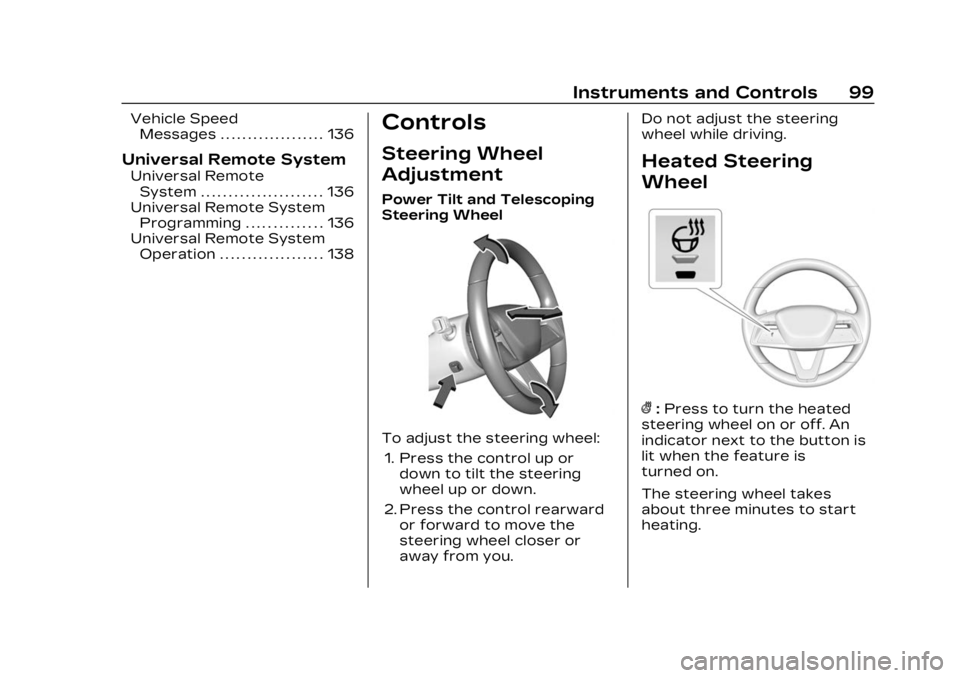
Cadillac Lyriq Owner Manual (GMNA-Localizing-U.S./Canada-15644413) -
2023 - CRC - 2/23/22
Instruments and Controls 99
Vehicle SpeedMessages . . . . . . . . . . . . . . . . . . . 136
Universal Remote System
Universal RemoteSystem . . . . . . . . . . . . . . . . . . . . . . 136
Universal Remote System Programming . . . . . . . . . . . . . . 136
Universal Remote System Operation . . . . . . . . . . . . . . . . . . . 138
Controls
Steering Wheel
Adjustment
Power Tilt and Telescoping
Steering Wheel
To adjust the steering wheel:
1. Press the control up or down to tilt the steering
wheel up or down.
2. Press the control rearward or forward to move the
steering wheel closer or
away from you. Do not adjust the steering
wheel while driving.
Heated Steering
Wheel
(:
Press to turn the heated
steering wheel on or off. An
indicator next to the button is
lit when the feature is
turned on.
The steering wheel takes
about three minutes to start
heating.
Page 107 of 424

Cadillac Lyriq Owner Manual (GMNA-Localizing-U.S./Canada-15644413) -
2023 - CRC - 2/23/22
106 Instruments and Controls
To maximize the charge
rate, ensure the
smartphone is fully seated
and centered in the holder
with nothing under it.
A thick smartphone case
may prevent the charger
from working, or reduce the
charging performance. See
your dealer for additional
information.
4. A green
]will appear on
the infotainment display,
next to the phone icon. This
indicates that the
smartphone is detected.
5. If a smartphone is placed on the charger and
]turns off
or a yellow triangle appears,
remove the smartphone and
any objects from the pocket.
Turn the smartphone
180 degrees and wait a few
seconds before placing/
aligning it on the pocket
again.
6. If a smartphone is placed on the charger and a red circle
appears, the charger and/or the smartphone is
overheated. Remove the
smartphone and any objects
from the charger in order to
cool the system.
The smartphone may become
warm during charging. This is
normal. In warmer
temperatures, the speed of
charging may be reduced.
For vehicles with wireless
phone projection, the
smartphone may overheat
during wireless charging. The
smartphone may slow down,
stop charging, or shut down to
protect the battery. The
phone may need to be
removed from its case to
prevent overheating. The
]
may flash while the phone is
cooling down enough for
wireless charging to
automatically resume. This is
normal. Individual phone
performance may vary. Software Acknowledgements
Certain Wireless Charging
Module product from LG
Electronics, Inc. ("LGE")
contains the open source
software detailed below. Refer
to the indicated open source
licenses (as are included
following this notice) for the
terms and conditions of
their use.
OSS Notice Information
To obtain the source code
that is contained in this
product, please visit
https://opensource.lge.com. In
addition to the source code, all
referred license terms,
warranty disclaimers and
copyright notices are available
for download. LG Electronics
will also provide open source
code to you on CD-ROM for a
charge covering the cost of
performing such distribution
(such as the cost of media,
shipping, and handling) upon
email request to
[email protected]. This
Page 187 of 424

Cadillac Lyriq Owner Manual (GMNA-Localizing-U.S./Canada-15644413) -
2023 - CRC - 2/23/22
186 Climate Controls
Climate Control Display
The fan, air delivery mode, air
conditioning, temperature,
and Sync settings can be
controlled by touching
CLIMATE on the infotainment
Home Page or the climate
button in the climate control
display application tray.1. Personalization Settings
2. On/Off (Power)
3. AUTO (Automatic Operation)
4. Driver Temperature
5. Air Delivery Mode Controls
6. Fan Control
7. Passenger Temperature 8. SYNC (Synchronized
Temperature)
9. Air Conditioning
10. Heat
Automatic Operation
The system automatically
controls the fan speed, air
delivery, and recirculation to
heat or cool the vehicle to the
desired temperature.
When AUTO is underlined, the
system is in full automatic
operation. Either AC or HEAT
will be underlined to indicate
the system is automatically
cooling or heating. Turning off
the indicated button turns off
that function resulting in fan
operation only. If the air
delivery mode or fan setting is
manually adjusted, the auto
indicator turns off and the
display shows the selected
settings. Auto operation can
be turned off individually for
climate settings.
For automatic operation:1. Press AUTO. 2. Set the temperature. Allow
the system time to stabilize.
Then adjust the
temperature as needed for
best comfort.
To improve efficiency and to
warm or cool the vehicle
faster, recirculation is
automatically selected. The
recirculation light will not
come on. Press@to select
recirculation; press it again to
select outside air.
English units can be changed
to metric units through the
instrument cluster. Select
Settings > Time, Date, and Unit
> US or Metric.
OFF : Press OFF to turn the
fan on or off. When OFF is
selected, the system stops air
from flowing into the cabin.
If ON is selected or any other
buttons are pressed, the
climate control system will
turn on and operate at the
current setting.
Page 194 of 424

Cadillac Lyriq Owner Manual (GMNA-Localizing-U.S./Canada-15644413) -
2023 - CRC - 2/23/22
Driving and Operating 193
Blind Zone SteeringAssist (BZSA) . . . . . . . . . . . . . 279
Lane Keep Assist (LKA) . . . . . . . . . . . . . . . 280
Surround Vision
Recorder . . . . . . . . . . . . . . . . . . . 282
Charging
When to Charge . . . . . . . . . . . 284
Plug-In Charging . . . . . . . . . . . 285
Delayed ChargingOverride . . . . . . . . . . . . . . . . . . . . 289
Charging Status Feedback . . . . . . . . . . . . . . . . . . . 289
Charge Cord . . . . . . . . . . . . . . . . . 291
Utility Interruption of Charging . . . . . . . . . . . . . . . . . . . . 294
Electrical Requirements for Battery Charging . . . 295
Trailer Towing
General TowingInformation . . . . . . . . . . . . . . . . 295
Driving Characteristics and Towing Tips . . . . . . . . . . 296
Trailer Towing . . . . . . . . . . . . . . 299
Towing Equipment . . . . . . . . 303
Trailer Sway
Control (TSC) . . . . . . . . . . . . . 304
Conversions and Add-Ons
Add-On ElectricalEquipment . . . . . . . . . . . . . . . . . 306
Driving
Information
Driving for Better
Energy Efficiency
Use the tips in the categories
below to help maximize energy
efficiency and range.
In colder temperatures, while
these efficiency tips will help,
the electric vehicle driving
range will be lower due to
higher energy usage including
energy spent heating the
cabin.
The Energy Usage card
available on the Driver
Information Center (DIC)
estimates the influence of the
main factors impacting vehicle
range. It displays how energy
is being used for the current
drive since the last time the
vehicle was started. See
Driver Information Center
(DIC) 0132 and
Vehicle Information 0133.
Page 195 of 424

Cadillac Lyriq Owner Manual (GMNA-Localizing-U.S./Canada-15644413) -
2023 - CRC - 2/23/22
194 Driving and Operating
Acceleration/Braking/
Coasting
Avoid rapid accelerations and
decelerations.
Use cruise control when
appropriate.
Plan ahead for decelerations,
and coast whenever possible.
Do not rush to traffic signals,
and do not shift to N (Neutral)
to coast.
Use the One-Pedal Driving
feature when appropriate to
help recover energy during
coasting and braking.
One-Pedal mode recovers
more energy while coasting
and braking than D (Drive)
mode. See One-Pedal Driving
0214.
Use the steering wheel Regen
on Demand paddle during
deceleration to help recover
energy. See Regenerative
Braking 0220. Terrain and Vehicle Speed
Higher speeds and grade
changes use more energy and
can significantly reduce
electric range.
Climate Setting
Using the heat and air
conditioning systems
decreases the energy
available for electric driving.
Optimal energy efficiency is
achieved when the heat, air
conditioning, and fan are
turned off.
Use the heated and ventilated
seat features (if equipped)
instead of the climate control
system. Heating and
ventilating the seat uses less
energy than heating and
cooling the interior. See
Heated and Ventilated Front
Seats
045 and
Heated Rear Seats 049.
Use the Remote Start Climate
Control feature to heat or cool
the interior while the vehicle is
plugged in to use electricity from the electrical outlet
instead of using energy from
the battery. See Remote Start
0
15.
In hot weather, avoid parking
in direct sunlight. Use
sunshades inside the vehicle.
Keep the inside of the
windows clean to reduce
fogging. Turn off the front
defroster and rear defogger
when they are not needed.
Avoid driving with the
windows open at highway
speeds.
Use the Battery Gauge on the
Instrument Cluster to view the
effect of climate control
settings on your estimated
range. See Battery Gauge
(High Voltage) 0110.
Outside Temperature
On colder days, it is best to
plug in the vehicle overnight,
and then remote start the
vehicle.
Page 318 of 424
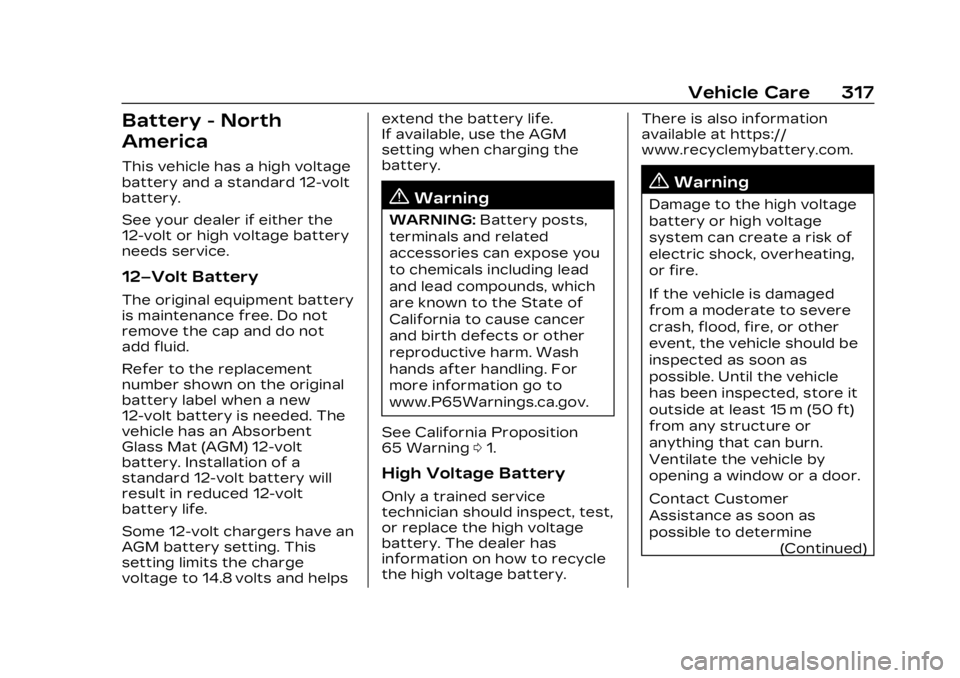
Cadillac Lyriq Owner Manual (GMNA-Localizing-U.S./Canada-15644413) -
2023 - CRC - 2/23/22
Vehicle Care 317
Battery - North
America
This vehicle has a high voltage
battery and a standard 12-volt
battery.
See your dealer if either the
12-volt or high voltage battery
needs service.
12–Volt Battery
The original equipment battery
is maintenance free. Do not
remove the cap and do not
add fluid.
Refer to the replacement
number shown on the original
battery label when a new
12-volt battery is needed. The
vehicle has an Absorbent
Glass Mat (AGM) 12-volt
battery. Installation of a
standard 12-volt battery will
result in reduced 12-volt
battery life.
Some 12-volt chargers have an
AGM battery setting. This
setting limits the charge
voltage to 14.8 volts and helpsextend the battery life.
If available, use the AGM
setting when charging the
battery.
{Warning
WARNING:
Battery posts,
terminals and related
accessories can expose you
to chemicals including lead
and lead compounds, which
are known to the State of
California to cause cancer
and birth defects or other
reproductive harm. Wash
hands after handling. For
more information go to
www.P65Warnings.ca.gov.
See California Proposition
65 Warning 01.
High Voltage Battery
Only a trained service
technician should inspect, test,
or replace the high voltage
battery. The dealer has
information on how to recycle
the high voltage battery. There is also information
available at https://
www.recyclemybattery.com.
{Warning
Damage to the high voltage
battery or high voltage
system can create a risk of
electric shock, overheating,
or fire.
If the vehicle is damaged
from a moderate to severe
crash, flood, fire, or other
event, the vehicle should be
inspected as soon as
possible. Until the vehicle
has been inspected, store it
outside at least 15 m (50 ft)
from any structure or
anything that can burn.
Ventilate the vehicle by
opening a window or a door.
Contact Customer
Assistance as soon as
possible to determine
(Continued)