2023 CADILLAC LYRIC manual transmission
[x] Cancel search: manual transmissionPage 137 of 424

Cadillac Lyriq Owner Manual (GMNA-Localizing-U.S./Canada-15644413) -
2023 - CRC - 2/23/22
136 Instruments and Controls
battery temperature will
increase, and the vehicle will
return to normal operation.
If the high voltage battery
charge level is relatively low
the vehicle will not return to
normal operation until
charged.
Keep the vehicle plugged in,
even when fully charged, to
keep the high voltage battery
temperature ready for the
next drive. This is important
when outside temperatures
are extremely hot or cold.
Vehicle Speed
Messages
SPEED LIMITED TO XXX
KM/H (MPH)
This message shows that the
vehicle speed has been limited
to the speed displayed. The
limited speed is a protection
for various propulsion and
vehicle systems, such aslubrication, thermal, brakes,
suspension, Teen Driver if
equipped, or tires.
Universal Remote
System
See Radio Frequency
Statement
0395.
Universal Remote
System Programming
If equipped, the Universal
Garage Door (Universal
Remote) controls are located
on the infotainment screen.
This system can replace up to
eight remote control
transmitters used to activate
devices such as garage door
openers, security systems,
and home automation devices.
These instructions refer to a
garage door opener, but can
be used for other devices.
Do not use the Universal
Remote system with any
garage door opener that does not have the stop and reverse
feature. This includes any
garage door opener model
manufactured before April
1, 1982.
Keep the original hand-held
transmitter for use in other
vehicles as well as for future
programming. Erase the
programming when vehicle
ownership is terminated. See
“Erasing Universal Remotes.”
To program a garage door
opener, park outside directly in
line with and facing the garage
door opener receiver. Clear all
people and objects away from
the garage door.
Make sure the hand-held
transmitter has a new battery
for quick and accurate
transmission of the
radio-frequency signal.
Programming the
Universal Remote System
Programming involves
time-sensitive actions and may
time out, requiring the
Page 139 of 424

Cadillac Lyriq Owner Manual (GMNA-Localizing-U.S./Canada-15644413) -
2023 - CRC - 2/23/22
138 Instruments and Controls
Steps 8–9, or consult
HomeLink by website or
phone.
After your Universal Remote
has been successfully
programmed, you can change
the name of the remote on the
screen as desired.
Some garage door openers
require a modification of
Step 4. See “Radio Signals for
Some Gate Operators.”
For questions or programming
help, visit www.homelink.com/
gm for self-help videos or call
1–800–355–3515. For calls
placed outside the U.S.,
Canada, or Puerto Rico,
international rates will apply
and may differ based on
landline or mobile phone.
Erasing Universal
Remotes
To erase a programmed
Universal Remote, select the
remote on the infotainment
screen. Then select “Delete.”To erase ALL programmed
Universal Remotes, select any
remote on the infotainment
screen. Then select
“Delete All.”
Radio Signals for Some
Gate Operators
Some gate operators and
radio-frequency laws require
transmitter signals to time out
or quit after several seconds
of transmission. This may not
be long enough for the
Universal Remote system to
pick up the signal during
programming.
If programming did not work,
replace Step 4 under
“Programming the Universal
Remote System,”
with the
following:
Press and release the
hand-held transmitter button
every two seconds until the
signal has been found by the
Universal Remote System.
Proceed to Step 5 under “Programming the Universal
Remote System”
to complete
programming.
Universal Remote
System Operation
Using the Universal
Remote System
Press the desired Universal
Remote button on the
infotainment screen.
Reprogramming a Single
Universal Remote System
Button
To reprogram any of the
system buttons:
1. Select the universal remote to be reprogrammed.
2. Select “Delete”.
3. Select “Add Remote”. Follow
the instructions in Universal
Remote System
Programming 0136.
Page 334 of 424

Cadillac Lyriq Owner Manual (GMNA-Localizing-U.S./Canada-15644413) -
2023 - CRC - 2/23/22
Vehicle Care 333
Fuses UsageF19 MISC 2 & MISC 1 –
RUN/CRANK
Miscellaneous 2
Switch Bank/
Electronic Toll
Collection/Interior
Particulate Matter
Sensor/Reflective
Light Auxiliary
Display and
Miscellaneous 1
Electronic Brake
Control Module/
Exterior Lighting
Module/Sensing
and Diagnostic
Module/Inside
Rear View Mirror
F20 BCM 1 & VICM –
Body Control
Module 1 and
Vehicle Integration
Control Module Fuses Usage
F21 LRR-RR & EPBS/ ESM–Long
Range Radar –
Rear and Electric
Park Brake
Switch/Electronic
Transmission
Range Select
Shifter Module
F22 VKM/VKBM/AUX JACK & ACP3 –
Virtual Key
Module/Virtual
Key Backup
Module/
Auxiliary Jack
F23 T/LAMP RT & T/ LAMP LT –Tail
Lamp Right and
Tail Lamp Left Fuses Usage
F24 UPA/APA/SBZA & SDM/AOS –
Universal Park
Assist/Automatic
Park Assist/Side
Blind Zone Alert
and Sensing
Diagnostic
Module/Automatic
Occupant Sensing
Module
F25 ACP 2/EOCM_LC/ FCM/MFC & DMS/
CGM/DLC/VDM –
ADAS Compute
Platform 2/
External Object
Calculating
Module/Front
Camera Module/
Multi Function
Control and Driver
Monitoring
System/Central
Gateway Module/
Diagnostic Link
Connector/Vehicle
Data Monitor
Page 359 of 424

Cadillac Lyriq Owner Manual (GMNA-Localizing-U.S./Canada-15644413) -
2023 - CRC - 2/23/22
358 Vehicle Care
2. Get the vehicles closeenough so the jumper
cables can reach, but make
sure the vehicles are not
touching each other.
Caution
If the vehicles touch each
other while jump starting, a
ground connection may
occur that disables your
vehicle and/or damages the
electrical systems of one or
both vehicles.
To avoid the possibility of
the vehicles rolling, set the
parking brake firmly on both
vehicles involved in the jump
start procedure. Put the
vehicles into P (Park). If the
other vehicle has a manual
transmission, put the vehicle
in N (Neutral) before setting
the parking brakes.
3. Turn off both vehicles. Unplug unnecessary
accessories plugged into
the cigarette lighter or the accessory power outlet.
Turn off the radio and all
lamps that are not needed.
Caution
If any accessories are left on
or plugged in during the
jump starting procedure,
they could be damaged. The
repairs would not be
covered by the vehicle
warranty. Whenever
possible, turn off or unplug
all accessories on either
vehicle when jump starting.
4. Open the hood. See Hood 0310.
5. To open the lid, pull the
handle to disengage the
clips and remove the cover.
Page 380 of 424

Cadillac Lyriq Owner Manual (GMNA-Localizing-U.S./Canada-15644413) -
2023 - CRC - 2/23/22
Service and Maintenance 379
Recommended Fluids, Lubricants, and Parts
Recommended Fluids and Lubricants
Fluids and lubricants identified below by name or specification, including fluids or lubricants not
listed here, can be obtained from your dealer.Usage Fluid/Lubricant
Electric Drive Unit DEXRON ULV Automatic Transmission Fluid.
Hydraulic Brake System GM approved DOT 4 Hydraulic Brake Fluid.
Key Lock Cylinders, Hood and Liftgate Hinges Multi-Purpose Lubricant, Superlube. See your dealer.
Vehicle Coolant Circuits Use only ACDelco Premix (50/50 mixture of de-ionized water and DEX-COOL Coolant). See your dealer.
Windshield Washer Automotive windshield washer fluid that meets regional freeze protection requirements.
Page 395 of 424
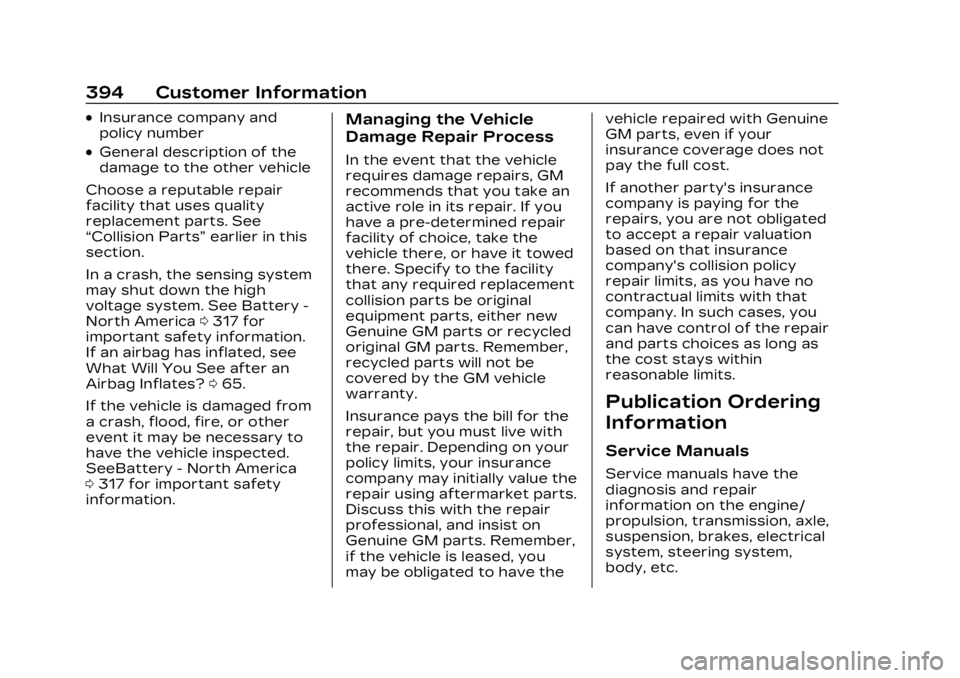
Cadillac Lyriq Owner Manual (GMNA-Localizing-U.S./Canada-15644413) -
2023 - CRC - 3/2/22
394 Customer Information
.Insurance company and
policy number
.General description of the
damage to the other vehicle
Choose a reputable repair
facility that uses quality
replacement parts. See
“Collision Parts” earlier in this
section.
In a crash, the sensing system
may shut down the high
voltage system. See Battery -
North America 0317 for
important safety information.
If an airbag has inflated, see
What Will You See after an
Airbag Inflates? 065.
If the vehicle is damaged from
a crash, flood, fire, or other
event it may be necessary to
have the vehicle inspected.
SeeBattery - North America
0 317 for important safety
information.
Managing the Vehicle
Damage Repair Process
In the event that the vehicle
requires damage repairs, GM
recommends that you take an
active role in its repair. If you
have a pre-determined repair
facility of choice, take the
vehicle there, or have it towed
there. Specify to the facility
that any required replacement
collision parts be original
equipment parts, either new
Genuine GM parts or recycled
original GM parts. Remember,
recycled parts will not be
covered by the GM vehicle
warranty.
Insurance pays the bill for the
repair, but you must live with
the repair. Depending on your
policy limits, your insurance
company may initially value the
repair using aftermarket parts.
Discuss this with the repair
professional, and insist on
Genuine GM parts. Remember,
if the vehicle is leased, you
may be obligated to have the vehicle repaired with Genuine
GM parts, even if your
insurance coverage does not
pay the full cost.
If another party's insurance
company is paying for the
repairs, you are not obligated
to accept a repair valuation
based on that insurance
company's collision policy
repair limits, as you have no
contractual limits with that
company. In such cases, you
can have control of the repair
and parts choices as long as
the cost stays within
reasonable limits.
Publication Ordering
Information
Service Manuals
Service manuals have the
diagnosis and repair
information on the engine/
propulsion, transmission, axle,
suspension, brakes, electrical
system, steering system,
body, etc.
Page 406 of 424

Cadillac Lyriq Owner Manual (GMNA-Localizing-U.S./Canada-15644413) -
2023 - CRC - 2/23/22
OnStar 405
Add-on Electrical
Equipment
The OnStar system is
integrated into the electrical
architecture of the vehicle. Do
not add any electrical
equipment. See Add-On
Electrical Equipment0306.
Added electrical equipment
may interfere with the
operation of the OnStar
system and cause it to not
operate.
Vehicle Software Updates
OnStar or GM may remotely
deliver software updates or
changes to the vehicle without
further notice or consent.
These updates or changes
may enhance or maintain
safety, security, or the
operation of the vehicle or the
vehicle systems. Software
updates or changes may
affect or erase data or
settings that are stored in the vehicle, such as saved
navigation destinations or
pre-set radio stations. Neither
OnStar nor GM is responsible
for any affected or erased
data or settings. These
updates or changes may also
collect personal information.
Such collection is described in
the OnStar privacy statement
or separately disclosed at the
time of installation. These
updates or changes may also
cause a system to
automatically communicate
with GM servers to collect
information about vehicle
system status, identify
whether updates or changes
are available, or deliver
updates or changes. An active
OnStar agreement constitutes
consent to these software
updates or changes and
agreement that either OnStar
or GM may remotely deliver
them to the vehicle.
Privacy
The complete OnStar Privacy
Statement may be found at
www.onstar.com (U.S.),
or www.onstar.ca (Canada).
We recommend that you
review it. If you have any
questions, call
1-888-4ONSTAR
(1-888-466-7827) or press
Q
to speak with an Advisor.
Users of wireless
communications are cautioned
that the privacy of any
information sent via wireless
cellular communications
cannot be assured. Third
parties may unlawfully
intercept or access
transmissions and private
communications without
consent.