2023 CADILLAC LYRIC instrument cluster
[x] Cancel search: instrument clusterPage 7 of 424

Cadillac Lyriq Owner Manual (GMNA-Localizing-U.S./Canada-15644413) -
2023 - CRC - 3/2/22
6 Introduction
1. Air Vents0189.
2. Turn Signal Lever. See Turn and Lane-Change Signals
0146.
Windshield Wiper/Washer
0 100.
3. Shift Lever. See Electric Drive Unit 0211.
4. Light Sensor. See Automatic Headlamp
System 0143.
5. Infotainment Display. See Introduction 0150.
Instrument Cluster 0108.
6. Instrument Panel Fuse Block 0331.
7. Glove Box 094.
8. Dual Automatic Climate Control System 0185.
9. Sliding Storage Tray. See Instrument Panel Storage
094 (If Equipped).
10. Lower Storage. See Instrument Panel Storage
094 (If Equipped).
11. Wireless Charging 0104.
12. Infotainment Controls. 13. Power Button
0206 (Out
of View).
14. Radio Controls. See Steering Wheel Controls
0152.
15. Horn 0100.
16. Steering Wheel Adjustment 099 (Out of View).
17. Adaptive Cruise Control (Advanced) 0225.
Super Cruise 0236.
Forward Collision Alert
(FCA) System 0270 (If
Equipped).
Heated Steering Wheel
0 99.
18. Hood Release. See Hood 0310.
19. Electric Parking Brake 0217.
Lane Keep Assist (LKA)
0 280 (If Equipped).
Automatic Vehicle Hold
(AVH) 0219.
Instrument Panel
Illumination Control 0146.
Page 28 of 424

Cadillac Lyriq Owner Manual (GMNA-Localizing-U.S./Canada-15644413) -
2023 - CRC - 2/23/22
Keys, Doors, and Windows 27
How to Detect a Tamper
Condition
IfKis pressed on the remote
key and the horn chirps three
times, an alarm occurred
previously while the alarm
system was armed.
If the alarm has been
activated, a message will
appear on the Driver
Information Center (DIC).
Immobilizer
See Radio Frequency
Statement 0395.
Immobilizer Operation
This vehicle has a passive
theft-deterrent system.
The system does not have to
be manually armed or
disarmed.
The vehicle is automatically
immobilized when the vehicle
is turned off. The immobilization system is
disarmed when the vehicle is
turned and a valid remote key
is present in the vehicle.
The security light, in the
instrument cluster, comes on if
there is a problem with arming
or disarming the
theft-deterrent system.
The system has one or more
remote keys matched to an
immobilizer control unit in the
vehicle. Only a correctly
matched remote key will start
the vehicle. If the remote key
is ever damaged, you may not
be able to start your vehicle.
When trying to start the
vehicle, the security light may
come on briefly.If the vehicle does not start
and the security light stays on,
there is a problem with the
system. Turn the vehicle off
and try again.
If the vehicle will not turn on or
off, and the remote key
appears to be undamaged, try
another remote key. Or, you
may try placing the remote key
in the backup location. See
Remote Key Operation
08.
If the vehicle will not turn on or
off with the other remote key
or in the backup location, the
vehicle needs service. If the
vehicle does turn on or off,,
the first remote key may be
faulty. See your dealer.
It is possible for the
immobilizer system to learn
new or replacement remote
keys. Up to eight remote keys
can be programmed for the
vehicle. To program additional
remote keys, see
“Programming Remote Keys to
the Vehicle” under Remote
Key Operation 08.
Page 62 of 424
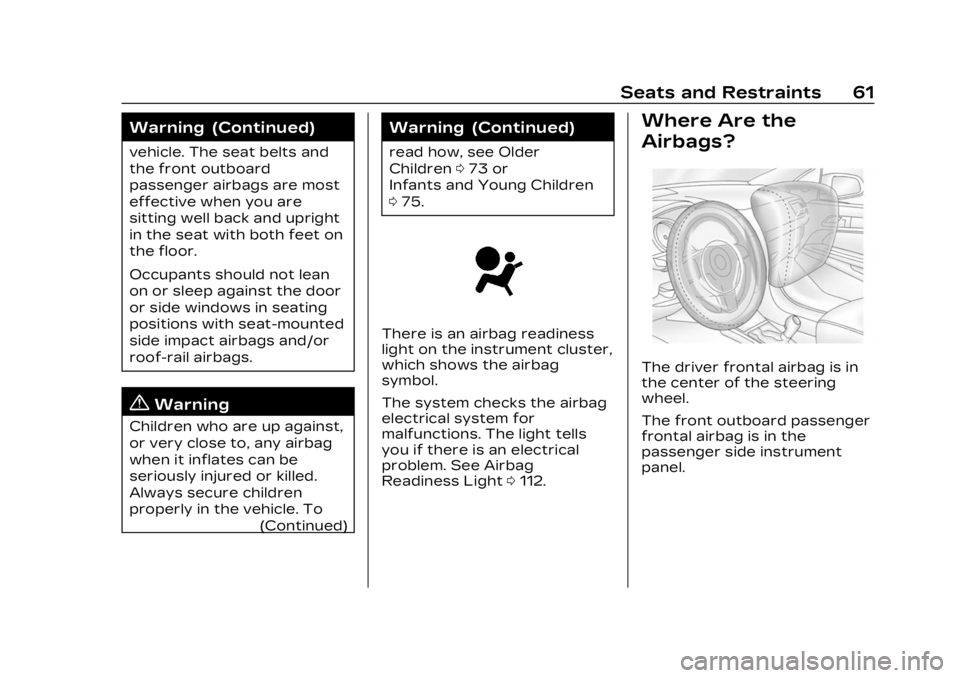
Cadillac Lyriq Owner Manual (GMNA-Localizing-U.S./Canada-15644413) -
2023 - CRC - 2/23/22
Seats and Restraints 61
Warning (Continued)
vehicle. The seat belts and
the front outboard
passenger airbags are most
effective when you are
sitting well back and upright
in the seat with both feet on
the floor.
Occupants should not lean
on or sleep against the door
or side windows in seating
positions with seat-mounted
side impact airbags and/or
roof-rail airbags.
{Warning
Children who are up against,
or very close to, any airbag
when it inflates can be
seriously injured or killed.
Always secure children
properly in the vehicle. To(Continued)
Warning (Continued)
read how, see Older
Children073 or
Infants and Young Children
0 75.
There is an airbag readiness
light on the instrument cluster,
which shows the airbag
symbol.
The system checks the airbag
electrical system for
malfunctions. The light tells
you if there is an electrical
problem. See Airbag
Readiness Light 0112.
Where Are the
Airbags?
The driver frontal airbag is in
the center of the steering
wheel.
The front outboard passenger
frontal airbag is in the
passenger side instrument
panel.
Page 99 of 424

Cadillac Lyriq Owner Manual (GMNA-Localizing-U.S./Canada-15644413) -
2023 - CRC - 2/23/22
98 Instruments and Controls
Instruments and
Controls
Controls
Steering WheelAdjustment . . . . . . . . . . . . . . . . . . 99
Heated Steering Wheel . . . 99
Horn . . . . . . . . . . . . . . . . . . . . . . . . . . . 100
Pedestrian Safety Signal . . . . . . . . . . . . . . . . . . . . . . . . 100
Windshield Wiper/ Washer . . . . . . . . . . . . . . . . . . . . . 100
Compass . . . . . . . . . . . . . . . . . . . . . 102
Clock . . . . . . . . . . . . . . . . . . . . . . . . . . . 102
Power Outlets . . . . . . . . . . . . . . 102
Wireless Charging . . . . . . . . . 104
Warning Lights, Gauges,
and Indicators
Warning Lights, Gauges, and Indicators . . . . . . . . . . . . . 108
Instrument Cluster . . . . . . . . 108
Speedometer . . . . . . . . . . . . . . . . 110
Odometer . . . . . . . . . . . . . . . . . . . . . 110
Trip Odometer . . . . . . . . . . . . . . 110
Battery Gauge (High Voltage) . . . . . . . . . . . . . . . . . . . . . 110
Power Indicator Gauge . . . . 111
Seat Belt Reminders . . . . . . . 112 Airbag Readiness Light . . . 112
Passenger Airbag Status
Indicator . . . . . . . . . . . . . . . . . . . . . 113
Charging System Light (12-Volt Battery) . . . . . . . . . . . 114
Low State of Charge Light . . . . . . . . . . . . . . . . . . . . . . . . . . 114
Charge Cord Connected Light . . . . . . . . . . . . . . . . . . . . . . . . . . 114
Battery Fault Light . . . . . . . . . 115
Propulsion Power is Limited Light . . . . . . . . . . . . . . . 115
Service Vehicle Soon Light . . . . . . . . . . . . . . . . . . . . . . . . . . 115
Brake System Warning Light . . . . . . . . . . . . . . . . . . . . . . . . . . 115
Electric Parking Brake Light . . . . . . . . . . . . . . . . . . . . . . . . . . 116
Service Electric Parking Brake Light . . . . . . . . . . . . . . . . . 116
Antilock Brake System (ABS) Warning Light . . . . . 117
Automatic Vehicle Hold (AVH) Light . . . . . . . . . . . . . . . . . . 117
Lane Keep Assist (LKA) Light . . . . . . . . . . . . . . . . . . . . . . . . . . 117
Automatic Emergency Braking (AEB) Disabled
Light . . . . . . . . . . . . . . . . . . . . . . . . . . 118 Vehicle Ahead
Indicator . . . . . . . . . . . . . . . . . . . . . 118
Pedestrian Ahead Indicator . . . . . . . . . . . . . . . . . . . . . 118
Traction Off Light . . . . . . . . . . 119
StabiliTrak OFF Light . . . . . 119
Traction Control System
(TCS)/StabiliTrak
Light . . . . . . . . . . . . . . . . . . . . . . . . . . 119
Driver Mode Control Light . . . . . . . . . . . . . . . . . . . . . . . . . 120
Tire Pressure Light . . . . . . . 120
Security Light . . . . . . . . . . . . . . . 121
Vehicle Ready Light . . . . . . . . 121
One-Pedal Driving Light . . . . . . . . . . . . . . . . . . . . . . . . . . 121
High-Beam On Light . . . . . . . 121
Lamps On Reminder . . . . . . 122
Cruise Control Light . . . . . . 122
Door Ajar Light . . . . . . . . . . . . . 122Information Displays
Charging . . . . . . . . . . . . . . . . . . . . . . 123
Driver Information Center (DIC) . . . . . . . . . . . . . . . . 132
Vehicle Information . . . . . . . . 133
Vehicle Messages
Vehicle Messages . . . . . . . . . 134
Propulsion Power Messages . . . . . . . . . . . . . . . . . . . 135
Page 109 of 424

Cadillac Lyriq Owner Manual (GMNA-Localizing-U.S./Canada-15644413) -
2023 - CRC - 2/23/22
108 Instruments and Controls
Warning Lights,
Gauges, and
Indicators
Warning lights and gauges can
signal that something is wrong
before it becomes serious
enough to cause an expensive
repair or replacement. Paying
attention to the warning lights
and gauges could prevent
injury.
Some warning lights come on
briefly when the propulsion
system is started to indicate
they are working. When one of
the warning lights comes on
and stays on while driving,
or when one of the gauges
shows there may be a
problem, check the section
that explains what to do.
Waiting to do repairs can be
costly and even dangerous.
Instrument Cluster
English Tour Mode Gauge View Shown, Others and MetricSimilar
1. Driver Information Center
(DIC) 0132
2. Battery Gauge (High Voltage) 0110
3. Speedometer 0110
4. Power Indicator Gauge 0111Reconfigurable
Instrument Cluster
The instrument cluster display
layout can be changed. There
are two display configurations
to choose from based on the
driver mode selected: Tour,
Page 110 of 424

Cadillac Lyriq Owner Manual (GMNA-Localizing-U.S./Canada-15644413) -
2023 - CRC - 2/23/22
Instruments and Controls 109
and Sport. To see how to
change the Driver Mode, see
“Mode Activation”under
Driver Mode Control 0223.
.Tour configuration displays
the speedometer in the
center of the display. The
battery gauge is located on
the right of the speedometer
and the power indicator
gauge is on the left of it.
There are two DIC areas on
the left and right of the
display.
.Sport configuration displays
the speedometer in the
center of the display. The
battery gauge is located
below the speedometer and
the power indicator gauge is
above it. There are two DIC
areas on the left and right of
the display.
There are four selectable
views:
Gauge : Displays information
zones to the left and right of
the speedometer. Energy :
Displays the energy
usage of the vehicle.
Map : Displays a
navigation map.
Clean : Displays no
information zones.
To change the cluster
configuration, touch
Bon the
touchscreen to the left of the
instrument cluster. Select the
desired option from the list.
Selecting a different view
could hide the vehicle
information that is displayed in
the information zones on the
cluster. Once a view with
information zones is selected
the vehicle information that
was last selected will then be
displayed. See Driver
Information Center (DIC) 0132
and Vehicle Information 0133.
Control Panel
There is a touchscreen to the
left of the instrument cluster.
Use it for the following:
Trip Information
Touch
ato view distance and
efficiency for the current trip.
View other trip information by
swiping right or left on the
touchscreen.
Touch and hold
ato reset the
current trip.
Page 111 of 424

Cadillac Lyriq Owner Manual (GMNA-Localizing-U.S./Canada-15644413) -
2023 - CRC - 2/23/22
110 Instruments and Controls
Instrument Cluster Layout
Touch
Bto view and select
the available instrument
cluster layouts.
Display Settings
The following options can be
turned on or off using the
infotainment display. See
Settings 0176.
Speed Information
Choose which speed-related
information is shown in the
instrument cluster:
Digital Speedometer : The
speedometer shows how fast
the vehicle is moving in either
kilometers per hour (km/h) or
miles per hour (mph). The
speedometer cannot be reset.
Speed Sign : Shows sign
information, which comes from
a roadway database in the
onboard navigation,
if equipped. The sign will show
“− −” when there is no
detected speed limit or the
system is unavailable. Speed Warning Color :
The
overspeeding area within the
analog gauge is shown red. In
digital speedometer, the digital
number is shown red.
Turn-by-Turn Graphics
When on, you will see
turn-by-turn navigation
graphics in the instrument
cluster when a route is active.
These graphics provide visual
directions for upcoming
maneuvers.
Speedometer
The speedometer shows the
vehicle speed in either
kilometers per hour (km/h) or
miles per hour (mph).
Odometer
The odometer shows how far
the vehicle has been driven, in
either kilometers or miles.
Trip Odometer
The trip odometer shows how
far the vehicle has been driven
since the trip odometer was
last reset.
The trip odometer is accessed
and reset through the Driver
Information Center (DIC). See
Driver Information Center
(DIC) 0132.
Battery Gauge (High
Voltage)
English Tour Mode Gauge
View Shown, Others and Metric Similar
Page 113 of 424

Cadillac Lyriq Owner Manual (GMNA-Localizing-U.S./Canada-15644413) -
2023 - CRC - 2/23/22
112 Instruments and Controls
Regenerative Power Limited
Regenerative power may be
limited when the high voltage
battery is near full charge or
cold. This will affect the
vehicle’s maximum
regenerative braking power.
Seat Belt Reminders
Driver Seat Belt Reminder
Light
There is a driver seat belt
reminder light on the
instrument cluster.
When the vehicle is started,
this light flashes and a chime
may come on to remind the
driver to fasten their seat belt.
Then the light stays on solid
until the belt is buckled. This
cycle may continue severaltimes if the driver remains or
becomes unbuckled while the
vehicle is moving.
If the driver seat belt is
buckled, neither the light nor
the chime comes on.
Front Passenger Seat Belt
Reminder Light
The vehicle may have a front
passenger seat belt reminder
light near the passenger
airbag status indicator. See
Passenger Sensing System
0
66.
When the vehicle is started,
this light flashes and a chime
may come on to remind
passengers to fasten their
seat belt. Then the light stays on solid
until the belt is buckled. This
cycle continues several times
if the front passenger remains
or becomes unbuckled while
the vehicle is moving.
If the front passenger seat
belt is buckled, neither the
chime nor the light comes on.
The front passenger seat belt
reminder light and chime may
come on if an object is put on
the seat such as a briefcase,
handbag, grocery bag, laptop,
or other electronic device. To
turn off the reminder light
and/or chime, remove the
object from the seat or buckle
the seat belt.
Airbag Readiness
Light
This light shows if there is an
electrical problem with the
airbag system. It is located in
the instrument cluster. The
system check includes the
airbag sensor(s), the
passenger sensing system,