2023 CADILLAC LYRIC instrument cluster
[x] Cancel search: instrument clusterPage 232 of 424

Cadillac Lyriq Owner Manual (GMNA-Localizing-U.S./Canada-15644413) -
2023 - CRC - 2/23/22
Driving and Operating 231
Following distance gap will
return to the original selection
after hold.
Alerting the Driver
If ACC is engaged, driver
action may be required when
ACC cannot apply sufficient
braking because of
approaching a vehicle too
rapidly.
When this condition occurs,
the collision alert symbol will
flash on the windshield. Either
eight beeps will sound from
the front, or both sides of the
Safety Alert Seat will pulse
five times. Touch the Settings
icon on the infotainment home
page. Select“Vehicle”to
display the list of available
options and select “Collision/
Detection Systems”. See Defensive Driving
0196.
Approaching and Following a
Vehicle
The vehicle ahead indicator is
in the instrument cluster.
It only displays when a vehicle
is detected in your vehicle’s
path moving in the same
direction. If this symbol is not
displaying, ACC will not
respond to or brake for
vehicles ahead.
ACC automatically slows the
vehicle down and adjusts
vehicle speed to follow a
detected vehicle ahead at the
selected following gap. The
vehicle speed increases or
decreases to follow a
detected vehicle in front of
your vehicle when that vehicle
is traveling slower than your vehicle set speed. It may apply
limited braking, if necessary.
When braking is active, the
brake lamps will come on. The
automatic braking may feel or
sound different than if the
brakes were applied manually.
This is normal.
Passing a Vehicle While
Using ACC
If the set speed is high
enough, and the left turn
signal is used to pass a vehicle
ahead in the selected
following gap, ACC may assist
by gradually accelerating the
vehicle prior to the lane
change.
{Warning
When using ACC to pass a
vehicle or perform a lane
change, the following
distance to the vehicle being
passed may be reduced.
ACC may not apply
sufficient acceleration or
(Continued)
Page 234 of 424

Cadillac Lyriq Owner Manual (GMNA-Localizing-U.S./Canada-15644413) -
2023 - CRC - 2/23/22
Driving and Operating 233
Notification to Resume ACC
ACC will maintain a follow gap
behind a detected vehicle and
slow your vehicle to a stop
behind that vehicle.
If the stopped vehicle ahead
has driven away and ACC has
not resumed, the vehicle
ahead indicator will flash as a
reminder to check traffic
ahead before proceeding. In
addition, the left and right
sides of the Safety Alert Seat
will pulse three times, or three
beeps will sound. Touch the
Settings icon on the
infotainment home page.
Select“Vehicle” to display the
list of available options and
select ”Alert Type” and
“Adaptive Cruise Go Notifier”
in “Collision/Detection
Systems”.
If equipped with Driver
Attention System (DAS), when
the vehicle ahead drives away,
and DAS determines that the
driver's attention is on the
road ahead, ACC resumes automatically. See "Attention
to the Road" under Super
Cruise
0236. If necessary,
press RES+ or the accelerator
pedal to resume ACC.
If stopped for more than
two minutes or if the driver
door is opened and the driver
seat belt is unbuckled, the
ACC automatically applies the
Electric Parking Brake (EPB)
to hold the vehicle. The EPB
status light will turn on. See
Electric Parking Brake 0217.
A DIC warning message may
display indicating to shift to
P (Park) before exiting the
vehicle. See Vehicle Messages
0 134.
{Warning
If ACC has stopped the
vehicle, and if ACC is
disengaged, turned off,
or canceled, the vehicle will
no longer be held at a stop.
The vehicle can move. When
ACC is holding the vehicle at
(Continued)
Warning (Continued)
a stop, always be prepared
to manually apply the
brakes.
{Warning
Leaving the vehicle without
placing it in P (Park) can be
dangerous. Do not leave the
vehicle while it is being held
at a stop by ACC. Always
place the vehicle in P (Park)
and turn it off before leaving
the vehicle.
ACC Override
If using the accelerator pedal
while ACC is active, the ACC
indicator turns blue on the
instrument cluster indicating
ACC braking will not occur.
ACC will resume operation
when the accelerator pedal is
not being pressed.
Page 241 of 424

Cadillac Lyriq Owner Manual (GMNA-Localizing-U.S./Canada-15644413) -
2023 - CRC - 2/23/22
240 Driving and Operating
.Both the camera and the
radar sensors are
functioning and not covered,
obstructed, or damaged.
.The Driver Attention System
(DAS) detects the driver's
head and eyes are directed
toward the road.
.The lane markings are clearly
visible and able to be
detected by the system.
Poor Conditions
Poor Conditions
Using Super Cruise
{Warning
To prevent serious injury or
death, only remove your
hands from the steering
wheel if the steering wheel
light bar,
Z, and\are
green. Super Cruise may not
begin steering immediately,
even when Super Cruise is
available and
]has been
pressed.
To engage:
.PressJto turn on ACC.
Make sure the white
\
indicator displays in the
instrument cluster. See
Adaptive Cruise Control
(Advanced) 0225.
.When Super Cruise is
available, the white
Zwill
display in the instrument
cluster.
.Press]. ACC will set the
speed at the current vehicle
speed. If ACC has a
previously set speed, it may
resume at that speed.
Page 242 of 424

Cadillac Lyriq Owner Manual (GMNA-Localizing-U.S./Canada-15644413) -
2023 - CRC - 2/23/22
Driving and Operating 241
When engaged and not
steering the vehicle, the
steering wheel light bar
flashes blue, and
Zwill be
blue. The driver is in control of
steering and Super Cruise is
not steering the vehicle.
When the vehicle is positioned
in the center of the lane, the
steering wheel light bar and
Z
display will turn green,
indicating Super Cruise is
steering the vehicle.
When Super Cruise controls
the steering, traffic and other
conditions and laws permit,
and it is safe to do so, your
hands can be taken off the
steering wheel.
Always pay attention to the
road and the operation of the
vehicle. Always monitor and be
attentive of surrounding
traffic, including vehicles that
may cross the road in front of
your vehicle. Super Cruise steering can be
overridden with manual
steering at any time. When
Super Cruise is engaged,
always be prepared to take
immediate action
—including
steering, accelerating, and
braking quickly, if necessary.
Super Cruise, when engaged,
will enable Forward Collision
System to Alert and Brake.
Steering Manually and
Changing Lanes
The vehicle can always be
manually steered, even with
Super Cruise engaged; for
example, when changing lanes.
When the steering wheel is
moved manually, the steering
wheel light bar pulses blue and
Zon the instrument cluster
turns blue to indicate Super
Cruise is not steering the
vehicle.
When ready to allow Super
Cruise to resume steering
again, position the vehicle in
the center of the lane, hold the steering wheel until the
steering wheel light bar turns
green, and then release the
steering wheel when it is safe
to do so.
{Warning
To help prevent crashes
before making a lane
change:
.Always check mirrors.
.Glance over your shoulder.
.Use the turn signals.
Super Cruise Lane Change
On Demand Lane Changes
Super Cruise can steer to
perform a single lane change
under certain conditions when
requested by the driver or
initiated by the Super Cruise
System.
To request a lane change: 1. Verify the lane next to your vehicle is clear and
conditions are safe to make
a lane change.
Page 244 of 424

Cadillac Lyriq Owner Manual (GMNA-Localizing-U.S./Canada-15644413) -
2023 - CRC - 2/23/22
Driving and Operating 243
Warning (Continued)
vehicle. See“Steering
Manually and Changing
Lanes” listed previously in
this section.
Take Over Alert
{Warning
Super Cruise will not
maintain the vehicle’s speed
while the steering wheel
light bar is flashing red.
If the steering wheel light
bar flashes red, immediately
resume manual steering to
prevent serious injury or
death. If you do not resume
manual steering, the vehicle
will begin to slow in the
same lane and eventually
come to a complete stop on
the road.
Any time the steering wheel
light bar flashes red, resume
manual steering immediately. To begin steering manually,
hold the steering wheel firmly
(with both hands) using the
highlighted regions as shown
in the picture below.
The instrument cluster light
Z, will also turn red and a
message will display in the
Driver Information Center
(DIC). In addition, beeps will
sound, or the Safety Alert
Seat will vibrate.Touch the
Settings icon on the
infotainment home page.
Select “Vehicle” to display the
list of available options and
select “Collision/Detection Systems”. After you begin
steering manually, then Super
Cruise will disengage.
The red flashing steering
wheel light bar could occur
under any of the following
conditions:
.Lane markings are poor,
or visibility is limited.
.The Driver Attention System
(DAS) does not detect that
the driver's head and eyes
are directed toward
the road.
.ACC is canceled.
.The vehicle is on a tight
curve, or the lanes are too
wide, or the vehicle goes into
a curve too fast.
.The compatible road ends.
.The vehicle is approaching
an intersection controlled by
a traffic light, stop sign,
or other traffic control
device.
.A Super Cruise system fault
occurs.
Page 249 of 424
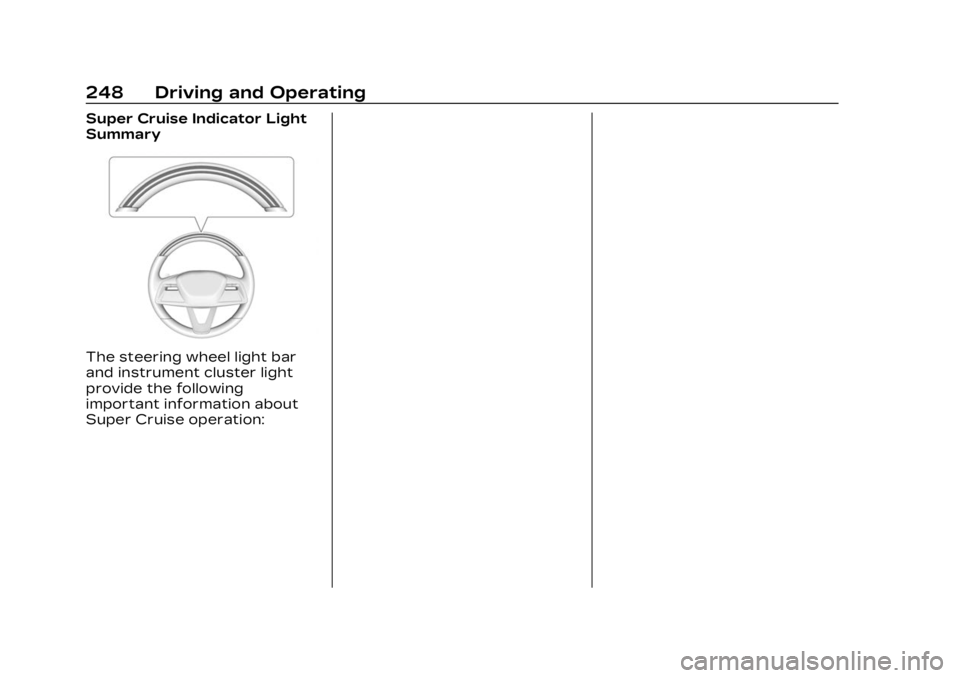
Cadillac Lyriq Owner Manual (GMNA-Localizing-U.S./Canada-15644413) -
2023 - CRC - 2/23/22
248 Driving and Operating
Super Cruise Indicator Light
Summary
The steering wheel light bar
and instrument cluster light
provide the following
important information about
Super Cruise operation:
Page 250 of 424
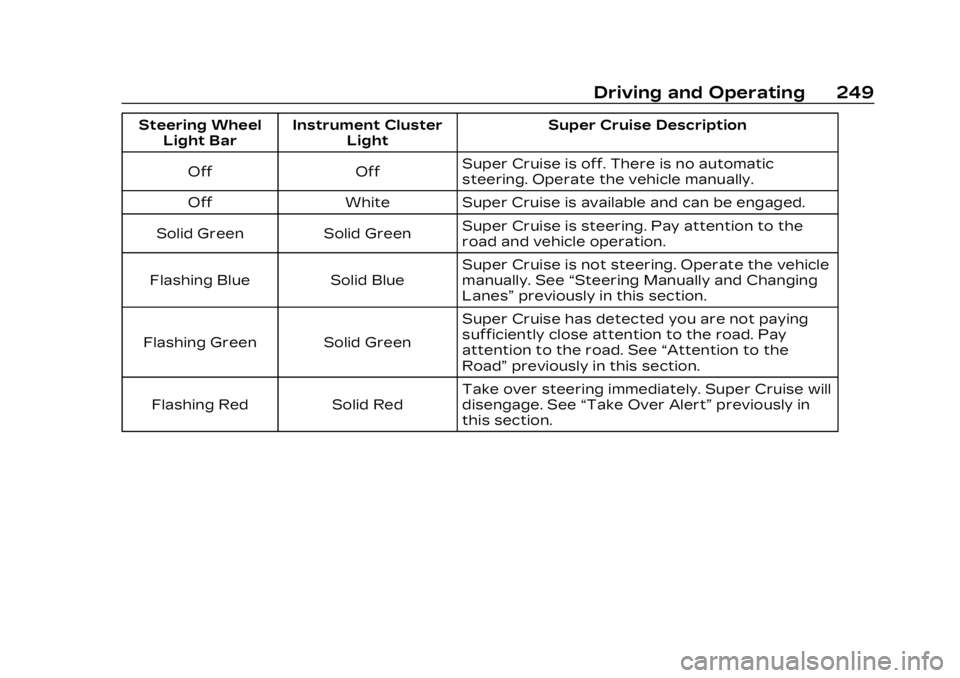
Cadillac Lyriq Owner Manual (GMNA-Localizing-U.S./Canada-15644413) -
2023 - CRC - 2/23/22
Driving and Operating 249
Steering WheelLight Bar Instrument Cluster
Light Super Cruise Description
Off Off Super Cruise is off. There is no automatic
steering. Operate the vehicle manually.
Off White Super Cruise is available and can be engaged.
Solid Green Solid Green Super Cruise is steering. Pay attention to the
road and vehicle operation.
Flashing Blue Solid Blue Super Cruise is not steering. Operate the vehicle
manually. See
“Steering Manually and Changing
Lanes” previously in this section.
Flashing Green Solid Green Super Cruise has detected you are not paying
sufficiently close attention to the road. Pay
attention to the road. See
“Attention to the
Road” previously in this section.
Flashing Red Solid Red Take over steering immediately. Super Cruise will
disengage. See
“Take Over Alert” previously in
this section.
Page 296 of 424

Cadillac Lyriq Owner Manual (GMNA-Localizing-U.S./Canada-15644413) -
2023 - CRC - 2/23/22
Driving and Operating 295
When electrical grid power is
completely blocked, the
vehicle will not charge until the
utility interruption has expired.
The vehicle should be left
plugged in so that the vehicle
will automatically resume
charging.
Changing the charge mode to
Charge Now or performing a
delayed charging override will
not disable a utility
interruption.
A message will display on the
instrument cluster indicating
that a utility interruption has
occurred.
Electrical
Requirements for
Battery Charging
This vehicle is compatible with
most vehicle charging
equipment that complies with
one or more of the following
standards:
.SAE J1772
.SAE J2847-2
.IEC 61851-1
.IEC 61851-22
.IEC 61851-23
.IEC 61851-24
.IEC 62196-1
.IEC 62196-2
.IEC 62196-3
The portable charge cord
requires a circuit capacity as
follows:
Minimum : 120 volt system –
15 amps
Maximum : 240 volt system –
50 amps
Caution
Do not use portable or
stationary backup
generating equipment to
charge the vehicle. This may
cause damage to the
vehicle's charging system.
Only charge the vehicle from
utility supplied power.
Trailer Towing
General Towing
Information
Only use towing equipment
that has been designed for the
vehicle. Contact your dealer or
trailering dealer for assistance
with preparing the vehicle to
tow a trailer. Read the entire
section before towing a trailer.
To tow a disabled vehicle, see
Transporting a Disabled
Vehicle 0359. To tow the
vehicle behind another vehicle
such as a motor home, see
Recreational Vehicle Towing
0 362.