2023 CADILLAC LYRIC cooling
[x] Cancel search: coolingPage 107 of 424

Cadillac Lyriq Owner Manual (GMNA-Localizing-U.S./Canada-15644413) -
2023 - CRC - 2/23/22
106 Instruments and Controls
To maximize the charge
rate, ensure the
smartphone is fully seated
and centered in the holder
with nothing under it.
A thick smartphone case
may prevent the charger
from working, or reduce the
charging performance. See
your dealer for additional
information.
4. A green
]will appear on
the infotainment display,
next to the phone icon. This
indicates that the
smartphone is detected.
5. If a smartphone is placed on the charger and
]turns off
or a yellow triangle appears,
remove the smartphone and
any objects from the pocket.
Turn the smartphone
180 degrees and wait a few
seconds before placing/
aligning it on the pocket
again.
6. If a smartphone is placed on the charger and a red circle
appears, the charger and/or the smartphone is
overheated. Remove the
smartphone and any objects
from the charger in order to
cool the system.
The smartphone may become
warm during charging. This is
normal. In warmer
temperatures, the speed of
charging may be reduced.
For vehicles with wireless
phone projection, the
smartphone may overheat
during wireless charging. The
smartphone may slow down,
stop charging, or shut down to
protect the battery. The
phone may need to be
removed from its case to
prevent overheating. The
]
may flash while the phone is
cooling down enough for
wireless charging to
automatically resume. This is
normal. Individual phone
performance may vary. Software Acknowledgements
Certain Wireless Charging
Module product from LG
Electronics, Inc. ("LGE")
contains the open source
software detailed below. Refer
to the indicated open source
licenses (as are included
following this notice) for the
terms and conditions of
their use.
OSS Notice Information
To obtain the source code
that is contained in this
product, please visit
https://opensource.lge.com. In
addition to the source code, all
referred license terms,
warranty disclaimers and
copyright notices are available
for download. LG Electronics
will also provide open source
code to you on CD-ROM for a
charge covering the cost of
performing such distribution
(such as the cost of media,
shipping, and handling) upon
email request to
[email protected]. This
Page 149 of 424

Cadillac Lyriq Owner Manual (GMNA-Localizing-U.S./Canada-15644413) -
2023 - CRC - 2/23/22
148 Lighting
doors, and the dome lamp
control is in the DOOR
position.
Some exterior lamps also turn
on when pressing
Kon the
remote key or opening any
doors. Low-beam lamps will
only turn on briefly at night,
or in areas with limited lighting.
All lamps will gradually fade
out after about 30 seconds.
Entry lighting can be disabled
manually by closing all doors,
pressing
Qon the remote key,
or starting the vehicle.
This feature can be changed.
On the infotainment home
screen, select the Settings
icon
TVehicleTVehicle
Locator Lights.
Exit Lighting
Some exterior lamps and
interior lamps turn on when
the driver door is opened after
the vehicle is turned off The exterior and interior lamps
remain on for a set amount of
time, then automatically
turn off.
The interior lights turn on
when the vehicle is turned off.
The exterior lamps turn off
immediately by turning the
exterior lamp control off.
This feature can be changed.
On the infotainment home
screen, select the Settings
icon
TVehicleTExit Lighting.
Battery Load
Management
The vehicle has Electric Power
Management (EPM) that
estimates the battery
temperature and state of
charge. It then adjusts the
voltage for best performance
and extended life of the 12–
volt battery
When the battery state of
charge is low, the voltage is
raised slightly to quickly
increase the charge. When thestate of charge is high, the
voltage is lowered slightly to
prevent over charging. As this
adjustment occurs, you may
see the voltage move up or
down on the voltmeter gauge
or voltage display on the
Driver Information (DIC),
if equipped. This is normal. If a
problem occurs, an alert will be
displayed.
If the electrical loads are very
high, the battery can be
discharged when the vehicle is
stationary. A high electrical
load occurs when several
features are on, such as:
headlamps, high beams, rear
window defogger, climate
control fan at high speed,
heated seats, motor cooling
fans, trailer loads, and loads
plugged into accessory power
outlets.
EPM works to prevent
excessive discharge of the
battery by balancing the
electrical system output and
the vehicle's electrical needs.
Page 187 of 424

Cadillac Lyriq Owner Manual (GMNA-Localizing-U.S./Canada-15644413) -
2023 - CRC - 2/23/22
186 Climate Controls
Climate Control Display
The fan, air delivery mode, air
conditioning, temperature,
and Sync settings can be
controlled by touching
CLIMATE on the infotainment
Home Page or the climate
button in the climate control
display application tray.1. Personalization Settings
2. On/Off (Power)
3. AUTO (Automatic Operation)
4. Driver Temperature
5. Air Delivery Mode Controls
6. Fan Control
7. Passenger Temperature 8. SYNC (Synchronized
Temperature)
9. Air Conditioning
10. Heat
Automatic Operation
The system automatically
controls the fan speed, air
delivery, and recirculation to
heat or cool the vehicle to the
desired temperature.
When AUTO is underlined, the
system is in full automatic
operation. Either AC or HEAT
will be underlined to indicate
the system is automatically
cooling or heating. Turning off
the indicated button turns off
that function resulting in fan
operation only. If the air
delivery mode or fan setting is
manually adjusted, the auto
indicator turns off and the
display shows the selected
settings. Auto operation can
be turned off individually for
climate settings.
For automatic operation:1. Press AUTO. 2. Set the temperature. Allow
the system time to stabilize.
Then adjust the
temperature as needed for
best comfort.
To improve efficiency and to
warm or cool the vehicle
faster, recirculation is
automatically selected. The
recirculation light will not
come on. Press@to select
recirculation; press it again to
select outside air.
English units can be changed
to metric units through the
instrument cluster. Select
Settings > Time, Date, and Unit
> US or Metric.
OFF : Press OFF to turn the
fan on or off. When OFF is
selected, the system stops air
from flowing into the cabin.
If ON is selected or any other
buttons are pressed, the
climate control system will
turn on and operate at the
current setting.
Page 195 of 424

Cadillac Lyriq Owner Manual (GMNA-Localizing-U.S./Canada-15644413) -
2023 - CRC - 2/23/22
194 Driving and Operating
Acceleration/Braking/
Coasting
Avoid rapid accelerations and
decelerations.
Use cruise control when
appropriate.
Plan ahead for decelerations,
and coast whenever possible.
Do not rush to traffic signals,
and do not shift to N (Neutral)
to coast.
Use the One-Pedal Driving
feature when appropriate to
help recover energy during
coasting and braking.
One-Pedal mode recovers
more energy while coasting
and braking than D (Drive)
mode. See One-Pedal Driving
0214.
Use the steering wheel Regen
on Demand paddle during
deceleration to help recover
energy. See Regenerative
Braking 0220. Terrain and Vehicle Speed
Higher speeds and grade
changes use more energy and
can significantly reduce
electric range.
Climate Setting
Using the heat and air
conditioning systems
decreases the energy
available for electric driving.
Optimal energy efficiency is
achieved when the heat, air
conditioning, and fan are
turned off.
Use the heated and ventilated
seat features (if equipped)
instead of the climate control
system. Heating and
ventilating the seat uses less
energy than heating and
cooling the interior. See
Heated and Ventilated Front
Seats
045 and
Heated Rear Seats 049.
Use the Remote Start Climate
Control feature to heat or cool
the interior while the vehicle is
plugged in to use electricity from the electrical outlet
instead of using energy from
the battery. See Remote Start
0
15.
In hot weather, avoid parking
in direct sunlight. Use
sunshades inside the vehicle.
Keep the inside of the
windows clean to reduce
fogging. Turn off the front
defroster and rear defogger
when they are not needed.
Avoid driving with the
windows open at highway
speeds.
Use the Battery Gauge on the
Instrument Cluster to view the
effect of climate control
settings on your estimated
range. See Battery Gauge
(High Voltage) 0110.
Outside Temperature
On colder days, it is best to
plug in the vehicle overnight,
and then remote start the
vehicle.
Page 201 of 424
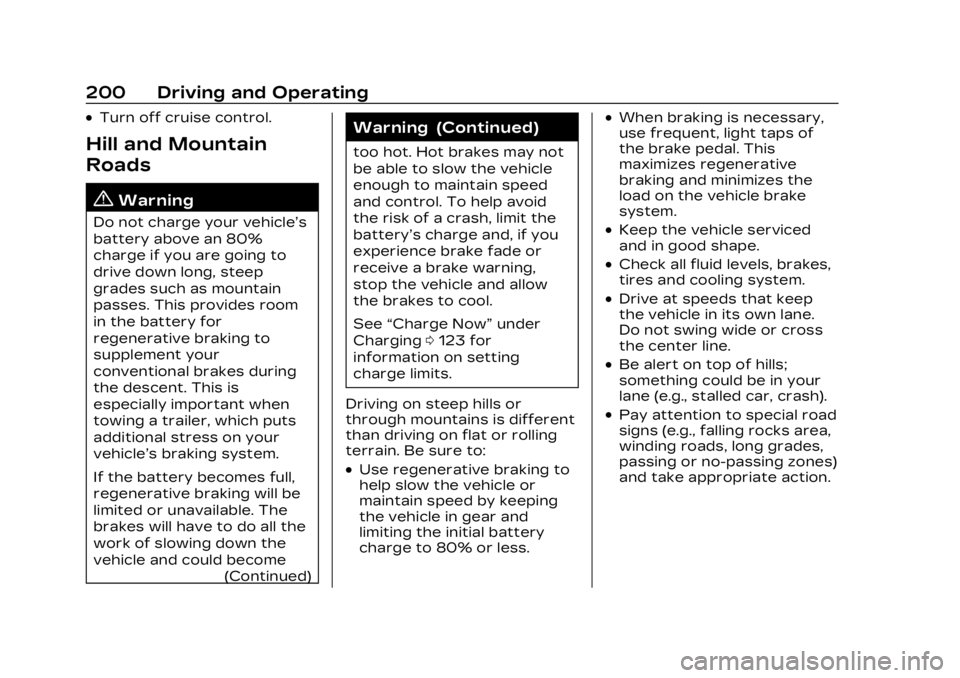
Cadillac Lyriq Owner Manual (GMNA-Localizing-U.S./Canada-15644413) -
2023 - CRC - 2/23/22
200 Driving and Operating
.Turn off cruise control.
Hill and Mountain
Roads
{Warning
Do not charge your vehicle’s
battery above an 80%
charge if you are going to
drive down long, steep
grades such as mountain
passes. This provides room
in the battery for
regenerative braking to
supplement your
conventional brakes during
the descent. This is
especially important when
towing a trailer, which puts
additional stress on your
vehicle’s braking system.
If the battery becomes full,
regenerative braking will be
limited or unavailable. The
brakes will have to do all the
work of slowing down the
vehicle and could become(Continued)
Warning (Continued)
too hot. Hot brakes may not
be able to slow the vehicle
enough to maintain speed
and control. To help avoid
the risk of a crash, limit the
battery’s charge and, if you
experience brake fade or
receive a brake warning,
stop the vehicle and allow
the brakes to cool.
See“Charge Now” under
Charging 0123 for
information on setting
charge limits.
Driving on steep hills or
through mountains is different
than driving on flat or rolling
terrain. Be sure to:
.Use regenerative braking to
help slow the vehicle or
maintain speed by keeping
the vehicle in gear and
limiting the initial battery
charge to 80% or less.
.When braking is necessary,
use frequent, light taps of
the brake pedal. This
maximizes regenerative
braking and minimizes the
load on the vehicle brake
system.
.Keep the vehicle serviced
and in good shape.
.Check all fluid levels, brakes,
tires and cooling system.
.Drive at speeds that keep
the vehicle in its own lane.
Do not swing wide or cross
the center line.
.Be alert on top of hills;
something could be in your
lane (e.g., stalled car, crash).
.Pay attention to special road
signs (e.g., falling rocks area,
winding roads, long grades,
passing or no-passing zones)
and take appropriate action.
Page 300 of 424
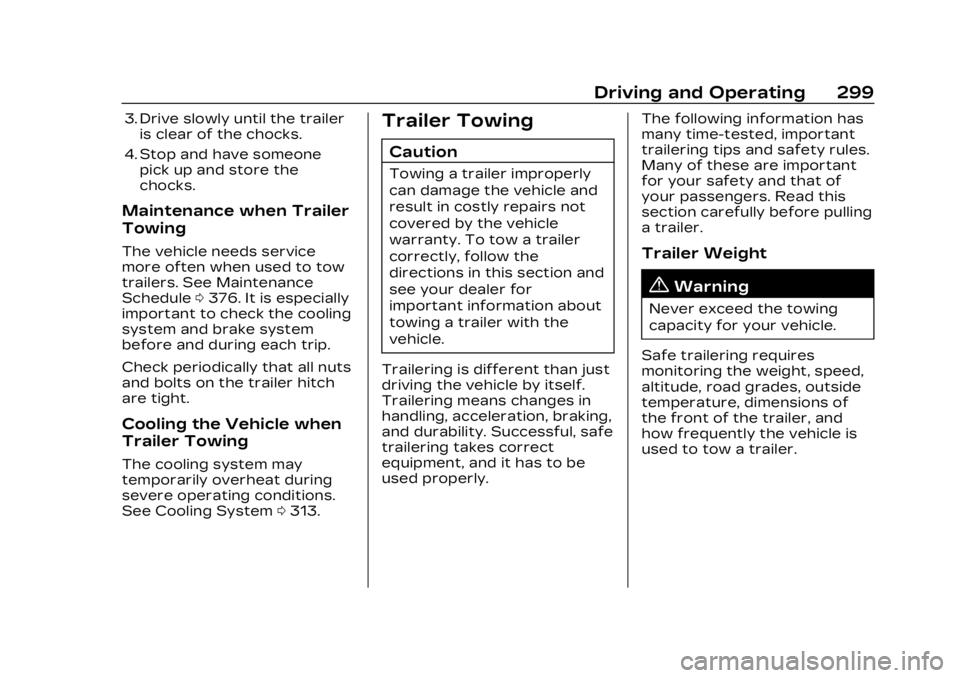
Cadillac Lyriq Owner Manual (GMNA-Localizing-U.S./Canada-15644413) -
2023 - CRC - 2/23/22
Driving and Operating 299
3. Drive slowly until the traileris clear of the chocks.
4. Stop and have someone pick up and store the
chocks.
Maintenance when Trailer
Towing
The vehicle needs service
more often when used to tow
trailers. See Maintenance
Schedule 0376. It is especially
important to check the cooling
system and brake system
before and during each trip.
Check periodically that all nuts
and bolts on the trailer hitch
are tight.
Cooling the Vehicle when
Trailer Towing
The cooling system may
temporarily overheat during
severe operating conditions.
See Cooling System 0313.
Trailer Towing
Caution
Towing a trailer improperly
can damage the vehicle and
result in costly repairs not
covered by the vehicle
warranty. To tow a trailer
correctly, follow the
directions in this section and
see your dealer for
important information about
towing a trailer with the
vehicle.
Trailering is different than just
driving the vehicle by itself.
Trailering means changes in
handling, acceleration, braking,
and durability. Successful, safe
trailering takes correct
equipment, and it has to be
used properly. The following information has
many time-tested, important
trailering tips and safety rules.
Many of these are important
for your safety and that of
your passengers. Read this
section carefully before pulling
a trailer.
Trailer Weight
{Warning
Never exceed the towing
capacity for your vehicle.
Safe trailering requires
monitoring the weight, speed,
altitude, road grades, outside
temperature, dimensions of
the front of the trailer, and
how frequently the vehicle is
used to tow a trailer.
Page 308 of 424

Cadillac Lyriq Owner Manual (GMNA-Localizing-U.S./Canada-15644413) -
2023 - CRC - 2/23/22
Vehicle Care 307
Vehicle Care
General Information
General Information . . . . . . 308
California PerchlorateMaterials
Requirements . . . . . . . . . . . . . 308
Accessories and Modifications . . . . . . . . . . . . . 308
Vehicle Checks
Doing Your OwnService Work . . . . . . . . . . . . . 309
Hood . . . . . . . . . . . . . . . . . . . . . . . . . . . 310
Underhood Compartment Overview . . . . . . . . . . . . . . . . . . . . 312
Cooling System . . . . . . . . . . . . . 313
Washer Fluid . . . . . . . . . . . . . . . . 314
Brakes . . . . . . . . . . . . . . . . . . . . . . . . . 315
Brake Fluid . . . . . . . . . . . . . . . . . . . 316
Battery - North America . . . . . . . . . . . . . . . . . . . . . . 317
Park Brake and P (Park) Mechanism Check . . . . . . . 320
Wiper Blade Replacement . . . . . . . . . . . . . . 320
Windshield Replacement . . . . . . . . . . . . . . . 321
Gas Strut(s) . . . . . . . . . . . . . . . . . . 321
Headlamp Aiming
Front Headlamp Aiming . . . . . . . . . . . . . . . . . . . . . . . 322
Bulb Replacement
Bulb Replacement . . . . . . . . . 323
LED Lighting . . . . . . . . . . . . . . . . 323
Electrical System
High Voltage Devices andWiring . . . . . . . . . . . . . . . . . . . . . . . 323
Electrical System Overload . . . . . . . . . . . . . . . . . . . . 323
Fuses and Circuit Breakers . . . . . . . . . . . . . . . . . . . . 325
Underhood Compartment Fuse Block . . . . . . . . . . . . . . . . . 326
Instrument Panel Fuse Block . . . . . . . . . . . . . . . . . . . . . . . . . 331
Wheels and Tires
Tires . . . . . . . . . . . . . . . . . . . . . . . . . . . 334
All-Season Tires . . . . . . . . . . . 335
Winter Tires . . . . . . . . . . . . . . . . 336
Self-Sealing Tires . . . . . . . . . 336
Low-Profile Tires . . . . . . . . . . 337
Tire Sidewall Labeling . . . . 337
Tire Designations . . . . . . . . . . 338
Tire Terminology andDefinitions . . . . . . . . . . . . . . . . . 339
Tire Pressure . . . . . . . . . . . . . . . 342 Tire Pressure Monitor
System . . . . . . . . . . . . . . . . . . . . . . 343
Tire Pressure Monitor Operation . . . . . . . . . . . . . . . . . . 344
Tire Inspection . . . . . . . . . . . . . 347
Tire Rotation . . . . . . . . . . . . . . . 348
When It Is Time for New
Tires . . . . . . . . . . . . . . . . . . . . . . . . . 349
Buying New Tires . . . . . . . . . 350
Different Size Tires and Wheels . . . . . . . . . . . . . . . . . . . . . . 352
Uniform Tire Quality Grading . . . . . . . . . . . . . . . . . . . . . 352
Wheel Alignment and Tire Balance . . . . . . . . . . . . . . . 354
Wheel Replacement . . . . . . 354
Tire Chains . . . . . . . . . . . . . . . . . . 355
If a Tire Goes Flat . . . . . . . . . 355
Jump Starting
Jump Starting - North America . . . . . . . . . . . . . . . . . . . . . 356
Towing the Vehicle
Transporting a DisabledVehicle . . . . . . . . . . . . . . . . . . . . . . 359
Recreational Vehicle Towing . . . . . . . . . . . . . . . . . . . . . . 362
Page 314 of 424
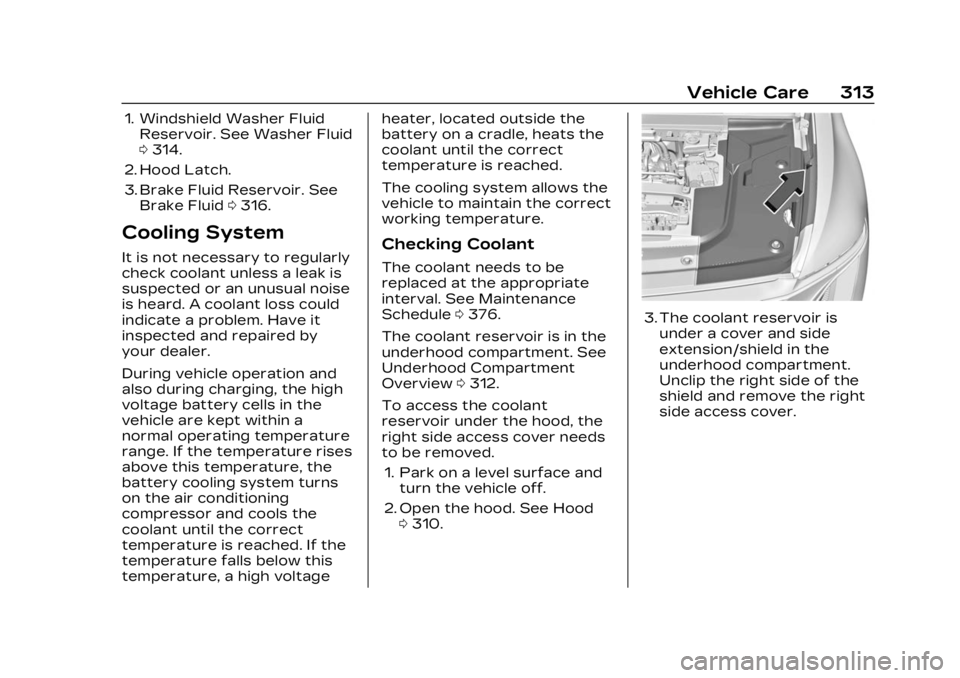
Cadillac Lyriq Owner Manual (GMNA-Localizing-U.S./Canada-15644413) -
2023 - CRC - 2/23/22
Vehicle Care 313
1. Windshield Washer FluidReservoir. See Washer Fluid
0314.
2. Hood Latch.
3. Brake Fluid Reservoir. See Brake Fluid 0316.
Cooling System
It is not necessary to regularly
check coolant unless a leak is
suspected or an unusual noise
is heard. A coolant loss could
indicate a problem. Have it
inspected and repaired by
your dealer.
During vehicle operation and
also during charging, the high
voltage battery cells in the
vehicle are kept within a
normal operating temperature
range. If the temperature rises
above this temperature, the
battery cooling system turns
on the air conditioning
compressor and cools the
coolant until the correct
temperature is reached. If the
temperature falls below this
temperature, a high voltage heater, located outside the
battery on a cradle, heats the
coolant until the correct
temperature is reached.
The cooling system allows the
vehicle to maintain the correct
working temperature.Checking Coolant
The coolant needs to be
replaced at the appropriate
interval. See Maintenance
Schedule
0376.
The coolant reservoir is in the
underhood compartment. See
Underhood Compartment
Overview 0312.
To access the coolant
reservoir under the hood, the
right side access cover needs
to be removed. 1. Park on a level surface and turn the vehicle off.
2. Open the hood. See Hood 0310.
3. The coolant reservoir is
under a cover and side
extension/shield in the
underhood compartment.
Unclip the right side of the
shield and remove the right
side access cover.