2023 CADILLAC LYRIC door lock
[x] Cancel search: door lockPage 35 of 424

Cadillac Lyriq Owner Manual (GMNA-Localizing-U.S./Canada-15644413) -
2023 - CRC - 2/23/22
34 Keys, Doors, and Windows
Express Window
Operation
The windows have an express
feature which allows the
windows to be lowered or
raised without holding the
switch. To automatically raise
or lower the window, pull a
window switch up or press it
down all the way and release.
Stop the window by pressing
or pulling the switch in the
same direction a second time,
or by briefly operating the
switch to the first position in
either direction.
Remote Window
Operation
If equipped, this feature allows
all the windows to be opened
remotely. If enabled in vehicle
personalization, press and
hold
Kon the remote key. To
view available settings for this
feature, touch the Settings
icon on the infotainment home
page. Select “Vehicle”to display the list of available
options and select
“Remote
Lock, Unlock, Start”.
Safety Function
This is for vehicles with the
express-up feature. If any
object is in the path of the
window when the express-up
feature is active, the window
will stop and auto-reverse to a
preset position. Weather
conditions may cause the
window to auto-reverse. The
window switch may be held up
to the second position to close
the window. The window will
return to normal operation
once the obstruction or
condition is removed.
Safety Function Override
This is for vehicles with the
express-up feature. If the
battery on the vehicle has
been recharged or
disconnected, or is not
working, the windows will need
to be reprogrammed for the
express-up feature to work. Before reprogramming,
replace or recharge the
vehicle's battery.
To program the driver window:
1. Close all doors with the vehicle on or in
Service Mode.
2. Press and hold the power window switch until the
window is fully open.
3. Pull the power window switch up until the window
is fully closed.
4. Continue holding the switch up for approximately
two seconds after the
window is completely
closed.
Window Lockout
This feature prevents the rear
passenger windows from
operating, except from the
driver position.
There is a button on the
infotainment display used to
enable or disable this feature.
Page 36 of 424

Cadillac Lyriq Owner Manual (GMNA-Localizing-U.S./Canada-15644413) -
2023 - CRC - 2/23/22
Keys, Doors, and Windows 35
Sun Visors
Pull the sun visor down to
block glare. Detach the sun
visor from the center mount to
pivot to the side window or,
if equipped, extend along
the rod.
Visor Vanity Mirror
The vehicle may have vanity
mirrors and card holders on
the back of the sun visors.
Swing down the sun visor to
expose the vanity mirror.
Roof
Sunroof
1. Sunroof Switch
2. Sunshade Switch
If equipped, the sunroof only
operates when the vehicle is
on or in Service Mode or when
Retained Accessory Power
(RAP) is active. See Retained
Accessory Power (RAP)0209 Sunroof Switch
Express-Open/
Express-Close :
To
express-open the sunroof,
fully press and release
j(1).
Press the switch again to stop
it. To express-close the
sunroof, fully press and
release
g(1). Press the
switch again to stop it.
Open/Close (Manual Mode) :
To open the sunroof, press
and hold
j(1) until the
sunroof reaches the desired
position. Press and hold
g(1)
to close it.
Vent : From the closed
position, press
j(1) to vent
the sunroof.
Page 46 of 424

Cadillac Lyriq Owner Manual (GMNA-Localizing-U.S./Canada-15644413) -
2023 - CRC - 2/23/22
Seats and Restraints 45
.Seat Exit Memory is enabled.
See“Enabling Automatic
Recalls” previously in this
section.
.The vehicle is in P (Park).
Seat Exit Memory recall will
continue if the vehicle is
shifted out of P (Park) prior to
reaching the saved memory
position.
Seat Exit Memory is not linked
to the driver’s remote key. The
seating position saved to
Bis
used for all drivers.
If equipped with Remote Auto
Parking, the seat will
automatically move to the
seating position saved to
B
after entering a parking space
when APA is activated, the
vehicle in is P (Park), and the
driver door is opened. See
Automatic Parking Assist
(APA) 0262.
Cancel Memory Seating
Recalls
.During any memory recall:
Press a power seat control Press SET memory button
.During Manual memory
recall:
Release 1, 2, or
Bmemory
button
.During Auto Seat Entry
Memory Recall:
Turn the vehicle off
Press SET, 1, 2, or
B
memory buttons
.During Auto Seat Exit
Memory Recall:
Press SET, 1, 2, or
B
memory buttons
Obstructions
If something has blocked the
seat while recalling a memory
position, the recall may stop.
Remove the obstruction and
try the recall again. If the
memory position still does not
recall, see your dealer.
Heated and
Ventilated Front
Seats
{Warning
If temperature change or
pain to the skin cannot be
felt, the seat heater may
cause burns. To reduce the
risk of burns, use care when
using the seat heater,
especially for long periods of
time. Do not place anything
on the seat that insulates
against heat, such as a
blanket, cushion, cover,
or similar item. This may
cause the seat heater to
overheat. An overheated
seat heater may cause a
burn or may damage
the seat.
Page 48 of 424

Cadillac Lyriq Owner Manual (GMNA-Localizing-U.S./Canada-15644413) -
2023 - CRC - 2/23/22
Seats and Restraints 47
Remote Start Heated and
Ventilated Seats
During a remote start, the
heated or ventilated seats,
if equipped, can be turned on
automatically. When it is cold
outside, the heated seats turn
on, and when it is hot outside
the ventilated seats turn on.
If the auto heated or
ventilated seats feature,
if equipped, is not turned on,
the heated or ventilated seats
may be canceled when the
vehicle is turned on.
If necessary, press the heated
or ventilated seat button to
use the heated or ventilated
seats after the vehicle is
started.
The heated or ventilated seat
indicator lights may turn on
during a remote start.
The temperature performance
of an unoccupied seat may be
reduced. This is normal.
To enable or disable remote
start heated or ventilated
seats, select Settings >Vehicle > Remote Lock,
Unlock, and Start > Remote
Start Auto Heat Seats or
Remote Start Auto Cool Seats
> ON or OFF. See Remote
Start
015.
Rear Seats
Rear Seat Reminder
The message REAR SEAT
REMINDER LOOK IN REAR
SEAT displays under certain
conditions indicating there
may be an item or passenger
in the rear seat. Check before
exiting the vehicle.
This feature will activate when
a second row door is opened
while the vehicle is on or up to
10 minutes before the vehicle
is turned on. There will be an
alert when the vehicle is
turned off. The alert does not
directly detect objects in the
rear seat; instead, under
certain conditions, it detects
when a rear door is opened and closed, indicating that
there may be something in the
rear seat.
The feature is active only once
each time the vehicle is turned
on and off, and will require
reactivation by opening and
closing the second row doors.
There may be an alert even
when there is nothing in the
rear seat; for example, if a
child entered the vehicle
through the rear door and left
the vehicle without the vehicle
being shut off.
The feature can be turned on
or off. Select Settings > Rear
Seat Reminder > ON or OFF.
Page 57 of 424
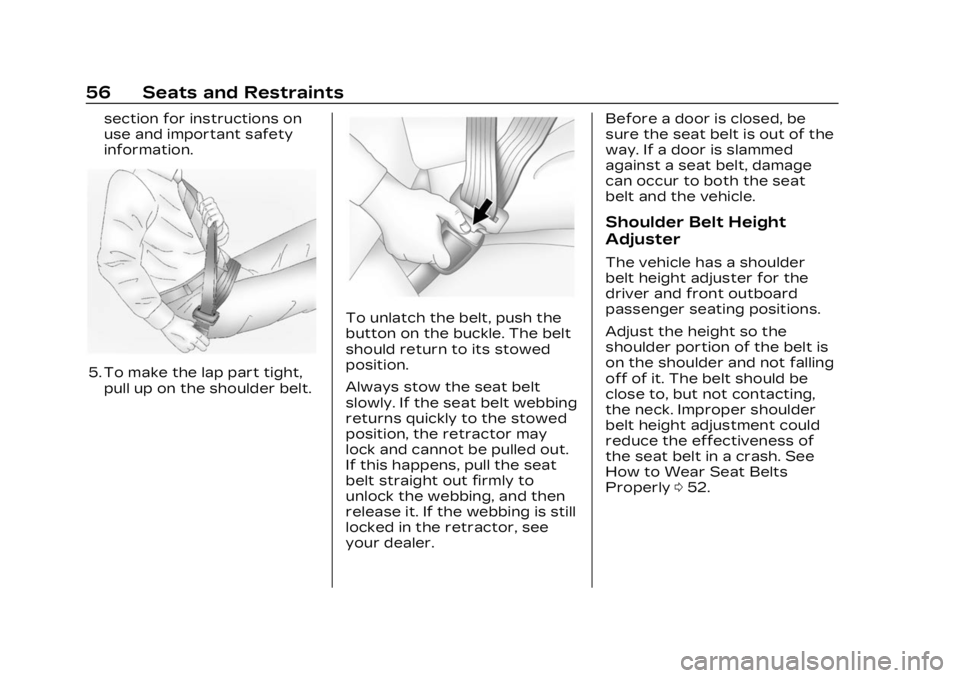
Cadillac Lyriq Owner Manual (GMNA-Localizing-U.S./Canada-15644413) -
2023 - CRC - 2/23/22
56 Seats and Restraints
section for instructions on
use and important safety
information.
5. To make the lap part tight,pull up on the shoulder belt.
To unlatch the belt, push the
button on the buckle. The belt
should return to its stowed
position.
Always stow the seat belt
slowly. If the seat belt webbing
returns quickly to the stowed
position, the retractor may
lock and cannot be pulled out.
If this happens, pull the seat
belt straight out firmly to
unlock the webbing, and then
release it. If the webbing is still
locked in the retractor, see
your dealer. Before a door is closed, be
sure the seat belt is out of the
way. If a door is slammed
against a seat belt, damage
can occur to both the seat
belt and the vehicle.
Shoulder Belt Height
Adjuster
The vehicle has a shoulder
belt height adjuster for the
driver and front outboard
passenger seating positions.
Adjust the height so the
shoulder portion of the belt is
on the shoulder and not falling
off of it. The belt should be
close to, but not contacting,
the neck. Improper shoulder
belt height adjustment could
reduce the effectiveness of
the seat belt in a crash. See
How to Wear Seat Belts
Properly
052.
Page 64 of 424

Cadillac Lyriq Owner Manual (GMNA-Localizing-U.S./Canada-15644413) -
2023 - CRC - 2/23/22
Seats and Restraints 63
Warning (Continued)
causing severe injury or
even death. The path of an
inflating airbag must be kept
clear. Do not put anything
between an occupant and an
airbag, and do not attach or
put anything on the steering
wheel hub or on or near any
other airbag covering.
Do not use seat accessories
that block the inflation path
of a seat-mounted side
impact airbag.
Never secure anything to
the roof of a vehicle with
roof-rail airbags by routing a
rope or tie‐down through
any door or window opening.
If you do, the path of an
inflating roof-rail airbag will
be blocked.
When Should an
Airbag Inflate?
This vehicle is equipped with
airbags. See Airbag System
059. Airbags are designed to
inflate if the impact exceeds
the specific airbag system's
deployment threshold.
Deployment thresholds are
used to predict how severe a
crash is likely to be in time for
the airbags to inflate and help
restrain the occupants. The
vehicle has electronic sensors
that help the airbag system
determine the severity of the
impact. Deployment
thresholds can vary with
specific vehicle design.
Frontal airbags are designed
to inflate in moderate to
severe frontal crashes to help
reduce the potential for
severe injuries, mainly to the
driver's or front outboard
passenger's head and chest. Whether the frontal airbags
will or should inflate is not
based primarily on how fast
the vehicle is traveling.
It depends on what is hit, the
direction of the impact, and
how quickly the vehicle
slows down.
Frontal airbags may inflate at
different crash speeds
depending on whether the
vehicle hits an object straight
on or at an angle, and whether
the object is fixed or moving,
rigid or deformable, narrow
or wide.
Frontal airbags are not
intended to inflate during
vehicle rollovers, in rear
impacts, or in many side
impacts.
In addition, the vehicle has
advanced technology frontal
airbags. Advanced technology
frontal airbags adjust the
restraint according to crash
severity.
Page 66 of 424
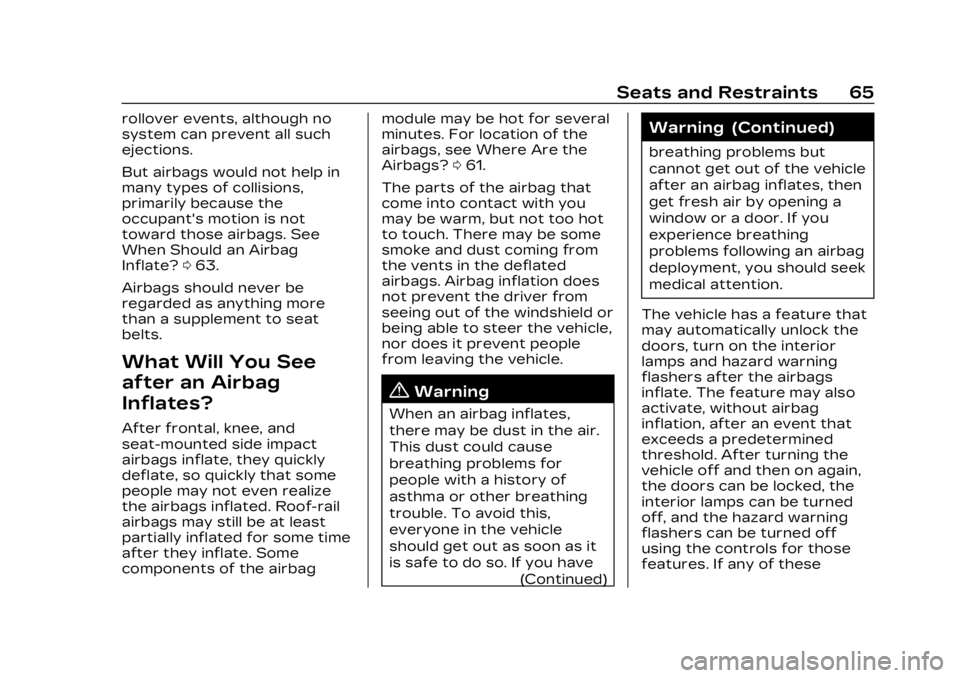
Cadillac Lyriq Owner Manual (GMNA-Localizing-U.S./Canada-15644413) -
2023 - CRC - 2/23/22
Seats and Restraints 65
rollover events, although no
system can prevent all such
ejections.
But airbags would not help in
many types of collisions,
primarily because the
occupant's motion is not
toward those airbags. See
When Should an Airbag
Inflate?063.
Airbags should never be
regarded as anything more
than a supplement to seat
belts.
What Will You See
after an Airbag
Inflates?
After frontal, knee, and
seat-mounted side impact
airbags inflate, they quickly
deflate, so quickly that some
people may not even realize
the airbags inflated. Roof-rail
airbags may still be at least
partially inflated for some time
after they inflate. Some
components of the airbag module may be hot for several
minutes. For location of the
airbags, see Where Are the
Airbags?
061.
The parts of the airbag that
come into contact with you
may be warm, but not too hot
to touch. There may be some
smoke and dust coming from
the vents in the deflated
airbags. Airbag inflation does
not prevent the driver from
seeing out of the windshield or
being able to steer the vehicle,
nor does it prevent people
from leaving the vehicle.
{Warning
When an airbag inflates,
there may be dust in the air.
This dust could cause
breathing problems for
people with a history of
asthma or other breathing
trouble. To avoid this,
everyone in the vehicle
should get out as soon as it
is safe to do so. If you have (Continued)
Warning (Continued)
breathing problems but
cannot get out of the vehicle
after an airbag inflates, then
get fresh air by opening a
window or a door. If you
experience breathing
problems following an airbag
deployment, you should seek
medical attention.
The vehicle has a feature that
may automatically unlock the
doors, turn on the interior
lamps and hazard warning
flashers after the airbags
inflate. The feature may also
activate, without airbag
inflation, after an event that
exceeds a predetermined
threshold. After turning the
vehicle off and then on again,
the doors can be locked, the
interior lamps can be turned
off, and the hazard warning
flashers can be turned off
using the controls for those
features. If any of these
Page 99 of 424

Cadillac Lyriq Owner Manual (GMNA-Localizing-U.S./Canada-15644413) -
2023 - CRC - 2/23/22
98 Instruments and Controls
Instruments and
Controls
Controls
Steering WheelAdjustment . . . . . . . . . . . . . . . . . . 99
Heated Steering Wheel . . . 99
Horn . . . . . . . . . . . . . . . . . . . . . . . . . . . 100
Pedestrian Safety Signal . . . . . . . . . . . . . . . . . . . . . . . . 100
Windshield Wiper/ Washer . . . . . . . . . . . . . . . . . . . . . 100
Compass . . . . . . . . . . . . . . . . . . . . . 102
Clock . . . . . . . . . . . . . . . . . . . . . . . . . . . 102
Power Outlets . . . . . . . . . . . . . . 102
Wireless Charging . . . . . . . . . 104
Warning Lights, Gauges,
and Indicators
Warning Lights, Gauges, and Indicators . . . . . . . . . . . . . 108
Instrument Cluster . . . . . . . . 108
Speedometer . . . . . . . . . . . . . . . . 110
Odometer . . . . . . . . . . . . . . . . . . . . . 110
Trip Odometer . . . . . . . . . . . . . . 110
Battery Gauge (High Voltage) . . . . . . . . . . . . . . . . . . . . . 110
Power Indicator Gauge . . . . 111
Seat Belt Reminders . . . . . . . 112 Airbag Readiness Light . . . 112
Passenger Airbag Status
Indicator . . . . . . . . . . . . . . . . . . . . . 113
Charging System Light (12-Volt Battery) . . . . . . . . . . . 114
Low State of Charge Light . . . . . . . . . . . . . . . . . . . . . . . . . . 114
Charge Cord Connected Light . . . . . . . . . . . . . . . . . . . . . . . . . . 114
Battery Fault Light . . . . . . . . . 115
Propulsion Power is Limited Light . . . . . . . . . . . . . . . 115
Service Vehicle Soon Light . . . . . . . . . . . . . . . . . . . . . . . . . . 115
Brake System Warning Light . . . . . . . . . . . . . . . . . . . . . . . . . . 115
Electric Parking Brake Light . . . . . . . . . . . . . . . . . . . . . . . . . . 116
Service Electric Parking Brake Light . . . . . . . . . . . . . . . . . 116
Antilock Brake System (ABS) Warning Light . . . . . 117
Automatic Vehicle Hold (AVH) Light . . . . . . . . . . . . . . . . . . 117
Lane Keep Assist (LKA) Light . . . . . . . . . . . . . . . . . . . . . . . . . . 117
Automatic Emergency Braking (AEB) Disabled
Light . . . . . . . . . . . . . . . . . . . . . . . . . . 118 Vehicle Ahead
Indicator . . . . . . . . . . . . . . . . . . . . . 118
Pedestrian Ahead Indicator . . . . . . . . . . . . . . . . . . . . . 118
Traction Off Light . . . . . . . . . . 119
StabiliTrak OFF Light . . . . . 119
Traction Control System
(TCS)/StabiliTrak
Light . . . . . . . . . . . . . . . . . . . . . . . . . . 119
Driver Mode Control Light . . . . . . . . . . . . . . . . . . . . . . . . . 120
Tire Pressure Light . . . . . . . 120
Security Light . . . . . . . . . . . . . . . 121
Vehicle Ready Light . . . . . . . . 121
One-Pedal Driving Light . . . . . . . . . . . . . . . . . . . . . . . . . . 121
High-Beam On Light . . . . . . . 121
Lamps On Reminder . . . . . . 122
Cruise Control Light . . . . . . 122
Door Ajar Light . . . . . . . . . . . . . 122Information Displays
Charging . . . . . . . . . . . . . . . . . . . . . . 123
Driver Information Center (DIC) . . . . . . . . . . . . . . . . 132
Vehicle Information . . . . . . . . 133
Vehicle Messages
Vehicle Messages . . . . . . . . . 134
Propulsion Power Messages . . . . . . . . . . . . . . . . . . . 135