2023 CADILLAC LYRIC door lock
[x] Cancel search: door lockPage 103 of 424

Cadillac Lyriq Owner Manual (GMNA-Localizing-U.S./Canada-15644413) -
2023 - CRC - 2/23/22
102 Instruments and Controls
Wiper Parking
If the vehicle is off while the
wipers are on LO or HI, they
will immediately stop.
LL
If the windshield wiper lever is
then moved to OFF before the
driver door is opened or within
10 minutes, the wipers will
restart and move to the base
of the windshield.
If the vehicle is off while the
wipers are performing wipes
due to windshield washing or
Rainsense, the wipers
continue to run until they
reach the base of the
windshield.Rear Camera Washer
If equipped, turn the band to
Yto spray washer fluid on the
rear camera lens. Release the
band when done. See Rear
Camera Mirror 030.
Compass
The vehicle may have a
compass display on the Driver
Information Center (DIC). The
compass receives its heading
and other information from
the Global Positioning
System (GPS) antenna,
StabiliTrak/Electronic Stability
Control (ESC), and vehicle
speed information. The compass system is
designed to operate for a
certain number of miles or
degrees of turn before
needing a signal from the GPS
satellites. When the compass
display shows CAL, drive the
vehicle for a short distance in
an open area where it can
receive a GPS signal. The
compass system will
automatically determine when
a GPS signal is restored and
provide a heading again.
Clock
Set the time and date using
the infotainment system. See
"Time/Date" under Settings
0
176.
Power Outlets
Power Outlets 12-Volt Direct
Current
The vehicle has two 12-volt
outlets that can be used to
plug in electrical equipment,
such as a cell phone or MP3
player.
Page 143 of 424

Cadillac Lyriq Owner Manual (GMNA-Localizing-U.S./Canada-15644413) -
2023 - CRC - 2/23/22
142 Lighting
.The vehicle windshield is
dirty, cracked, or obstructed
by something that blocks the
view of the light sensor.
.The vehicle is loaded in a
way that the front end
points upward, causing the
light sensor to aim high and
not detect headlamps and
taillamps.
.The vehicle is being driven
on winding or hilly roads.
The Adaptive Headlight
system may need to be
disabled if any of the above
conditions exist.
Exterior Lamps Off
Reminder
A warning chime sounds if the
driver door is opened while
the vehicle is off and the
exterior lamps are on.
Headlamp High/
Low-Beam Changer
Push the turn signal lever
away from you and release, to
turn the high beams on. To
return to low beams, push the
lever again or pull it toward
you and release.
This indicator light turns on in
the instrument cluster when
the high-beam headlamps
are on.
Flash-to-Pass
To flash the high beams, pull
the turn signal lever toward
you, and release.
Daytime Running
Lamps (DRL)
DRL can make it easier for
others to see the front of your
vehicle during the day.
Fully functional DRL are
required on all vehicles first
sold in Canada.
The DRL come on when all of
the following conditions
are met:
.The vehicle is on.
.The exterior lamp control is
in AUTO.
.The light sensor determines
it is daytime.
The taillamps, instrument
panel lights, and other lamps
will not turn on when this
feature is activated.
The DRL turn off when the
headlamps are turned to
Oor
the vehicle is off.
Page 178 of 424

Cadillac Lyriq Owner Manual (GMNA-Localizing-U.S./Canada-15644413) -
2023 - CRC - 2/23/22
Infotainment System 177
Buckle to Drive
This feature can prevent
shifting out of Park when the
driver, and if applicable the
front passenger, seat belt is
not buckled. See Buckle To
Drive051.
Climate and Air Quality
Adjusts different climate
settings.
Collision/Detection Systems
Adjusts different driver
assistance system settings.
Comfort and Convenience
Adjusts different comfort and
convenience settings.
Lighting
Adjusts different lighting
settings.
Power Door Locks
Adjusts different door lock
settings. Remote Lock, Unlock, and
Start
Adjusts different remote lock
settings.
Seating Position
Adjusts different seating
position settings.
Apps and Permissions
Shows a list of installed apps
and the permissions used.
Date / Time
Allows setting of the clock.
Display
Allows adjustment of the
infotainment display.
Sounds
Allows adjustment of the
infotainment system sounds.
Users
Modifies the infotainment
system’s users.
Accounts
Allows adding or adjusting of
the user accounts.
Privacy
This menu allows adjustment
of the infotainment privacy
settings.
Storage
This menu shows the storage
info on the infotainment
system.
Security
This menu allows adjustment
of the infotainment security
settings.
System
The menu may contain the
following:
Language
This will set the display
language used on the
infotainment display.
Page 191 of 424
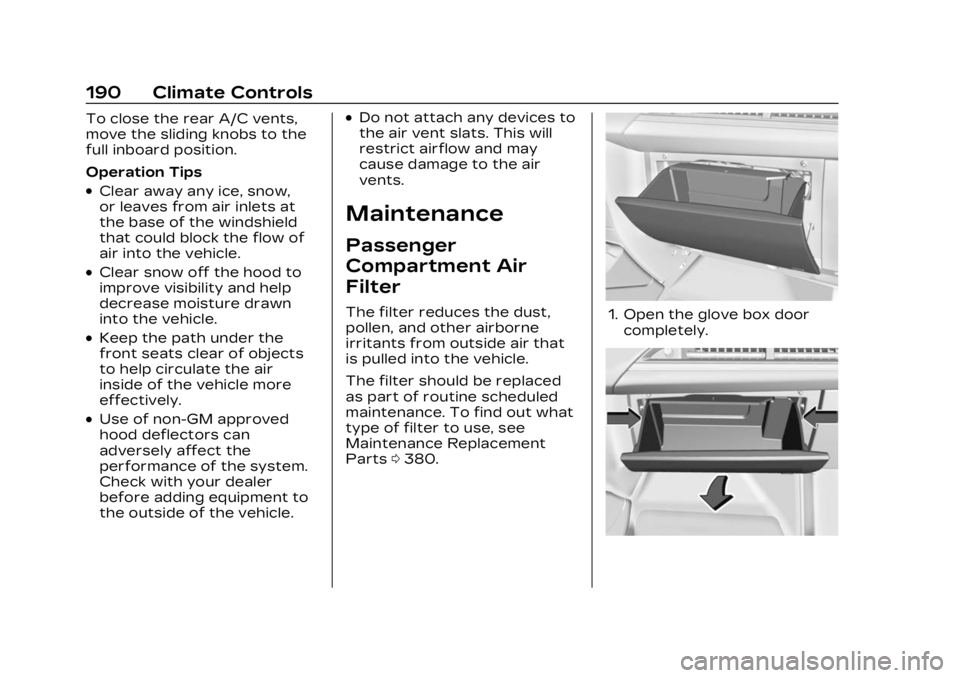
Cadillac Lyriq Owner Manual (GMNA-Localizing-U.S./Canada-15644413) -
2023 - CRC - 2/23/22
190 Climate Controls
To close the rear A/C vents,
move the sliding knobs to the
full inboard position.
Operation Tips
.Clear away any ice, snow,
or leaves from air inlets at
the base of the windshield
that could block the flow of
air into the vehicle.
.Clear snow off the hood to
improve visibility and help
decrease moisture drawn
into the vehicle.
.Keep the path under the
front seats clear of objects
to help circulate the air
inside of the vehicle more
effectively.
.Use of non-GM approved
hood deflectors can
adversely affect the
performance of the system.
Check with your dealer
before adding equipment to
the outside of the vehicle.
.Do not attach any devices to
the air vent slats. This will
restrict airflow and may
cause damage to the air
vents.
Maintenance
Passenger
Compartment Air
Filter
The filter reduces the dust,
pollen, and other airborne
irritants from outside air that
is pulled into the vehicle.
The filter should be replaced
as part of routine scheduled
maintenance. To find out what
type of filter to use, see
Maintenance Replacement
Parts0380.1. Open the glove box door
completely.
Page 266 of 424

Cadillac Lyriq Owner Manual (GMNA-Localizing-U.S./Canada-15644413) -
2023 - CRC - 2/23/22
Driving and Operating 265
shifted into P (Park). To start
driving away, press the brakes
and shift into D (Drive).
Certain vehicle conditions and
driver interferences may also
cancel automatic parking:
.The driver manually steers
the vehicle.
.The maximum allowed speed
is exceeded.
.There is a failure with the
APA system.
.Electronic stability control or
antilock brakes are
activated.
.The parking brake is applied.
.Driver unbuckles the seat
belt and opens the door.
System Limitations
Automatic Parking Assist has
certain limitations. The system
cannot:
.Continue to operate if the
maneuver speed exceeds
5 km/h (3 mph).
.Detect whether a parking
space is legal or restricted.
.Detect pavement markings
or lines.
.Park the vehicle closely lined
up with the vehicle next to it,
particularly if the spot is
approached at an angle or if
the parking space is angled.
.Park exactly centered in a
very large spot.
.Always detect short curbs.
.Operate while towing any
trailer.
.Function the vehicle is raised
or lowered by air
suspension,if equipped.
When the System Does Not
Seem to Work Properly
If the vehicle does not reverse
into the expected parking
space, the system could be
maneuvering the vehicle into a
previously detected space.
Remote Auto Parking
If equipped, the vehicle can
complete the automatic
parking maneuvers while the
driver authorizes the maneuver via the myCadillac
app on a compatible mobile
phone outside of the vehicle.
The driver can also activate an
automatic parallel or
perpendicular unparking
maneuver via the myCadillac
app. The driver must always
be prepared to cancel the
automatic maneuver if
necessary.
Remote Auto Parking works
the same way and has the
same limitations as the
standard APA feature
described above. The main
difference is that you must
instead exit the vehicle and
use the myCadillac app.
How to Activate Remote
Auto Parking
To activate Remote Auto
Parking, press
Oon the
infotainment screen for the
system to begin searching for
a parking space while driving
forward at no greater than
30 km/h (18 mph). APA
searches for parking spaces
Page 288 of 424

Cadillac Lyriq Owner Manual (GMNA-Localizing-U.S./Canada-15644413) -
2023 - CRC - 2/23/22
Driving and Operating 287
5. Plug in the AC charge cordinto the vehicle charge port.
Make sure the AC vehicle
plug is fully connected to
the AC charge port. If it is
not properly connected, the
vehicle may not be charged.
6. Verify that the charge status light turns on and an
audible chirp occurs. See
Charging Status Feedback
0289.
To End AC Charging 1. Unlock the charge cord from the vehicle by pressing
the button on the top of the
charge cord plug. Unplug
the charge cord from the
vehicle.
2. Close the charge port door by pressing firmly in the
center until it latches.
3. Unplug the charge cord from the electrical outlet.
4. Place the charge cord into the storage compartment.DC Charging
DC Charging Station
Hardware
The vehicle can be charged
using DC charging equipment
typically found at service
stations and other public
locations.
Check the charging station DC
vehicle plug for compatibility
with the DC charge port on
this vehicle. This vehicle is
compatible with a Combined
Charging System 1 (CCS1)
connector.
When recharging at a DC
charge station, the charging
cable connected to the vehicle
must be less than 10 m (33 ft)
in length to meet functionality
and regulatory requirements.
Follow the steps listed on the
charging station to perform a
DC vehicle charge.
If for any reason DC charging
does not begin or is
interrupted, check the DC
charging station display for messages. Unplug the cord to
restart the DC charging
process.
To Start DC Charging
1. Put the vehicle in P (Park).
2. Press the Electric Parking brake (EPB) switch. See
Electric Parking Brake 0217.
3. Push the rearward edge of
the charge port door and
release to open the door.
In cold weather conditions,
ice may form around the
charge port door. The
charge port door may not
open on the first attempt.
Page 289 of 424

Cadillac Lyriq Owner Manual (GMNA-Localizing-U.S./Canada-15644413) -
2023 - CRC - 2/23/22
288 Driving and Operating
Remove ice from the area
and repeat attempting to
open the charge port door.
4. Unlatch the DC chargingdust cover and lower it fully.
5. Plug in the DC charge cord into the vehicle charge port.
Make sure that the DC
vehicle plug is fully
connected to the DC charge
port. If it is not properly
connected, the vehicle may
not be charged. Check the
Driver Information Center
(DIC) to make sure the
vehicle plug is connected
properly. 6. Follow the steps listed on
the charging station to start
charging.
7. When charging is active, the DC vehicle plug is locked to
the DC charge port and
cannot be disconnected.
8. Verify that the charge status light turns on and an
audible chirp occurs. See
Charging Status Feedback
0289.
Caution
Do not attempt to
disconnect the DC vehicle
plug while charging is active.
This action may damage the
vehicle or charging station
hardware.
To Stop DC Charging —
Automatic
When the vehicle no longer
needs power from the
charging station, it stops
charging and the DC vehicle
plug unlocks from the DC
charge port. Energy can still be consumed
from the charging station
when the vehicle displays and
indicators show that the
battery is fully charged. This is
to ensure the battery is in
optimal temperature operating
range to maximize vehicle
range. See Charging
0123.
To End DC Charging 1. Wait until the charging process has fully stopped,
the DC vehicle plug is
unlocked, and the charging
status indicator is solid
green or off.
If the vehicle plug does not
unlock from the vehicle
charge port after a charge,
contact Roadside Service.
See Roadside Service 0388.
2. Unplug the DC vehicle plug from the DC charge port on
the vehicle and close the
dust cover.
3. Close the charge port door by pressing firmly in the
center until it latches.
Page 330 of 424

Cadillac Lyriq Owner Manual (GMNA-Localizing-U.S./Canada-15644413) -
2023 - CRC - 2/23/22
Vehicle Care 329
Fuses Usage37 –
38 ELM 7
–Exterior
Lighting Module 7
39 ELM 3
–Exterior
Lighting Module 3
40 ECP_E_Batt
SOURCE 1 &
ECP_E_Batt
SOURCE 3
–Elec-
trification Control
Processor
(Traction Power
Inverter Module 1)
Source 3 and 1
41 DSP & AIR
SPRINGS 2
–Door
Switch Panel and
Suspension
Control Leveling 2 Fuses Usage
42 SEAT POS SW &
VKM SNSR/RLH
SNSR
–Seat
Position Switch
and Virtual Key
Module Sensor/
Rain Light
Humidity Sensor
43 SCL & CHIM MDL
–
Steering Column
Lock and Charge
Interface Module
44 PSM & AERO SH
–
Power Sounder
Module and Aero
Shutter
45 RFA MDL & HFC
MDL
–Remote
Function Actuator
Module and
Handsfree Closure
Module Fuses Usage
46 AFL/AHL & PFA
Module
–Adaptive
Forward Lighting/
Automatic
Headlamp Leveling
and Pedestrian
Friendly Alert
Module
47 LIT GRILLE/FR
PRK EMBLEM &
SADS
–Lit Grille/
Front Park
Emblem and Semi
Active Damping
System
48 PWR T/GATE
–
Power Tailgate
49 –
50 MTR WDW
LIFTER LT
–
Motor Window
Lifter
51 AIR SPRINGS 1
–
Suspension
Control Leveling 1