2023 CADILLAC LYRIC change wheel
[x] Cancel search: change wheelPage 231 of 424

Cadillac Lyriq Owner Manual (GMNA-Localizing-U.S./Canada-15644413) -
2023 - CRC - 2/23/22
230 Driving and Operating
will adjust the vehicle's speed
and attempt to maintain the
follow distance gap selected.
Press
[on the steering
wheel to adjust the following
gap. Each press cycles the gap
button through three settings:
Far, Medium, or Near.
When pressed, the current
gap setting displays briefly on
the instrument cluster. The
gap setting will be maintained
until it is changed.
Far Gap Setting
Medium Gap Setting
Near Gap Setting
Since each gap setting
corresponds to a following
time (Far, Medium, or Near),
the following distance will vary
based on vehicle speed. The
faster the vehicle speed, the
further back your vehicle will
follow a vehicle detected
ahead. Consider traffic and weather conditions when
selecting the following gap.
The range of selectable gaps
may not be appropriate for all
drivers and driving conditions.
Changing the gap setting
automatically changes the
alert timing sensitivity (Far,
Medium, or Near) for the
Forward Collision Alert (FCA)
feature. See Forward Collision
Alert (FCA) System
0270.
Courtesy Gap
Press and hold
[on the
steering wheel when vehicle is
moving to temporarily increase
the gap with the vehicle ahead
to allow for merging traffic.
Press and hold
[when
stopped to cancel ACC from
resuming automatically (if the
stop is brief) and to remain
stationary. This can be used to
allow traffic to merge between
you and the vehicle ahead.
Press RES+ or the accelerator
pedal to resume ACC.
Page 242 of 424

Cadillac Lyriq Owner Manual (GMNA-Localizing-U.S./Canada-15644413) -
2023 - CRC - 2/23/22
Driving and Operating 241
When engaged and not
steering the vehicle, the
steering wheel light bar
flashes blue, and
Zwill be
blue. The driver is in control of
steering and Super Cruise is
not steering the vehicle.
When the vehicle is positioned
in the center of the lane, the
steering wheel light bar and
Z
display will turn green,
indicating Super Cruise is
steering the vehicle.
When Super Cruise controls
the steering, traffic and other
conditions and laws permit,
and it is safe to do so, your
hands can be taken off the
steering wheel.
Always pay attention to the
road and the operation of the
vehicle. Always monitor and be
attentive of surrounding
traffic, including vehicles that
may cross the road in front of
your vehicle. Super Cruise steering can be
overridden with manual
steering at any time. When
Super Cruise is engaged,
always be prepared to take
immediate action
—including
steering, accelerating, and
braking quickly, if necessary.
Super Cruise, when engaged,
will enable Forward Collision
System to Alert and Brake.
Steering Manually and
Changing Lanes
The vehicle can always be
manually steered, even with
Super Cruise engaged; for
example, when changing lanes.
When the steering wheel is
moved manually, the steering
wheel light bar pulses blue and
Zon the instrument cluster
turns blue to indicate Super
Cruise is not steering the
vehicle.
When ready to allow Super
Cruise to resume steering
again, position the vehicle in
the center of the lane, hold the steering wheel until the
steering wheel light bar turns
green, and then release the
steering wheel when it is safe
to do so.
{Warning
To help prevent crashes
before making a lane
change:
.Always check mirrors.
.Glance over your shoulder.
.Use the turn signals.
Super Cruise Lane Change
On Demand Lane Changes
Super Cruise can steer to
perform a single lane change
under certain conditions when
requested by the driver or
initiated by the Super Cruise
System.
To request a lane change: 1. Verify the lane next to your vehicle is clear and
conditions are safe to make
a lane change.
Page 245 of 424
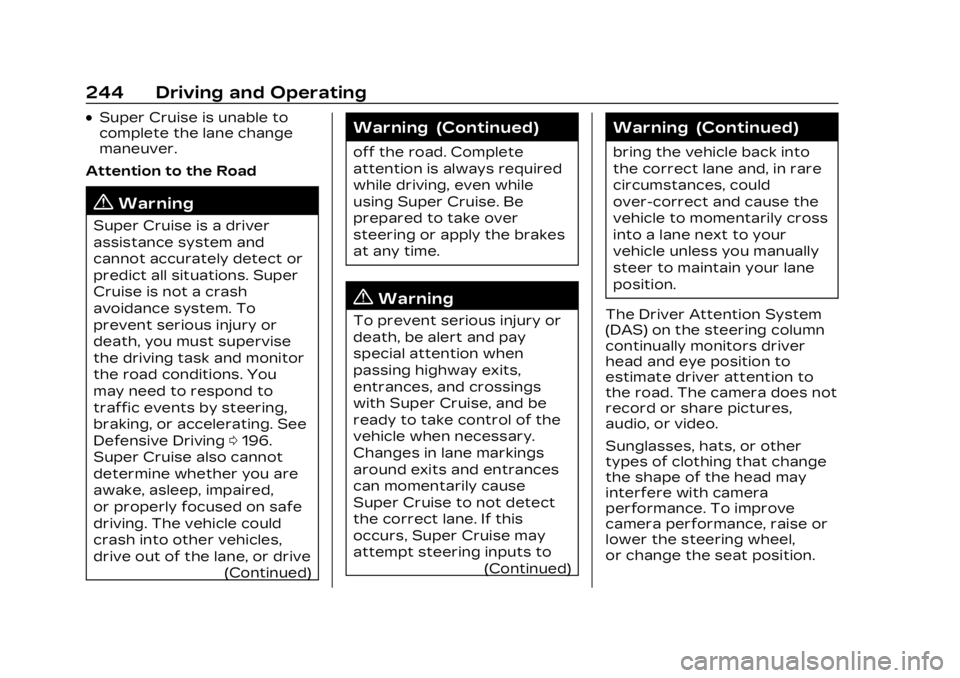
Cadillac Lyriq Owner Manual (GMNA-Localizing-U.S./Canada-15644413) -
2023 - CRC - 2/23/22
244 Driving and Operating
.Super Cruise is unable to
complete the lane change
maneuver.
Attention to the Road
{Warning
Super Cruise is a driver
assistance system and
cannot accurately detect or
predict all situations. Super
Cruise is not a crash
avoidance system. To
prevent serious injury or
death, you must supervise
the driving task and monitor
the road conditions. You
may need to respond to
traffic events by steering,
braking, or accelerating. See
Defensive Driving 0196.
Super Cruise also cannot
determine whether you are
awake, asleep, impaired,
or properly focused on safe
driving. The vehicle could
crash into other vehicles,
drive out of the lane, or drive (Continued)
Warning (Continued)
off the road. Complete
attention is always required
while driving, even while
using Super Cruise. Be
prepared to take over
steering or apply the brakes
at any time.
{Warning
To prevent serious injury or
death, be alert and pay
special attention when
passing highway exits,
entrances, and crossings
with Super Cruise, and be
ready to take control of the
vehicle when necessary.
Changes in lane markings
around exits and entrances
can momentarily cause
Super Cruise to not detect
the correct lane. If this
occurs, Super Cruise may
attempt steering inputs to
(Continued)
Warning (Continued)
bring the vehicle back into
the correct lane and, in rare
circumstances, could
over-correct and cause the
vehicle to momentarily cross
into a lane next to your
vehicle unless you manually
steer to maintain your lane
position.
The Driver Attention System
(DAS) on the steering column
continually monitors driver
head and eye position to
estimate driver attention to
the road. The camera does not
record or share pictures,
audio, or video.
Sunglasses, hats, or other
types of clothing that change
the shape of the head may
interfere with camera
performance. To improve
camera performance, raise or
lower the steering wheel,
or change the seat position.
Page 273 of 424

Cadillac Lyriq Owner Manual (GMNA-Localizing-U.S./Canada-15644413) -
2023 - CRC - 2/23/22
272 Driving and Operating
Tailgating Alert
The vehicle ahead indicator
will display amber when you
are following a vehicle ahead
much too closely.
Selecting the Alert Timing
The Collision Alert control is
on the steering wheel. Press
[to set the FCA timing to
Far, Medium, or Near. The first
button press shows the
current setting on the DIC.
Additional button presses will
change this setting. The
chosen setting will remain until it is changed and will affect
the timing of both the Collision
Alert and the Tailgating Alert
features. The timing of both
alerts will vary based on
vehicle speed. The faster the
vehicle speed, the farther
away the alert will occur.
Consider traffic and weather
conditions when selecting the
alert timing. The range of
selectable alert timings may
not be appropriate for all
drivers and driving conditions.
If your vehicle is equipped with
Adaptive Cruise Control (ACC),
changing the FCA timing
setting automatically changes
the following gap setting (Far,
Medium, or Near).
Following Distance
Indicator
The following distance to a
moving vehicle ahead in your
path is indicated in following
time in seconds on the Driver
Information Center (DIC). The
minimum following time is
0.5 seconds away. If there isno vehicle detected ahead,
or the vehicle ahead is out of
sensor range, dashes will be
displayed.
Unnecessary Alerts
FCA may provide unnecessary
alerts for turning vehicles,
vehicles in other lanes, objects
that are not vehicles,
or shadows. These alerts are
normal operation and the
vehicle does not need service.
Cleaning the System
If the FCA system does not
seem to operate properly, this
may correct the issue:
.Clean the outside of the
windshield in front of the
rearview mirror.
.Clean the entire front of the
vehicle.
.Clean the headlamps.
Page 298 of 424
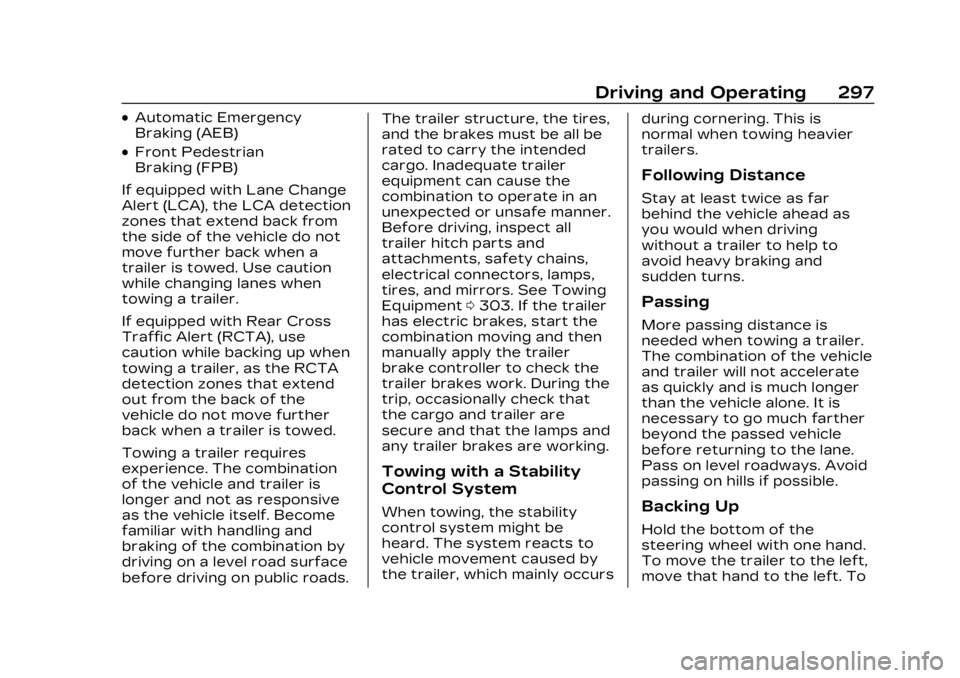
Cadillac Lyriq Owner Manual (GMNA-Localizing-U.S./Canada-15644413) -
2023 - CRC - 2/23/22
Driving and Operating 297
.Automatic Emergency
Braking (AEB)
.Front Pedestrian
Braking (FPB)
If equipped with Lane Change
Alert (LCA), the LCA detection
zones that extend back from
the side of the vehicle do not
move further back when a
trailer is towed. Use caution
while changing lanes when
towing a trailer.
If equipped with Rear Cross
Traffic Alert (RCTA), use
caution while backing up when
towing a trailer, as the RCTA
detection zones that extend
out from the back of the
vehicle do not move further
back when a trailer is towed.
Towing a trailer requires
experience. The combination
of the vehicle and trailer is
longer and not as responsive
as the vehicle itself. Become
familiar with handling and
braking of the combination by
driving on a level road surface
before driving on public roads. The trailer structure, the tires,
and the brakes must be all be
rated to carry the intended
cargo. Inadequate trailer
equipment can cause the
combination to operate in an
unexpected or unsafe manner.
Before driving, inspect all
trailer hitch parts and
attachments, safety chains,
electrical connectors, lamps,
tires, and mirrors. See Towing
Equipment
0303. If the trailer
has electric brakes, start the
combination moving and then
manually apply the trailer
brake controller to check the
trailer brakes work. During the
trip, occasionally check that
the cargo and trailer are
secure and that the lamps and
any trailer brakes are working.
Towing with a Stability
Control System
When towing, the stability
control system might be
heard. The system reacts to
vehicle movement caused by
the trailer, which mainly occurs during cornering. This is
normal when towing heavier
trailers.
Following Distance
Stay at least twice as far
behind the vehicle ahead as
you would when driving
without a trailer to help to
avoid heavy braking and
sudden turns.
Passing
More passing distance is
needed when towing a trailer.
The combination of the vehicle
and trailer will not accelerate
as quickly and is much longer
than the vehicle alone. It is
necessary to go much farther
beyond the passed vehicle
before returning to the lane.
Pass on level roadways. Avoid
passing on hills if possible.
Backing Up
Hold the bottom of the
steering wheel with one hand.
To move the trailer to the left,
move that hand to the left. To
Page 316 of 424
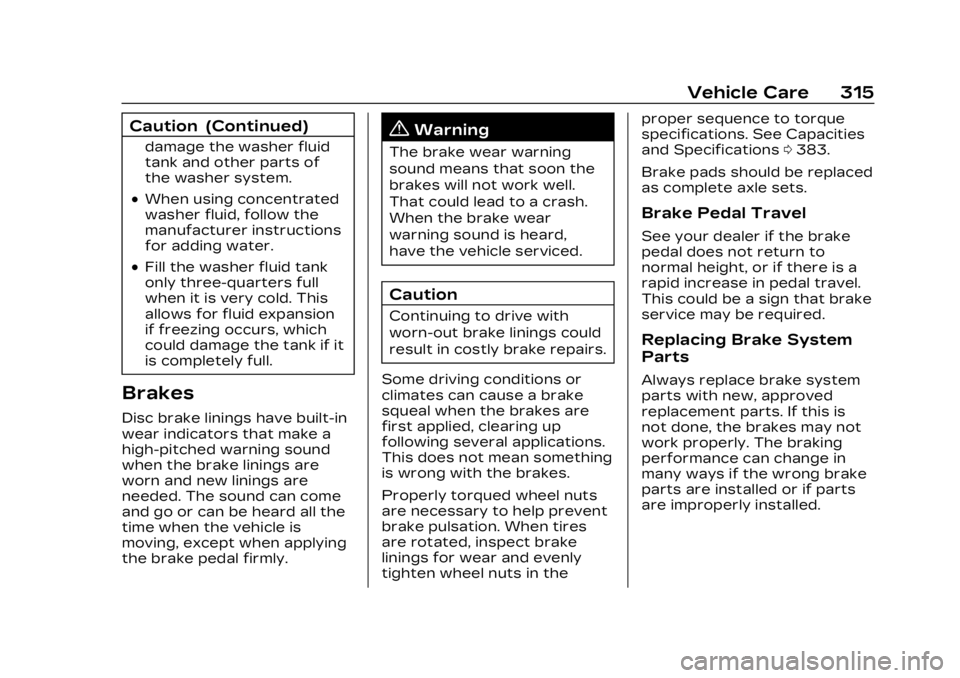
Cadillac Lyriq Owner Manual (GMNA-Localizing-U.S./Canada-15644413) -
2023 - CRC - 2/23/22
Vehicle Care 315
Caution (Continued)
damage the washer fluid
tank and other parts of
the washer system.
.When using concentrated
washer fluid, follow the
manufacturer instructions
for adding water.
.Fill the washer fluid tank
only three-quarters full
when it is very cold. This
allows for fluid expansion
if freezing occurs, which
could damage the tank if it
is completely full.
Brakes
Disc brake linings have built-in
wear indicators that make a
high-pitched warning sound
when the brake linings are
worn and new linings are
needed. The sound can come
and go or can be heard all the
time when the vehicle is
moving, except when applying
the brake pedal firmly.
{Warning
The brake wear warning
sound means that soon the
brakes will not work well.
That could lead to a crash.
When the brake wear
warning sound is heard,
have the vehicle serviced.
Caution
Continuing to drive with
worn-out brake linings could
result in costly brake repairs.
Some driving conditions or
climates can cause a brake
squeal when the brakes are
first applied, clearing up
following several applications.
This does not mean something
is wrong with the brakes.
Properly torqued wheel nuts
are necessary to help prevent
brake pulsation. When tires
are rotated, inspect brake
linings for wear and evenly
tighten wheel nuts in the proper sequence to torque
specifications. See Capacities
and Specifications
0383.
Brake pads should be replaced
as complete axle sets.
Brake Pedal Travel
See your dealer if the brake
pedal does not return to
normal height, or if there is a
rapid increase in pedal travel.
This could be a sign that brake
service may be required.
Replacing Brake System
Parts
Always replace brake system
parts with new, approved
replacement parts. If this is
not done, the brakes may not
work properly. The braking
performance can change in
many ways if the wrong brake
parts are installed or if parts
are improperly installed.
Page 337 of 424
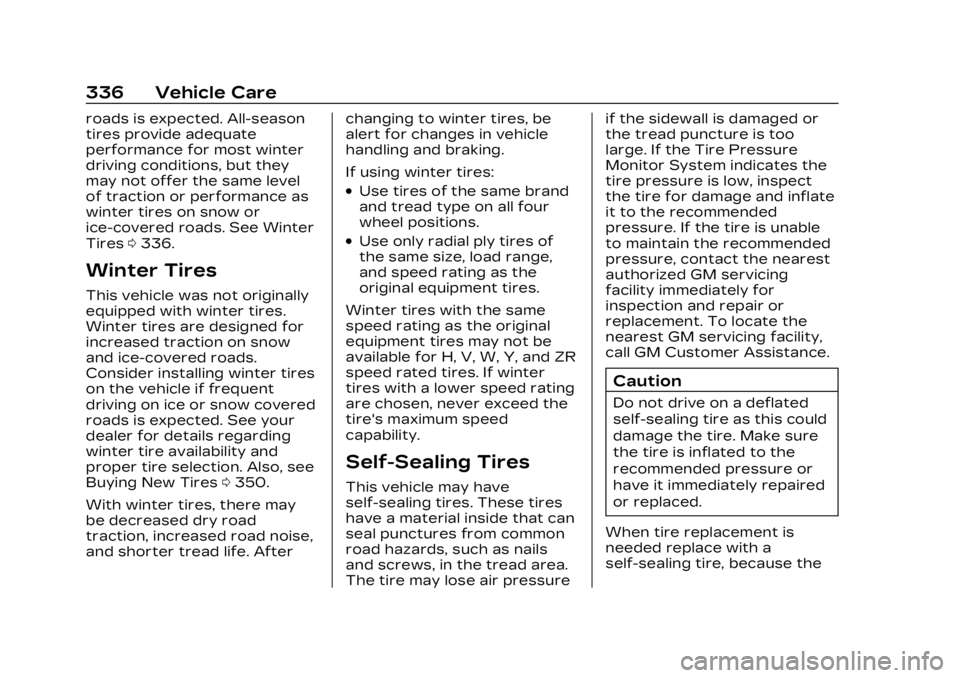
Cadillac Lyriq Owner Manual (GMNA-Localizing-U.S./Canada-15644413) -
2023 - CRC - 2/23/22
336 Vehicle Care
roads is expected. All-season
tires provide adequate
performance for most winter
driving conditions, but they
may not offer the same level
of traction or performance as
winter tires on snow or
ice-covered roads. See Winter
Tires0336.
Winter Tires
This vehicle was not originally
equipped with winter tires.
Winter tires are designed for
increased traction on snow
and ice-covered roads.
Consider installing winter tires
on the vehicle if frequent
driving on ice or snow covered
roads is expected. See your
dealer for details regarding
winter tire availability and
proper tire selection. Also, see
Buying New Tires 0350.
With winter tires, there may
be decreased dry road
traction, increased road noise,
and shorter tread life. After changing to winter tires, be
alert for changes in vehicle
handling and braking.
If using winter tires:
.Use tires of the same brand
and tread type on all four
wheel positions.
.Use only radial ply tires of
the same size, load range,
and speed rating as the
original equipment tires.
Winter tires with the same
speed rating as the original
equipment tires may not be
available for H, V, W, Y, and ZR
speed rated tires. If winter
tires with a lower speed rating
are chosen, never exceed the
tire's maximum speed
capability.
Self-Sealing Tires
This vehicle may have
self-sealing tires. These tires
have a material inside that can
seal punctures from common
road hazards, such as nails
and screws, in the tread area.
The tire may lose air pressure if the sidewall is damaged or
the tread puncture is too
large. If the Tire Pressure
Monitor System indicates the
tire pressure is low, inspect
the tire for damage and inflate
it to the recommended
pressure. If the tire is unable
to maintain the recommended
pressure, contact the nearest
authorized GM servicing
facility immediately for
inspection and repair or
replacement. To locate the
nearest GM servicing facility,
call GM Customer Assistance.
Caution
Do not drive on a deflated
self-sealing tire as this could
damage the tire. Make sure
the tire is inflated to the
recommended pressure or
have it immediately repaired
or replaced.
When tire replacement is
needed replace with a
self-sealing tire, because the
Page 350 of 424
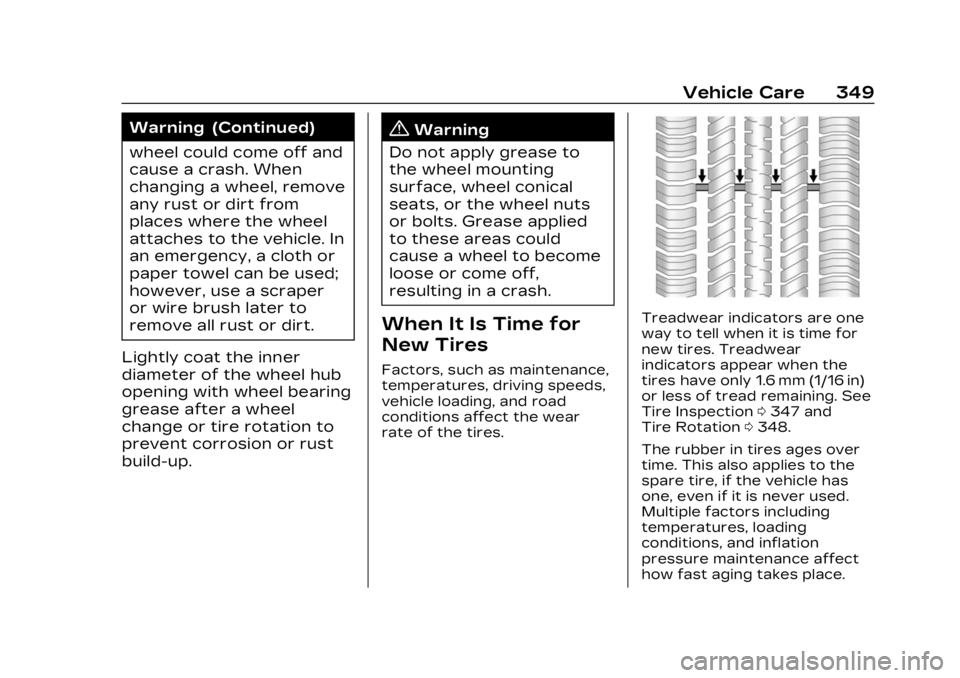
Cadillac Lyriq Owner Manual (GMNA-Localizing-U.S./Canada-15644413) -
2023 - CRC - 2/23/22
Vehicle Care 349
Warning (Continued)
wheel could come off and
cause a crash. When
changing a wheel, remove
any rust or dirt from
places where the wheel
attaches to the vehicle. In
an emergency, a cloth or
paper towel can be used;
however, use a scraper
or wire brush later to
remove all rust or dirt.
Lightly coat the inner
diameter of the wheel hub
opening with wheel bearing
grease after a wheel
change or tire rotation to
prevent corrosion or rust
build-up.{Warning
Do not apply grease to
the wheel mounting
surface, wheel conical
seats, or the wheel nuts
or bolts. Grease applied
to these areas could
cause a wheel to become
loose or come off,
resulting in a crash.
When It Is Time for
New Tires
Factors, such as maintenance,
temperatures, driving speeds,
vehicle loading, and road
conditions affect the wear
rate of the tires.
Treadwear indicators are one
way to tell when it is time for
new tires. Treadwear
indicators appear when the
tires have only 1.6 mm (1/16 in)
or less of tread remaining. See
Tire Inspection 0347 and
Tire Rotation 0348.
The rubber in tires ages over
time. This also applies to the
spare tire, if the vehicle has
one, even if it is never used.
Multiple factors including
temperatures, loading
conditions, and inflation
pressure maintenance affect
how fast aging takes place.