2023 CADILLAC LYRIC trailer
[x] Cancel search: trailerPage 224 of 424

Cadillac Lyriq Owner Manual (GMNA-Localizing-U.S./Canada-15644413) -
2023 - CRC - 2/23/22
Driving and Operating 223
on, the traction off lighti
displayed in the instrument
cluster will turn off. See
Traction Off Light0119.
If TCS is actively limiting wheel
spin when disabled, the
system will not turn off until
the wheels stop spinning.
To turn StabiliTrak/ESC off,
select
Tnext to the Traction
Control menu. Select the
Traction Control and ESC Off
option. The StabiliTrak/ESC
off light
gwill display in the
instrument cluster. See
StabiliTrak OFF Light 0119.
TCS cannot be on when
StabiliTrak/ESC is off.
StabiliTrak/ESC will
automatically turn on if the
vehicle exceeds 56 km/h
(35 mph) and cannot be turned
off again until speed is
reduced. Traction control will
remain off.
The vehicle has a Trailer Sway
Control (TSC) feature and a
Hill Start Assist (HSA) feature. See Trailer Sway Control
(TSC)
0304 or
Hill Start Assist (HSA) 0218.
Entering Teen Driver will
automatically enable both TCS
and StabiliTrak/ESC, and
prevent these safety features
from being turned off. See
Teen Driver 0178.
Adding accessories can affect
the vehicle performance. See
Accessories and Modifications
0 308.Driver Mode Control
Driver Mode Control allows
the driver to adjust the overall
driving experience by selecting
different modes. Driver Mode
Control has the following
modes: Tour, Sport, Snow/Ice,
and a customizable mode: My
mode. Driver mode availability
and affected vehicle
subsystems are dependent
upon trim level, region, and
optional features. If the vehicle is in Tour mode,
My mode, or Sport mode it will
stay in that mode through
future on/off cycles. If the
vehicle is in Snow/Ice mode, it
will return to Tour mode when
the vehicle is restarted. When
each mode is selected, a
unique and persistent
indicator is displayed in the
instrument cluster.
Mode Activation
To activate each mode, open
the Drive Mode App on the
infotainment home screen.
Activate each mode by
selecting the mode icon.
Mode Descriptions
Tour Mode :
Use for normal
city and highway driving to
provide a smooth ride. This
setting provides balance
between comfort and
handling.
Sport Mode : Use where road
conditions or personal
preference demand a more
controlled response. Sport
Page 227 of 424

Cadillac Lyriq Owner Manual (GMNA-Localizing-U.S./Canada-15644413) -
2023 - CRC - 2/23/22
226 Driving and Operating
Warning (Continued)
Do not use ACC when:
.On winding and hilly roads
or when the camera
sensor is blocked by snow,
ice, or dirt. The system
may not detect a vehicle
ahead. Keep the
windshield and headlamps
clean.
.When visibility is poor due
to rain, snow, fog, dirt,
insect residue, or dust;
when other foreign
objects obscure the
camera’s view; or when
the vehicle in front or
oncoming traffic causes
additional environmental
obstructions, such as road
spray. ACC performance is
limited under these
conditions.(Continued)
Warning (Continued)
.On slippery roads where
fast changes in tire
traction can cause
excessive wheel slip
.With extremely heavy
cargo loaded in the cargo
area or rear seat
.When towing a trailer
J:Press to turn the system
on or off. The indicator turns
white on the instrument
cluster when ACC is
turned on. RES+ :
Press briefly to resume
the previous set speed or to
increase vehicle speed if ACC
is already activated. To
increase speed by about
1 km/h (1 mph), press RES+ to
the first detent. To increase
speed to the next 5 km/h
(5 mph) mark on the
speedometer, press RES+ to
the second detent.
SET– :Press briefly to set the
speed and activate ACC or to
decrease vehicle speed if ACC
is already activated. To
decrease speed by about
1 km/h (1 mph), press SET– the
first detent. To decrease
speed to the next 5 km/h
(5 mph) mark on the
speedometer, press SET– to
the second detent.
*: Press to disengage ACC
without erasing the selected
set speed.
[: Press to select a
following gap setting for ACC
of Far, Medium, or Near.
Page 236 of 424
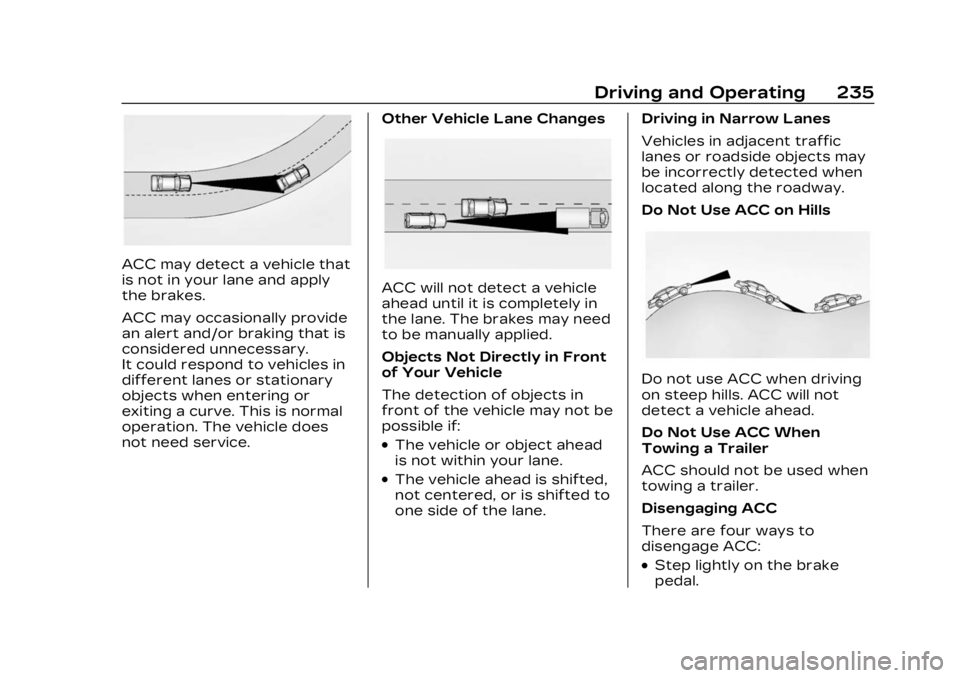
Cadillac Lyriq Owner Manual (GMNA-Localizing-U.S./Canada-15644413) -
2023 - CRC - 2/23/22
Driving and Operating 235
ACC may detect a vehicle that
is not in your lane and apply
the brakes.
ACC may occasionally provide
an alert and/or braking that is
considered unnecessary.
It could respond to vehicles in
different lanes or stationary
objects when entering or
exiting a curve. This is normal
operation. The vehicle does
not need service.Other Vehicle Lane Changes
ACC will not detect a vehicle
ahead until it is completely in
the lane. The brakes may need
to be manually applied.
Objects Not Directly in Front
of Your Vehicle
The detection of objects in
front of the vehicle may not be
possible if:
.The vehicle or object ahead
is not within your lane.
.The vehicle ahead is shifted,
not centered, or is shifted to
one side of the lane.Driving in Narrow Lanes
Vehicles in adjacent traffic
lanes or roadside objects may
be incorrectly detected when
located along the roadway.
Do Not Use ACC on Hills
Do not use ACC when driving
on steep hills. ACC will not
detect a vehicle ahead.
Do Not Use ACC When
Towing a Trailer
ACC should not be used when
towing a trailer.
Disengaging ACC
There are four ways to
disengage ACC:
.Step lightly on the brake
pedal.
Page 240 of 424

Cadillac Lyriq Owner Manual (GMNA-Localizing-U.S./Canada-15644413) -
2023 - CRC - 2/23/22
Driving and Operating 239
Warning (Continued)
.Never remove your hands
from the steering wheel
when Super Cruise is not
operating.
.Always make sure traffic
conditions are safe before
using Super Cruise.
.Always keep the entire
vehicle and the sensors
clean. Sensors are on the
front, sides, and rear of
the vehicle.
.Always observe posted
speed limits. Only use
Super Cruise at or below
the posted speed limit.
Super Cruise should not be
used in complex or uncertain
driving conditions, including:
.Not in construction zones.
.Not when approaching or
exiting toll plazas. (Continued)
Warning (Continued)
.Not when approaching an
intersection that is
controlled with a traffic
light, stop sign, or other
traffic control device.
.Not when lane markings
are not present or cannot
be detected. For example,
there is too much glare,
weather conditions are
poor, or lanes are poorly
marked.
.Not on slippery or icy
roads.
.Not in adverse weather
conditions, including rain,
sleet, fog, ice, or snow.
.Not on winding or hilly
roads.
.Not for city driving.
.Not during heavy or
emergency braking.
.Not on surface streets.(Continued)
Warning (Continued)
.Not on a road shoulder,
service drive, or under an
elevated freeway.
.Not when towing a trailer.
.Not in a highway exit lane.
When Super Cruise is
Available
Super Cruise Indicator
Super Cruise is designed to
operate only when:
.ACC is on. See Adaptive
Cruise Control (Advanced)
0 225.
.Teen Driver is not active.
.The GPS detects the vehicle
is on a compatible highway.
Page 243 of 424

Cadillac Lyriq Owner Manual (GMNA-Localizing-U.S./Canada-15644413) -
2023 - CRC - 2/23/22
242 Driving and Operating
2. Use the turn signal lever toactivate the turn signal in
the direction of the desired
lane change.
3. Return the turn signal lever to the neutral position after
the lane change. See Turn
and Lane-Change Signals
0146.
4. To cancel a lane change, return the turn signal lever
to the neutral position,
move the lever in the
opposite direction of the
lane change, or steer
manually at any time.
Automatic Lane Changes
Super Cruise System may
initiate a single lane change
when enabled through Vehicle
Personalization under
following conditions:
.The Super Cruise System
may initiate an automatic
lane change to the left to
pass a slower moving vehicle
ahead and a subsequent
lane change to right to
return to your original lane.
.Super Cruise System may
initiate an automatic lane
change to left or right when
current lane is ending ahead.
.To cancel a Super Cruise
lane change, move the turn
signal lever or steer manually
at any time..
If Super Cruise detects that
traffic is clear, Super Cruise
will steer the vehicle to
perform the lane change.
A message appears on the
Driver Information Center
(DIC) during the lane change to
provide more information on
the status of the lane change.
Super Cruise Lane Change
functionality is only available
on Super Cruise capable
Divided Roads.
Super Cruise Lane Change
may be disabled when a trailer
or other accessories (e.g. bike
rack, cargo tray, etc.) are
detected.
Do not use Super Cruise Lane
Change when towing a trailer. The Super Cruise Lane
Change feature can be
customized to be Off, On
Demand Lane Change, or On
Demand Lane Change &
Automatic Lane Change
through the vehicle
personalization menu. Touch
the Settings icon on the
infotainment home page.
Select "Vehicle" to display the
list of available options and
select "Super Cruise Lane
Change".
{Warning
Super Cruise Lane Change
may not detect a vehicle in
an adjacent lane. Always
supervise the driving task
and monitor traffic
conditions when using the
Super Cruise Lane Change
feature. Only request a lane
change when traffic
conditions are safe for a
lane change, and always be
ready to manually steer the
(Continued)
Page 248 of 424
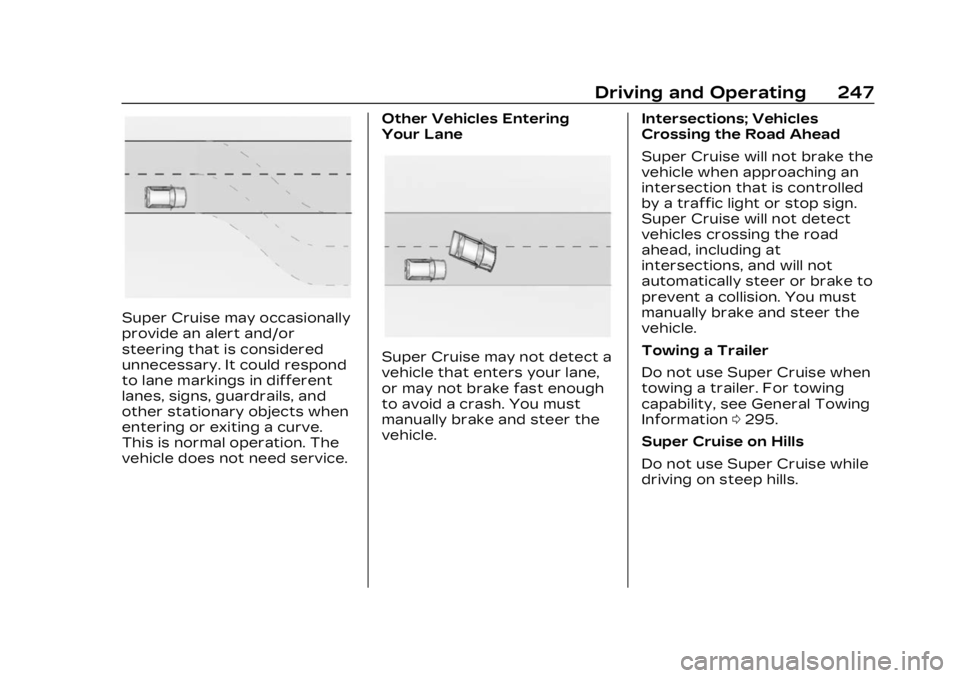
Cadillac Lyriq Owner Manual (GMNA-Localizing-U.S./Canada-15644413) -
2023 - CRC - 2/23/22
Driving and Operating 247
Super Cruise may occasionally
provide an alert and/or
steering that is considered
unnecessary. It could respond
to lane markings in different
lanes, signs, guardrails, and
other stationary objects when
entering or exiting a curve.
This is normal operation. The
vehicle does not need service.Other Vehicles Entering
Your Lane
Super Cruise may not detect a
vehicle that enters your lane,
or may not brake fast enough
to avoid a crash. You must
manually brake and steer the
vehicle.
Intersections; Vehicles
Crossing the Road Ahead
Super Cruise will not brake the
vehicle when approaching an
intersection that is controlled
by a traffic light or stop sign.
Super Cruise will not detect
vehicles crossing the road
ahead, including at
intersections, and will not
automatically steer or brake to
prevent a collision. You must
manually brake and steer the
vehicle.
Towing a Trailer
Do not use Super Cruise when
towing a trailer. For towing
capability, see General Towing
Information
0295.
Super Cruise on Hills
Do not use Super Cruise while
driving on steep hills.
Page 263 of 424

Cadillac Lyriq Owner Manual (GMNA-Localizing-U.S./Canada-15644413) -
2023 - CRC - 2/23/22
262 Driving and Operating
icon on the infotainment home
page. Select“Vehicle”to
display the list of available
options and select “Collision/
Detection Systems”.
The
Xbutton is used to turn
on or off the Park Assist,
which also turns on or off the
Backing Warning and Reverse
Automatic Braking (RAB) at
the same time. When the
system is turned off, a system
off message is shown on the
display. This message
disappears after a short
period of time.
Turn off Park Assist when
towing a trailer to prevent
unwanted beeps and when a
bike rack is attached to ensure
proper operation.
When the System Does Not
Seem to Work Properly
If a service message displays,
check the following conditions:
.The sensors may not be
clean. Keep the vehicle's
front and rear bumpers free of mud, dirt, snow, ice, and
slush. For cleaning
instructions, see Exterior
Care
0364.
.The Park Assist sensors may
be covered by frost or ice.
Frost or ice can form around
and behind the sensors and
may not always be seen; this
can occur after washing the
vehicle in cold weather. The
message may not clear until
the frost or ice has melted.
If a service message displays
and the above conditions do
not exist, take the vehicle to
your dealer for repairs.
If the Park Assist System does
not activate due to a
temporary condition, a system
off message is shown on the
display. This can occur under
the following conditions:
.The driver has disabled the
system.
.An object is currently
blocking the rear sensors
(for example, bike rack,
tailgate, trailer hitch, etc.). Once the object is removed,
Park Assist will return to
normal operation.
.The bumper is damaged.
Take the vehicle to your
dealer for repairs.
.Other conditions, such as
vibrations from a
jackhammer or the
compression of air brakes on
a very large truck, are
affecting system
performance.
Automatic Parking
Assist (APA)
Enhanced Automatic
Parking Assist (APA)
If equipped, under certain
conditions APA with Braking
can use sensors based on
sonar technology along the
vehicle’s front, rear and sides
to detect a parking spot, and
automatically park or unpark
the vehicle with some driver
assistance. The vehicle will
automatically maneuver into a
Page 266 of 424

Cadillac Lyriq Owner Manual (GMNA-Localizing-U.S./Canada-15644413) -
2023 - CRC - 2/23/22
Driving and Operating 265
shifted into P (Park). To start
driving away, press the brakes
and shift into D (Drive).
Certain vehicle conditions and
driver interferences may also
cancel automatic parking:
.The driver manually steers
the vehicle.
.The maximum allowed speed
is exceeded.
.There is a failure with the
APA system.
.Electronic stability control or
antilock brakes are
activated.
.The parking brake is applied.
.Driver unbuckles the seat
belt and opens the door.
System Limitations
Automatic Parking Assist has
certain limitations. The system
cannot:
.Continue to operate if the
maneuver speed exceeds
5 km/h (3 mph).
.Detect whether a parking
space is legal or restricted.
.Detect pavement markings
or lines.
.Park the vehicle closely lined
up with the vehicle next to it,
particularly if the spot is
approached at an angle or if
the parking space is angled.
.Park exactly centered in a
very large spot.
.Always detect short curbs.
.Operate while towing any
trailer.
.Function the vehicle is raised
or lowered by air
suspension,if equipped.
When the System Does Not
Seem to Work Properly
If the vehicle does not reverse
into the expected parking
space, the system could be
maneuvering the vehicle into a
previously detected space.
Remote Auto Parking
If equipped, the vehicle can
complete the automatic
parking maneuvers while the
driver authorizes the maneuver via the myCadillac
app on a compatible mobile
phone outside of the vehicle.
The driver can also activate an
automatic parallel or
perpendicular unparking
maneuver via the myCadillac
app. The driver must always
be prepared to cancel the
automatic maneuver if
necessary.
Remote Auto Parking works
the same way and has the
same limitations as the
standard APA feature
described above. The main
difference is that you must
instead exit the vehicle and
use the myCadillac app.
How to Activate Remote
Auto Parking
To activate Remote Auto
Parking, press
Oon the
infotainment screen for the
system to begin searching for
a parking space while driving
forward at no greater than
30 km/h (18 mph). APA
searches for parking spaces