2023 CADILLAC LYRIC tires
[x] Cancel search: tiresPage 200 of 424

Cadillac Lyriq Owner Manual (GMNA-Localizing-U.S./Canada-15644413) -
2023 - CRC - 2/23/22
Driving and Operating 199
the road. Learn to recognize
warning clues—such as
enough water, ice, or packed
snow on the road to make a
mirrored surface —and slow
down when you have any
doubt.
.Try to avoid sudden
steering, acceleration,
or braking, including
reducing vehicle speed by
shifting to a lower gear. Any
sudden changes could cause
the tires to slide.
Remember: Antilock brakes
help avoid only the
braking skid.
Driving on Wet Roads
Rain and wet roads can
reduce vehicle traction and
affect your ability to stop and
accelerate. Always drive
slower in these types of
driving conditions and avoid
driving through large puddles
and deep-standing or flowing
water.
{Warning
Wet brakes can cause
crashes. They might not
work as well in a quick stop
and could cause pulling to
one side. You could lose
control of the vehicle.
After driving through a large
puddle of water or a car/
vehicle wash, lightly apply
the brake pedal until the
brakes work normally.
Flowing or rushing water
creates strong forces.
Driving through flowing
water could cause the
vehicle to be carried away.
If this happens, you and
other vehicle occupants
could drown. Do not ignore
police warnings and be very
cautious about trying to
drive through flowing water.
Hydroplaning
Hydroplaning is dangerous.
Water can build up under the
vehicle's tires so they actually
ride on the water. This can
happen if the road is wet
enough and you are going fast
enough. When the vehicle is
hydroplaning, it has little or no
contact with the road.
There is no hard and fast rule
about hydroplaning. The best
advice is to slow down when
the road is wet.
Other Rainy Weather Tips
Besides slowing down, other
wet weather driving tips
include:
.Allow extra following
distance.
.Pass with caution.
.Keep windshield wiping
equipment in good shape.
.Keep the windshield washer
fluid reservoir filled.
.Have good tires with proper
tread depth. See Tires 0334.
Page 201 of 424
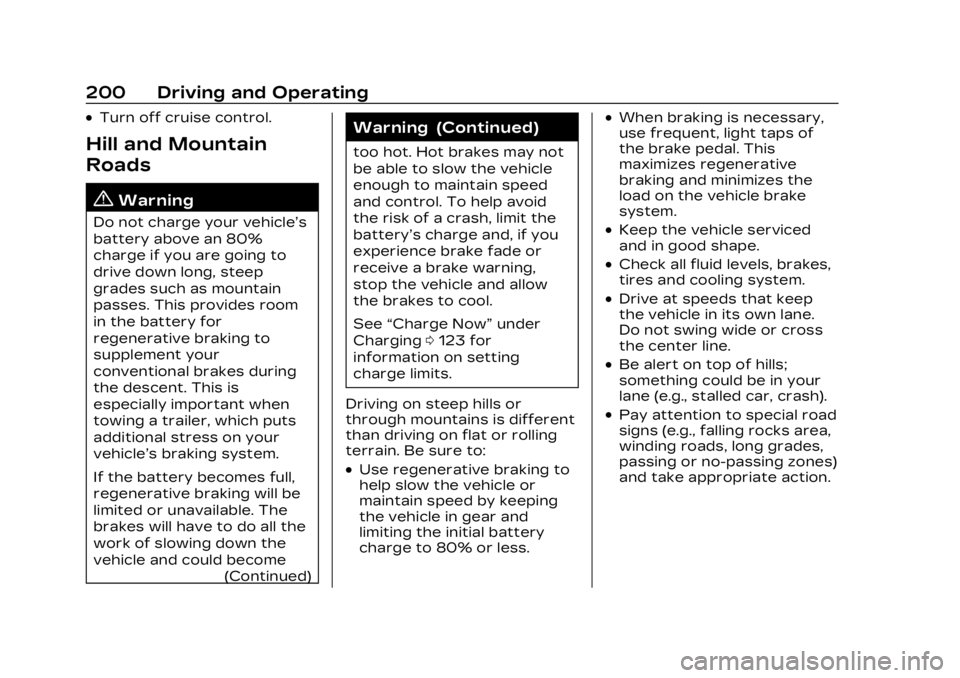
Cadillac Lyriq Owner Manual (GMNA-Localizing-U.S./Canada-15644413) -
2023 - CRC - 2/23/22
200 Driving and Operating
.Turn off cruise control.
Hill and Mountain
Roads
{Warning
Do not charge your vehicle’s
battery above an 80%
charge if you are going to
drive down long, steep
grades such as mountain
passes. This provides room
in the battery for
regenerative braking to
supplement your
conventional brakes during
the descent. This is
especially important when
towing a trailer, which puts
additional stress on your
vehicle’s braking system.
If the battery becomes full,
regenerative braking will be
limited or unavailable. The
brakes will have to do all the
work of slowing down the
vehicle and could become(Continued)
Warning (Continued)
too hot. Hot brakes may not
be able to slow the vehicle
enough to maintain speed
and control. To help avoid
the risk of a crash, limit the
battery’s charge and, if you
experience brake fade or
receive a brake warning,
stop the vehicle and allow
the brakes to cool.
See“Charge Now” under
Charging 0123 for
information on setting
charge limits.
Driving on steep hills or
through mountains is different
than driving on flat or rolling
terrain. Be sure to:
.Use regenerative braking to
help slow the vehicle or
maintain speed by keeping
the vehicle in gear and
limiting the initial battery
charge to 80% or less.
.When braking is necessary,
use frequent, light taps of
the brake pedal. This
maximizes regenerative
braking and minimizes the
load on the vehicle brake
system.
.Keep the vehicle serviced
and in good shape.
.Check all fluid levels, brakes,
tires and cooling system.
.Drive at speeds that keep
the vehicle in its own lane.
Do not swing wide or cross
the center line.
.Be alert on top of hills;
something could be in your
lane (e.g., stalled car, crash).
.Pay attention to special road
signs (e.g., falling rocks area,
winding roads, long grades,
passing or no-passing zones)
and take appropriate action.
Page 202 of 424
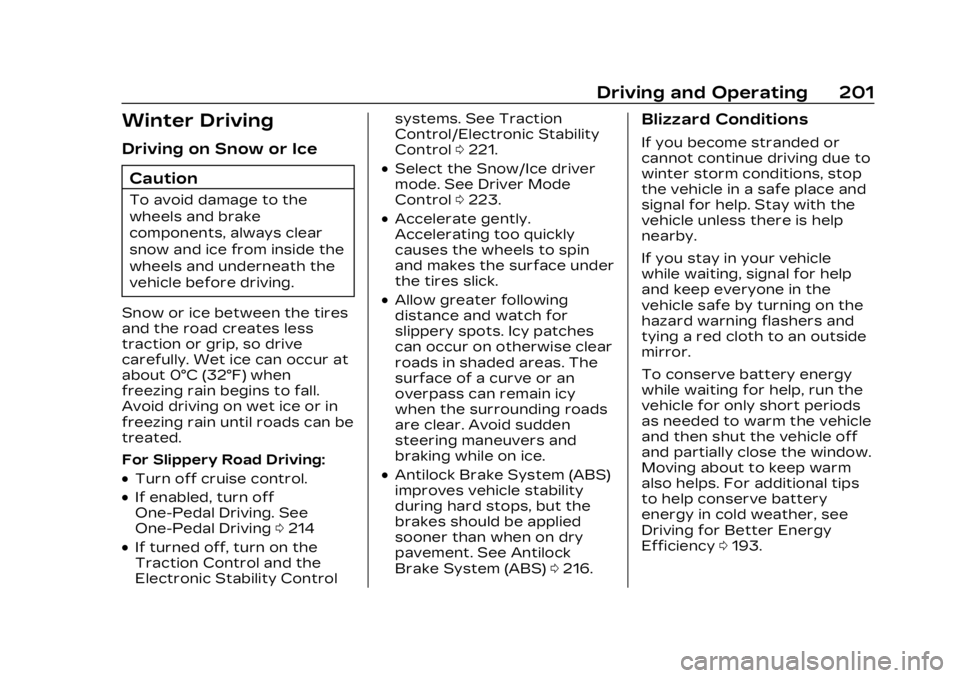
Cadillac Lyriq Owner Manual (GMNA-Localizing-U.S./Canada-15644413) -
2023 - CRC - 2/23/22
Driving and Operating 201
Winter Driving
Driving on Snow or IceCaution
To avoid damage to the
wheels and brake
components, always clear
snow and ice from inside the
wheels and underneath the
vehicle before driving.
Snow or ice between the tires
and the road creates less
traction or grip, so drive
carefully. Wet ice can occur at
about 0°C (32°F) when
freezing rain begins to fall.
Avoid driving on wet ice or in
freezing rain until roads can be
treated.
For Slippery Road Driving:
.Turn off cruise control.
.If enabled, turn off
One-Pedal Driving. See
One-Pedal Driving 0214
.If turned off, turn on the
Traction Control and the
Electronic Stability Control systems. See Traction
Control/Electronic Stability
Control
0221.
.Select the Snow/Ice driver
mode. See Driver Mode
Control 0223.
.Accelerate gently.
Accelerating too quickly
causes the wheels to spin
and makes the surface under
the tires slick.
.Allow greater following
distance and watch for
slippery spots. Icy patches
can occur on otherwise clear
roads in shaded areas. The
surface of a curve or an
overpass can remain icy
when the surrounding roads
are clear. Avoid sudden
steering maneuvers and
braking while on ice.
.Antilock Brake System (ABS)
improves vehicle stability
during hard stops, but the
brakes should be applied
sooner than when on dry
pavement. See Antilock
Brake System (ABS) 0216.
Blizzard Conditions
If you become stranded or
cannot continue driving due to
winter storm conditions, stop
the vehicle in a safe place and
signal for help. Stay with the
vehicle unless there is help
nearby.
If you stay in your vehicle
while waiting, signal for help
and keep everyone in the
vehicle safe by turning on the
hazard warning flashers and
tying a red cloth to an outside
mirror.
To conserve battery energy
while waiting for help, run the
vehicle for only short periods
as needed to warm the vehicle
and then shut the vehicle off
and partially close the window.
Moving about to keep warm
also helps. For additional tips
to help conserve battery
energy in cold weather, see
Driving for Better Energy
Efficiency 0193.
Page 203 of 424
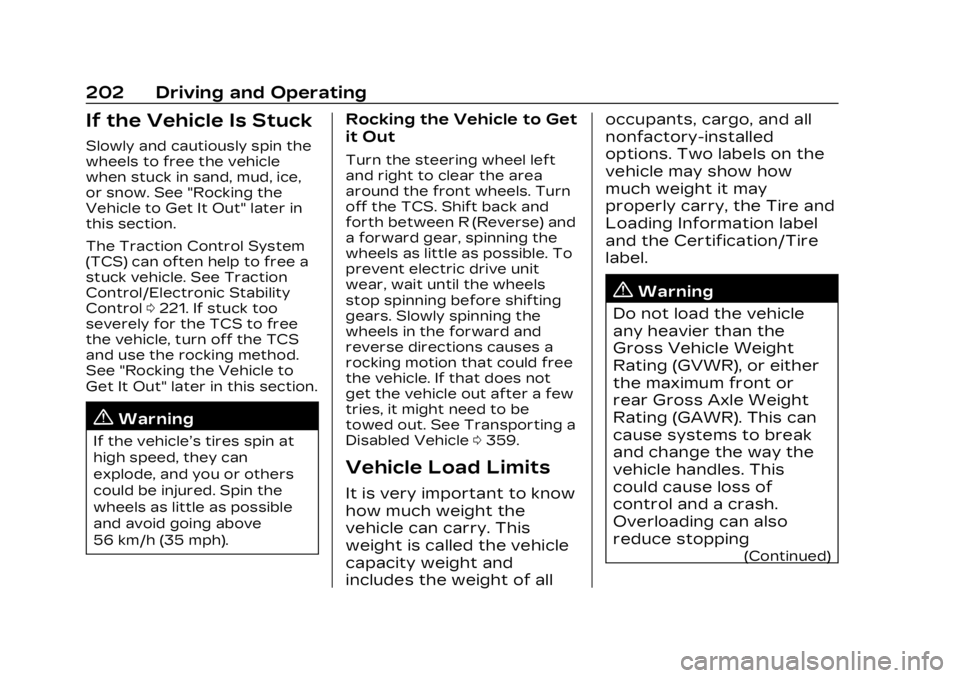
Cadillac Lyriq Owner Manual (GMNA-Localizing-U.S./Canada-15644413) -
2023 - CRC - 2/23/22
202 Driving and Operating
If the Vehicle Is Stuck
Slowly and cautiously spin the
wheels to free the vehicle
when stuck in sand, mud, ice,
or snow. See "Rocking the
Vehicle to Get It Out" later in
this section.
The Traction Control System
(TCS) can often help to free a
stuck vehicle. See Traction
Control/Electronic Stability
Control0221. If stuck too
severely for the TCS to free
the vehicle, turn off the TCS
and use the rocking method.
See "Rocking the Vehicle to
Get It Out" later in this section.
{Warning
If the vehicle’s tires spin at
high speed, they can
explode, and you or others
could be injured. Spin the
wheels as little as possible
and avoid going above
56 km/h (35 mph).
Rocking the Vehicle to Get
it Out
Turn the steering wheel left
and right to clear the area
around the front wheels. Turn
off the TCS. Shift back and
forth between R (Reverse) and
a forward gear, spinning the
wheels as little as possible. To
prevent electric drive unit
wear, wait until the wheels
stop spinning before shifting
gears. Slowly spinning the
wheels in the forward and
reverse directions causes a
rocking motion that could free
the vehicle. If that does not
get the vehicle out after a few
tries, it might need to be
towed out. See Transporting a
Disabled Vehicle 0359.
Vehicle Load Limits
It is very important to know
how much weight the
vehicle can carry. This
weight is called the vehicle
capacity weight and
includes the weight of all occupants, cargo, and all
nonfactory-installed
options. Two labels on the
vehicle may show how
much weight it may
properly carry, the Tire and
Loading Information label
and the Certification/Tire
label.
{Warning
Do not load the vehicle
any heavier than the
Gross Vehicle Weight
Rating (GVWR), or either
the maximum front or
rear Gross Axle Weight
Rating (GAWR). This can
cause systems to break
and change the way the
vehicle handles. This
could cause loss of
control and a crash.
Overloading can also
reduce stopping
(Continued)
Page 204 of 424

Cadillac Lyriq Owner Manual (GMNA-Localizing-U.S./Canada-15644413) -
2023 - CRC - 2/23/22
Driving and Operating 203
Warning (Continued)
performance, damage the
tires, and shorten the life
of the vehicle.
Tire and Loading Information
Label
Example Label
A vehicle-specific Tire and
Loading Information label is
attached to the center
pillar (B-pillar). The tire and
loading information label
shows the number of
occupant seatingpositions (1), and the
maximum vehicle capacity
weight (2) in kilograms and
pounds.
The Tire and Loading
Information label also
shows the size of the
original equipment tires (3)
and the recommended cold
tire inflation pressures (4).
For more information on
tires and inflation see Tires
0
334 and
Tire Pressure 0342.
There is also important
loading information on the
vehicle Certification/Tire
label. It may show the
Gross Vehicle Weight
Rating (GVWR) and the
Gross Axle Weight Rating
(GAWR) for the front and
rear axle. See
“Certification/Tire Label”
later in this section.
“Steps for Determining
Correct Load Limit– 1.
Locate the statement
"The combined weight of
occupants and cargo
should never exceed
XXX kg or XXX lbs." on
your vehicle’s placard.
2.Determine the combined
weight of the driver and
passengers that will be
riding in your vehicle.
3.Subtract the combined
weight of the driver and
passengers from XXX kg
or XXX lbs.
4.The resulting figure
equals the available
amount of cargo and
luggage load capacity.
For example, if the "XXX"
amount equals 1400 lbs.
and there will be five
150 lb passengers in your
vehicle, the amount of
available cargo and
Page 206 of 424

Cadillac Lyriq Owner Manual (GMNA-Localizing-U.S./Canada-15644413) -
2023 - CRC - 2/23/22
Driving and Operating 205
Example 3
1.Vehicle Capacity
Weight for Example 3 =
453 kg (1,000 lbs).
2.Subtract Occupant
Weight @ 91 kg
(200 lbs) × 5 = 453 kg
(1,000 lbs).
3.Available Cargo Weight
= 0 kg (0 lbs).
Refer to the vehicle's tire
and loading information
label for specific
information about the
vehicle's capacity weight and seating positions. The
combined weight of the
driver, passengers, and
cargo should never exceed
the vehicle's capacity
weight.
Certification/Tire Label
Label Example
A vehicle-specific
Certification/Tire label is
attached to the center
pillar (B-pillar).
The label may show the
size of the vehicle's original
tires and the inflationpressures needed to obtain
the gross weight capacity
of the vehicle. The label
shows the gross weight
capacity of the vehicle. This
is called the Gross Vehicle
Weight Rating (GVWR). The
GVWR includes the weight
of the vehicle, all
occupants, and cargo.
The Certification/Tire label
may also show the
maximum weights for the
front and rear axles, called
the Gross Axle Weight
Rating (GAWR). To find out
the actual loads on the
front and rear axles, weigh
the vehicle at a weigh
station. Your dealer can
help with this. Be sure to
spread the load equally on
both sides of the
centerline.
Page 215 of 424

Cadillac Lyriq Owner Manual (GMNA-Localizing-U.S./Canada-15644413) -
2023 - CRC - 2/23/22
214 Driving and Operating
Caution
Spinning the tires
excessively may damage the
electric drive unit. The repair
will not be covered by the
vehicle warranty. If you are
stuck, do not spin the tires.
When stopping on a steep hill,
use the brakes to hold the
vehicle in place.
When shifting to P (Park) on a
hill, use the brakes to hold the
vehicle then shift to P (Park).
One-Pedal Driving
One-Pedal Driving allows the
use of the accelerator pedal to
control the deceleration of the
vehicle to a complete stop.
Completely releasing the
accelerator pedal will result in
aggressive deceleration. Partially lifting off the
accelerator pedal allows the
deceleration of the vehicle to
be adjusted as desired.
Use the brake pedal if
emergency braking is required.
To view and configure
One-Pedal Driving, from the
infotainment display home
screen, Select Virtual Controls
> Drive & Park > One-Pedal
Driving.
Select Off to disable
One-Pedal Driving for
traditional two-pedal driving,
similar to a gasoline vehicle.
Select On to enable one-pedal
driving where a moderate level
of braking is applied when the
accelerator pedal is released
while driving.
Select High to enable
one-pedal driving where a
strong level of braking is
applied when the accelerator
pedal is released while driving.
When enabled, One-Pedal
Driving applies in R (Reverse),
D (Drive). This feature remains
enabled until manually disabled
by the driver. Press the
accelerator pedal to the
desired speed. The brake
lamps will come on during
substantial deceleration and
when the vehicle is stopped.
If One-Pedal Driving is turned
off while stopped, the vehicle
will stay stopped. Press the
brake pedal or accelerator
pedal to return to two-pedal
driving.
Page 298 of 424
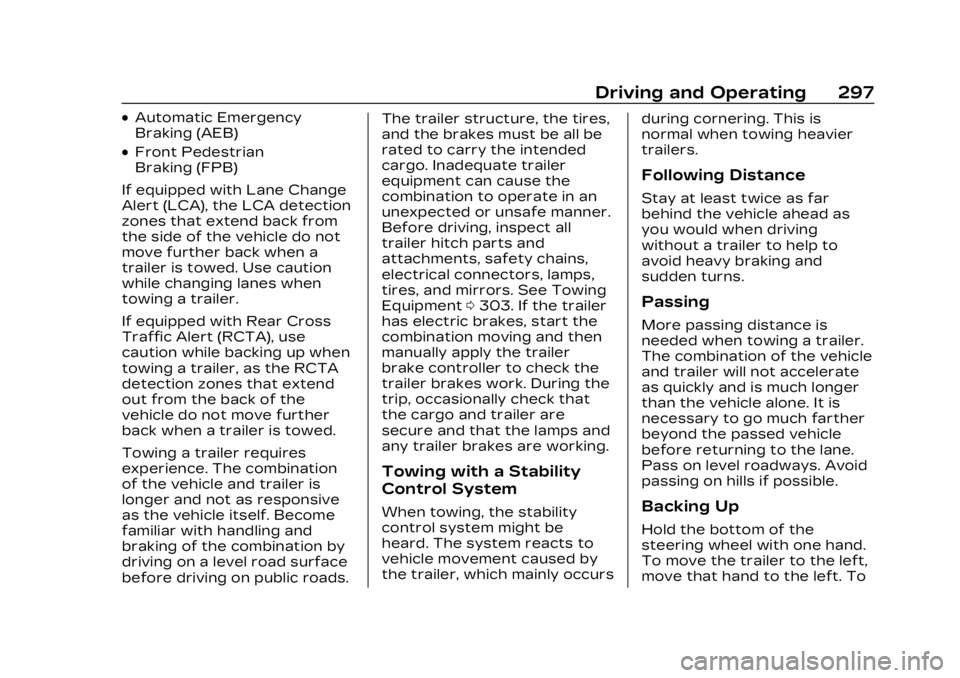
Cadillac Lyriq Owner Manual (GMNA-Localizing-U.S./Canada-15644413) -
2023 - CRC - 2/23/22
Driving and Operating 297
.Automatic Emergency
Braking (AEB)
.Front Pedestrian
Braking (FPB)
If equipped with Lane Change
Alert (LCA), the LCA detection
zones that extend back from
the side of the vehicle do not
move further back when a
trailer is towed. Use caution
while changing lanes when
towing a trailer.
If equipped with Rear Cross
Traffic Alert (RCTA), use
caution while backing up when
towing a trailer, as the RCTA
detection zones that extend
out from the back of the
vehicle do not move further
back when a trailer is towed.
Towing a trailer requires
experience. The combination
of the vehicle and trailer is
longer and not as responsive
as the vehicle itself. Become
familiar with handling and
braking of the combination by
driving on a level road surface
before driving on public roads. The trailer structure, the tires,
and the brakes must be all be
rated to carry the intended
cargo. Inadequate trailer
equipment can cause the
combination to operate in an
unexpected or unsafe manner.
Before driving, inspect all
trailer hitch parts and
attachments, safety chains,
electrical connectors, lamps,
tires, and mirrors. See Towing
Equipment
0303. If the trailer
has electric brakes, start the
combination moving and then
manually apply the trailer
brake controller to check the
trailer brakes work. During the
trip, occasionally check that
the cargo and trailer are
secure and that the lamps and
any trailer brakes are working.
Towing with a Stability
Control System
When towing, the stability
control system might be
heard. The system reacts to
vehicle movement caused by
the trailer, which mainly occurs during cornering. This is
normal when towing heavier
trailers.
Following Distance
Stay at least twice as far
behind the vehicle ahead as
you would when driving
without a trailer to help to
avoid heavy braking and
sudden turns.
Passing
More passing distance is
needed when towing a trailer.
The combination of the vehicle
and trailer will not accelerate
as quickly and is much longer
than the vehicle alone. It is
necessary to go much farther
beyond the passed vehicle
before returning to the lane.
Pass on level roadways. Avoid
passing on hills if possible.
Backing Up
Hold the bottom of the
steering wheel with one hand.
To move the trailer to the left,
move that hand to the left. To