2023 CADILLAC CT5 belt
[x] Cancel search: beltPage 98 of 526

Cadillac CT5 Owner Manual (GMNA-Localizing-U.S./Canada-16500419) -
2023 - CRC - 5/6/22
Seats and Restraints 97
Warning (Continued)
some unusual circumstance,
even though the airbag(s)
are off.
Secure rear-facing child
restraints in a rear seat,
even if the airbag(s) are off.
If you secure a
forward-facing child
restraint in the front
outboard passenger seat,
always move the seat as far
back as it will go. It is better
to secure the child restraint
in a rear seat.
See Passenger Sensing
System072 for additional
information.
If the child restraint uses a top
tether, see Lower Anchors
and Tethers for Children
(LATCH System) 087 for top
tether anchor locations.
Do not secure a child seat in a
position without a top tether
anchor if a national or local law requires that the top tether be
anchored, or if the instructions
that come with the child
restraint say that the top
tether must be anchored.
In Canada, the law requires
that forward-facing child
restraints have a top tether,
and that the tether be
attached.
When using the lap-shoulder
belt to secure the child
restraint in this position, follow
the instructions that came
with the child restraint and the
following instructions:
1. Move the seat as far back as it will go before
securing the
forward-facing child
restraint. Move the seat
upward or the seatback to
an upright position,
if needed, to get a tight
installation of the child
restraint. There must be
finger clearance between
the push button and the
child restraint. When the passenger
sensing system has turned
off the front outboard
passenger frontal airbag
and knee airbag, the OFF
indicator on the passenger
airbag status indicator
should light and stay lit
when you start the vehicle.
See Passenger Airbag
Status Indicator
0124.
2. Put the child restraint on the seat.
3. Pick up the latch plate and run the lap and shoulder
portions of the vehicle
seat belt through or
around the restraint.
Ensure the seat belt
webbing is routed as direct
as possible and is not
caught on seat handles or
plastic trim. The child
restraint instructions will
show you how.
Page 99 of 526

Cadillac CT5 Owner Manual (GMNA-Localizing-U.S./Canada-16500419) -
2023 - CRC - 5/6/22
98 Seats and Restraints
4. Push the latch plate intothe buckle until it clicks.
Position the release button
on the buckle, away from
the child restraint, so that
the seat belt could be
quickly unbuckled if
necessary.5. Pull the shoulder belt allthe way out of the
retractor to set the lock.
When the retractor lock is
set, the belt can be
tightened but not pulled
out of the retractor.
It may be necessary to
slide the adjustable stop
along the webbing toward
the outboard anchor to
fully tighten the seat belt
around the child restraint.
While a child restraint is
installed, the adjustable
stop should be positioned
on the portion of the webbing that does not
interact with the child
restraint.
6. To tighten the belt, push
down on the child restraint,
pull the shoulder portion of
the belt to tighten the lap
portion of the belt, and
feed the shoulder belt
back into the retractor.
There must be finger
clearance between the
push button and the child
restraint. If there is not
clearance between the
buckle push button and the
child restraint, move the
Page 100 of 526

Cadillac CT5 Owner Manual (GMNA-Localizing-U.S./Canada-16500419) -
2023 - CRC - 5/6/22
Seats and Restraints 99
seat upward and repeat
prior installation steps.
Otherwise secure the child
restraint in a rear seat.
When installing a
forward-facing child
restraint, it may be helpful
to use your knee to push
down on the child restraint
as you tighten the belt.
Try to pull the belt out of
the retractor to make sure
the retractor is locked.
If the retractor is not
locked, repeat
Steps 5 and 6.
7. Before placing a child in the child restraint, make
sure it is securely held in
place. To check, grasp the
child restraint at the seat
belt path and attempt to
move it side to side and
back and forth. When the
child restraint is properly
installed, there should be
no more than 2.5 cm (1 in)
of movement. If the airbags are off, the OFF
indicator in the passenger
airbag status indicator will
come on and stay on when the
vehicle is started.
If a child restraint has been
installed and the ON indicator
is lit, see
“If the On Indicator Is
Lit for a Child Restraint” under
Passenger Sensing System
0 72.
To remove the child restraint,
unbuckle the vehicle seat belt
and let it return to the stowed
position.
Page 104 of 526

Cadillac CT5 Owner Manual (GMNA-Localizing-U.S./Canada-16500419) -
2023 - CRC - 5/6/22
Instruments and Controls 103
Instruments and
Controls
Controls
Steering WheelAdjustment . . . . . . . . . . . . . . . . . 104
Heated Steering Wheel . . . . . . . . . . . . . . . . . . . . . . . . 105
Horn . . . . . . . . . . . . . . . . . . . . . . . . . . . 105
Windshield Wiper/ Washer . . . . . . . . . . . . . . . . . . . . . . 105
Compass . . . . . . . . . . . . . . . . . . . . . 107
Clock . . . . . . . . . . . . . . . . . . . . . . . . . . 108
Power Outlets . . . . . . . . . . . . . . 108
Wireless Charging . . . . . . . . . 109
Warning Lights, Gauges,
and Indicators
Warning Lights, Gauges, and Indicators . . . . . . . . . . . . . . 112
Instrument Cluster (Base
Level) . . . . . . . . . . . . . . . . . . . . . . . . . 113
Instrument Cluster (Uplevel) . . . . . . . . . . . . . . . . . . . . . 115
Speedometer . . . . . . . . . . . . . . . . 119
Odometer . . . . . . . . . . . . . . . . . . . . . 119
Trip Odometer . . . . . . . . . . . . . . . 119
Tachometer . . . . . . . . . . . . . . . . . 120
Fuel Gauge . . . . . . . . . . . . . . . . . . . 120 Engine Coolant
Temperature Gauge
(Base Level) . . . . . . . . . . . . . . . . . 121
Engine Coolant Temperature Gauge
(Uplevel) . . . . . . . . . . . . . . . . . . . . . 122
Seat Belt Reminders . . . . . . 122
Airbag Readiness Light . . . . . . . . . . . . . . . . . . . . . . . . . . 123
Passenger Airbag Status Indicator . . . . . . . . . . . . . . . . . . . . . 124
Charging System Light . . . 124
Malfunction Indicator Lamp (Check Engine
Light) . . . . . . . . . . . . . . . . . . . . . . . . . 125
Brake System Warning Light . . . . . . . . . . . . . . . . . . . . . . . . . . 127
Electric Parking Brake Light . . . . . . . . . . . . . . . . . . . . . . . . . . 128
Service Electric Parking Brake Light . . . . . . . . . . . . . . . . . 128
Antilock Brake System (ABS) Warning Light . . . . . 128
Performance Shifting Light . . . . . . . . . . . . . . . . . . . . . . . . . . 129
Automatic Vehicle Hold (AVH) Light . . . . . . . . . . . . . . . . . 129
Lane Keep Assist (LKA) Light . . . . . . . . . . . . . . . . . . . . . . . . . . 129 Automatic Emergency
Braking (AEB) Disabled
Light . . . . . . . . . . . . . . . . . . . . . . . . . 130
Vehicle Ahead Indicator . . . . . . . . . . . . . . . . . . . . 130
Pedestrian Ahead Indicator . . . . . . . . . . . . . . . . . . . . 130
Traction Off Light . . . . . . . . . 130
StabiliTrak OFF Light . . . . . 131
Traction Control System (TCS)/StabiliTrak
Light . . . . . . . . . . . . . . . . . . . . . . . . . . 131
Engine Coolant Temperature Warning
Light . . . . . . . . . . . . . . . . . . . . . . . . . . 131
Driver Mode Control Light . . . . . . . . . . . . . . . . . . . . . . . . . . 132
Tire Pressure Light . . . . . . . 133
Engine Oil Pressure Light . . . . . . . . . . . . . . . . . . . . . . . . . 134
Low Fuel Warning Light . . . . . . . . . . . . . . . . . . . . . . . . . 134
Security Light . . . . . . . . . . . . . . . 135
High-Beam On Light . . . . . . 135
Lamps On Reminder . . . . . . 135
Cruise Control Light . . . . . . 135
Door Ajar Light . . . . . . . . . . . . . 136
Page 123 of 526

Cadillac CT5 Owner Manual (GMNA-Localizing-U.S./Canada-16500419) -
2023 - CRC - 5/6/22
122 Instruments and Controls
English
This gauge measures the
temperature of the vehicle's
engine.
While driving under normal
operating conditions, if the red
LED is illuminated, the engine
is too hot. Pull off the road,
stop the vehicle, and turn off
the engine as soon as
possible.
Engine Coolant
Temperature Gauge
(Uplevel)
Sport Mode Shown, Track Mode Similar
This gauge shows the engine
coolant temperature.
If the gauge pointer moves
into the red zone, the engine is
too hot.
This reading indicates the
same thing as the warning
light. It means that the engine
coolant has overheated. If the
vehicle has been operating
under normal driving
conditions, pull off the road,
stop the vehicle, and turn off
the engine as soon as possible. See Engine
Overheating
0398 for more
information.
Seat Belt Reminders
Driver Seat Belt Reminder
Light
There is a driver seat belt
reminder light on the
instrument cluster.
When the vehicle is started,
this light flashes and a chime
may come on to remind the
driver to fasten their seat belt.
Then the light stays on solid
until the belt is buckled. This
cycle may continue several
times if the driver remains or
becomes unbuckled while the
vehicle is moving.
Page 124 of 526

Cadillac CT5 Owner Manual (GMNA-Localizing-U.S./Canada-16500419) -
2023 - CRC - 5/6/22
Instruments and Controls 123
If the driver seat belt is
buckled, neither the light nor
the chime comes on.
Front Passenger Seat Belt
Reminder Light
The vehicle may have a front
passenger seat belt reminder
light near the passenger
airbag status indicator. See
Passenger Sensing System
072.
When the vehicle is started,
this light flashes and a chime
may come on to remind
passengers to fasten their
seat belt.
Then the light stays on solid
until the belt is buckled. This
cycle continues several times
if the front passenger remains
or becomes unbuckled while
the vehicle is moving. If the front passenger seat
belt is buckled, neither the
chime nor the light comes on.
The front passenger seat belt
reminder light and chime may
come on if an object is put on
the seat such as a briefcase,
handbag, grocery bag, laptop,
or other electronic device. To
turn off the reminder light
and/or chime, remove the
object from the seat or buckle
the seat belt.
Airbag Readiness
Light
This light shows if there is an
electrical problem with the
airbag system. It is located in
the instrument cluster. The
system check includes the
airbag sensor(s), the
passenger sensing system,
the pretensioners, the airbag
modules, the wiring, and the
crash sensing and diagnostic
module. For more information
on the airbag system, see
Airbag System
065.
The airbag readiness light
comes on for several seconds
when the vehicle is started.
If the light does not come on
then, have it fixed immediately.
{Warning
If the airbag readiness light
stays on after the vehicle is
started or comes on while
driving, it means the airbag
system might not be working
properly. The airbags in the
vehicle might not inflate in a
crash, or they could even
inflate without a crash. To
help avoid injury, have the
vehicle serviced right away.
If there is a problem with the
airbag system, a Driver
Information Center (DIC)
message may also come on.
Page 148 of 526
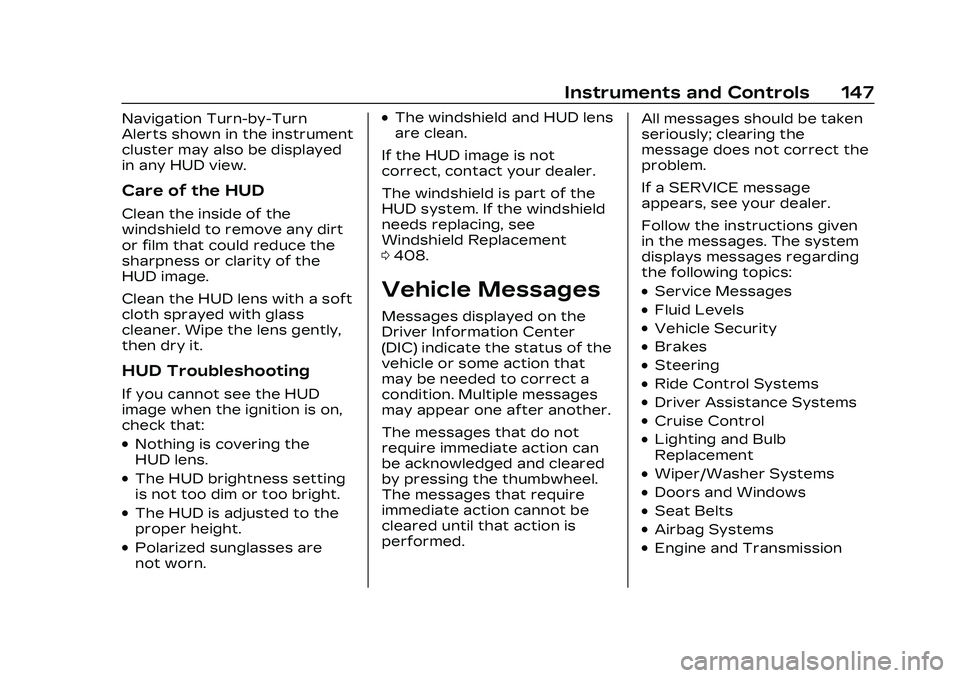
Cadillac CT5 Owner Manual (GMNA-Localizing-U.S./Canada-16500419) -
2023 - CRC - 5/6/22
Instruments and Controls 147
Navigation Turn-by-Turn
Alerts shown in the instrument
cluster may also be displayed
in any HUD view.
Care of the HUD
Clean the inside of the
windshield to remove any dirt
or film that could reduce the
sharpness or clarity of the
HUD image.
Clean the HUD lens with a soft
cloth sprayed with glass
cleaner. Wipe the lens gently,
then dry it.
HUD Troubleshooting
If you cannot see the HUD
image when the ignition is on,
check that:
.Nothing is covering the
HUD lens.
.The HUD brightness setting
is not too dim or too bright.
.The HUD is adjusted to the
proper height.
.Polarized sunglasses are
not worn.
.The windshield and HUD lens
are clean.
If the HUD image is not
correct, contact your dealer.
The windshield is part of the
HUD system. If the windshield
needs replacing, see
Windshield Replacement
0 408.
Vehicle Messages
Messages displayed on the
Driver Information Center
(DIC) indicate the status of the
vehicle or some action that
may be needed to correct a
condition. Multiple messages
may appear one after another.
The messages that do not
require immediate action can
be acknowledged and cleared
by pressing the thumbwheel.
The messages that require
immediate action cannot be
cleared until that action is
performed. All messages should be taken
seriously; clearing the
message does not correct the
problem.
If a SERVICE message
appears, see your dealer.
Follow the instructions given
in the messages. The system
displays messages regarding
the following topics:
.Service Messages
.Fluid Levels
.Vehicle Security
.Brakes
.Steering
.Ride Control Systems
.Driver Assistance Systems
.Cruise Control
.Lighting and Bulb
Replacement
.Wiper/Washer Systems
.Doors and Windows
.Seat Belts
.Airbag Systems
.Engine and Transmission
Page 191 of 526
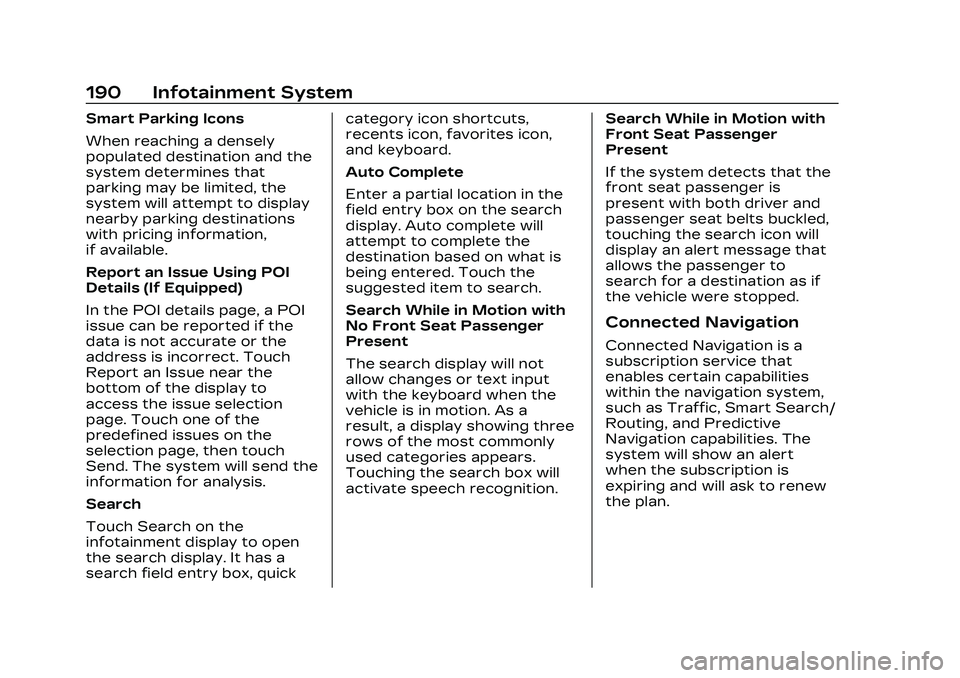
Cadillac CT5 Owner Manual (GMNA-Localizing-U.S./Canada-16500419) -
2023 - CRC - 5/6/22
190 Infotainment System
Smart Parking Icons
When reaching a densely
populated destination and the
system determines that
parking may be limited, the
system will attempt to display
nearby parking destinations
with pricing information,
if available.
Report an Issue Using POI
Details (If Equipped)
In the POI details page, a POI
issue can be reported if the
data is not accurate or the
address is incorrect. Touch
Report an Issue near the
bottom of the display to
access the issue selection
page. Touch one of the
predefined issues on the
selection page, then touch
Send. The system will send the
information for analysis.
Search
Touch Search on the
infotainment display to open
the search display. It has a
search field entry box, quickcategory icon shortcuts,
recents icon, favorites icon,
and keyboard.
Auto Complete
Enter a partial location in the
field entry box on the search
display. Auto complete will
attempt to complete the
destination based on what is
being entered. Touch the
suggested item to search.
Search While in Motion with
No Front Seat Passenger
Present
The search display will not
allow changes or text input
with the keyboard when the
vehicle is in motion. As a
result, a display showing three
rows of the most commonly
used categories appears.
Touching the search box will
activate speech recognition.
Search While in Motion with
Front Seat Passenger
Present
If the system detects that the
front seat passenger is
present with both driver and
passenger seat belts buckled,
touching the search icon will
display an alert message that
allows the passenger to
search for a destination as if
the vehicle were stopped.
Connected Navigation
Connected Navigation is a
subscription service that
enables certain capabilities
within the navigation system,
such as Traffic, Smart Search/
Routing, and Predictive
Navigation capabilities. The
system will show an alert
when the subscription is
expiring and will ask to renew
the plan.