2023 CADILLAC CT5 light
[x] Cancel search: lightPage 79 of 526

Cadillac CT5 Owner Manual (GMNA-Localizing-U.S./Canada-16500419) -
2023 - CRC - 5/6/22
78 Seats and Restraints
In addition, the vehicle has a
passenger sensing system for
the front outboard passenger
position, which includes
sensors that are part of the
passenger seat. The
passenger sensing system
may not operate properly if
the original seat trim is
replaced with non-GM covers,
upholstery, or trim; or with GM
covers, upholstery, or trim
designed for a different
vehicle. Any object, such as an
aftermarket seat heater or a
comfort-enhancing pad or
device, installed under or on
top of the seat fabric, could
also interfere with the
operation of the passenger
sensing system. This could
either prevent proper
deployment of the passenger
airbag(s) or prevent the
passenger sensing system
from properly turning off the
passenger airbag(s). See
Passenger Sensing System
072. If the vehicle has rollover
roof-rail airbags, see Different
Size Tires and Wheels
0439
for additional important
information.
If the vehicle must be modified
because you have a disability
and have questions about
whether the modifications will
affect the vehicle's airbag
system, or if you have
questions about whether the
airbag system will be affected
if the vehicle is modified for
any other reason, call
Customer Assistance. See
Customer Assistance Offices
0 487.
Airbag System Check
The airbag system does not
need regularly scheduled
maintenance or replacement.
Make sure the airbag
readiness light is working. See
Airbag Readiness Light 0123.
Caution
If an airbag covering is
damaged, opened, or broken,
the airbag may not work
properly. Do not open or
break the airbag coverings.
If there are any opened or
broken airbag coverings,
have the airbag covering
and/or airbag module
replaced. For the location of
the airbags, see Where Are
the Airbags? 067. See your
dealer for service.
Replacing Airbag
System Parts after a
Crash
{Warning
A crash can damage the
airbag systems in the
vehicle. A damaged airbag
system may not properly
protect you and your
passenger(s) in a crash,
(Continued)
Page 80 of 526

Cadillac CT5 Owner Manual (GMNA-Localizing-U.S./Canada-16500419) -
2023 - CRC - 5/6/22
Seats and Restraints 79
Warning (Continued)
resulting in serious injury or
even death. To help make
sure the airbag systems are
working properly after a
crash, have them inspected
and any necessary
replacements made as soon
as possible.
If an airbag inflates, you will
need to replace airbag system
parts. See your dealer for
service.
If the airbag readiness light
stays on after the vehicle is
started or comes on when you
are driving, the airbag system
may not work properly. Have
the vehicle serviced right
away. See Airbag Readiness
Light 0123.
Child Restraints
Older Children
Older children who have
outgrown booster seats
should wear the vehicle’s seat
belts. Refer to How to Wear
Seat Belts Properly 057.
The manufacturer instructions
that come with the booster
seat state the weight and
height limitations for that
booster. Use a booster seat with a lap-shoulder belt until
the child passes the fit test
below:
.Sit all the way back on the
seat. Do the knees bend at
the seat edge? If yes,
continue. If no, return to the
booster seat.
.Buckle the lap-shoulder belt.
Does the shoulder belt rest
on the shoulder? If yes,
continue. If no, try using the
rear seat belt comfort guide,
if available. See
“Rear Seat
Belt Comfort Guides” under
Lap-Shoulder Belt 060. If a
comfort guide is not
available, or if the shoulder
belt still does not rest on the
shoulder, then return to the
booster seat.
.Does the lap belt fit low and
snug on the hips, touching
the thighs? If yes, continue.
If no, return to the
booster seat.
Page 98 of 526

Cadillac CT5 Owner Manual (GMNA-Localizing-U.S./Canada-16500419) -
2023 - CRC - 5/6/22
Seats and Restraints 97
Warning (Continued)
some unusual circumstance,
even though the airbag(s)
are off.
Secure rear-facing child
restraints in a rear seat,
even if the airbag(s) are off.
If you secure a
forward-facing child
restraint in the front
outboard passenger seat,
always move the seat as far
back as it will go. It is better
to secure the child restraint
in a rear seat.
See Passenger Sensing
System072 for additional
information.
If the child restraint uses a top
tether, see Lower Anchors
and Tethers for Children
(LATCH System) 087 for top
tether anchor locations.
Do not secure a child seat in a
position without a top tether
anchor if a national or local law requires that the top tether be
anchored, or if the instructions
that come with the child
restraint say that the top
tether must be anchored.
In Canada, the law requires
that forward-facing child
restraints have a top tether,
and that the tether be
attached.
When using the lap-shoulder
belt to secure the child
restraint in this position, follow
the instructions that came
with the child restraint and the
following instructions:
1. Move the seat as far back as it will go before
securing the
forward-facing child
restraint. Move the seat
upward or the seatback to
an upright position,
if needed, to get a tight
installation of the child
restraint. There must be
finger clearance between
the push button and the
child restraint. When the passenger
sensing system has turned
off the front outboard
passenger frontal airbag
and knee airbag, the OFF
indicator on the passenger
airbag status indicator
should light and stay lit
when you start the vehicle.
See Passenger Airbag
Status Indicator
0124.
2. Put the child restraint on the seat.
3. Pick up the latch plate and run the lap and shoulder
portions of the vehicle
seat belt through or
around the restraint.
Ensure the seat belt
webbing is routed as direct
as possible and is not
caught on seat handles or
plastic trim. The child
restraint instructions will
show you how.
Page 104 of 526

Cadillac CT5 Owner Manual (GMNA-Localizing-U.S./Canada-16500419) -
2023 - CRC - 5/6/22
Instruments and Controls 103
Instruments and
Controls
Controls
Steering WheelAdjustment . . . . . . . . . . . . . . . . . 104
Heated Steering Wheel . . . . . . . . . . . . . . . . . . . . . . . . 105
Horn . . . . . . . . . . . . . . . . . . . . . . . . . . . 105
Windshield Wiper/ Washer . . . . . . . . . . . . . . . . . . . . . . 105
Compass . . . . . . . . . . . . . . . . . . . . . 107
Clock . . . . . . . . . . . . . . . . . . . . . . . . . . 108
Power Outlets . . . . . . . . . . . . . . 108
Wireless Charging . . . . . . . . . 109
Warning Lights, Gauges,
and Indicators
Warning Lights, Gauges, and Indicators . . . . . . . . . . . . . . 112
Instrument Cluster (Base
Level) . . . . . . . . . . . . . . . . . . . . . . . . . 113
Instrument Cluster (Uplevel) . . . . . . . . . . . . . . . . . . . . . 115
Speedometer . . . . . . . . . . . . . . . . 119
Odometer . . . . . . . . . . . . . . . . . . . . . 119
Trip Odometer . . . . . . . . . . . . . . . 119
Tachometer . . . . . . . . . . . . . . . . . 120
Fuel Gauge . . . . . . . . . . . . . . . . . . . 120 Engine Coolant
Temperature Gauge
(Base Level) . . . . . . . . . . . . . . . . . 121
Engine Coolant Temperature Gauge
(Uplevel) . . . . . . . . . . . . . . . . . . . . . 122
Seat Belt Reminders . . . . . . 122
Airbag Readiness Light . . . . . . . . . . . . . . . . . . . . . . . . . . 123
Passenger Airbag Status Indicator . . . . . . . . . . . . . . . . . . . . . 124
Charging System Light . . . 124
Malfunction Indicator Lamp (Check Engine
Light) . . . . . . . . . . . . . . . . . . . . . . . . . 125
Brake System Warning Light . . . . . . . . . . . . . . . . . . . . . . . . . . 127
Electric Parking Brake Light . . . . . . . . . . . . . . . . . . . . . . . . . . 128
Service Electric Parking Brake Light . . . . . . . . . . . . . . . . . 128
Antilock Brake System (ABS) Warning Light . . . . . 128
Performance Shifting Light . . . . . . . . . . . . . . . . . . . . . . . . . . 129
Automatic Vehicle Hold (AVH) Light . . . . . . . . . . . . . . . . . 129
Lane Keep Assist (LKA) Light . . . . . . . . . . . . . . . . . . . . . . . . . . 129 Automatic Emergency
Braking (AEB) Disabled
Light . . . . . . . . . . . . . . . . . . . . . . . . . 130
Vehicle Ahead Indicator . . . . . . . . . . . . . . . . . . . . 130
Pedestrian Ahead Indicator . . . . . . . . . . . . . . . . . . . . 130
Traction Off Light . . . . . . . . . 130
StabiliTrak OFF Light . . . . . 131
Traction Control System (TCS)/StabiliTrak
Light . . . . . . . . . . . . . . . . . . . . . . . . . . 131
Engine Coolant Temperature Warning
Light . . . . . . . . . . . . . . . . . . . . . . . . . . 131
Driver Mode Control Light . . . . . . . . . . . . . . . . . . . . . . . . . . 132
Tire Pressure Light . . . . . . . 133
Engine Oil Pressure Light . . . . . . . . . . . . . . . . . . . . . . . . . 134
Low Fuel Warning Light . . . . . . . . . . . . . . . . . . . . . . . . . 134
Security Light . . . . . . . . . . . . . . . 135
High-Beam On Light . . . . . . 135
Lamps On Reminder . . . . . . 135
Cruise Control Light . . . . . . 135
Door Ajar Light . . . . . . . . . . . . . 136
Page 106 of 526
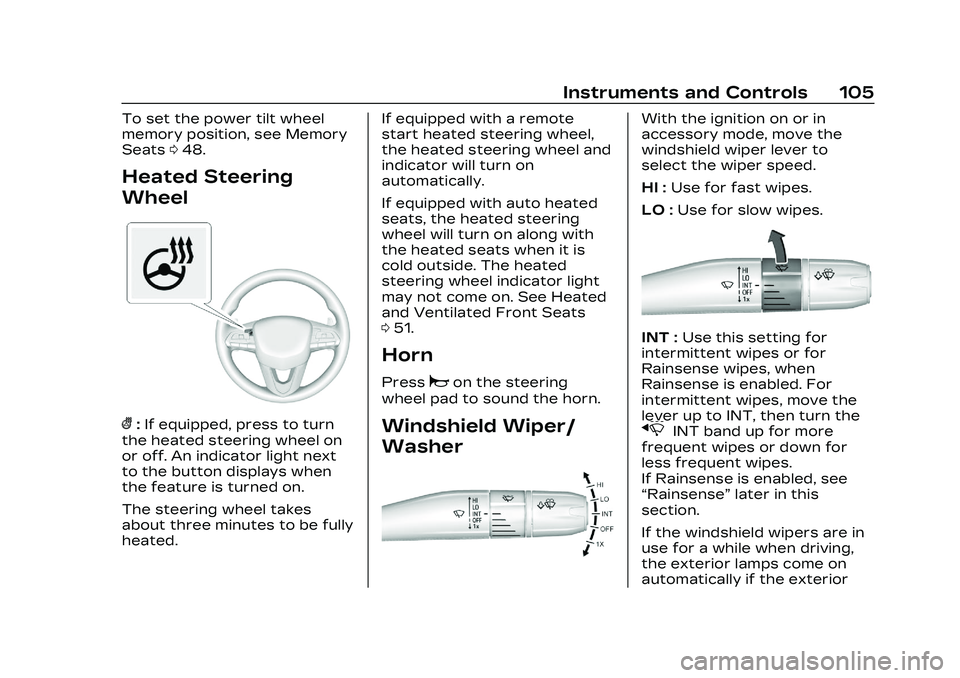
Cadillac CT5 Owner Manual (GMNA-Localizing-U.S./Canada-16500419) -
2023 - CRC - 5/6/22
Instruments and Controls 105
To set the power tilt wheel
memory position, see Memory
Seats048.
Heated Steering
Wheel
(:If equipped, press to turn
the heated steering wheel on
or off. An indicator light next
to the button displays when
the feature is turned on.
The steering wheel takes
about three minutes to be fully
heated. If equipped with a remote
start heated steering wheel,
the heated steering wheel and
indicator will turn on
automatically.
If equipped with auto heated
seats, the heated steering
wheel will turn on along with
the heated seats when it is
cold outside. The heated
steering wheel indicator light
may not come on. See Heated
and Ventilated Front Seats
0
51.
Horn
Pressaon the steering
wheel pad to sound the horn.
Windshield Wiper/
Washer
With the ignition on or in
accessory mode, move the
windshield wiper lever to
select the wiper speed.
HI : Use for fast wipes.
LO : Use for slow wipes.
INT : Use this setting for
intermittent wipes or for
Rainsense wipes, when
Rainsense is enabled. For
intermittent wipes, move the
lever up to INT, then turn the
xINT band up for more
frequent wipes or down for
less frequent wipes.
If Rainsense is enabled, see
“Rainsense” later in this
section.
If the windshield wipers are in
use for a while when driving,
the exterior lamps come on
automatically if the exterior
Page 109 of 526
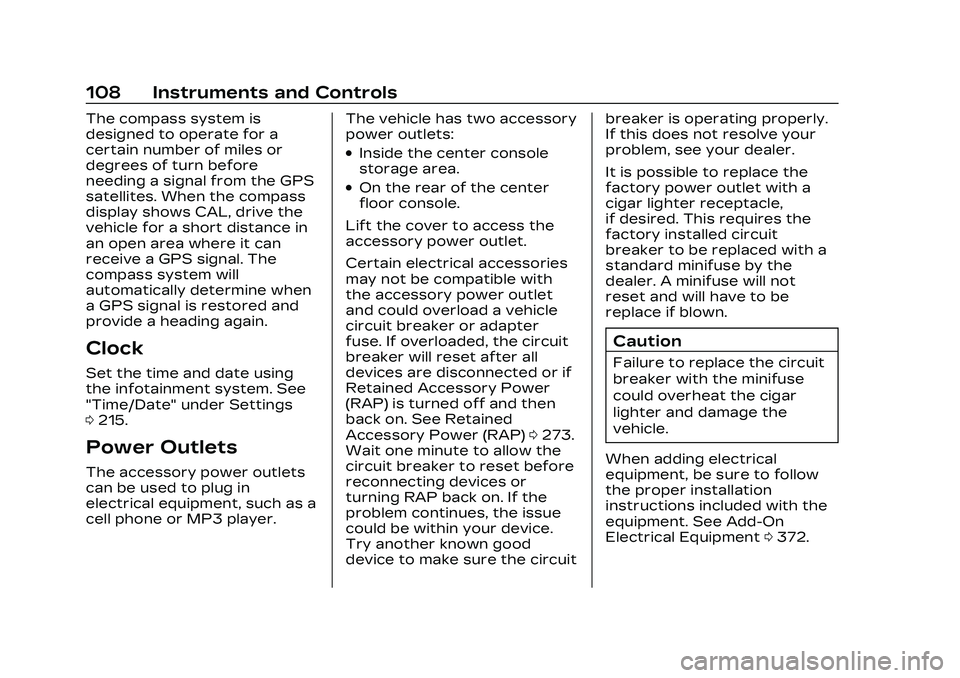
Cadillac CT5 Owner Manual (GMNA-Localizing-U.S./Canada-16500419) -
2023 - CRC - 5/6/22
108 Instruments and Controls
The compass system is
designed to operate for a
certain number of miles or
degrees of turn before
needing a signal from the GPS
satellites. When the compass
display shows CAL, drive the
vehicle for a short distance in
an open area where it can
receive a GPS signal. The
compass system will
automatically determine when
a GPS signal is restored and
provide a heading again.
Clock
Set the time and date using
the infotainment system. See
"Time/Date" under Settings
0215.
Power Outlets
The accessory power outlets
can be used to plug in
electrical equipment, such as a
cell phone or MP3 player. The vehicle has two accessory
power outlets:
.Inside the center console
storage area.
.On the rear of the center
floor console.
Lift the cover to access the
accessory power outlet.
Certain electrical accessories
may not be compatible with
the accessory power outlet
and could overload a vehicle
circuit breaker or adapter
fuse. If overloaded, the circuit
breaker will reset after all
devices are disconnected or if
Retained Accessory Power
(RAP) is turned off and then
back on. See Retained
Accessory Power (RAP) 0273.
Wait one minute to allow the
circuit breaker to reset before
reconnecting devices or
turning RAP back on. If the
problem continues, the issue
could be within your device.
Try another known good
device to make sure the circuit breaker is operating properly.
If this does not resolve your
problem, see your dealer.
It is possible to replace the
factory power outlet with a
cigar lighter receptacle,
if desired. This requires the
factory installed circuit
breaker to be replaced with a
standard minifuse by the
dealer. A minifuse will not
reset and will have to be
replace if blown.
Caution
Failure to replace the circuit
breaker with the minifuse
could overheat the cigar
lighter and damage the
vehicle.
When adding electrical
equipment, be sure to follow
the proper installation
instructions included with the
equipment. See Add-On
Electrical Equipment 0372.
Page 113 of 526

Cadillac CT5 Owner Manual (GMNA-Localizing-U.S./Canada-16500419) -
2023 - CRC - 5/6/22
112 Instruments and Controls
THIS SOFTWARE IS
PROVIDED BY THE
COPYRIGHT HOLDERS AND
CONTRIBUTORS "AS IS" AND
ANY EXPRESS OR IMPLIED
WARRANTIES, INCLUDING,
BUT NOT LIMITED TO, THE
IMPLIED WARRANTIES OF
MERCHANTABILITY AND
FITNESS FOR A PARTICULAR
PURPOSE ARE DISCLAIMED.
IN NO EVENT SHALL THE
COPYRIGHT HOLDER OR
CONTRIBUTORS BE LIABLE
FOR ANY DIRECT, INDIRECT,
INCIDENTAL, SPECIAL,
EXEMPLARY, ORCONSEQUENTIAL DAMAGES
(INCLUDING, BUT NOT
LIMITED TO, PROCUREMENT
OF SUBSTITUTE GOODS OR
SERVICES; LOSS OF USE,
DATA, OR PROFITS; OR
BUSINESS INTERRUPTION)
HOWEVER CAUSED AND ON
ANY THEORY OF LIABILITY,
WHETHER IN CONTRACT,
STRICT LIABILITY, OR TORT
(INCLUDING NEGLIGENCE OR
OTHERWISE) ARISING IN ANY
WAY OUT OF THE USE OF
THIS SOFTWARE, EVEN IF
ADVISED OF THE
POSSIBILITY OF SUCH
DAMAGE.Warning Lights,
Gauges, and
Indicators
Warning lights and gauges can
signal that something is wrong
before it becomes serious
enough to cause an expensive
repair or replacement. Paying
attention to the warning lights
and gauges could prevent
injury.
Some warning lights come on
briefly when the engine is
started to indicate they are
working. When one of the
warning lights comes on and
stays on while driving, or when
one of the gauges shows
there may be a problem, check
the section that explains what
to do. Waiting to do repairs
can be costly and even
dangerous.
Page 115 of 526

Cadillac CT5 Owner Manual (GMNA-Localizing-U.S./Canada-16500419) -
2023 - CRC - 5/6/22
114 Instruments and Controls
.Info App. This is where the
selected Driver Information
Center (DIC) displays can be
viewed. See Driver
Information Center (DIC)
(Base Level)0136 or
Driver Information Center
(DIC) (Uplevel) 0139.
.Audio
.Navigation
.Phone
.Options
Audio
Browse for music, select from
favorites, or change the audio
source. Use the thumbwheel
to change the station or go to
the next or previous track.
Navigation
If there is an active route,
press the thumbwheel to
cancel or resume route
guidance, or turn the voice
prompts on or off. Phone
View recent calls or scroll
through contacts when you
are not on an active call. Mute
the phone or switch to
handset operation if you are
on an active call.
Options
Use the thumbwheel to scroll
through items in the
Options menu.
Head-up Display (HUD) :
If equipped, this feature allows
for adjusting the angle of the
HUD image and changing or
turning off the Speed
Limit Sign.
HUD Rotation (Uplevel): Press
the thumbwheel while Adjust
Rotation is highlighted to
enter Adjust Mode. Scroll to
adjust the angle of the HUD
display. Press the thumbwheel
to confirm and save the
setting. This feature may only
be available in P (Park).Speed Sign: If equipped, press
the thumbwheel while Speed
Sign is highlighted to turn it on
or off.
Units :
Choose US or metric
units by pressing the
thumbwheel while the desired
item is highlighted.
Info Page Options : Press the
thumbwheel to select the
items to be displayed in the
Info app. See Driver
Information Center (DIC) (Base
Level) 0136 or
Driver Information Center
(DIC) (Uplevel) 0139.
Display : Press the
thumbwheel to enter the
Display menu. Select to turn
on or off the speedometer,
time, fuel range, or,
if equipped, compass or
speed sign.