2023 ALFA ROMEO GIULIA phone
[x] Cancel search: phonePage 69 of 248

67
MENU Selection/Reset Button
Depending on the driving mode chosen using
the Alfa DNA (Dynamic, Natural, and Ad -
vanced Efficiency) the screens can be graph -
ically different. Navigation instructions and
call information can be set and displayed in
the Information and Entertainment System.
Home
The parameters shown on the display, for the
modes: Dynamic, Natural and Advanced Effi -
ciency are:
• Time
• External Temperature
• Current speed (shown only if the repeat
mode of the “Navigation” and “Phone”
functions have not been previously acti-vated).
• Range In RACE mode (if equipped) the consumption
indication index is not active and a sports
gear shift indicator is displayed.
Instrument Cluster Display
Instrument Cluster Display Trip A And B
For all driving modes (Dynamic, Natural, and
Advanced Efficiency) and with the ignition de
-
vice ON, the Trip computer can be used to dis -
play the measurements regarding the
operating state of the vehicle. This function is
characterized by two separate records, called
Trip A and Trip B (the latter can be deactivat -
ed by Information and Entertainment Sys -
tem), where the complete journeys are
recorded in a reciprocally independent man -
ner.
Trip A and Trip B are used to display the val -
ues relating to:
• Distance traveled
• Average fuel consumption
• Average speed
• Active trip
• Fuel consumption indicator
Instrument Cluster Display
To reset the values, press and hold down the
button on the windshield wiper stalk.
1 — Time
2 — Temperature
3 — Distance To Empty
4 — Speed
23_GA_OM_EN_USC_t.book Page 67
Page 72 of 248

GETTING TO KNOW YOUR INSTRUMENT PANEL
70
Units & Language
The following settings can be modified under the
“Units & Language” menu:
Units: select US, Metric, or Custom. The
custom option allows for individual selection of
the unit measures
Language: change the language of the system
Restore Unit & Language Settings: restores the
factory settings
To access and change the setting, turn and push
the Rotary Pad or press the desired setting on the
touchscreen.
Clock & Date
The following settings can be modified under the
“Clock & Date” menu:
Sync With GPS Time (if equipped): activates or
deactivates the clock synchronization through
the GPS. If the function is deactivated, the
options Set Time and Set Date are enabled
Set Time: set the time manually
Time Format: set the time format to either a
12-hour or a 24-hour clock
Set Date: set the date manually
Restore Clock & Date Settings: restores the
factory settings
To access and change the setting, turn and push
the Rotary Pad or press the desired setting on the
touchscreen. Cluster
The following settings can be modified when this
mode is selected:
Warning Buzzer Volume: set the volume of the
warning buzzer on seven levels
Trip B: activate or deactivate the Trip function
Show Phone Info: activate/deactivate
repetition of the phone function screens also
on the instrument panel display
Show Audio Info: activate/deactivate
repetition of the audio function screens (Radio
and Media) also on the instrument panel
display
Show Nav Info (if equipped): activate/
deactivate repetition of the navigator function
screens also on the instrument panel display
Digital speed on all screens: activate/deacti
-
vating of digital speed on the instrument panel
display screens other than the main screen
Consumption Bar: activate/deactivate the
consumption baron the display screens of the
instrument panel where it is available
Performance pages: choose, for each driving
mode, one of the two alternative contents
displayed in the screen
Custom areas: select which content to display
in each of the three customizable areas on the
display of the instrument panel: time, date,
outside temperature, radio information,
compass
Restore Cluster Settings: deletes the current
settings and restores the factory settings To access and change the setting, turn and push
the Rotary Pad or press the desired setting on the
touchscreen.
WARNING LIGHTS AND
MESSAGES ON THE
INSTRUMENT PANEL
The following pages consist of warning lights and
messages.
NOTE:
The warning light turns on together with a
dedicated message and/or chime when
applicable. These indications are precau
-
tionary and as such must not be considered as
exhaustive and/or alternative to the
information contained in the Owner’s Manual,
which you are advised to read carefully in all
cases. Always refer to the information in this
section in the event of a failure indication.
The failure indicators appearing on the display
are divided into two categories: very serious
and less serious faults. Serious faults are
indicated by a repeated and prolonged
warning "cycle.” Less serious faults are
indicated by a warning "cycle" with a shorter
duration. You can stop the warning cycle in
both cases by pushing the button located on
the windshield wiper stalk. The instrument
panel warning light will stay on until the cause
of the failure is eliminated.
23_GA_OM_EN_USC_t.book Page 70
Page 172 of 248
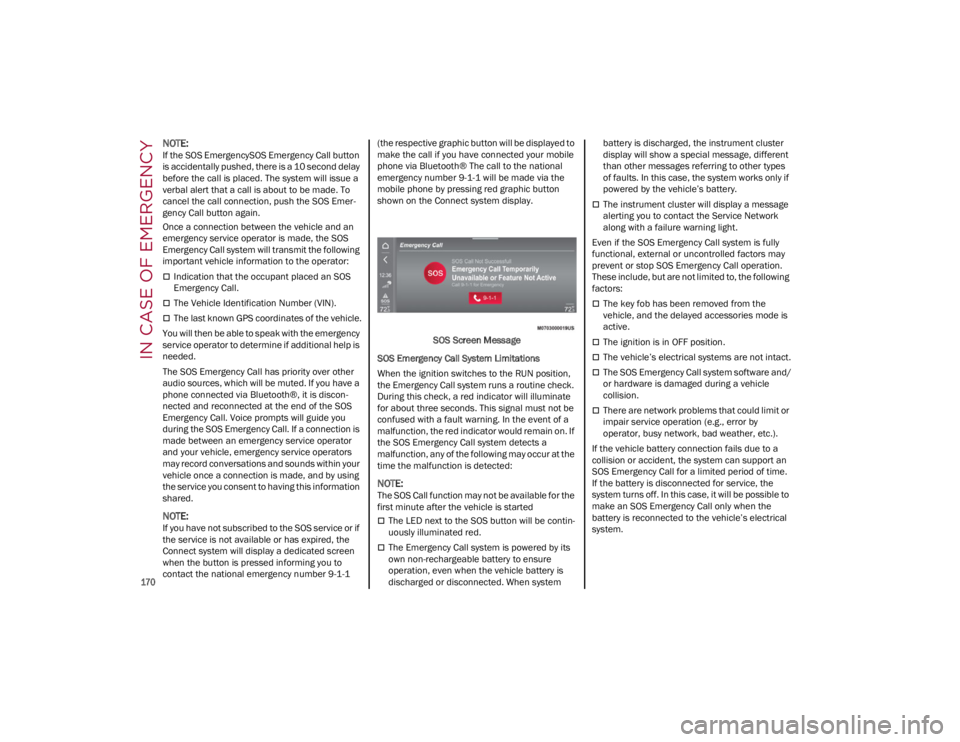
IN CASE OF EMERGENCY
170
NOTE:
If the SOS EmergencySOS Emergency Call button
is accidentally pushed, there is a 10 second delay
before the call is placed. The system will issue a
verbal alert that a call is about to be made. To
cancel the call connection, push the SOS Emer-
gency Call button again.
Once a connection between the vehicle and an
emergency service operator is made, the SOS
Emergency Call system will transmit the following
important vehicle information to the operator:
Indication that the occupant placed an SOS
Emergency Call.
The Vehicle Identification Number (VIN).
The last known GPS coordinates of the vehicle.
You will then be able to speak with the emergency
service operator to determine if additional help is
needed.
The SOS Emergency Call has priority over other
audio sources, which will be muted. If you have a
phone connected via Bluetooth®, it is discon -
nected and reconnected at the end of the SOS
Emergency Call. Voice prompts will guide you
during the SOS Emergency Call. If a connection is
made between an emergency service operator
and your vehicle, emergency service operators
may record conversations and sounds within your
vehicle once a connection is made, and by using
the service you consent to having this information
shared.
NOTE:
If you have not subscribed to the SOS service or if
the service is not available or has expired, the
Connect system will display a dedicated screen
when the button is pressed informing you to
contact the national emergency number 9-1-1 (the respective graphic button will be displayed to
make the call if you have connected your mobile
phone via Bluetooth® The call to the national
emergency number 9-1-1 will be made via the
mobile phone by pressing red graphic button
shown on the Connect system display.
SOS Screen Message
SOS Emergency Call System Limitations
When the ignition switches to the RUN position,
the Emergency Call system runs a routine check.
During this check, a red indicator will illuminate
for about three seconds. This signal must not be
confused with a fault warning. In the event of a
malfunction, the red indicator would remain on. If
the SOS Emergency Call system detects a
malfunction, any of the following may occur at the
time the malfunction is detected:
NOTE:
The SOS Call function may not be available for the
first minute after the vehicle is started
The LED next to the SOS button will be contin -
uously illuminated red.
The Emergency Call system is powered by its
own non-rechargeable battery to ensure
operation, even when the vehicle battery is
discharged or disconnected. When system battery is discharged, the instrument cluster
display will show a special message, different
than other messages referring to other types
of faults. In this case, the system works only if
powered by the vehicle’s battery.
The instrument cluster will display a message
alerting you to contact the Service Network
along with a failure warning light.
Even if the SOS Emergency Call system is fully
functional, external or uncontrolled factors may
prevent or stop SOS Emergency Call operation.
These include, but are not limited to, the following
factors:
The key fob has been removed from the
vehicle, and the delayed accessories mode is
active.
The ignition is in OFF position.
The vehicle’s electrical systems are not intact.
The SOS Emergency Call system software and/
or hardware is damaged during a vehicle
collision.
There are network problems that could limit or
impair service operation (e.g., error by
operator, busy network, bad weather, etc.).
If the vehicle battery connection fails due to a
collision or accident, the system can support an
SOS Emergency Call for a limited period of time.
If the battery is disconnected for service, the
system turns off. In this case, it will be possible to
make an SOS Emergency Call only when the
battery is reconnected to the vehicle’s electrical
system.
23_GA_OM_EN_USC_t.book Page 170
Page 180 of 248
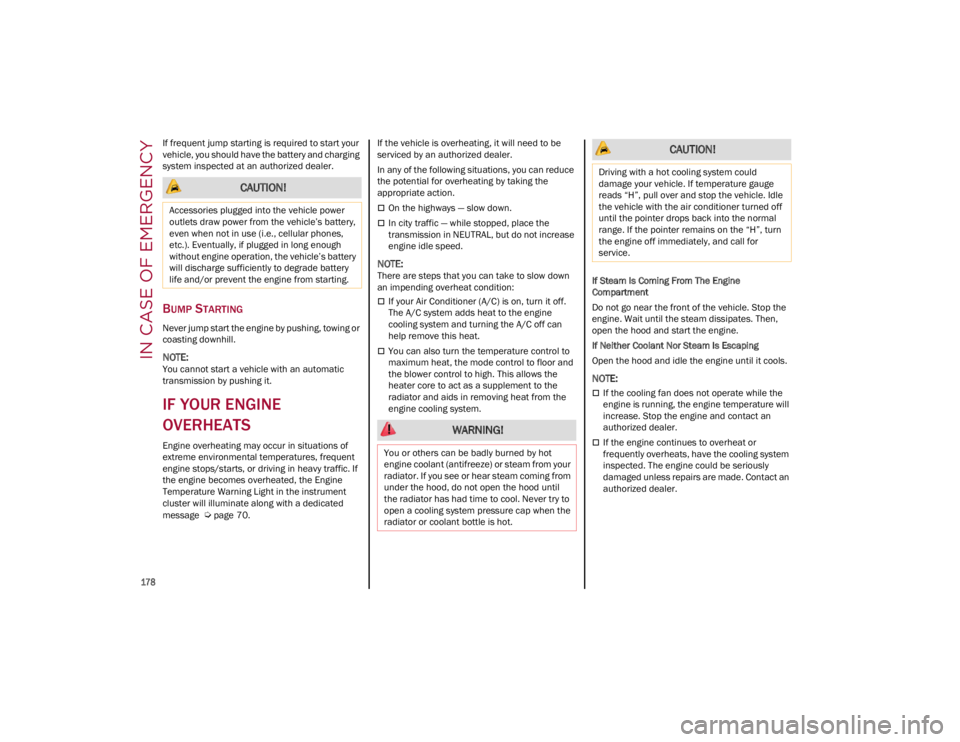
IN CASE OF EMERGENCY
178
If frequent jump starting is required to start your
vehicle, you should have the battery and charging
system inspected at an authorized dealer.
BUMP STARTING
Never jump start the engine by pushing, towing or
coasting downhill.
NOTE:
You cannot start a vehicle with an automatic
transmission by pushing it.
IF YOUR ENGINE
OVERHEATS
Engine overheating may occur in situations of
extreme environmental temperatures, frequent
engine stops/starts, or driving in heavy traffic. If
the engine becomes overheated, the Engine
Temperature Warning Light in the instrument
cluster will illuminate along with a dedicated
message
Ú
page 70.If the vehicle is overheating, it will need to be
serviced by an authorized dealer.
In any of the following situations, you can reduce
the potential for overheating by taking the
appropriate action.
On the highways — slow down.
In city traffic — while stopped, place the
transmission in NEUTRAL, but do not increase
engine idle speed.
NOTE:
There are steps that you can take to slow down
an impending overheat condition:
If your Air Conditioner (A/C) is on, turn it off.
The A/C system adds heat to the engine
cooling system and turning the A/C off can
help remove this heat.
You can also turn the temperature control to
maximum heat, the mode control to floor and
the blower control to high. This allows the
heater core to act as a supplement to the
radiator and aids in removing heat from the
engine cooling system.
If Steam Is Coming From The Engine
Compartment
Do not go near the front of the vehicle. Stop the
engine. Wait until the steam dissipates. Then,
open the hood and start the engine.
If Neither Coolant Nor Steam Is Escaping
Open the hood and idle the engine until it cools.
NOTE:
If the cooling fan does not operate while the
engine is running, the engine temperature will
increase. Stop the engine and contact an
authorized dealer.
If the engine continues to overheat or
frequently overheats, have the cooling system
inspected. The engine could be seriously
damaged unless repairs are made. Contact an
authorized dealer.
CAUTION!
Accessories plugged into the vehicle power
outlets draw power from the vehicle’s battery,
even when not in use (i.e., cellular phones,
etc.). Eventually, if plugged in long enough
without engine operation, the vehicle’s battery
will discharge sufficiently to degrade battery
life and/or prevent the engine from starting.
WARNING!
You or others can be badly burned by hot
engine coolant (antifreeze) or steam from your
radiator. If you see or hear steam coming from
under the hood, do not open the hood until
the radiator has had time to cool. Never try to
open a cooling system pressure cap when the
radiator or coolant bottle is hot.
CAUTION!
Driving with a hot cooling system could
damage your vehicle. If temperature gauge
reads “H”, pull over and stop the vehicle. Idle
the vehicle with the air conditioner turned off
until the pointer drops back into the normal
range. If the pointer remains on the “H”, turn
the engine off immediately, and call for
service.
23_GA_OM_EN_USC_t.book Page 178
Page 238 of 248

236
CUSTOMER ASSISTANCE
SUGGESTIONS FOR
OBTAINING SERVICE FOR
YOUR VEHICLE
PREPARE FOR THE APPOINTMENT
All work to be performed may not be covered by
the warranty. Discuss additional charges with the
service manager. Keep a maintenance log of your
vehicle's service history, as this can often provide
a clue to the current problem.
PREPARE A LIST
Make a written list of your vehicle's problems or
the specific work you want done. If you've had an
accident or work done that is not on your
maintenance log, let the service advisor know.
BE REASONABLE WITH REQUESTS
If you list a number of items and you must have
your vehicle by the end of the day, discuss the
situation with the service advisor and list the
items in order of priority. At many authorized
dealers, you may obtain a rental vehicle
(additional charges may apply). If you need a
rental, it is advisable to make these
arrangements when you call for an appointment.
IF YOU NEED ASSISTANCE
FCA US LLC and its authorized dealers are vitally
interested in your satisfaction. We want you to be
happy with our products and services.Warranty service must be done by an authorized
dealer. We strongly recommend that you take the
vehicle to an authorized dealer. They know your
vehicle the best, and are most concerned that
you get prompt and high quality service. FCA US
LLC's authorized dealers have the facilities,
factory-trained technicians, special tools, and the
latest information to ensure the vehicle is fixed
correctly and in a timely manner.
This is why you should always talk to an
authorized dealer’s service manager first. If for
some reason you are still not satisfied, talk to the
general manager or owner of the authorized
dealer. They want to know if you need assistance.
If an authorized dealer is unable to resolve the
concern, you may contact FCA US LLC's Customer
Assistance center.
Any communication to FCA US LLC’s customer
center should include the following information:
Owner's name and address
Owner's telephone number (mobile, home and
office)
Authorized dealer name
Vehicle Identification Number (VIN)
Vehicle delivery date and mileage
ROADSIDE ASSISTANCE
Available 24 hours, 7 days a week.
Call 1-855-299-1368 or visit
alfaromeo.rsahelp.com
(USA)
Call 1-800-363-4869 or visit
fca.roadsideaid.com
(Canada) Who is Covered
You are covered by Roadside Assistance services
if you are a purchaser for use of the vehicle.
Roadside Assistance services last for five years or
60,000 miles on the odometer, whichever occurs
first, calculated from the start date of the Basic
Limited Warranty, as set forth in “section 2.1 E”.
1
1. Towing services provided through Cross Country Motor
Club, Inc., Medford, MA 02155, except in AK, CA, HI, OR,
WI, and WY, where services are provided by Cross
Country Motor Club of California, Inc., Thousand Oaks,
CA 91360.
What to Do
If your vehicle requires jump start assistance, out
of gas/fuel delivery, tire service, lockout service
or towing as a result of a mechanical breakdown,
dial toll-free: U.S.A.: 1-855-299-1368/Canada:
800-363-4869. Provide your name, Vehicle
Identification Number (VIN) required for covered
services, license plate number, and your location,
including the telephone number from which you
are calling. Briefly describe the nature of the
problem and answer a few simple questions. You
will be given the name of the service provider and
an estimated time of arrival. If you feel you are in
an “unsafe situation”, please let us know. With
your consent, we will contact local police or safety
authorities.
If Unable to Contact Roadside Assistance
If you are unable to contact Roadside Assistance
or unable to provide a valid Vehicle Identification
Number (VIN), and you obtain towing services on
your own, you may submit your original receipts
from the licensed towing or service facility for
services rendered within 30 days of the
occurrence. Be sure to include your VIN,
odometer mileage at the time of service, and
current mailing address. We will process the
23_GA_OM_EN_USC_t.book Page 236
Page 239 of 248

237
claim based on vehicle and service eligibility. If
eligible, we will reimburse you for the reasonable
amount actually paid, based on the usual and
customary charges for that service in the area
where they were provided. FCA US LLC’s determi-
nation relating to reimbursement is final.
Correspondence should be mailed to:
FCA US LLC Customer Assistance
P.O. Box 9145
Medford, MA 02155
Attention Claims Department
FCA US LLC reserves the right to modify the terms
or discontinue the Roadside Assistance Program
at any time. The Roadside Assistance Program is
subject to restrictions and conditions of use,
which are determined solely by FCA US LLC.
Flat Tire Service
If you are inconvenienced by a flat tire, we will
dispatch a service provider to install your
vehicle’s temporary spare tire (if equipped) as
recommended in your Owner’s Manual. This is
not a permanent flat tire repair.
Out of Gas/Fuel Delivery
Drivers cannot always count on a gas station
being nearby, especially when traveling away
from home. We will dispatch a service provider to
deliver a small amount of fuel (maximum two
gallons) to get you to a nearby station. This
service is limited to two occurrences in a
12-month period.
Battery Jump Assistance
No time is a good time for a depleted battery. With
Roadside Assistance, you do not have to worry
about being stranded. We will dispatch a service
provider to provide you with a battery jump
anytime, day or night. Lockout Service
Whether the keys are locked in your vehicle or
frozen locks are keeping you from getting on your
way, help is just a phone call away. This service is
limited to providing access to the vehicle’s
seating area. It does not cover the cost of
replacement keys.
Towing Service
Our towing service gives you peace of mind and
confidence. If your vehicle becomes disabled as a
result of a mechanical breakdown, Roadside
Assistance will dispatch a towing service to
transport your vehicle to the closest authorized
Chrysler, Dodge, Jeep®, or Ram dealer. If you
choose to go to another dealer, you will be
responsible for the cost if the extra distance
exceeds 10 miles.
ALFA ROMEO CUSTOMER CENTER
P.O. Box 21–8004
Auburn Hills, MI 48321–8004
Phone: 1-844-Alfa-USA (1-844-253-2872)
ALFA ROMEO CUSTOMER CARE
(C
ANADA)
P.O. Box 1621
Windsor, Ontario N9A 4H6
Phone: 1-877-230-0563 (English) Phone:
1-877-515-9112 (French)
CUSTOMER ASSISTANCE FOR THE
H
EARING OR SPEECH IMPAIRED
(TDD/TTY)
To assist customers who have hearing difficulties,
FCA US LLC has installed special TDD (Telecom -munication Devices for the Deaf) equipment at its
customer center. Any hearing or speech impaired
customer, who has access to a TDD or a conven
-
tional teletypewriter (TTY) in the United States,
can communicate with FCA US LLC by dialing
1-800-380-2479.
Canadian residents with hearing difficulties that
require assistance can use the special needs
relay service offered by Bell Canada. For TTY
teletypewriter users, dial 711 and for Voice
callers, dial 1-800-855-0511 to connect with a
Bell Relay Service operator.
SERVICE CONTRACT
You may have purchased a service contract for a
vehicle to help protect you from the high cost of
unexpected repairs after FCA US LLC's New
Vehicle Limited Warranty expires. The Mopar®
Vehicle Protection plans are the ONLY vehicle
extended protection plans authorized, endorsed
and backed by FCA US LLC to provide additional
protection beyond your vehicle’s warranty. If you
purchased a Mopar® Vehicle Protection Plan, you
will receive Plan Provisions and an Owner Identifi -
cation Card in the mail within three weeks of the
vehicle delivery date. If you have any questions
about the service contract, call the FCA US LLC’s
Service Contract National Customer Hotline at
1-800-521-9922 (Canadian residents, call
1-877-230-0563 English / 1-877-515-9112
French).
FCA US LLC is not responsible for any service
contract you may have purchased from another
manufacturer. If you require service after the FCA
US LLC New Vehicle Limited Warranty expires,
please refer to the contract documents, and
contact the person listed in those documents.
23_GA_OM_EN_USC_t.book Page 237
Page 240 of 248
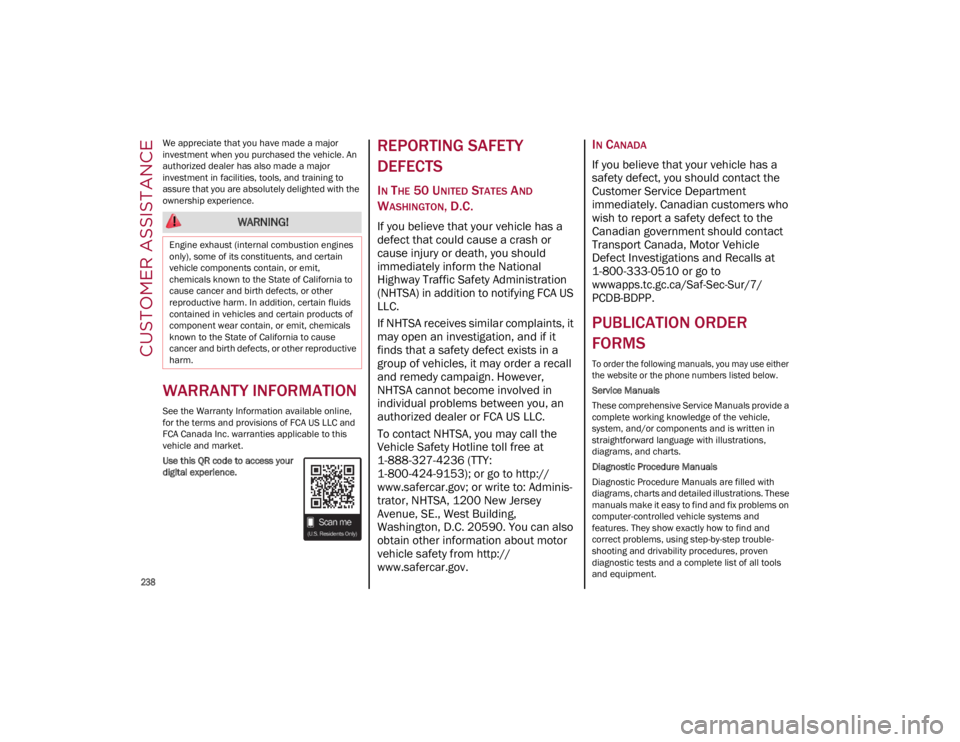
CUSTOMER ASSISTANCE
238
We appreciate that you have made a major
investment when you purchased the vehicle. An
authorized dealer has also made a major
investment in facilities, tools, and training to
assure that you are absolutely delighted with the
ownership experience.
WARRANTY INFORMATION
See the Warranty Information available online,
for the terms and provisions of FCA US LLC and
FCA Canada Inc. warranties applicable to this
vehicle and market.
Use this QR code to access your
digital experience.
REPORTING SAFETY
DEFECTS
IN THE 50 UNITED STATES AND
W
ASHINGTON, D.C.
If you believe that your vehicle has a
defect that could cause a crash or
cause injury or death, you should
immediately inform the National
Highway Traffic Safety Administration
(NHTSA) in addition to notifying FCA US
LLC.
If NHTSA receives similar complaints, it
may open an investigation, and if it
finds that a safety defect exists in a
group of vehicles, it may order a recall
and remedy campaign. However,
NHTSA cannot become involved in
individual problems between you, an
authorized dealer or FCA US LLC.
To contact NHTSA, you may call the
Vehicle Safety Hotline toll free at
1-888-327-4236 (TTY:
1-800-424-9153); or go to
http://
www.safercar.gov
; or write to: Adminis -
trator, NHTSA, 1200 New Jersey
Avenue, SE., West Building,
Washington, D.C. 20590. You can also
obtain other information about motor
vehicle safety from
http://
www.safercar.gov
.
IN CANADA
If you believe that your vehicle has a
safety defect, you should contact the
Customer Service Department
immediately. Canadian customers who
wish to report a safety defect to the
Canadian government should contact
Transport Canada, Motor Vehicle
Defect Investigations and Recalls at
1-800-333-0510 or go to
wwwapps.tc.gc.ca/Saf-Sec-Sur/7/
PCDB-BDPP
.
PUBLICATION ORDER
FORMS
To order the following manuals, you may use either
the website or the phone numbers listed below.
Service Manuals
These comprehensive Service Manuals provide a
complete working knowledge of the vehicle,
system, and/or components and is written in
straightforward language with illustrations,
diagrams, and charts.
Diagnostic Procedure Manuals
Diagnostic Procedure Manuals are filled with
diagrams, charts and detailed illustrations. These
manuals make it easy to find and fix problems on
computer-controlled vehicle systems and
features. They show exactly how to find and
correct problems, using step-by-step trouble -
shooting and drivability procedures, proven
diagnostic tests and a complete list of all tools
and equipment.
WARNING!
Engine exhaust (internal combustion engines
only), some of its constituents, and certain
vehicle components contain, or emit,
chemicals known to the State of California to
cause cancer and birth defects, or other
reproductive harm. In addition, certain fluids
contained in vehicles and certain products of
component wear contain, or emit, chemicals
known to the State of California to cause
cancer and birth defects, or other reproductive
harm.
23_GA_OM_EN_USC_t.book Page 238
Page 244 of 248
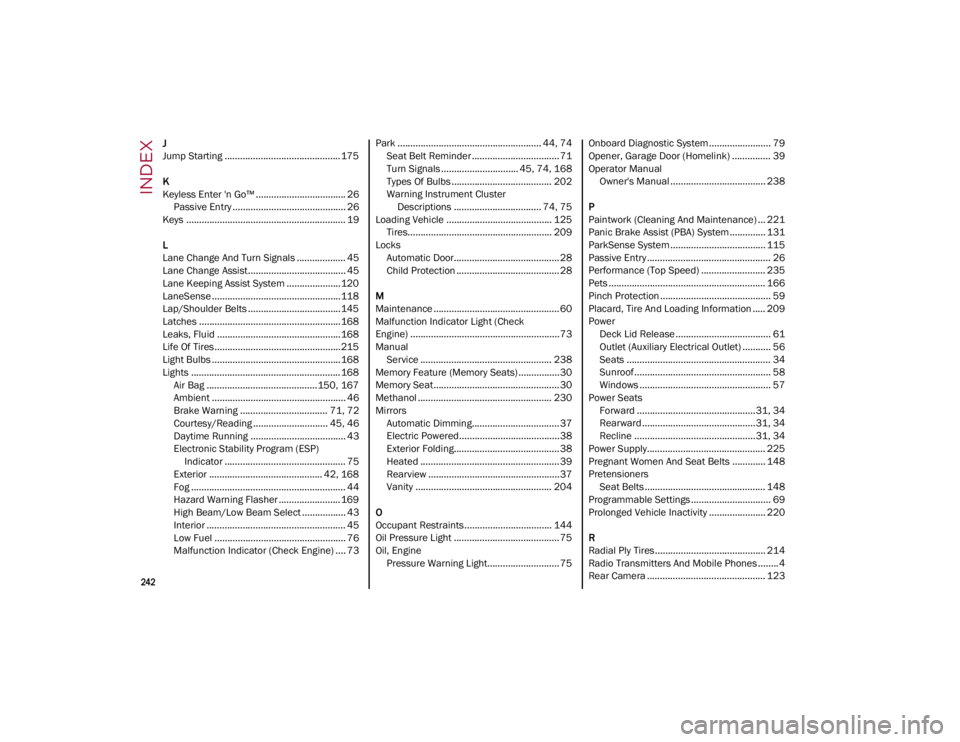
242
INDEX
J
Jump Starting ............................................. 175
K
Keyless Enter 'n Go™ ................................... 26Passive Entry ............................................ 26
Keys .............................................................. 19
L
Lane Change And Turn Signals ................... 45
Lane Change Assist...................................... 45
Lane Keeping Assist System .....................120
LaneSense ..................................................118
Lap/Shoulder Belts ....................................145
Latches .......................................................168
Leaks, Fluid ................................................168
Life Of Tires.................................................215
Light Bulbs ..................................................168
Lights .......................................................... 168 Air Bag ...........................................150, 167
Ambient .................................................... 46
Brake Warning .................................. 71, 72Courtesy/Reading ............................. 45, 46Daytime Running ..................................... 43
Electronic Stability Program (ESP) Indicator ............................................... 75
Exterior ............................................ 42, 168
Fog ............................................................ 44
Hazard Warning Flasher ........................ 169
High Beam/Low Beam Select ................. 43
Interior ...................................................... 45
Low Fuel ................................................... 76
Malfunction Indicator (Check Engine) .... 73 Park ........................................................ 44, 74
Seat Belt Reminder ..................................71
Turn Signals .............................. 45, 74, 168
Types Of Bulbs ....................................... 202
Warning Instrument Cluster Descriptions .................................. 74, 75
Loading Vehicle ......................................... 125 Tires........................................................ 209
Locks Automatic Door.........................................28
Child Protection ........................................ 28
M
Maintenance .................................................60
Malfunction Indicator Light (Check
Engine) ..........................................................73
Manual Service ................................................... 238
Memory Feature (Memory Seats) ................30
Memory Seat.................................................30
Methanol .................................................... 230
Mirrors Automatic Dimming..................................37
Electric Powered.......................................38
Exterior Folding.........................................38
Heated ...................................................... 39
Rearview ...................................................37
Vanity ..................................................... 204
O
Occupant Restraints.................................. 144
Oil Pressure Light .........................................75
Oil, Engine Pressure Warning Light............................75 Onboard Diagnostic System........................ 79
Opener, Garage Door (Homelink) ............... 39
Operator Manual
Owner's Manual ..................................... 238
P
Paintwork (Cleaning And Maintenance) ... 221
Panic Brake Assist (PBA) System.............. 131
ParkSense System ..................................... 115
Passive Entry ................................................ 26
Performance (Top Speed) ......................... 235
Pets ............................................................. 166
Pinch Protection ........................................... 59
Placard, Tire And Loading Information ..... 209
Power Deck Lid Release ..................................... 61
Outlet (Auxiliary Electrical Outlet) ........... 56
Seats ........................................................ 34
Sunroof..................................................... 58Windows ................................................... 57
Power Seats Forward ..............................................31, 34
Rearward............................................31, 34
Recline ...............................................31, 34
Power Supply.............................................. 225
Pregnant Women And Seat Belts ............. 148
Pretensioners Seat Belts ............................................... 148
Programmable Settings ............................... 69
Prolonged Vehicle Inactivity ...................... 220
R
Radial Ply Tires........................................... 214
Radio Transmitters And Mobile Phones ........4
Rear Camera .............................................. 123
23_GA_OM_EN_USC_t.book Page 242