Page 174 of 417
Emergency Assist not available
The indicator lamp lights up yellow. A mes-
sage will also appear on the instrument clus-
ter display.
Page 175 of 417

wise cause accidents or injuries. The sys-
tem is not a substitute f
or the full concen-
tration of the driver.
�x Adapt your speed and distance from the
vehicles ahead to suit visibility, weather,
road and traffic conditions.
�x Your hands should always be on the
steering wheel so that you can steer at
any time.
�x Observe the displays in the exterior mir-
ror housings and on the instrument clus-
ter display and act in accordance with
the requests.
�x Always pay attention to what is happen-
ing around the vehicle.
�x Never use the lane change system if the
radar sensors are dirty, covered or dam-
aged. These circumstances can impair
the proper functioning of the system.
�x It may be hard to see the display in the
wing mirror in direct sunlight. The radar sensors calibrate themselves
once in the first f
ew kilometres after
vehicle delivery and if the sensors are re-
paired. The sensor range may be limited dur-
ing the calibration phase. Driving with the lane change
system
Please refer to at the start of the chap-
ter on page 172. Fig. 113
In the e
xterior mirror housing: visual
displays of the lane change system.
Switching on and off
You can switch the lane change system on
and off in the Assist systems menu of the In-
fotainment system. When the lane change
system is switched on, the yellow indicator
lamp in the exterior mirror housing lights
up once briefly.
This most recent system setting is retained
e
ven after the ignition has been switched off
and on.
Function
When switched on, the lane change system is
active from a speed of around 15 km/h
(9 mph). The lane change system is deactiva-
ted at a vehicle speed below 10 km/h
(6 mph).
In the following driving situations, the yellow
indicator lamp lights up in the housing of
the respectiv
e exterior mirror:
Page 176 of 417

The yellow indicator lamp flashes if a pos-
sible critical situation is detected when you
indicate in the direction of the detected v
ehi-
cle.
The faster another vehicle approaches, the
earlier there is a corresponding display in the
exterior mirror.
Lane change system “Side Assist Plus”
If the vehicle is equipped with a lane keeping
system (Lane Assist) and the system is
switched on, the driver is warned by a correc-
tive steering intervention when changing
lanes during a possible critical situation (in-
formation level, warning level). The steering
intervention also occurs when the turn signal
is activated for the corresponding direction. If
the steering intervention is overridden by the
driver, the steering wheel vibrates to give an
additional warning. For this, steering wheel
vibration must be activated in the Assist sys-
tems menu in the Infotainment system.
Automatic deactivation
The lane change system will switch off auto-
matically if the radar sensors are permanent-
ly covered. This can be caused by a layer of
ice or snow in front of the radar sensor, for
example.
A text message will be shown on the instru-
ment cluster display.
If you use the factory-fitted trailer towing
coupling and have set up the necessary elec-
trical connection, the lane change system
switches off automatically. After you have
disconnected the electrical connection, the
lane change system is switched back on au-
tomatically.
If the trailer towing coupling is not factory-
fitted, you must manually switch off the lane
change system and then switch it back on
again.
Brightness
The brightness of the visual display will
change automatically depending on the am-
bient light levels. You can adjust the basic brightness of the
display in the Assist systems menu in the In-
f
otainment system. The lane change system
is not active during the setting procedure. Troubleshooting
Please refer to at the start of the chap-
ter on page 172. Lane change system fault.
The indicator lamp lights up yellow. The yel-
low central warning lamp also lights up.
Page 183 of 417
Finding a suitable parking space
To ensure that a suitable parking space can
be displayed and detected correctly, the f
ol-
lowing prerequisites must be met:
Page 207 of 417
Grey globe: it is not currently possi-
ble to establish a connection to the
Internet or a connection is currently
being set up. Signal strength display of the
eSIM with a
vailable mobile com-
munication standard.
Legally required services can influence the
status display for data transmission inde-
pendently of activated offline mode.
Even if offline mode is activated, on-
line mode can be activated briefly by
safety-relevant and legally required services.
No We Connect Start services are activated
and no data of these services is transmitted
during this time. Offline mode will be reacti-
vated and the eSIM deactivated again after
successful transfer of the safety-relevant or
legally required data. Effects on online vehicle func-
tions
If data transf
er is restricted, the following
online function cannot be executed, for ex-
ample.
Online vehicle functions
Page 222 of 417
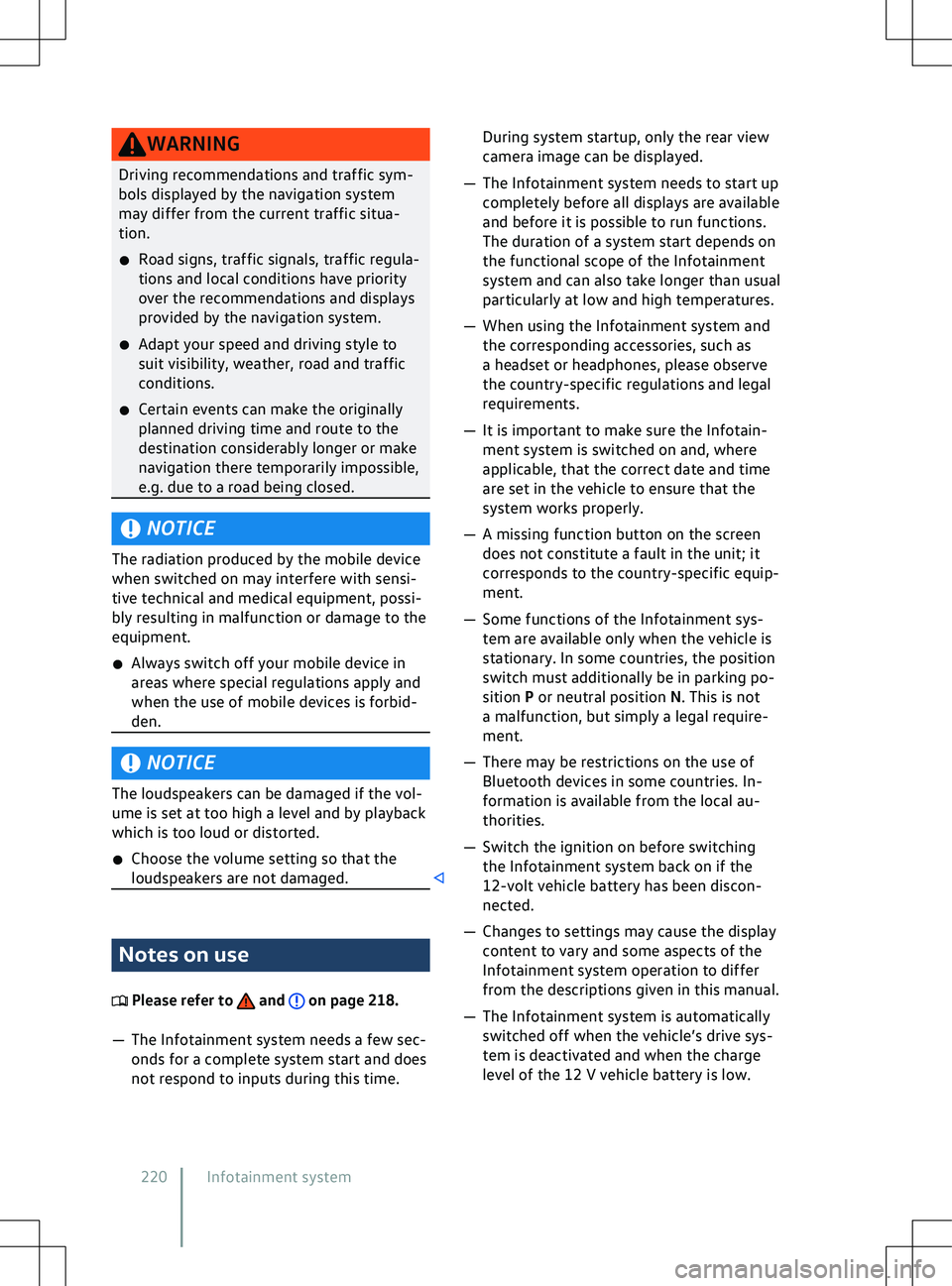
WARNING
Driving recommendations and traffic sym-
bols displayed by the na vigation system
may differ from the current traffic situa-
tion.
�x Road signs, traffic signals, traffic regula-
tions and local conditions have priority
over the recommendations and displays
provided by the navigation system.
�x Adapt your speed and driving style to
suit visibility, weather, road and traffic
conditions.
�x Certain events can make the originally
planned driving time and route to the
destination considerably longer or make
navigation there temporarily impossible,
e.g. due to a road being closed. NOTICE
The radiation produced by the mobile device
when switched on may interf
ere with sensi-
tive technical and medical equipment, possi-
bly resulting in malfunction or damage to the
equipment.
�x Always switch off your mobile device in
areas where special regulations apply and
when the use of mobile devices is forbid-
den. NOTICE
The loudspeakers can be damaged if the vol-
ume is set at too high a le
vel and by playback
which is too loud or distorted.
�x Choose the volume setting so that the
loudspeakers are not damaged. Notes on use
Please refer to and on page 218.
Page 224 of 417
Overview and control elements
Please refer to and on page 218.
Fig. 123
Ov erview: display and operating unit of the 10-inch (10”) and 12-inch (12”) versions.1
Time. . Further information and tips for oper-
ating the Inf
otainment system are pro-
vided on
Page 227 of 417
2. To enlarge the display of images and
maps, slowly mo ve your fingers apart.
OR: to reduce the display of images and
maps, slowly move your fingers togeth-
er. Personalising the Infotain-
ment system
Please refer to and on page 218.
Depending on equipment, you can per-
sonalise the Inf
otainment system to per-
mit faster access to favourite or fre-
quently used functions.
Configuring tiles
You can find tiles for accessing further menus
and functions on the Infotainment system
displays. Configure the tiles by removing or
adding views.
Tiles with additional functions can be found
in the Infotainment system as from the sec-
ond view. You can configure these tiles.
1. Touch the tile and keep your finger on the screen until an additional window
opens.
2. Touch to open the configuration func-
tion.