Page 30 of 417
Eco assistance
Please refer to at the start of the chap-
ter on page 18. Fig. 17
Eco Assistance display (illustration).
The Eco Assistance function supports you
during def
ensive and energy-saving driving
with notifications in the digital instrument
cluster that appear according to the situation
Page 32 of 417
Service interval display
Please refer to at the start of the chap-
ter on page 18.
Service e
vents are displayed on the instru-
ment cluster and in the Infotainment system.
Service notification
When an inspection is due, a service an-
nouncement will appear on the instrument
cluster display when the ignition is switched
on.
The number of kilometres or amount of time
shown correspond to the maximum number
of kilometres or maximum time that can still
be driven before the next inspection.
Service event
For a scheduled inspection, an acoustic signal
will be given when the ignition is switched on
and the spanner symbol will be displayed
f
or several seconds on the instrument cluster
display. One of the following displays will al-
so appear:
Page 33 of 417
Vehicle settings menu
Please refer to at the start of the chap-
ter on page 30. You can switch individual functions and
systems on and off and adjust the set-
tings in the v
ehicle settings of the Info-
tainment system.
Opening the
Vehicle settings menu
1. Switch on the ignition.
2. Switch on Infotainment system if neces- sary.
3. Touch the Vehicle Exit menu
Please refer to at the start of the chap-
ter on page 30. In the Exit menu, you can adjust settings
f
or some functions before you leave the
vehicle. When you switch off the igni-
tion, the Exit menu will be displayed in
the Infotainment system.
The displayed options depend on the vehicle
equipment and may be available only under
certain conditions. The adjustable functions
may include the following, for example:
Page 40 of 417
Belt status display for the rear seats (de-
pending on country and equipment)
Fig. 20
On the instrument cluster display: seat
belt status f or the rear seats.
After the ignition has been switched on, the
belt status display
Page 48 of 417
Speed range
The basic function of the proactiv
e occupant
protection system is available when driving
forwards at speeds from approx. 30 km/h
(19 mph).
Displays
In the event of intervention by the
proactive occupant protection sys-
tem, the red warning lamp lights up
on the instrument cluster display. Functions of the proactive oc-
cupant protection system
Please refer to at the start of the chap-
ter on page 45.
Basic functions
The f
ollowing functions may be triggered in-
dividually or together in critical driving situa-
tions, e.g. in the event of emergency braking,
understeer and oversteer or minor collisions:
Page 122 of 417

WARNING
Closing the sun blind without the roll-back
function can cause serious injuries.
�x Always close the sun blind carefully.
�x Ensure that nobody obstructs the path
of the sun blind, especially if the roll-
back function is not activ
e when it is
closed.
�x The roll-back function does not prevent
fingers or other body parts from being
pressed against the roof frame and sus-
taining injury. Introduction to the topic
The Climatronic is an automatic air condi-
tioning system that heats, cools and dehu-
midifies the air. Automatic mode enables the
Climatronic to control the air temperature, air
distribution and air v
olume automatically.
The air conditioning system will work most
effectively if the vehicle interior is kept
closed. Opening the windows and glass roof
to provide fresh air may accelerate cooling
down the vehicle if high temperatures have
built up in the vehicle interior.
Display of active functions
Illuminated symbols on the sensor buttons
indicate that the function is switched on.
Colour-coded function buttons display an ac-
tivated function in the climate settings on
the Infotainment system.
Operating the air conditioning system with
voice commands
Depending on the vehicle equipment, some
functions of the air conditioning system can
be operated with the voice control function
Page 123 of 417
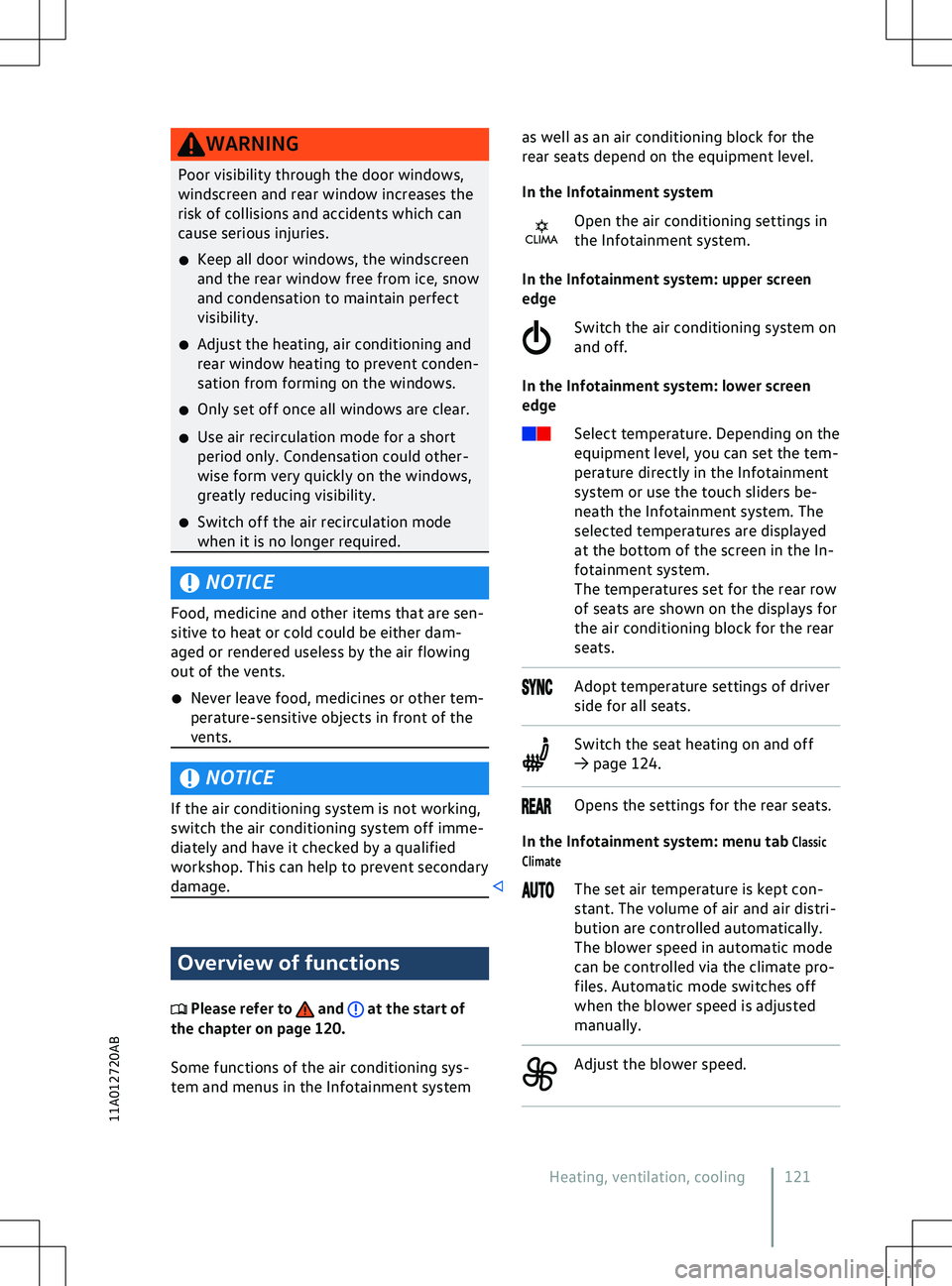
WARNING
Poor visibility through the door windows,
windscreen and rear window increases the
risk of collisions and accidents which can
cause serious injuries.
�x Keep all door windows, the windscreen
and the rear window free from ice, snow
and condensation to maintain perf
ect
visibility.
�x Adjust the heating, air conditioning and
rear window heating to prevent conden-
sation from forming on the windows.
�x Only set off once all windows are clear.
�x Use air recirculation mode for a short
period only. Condensation could other-
wise form very quickly on the windows,
greatly reducing visibility.
�x Switch off the air recirculation mode
when it is no longer required. NOTICE
Food, medicine and other items that are sen-
sitiv
e to heat or cold could be either dam-
aged or rendered useless by the air flowing
out of the vents.
�x Never leave food, medicines or other tem-
perature-sensitive objects in front of the
vents. NOTICE
If the air conditioning system is not working,
switch the air conditioning system off imme-
diately and ha
ve it checked by a qualified
workshop. This can help to prevent secondary
damage. Overview of functions
Please refer to and at the start of
the chapter on page 120.
Some functions of the air conditioning sys-
tem and menus in the Inf
otainment system as well as an air conditioning block for the
rear seats depend on the equipment le
vel.
In the Infotainment system Open the air conditioning settings in
the Infotainment system.
In the Infotainment system: upper screen
edge
Switch the air conditioning system on
and off.
In the Infotainment system: lower screen
edge Select temperature. Depending on the
equipment level, you can set the tem-
perature directly in the Infotainment
system or use the touch sliders be-
neath the Infotainment system. The
selected temperatures are displayed
at the bottom of the screen in the In-
fotainment system.
The temperatures set for the rear row
of seats are shown on the displays for
the air conditioning block for the rear
seats. Adopt temperature settings of driver
side f
or all seats. Switch the seat heating on and off
Page 142 of 417
You can continue to drive.
No v
alid vehicle key recognised
A corresponding display is shown in the
ID. Cockpit.
If the button cell in the vehicle key is weak or
discharged, it is possible that the vehicle key
will not be recognised.
In this case it is necessary to perform an
emergency start: