2022 TOYOTA VENZA HYBRID audio
[x] Cancel search: audioPage 344 of 548
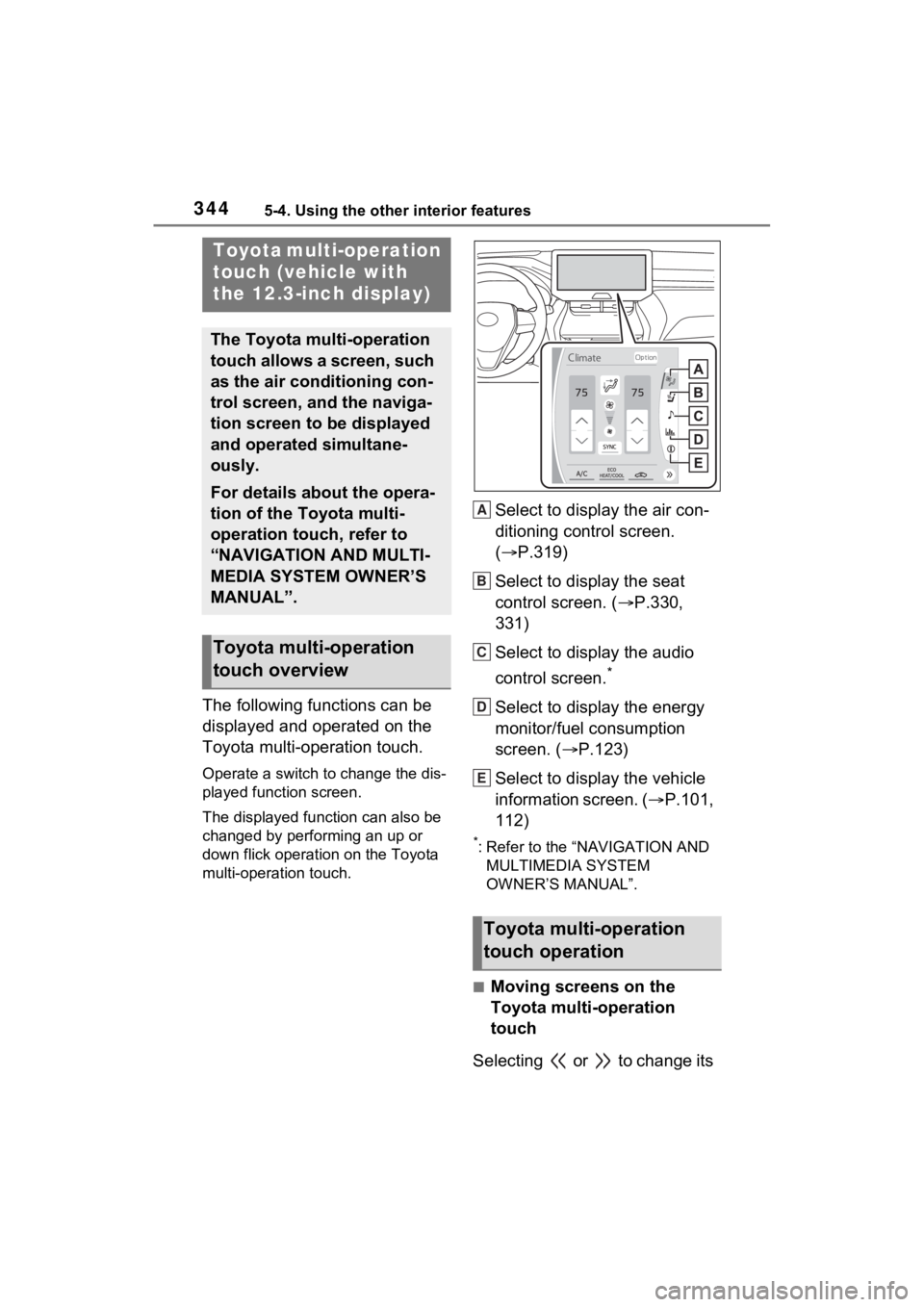
3445-4. Using the other interior features
5-4.Using the other interior features
The following functions can be
displayed and operated on the
Toyota multi-operation touch.
Operate a switch to change the dis-
played function screen.
The displayed function can also be
changed by performing an up or
down flick operation on the Toyota
multi-operation touch.
Select to display the air con-
ditioning control screen.
( P.319)
Select to display the seat
control screen. ( P.330,
331)
Select to display the audio
control screen.
*
Select to display the energy
monitor/fuel consumption
screen. ( P.123)
Select to display the vehicle
information screen. ( P.101,
112)
*: Refer to the “NAVIGATION AND MULTIMEDIA SYSTEM
OWNER’S MANUAL”.
■Moving screens on the
Toyota multi-operation
touch
Selecting or to change its
Toyota multi-operation
touch (vehicle with
the 12.3-inch display)
The Toyota multi-operation
touch allows a screen, such
as the air conditioning con-
trol screen, and the naviga-
tion screen to be displayed
and operated simultane-
ously.
For details about the opera-
tion of the Toyota multi-
operation touch, refer to
“NAVIGATION AND MULTI-
MEDIA SYSTEM OWNER’S
MANUAL”.
Toyota multi-operation
touch overview
Toyota multi-operation
touch operation
A
B
C
D
E
Page 374 of 548
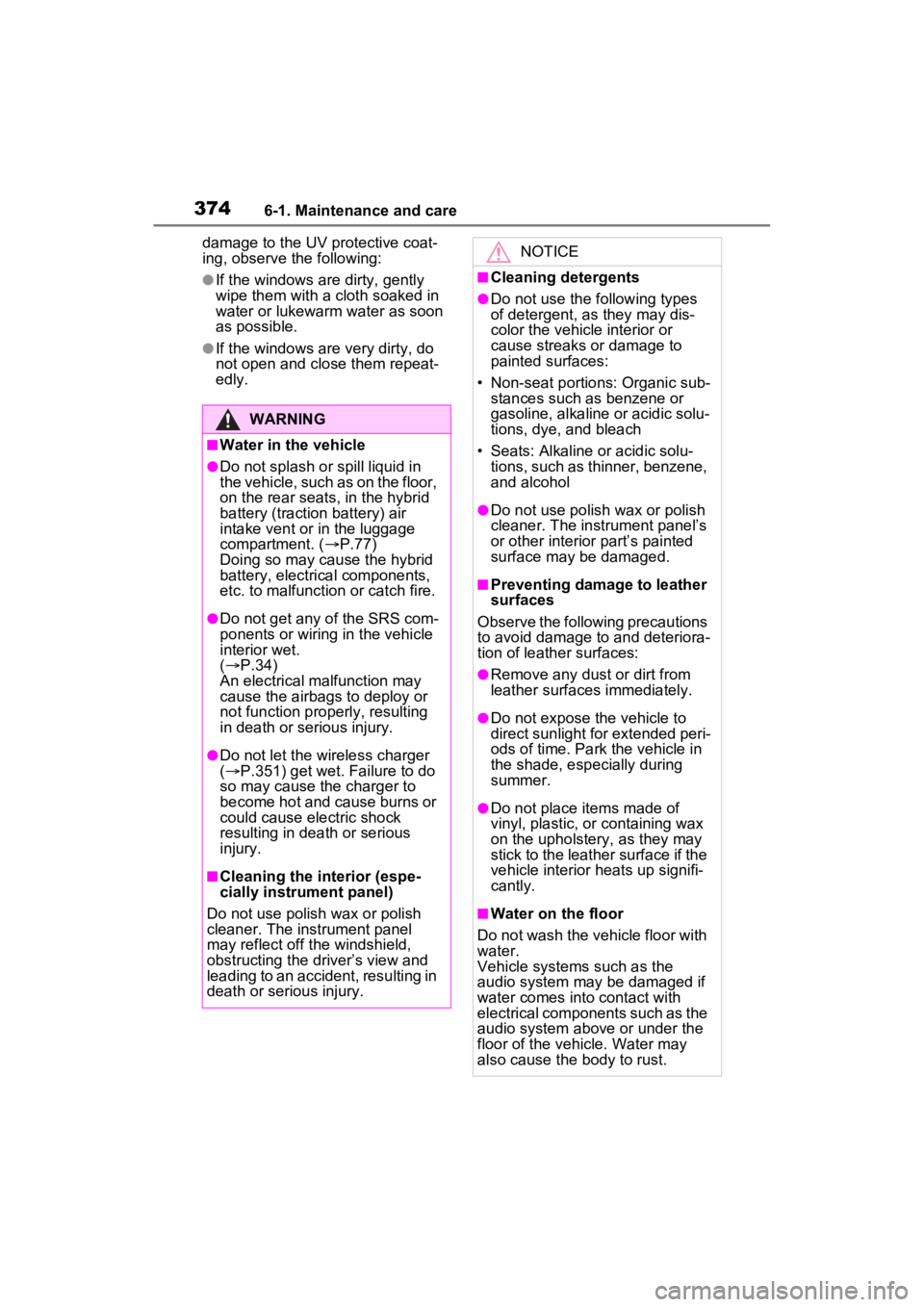
3746-1. Maintenance and care
damage to the UV protective coat-
ing, observe the following:
●If the windows are dirty, gently
wipe them with a cloth soaked in
water or lukewarm water as soon
as possible.
●If the windows are very dirty, do
not open and close them repeat-
edly.
WARNING
■Water in the vehicle
●Do not splash or spill liquid in
the vehicle, such as on the floor,
on the rear seats, in the hybrid
battery (traction battery) air
intake vent or in the luggage
compartment. (P.77)
Doing so may cause the hybrid
battery, electrical components,
etc. to malfunction or catch fire.
●Do not get any of the SRS com-
ponents or wiring in the vehicle
interior wet.
( P.34)
An electrical malfunction may
cause the airbags to deploy or
not function properly, resulting
in death or serious injury.
●Do not let the wireless charger
( P.351) get wet. Failure to do
so may cause the charger to
become hot and cause burns or
could cause electric shock
resulting in death or serious
injury.
■Cleaning the interior (espe-
cially instrument panel)
Do not use polish wax or polish
cleaner. The instrument panel
may reflect off the windshield,
obstructing the dr iver’s view and
leading to an accident, resulting in
death or serious injury.
NOTICE
■Cleaning detergents
●Do not use the following types
of detergent, as they may dis-
color the vehicle interior or
cause streaks or damage to
painted surfaces:
• Non-seat portions: Organic sub- stances such as benzene or
gasoline, alkaline or acidic solu-
tions, dye, and bleach
• Seats: Alkaline or acidic solu- tions, such as thinner, benzene,
and alcohol
●Do not use polish wax or polish
cleaner. The instrument panel’s
or other interior part’s painted
surface may be damaged.
■Preventing damage to leather
surfaces
Observe the following precautions
to avoid damage to and deteriora-
tion of leather surfaces:
●Remove any dust or dirt from
leather surfaces immediately.
●Do not expose the vehicle to
direct sunlight for extended peri-
ods of time. Park the vehicle in
the shade, especially during
summer.
●Do not place items made of
vinyl, plastic, or containing wax
on the upholstery, as they may
stick to the leather surface if the
vehicle interior heats up signifi-
cantly.
■Water on the floor
Do not wash the v ehicle floor with
water.
Vehicle systems such as the
audio system may be damaged if
water comes into contact with
electrical components such as the
audio system above or under the
floor of the vehicle. Water may
also cause the body to rust.
Page 445 of 548
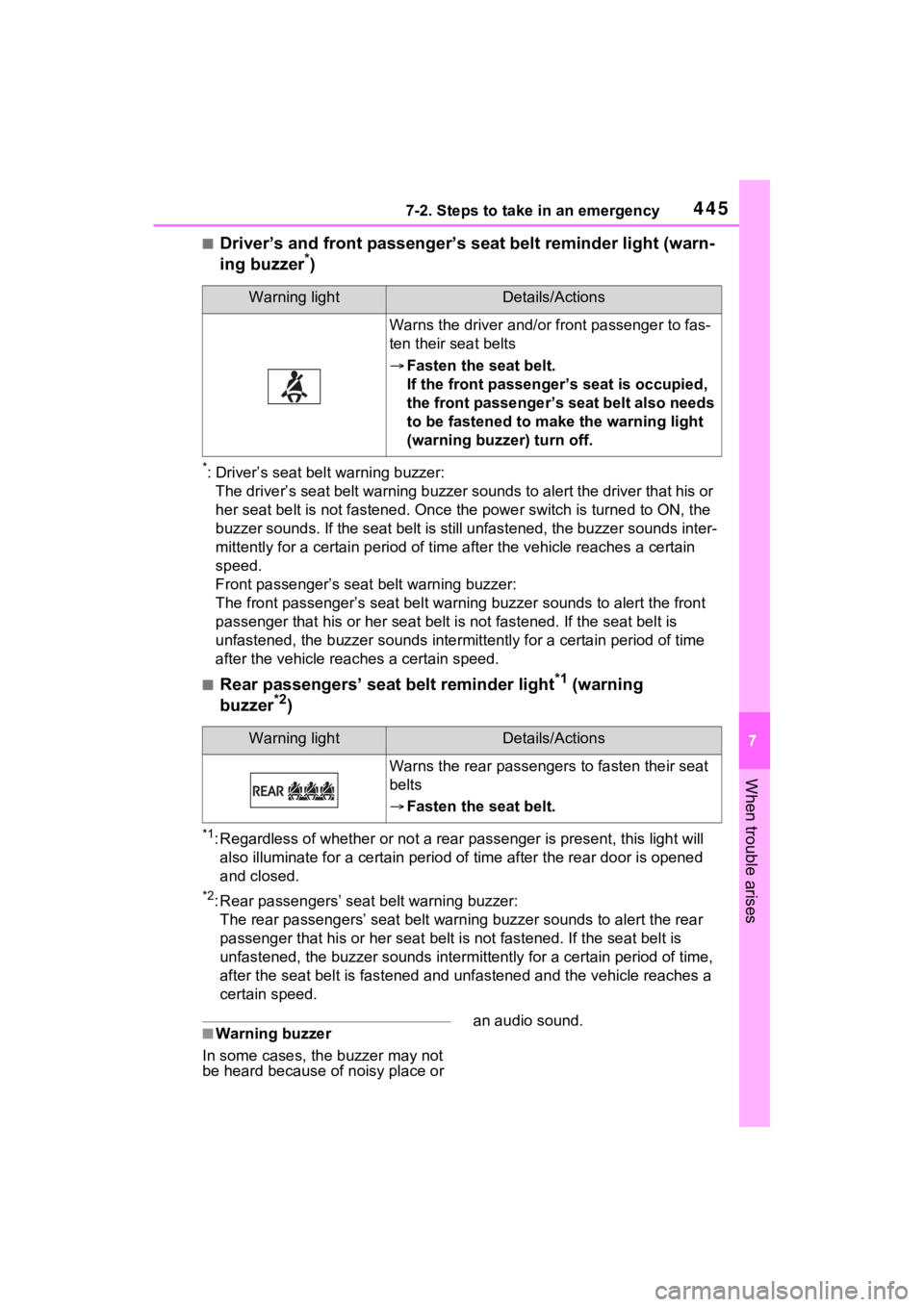
4457-2. Steps to take in an emergency
7
When trouble arises
■Driver’s and front passenger’s seat belt reminder light (warn-
ing buzzer*)
*: Driver’s seat belt warning buzzer:
The driver’s seat belt warning buzzer sounds to alert the drive r that his or
her seat belt is not fastened. Onc e the power switch is turned to ON, the
buzzer sounds. If the seat belt is still unfastened, the buzzer sounds inter-
mittently for a certain period o f time after the vehicle reaches a certain
speed.
Front passenger’s seat belt warning buzzer:
The front passenger’s seat belt warning buzzer sounds to alert the front
passenger that his or her seat belt is not fastened. If the sea t belt is
unfastened, the buzzer sounds int ermittently for a certain period of time
after the vehicle reaches a certain speed.
■Rear passengers’ seat belt reminder light*1 (warning
buzzer*2)
*1: Regardless of whether or not a rear passenger is present, this light will
also illuminate for a certain period of tim e after the rear doo r is opened
and closed.
*2: Rear passengers’ seat belt warning buzzer: The rear passengers’ seat belt w arning buzzer sounds to alert the rear
passenger that his or her seat belt is not fastened. If the seat belt is
unfastened, the buzzer sounds intermittently for a certain peri od of time,
after the seat belt is fastened and unfastened and the vehicle reaches a
certain speed.
■Warning buzzer
In some cases, the buzzer may not
be heard because of noisy place or an audio sound.
Warning lightDetails/Actions
Warns the driver and/or
front passenger to fas-
ten their seat belts
Fasten the seat belt.
If the front passenger’s seat is occupied,
the front passenger’s seat belt also needs
to be fastened to m ake the warning light
(warning buzzer) turn off.
Warning lightDetails/Actions
Warns the rear passengers to fasten their seat
belts
Fasten the seat belt.
Page 467 of 548
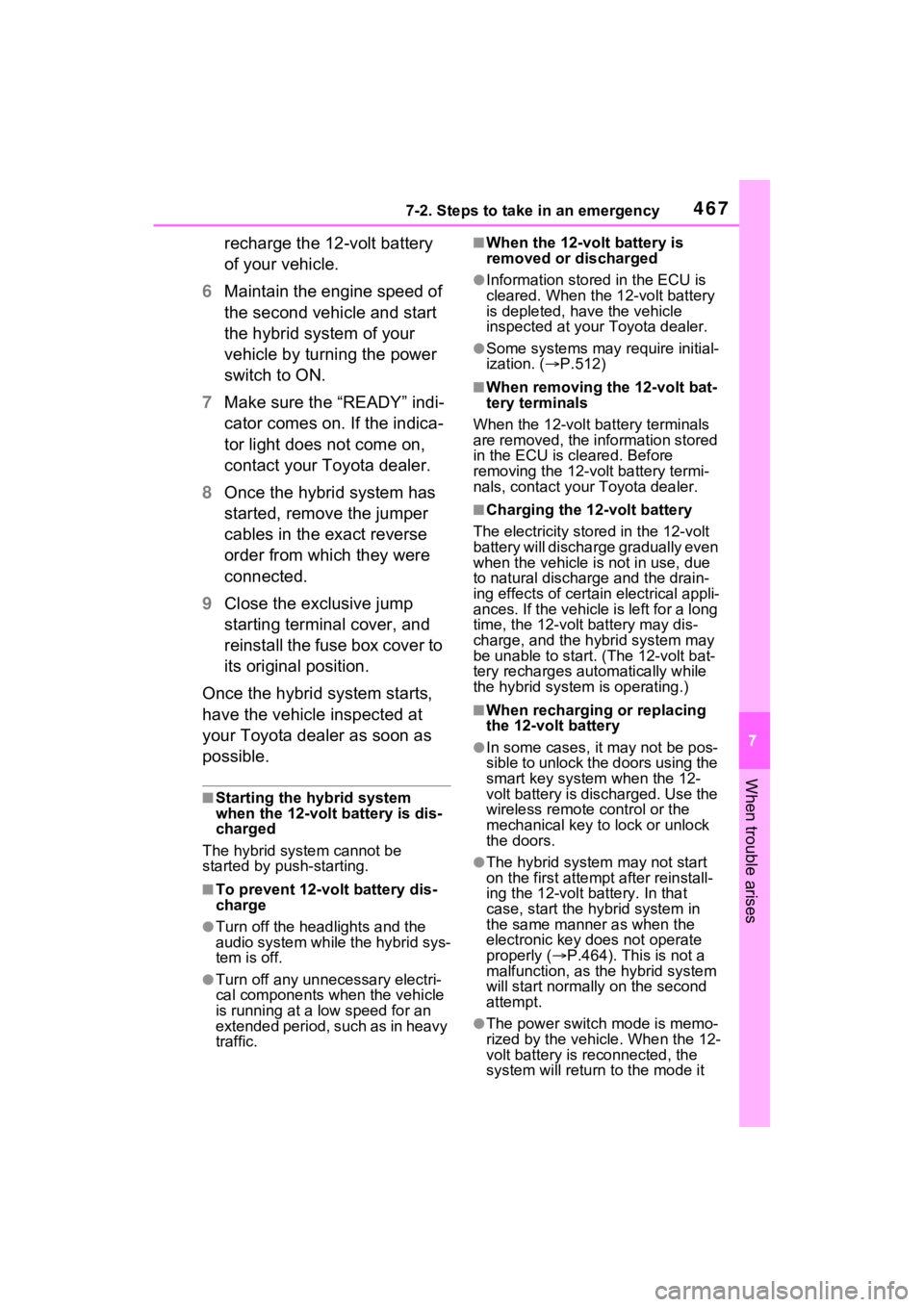
4677-2. Steps to take in an emergency
7
When trouble arises
recharge the 12-volt battery
of your vehicle.
6 Maintain the engine speed of
the second vehicle and start
the hybrid system of your
vehicle by turning the power
switch to ON.
7 Make sure the “READY” indi-
cator comes on. If the indica-
tor light does not come on,
contact your Toyota dealer.
8 Once the hybrid system has
started, remove the jumper
cables in the exact reverse
order from which they were
connected.
9 Close the exclusive jump
starting terminal cover, and
reinstall the fuse box cover to
its original position.
Once the hybrid system starts,
have the vehicle inspected at
your Toyota dealer as soon as
possible.
■Starting the hybrid system
when the 12-volt battery is dis-
charged
The hybrid system cannot be
started by push-starting.
■To prevent 12-vol t battery dis-
charge
●Turn off the headlights and the
audio system while the hybrid sys-
tem is off.
●Turn off any unnec essary electri-
cal components when the vehicle
is running at a low speed for an
extended period, such as in heavy
traffic.
■When the 12-volt battery is
removed or discharged
●Information stored in the ECU is
cleared. When the 12-volt battery
is depleted, have the vehicle
inspected at you r Toyota dealer.
●Some systems may require initial-
ization. (P.512)
■When removing the 12-volt bat-
tery terminals
When the 12-volt battery terminals
are removed, the information stored
in the ECU is cleared. Before
removing the 12-vo lt battery termi-
nals, contact your Toyota dealer.
■Charging the 12-volt battery
The electricity stored in the 12-volt
battery will discha rge gradually even
when the vehicle i s not in use, due
to natural dischar ge and the drain-
ing effects of certain electrical appli-
ances. If the vehicle is left for a long
time, the 12-volt battery may dis-
charge, and the hybrid system may
be unable to start. (The 12-volt bat-
tery recharges automatically while
the hybrid system is operating.)
■When recharging or replacing
the 12-volt battery
●In some cases, it may not be pos-
sible to unlock the doors using the
smart key system when the 12-
volt battery is discharged. Use the
wireless remote c ontrol or the
mechanical key to lock or unlock
the doors.
●The hybrid syste m may not start
on the first attemp t after reinstall-
ing the 12-volt battery. In that
case, start the hybrid system in
the same manner as when the
electronic key does not operate
properly ( P.464). This is not a
malfunction, as the hybrid system
will start normally on the second
attempt.
●The power switch mode is memo-
rized by the vehicle. When the 12-
volt battery is reconnected, the
system will return to the mode it
Page 500 of 548
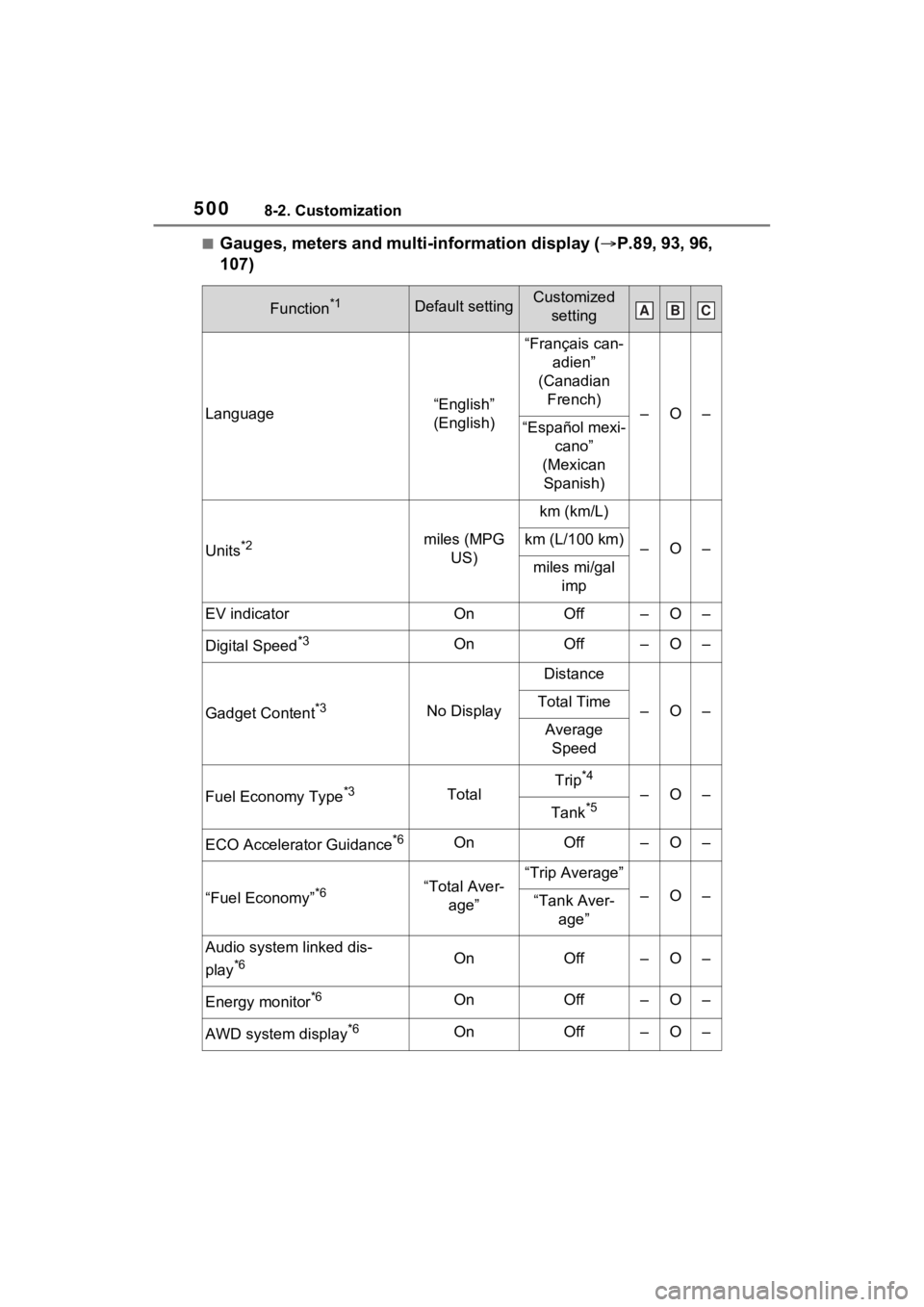
5008-2. Customization
■Gauges, meters and multi-information display (P.89, 93, 96,
107)
Function*1Default settingCustomized setting
Language“English”
(English)
“Français can- adien”
(Canadian French)
–O–“Español mexi- cano”
(Mexican Spanish)
Units*2miles (MPG US)
km (km/L)
–O–km (L/100 km)
miles mi/gal imp
EV indicatorOnOff–O–
Digital Speed*3OnOff–O–
Gadget Content*3No Display
Distance
–O–Total Time
Average Speed
Fuel Economy Type*3TotalTrip*4
–O–
Tank*5
ECO Accelerator Guidance*6OnOff–O–
“Fuel Economy”*6“Total Aver- age”“Trip Average”
–O–“Tank Aver- age”
Audio system linked dis-
play
*6OnOff–O–
Energy monitor*6OnOff–O–
AWD system display*6OnOff–O–
ABC
Page 502 of 548
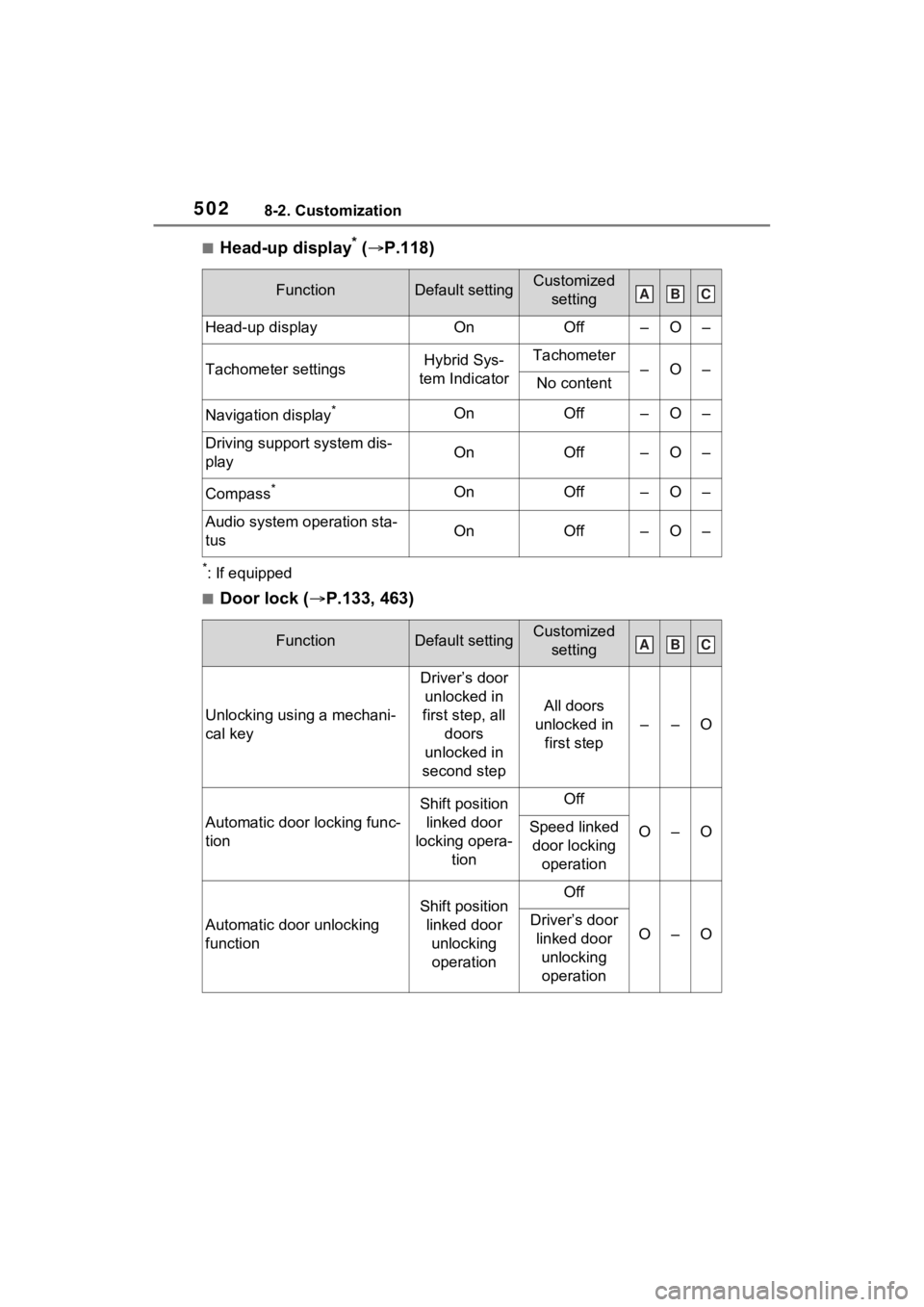
5028-2. Customization
■Head-up display* ( P.118)
*: If equipped
■Door lock ( P.133, 463)
FunctionDefault settingCustomized
setting
Head-up displayOnOff–O–
Tachometer settingsHybrid Sys-
tem IndicatorTachometer–O–No content
Navigation display*OnOff–O–
Driving support system dis-
playOnOff–O–
Compass*OnOff–O–
Audio system operation sta-
tusOnOff–O–
FunctionDefault settingCustomized setting
Unlocking using a mechani-
cal key
Driver’s door unlocked in
first step, all doors
unlocked in
second step
All doors
unlocked in first step
––O
Automatic door locking func-
tion
Shift position linked door
locking opera- tionOff
O–OSpeed linked door locking operation
Automatic door unlocking
function
Shift position linked door unlocking operationOff
O–ODriver’s door linked door unlocking operation
ABC
ABC
Page 536 of 548
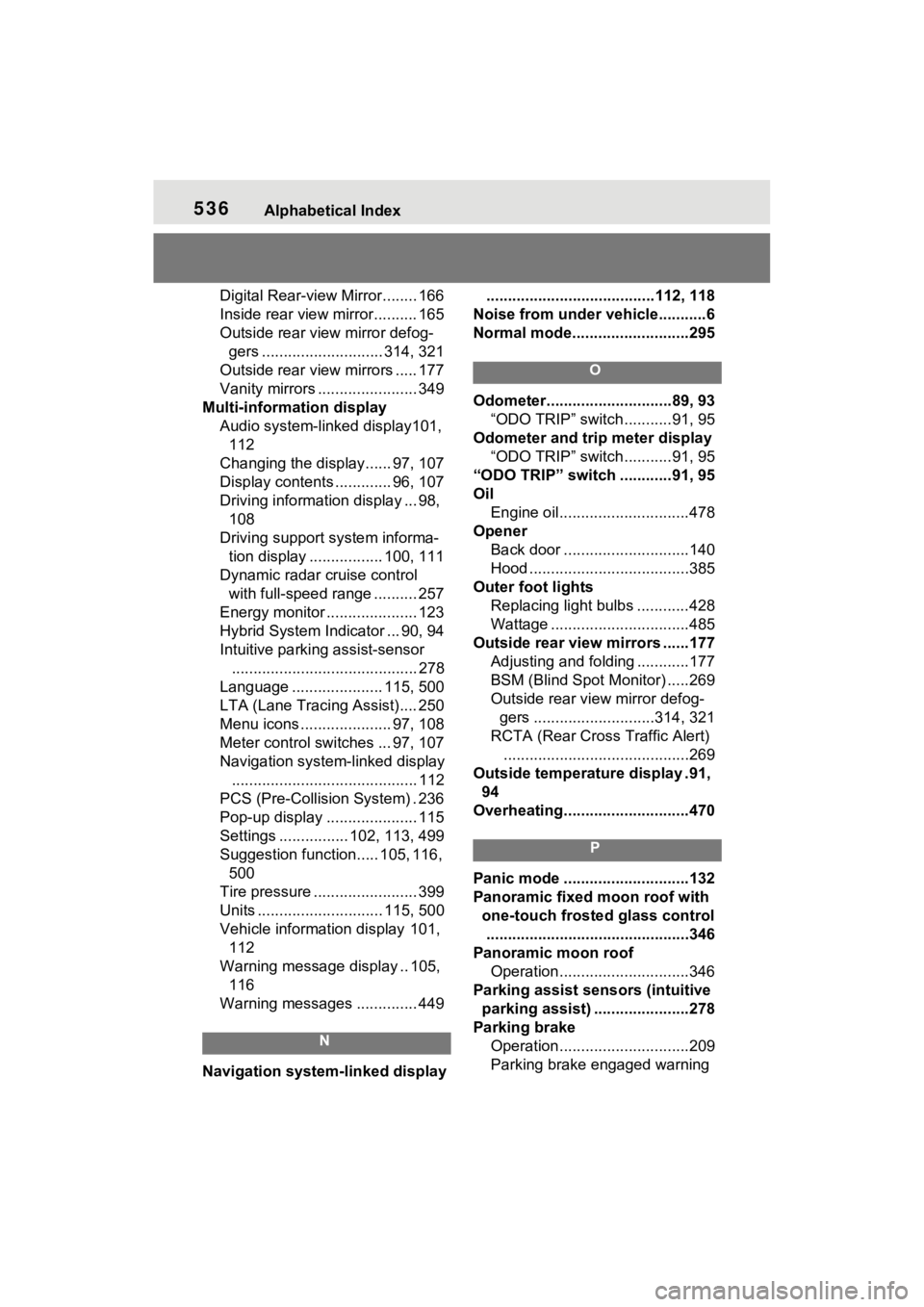
536Alphabetical Index
Digital Rear-view Mirror........ 166
Inside rear view mirror.......... 165
Outside rear view mirror defog-gers ............................ 314, 321
Outside rear view mirrors ..... 177
Vanity mirrors ....................... 349
Multi-information display Audio system-linked display101, 112
Changing the disp lay...... 97, 107
Display contents ............. 96, 107
Driving information display ... 98, 108
Driving support system informa- tion display ................. 100, 111
Dynamic radar cruise control with full-speed range .......... 257
Energy monitor ..................... 123
Hybrid System Indicator ... 90, 94
Intuitive parking assist-sensor ........................................... 278
Language ..................... 115, 500
LTA (Lane Tracing Assist).... 250
Menu icons ..................... 97, 108
Meter control switches ... 97, 107
Navigation system-linked display ........................................... 112
PCS (Pre-Collision System) . 236
Pop-up display ..................... 115
Settings ................ 102, 113, 499
Suggestion function..... 105, 116, 500
Tire pressure ........................ 399
Units ............................. 115, 500
Vehicle information display 101, 112
Warning message display .. 105, 116
Warning messages .............. 449
N
Navigation system-linked display .......................................112, 118
Noise from under ve hicle...........6
Normal mode...........................295
O
Odometer.............................89, 93 “ODO TRIP” switch ...........91, 95
Odometer and trip meter display “ODO TRIP” switch ...........91, 95
“ODO TRIP” switch ............91, 95
Oil Engine oil..............................478
Opener Back door .............................140
Hood .....................................385
Outer foot lights Replacing light bulbs ............428
Wattage ................................485
Outside rear view mirrors ......177 Adjusting and folding ............177
BSM (Blind Spot M onitor) .....269
Outside rear view mirror defog- gers ............................314, 321
RCTA (Rear Cross Traffic Alert) ...........................................269
Outside temperature display .91, 94
Overheating.............................470
P
Panic mode .............................132
Panoramic fixed moon roof with one-touch frosted glass control...............................................346
Panoramic moon roof Operation..............................346
Parking assist sens ors (intuitive
parking assist) ......................278
Parking brake Operation..............................209
Parking brake engaged warning
Page 542 of 548
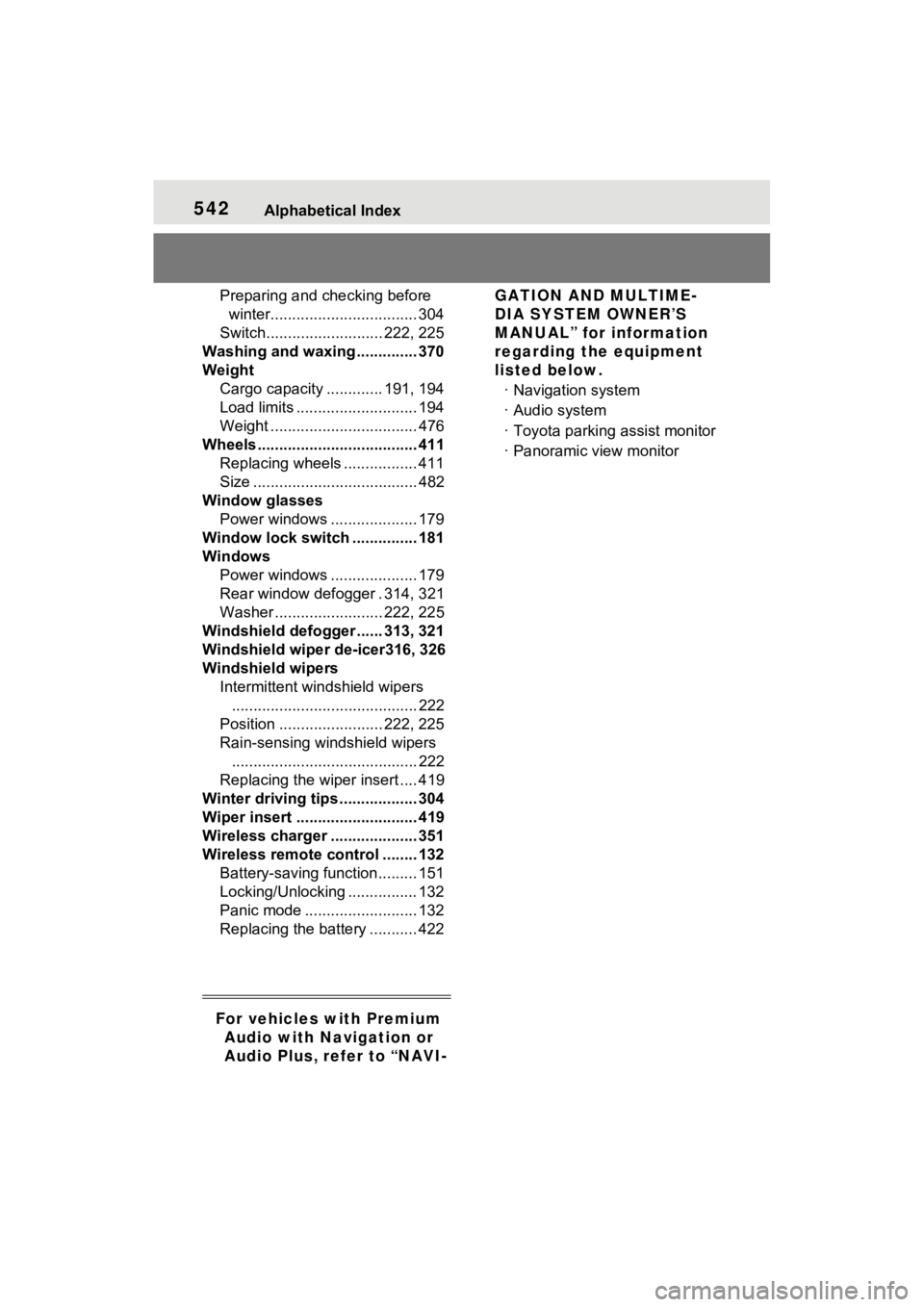
542Alphabetical Index
Preparing and checking before
winter.................................. 304
Switch........................... 222, 225
Washing and waxing .............. 370
Weight Cargo capacity ............. 191, 194
Load limits ............................ 194
Weight .................................. 476
Wheels ..................................... 411 Replacing wheels ................. 411
Size ...................................... 482
Window glasses Power windows .................... 179
Window lock switch ............... 181
Windows Power windows .................... 179
Rear window defogger . 314, 321
Washer ......................... 222, 225
Windshield defogger ...... 313, 321
Windshield wiper de-icer316, 326
Windshield wipers Intermittent windshield wipers........................................... 222
Position ........................ 222, 225
Rain-sensing windshield wipers ........................................... 222
Replacing the wiper insert .... 419
Winter driving tips .................. 304
Wiper insert ............................ 419
Wireless charger .................... 351
Wireless remote c ontrol ........ 132
Battery-saving function......... 151
Locking/Unlocking ................ 132
Panic mode .......................... 132
Replacing the battery ........... 422
For vehicles with Premium Audio with Navigation or
Audio Plus, refer to “NAVI- GATION AND MULTIME-
DIA SYSTEM OWNER’S
MANUAL” for information
regarding the equipment
listed below.
· Navigation system
· Audio system
· Toyota parking assist monitor
· Panoramic view monitor