2022 TOYOTA TUNDRA HYBRID remote control
[x] Cancel search: remote controlPage 115 of 618
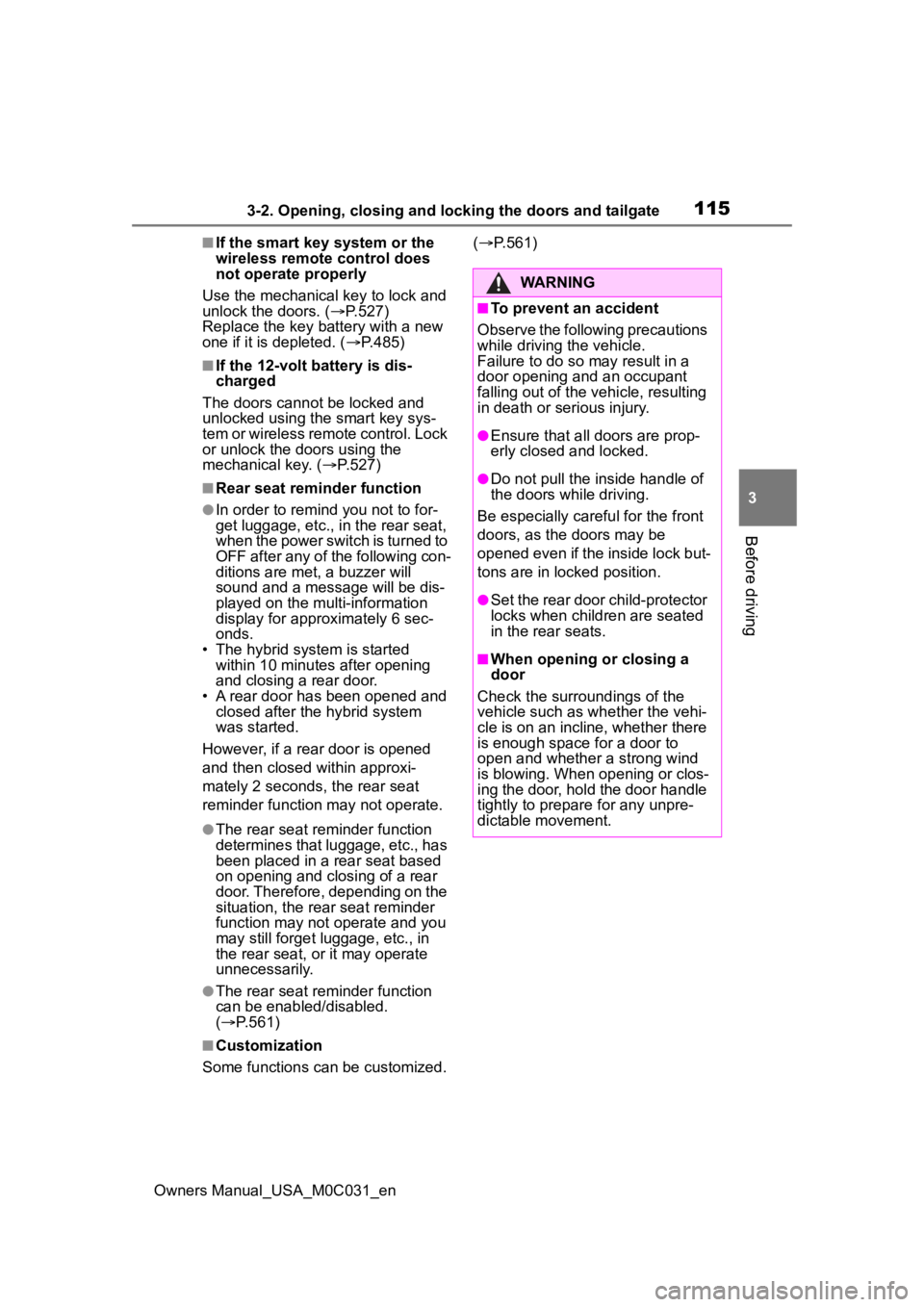
1153-2. Opening, closing and locking the doors and tailgate
Owners Manual_USA_M0C031_en
3
Before driving
■If the smart key system or the
wireless remote control does
not operate properly
Use the mechanical key to lock and
unlock the doors. ( P.527)
Replace the key battery with a new
one if it is depleted. ( P.485)
■If the 12-volt battery is dis-
charged
The doors cannot be locked and
unlocked using the smart key sys-
tem or wireless remote control. Lock
or unlock the doors using the
mechanical key. ( P.527)
■Rear seat reminder function
●In order to remind you not to for-
get luggage, etc., in the rear seat,
when the power switch is turned to
OFF after any of the following con-
ditions are met, a buzzer will
sound and a message will be dis-
played on the multi-information
display for approximately 6 sec-
onds.
• The hybrid system is started within 10 minutes after opening
and closing a rear door.
• A rear door has been opened and closed after the hybrid system
was started.
However, if a rear door is opened
and then closed within approxi-
mately 2 seconds , the rear seat
reminder function may not operate.
●The rear seat reminder function
determines that luggage, etc., has
been placed in a rear seat based
on opening and closing of a rear
door. Therefore, depending on the
situation, the rear seat reminder
function may not operate and you
may still forget luggage, etc., in
the rear seat, or it may operate
unnecessarily.
●The rear seat reminder function
can be enabled/disabled.
( P.561)
■Customization
Some functions can be customized. (
P.561)
WARNING
■To prevent an accident
Observe the following precautions
while driving the vehicle.
Failure to do so may result in a
door opening and an occupant
falling out of the vehi cle, resulting
in death or serious injury.
●Ensure that all doors are prop-
erly closed and locked.
●Do not pull the inside handle of
the doors while driving.
Be especially careful for the front
doors, as the doors may be
opened even if the inside lock but-
tons are in locked position.
●Set the rear door child-protector
locks when children are seated
in the rear seats.
■When opening or closing a
door
Check the surroundings of the
vehicle such as wh ether the vehi-
cle is on an incline, whether there
is enough space for a door to
open and whether a strong wind
is blowing. When opening or clos-
ing the door, hold the door handle
tightly to prepare for any unpre-
dictable movement.
Page 121 of 618
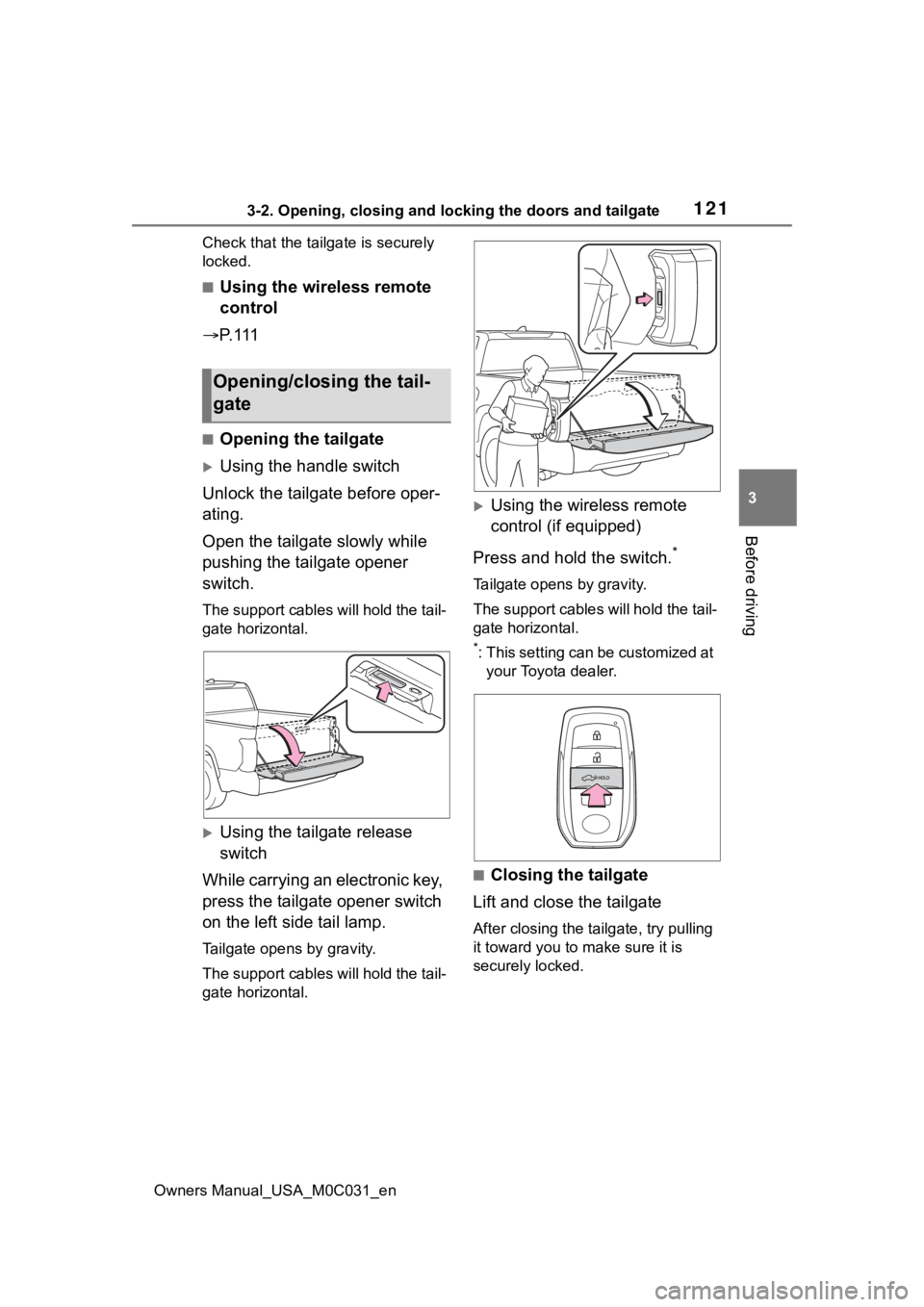
1213-2. Opening, closing and locking the doors and tailgate
Owners Manual_USA_M0C031_en
3
Before driving
Check that the tailgate is securely
locked.
■Using the wireless remote
control
P. 111
■Opening the tailgate
Using the handle switch
Unlock the tailgate before oper-
ating.
Open the tailgate slowly while
pushing the tailgate opener
switch.
The support cables will hold the tail-
gate horizontal.
Using the tailgate release
switch
While carrying an electronic key,
press the tailgate opener switch
on the left side tail lamp.
Tailgate opens by gravity.
The support cables will hold the tail-
gate horizontal.
Using the wireless remote
control (if equipped)
Press and hold the switch.
*
Tailgate opens by gravity.
The support cables will hold the tail-
gate horizontal.
*: This setting can be customized at your Toyota dealer.
■Closing the tailgate
Lift and close the tailgate
After closing the tailgate, try pulling
it toward you to make sure it is
securely locked.
Opening/closing the tail-
gate
Page 122 of 618
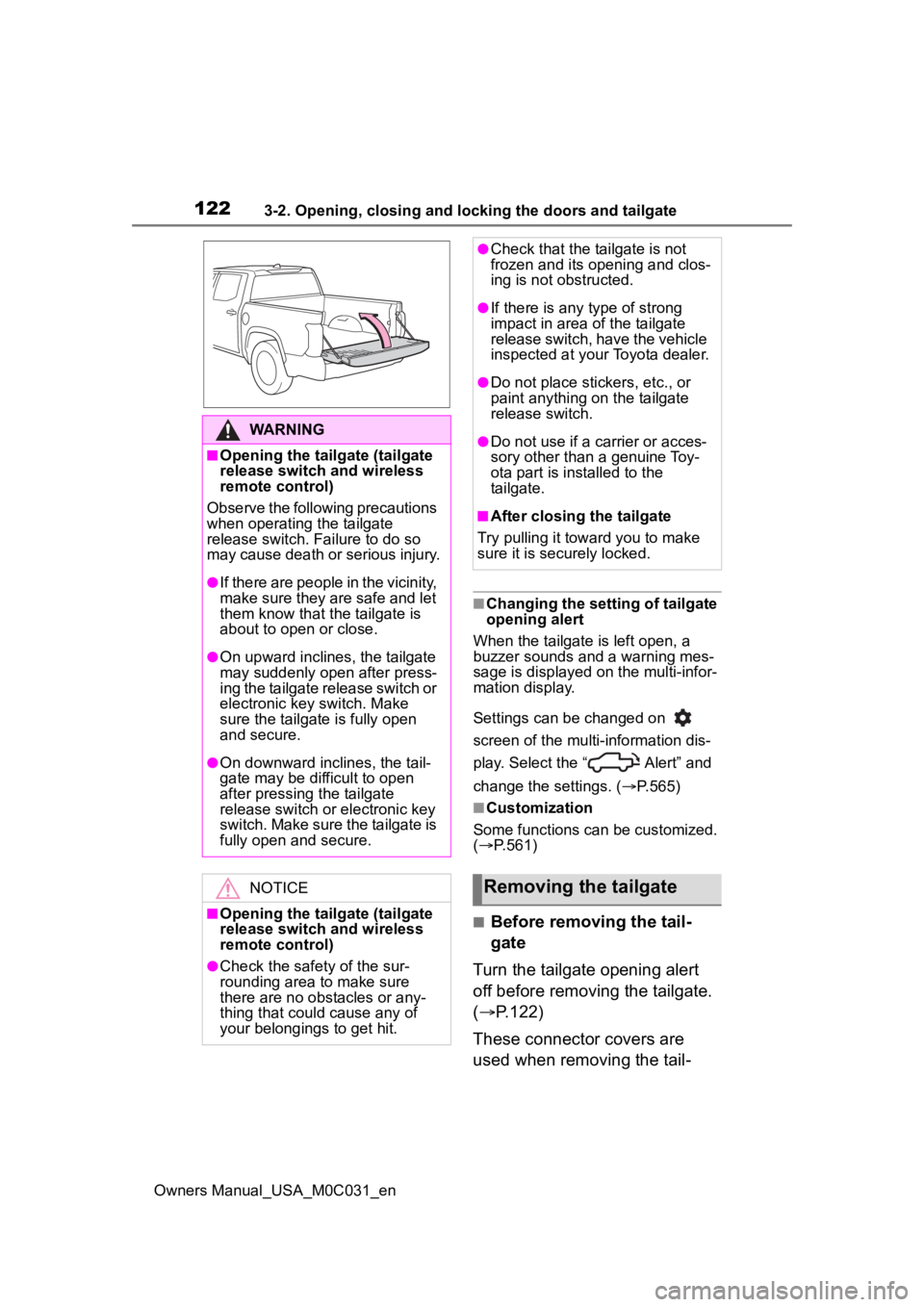
1223-2. Opening, closing and locking the doors and tailgate
Owners Manual_USA_M0C031_en
■Changing the setting of tailgate
opening alert
When the tailgate is left open, a
buzzer sounds and a warning mes-
sage is displayed on the multi-infor-
mation display.
Settings can be changed on
screen of the multi-information dis-
play. Select the “ Alert” and
change the settings. ( P.565)
■Customization
Some functions can be customized.
( P.561)
■Before removing the tail-
gate
Turn the tailgate opening alert
off before removing the tailgate.
( P.122)
These connector covers are
used when removing the tail-
WARNING
■Opening the tailgate (tailgate
release switch and wireless
remote control)
Observe the following precautions
when operating the tailgate
release switch. Failure to do so
may cause death or serious injury.
●If there are people in the vicinity,
make sure they are safe and let
them know that the tailgate is
about to open or close.
●On upward inclines, the tailgate
may suddenly open after press-
ing the tailgate release switch or
electronic key switch. Make
sure the tailgate is fully open
and secure.
●On downward inclines, the tail-
gate may be difficult to open
after pressing the tailgate
release switch or electronic key
switch. Make sure the tailgate is
fully open and secure.
NOTICE
■Opening the tailgate (tailgate
release switch and wireless
remote control)
●Check the safety of the sur-
rounding area to make sure
there are no obstacles or any-
thing that could cause any of
your belongings to get hit.
●Check that the tailgate is not
frozen and its opening and clos-
ing is not obstructed.
●If there is any type of strong
impact in area of the tailgate
release switch, have the vehicle
inspected at your Toyota dealer.
●Do not place stickers, etc., or
paint anything on the tailgate
release switch.
●Do not use if a carrier or acces-
sory other than a genuine Toy-
ota part is installed to the
tailgate.
■After closing the tailgate
Try pulling it toward you to make
sure it is securely locked.
Removing the tailgate
Page 126 of 618
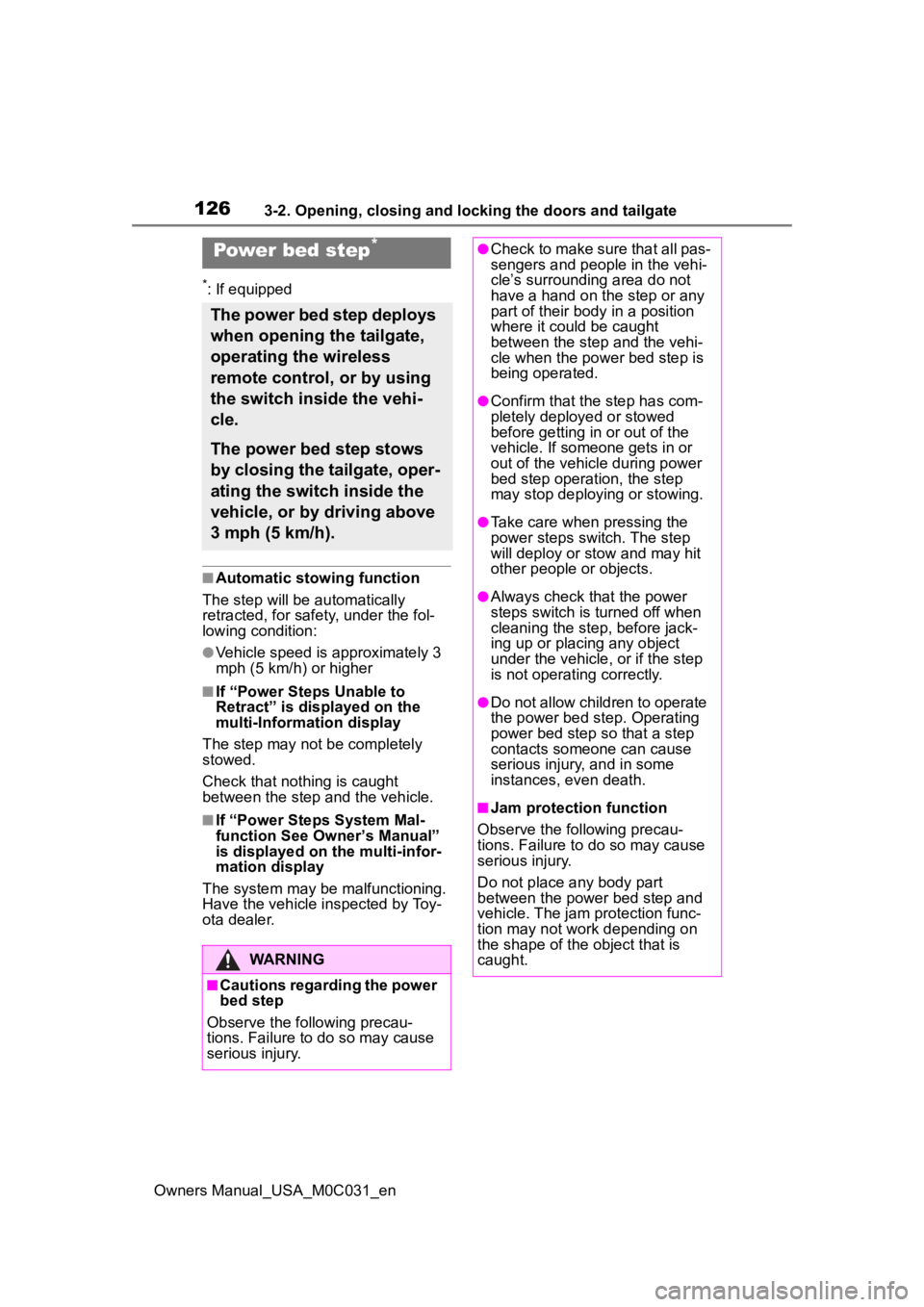
1263-2. Opening, closing and locking the doors and tailgate
Owners Manual_USA_M0C031_en
*: If equipped
■Automatic stowing function
The step will be automatically
retracted, for safety, under the fol-
lowing condition:
●Vehicle speed is approximately 3
mph (5 km/h) or higher
■If “Power Steps Unable to
Retract” is displayed on the
multi-Information display
The step may not be completely
stowed.
Check that nothing is caught
between the step and the vehicle.
■If “Power Steps System Mal-
function See Owner’s Manual”
is displayed on the multi-infor-
mation display
The system may be malfunctioning.
Have the vehicle inspected by Toy-
ota dealer.
Power bed step*
The power bed step deploys
when opening the tailgate,
operating the wireless
remote control, or by using
the switch inside the vehi-
cle.
The power bed step stows
by closing the tailgate, oper-
ating the switch inside the
vehicle, or by driving above
3 mph (5 km/h).
WARNING
■Cautions regarding the power
bed step
Observe the following precau-
tions. Failure to do so may cause
serious injury.
●Check to make sure that all pas-
sengers and people in the vehi-
cle’s surrounding area do not
have a hand on the step or any
part of their body in a position
where it could be caught
between the step and the vehi-
cle when the pow er bed step is
being operated.
●Confirm that the step has com-
pletely deployed or stowed
before getting in or out of the
vehicle. If someone gets in or
out of the vehicle during power
bed step operation, the step
may stop deploying or stowing.
●Take care when pressing the
power steps switch. The step
will deploy or stow and may hit
other people or objects.
●Always check that the power
steps switch is turned off when
cleaning the step, before jack-
ing up or placing any object
under the vehicle, or if the step
is not operating correctly.
●Do not allow children to operate
the power bed step. Operating
power bed step so that a step
contacts someone can cause
serious injury, and in some
instances, even death.
■Jam protection function
Observe the following precau-
tions. Failure to do so may cause
serious injury.
Do not place any body part
between the power bed step and
vehicle. The jam protection func-
tion may not work depending on
the shape of the object that is
caught.
Page 127 of 618
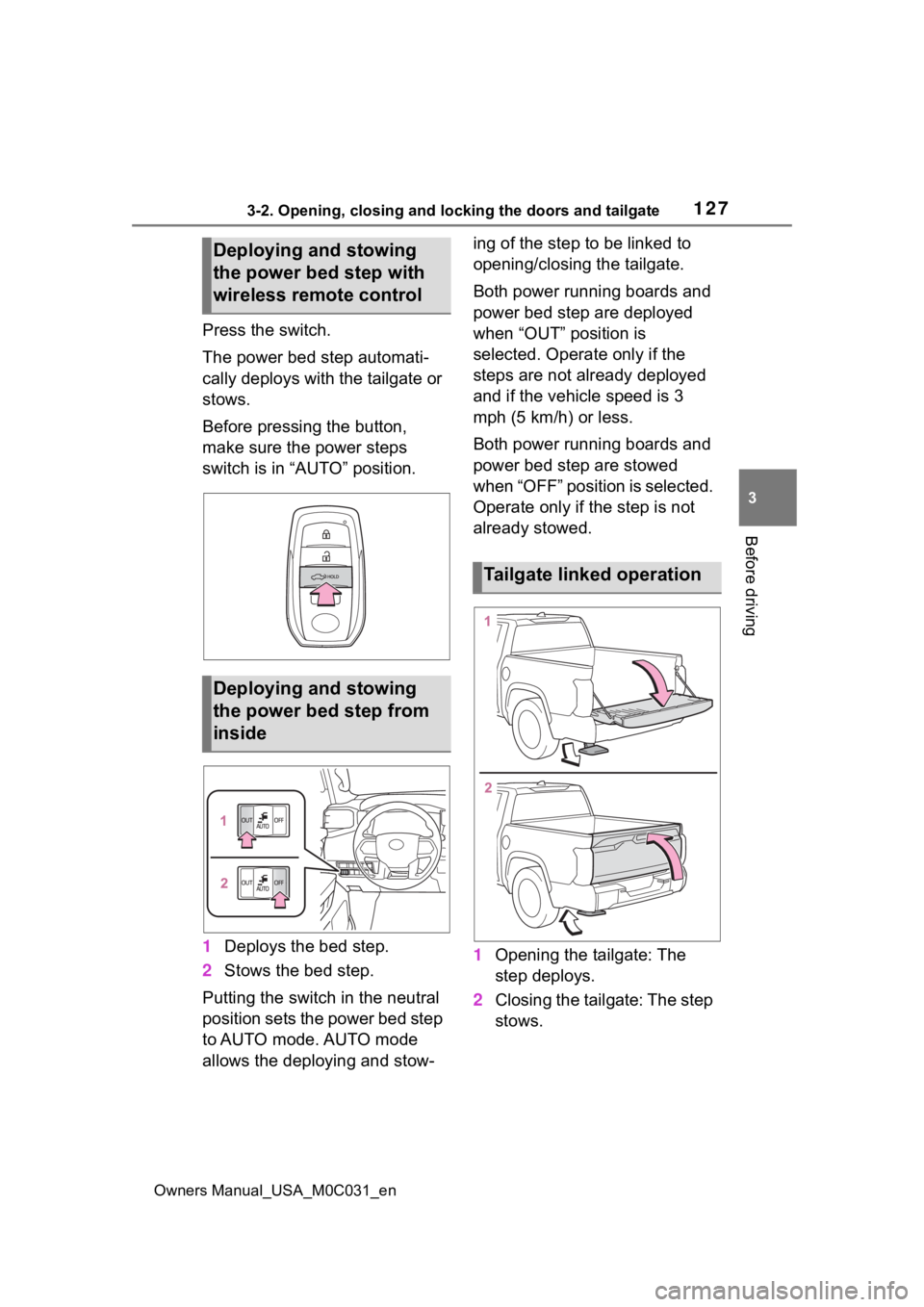
1273-2. Opening, closing and locking the doors and tailgate
Owners Manual_USA_M0C031_en
3
Before driving
Press the switch.
The power bed step automati-
cally deploys with the tailgate or
stows.
Before pressing the button,
make sure the power steps
switch is in “AUTO” position.
1 Deploys the bed step.
2 Stows the bed step.
Putting the switch in the neutral
position sets the power bed step
to AUTO mode. AUTO mode
allows the deploying and stow- ing of the step to be linked to
opening/closing the tailgate.
Both power running boards and
power bed step are deployed
when “OUT” position is
selected. Operate only if the
steps are not already deployed
and if the vehicle speed is 3
mph (5 km/h) or less.
Both power running boards and
power bed step are stowed
when “OFF” position is selected.
Operate only if the step is not
already stowed.
1
Opening the tailgate: The
step deploys.
2 Closing the tailgate: The step
stows.
Deploying and stowing
the power bed step with
wireless remote control
Deploying and stowing
the power bed step from
inside
Tailgate linked operation
Page 130 of 618
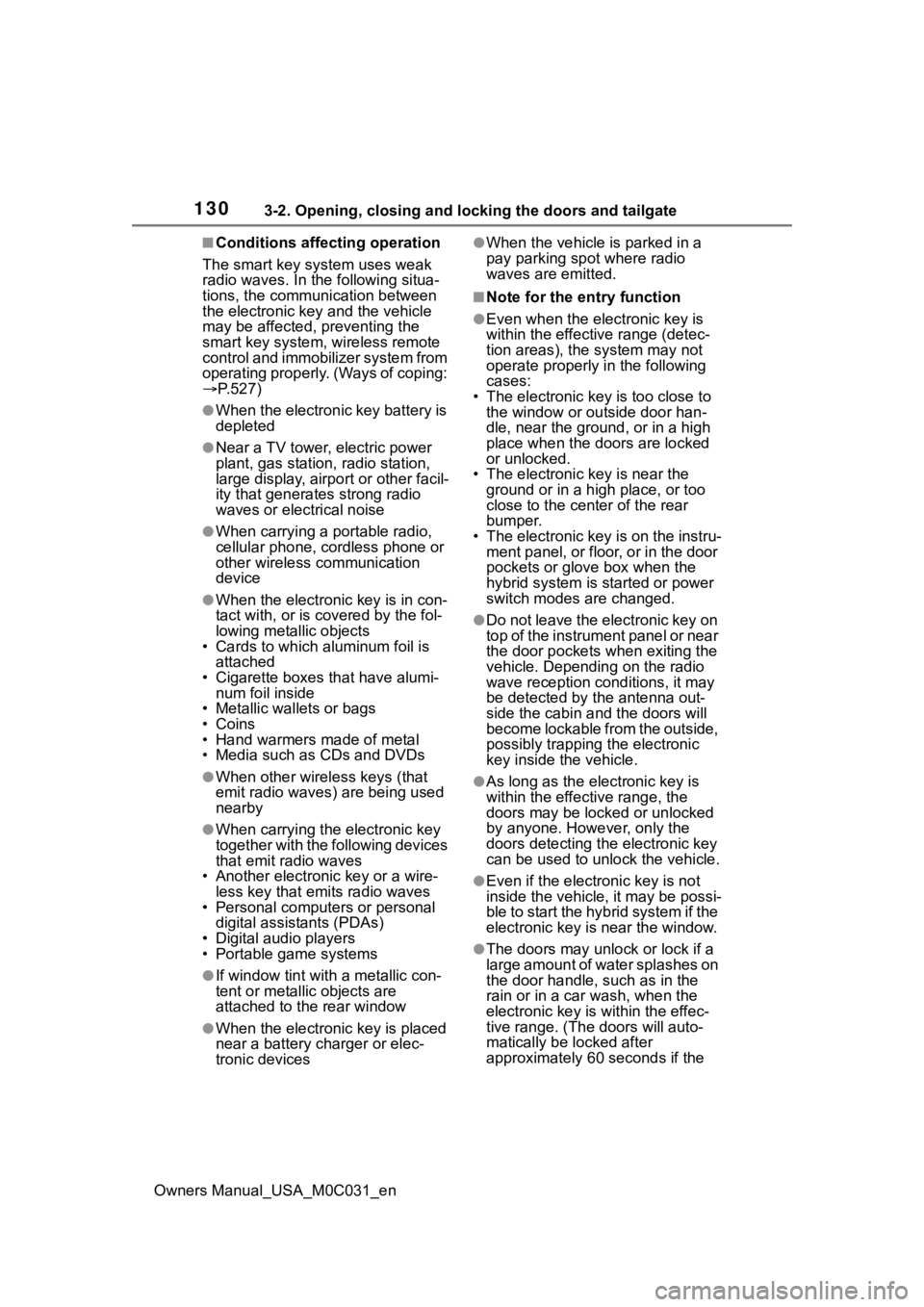
1303-2. Opening, closing and locking the doors and tailgate
Owners Manual_USA_M0C031_en
■Conditions affecting operation
The smart key system uses weak
radio waves. In the following situa-
tions, the communication between
the electronic key and the vehicle
may be affected, preventing the
smart key system, wireless remote
control and immobilizer system from
operating properly. (Ways of coping:
P.527)
●When the electronic key battery is
depleted
●Near a TV tower, electric power
plant, gas station , radio station,
large display, airpo rt or other facil-
ity that generates strong radio
waves or electrical noise
●When carrying a portable radio,
cellular phone, cordless phone or
other wireless communication
device
●When the electronic key is in con-
tact with, or is covered by the fol-
lowing metallic objects
• Cards to which al uminum foil is
attached
• Cigarette boxes that have alumi- num foil inside
• Metallic wallets or bags
• Coins
• Hand warmers made of metal
• Media such as CDs and DVDs
●When other wireless keys (that
emit radio waves) are being used
nearby
●When carrying the electronic key
together with the following devices
that emit radio waves
• Another electronic key or a wire- less key that emits radio waves
• Personal computers or personal
digital assistants (PDAs)
• Digital audio players
• Portable game systems
●If window tint with a metallic con-
tent or metallic objects are
attached to the rear window
●When the electronic key is placed
near a battery charger or elec-
tronic devices
●When the vehicle is parked in a
pay parking spot where radio
waves are emitted.
■Note for the entry function
●Even when the electronic key is
within the effective range (detec-
tion areas), the system may not
operate properly in the following
cases:
• The electronic key is too close to the window or outside door han-
dle, near the ground, or in a high
place when the doors are locked
or unlocked.
• The electronic key is near the
ground or in a high place, or too
close to the center of the rear
bumper.
• The electronic key is on the instru- ment panel, or floor, or in the door
pockets or glove box when the
hybrid system is started or power
switch modes are changed.
●Do not leave the electronic key on
top of the instrument panel or near
the door pockets when exiting the
vehicle. Depending on the radio
wave reception conditions, it may
be detected by the antenna out-
side the cabin and the doors will
become lockable from the outside,
possibly trapping the electronic
key inside the vehicle.
●As long as the electronic key is
within the effective range, the
doors may be locked or unlocked
by anyone. However, only the
doors detecting the electronic key
can be used to unlock the vehicle.
●Even if the electro nic key is not
inside the vehicle, it may be possi-
ble to start the hybrid system if the
electronic key is near the window.
●The doors may unlock or lock if a
large amount of water splashes on
the door handle, such as in the
rain or in a car wash, when the
electronic key is within the effec-
tive range. (The doors will auto-
matically be locked after
approximately 60 seconds if the
Page 131 of 618

1313-2. Opening, closing and locking the doors and tailgate
Owners Manual_USA_M0C031_en
3
Before driving
doors are not opened and closed.)
●If the wireless remote control is
used to lock the doors when the
electronic key is near the vehicle,
there is a possib ility that the door
may not be unlocke d by the entry
function. (Use the wireless remote
control to unloc k the doors.)
●Touching the door lock sensor
while wearing gloves may delay or
prevent lock operation.
●When the lock op eration is per-
formed using the lock sensor, rec-
ognition signals will be shown up
to two consecutive times. After
this, no recogniti on signals will be
given.
●If the door handle becomes wet
while the electronic key is within
the effective ran ge, the door may
lock and unlock repeatedly. In this
case, follow the fo llowing correc-
tion procedures to wash the vehi-
cle:
• Place the electronic key in a loca- tion 6 ft. (2 m) or more away from
the vehicle. (Take care to ensure
that the key is not stolen.)
• Set the electronic key to battery-
saving mode to disable the smart
key system. ( P.129)
●If the electronic key is inside the
vehicle and a door handle
becomes wet during a car wash, a
message may be shown on the
multi-informatio n display and a
buzzer will sound outside the vehi-
cle. To turn off the alarm, lock all
the doors.
●The lock sensor may not work
properly if it com es into contact
with ice, snow, mud, etc. Clean
the lock sensor and attempt to
operate it again.
●A sudden approach to the effec-
tive range or door handle may pre-
vent the doors from being
unlocked. In this case, return the
door handle to the original position
and check that the doors unlock
before pulling the door handle again.
●If there is another electronic key in
the detection area, it may take
slightly longer to unlock the doors
after the door handle is gripped.
■When the vehicle is not driven
for extended periods
●To prevent theft of
the vehicle, do
not leave the electronic key within
6 ft. (2 m) of the vehicle.
●The smart key system can be
deactivated in advance.
●Setting the electronic key to bat-
tery-saving mode helps to reduce
key battery depletion. ( P.129)
■To operate the system properly
●Make sure to carry the electronic
key when operating the system.
Do not get the electronic key too
close to the vehicle when operat-
ing the system from the outside of
the vehicle.
Depending on the position and hold-
ing condition of the electronic key,
the key may not be detected cor-
rectly and the system may not oper-
ate properly. (The alarm may go off
accidentally, or the door lock pre-
vention function m ay not operate.)
■If the smart key system does
not operate properly
●Locking and unlocking the doors
and tailgate: P. 5 2 7
●Starting the hybrid system:
P. 5 2 8
■Customization
Some functions can be customized.
( P.561)
■If the smart key system has
been deactivated in a custom-
ized setting
●Locking and unlocking the doors
and opening the tailgate:
Use the wireless remote control or
mechanical key. ( P.113, 121,
527)
Page 139 of 618
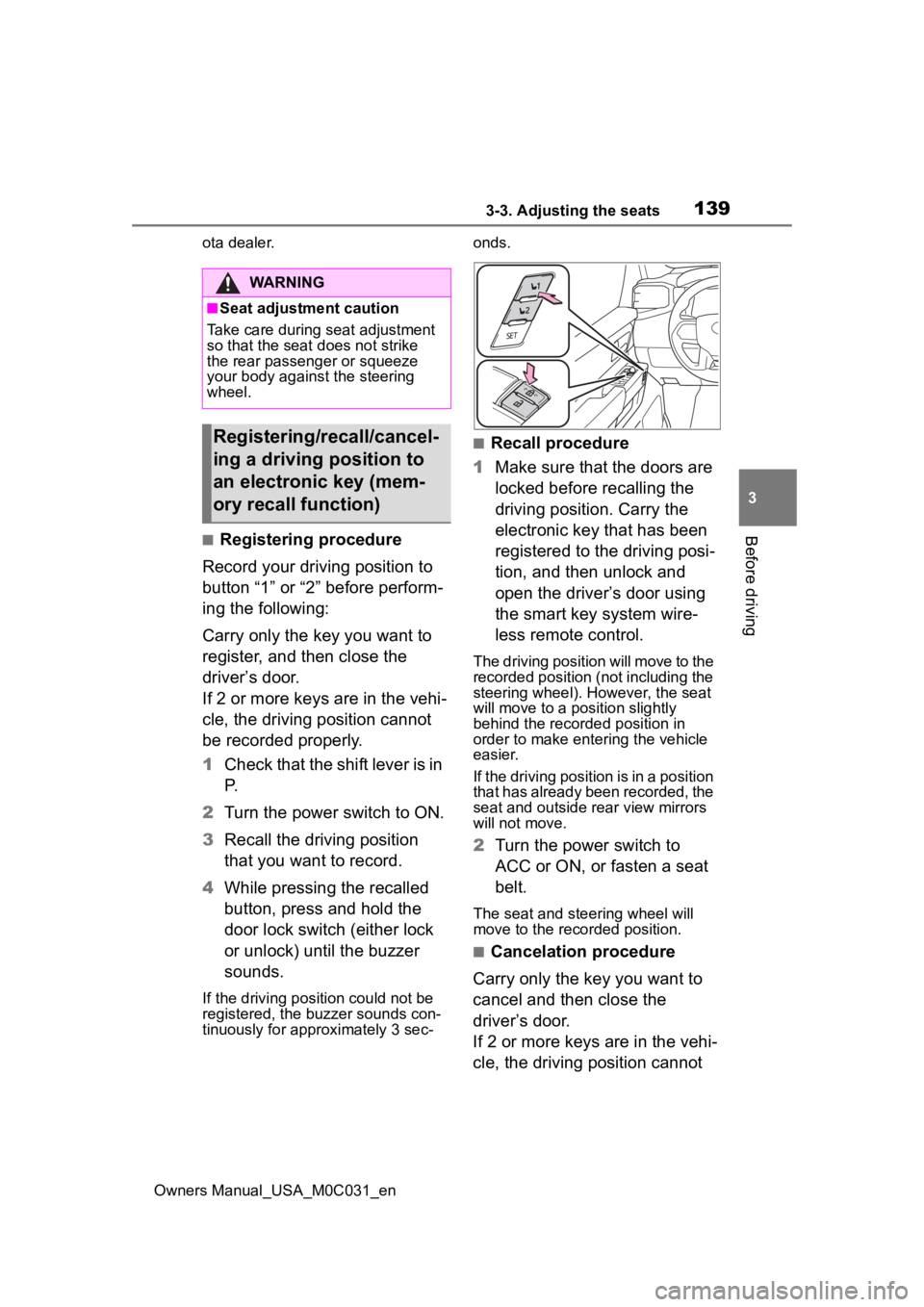
1393-3. Adjusting the seats
Owners Manual_USA_M0C031_en
3
Before driving
ota dealer.
■Registering procedure
Record your driving position to
button “1” or “2” before perform-
ing the following:
Carry only the key you want to
register, and then close the
driver’s door.
If 2 or more keys are in the vehi-
cle, the driving position cannot
be recorded properly.
1 Check that the shift lever is in
P.
2 Turn the power switch to ON.
3 Recall the driving position
that you want to record.
4 While pressing the recalled
button, press and hold the
door lock switch (either lock
or unlock) until the buzzer
sounds.
If the driving position could not be
registered, the buzzer sounds con-
tinuously for approximately 3 sec- onds.
■Recall procedure
1 Make sure that the doors are
locked before recalling the
driving position. Carry the
electronic key that has been
registered to the driving posi-
tion, and then unlock and
open the driver’s door using
the smart key system wire-
less remote control.
The driving position will move to the
recorded position (not including the
steering wheel). However, the seat
will move to a position slightly
behind the recorded position in
order to make entering the vehicle
easier.
If the driving position is in a position
that has already been recorded, the
seat and outside rear view mirrors
will not move.
2Turn the power switch to
ACC or ON, or fasten a seat
belt.
The seat and steering wheel will
move to the recorded position.
■Cancelation procedure
Carry only the key you want to
cancel and then close the
driver’s door.
If 2 or more keys are in the vehi-
cle, the driving position cannot
WARNING
■Seat adjustment caution
Take care during seat adjustment
so that the seat d oes not strike
the rear passenger or squeeze
your body again st the steering
wheel.
Registering/recall/cancel-
ing a driving position to
an electronic key (mem-
ory recall function)