Page 403 of 624
4036-1. Using the air conditioning system and defogger
6
Interior features
■Operation condition
The power swit ch is in ON.
Page 431 of 624

4316-4. Using the other interior features
6
Interior features
If the power outlet cannot be
used even after performing the
procedures above, have the
vehicle inspected by your
Toyota dealer.
The hybrid bat-
tery (traction bat-
tery) becomes
hot when the
outside tempera-
ture is especially
high
Move the vehi-
cle to the shade
or other cooler
location, or use
the air condition-
ing to lower the
temperature
inside the vehi-
cle. Then, after
waiting for a
while, press the
AC 120 V switch
again.
The hybrid bat-
tery (traction bat-
tery) becomes
cold when the
outside tempera-
ture is especially
low
Drive for a while
or use the air
conditioning to
raise the tem-
perature inside
the vehicle.
Then, after wait-
ing for a while,
press the AC
120 V switch
again.
Electrical device
does not operate
Disconnect the
power source
plug of the elec-
trical device and
check that the
device is not
malfunctioning.
Then, press the
AC 120 V switch
again. Check the
instruction man-
ual of the electri-
cal device.
Likely causeCorrection pro-cedure
Total power con-
sumption
exceeds 1500 W
Disconnect the
power source
plug of the elec-
trical device and
check that the
total power con-
sumption does
not exceed 1500
W. Then, press
the AC 120 V
switch again.
Short circuit in
the power outlet
Disconnect the
power source
plug of the elec-
trical device and
check the follow-
ing items. Then,
press the AC
120 V switch
again.
• No foreign matter such as
a pin has been
inserted
• No sub- stances such
as drinking
water, rain, or
snow are
adhered
• No dirt or dust is adhered
Likely causeCorrection pro- cedure
Page 439 of 624

439
7
7
Maintenance and care
Maintenance and care
7-1. Maintenance and careCleaning and protecting the vehicle exterior .......... 440
Cleaning and protecting the vehicle interior ........... 443
7-2. Maintenance Maintenance requirements.................................. 446
General maintenance.. 447
Emission inspection and maintenance (I/M) pro-
grams ........................ 450
7-3. Do-it-yourself mainte- nance
Do-it-yourself service pre- cautions ..................... 451
Hood ........................... 453
Positioning a floor jack 454
Engine compartment ... 456
12-volt battery ............. 462
Tires ............................ 464
Tire inflation pressure . 474
Wheels ......... ...............476
Air conditioning filter .... 477
Cleaning the DC/DC Con- verter air intake vent and
filter ........................... 480
Wiper insert replacement .................................. 483
Electronic key battery.. 487
Checking and replacing fuses.......................... 489Headlight aim ..............
491
Light bulbs ................... 492
Page 443 of 624

4437-1. Maintenance and care
7
Maintenance and care
Remove dirt and dust using a
vacuum cleaner. Wipe dirty
surfaces with a cloth damp-
ened with lukewarm water.
If dirt cannot be removed,
wipe it off with a soft cloth
dampened with neutral deter-
gent diluted to approximately
1%.
Wring out any excess water
from the cloth and thoroughly
wipe off remaining traces of
detergent and water.
■Shampooing the carpets
There are several commercial foam-
ing-type cleaners available. Use a
sponge or brush to apply the foam.
Rub in overlapping circles. Do not
use water. Wipe dirty surfaces and
let them dry. Exce llent results are
obtained by keeping the carpet as
dry as possible.
■Handling the seat belts
Clean with mild soap and lukewarm
water using a clot h or sponge. Also
check the belts periodically for
excessive wear, fraying or cuts.
NOTICE
●Keep the cleaning nozzle at
least 11.9 in. (30 cm) away from
the vehicle body. Otherwise
resin section, such as moldings
and bumpers, may be deformed
and damaged. Also, do not con-
tinuously hold the nozzle in the
same place.
●Do not spray the lower part of
the windshield continuously. If
water enters the air conditioning
system intake located near the
lower part of the windshield, the
air conditioning system may not
operate correctly.
●Do not wash the underside of
the vehicle usin g a high pres-
sure car washer.
●Do not use the washer on the
area around the charging port
lid. Water could get into the AC
charging inlet and could dam-
age the vehicle.
Cleaning and protect-
ing the vehicle interior
Perform cleaning in a man-
ner appropriate to each
component and its material.
Protecting the vehicle
interior
Page 477 of 624
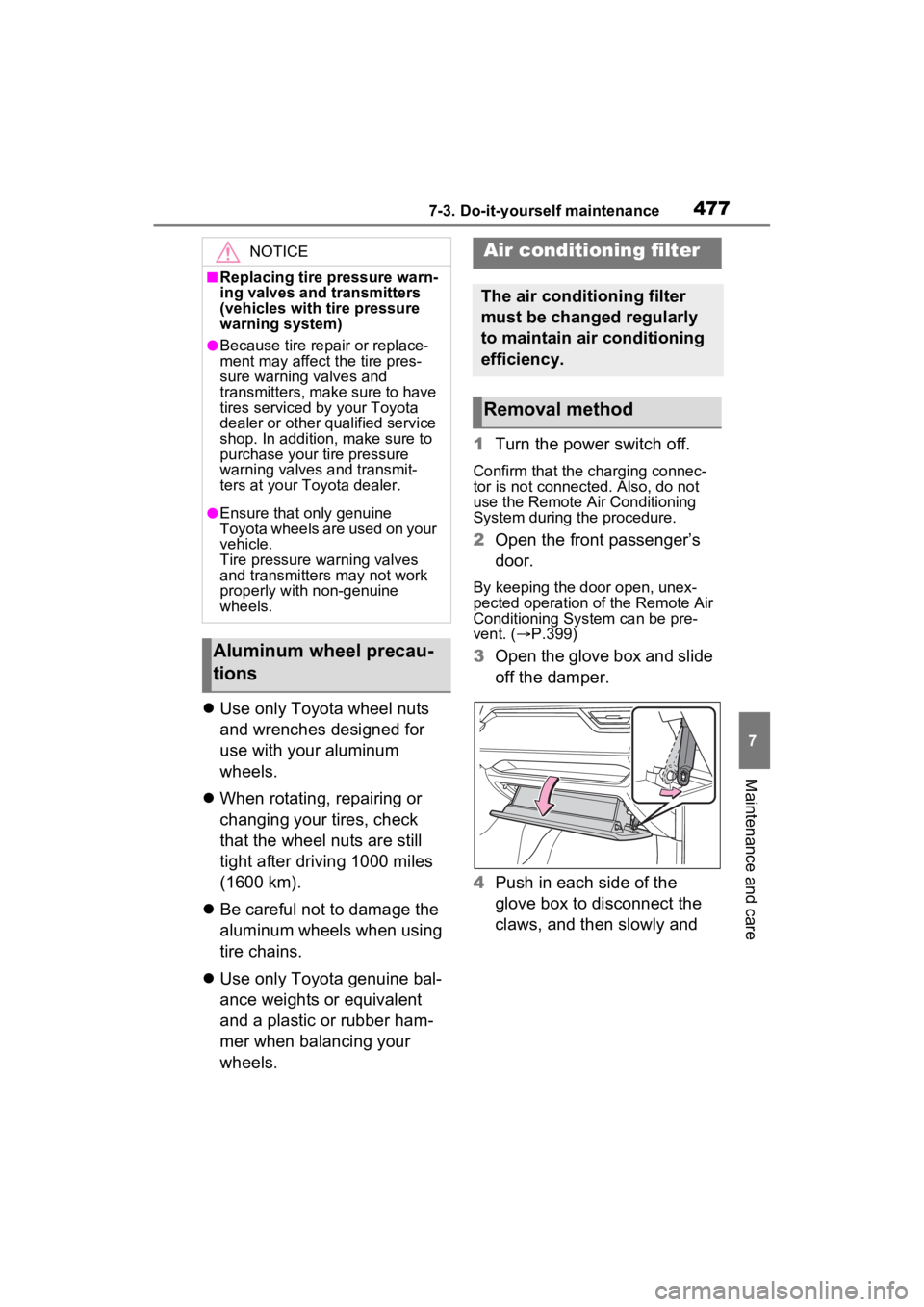
4777-3. Do-it-yourself maintenance
7
Maintenance and care
Use only Toyota wheel nuts
and wrenches designed for
use with your aluminum
wheels.
When rotating, repairing or
changing your tires, check
that the wheel nuts are still
tight after driving 1000 miles
(1600 km).
Be careful not to damage the
aluminum wheels when using
tire chains.
Use only Toyota genuine bal-
ance weights or equivalent
and a plastic or rubber ham-
mer when balancing your
wheels. 1
Turn the power switch off.
Confirm that the charging connec-
tor is not connect ed. Also, do not
use the Remote Air Conditioning
System during the procedure.
2 Open the front passenger’s
door.
By keeping the door open, unex-
pected operation of the Remote Air
Conditioning System can be pre-
vent. ( P.399)
3 Open the glove box and slide
off the damper.
4 Push in each side of the
glove box to disconnect the
claws, and then slowly and
NOTICE
■Replacing tire pressure warn-
ing valves and transmitters
(vehicles with tire pressure
warning system)
●Because tire repair or replace-
ment may affect the tire pres-
sure warning valves and
transmitters, make sure to have
tires serviced by your Toyota
dealer or other qualified service
shop. In addition, make sure to
purchase your tire pressure
warning valves and transmit-
ters at your Toyota dealer.
●Ensure that only genuine
Toyota wheels are used on your
vehicle.
Tire pressure warning valves
and transmitters may not work
properly with non-genuine
wheels.
Aluminum wheel precau-
tions
Air conditioning filter
The air conditioning filter
must be changed regularly
to maintain air conditioning
efficiency.
Removal method
Page 478 of 624
4787-3. Do-it-yourself maintenance
fully open the glove box while
supporting it.
5 With the glove box fully open,
slightly lift up the glove box
and pull toward the seat to
detach the bottom of the
glove box.
Do not use excessive force if the
glove box does not detach when
lightly pulled. Ins tead, pull toward
the seat while slightly adjusting the
height of the glove box.
6 Unlock the filter cover ( ),
pull the filter cover out of the claws ( ), and remove the
filter cover.
7 Remove the filter case.
8 Remove the air conditioning
filter from the filter case and
replace it with a new one.
The “ UP” marks shown on the
filter should be pointing up.
9When installing, reverse the
steps listed.
■Checking interval
Inspect and replace the air condi-
A
B
Page 479 of 624

4797-3. Do-it-yourself maintenance
7
Maintenance and care
tioning filter according to the mainte-
nance schedule. In dusty areas or
areas with heavy traffic flow, early
replacement may be required. (For
scheduled maintenance information,
please refer to the “Owner’s Manual
Supplement” or “Scheduled Mainte-
nance”.)
■If air flow from the vents
decreases dramatically
The filter may be clogged. Check
the filter and replace if necessary.
WARNING
■When replacing the air condi-
tioning filter
Observe the following precau-
tions. Failure to do so may result
in the air conditioning system
operating during the procedure,
possibly resulting in injury.
●Check that the charging con-
nector is not connected
The air conditioning may operate
due to the “Climate Prep”
( P.131) setting.
●Do not use the Remote Air Con-
ditioning System
NOTICE
■When using the air condition-
ing system
Make sure that a filter is always
installed. Using the air condition-
ing system without a filter may
cause damage to the system.
■When removing the glove box
Always follow the specified proce-
dure to remove the glove box
( P.477). If the glove box is
removed without following the
specified procedure, the hinge of
the glove box may become dam-
aged.
■To prevent damage to the fil-
ter cover
When moving the filter cover in
the direction of arrow to release
the fitting, pay attention not to
apply excessive force to the
claws. Otherwise, the claws may
be damaged.
Page 489 of 624
4897-3. Do-it-yourself maintenance
7
Maintenance and care
1Turn the power switch off.
Confirm that the charging connec-
tor is not connect ed. Also, do not
use the Remote Air Conditioning
System during the procedure.
2 Open the fuse box cover.
Engine compartment: Type A
fuse box
Push claws and to com-
pletely release the lock, and then lift
up the cover.
Engine compartment: Type B
fuse box
Push claws and to com-
pletely release the lock, and then lift
up the cover.
Left side instrument panel
Remove the lid.
Right side luggage compart-
ment
Open the deck board. ( P.411)
Push claw and to com-
pletely release the lock, and then lift
up the cover.
3 Remove the fuse.
Only type A fuse c an be removed
Checking and replac-
ing fuses
If any of the electrical com-
ponents do not operate, a
fuse may have blown. If this
happens, check and replace
the fuses as necessary.
Checking and replacing
fuses
AB
AB
AB