2022 TOYOTA RAV4 PLUG-IN HYBRID lock
[x] Cancel search: lockPage 138 of 662

1362-2. Charging
information of the charger.
3Unlock the doors and open the
charging port lid. (P.120)
The AC charging inlet light ( ) will
illuminate.
4Remove the AC charging inlet
cap and secure it into the holder
on the charging port lid.
5Remove the charging connec-
tor cap and secure it to the
cable.
6Make sure to hold the body of
the charging connector and
insert it firmly and fully into the
AC charging inlet.
When connecting the charging connec-
tor into the AC charging inlet, make
sure that the identification symbols are
the same.
When the charging connector is
inserted straight as far as possible, it
will automatically lock. Check that the
charging indicator illuminates. If the
charging indicator does not illuminate,
A
Page 139 of 662

137
2 2-2. Charging
Plug-in hybrid system
the charging connector is not locked.*
*
: If the charging connector is not firmly
inserted, locking operation will be
performed several times.
7If the charging indicator of the
charging port flashes after
inserting the charging connec-
tor:
The charging schedule is regis-
tered (P.143).
After temporarily removing the charging
connector, reinsert it within approxi-
mately 5 seconds. (P.137)
If the error warning indicator on the
CCID (Charging Circuit Interrupting
Device) flashes during charging, check
P.113 and follow the correction proce-
dure.
The charging indicator will turn off when
charging is completed.
The charging indicator will also turn off
when charging is stopped for some rea-
son before completion. In this case, refer to P.155.
�QIf the charging indicator of the
charging port flashes after con-
necting the AC charging cable
The charging schedule (P.143) is reg-
istered and charging cannot be per-
formed. To cancel charging using the
charging schedule and start charging,
perform any of the following procedures.
�OTurn “Charge Now” on (P.149)
�OWhile the charging indicator is flash-
ing, remove and reconnect the
charging connector within 5 seconds
�QWhen the charging connector can-
not be inserted into the AC
charging inlet
P.121
�QCharging time
P.126
�QSafety function
Charging will not start when the
charging connector is not locked. If the
charging indicator does not illuminate
even when the charging connector is
inserted, remove and reinsert the con-
nector, and then check that the charging
indicator of the charging port illuminates.
�QCharging time may increase
P.127
�QWhile charging
When the power switch is turned to ON
and the energy monitor is displayed on
the audio system screen, the charging
connector is displayed on the energy
monitor and the flow of electricity during
Page 140 of 662

1382-2. Charging
charging is displayed ( P.193).
�QCharging at a public charging sta-
tion with authentication function
When a door is unlocked during charging, the charging connector is
unlocked and charging will be stopped. In this case, the charging station authentication is canceled and charging
may not be able to restart. Reconnect the charging connector and perform authentication for the charging station.
�QProtection function of AC charging
inlet overheating (vehicles with 6.6 kW onboard traction battery char-ger)
By installing a temperature sensor to the AC charging inlet, prevents parts from melting when the temperature rises due
to foreign matter entering the charging connector. When a certain temperature increase is detected, charging is
stopped immediately and a message is displayed on the multi-information dis-play. After the temperature has
decreased, charging resumes by per- forming the operation to start charging again.
WARNING
�QWhen charging
Observe the following precautions.
Failure to do so may cause an unex-
pected accident, resulting in death or serious injury.
�OConnect to a power source suitable
for charging. ( P.123)
�OCheck that the AC charging cable,
plug and socket are free of foreign matter.
�OBefore charging, check that the AC charging inlet is not deformed, damaged or corroded, and check
that the inlet is free of foreign mat- ter such as dirt, snow and ice. If there is dirt or dust in these areas,
remove completely before inserting the charging connector.
�OBefore inserting the charging plug into the charger, make sure there is no dirt or dust on the terminal
areas. If there is dirt or dust in these areas, remove completely before inserting the charging plug.
�ODo not get the terminals of the AC charging inlet wet.
�OOnly use sockets where the plug can be securely inserted.
�ODo not bundle or wind the AC charging cable while charging, as
doing so may result in overheating.
�ODo not touch the terminals of the
charging connector and AC charging inlet with a sharp metal objects (needles etc.) or hands, or
short them with foreign objects.
�OWhen charging outdoors, make
sure to connect to a rain-tight socket for outdoor use. Ensure the rain-tight cover closes completely. If
the rain-tight cover cannot be closed, install a rain-tight cover that will close.
�OIn order to stop charging at the charging station, follow the instruc-
tions of the charger.
�OIf any heat, smoke, odors, noise or
other abnormalities are noticed during charging, stop charging immediately.
�ODo not insert the plug if the socket is submerged in water or snow.
�OWhen charging while it is raining or snowing, do not connect or discon-
nect the plug if your hands are wet. Also, do not get the plug or outlet wet.
�ODo not charge the vehicle during a lightning storm.
�OPrevent the AC charging cable from being caught in the door or back
door.
Page 142 of 662

1402-2. Charging
To prevent electrical shock, be sure
to remove by following the proce-
dures below.
1 Unlock the doors to unlock the
charging connector. ( P.121)
The charging connector will be
unlocked and the AC charging inlet light will illuminate when the doors are unlocked.
NOTICE
�QWhen charging
Do not insert the plug into the AC
charging inlet.
The AC charging inlet may be dam- aged.
�QUsing private power generator
Do not use private power generators
as a power source for charging.
Doing so may make charging unsta- ble, the voltage may be insufficient,
and the error warning indicator on the CCID (Charging Circuit Interrupting Device) of the AC charging cable may
flash.
�QUsable temperature range
�ODo not charge if the outside tem- perature is -30°C (-22°F) or below, as it is likely that charging will take
longer.
�ODo not leave the vehicle or the
charging cable in areas where the outside temperature is lower than -40°C (-40°F).
�QCharging station
Due to the environment in which the
power equipment is located, charging may be unstable due to noise, the voltage may be insufficient, and the
error warning indicator on the CCID (Charging Circuit Interrupting Device) of the AC charging cable may flash.
�QOnboard traction battery char-ger cooling air intake vent
Cooling air intake vent for the
onboard traction battery charger is installed under the rear seats.
Make sure to observe the following
precautions regarding the cooling air intake vent. Failure to observe these precautions may result in a charging
system malfunction.
�ODo not block the air intake vent with
seat covers or luggage
�OIf the air intake vent is clogged with dust, clean it with a vacuum cleaner
�ODo not allow water or foreign matter to enter the air intake vent
�ODo not spill large amounts of water
near the air intake vent If water is spilled, have the vehicle inspected by any authorized Toyota
retailer or Toyota authorized repairer, or any reliable repairer and do not charge the hybrid bat-
tery (traction battery) before the inspection.
After charging
Page 143 of 662

141
2
2-2. Charging
Plug-in hybrid system
If the charging connector is unlocked
during charging (while the charging indicator is illuminated), charging will be interrupted.
2 Make sure to hold the body of
the charging connector and pull
it towards you.
3 Attach the charging connector
cap.
4 Attach the AC charging inlet cap
and close the charging port lid.
Lock the doors to lock the charging port lid. ( P.120)
When using the Mode 2 AC
charging cable
5 Remove the plug from the
socket when the charging equip-
ment will not be used for a pro-
longed period of time.
Hold the body of the plug when remov- ing.
Make sure to put the cable away imme- diately after disconnecting. ( P.142)
When leaving the plug inserted, inspect
the plug and connector once a month to check if dirt or dust has accumulated.
When using the Mode 3 AC
charging cable (if equipped)
5 After removing the charging
plug from the charging device,
install the cap to the charging
plug.
Make sure to hold the body of the
charging plug when removing it.
Make sure to put the cable away imme- diately after disconnecting. ( P.142)
Page 144 of 662

1422-2. Charging
�QWhen the outside temperature is low or high
The level shown on the SOC (State of Charge) gauge ( P.172) may drop slightly when the power switch is turned
to ON, even if charging has been com- pleted and the hybrid battery (traction battery) is fully charged. However, this
does not indicate a malfunction.
�QWhen removing the charging con- nector
Unlock the doors using the smart entry
& start system or wireless remote con- trol to unlock the charging connector, check that the lock is released, and then
pull the charging connector towards you. ( P.120)
�QIf the charging connector cannot be unlocked
P.122
WARNING
�QAfter charging
Remove the plug if it will not be used for a long time.
Dirt and dust may accumulate plug or
socket, which could cause a malfunc- tion or fire, possibly leading to death or serious injury.
NOTICE
�QAfter charging
�OStore the AC charging cable out of
reach from infants and children.
�OAfter disconnecting the charging
connector from the AC charging inlet, make sure to put on the AC charging inlet cap and close the
charging port lid. If the AC charging inlet cap is not put on, water or for-eign objects may enter the AC
charging inlet, which could lead to vehicle damage.
�OAfter removing the plug from the socket, keep it in a safe place free from moisture and dust. The AC
charging cable or plug may be dam- aged if the cable is stepped on or ridden over by the vehicle.
Page 145 of 662

143
2 2-2. Charging
Plug-in hybrid system
�QCalendar settings
Current date and time information is
automatically set using GPS. However,
if GPS calibration of clock is turned off in
the multimedia system settings, the date
needs to be set on the multi-information
display.
If the calendar settings check screen is
displayed when an attempt was made to
register a charge schedule, check that
the correct date is set. If it is incorrect,
be sure to correct it.
If the calendar information is wrong, the
charging schedule function will not oper-
ate normally.
When registering the charging
schedule, the following settings can
be changed.
�QSelect the charging mode
One of the two following charging
modes can be selected.
“Start”
Starts charging at the set time*1 and fin-ishes charging when fully charged.
*2
“Departure”
Starts charging to finish at the set
time.
*3, 4
When this setting is selected, the air
conditioning-linked function can be
used.
*1: Charging schedule function is per-
formed in accordance with the clock
in the multi-information display.
Before registering the charging
schedule, check the clock settings to
the proper time.
*2: There might be a slight error in the
timing when charging starts due to
the state of the hybrid battery (trac-
tion battery).
*3: When the system determines that
there is no time to finish charging by
the set scheduled departure time, it
starts charging. Check the charging
schedules.
*4: If sudden changes in temperature or
changes in the condition of the
power source occur while charging,
charging may not end exactly at the
time estimated by the system.
�QRepeated setting
The periodic charging schedule can
be set by selecting your desired
day of the week. (If no days are
selected, charging is only carried
out once.)
�QAir conditioning-linked set-
ting (“Climate Prep”)
When the charging mode is set to
“Departure”, the vehicle air condi-
tioning system (P.406) can be set
to automatically operate
* according
Using the charging
schedule function
Charging can be carried out at
the desired time by registering
the charging schedule. Also, it
is possible to set the charging
schedule to one’s prefer-
ences, such as having
charging complete by a certain
departure time or be carried
out at the same time on certain
days.
Settings of the charging
schedule function
Page 146 of 662
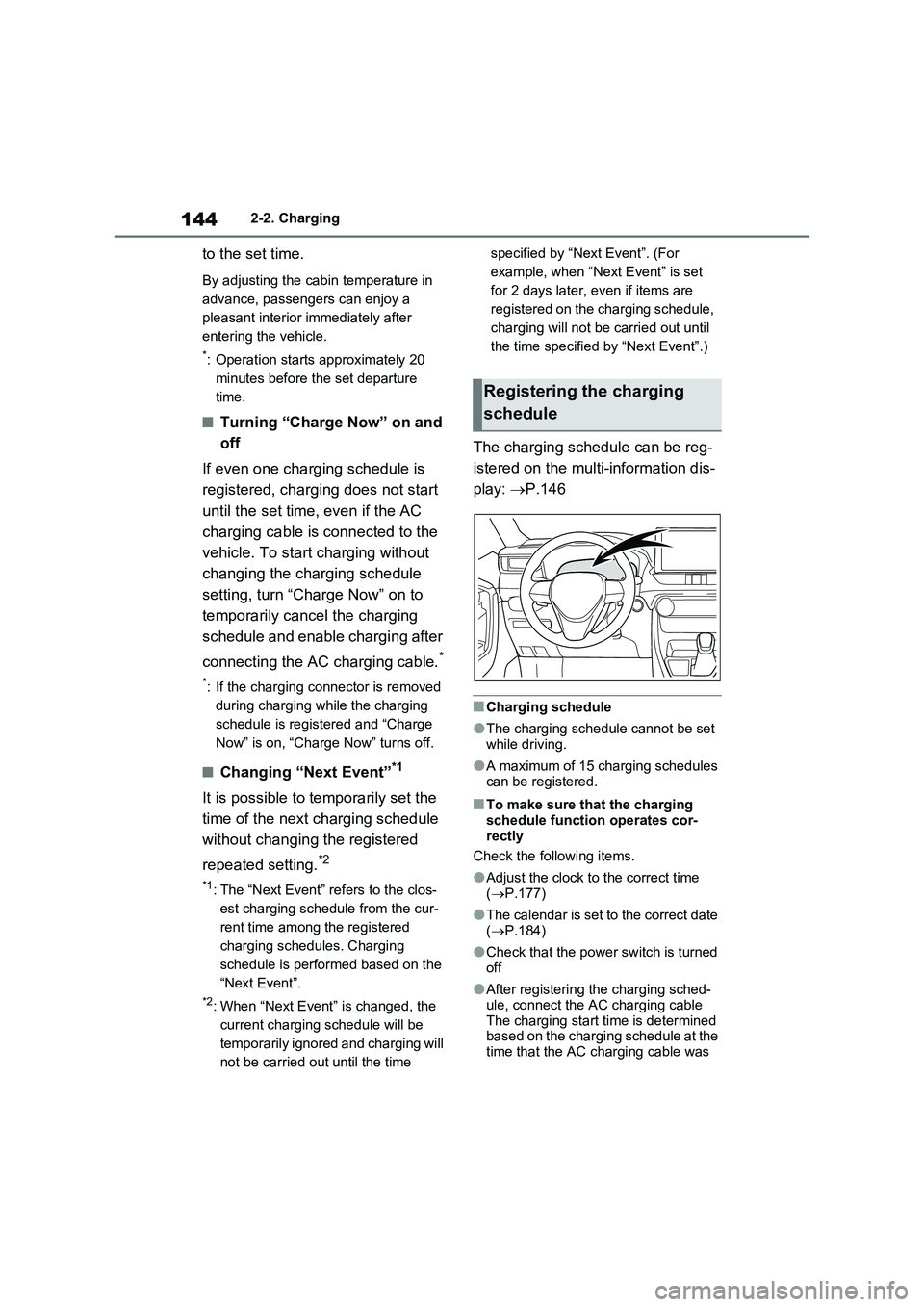
1442-2. Charging
to the set time.
By adjusting the cabin temperature in
advance, passengers can enjoy a
pleasant interior immediately after
entering the vehicle.
*: Operation starts approximately 20
minutes before the set departure
time.
�QTurning “Charge Now” on and
off
If even one charging schedule is
registered, charging does not start
until the set time, even if the AC
charging cable is connected to the
vehicle. To start charging without
changing the charging schedule
setting, turn “Charge Now” on to
temporarily cancel the charging
schedule and enable charging after
connecting the AC charging cable.
*
*: If the charging connector is removed
during charging while the charging
schedule is registered and “Charge
Now” is on, “Charge Now” turns off.
�QChanging “Next Event”*1
It is possible to temporarily set the
time of the next charging schedule
without changing the registered
repeated setting.
*2
*1: The “Next Event” refers to the clos-
est charging schedule from the cur-
rent time among the registered
charging schedules. Charging
schedule is performed based on the
“Next Event”.
*2: When “Next Event” is changed, the
current charging schedule will be
temporarily ignored and charging will
not be carried out until the time specified by “Next Event”. (For
example, when “Next Event” is set
for 2 days later, even if items are
registered on the charging schedule,
charging will not be carried out until
the time specified by “Next Event”.)
The charging schedule can be reg-
istered on the multi-information dis-
play: P.146
�QCharging schedule
�OThe charging schedule cannot be set
while driving.
�OA maximum of 15 charging schedules
can be registered.
�QTo make sure that the charging
schedule function operates cor-
rectly
Check the following items.
�OAdjust the clock to the correct time
(P.177)
�OThe calendar is set to the correct date
(P.184)
�OCheck that the power switch is turned
off
�OAfter registering the charging sched-
ule, connect the AC charging cable
The charging start time is determined
based on the charging schedule at the
time that the AC charging cable was
Registering the charging
schedule