2022 TOYOTA RAV4 HYBRID radio
[x] Cancel search: radioPage 542 of 752

5426-4. Using the other interior features
Repeatedly flashes 4 times
continuously (Orange)
■The wireless charger can be
operated when
The power switch i s in ACC or ON.
■Usable portable devices
●Qi standard wireless charge stan-
dard can be used on compatible
devices. However, not all Qi stan-
dard devices and compatibility are
guaranteed.
●Starting with mobile phones and
smartphones, it is aimed for low
power electrically supplied porta-
ble devices of no more than 5W.
●However, charging exceeding 5 W
is supported by the following por-
table devices.
• Charging at 7.5 W or less is sup- ported by iPhone’s that support
7.5 W charging.
• Charging at 10 W or less is sup- ported by portable devices compli-
ant with WPC standard Ver1.2.4.
■Using the smart key system
If the smart key system detects the
key while a device is being charged,
charging will be temporarily
stopped.
■When covers and accessories
are attached to portable devices
Do not charge in situations where
cover and accessories not able to handle Qi are attached to the porta-
ble device. Depending on the type
of cover and acce
ssory, it may not
be possible to charge. When
charging is not performed even with
the portable devic e placed on the
charge area, remove the cover and
accessories.
■While charging, noise enters
the AM radio
●Turn off the wireless charger and
confirm that the noise has
decreased. If the noise
decreases, continuously pushing
the power supply switch of the
wireless charger for 2 seconds,
the frequency of the charger can
be changed and the noise can be
reduced. Also, on that occasion,
the operation indicator light will
flash orange 2 times.
●iPhone’s use a particular fre-
quency for rapid charging.
Depending on the iOS version,
rapid charging may not be per-
formed while switching frequen-
cies.
■Important points of the wireless
charger
●If the electronic key cannot be
detected within the vehicle inte-
rior, charging c annot be done.
When the door is opened and
closed, charging may be tempo-
rarily suspended.
●When charging, the wireless
charging device and portable
device will get warmer, however
this is not a malfunction.
When a portable device gets
warm while char ging, charging
may stop due to the protection
function on the portable device
side. In this case, when the tem-
perature of the portable device
drops significantly, charge again.
The fan may start operating to lower
the temperature inside the wireless
charger, however this is not a mal-
function.
Suspected causesHandling method
Safety shut-
down resulting
when the tem-
perature within
the wireless
charger
exceeded the set
valueStop charging,
remove the por-
table device from
the charging
tray, wait for the
temperature to
drop, and then
start charging
again.
Page 581 of 752

5817-3. Do-it-yourself maintenance
7
Maintenance and care
■When rotating the tires (vehi-
cles with tire pressure warning
system)
Make sure that the power switch is
OFF. If the tires are rotated while
the power switch is in ON, the tire
position informa tion will not be
updated. If this accidentally occurs,
either turn the power switch to OFF
and then to ON, or initialize the sys-
tem after checking that the tire pres-
sure is properly adjusted.
Your vehicle is equipped with a
tire pressure warning system
that uses tire pressure warning
valves and transmitters to detect
low tire inflation pressure before
serious problems arise.
If the tire pressure drops
below a predetermined level,
the driver is warned by a
screen display and a warning
light. ( P.630)
The tire pressure detected by
the tire pressure warning sys-
tem can be displayed on the
multi-information display.
( P.101)
The illustration used is intended
as an example, and may differ
from the image that is actually
displayed on the multi-informa-
tion display.
■Routine tire inflation pressure
checks
The tire pressure warning system
does not replace routine tire inflation
pressure checks . Make sure to
check tire inflation pressure as part
of your routine o f daily vehicle
checks.
■Tire inflation pressure
●It may take a few minutes to dis-
play the tire inflation pressure
after the power switch is turned to
ON. It may also take a few min-
utes to display the tire inflation
pressure after infl ation pressure
has been adjusted.
●Tire inflation pressure changes
with temperature.
The displayed values may also be
different from the values mea-
sured using a tire pressure gauge.
■Situations in which the tire
pressure warning system may
not operate properly
●In the following cases, the tire
pressure warning system may not
operate properly.
• If non-genuine Toyota wheels are used.
• A tire has been replaced with a tire that is not an OE (Original
Equipment) tire.
• A tire has been replaced with a tire that is not of the specified size.
• Tire chains, etc. are equipped.
• An auxiliary-support ed run-flat tire
is equipped.
• If a window tint that affects the radio wave signals is installed.
Tire pressure warning
system (if equipped)
Page 582 of 752
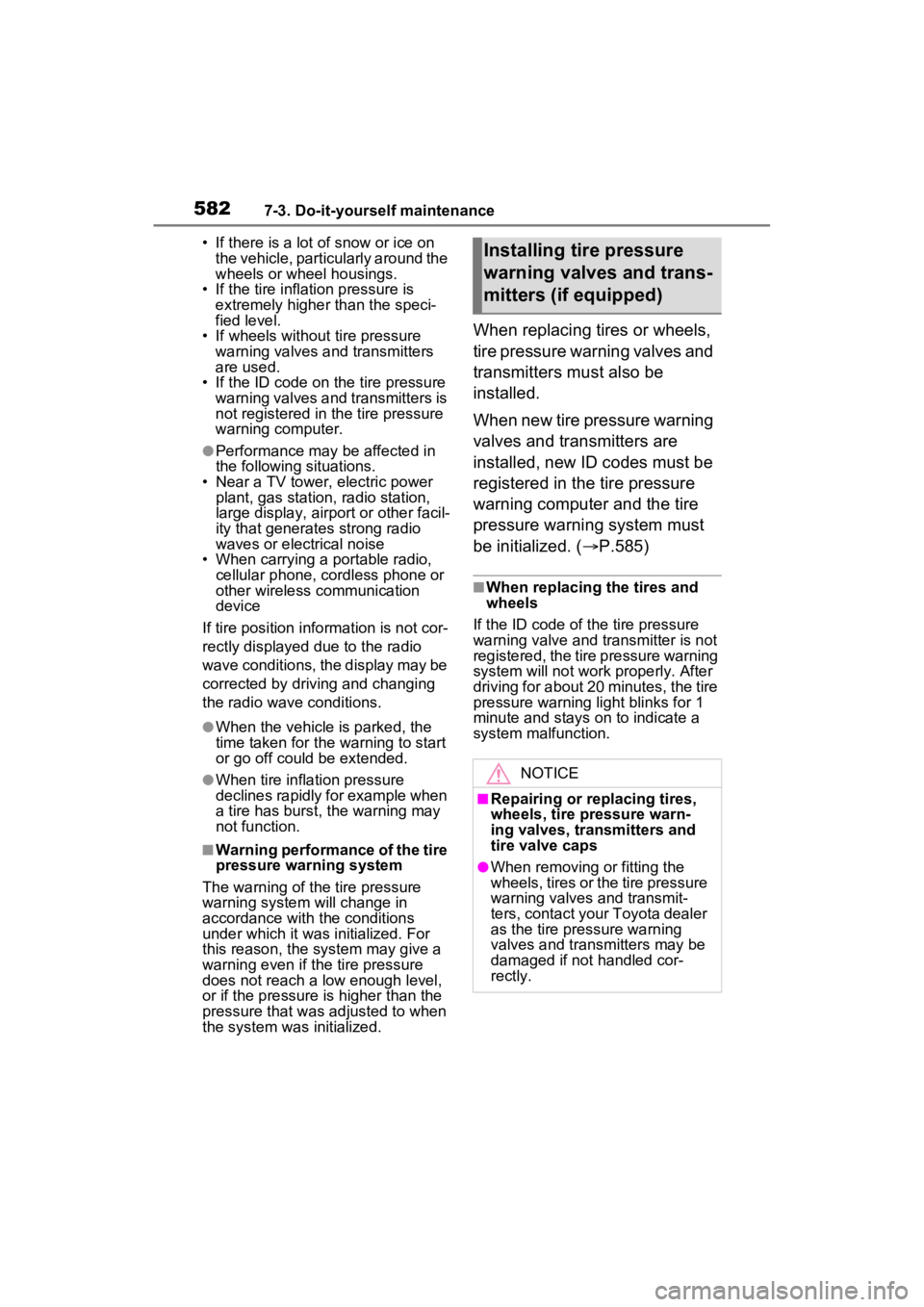
5827-3. Do-it-yourself maintenance
• If there is a lot of snow or ice on
the vehicle, particularly around the
wheels or wheel housings.
• If the tire inflation pressure is extremely higher than the speci-
fied level.
• If wheels without tire pressure warning valves a nd transmitters
are used.
• If the ID code on the tire pressure warning valves and transmitters is
not registered in the tire pressure
warning computer.
●Performance may be affected in
the following situations.
• Near a TV tower, electric power plant, gas station, radio station,
large display, airpo rt or other facil-
ity that generates strong radio
waves or electrical noise
• When carrying a portable radio, cellular phone, cordless phone or
other wireless communication
device
If tire position information is not cor-
rectly displayed due to the radio
wave conditions, the display may be
corrected by driving and changing
the radio wave conditions.
●When the vehicle is parked, the
time taken for the warning to start
or go off could be extended.
●When tire inflation pressure
declines rapidly for example when
a tire has burst, the warning may
not function.
■Warning performance of the tire
pressure warning system
The warning of the tire pressure
warning system will change in
accordance with th e conditions
under which it was initialized. For
this reason, the system may give a
warning even if the tire pressure
does not reach a low enough level,
or if the pressure is higher than the
pressure that was adjusted to when
the system was initialized.
When replacing tires or wheels,
tire pressure warning valves and
transmitters must also be
installed.
When new tire pressure warning
valves and transmitters are
installed, new ID codes must be
registered in the tire pressure
warning computer and the tire
pressure warning system must
be initialized. ( P.585)
■When replacing the tires and
wheels
If the ID code of the tire pressure
warning valve and tr ansmitter is not
registered, the tire pressure warning
system will not work properly. After
driving for about 20 minutes, the tire
pressure warning light blinks for 1
minute and stays on to indicate a
system malfunction.
Installing tire pressure
warning valves and trans-
mitters (if equipped)
NOTICE
■Repairing or replacing tires,
wheels, tire pressure warn-
ing valves, transmitters and
tire valve caps
●When removing or fitting the
wheels, tires or the tire pressure
warning valves and transmit-
ters, contact your Toyota dealer
as the tire pressure warning
valves and transmitters may be
damaged if not handled cor-
rectly.
Page 681 of 752
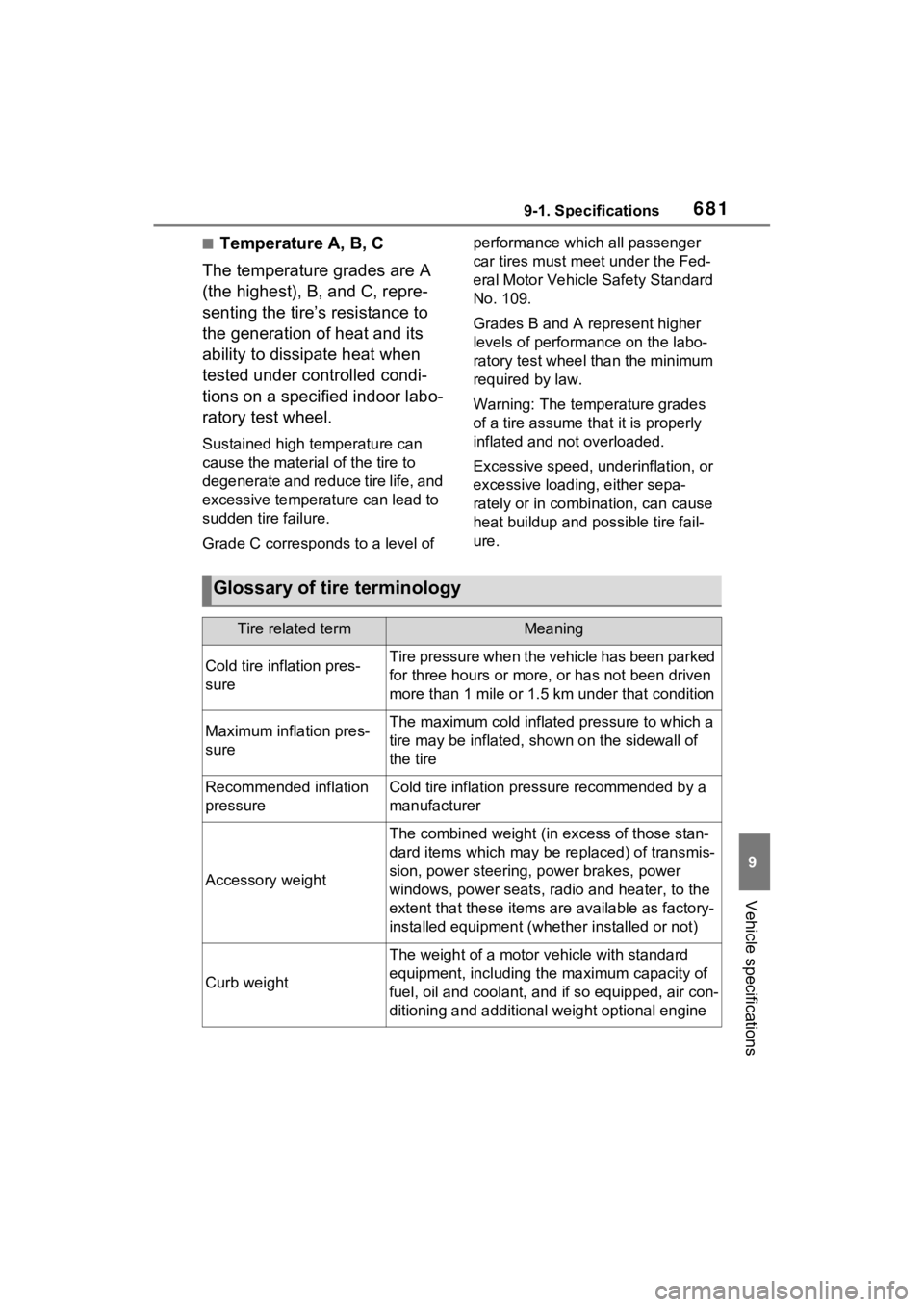
6819-1. Specifications
9
Vehicle specifications
■Temperature A, B, C
The temperature grades are A
(the highest), B, and C, repre-
senting the tire’s resistance to
the generation of heat and its
ability to dissipate heat when
tested under controlled condi-
tions on a specified indoor labo-
ratory test wheel.
Sustained high temperature can
cause the material of the tire to
degenerate and reduce tire life, and
excessive temperature can lead to
sudden tire failure.
Grade C corresponds to a level of performance which all passenger
car tires must meet under the Fed-
eral Motor Vehicle Safety Standard
No. 109.
Grades B and A represent higher
levels of performance on the labo-
ratory test wheel than the minimum
required by law.
Warning: The temperature grades
of a tire assume tha
t it is properly
inflated and not overloaded.
Excessive speed, underinflation, or
excessive loading, either sepa-
rately or in combination, can cause
heat buildup and possible tire fail-
ure.
Glossary of tire terminology
Tire related termMeaning
Cold tire inflation pres-
sureTire pressure when the vehicle has been parked
for three hours or more, or has not been driven
more than 1 mile or 1.5 km under that condition
Maximum inflation pres-
sureThe maximum cold inflated pressure to which a
tire may be inflated, shown on the sidewall of
the tire
Recommended inflation
pressureCold tire inflation pressure recommended by a
manufacturer
Accessory weight
The combined weight (in excess of those stan-
dard items which may be replaced) of transmis-
sion, power steering, power brakes, power
windows, power seats, radio and heater, to the
extent that these items are available as factory-
installed equipment (whether installed or not)
Curb weight
The weight of a motor vehicle with standard
equipment, including th e maximum capacity of
fuel, oil and coolant, and if so equipped, air con-
ditioning and additional weight optional engine
Page 712 of 752
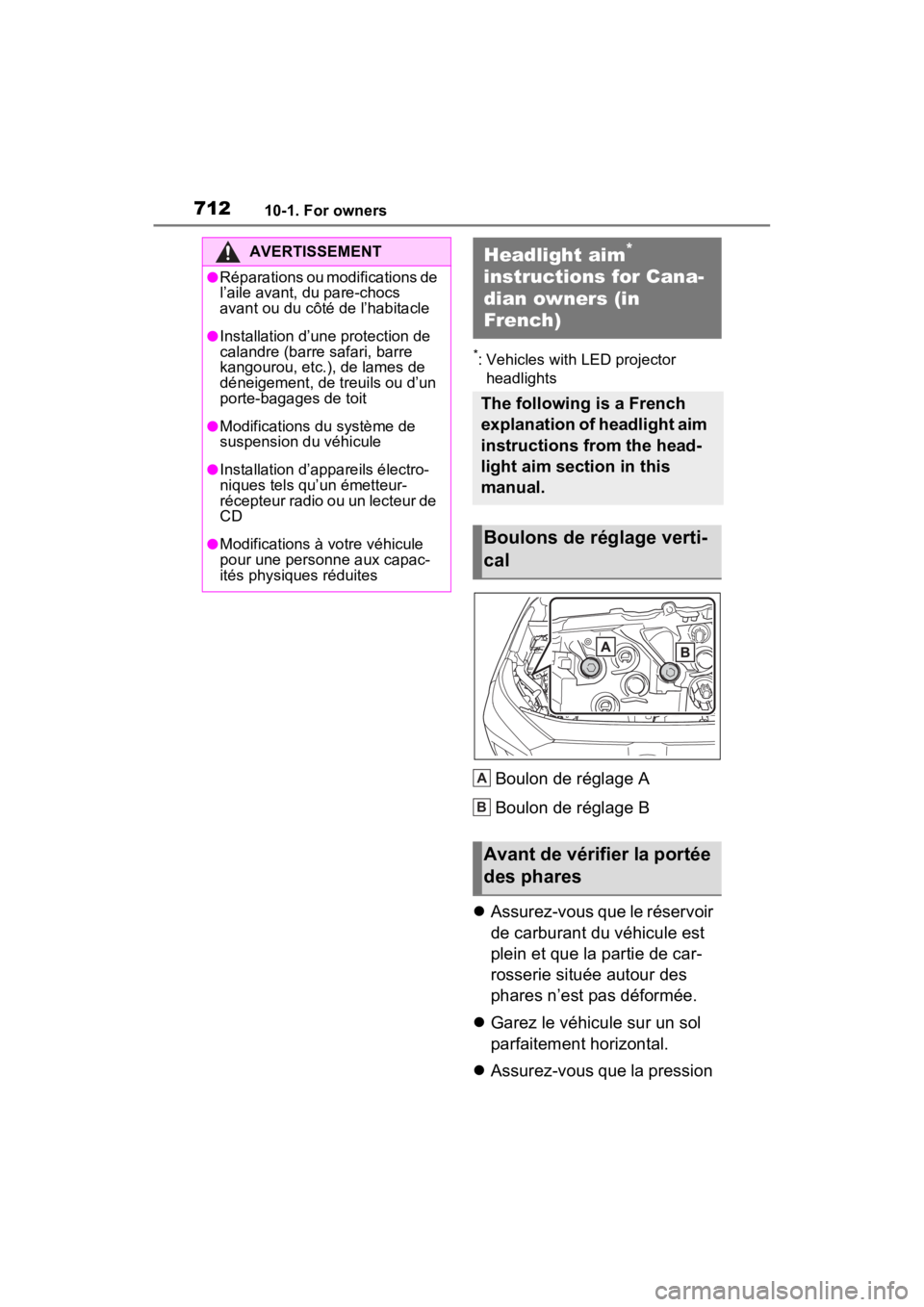
71210-1. For owners
*: Vehicles with LED projector headlights
Boulon de réglage A
Boulon de réglage B
Assurez-vous que le réservoir
de carburant du véhicule est
plein et que la partie de car-
rosserie située autour des
phares n’est pas déformée.
Garez le véhicule sur un sol
parfaitement horizontal.
Assurez-vous que la pression
AVERTISSEMENT
●Réparations ou modifications de
l’aile avant, du pare-chocs
avant ou du côté de l’habitacle
●Installation d’une protection de
calandre (barre safari, barre
kangourou, etc.), de lames de
déneigement, de treuils ou d’un
porte-bagages de toit
●Modifications du système de
suspension du véhicule
●Installation d’appareils électro-
niques tels qu’un émetteur-
récepteur radio ou un lecteur de
CD
●Modifications à votre véhicule
pour une personne aux capac-
ités physiques réduites
Headlight aim*
instructions for Cana-
dian owners (in
French)
The following is a French
explanation of headlight aim
instructions from the head-
light aim section in this
manual.
Boulons de réglage verti-
cal
Avant de vérifier la portée
des phares
A
B
Page 716 of 752
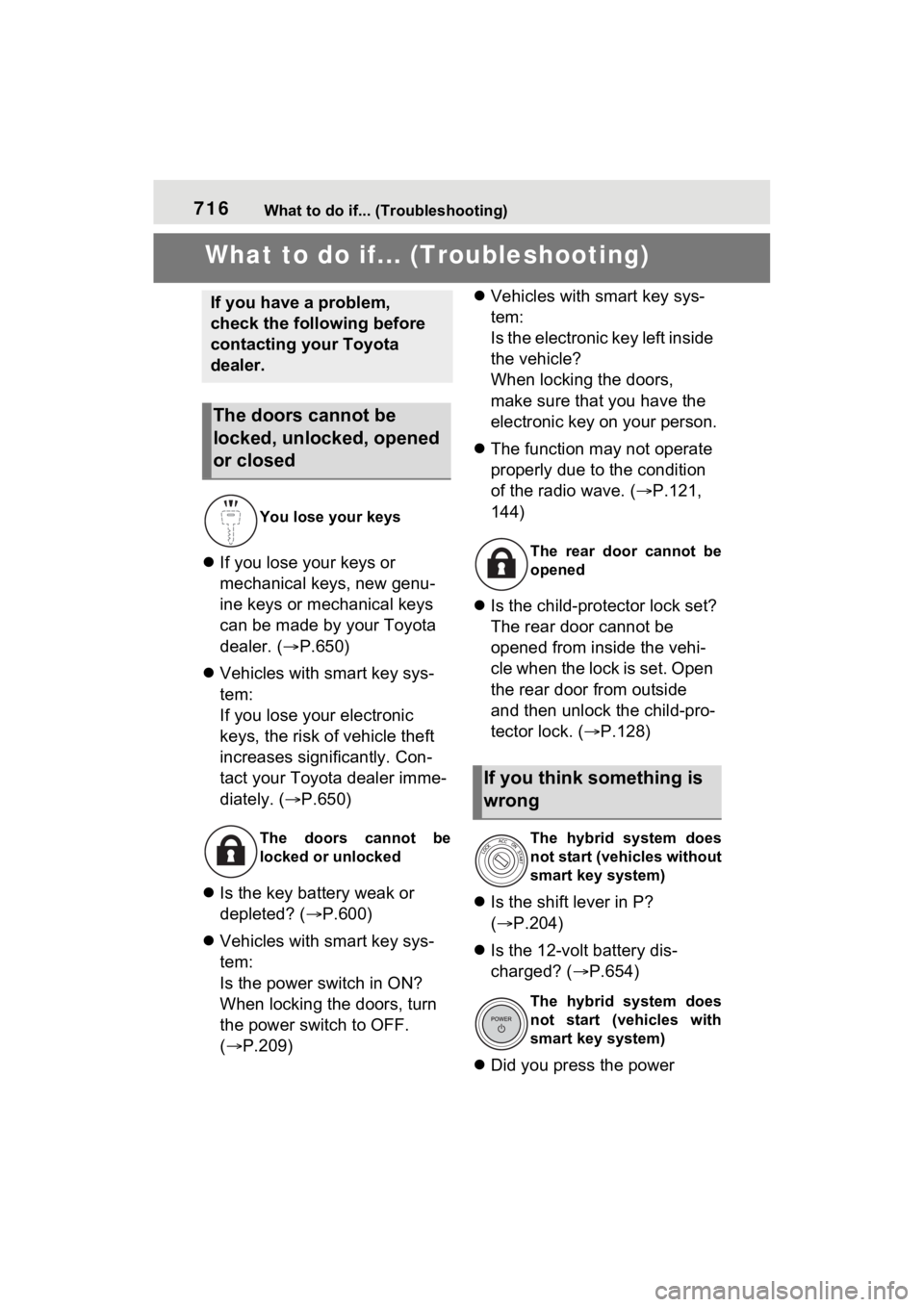
716What to do if... (Troubleshooting)
1-1.What to do if... (Troubleshooting)What to do if... (Troubleshooting)
If you lose your keys or
mechanical keys, new genu-
ine keys or mechanical keys
can be made by your Toyota
dealer. ( P.650)
Vehicles with smart key sys-
tem:
If you lose your electronic
keys, the risk of vehicle theft
increases significantly. Con-
tact your Toyota dealer imme-
diately. ( P.650)
Is the key battery weak or
depleted? ( P.600)
Vehicles with smart key sys-
tem:
Is the power switch in ON?
When locking the doors, turn
the power switch to OFF.
( P.209)
Vehicles with smart key sys-
tem:
Is the electronic key left inside
the vehicle?
When locking the doors,
make sure that you have the
electronic key on your person.
The function may not operate
properly due to the condition
of the radio wave. ( P.121,
144)
Is the child-protector lock set?
The rear door cannot be
opened from inside the vehi-
cle when the lock is set. Open
the rear door from outside
and then unlock the child-pro-
tector lock. ( P.128)
Is the shift lever in P?
( P.204)
Is the 12-volt battery dis-
charged? ( P.654)
Did you press the power
If you have a problem,
check the following before
contacting your Toyota
dealer.
The doors cannot be
locked, unlocked, opened
or closed
You lose your keys
The doors cannot be
locked or unlocked
The rear door cannot be
opened
If you think something is
wrong
The hybrid system does
not start (vehicles without
smart key system)
The hybrid system does
not start (vehicles with
smart key system)
Page 719 of 752
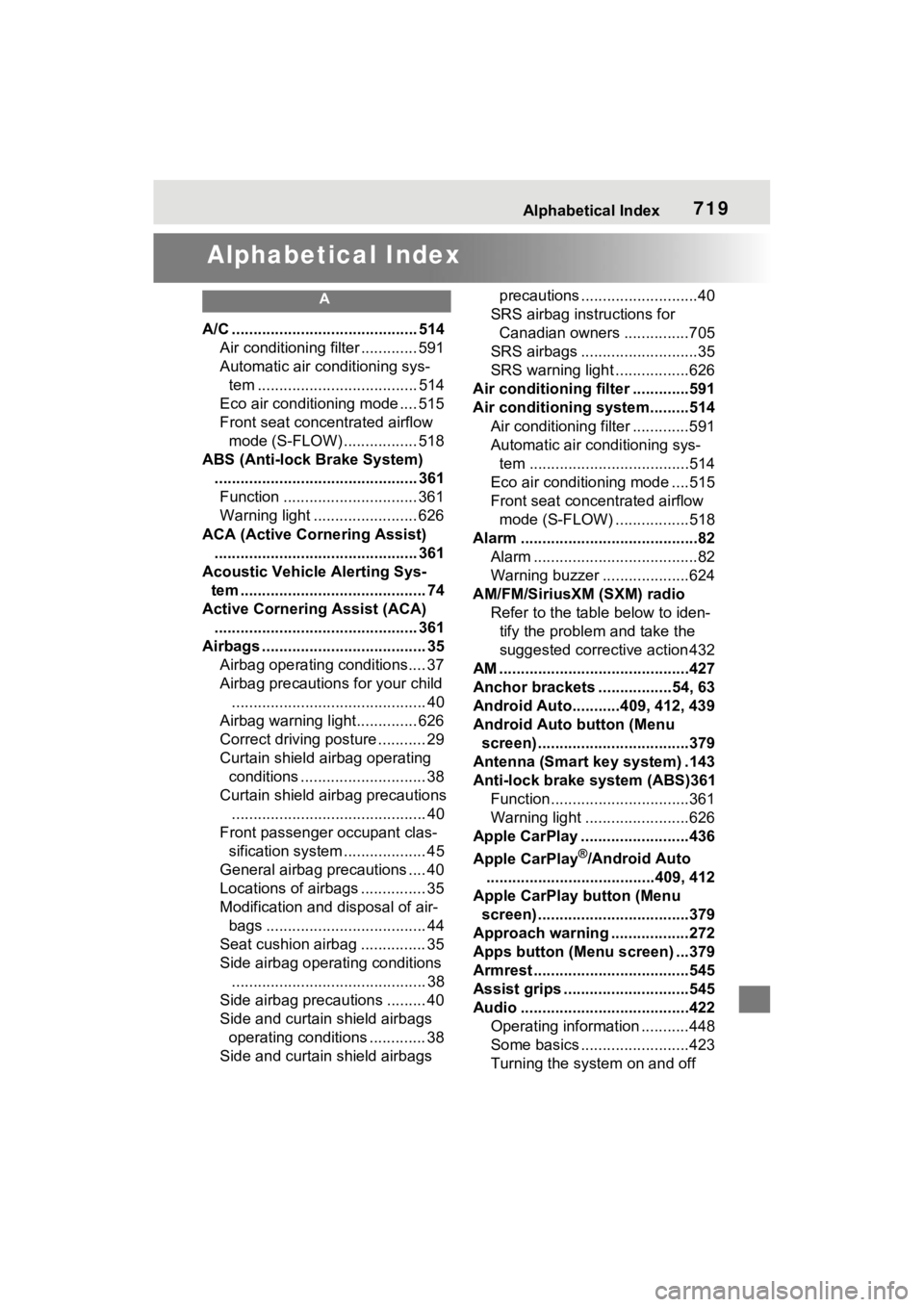
719Alphabetical Index
Alphabetical Index
A
A/C ........................................... 514Air conditioning filter ............. 591
Automatic air conditioning sys-tem ..................................... 514
Eco air conditioning mode .... 515
Front seat concentrated airflow mode (S-FLOW) ................. 518
ABS (Anti-lock Brake System) ............................................... 361Function ............................... 361
Warning light ........................ 626
ACA (Active Cornering Assist) ............................................... 361
Acoustic Vehicle Alerting Sys- tem ........................................... 74
Active Cornering Assist (ACA) ............................................... 361
Airbags ...................................... 35 Airbag operating conditions.... 37
Airbag precautions for your child............................................. 40
Airbag warning light.............. 626
Correct driving posture ........... 29
Curtain shield airbag operating conditions ............................. 38
Curtain shield airbag precautions ............................................. 40
Front passenger occupant clas- sification system ................... 45
General airbag precautions .... 40
Locations of airbags ............... 35
Modification and disposal of air- bags ..................................... 44
Seat cushion airbag ............... 35
Side airbag operating conditions ............................................. 38
Side airbag precautions ......... 40
Side and curtain shield airbags operating conditions ............. 38
Side and curtain shield airbags precautions ...........................40
SRS airbag instructions for Canadian owners ...............705
SRS airbags ...........................35
SRS warning light .................626
Air conditioning filter .............591
Air conditioning system.........514 Air conditioning filter .............591
Automatic air conditioning sys-tem .....................................514
Eco air conditioning mode ....515
Front seat concent rated airflow
mode (S-FLOW) .................518
Alarm .........................................82 Alarm ......................................82
Warning buzzer .. ..................624
AM/FM/SiriusXM (SXM) radio Refer to the tabl e below to iden-
tify the problem and take the
suggested corrective action 432
AM ............................................427
Anchor brackets ... ..............54, 63
Android Auto...........409, 412, 439
Android Auto button (Menu screen) ...................................379
Antenna (Smart key system) .143
Anti-lock brake system (ABS)361 Function................................361
Warning light ........................626
Apple CarPlay .........................436
Apple CarPlay
®/Android Auto
.......................................409, 412
Apple CarPlay button (Menu screen) ...................................379
Approach warning ..................272
Apps button (Menu screen) ...379
Armrest ......... ......................... ..545
Assist grips .............................545
Audio .......................................422 Operating information ...........448
Some basics .........................423
Turning the system on and off
Page 729 of 752
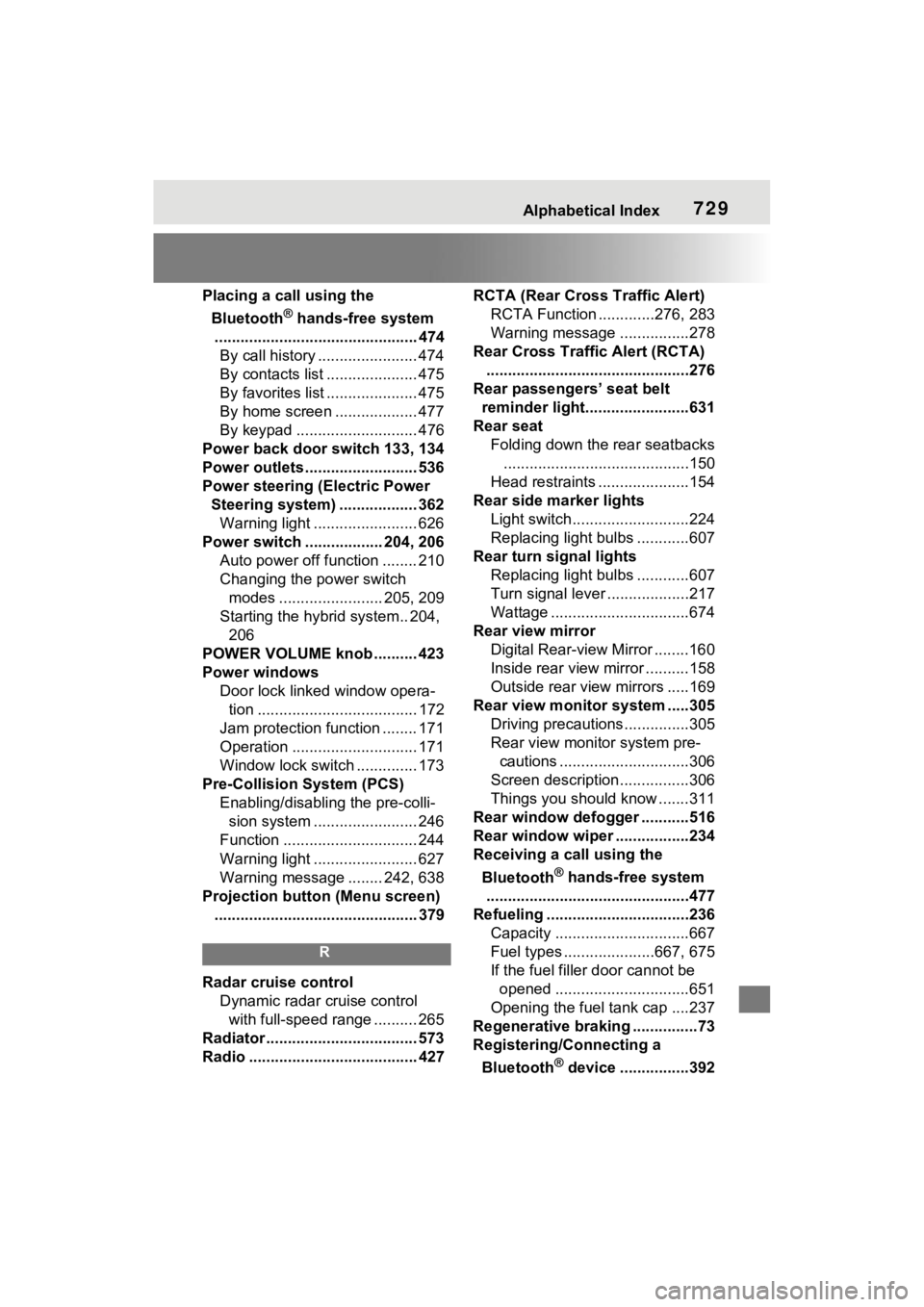
Alphabetical Index729
Placing a call using the Bluetooth
® hands-free system
............................................... 474 By call history ....................... 474
By contacts list ..................... 475
By favorites list ..................... 475
By home screen ................... 477
By keypad ............................ 476
Power back door switch 133, 134
Power outlets .......................... 536
Power steering (Electric Power Steering system) .................. 362Warning light ........................ 626
Power switch .................. 204, 206 Auto power off function ........ 210
Changing the power switch modes ........................ 205, 209
Starting the hybrid system.. 204, 206
POWER VOLUME knob .......... 423
Power windows Door lock linked window opera-tion ..................................... 172
Jam protection function ........ 171
Operation ............................. 171
Window lock switch .............. 173
Pre-Collision System (PCS) Enabling/disabling the pre-colli-sion system ........................ 246
Function ............................... 244
Warning light ........................ 627
Warning message ........ 242, 638
Projection button (Menu screen) ............................................... 379
R
Radar cruise control Dynamic radar cruise control with full-speed range .......... 265
Radiator ................................... 573
Radio ....................................... 427 RCTA (Rear Cross Traffic Alert)
RCTA Function .............276, 283
Warning message . ...............278
Rear Cross Traffic Alert (RCTA) ...............................................276
Rear passengers’ seat belt reminder light........................631
Rear seat Folding down the rear seatbacks...........................................150
Head restraints .....................154
Rear side marker lights Light switch...........................224
Replacing light bulbs ............607
Rear turn signal lights Replacing light bulbs ............607
Turn signal lever . ..................217
Wattage ................................674
Rear view mirror Digital Rear-view Mirror ........160
Inside rear view mirror ..........158
Outside rear view mirrors .....169
Rear view monitor system .....305 Driving precautions ...............305
Rear view monitor system pre-cautions ..............................306
Screen description................306
Things you should know .......311
Rear window defogger ...........516
Rear window wiper .................234
Receiving a call using the
Bluetooth
® hands-free system
...............................................477
Refueling ............ .....................236
Capacity ...............................667
Fuel types .....................667, 675
If the fuel filler door cannot be opened ...............................651
Opening the fuel tank cap ....237
Regenerative braking ...............73
Registering/Connecting a
Bluetooth
® device ................392