Page 49 of 752
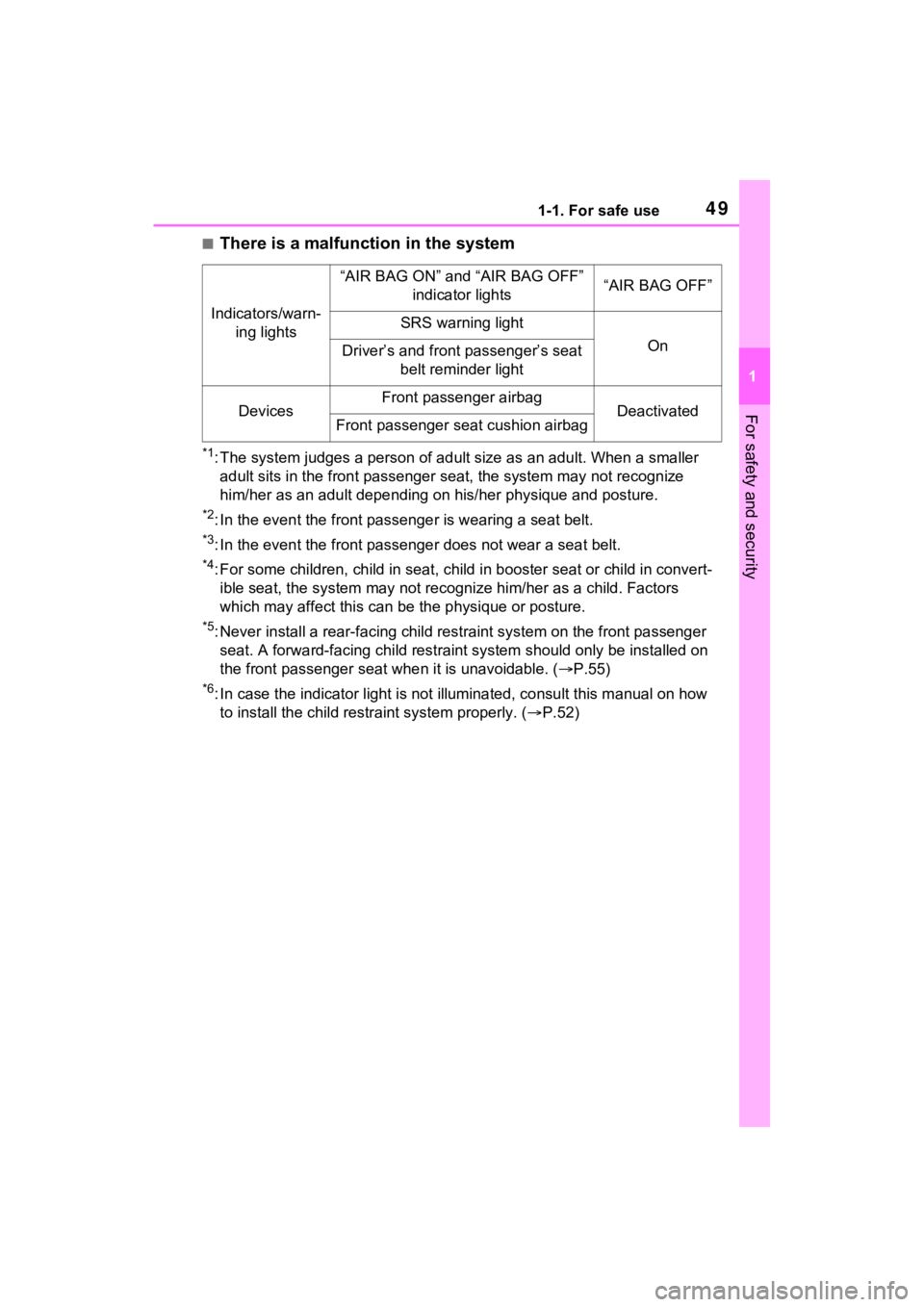
491-1. For safe use
1
For safety and security
■There is a malfunction in the system
*1: The system judges a person of adult size as an adult. When a smaller
adult sits in the front passenger seat, the system may not recognize
him/her as an adult depending on his/her physique and posture.
*2: In the event the front passenger is wearing a seat belt.
*3: In the event the front passenge r does not wear a seat belt.
*4: For some children, child in seat, child in booster seat or chi ld in convert-
ible seat, the system may not recognize him/her as a child. Fac tors
which may affect this can be the physique or posture.
*5: Never install a rear-facing ch ild restraint system on the front passenger
seat. A forward-facing child res traint system should only be installed on
the front passenger sea t when it is unavoidable. ( P.55)
*6: In case the indicator light is not illuminated, consult this m anual on how
to install the child restr aint system properly. (P.52)
Indicators/warn-
ing lights
“AIR BAG ON” and “AIR BAG OFF” indicator lights“AIR BAG OFF”
SRS warning light
OnDriver’s and front passenger’s seat belt reminder light
DevicesFront passenger airbagDeactivatedFront passenger seat cushion airbag
Page 85 of 752
85
2
2
Vehicle status information and indicators
Vehicle status informa-tion and indicators
2-1. Instrument cluster
Warning lights and indica-tors ............................... 86
Gauges and meters (with 4.2-inch display) ........... 92
Gauges and meters (with 7- inch display) ................. 96
Multi-information display .................................. 101
Energy monitor/consump- tion screen................. 111
Page 86 of 752
862-1. Instrument cluster
2-1.Instrument cluster
For the purpose of explanation, the following illustrations display all
warning lights and indicators illuminated.
■With 4.2-inch display
The units used on the meters and some indicators may differ dep ending on
the target region.
■With 7-inch display
The display of the speedometer can be selected from two types,
analog or digital. ( P.107)
Warning lights and indicators
The warning lights and indicators on the instrument cluster,
center panel and outside rear view mirrors inform the driver
of the status of the vehicle’s various systems.
Instrument cluster
Page 87 of 752
872-1. Instrument cluster
2
Vehicle status information and indicators
When analog speedometer is displayed
The units used on the meters and some indicators may differ depending on
the target region.
When digital speedometer is displayed
The units used on the meters and some indicators may differ dep ending on
the target region.
Warning lights inform the driver
of malfunctions in the indicated
vehicle’s systems.
Warning lights
(U.S.A.)
Brake system warn-
ing light
*1 ( P.624)
(Canada)
(Red)
Brake system warn-
ing light
*1 ( P.624)
Page 88 of 752

882-1. Instrument cluster
*1: These lights turn on when the
power switch is turned to ON to
indicate that a system check is
being performed. They will turn
(Yellow)
Brake system warn-
ing light
*1 ( P.624)
Charging system
warning light
*1
( P.624)
High coolant tempera-
ture warning light
*2
( P.625)
Hybrid system over-
heat warning light
*2
( P.625)
Low engine oil pres-
sure warning light
*2
( P.625)
(U.S.A.)
Malfunction indicator
lamp
*1 ( P.625)
(Canada)
Malfunction indicator
lamp
*1 ( P.625)
SRS warning light
*1
( P.626)
(U.S.A.)
ABS warning light*1
( P.626)
(Canada)
ABS warning light*1
( P.626)
(Red/yellow)
Electric power steer-
ing system warning
light
*1 ( P.626)
(Flashes or
illuminates)
PCS warning light*1
( P.627)
(Orange)
LTA indicator
( P.627)
(Flashes)
Intuitive parking assist
OFF indicator
*3 (if
equipped) ( P.628)
(Flashes)
PKSB OFF indica-
tor
*1 (if equipped)
( P.628)
(Flashes)
RCTA OFF indica-
tor
*1 (if equipped)
( P.629)
Slip indicator light
*1
( P.629)
Inappropriate pedal
operation warning
light
*2 ( P.629)
(Flashes)
Brake hold operated
indicator
*1 ( P.630)
(U.S.A.)
(Flashes)
Parking brake indica-
tor ( P.630)
(Canada)
(Flashes)
Parking brake indica-
tor ( P.630)
Tire pressure warning
light
*1 (if equipped)
( P.630)
Low fuel level warn-
ing light ( P.631)
Driver’s and front pas-
senger’s seat belt
reminder light
( P.631)
Rear passengers’ seat
belt reminder lights (if
equipped) ( P.631)
Page 90 of 752

902-1. Instrument cluster
*1: This light illuminates on the multi-information display with a
message.
*2: Depending on the operating con-ditions of the system, the color
and state (illuminat ed/blinking) of
the indicator change.
*3: The light comes on when the system is turned off.
*4: Intuitive parking assist OFF indi-cator turns on wh en the power
switch is turned t o ON while the
Intuitive parking assist function is
on. It will turn off after a few sec-
onds.
*5: These lights tu rn on when the
power switch is turned to ON to
indicate that a system check is
being performed. They will turn
off after the hybrid system is on,
or after a few seconds. There
may be a malfunction in a sys-
tem if the lights do not turn on, or
turn off. Have the vehicle
inspected by your Toyota dealer.
*6: This light illuminates on the out- side rear view mirrors.
*7: When the outside temperature is approximately 37°F (3°C) or
lower, the indicator will flash for
approximately 10 seconds, then
stay on.
*8: This light illuminates on the cen-ter panel.
(Flashes)
Slip indicator light*5
( P.362)
VSC OFF indicator
*3,
5
( P.362)
PCS warning light
*3, 5
( P.246)
BSM outside rear view
mirror indicators
*5, 6 ( i f
equipped) ( P.277)
BSM indicator (if
equipped) ( P.277)
RCTA OFF indica-
tor
*3, 5 (if equipped)
( P.277)
Brake hold standby
indicator
*5 ( P.221)
Brake hold operated
indicator
*5 ( P.221)
Security indicator
( P.81, 83)
“READY” indicator
( P.204, 206)
Low outside tempera-
ture indicator
*7
( P.93, 99)
EV indicator ( P.73)
(U.S.A.)
Parking brake indica-
tor ( P.218)
(Canada)
Parking brake indica-
tor ( P.218)
EV drive mode indica-
tor ( P.211)
Eco drive mode indi-
cator ( P.358)
Sport mode indicator
( P.358)
Trail Mode indicator
( P.359)
“AIR BAG ON/OFF”
indicator
*5, 8 ( P.45)
Page 110 of 752
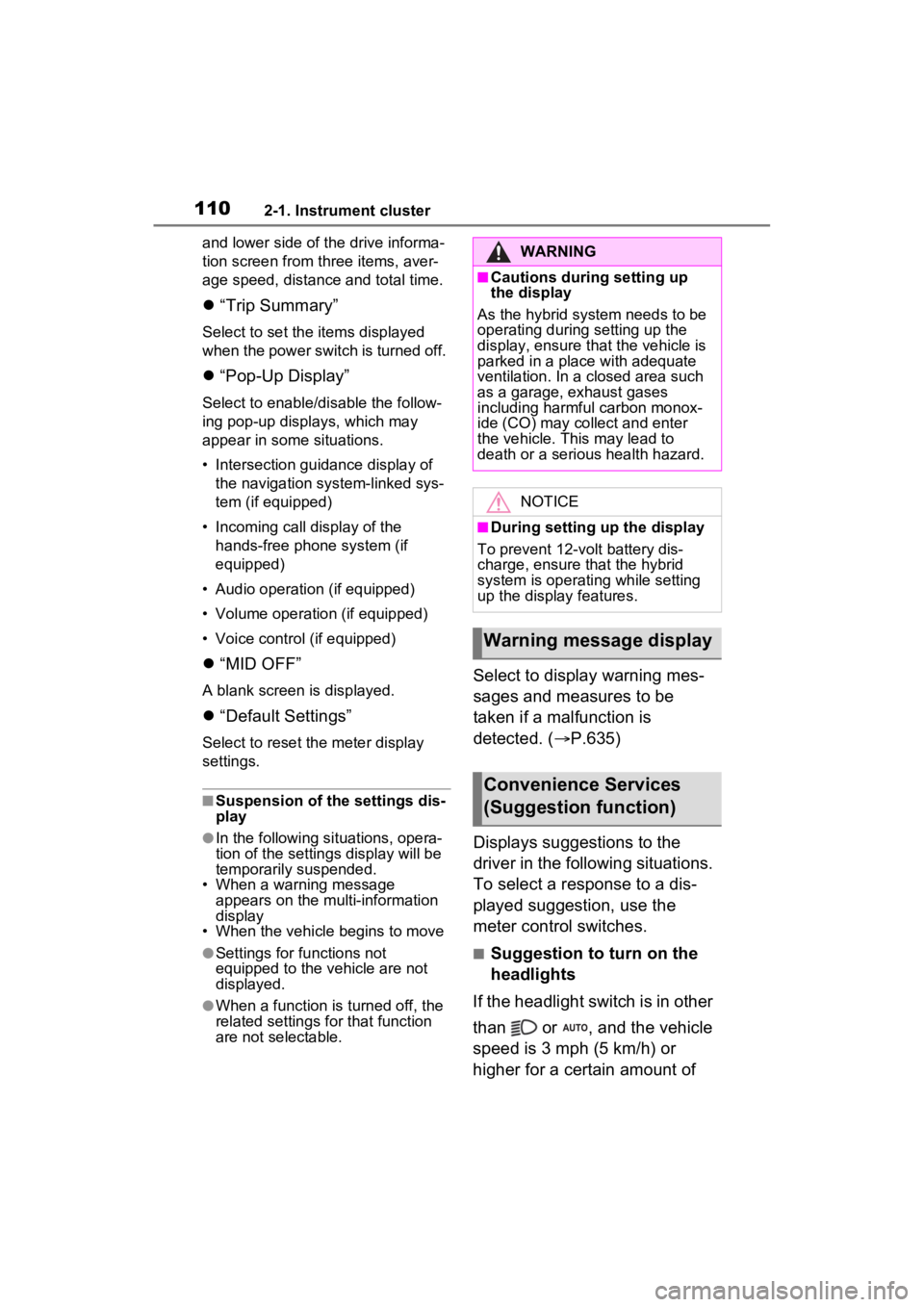
1102-1. Instrument cluster
and lower side of the drive informa-
tion screen from three items, aver-
age speed, distance and total time.
“Trip Summary”
Select to set the items displayed
when the power switch is turned off.
“Pop-Up Display”
Select to enable/d isable the follow-
ing pop-up displays, which may
appear in some situations.
• Intersection guidance display of the navigation system-linked sys-
tem (if equipped)
• Incoming call display of the hands-free phone system (if
equipped)
• Audio operation (if equipped)
• Volume operation (if equipped)
• Voice control (if equipped)
“MID OFF”
A blank screen is displayed.
“Default Settings”
Select to reset the meter display
settings.
■Suspension of the settings dis-
play
●In the following si tuations, opera-
tion of the setting s display will be
temporarily suspended.
• When a warning message appears on the multi-information
display
• When the vehicle begins to move
●Settings for functions not
equipped to the vehicle are not
displayed.
●When a function is turned off, the
related settings for that function
are not selectable.
Select to display warning mes-
sages and measures to be
taken if a malfunction is
detected. ( P.635)
Displays suggestions to the
driver in the following situations.
To select a response to a dis-
played suggestion, use the
meter control switches.
■Suggestion to turn on the
headlights
If the headlight switch is in other
than or , and the vehicle
speed is 3 mph (5 km/h) or
higher for a certain amount of
WARNING
■Cautions during setting up
the display
As the hybrid system needs to be
operating during setting up the
display, ensure that the vehicle is
parked in a place with adequate
ventilation. In a closed area such
as a garage, exhaust gases
including harmful carbon monox-
ide (CO) may collect and enter
the vehicle. This may lead to
death or a serious health hazard.
NOTICE
■During setting up the display
To prevent 12-vo lt battery dis-
charge, ensure that the hybrid
system is operating while setting
up the display features.
Warning message display
Convenience Services
(Suggestion function)
Page 158 of 752

1583-4. Adjusting the steering wheel and mirrors
*: If equipped
The height of the rear view mir-
ror can be adjusted to suit your
driving posture.
Adjust the height of the rear
view mirror by moving it up and
down.Reflected light from the head-
lights of vehicles behind can be
reduced by operating the lever.
1
Normal position
2 Anti-glare position
Responding to the level of
brightness of the headlights of
vehicles behind, the reflected
light is automatically reduced.
Changing automatic anti-glare
function mode on/off
When the automatic anti-glare func-
tion is in ON mode, the indicator
illuminates.
The function will set to ON mode
each time the power switch is
turned to ON.
Pressing the button turns the func-
tion to OFF mode. (The indicator also turns off.)
Inside rear view mir-
ror*
The rear view mirror’s posi-
tion can be adjusted to
enable sufficient confirma-
tion of the rear view.
Adjusting the height of
rear view mirror
WARNING
■Caution while driving
Do not adjust the position of the
mirror while driving.
Doing so may lead to mishandling
of the vehicle and cause an acci-
dent, resulting in death or serious
injury.
Anti-glare function (vehi-
cles with manual anti-
glare inside rear view mir-
ror)
Anti-glare function (vehi-
cles with auto anti-glare
inside rear view mirror)
A
A