2022 TOYOTA MIRAI audio
[x] Cancel search: audioPage 448 of 556

4488-2. Steps to take in an emergency
Owners Manual_USA_M62084_en
■Driver’s and front passenger’s seat belt reminder light (warn-
ing buzzer)*
*: Driver’s seat belt warning buzzer:
The driver’s seat belt warning buzzer sounds to alert the drive r that his or
her seat belt is not fastened. Onc e the power switch is turned to ON, the
buzzer sounds. If the seat belt is still unfastened, the buzzer sounds inter-
mittently for a certain period o f time after the vehicle reaches a certain
speed.
Front passenger’s seat belt warning buzzer:
The front passenger’s seat belt warning buzzer sounds to alert the front
passenger that his or her seat belt is not fastened. If the sea t belt is
unfastened, the buzzer sounds int ermittently for a certain period of time
after the vehicle reaches a certain speed.
■Rear passengers’ seat belt reminder lights*1 (warning
buzzer)*2
*1: This light illuminates on the multi-information display.
*2: Rear passengers’ seat belt warning buzzer: The rear passengers’ seat belt warning buzzer sounds to alert t he rear
passenger that his or her seat belt is not fastened. If the seat belt is
unfastened, the buzzer sounds intermittently for a certain peri od of time,
after the seat belt is fastened and unfastened and the vehicle reaches a
certain speed.
■Warning buzzer
In some cases, the buzzer may not
be heard due to being in a noisy
location or audio sound.■Front passenger detection sen-
sor, seat belt reminder and
warning buzzer
●If luggage is placed on the front
passenger seat, the front passen-
ger detection sensor may cause
the warning light to flash and the
warning buzzer to sound even if a
Warning lightDetails/Actions
Warns the driver and/or front passenger to fasten their seat
belts
Fasten the seat belt.
If the front passenger’s seat is occupied, the front
passenger’s seat belt also needs to be fastened to
make the warning light (warning buzzer) turn off.
Warning lightDetails/Actions
Warns the rear passengers to fasten their seat belts
Fasten the seat belt.
Page 451 of 556
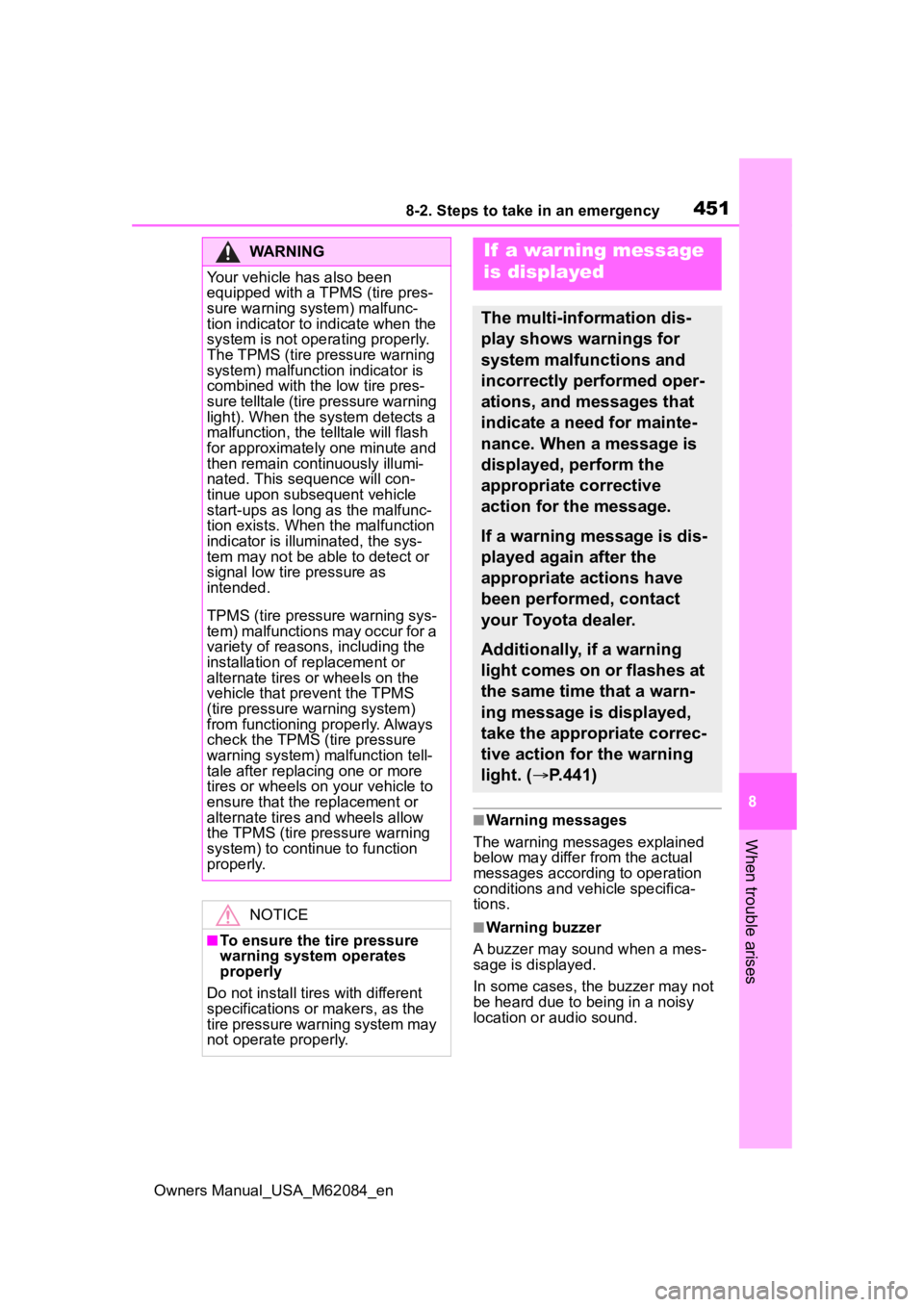
4518-2. Steps to take in an emergency
Owners Manual_USA_M62084_en
8
When trouble arises■Warning messages
The warning messages explained
below may differ from the actual
messages according to operation
conditions and vehicle specifica-
tions.
■Warning buzzer
A buzzer may sound when a mes-
sage is displayed.
In some cases, the buzzer may not
be heard due to being in a noisy
location or audio sound.
WARNING
Your vehicle has also been
equipped with a TPMS (tire pres-
sure warning system) malfunc-
tion indicator to indicate when the
system is not opera ting properly.
The TPMS (tire pressure warning
system) malfunction indicator is
combined with the low tire pres-
sure telltale (tire pressure warning
light). When the system detects a
malfunction, the telltale will flash
for approximately one minute and
then remain continuously illumi-
nated. This sequence will con-
tinue upon subsequent vehicle
start-ups as long as the malfunc-
tion exists. When the malfunction
indicator is illuminated, the sys-
tem may not be able to detect or
signal low tire pressure as
intended.
TPMS (tire pressure warning sys-
tem) malfunctions may occur for a
variety of reasons, including the
installation of replacement or
alternate tires or wheels on the
vehicle that prevent the TPMS
(tire pressure warning system)
from functioning properly. Always
check the TPMS (tire pressure
warning system) malfunction tell-
tale after replacing one or more
tires or wheels on your vehicle to
ensure that the r eplacement or
alternate tires and wheels allow
the TPMS (tire pressure warning
system) to continue to function
properly.
NOTICE
■To ensure the tire pressure
warning system operates
properly
Do not install tires with different
specifications or makers, as the
tire pressure warning system may
not operate properly.
If a war ning message
is displayed
The multi-information dis-
play shows warnings for
system malfunctions and
incorrectly performed oper-
ations, and messages that
indicate a need for mainte-
nance. When a message is
displayed, perform the
appropriate corrective
action for the message.
If a warning message is dis-
played again after the
appropriate actions have
been performed, contact
your Toyota dealer.
Additionally, if a warning
light comes on or flashes at
the same time that a warn-
ing message is displayed,
take the appropriate correc-
tive action for the warning
light. ( P.441)
Page 473 of 556
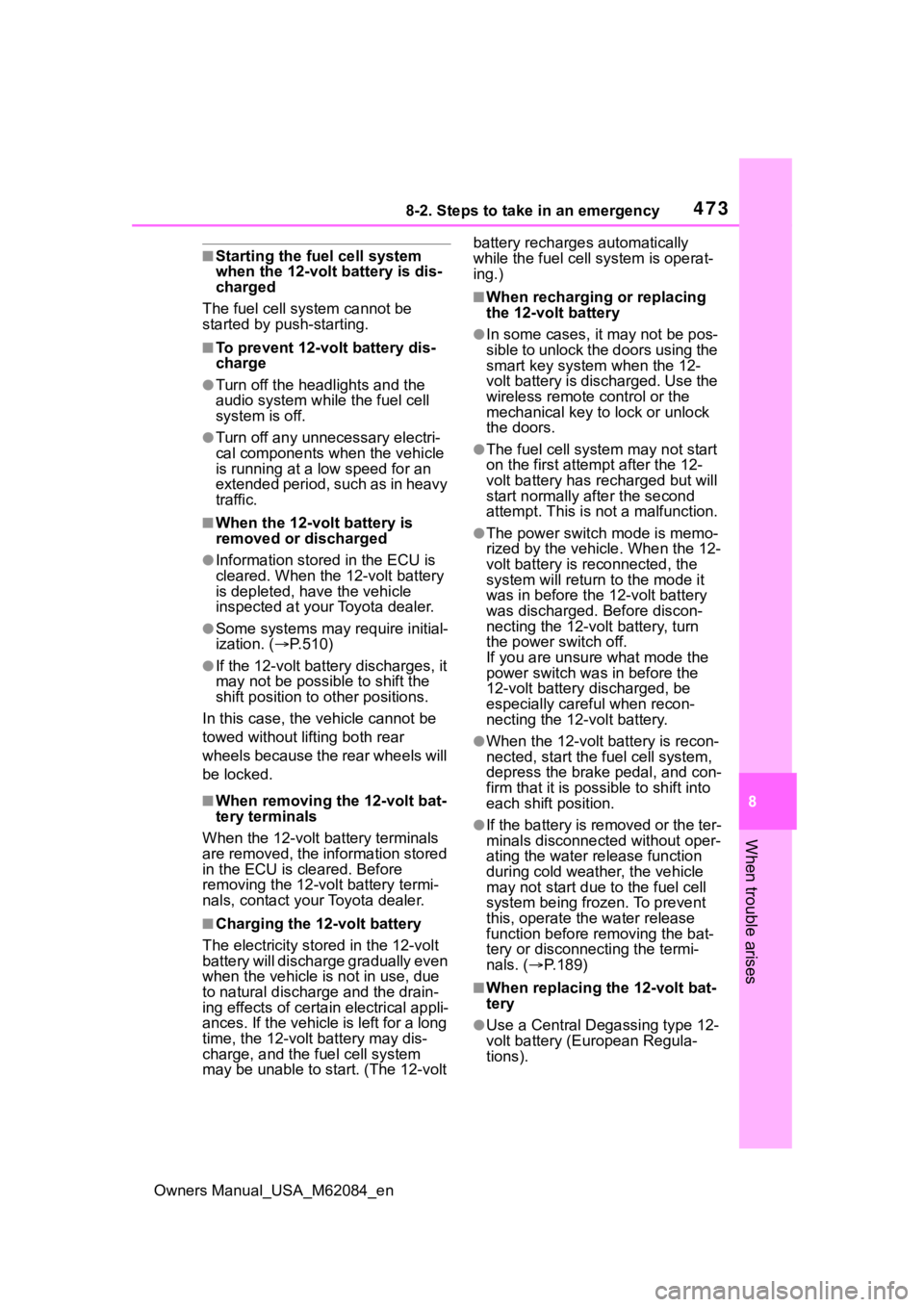
4738-2. Steps to take in an emergency
Owners Manual_USA_M62084_en
8
When trouble arises
■Starting the fuel cell system
when the 12-volt battery is dis-
charged
The fuel cell system cannot be
started by push-starting.
■To prevent 12-volt battery dis-
charge
●Turn off the headlights and the
audio system while the fuel cell
system is off.
●Turn off any unnecessary electri-
cal components when the vehicle
is running at a low speed for an
extended period, such as in heavy
traffic.
■When the 12-volt battery is
removed or discharged
●Information stor ed in the ECU is
cleared. When the 12-volt battery
is depleted, have the vehicle
inspected at you r Toyota dealer.
●Some systems may require initial-
ization. ( P.510)
●If the 12-volt battery discharges, it
may not be possible to shift the
shift position to other positions.
In this case, the vehicle cannot be
towed without lifting both rear
wheels because the rear wheels will
be locked.
■When removing the 12-volt bat-
tery terminals
When the 12-volt battery terminals
are removed, the information stored
in the ECU is cleared. Before
removing the 12-volt battery termi-
nals, contact your Toyota dealer.
■Charging the 1 2-volt battery
The electricity stor ed in the 12-volt
battery will discharge gradually even
when the vehicle is not in use, due
to natural discharge and the drain-
ing effects of certain electrical appli-
ances. If the vehicle is left for a long
time, the 12-volt battery may dis-
charge, and the fuel cell system
may be unable to s tart. (The 12-volt battery recharges automatically
while the fuel cell
system is operat-
ing.)
■When recharging or replacing
the 12-volt battery
●In some cases, it may not be pos-
sible to unlock the doors using the
smart key system when the 12-
volt battery is discharged. Use the
wireless remote c ontrol or the
mechanical key to lock or unlock
the doors.
●The fuel cell system may not start
on the first attempt after the 12-
volt battery has recharged but will
start normally after the second
attempt. This is not a malfunction.
●The power switch mode is memo-
rized by the vehicle. When the 12-
volt battery is reconnected, the
system will return to the mode it
was in before the 12-volt battery
was discharged. Before discon-
necting the 12-volt battery, turn
the power switch off.
If you are unsure what mode the
power switch was in before the
12-volt battery discharged, be
especially careful when recon-
necting the 12-volt battery.
●When the 12-volt battery is recon-
nected, start the fuel cell system,
depress the brake pedal, and con-
firm that it is possible to shift into
each shift position.
●If the battery is removed or the ter-
minals disconnected without oper-
ating the water release function
during cold weather, the vehicle
may not start due to the fuel cell
system being frozen. To prevent
this, operate th e water release
function before removing the bat-
tery or disconnecting the termi-
nals. ( P.189)
■When replacing t he 12-volt bat-
tery
●Use a Central De gassing type 12-
volt battery (European Regula-
tions).
Page 499 of 556
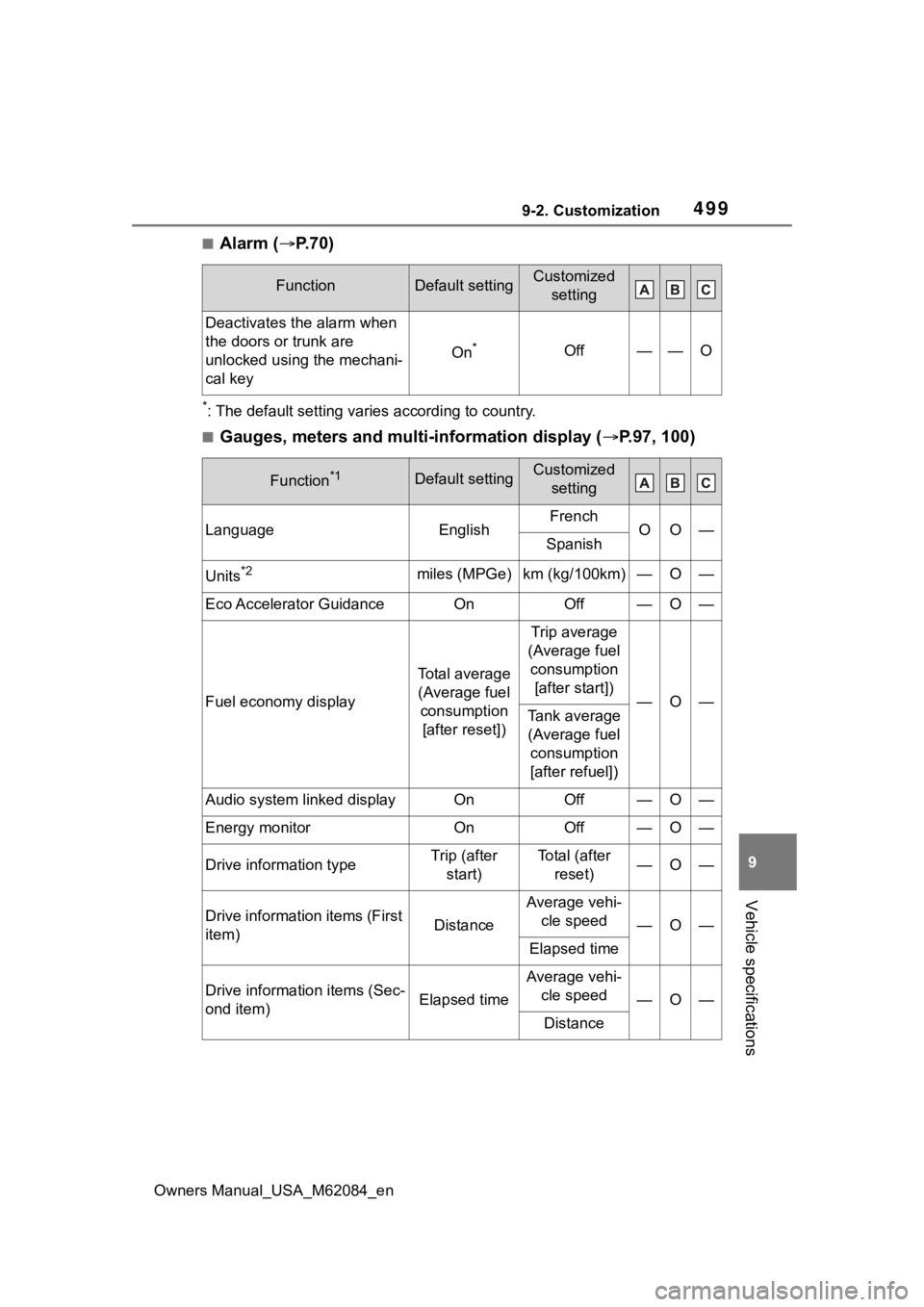
4999-2. Customization
Owners Manual_USA_M62084_en
9
Vehicle specifications
■Alarm ( P.70)
*: The default setting varies according to country.
■Gauges, meters and multi-information display ( P.97, 100)
FunctionDefault settingCustomized
setting
Deactivates the alarm when
the doors or trunk are
unlocked using the mechani-
cal key
On*Off——O
Function*1Default settingCustomized setting
LanguageEnglishFrenchOO—Spanish
Units*2miles (MPGe)km (kg/100km)—O—
Eco Accelerator GuidanceOnOff—O—
Fuel economy display
Total average (Average fuel consumption [after reset])
Trip average
(Average fuel consumption [after start])
—O—Tank average (Average fuel consumption
[after refuel])
Audio system linked displayOnOff—O—
Energy monitorOnOff—O—
Drive information typeTrip (after start)To t a l ( a f t e r reset)—O—
Drive information items (First
item)Distance
Average vehi-cle speed
—O—
Elapsed time
Drive information items (Sec-
ond item)Elapsed time
Average vehi-cle speed
—O—
Distance
Page 500 of 556
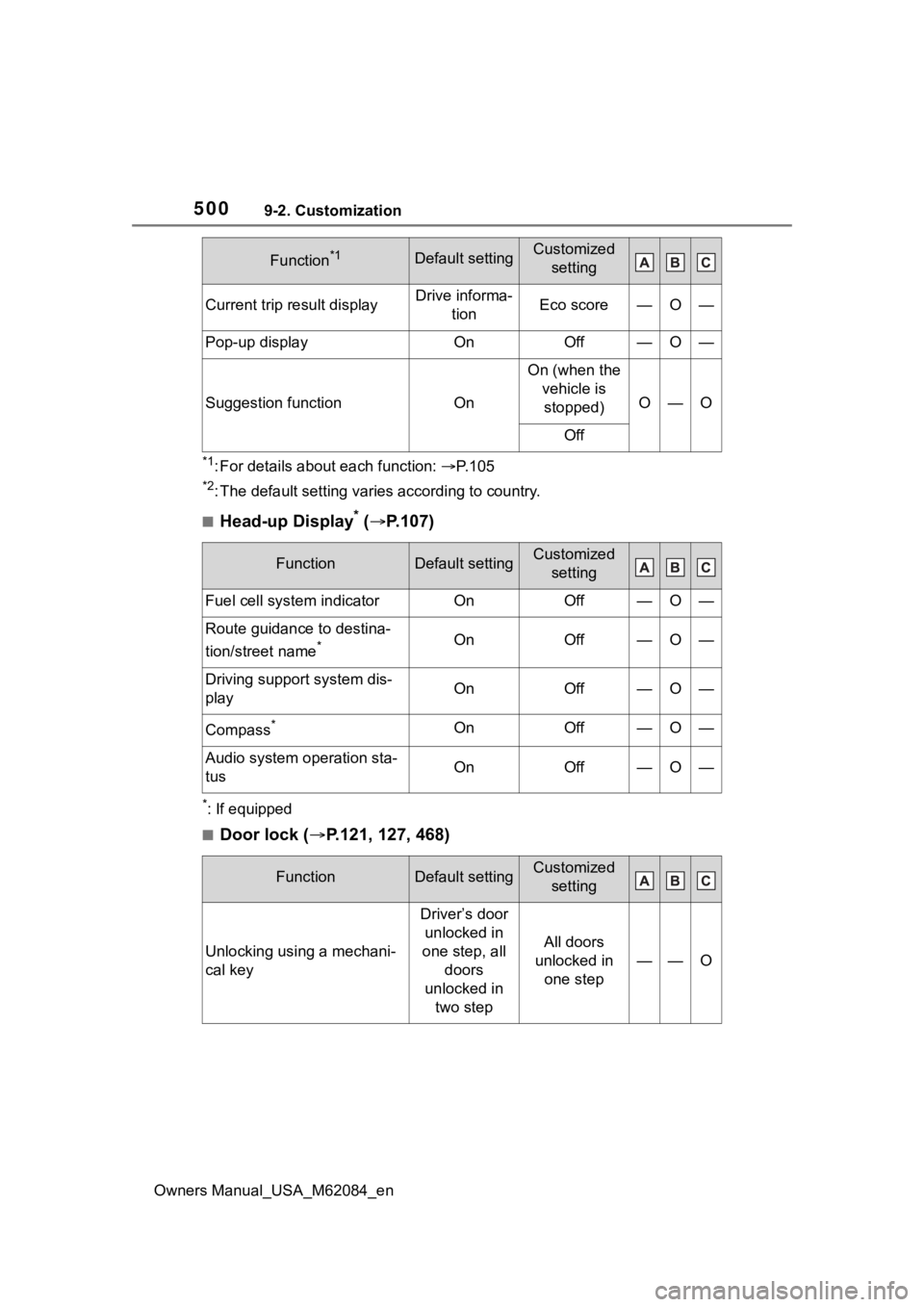
5009-2. Customization
Owners Manual_USA_M62084_en
*1: For details about each function: P. 1 0 5
*2: The default setting varies according to country.
■Head-up Display* ( P.107)
*: If equipped
■Door lock ( P.121, 127, 468)
Current trip result displayDrive informa-
tionEco score—O—
Pop-up displayOnOff—O—
Suggestion functionOn
On (when the vehicle is stopped)
O—O
Off
FunctionDefault settingCustomized setting
Fuel cell system indicatorOnOff—O—
Route guidance to destina-
tion/street name
*OnOff—O—
Driving support system dis-
playOnOff—O—
Compass*OnOff—O—
Audio system operation sta-
tusOnOff—O—
FunctionDefault settingCustomized setting
Unlocking using a mechani-
cal key
Driver’s door unlocked in
one step, all doors
unlocked in two step
All doors
unlocked in one step
——O
Function*1Default settingCustomized setting
Page 527 of 556
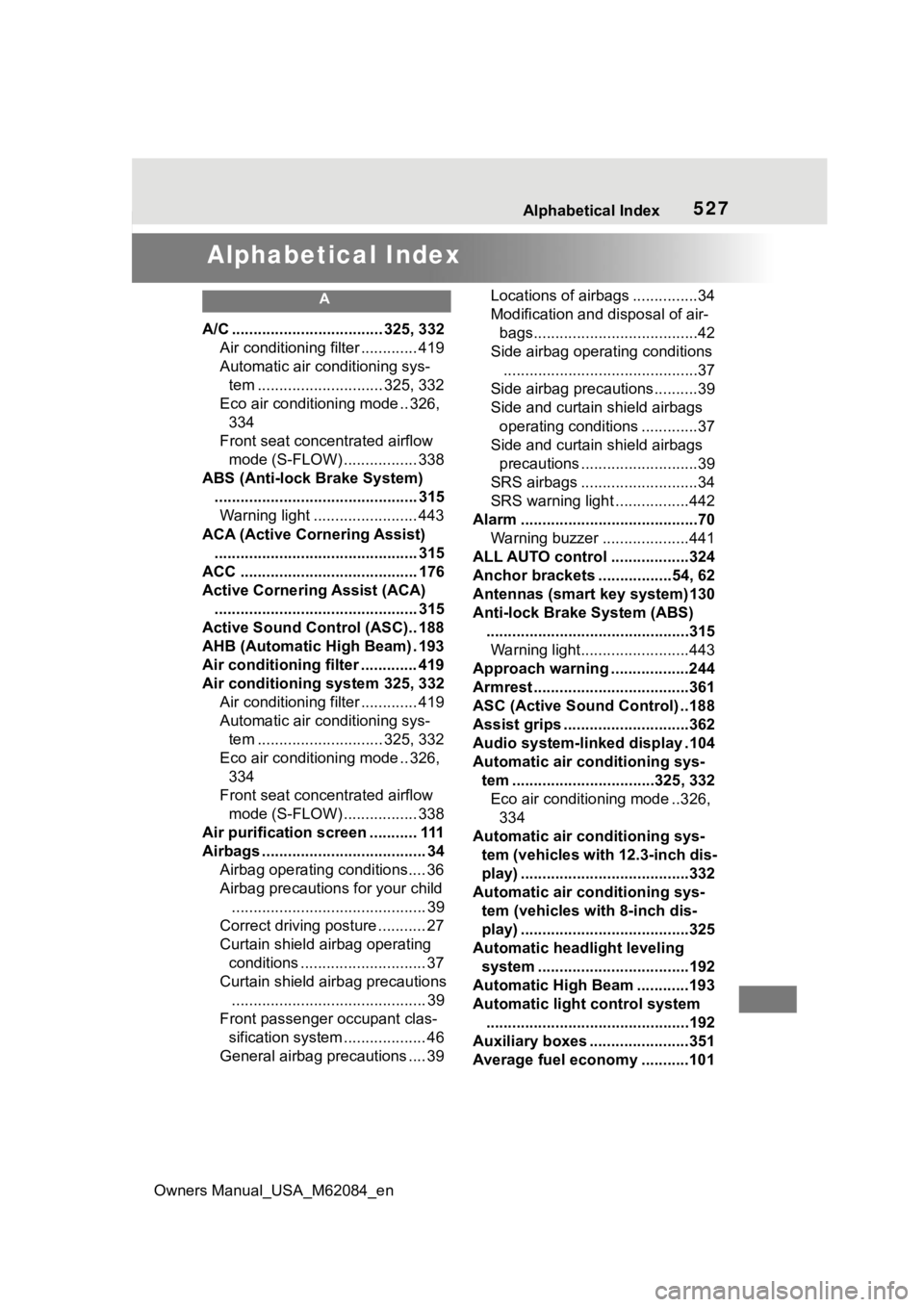
Owners Manual_USA_M62084_en
527Alphabetical Index
Alphabetical Index
A
A/C ................................... 325, 332Air conditioning filter ............. 419
Automatic air conditioning sys-tem ............................. 325, 332
Eco air conditioning mode .. 326, 334
Front seat concentrated airflow mode (S-FLOW) ................. 338
ABS (Anti-lock Brake System) ............................................... 315Warning light ........................ 443
ACA (Active Cornering Assist) ............................................... 315
ACC ......................................... 176
Active Cornering Assist (ACA) ............................................... 315
Active Sound Control (ASC).. 188
AHB (Automatic High Beam) . 193
Air conditioning filter ............. 419
Air conditioning system 325, 332 Air conditioning filter ............. 419
Automatic air conditioning sys-tem ............................. 325, 332
Eco air conditioning mode .. 326, 334
Front seat concentrated airflow mode (S-FLOW) ................. 338
Air purification screen ........... 111
Airbags ...................................... 34 Airbag operating conditions.... 36
Airbag precautions for your child............................................. 39
Correct driving posture ........... 27
Curtain shield airbag operating conditions ............................. 37
Curtain shield airbag precautions ............................................. 39
Front passenger occupant clas- sification system ................... 46
General airbag precautions .... 39 Locations of airbags ...............34
Modification and disposal of air-
bags......................................42
Side airbag operating conditions .............................................37
Side airbag precautions..........39
Side and curtain shield airbags operating conditions .............37
Side and curtain shield airbags precautions ...........................39
SRS airbags ...........................34
SRS warning light .................442
Alarm .........................................70 Warning buzzer ....................441
ALL AUTO control ..................324
Anchor brackets ... ..............54, 62
Antennas (smart key system)130
Anti-lock Brake System (ABS) ...............................................315Warning light.........................443
Approach warning ..................244
Armrest ......... ......................... ..361
ASC (Active Sound Control) ..188
Assist grips .............................362
Audio system-linked display .104
Automatic air conditioning sys- tem .................................325, 332Eco air conditioning mode ..326, 334
Automatic air conditioning sys- tem (vehicles with 12.3-inch dis-
play) .......................................332
Automatic air conditioning sys- tem (vehicles with 8-inch dis-
play) .......................................325
Automatic headlight leveling system ...................................192
Automatic High Beam ............193
Automatic light control system ...............................................192
Auxiliary boxes .......................351
Average fuel economy ...........101
Page 534 of 556
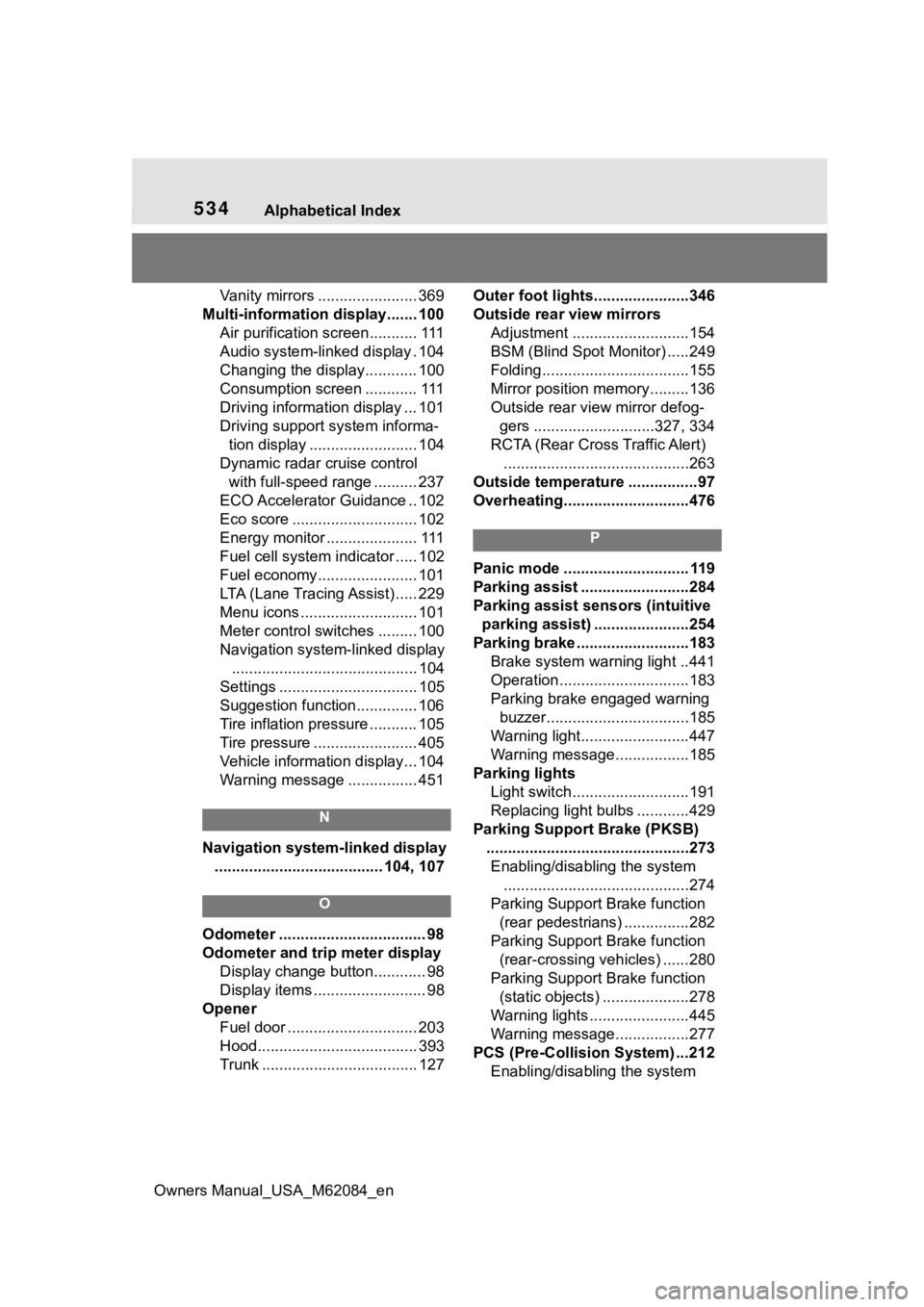
534Alphabetical Index
Owners Manual_USA_M62084_en
Vanity mirrors ....................... 369
Multi-information display....... 100 Air purification screen........... 111
Audio system-linked display . 104
Changing the display............ 100
Consumption screen ............ 111
Driving information display ... 101
Driving support system informa-tion display ......................... 104
Dynamic radar cruise control with full-speed range .......... 237
ECO Accelerator Guidance .. 102
Eco score ............................. 102
Energy monitor ..................... 111
Fuel cell system indicator ..... 102
Fuel economy....................... 101
LTA (Lane Tracing Assist) ..... 229
Menu icons ........................... 101
Meter control switches ......... 100
Navigation system-linked display ........................................... 104
Settings ................................ 105
Suggestion function.............. 106
Tire inflation pressure ........... 105
Tire pressure ........................ 405
Vehicle information display... 104
Warning message ................ 451
N
Navigation system-linked display ....................................... 104, 107
O
Odometer .................................. 98
Odometer and trip meter display Display change button............ 98
Display items .......................... 98
Opener Fuel door .............................. 203
Hood..................................... 393
Trunk .................................... 127 Outer foot lights......................346
Outside rear view mirrors
Adjustment ...........................154
BSM (Blind Spot M onitor) .....249
Folding..................................155
Mirror position me mory.........136
Outside rear view mirror defog- gers ............................327, 334
RCTA (Rear Cross Traffic Alert) ...........................................263
Outside temperature ................97
Overheating.............................476
P
Panic mode ............................. 119
Parking assist .........................284
Parking assist sens ors (intuitive
parking assist) ......................254
Parking brake ..........................183 Brake system warning light ..441
Operation..............................183
Parking brake engaged warning buzzer.................................185
Warning light.........................447
Warning message.................185
Parking lights Light switch...........................191
Replacing light bulbs ............429
Parking Support Brake (PKSB) ...............................................273Enabling/disabling the system ...........................................274
Parking Support Brake function (rear pedestrians) ...............282
Parking Support Brake function (rear-crossing vehicles) ......280
Parking Support Brake function (static objects) ....................278
Warning lights .......................445
Warning message.................277
PCS (Pre-Collision System) ...212 Enabling/disabling the system
Page 541 of 556
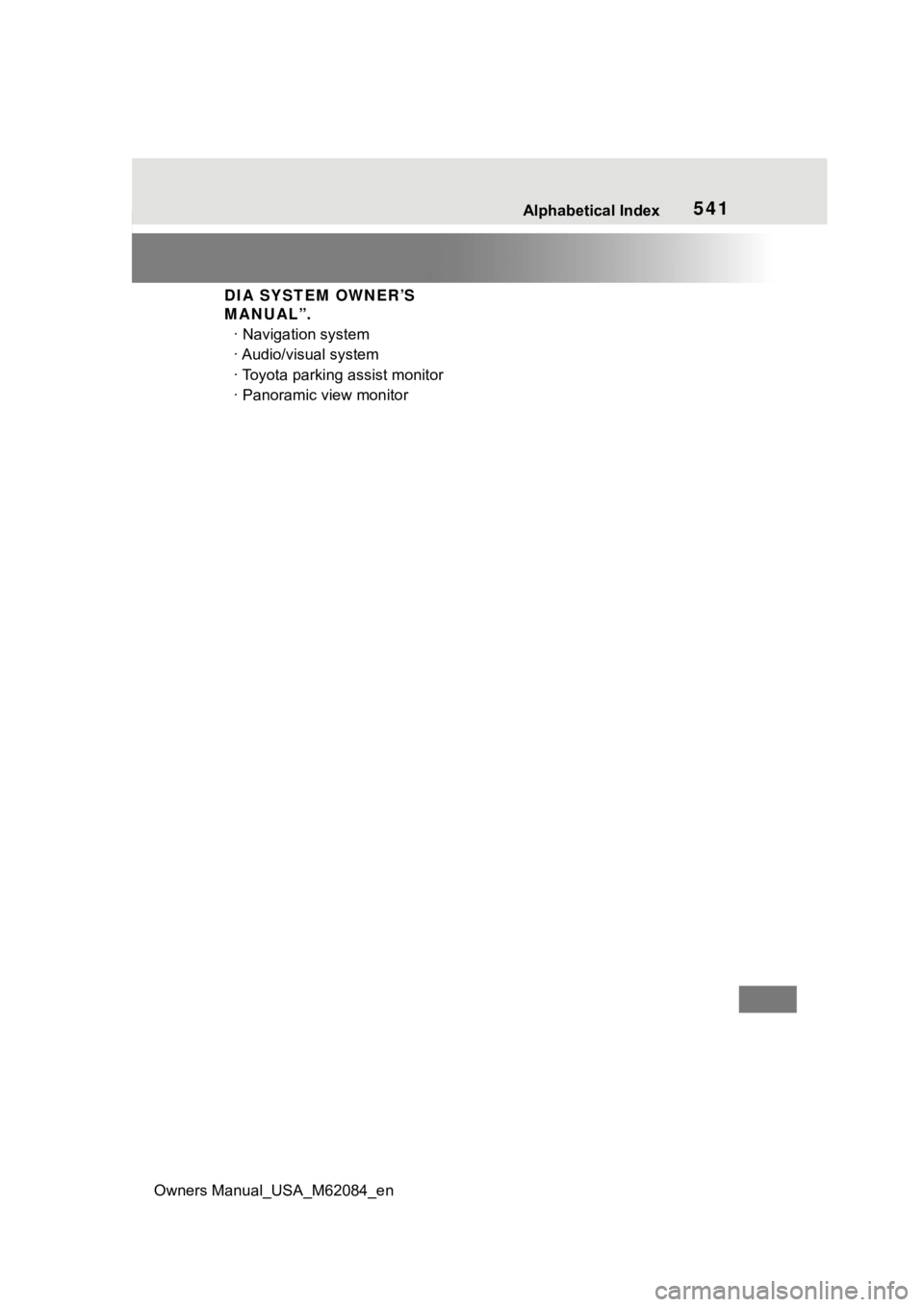
Owners Manual_USA_M62084_en
Alphabetical Index541
DIA SYSTEM OWNER’S
MANUAL”.· Navigation system
· Audio/visual system
· Toyota parking assist monitor
· Panoramic view monitor