Page 381 of 798

379
5
5-1. Basic Operations
Audio system
HILUX_OM_OM0K513E_(EE)
Using the steering wheel audio switches
Vo lu m e
• Press: Increases/decreases vol-
ume
• Press and hold: Continuously
increases/decreases volume
Radio mode:
• Press: Select a radio station
saved in preset stations
• Press and hold until you hear a
beep: Seek up/down
CD, MP3/WMA/AAC disc, iPod, USB or Bluetooth® audio mode:
• Press: Select a track/file
• Press and hold until you hear a beep: Select a folder or album
“MODE” switch
• Press: Turn the power on, select an audio source
• Press and hold until you hear a beep:
Radio or AUX mode: Mute
CD, MP3/WMA/AAC disc, iPod, USB or Bluetooth® audio mode:
Pause the current operation.
To cancel the mute or pause, press and hold the switch again.
�Q Changing the audio source
Press the “MODE” switch when the audi o system is turned on. The audio
source changes as follows each time the button is pressed. If a mode cannot
be used, it will be skipped.
AM FMCD modeiPod or USB memoryBluetooth® audioAUX
Some audio features can be controlled using the switches on
the steering wheel.
Operation may differ depending on the type of audio system or
navigation system. For details, refer to the manual provided with
the audio system or navigation system.
Vehicles without audio system: P. 4 7 0
1
2
3
Page 382 of 798
3805-1. Basic Operations
HILUX_OM_OM0K513E_(EE)
WARNING
�QTo reduce the risk of an accident
Exercise care when operating the audio switches on the steering wheel.
Page 415 of 798
413
5
5-6. Using Bluetooth® devices
Audio system
HILUX_OM_OM0K513E_(EE)
Using the steering wheel switches
Volume control switch
• Press the “+” side to increase
the volume.
• Press the “-” side to decrease
the volume.
Off-hook switch
Turns the hands-free system
on/starts a call
On-hook switch
Turns the hands-free system
off/ends a call/refuses a call
The steering wheel switches can be used to operate a connected
cellular phone, or portable digital audio player (portable player).
Vehicles without audio system: P. 4 7 0
Operating Bluetooth® phone using the steering wheel switches
1
2
3
Page 435 of 798
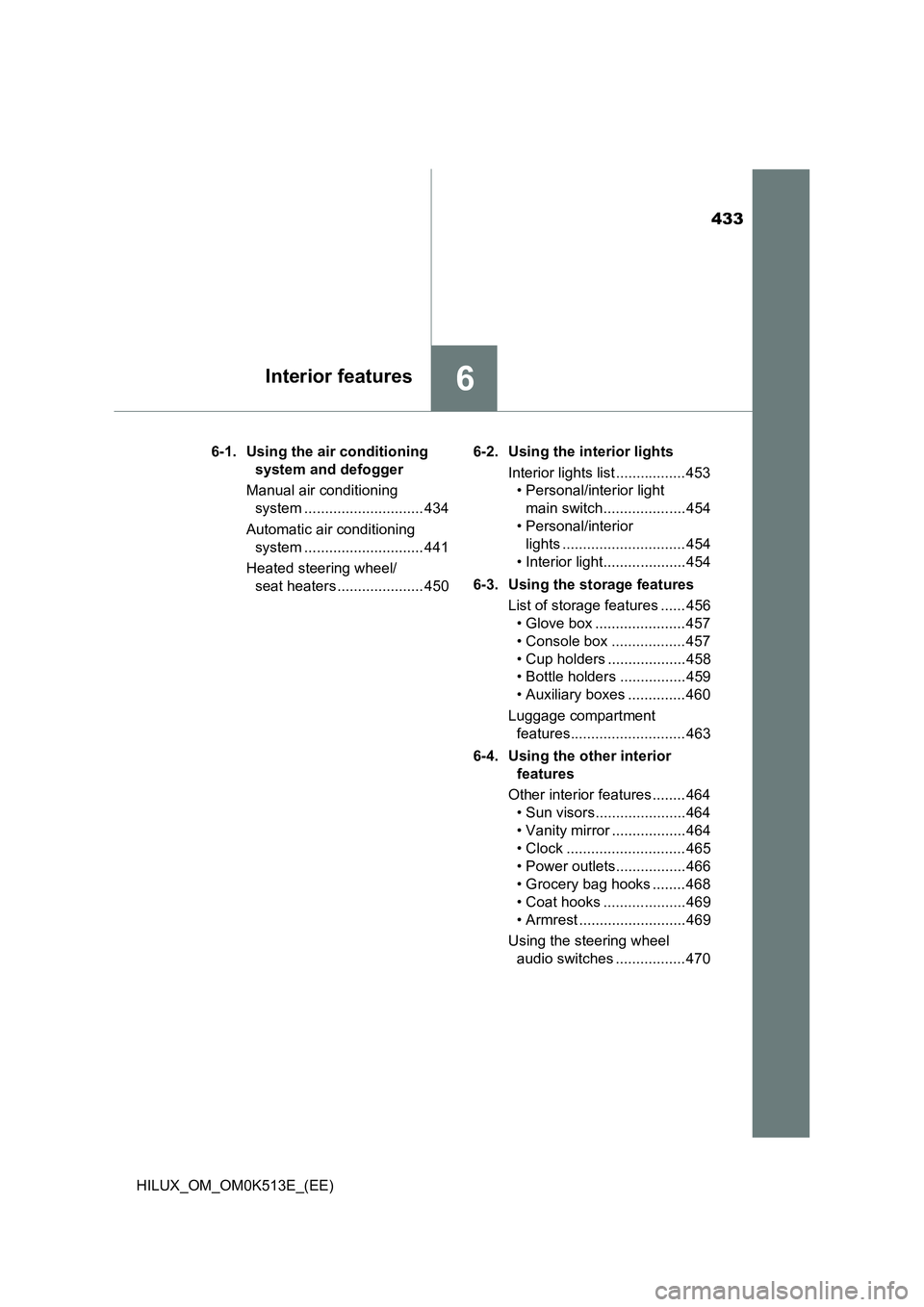
433
6Interior features
HILUX_OM_OM0K513E_(EE)
6-1. Using the air conditioning
system and defogger
Manual air conditioning
system ............................. 434
Automatic air conditioning
system ............................. 441
Heated steering wheel/
seat heaters ..................... 450
6-2. Using the interior lights
Interior lights list ................. 453
• Personal/interior light
main switch.................... 454
• Personal/interior
lights .............................. 454
• Interior light.................... 454
6-3. Using the storage features
List of storage features ...... 456
• Glove box ...................... 457
• Console box .................. 457
• Cup holders ................... 458
• Bottle holders ................ 459
• Auxiliary boxes .............. 460
Luggage compartment
features............................ 463
6-4. Using the other interior
features
Other interior features ........ 464
• Sun visors...................... 464
• Vanity mirror .................. 464
• Clock ............................. 465
• Power outlets................. 466
• Grocery bag hooks ........ 468
• Coat hooks .................... 469
• Armrest .......................... 469
Using the steering wheel
audio switches ................. 470
Page 452 of 798
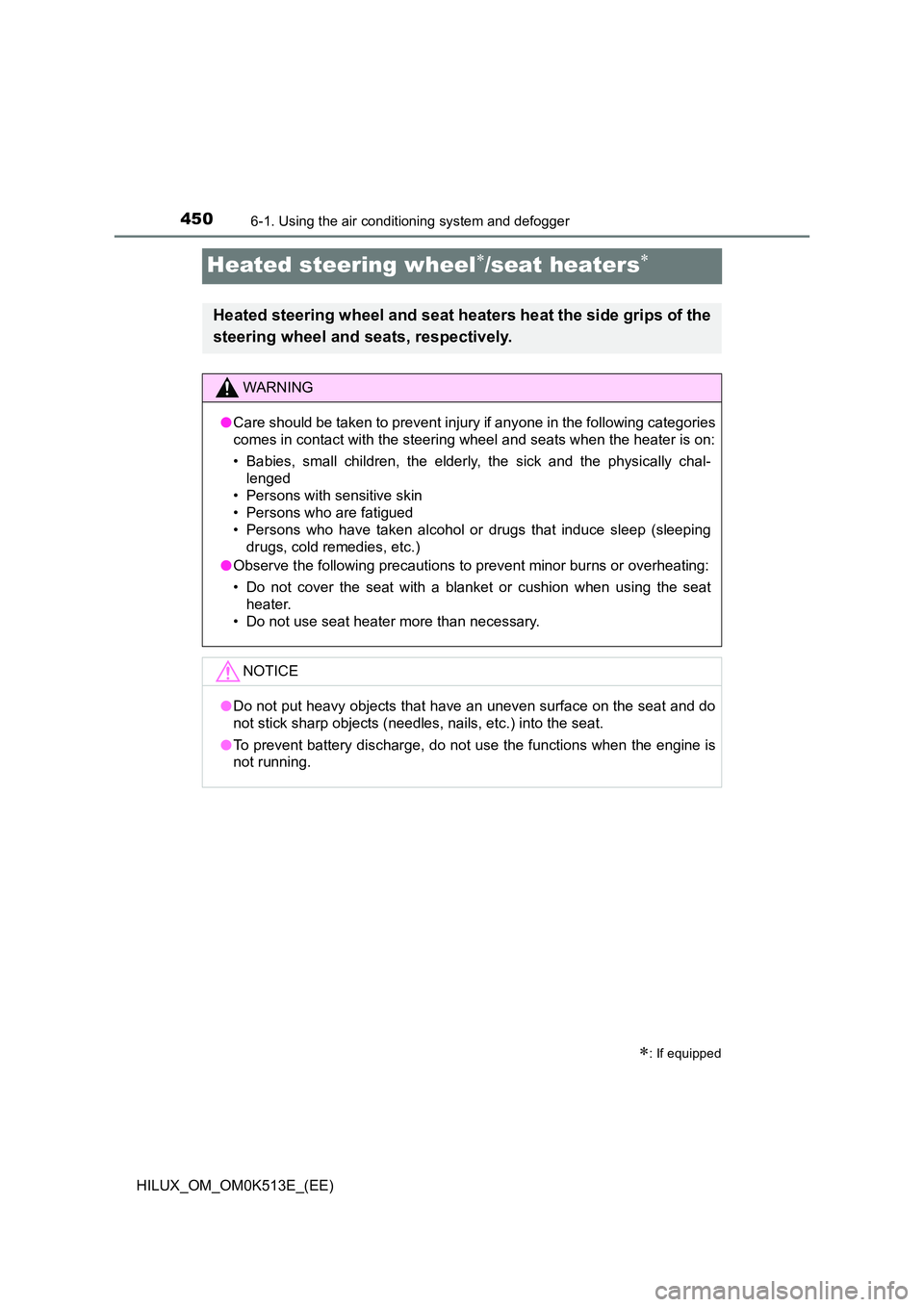
4506-1. Using the air conditioning system and defogger
HILUX_OM_OM0K513E_(EE)
Heated steering wheel/seat heaters
: If equipped
Heated steering wheel and seat heaters heat the side grips of the
steering wheel and seats, respectively.
WARNING
�O Care should be taken to prevent injury if anyone in the following categories
comes in contact with the steering wheel and seats when the heater is on:
• Babies, small children, the elderly, the sick and the physically chal-
lenged
• Persons with sensitive skin
• Persons who are fatigued
• Persons who have taken alcohol or drugs that induce sleep (sleeping
drugs, cold remedies, etc.)
�O Observe the following precautions to prevent minor burns or overheating:
• Do not cover the seat with a blanket or cushion when using the seat
heater.
• Do not use seat heater more than necessary.
NOTICE
�O Do not put heavy objects that have an uneven surface on the seat and do
not stick sharp objects (needles, nails, etc.) into the seat.
�O To prevent battery discharge, do not use the functions when the engine is
not running.
Page 453 of 798
4516-1. Using the air conditioning system and defogger
6
Interior features
HILUX_OM_OM0K513E_(EE)
Turns the steering wheel heater
on/off
The indicator light comes on when
the heater is operating.
The heated steering wheel can be used when the engine switch is in the “ON”
position (vehicles without smart entry & start system) or IGNITION ON mode
(vehicles with smart entry & start system).
�QFront seats
Turns on the front left seat
heater
The indicator light comes on.
Turns on the front right seat
heater
The indicator light comes on.
This illustration is for a left-hand drive vehicle. The switch posi-
tion differs for right-hand drive vehicles.
�QRear seats (if equipped)
Turns on the rear left seat
heater
The indicator light comes on.
Turns on the rear right seat
heater
The indicator light comes on.
Heated steering wheel
Seat heaters
1
2
1
2
Page 472 of 798
4706-4. Using the other interior features
HILUX_OM_OM0K513E_(EE)
Using the steering wheel audio switches
: If equipped
Some audio features (audio volume control, radio, CD player
etc.) can be controlled using the switches on the steering wheel.
Operation may differ depending on the type of audio system or
navigation system. For details, refer to the manual provided with
the audio system or navigation system.
WARNING
�Q To reduce the risk of an accident
Exercise care when operating the audio switches on the steering wheel.
Page 536 of 798
5347-3. Do-it-yourself maintenance
HILUX_OM_OM0K513E_(EE)
�QFront position lights/daytime running lights (if equipped) (halo-
gen headlight type B)
To allow enough working
space, turn the steering
wheel to the opposite side
where the bulb to be
replaced is located.
Remove the screws and
clips.
Removing the clip
Installing the clip
1
1
2
Ty pe AType B