2022 TOYOTA HIGHLANDER transmission
[x] Cancel search: transmissionPage 2 of 568

2TABLE OF CONTENTS
For your information ........................6
Reading this manual ...................... 11
How to search ................................ 12
Pictorial index ................................ 13
1-1. For safe use Before driving ........................ 24
For safe driving ..................... 25
Seat belts .............................. 27
SRS airbags .......................... 34
Front passenger occupant clas- sification system.................. 43
Exhaust gas precautions....... 48
1-2. Child safety Riding with children ............... 49
Child restraint systems .......... 50
1-3. Emergency assistance Safety Connect ..................... 65
1-4. Theft deterrent system Engine immobilizer system ... 71
Alarm ..................................... 73
2-1. Instrument cluster Warning lights and indicators............................................ 76
Gauges and meters .............. 81
Multi-information display (4.2-inch display)................. 84
Multi-information display (7-inch display)................................ 93
Head-up display ................. 103
Fuel consumption information ......................................... 1083-1. Key information
Keys ................................... 114
3-2. Opening, closing and locking the doors
Side doors .......................... 117
Back door ........................... 121
Smart key system .............. 133
3-3. Adjusting the seats Front seats ......................... 141
Rear seats.......................... 142
Driving position memory .... 147
Head restraints................... 150
3-4. Adjusting the steering wheel and mirrors
Steering wheel ................... 153
Inside rear view mirror ....... 154
Digital Rearview Mirror....... 155
Outside rear view mirrors ... 165
3-5. Opening, closing the win- dows and moon roof
Power windows .................. 167
Moon roof ........................... 170
Panoramic moon roof......... 173
4-1. Before driving Driving the vehicle.............. 179
Cargo and luggage ............ 186
Vehicle load limits .............. 189
Trailer towing...................... 190
Dinghy towing .................... 201
4-2. Driving procedures Engine
(ignition) switch ...... 202
Automatic transmission ...... 206
Turn signal lever................. 209
Parking brake ..................... 210
1For safety and security
2Vehicle status information
and indicators
3Before driving
4Driving
Page 7 of 568
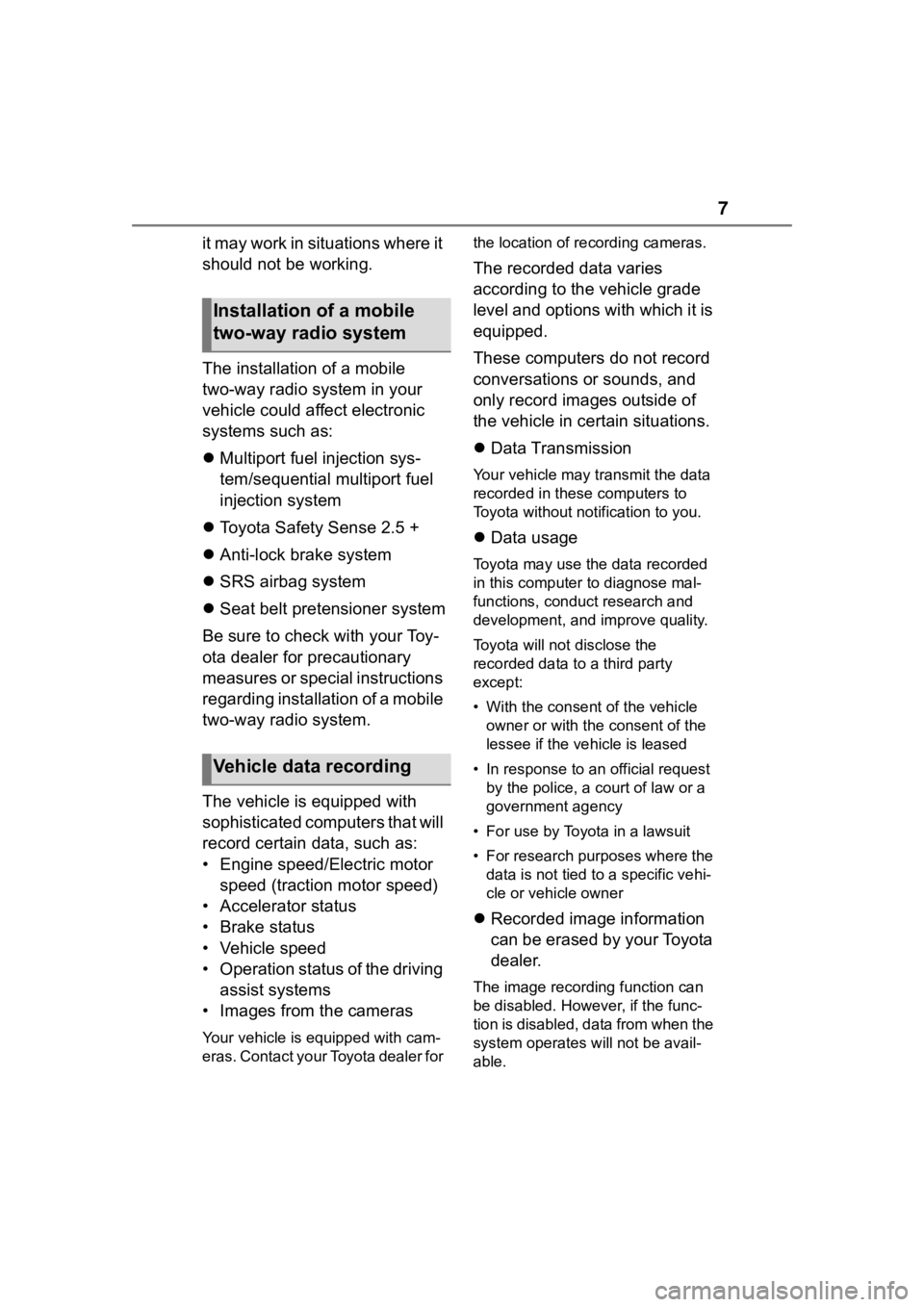
7
it may work in situations where it
should not be working.
The installation of a mobile
two-way radio system in your
vehicle could affect electronic
systems such as:
Multiport fuel injection sys-
tem/sequential multiport fuel
injection system
Toyota Safety Sense 2.5 +
Anti-lock brake system
SRS airbag system
Seat belt pretensioner system
Be sure to check with your Toy-
ota dealer for precautionary
measures or special instructions
regarding installation of a mobile
two-way radio system.
The vehicle is equipped with
sophisticated computers that will
record certain data, such as:
• Engine speed/Electric motor speed (traction motor speed)
• Accelerator status
• Brake status
• Vehicle speed
• Operation status of the driving assist systems
• Images from the cameras
Your vehicle is equipped with cam-
eras. Contact your Toyota dealer for the location of re
cording cameras.
The recorded data varies
according to the vehicle grade
level and options with which it is
equipped.
These computers do not record
conversations or sounds, and
only record images outside of
the vehicle in certain situations.
Data Transmission
Your vehicle may transmit the data
recorded in these computers to
Toyota without notification to you.
Data usage
Toyota may use the data recorded
in this computer to diagnose mal-
functions, conduct research and
development, and improve quality.
Toyota will not disclose the
recorded data to a third party
except:
• With the consen t of the vehicle
owner or with the consent of the
lessee if the vehicle is leased
• In response to an official request by the police, a court of law or a
government agency
• For use by Toyota in a lawsuit
• For research purposes where the data is not tied to a specific vehi-
cle or vehicle owner
Recorded image information
can be erased by your Toyota
dealer.
The image recording function can
be disabled. However, if the func-
tion is disabled, data from when the
system operates will not be avail-
able.
Installation of a mobile
two-way radio system
Vehicle data recording
Page 177 of 568

177
4
4
Driving
Driving
.4-1. Before drivingDriving the vehicle....... 179
Cargo and luggage ..... 186
Vehicle load limits ....... 189
Trailer towing............... 190
Dinghy towing ............. 201
4-2. Driving procedures Engine (ignition) switch.................................. 202
Automatic transmission .................................. 206
Turn signal lever.......... 209
Parking brake .............. 210
Brake Hold .................. 213
4-3. Operating the lights and wipers
Headlight switch .......... 216
Automatic High Beam . 219
Fog light switch ........... 222
Windshield wipers and washer....................... 222
Rear windshield wiper and washer....................... 225
4-4. Refueling Opening the fuel tank cap.................................. 227
4-5. Using the driving support
systems
Toyota Safety Sense 2.5 + .................................. 229PCS (Pre-Collision System)
.................................. 235
LTA (Lane Tracing Assist) .................................. 246
Dynamic radar cruise con- trol with full-speed range
.................................. 257
RSA (Road Sign Assist) .................................. 269
Stop & Start system .... 272
BSM (Blind Spot Monitor) .................................. 278
Intuitive parking assist . 284
RCTA (Rear Cross Traffic Alert) function ............ 293
PKSB (Parking Support Brake) ........................ 300
Parking Support Brake func- tion (static objects) .... 307
Parking Support Brake func- tion (rear-crossing vehi-
cles) ........................... 310
Driving mode select switch .................................. 311
Multi-terrain Select ...... 312
Snow mode switch ...... 315
Downhill assist control sys- tem ............................ 316
Driving assist systems .................................. 318
4-6. Driving tips Winter driving tips........ 324
Page 199 of 568

1994-1. Before driving
4
Driving
requires practice. Grip the
bottom of the steering wheel
and move your hand to the
left to move the trailer to the
left. Move your hand to the
right to move the trailer to
right. (This is generally oppo-
site to reversing without a
trailer attached.) Avoid sharp
or prolonged turning. Have
someone guide you when
reversing to reduce the risk of
an accident.
As stopping distance is
increased when towing a
trailer, vehicle-to vehicle dis-
tance should be increased.
For each 10 mph (16 km/h) of
speed, allow at least one
vehicle and trailer length.
Avoid sudden braking as you
may skid, resulting in the
trailer jackknifing and a loss of
vehicle control. This is espe-
cially true on wet or slippery
surfaces.
Avoid jerky starts or sudden
acceleration.
Avoid jerky steering and
sharp turns, and slow down
before making turn.
Note that when making a turn,
the trailer wheels will be
closer than the vehicle wheels
to the inside of the turn. Com-
pensate by making a wider
than normal turning radius.
Slow down before making a turn, in cross winds, on wet or
slippery surfaces, etc.
Increasing vehicle speed can
destabilize the trailer.
Take care when passing other
vehicles. Passing requires
considerable distance. After
passing a vehicle, do not for-
get the length of your trailer,
and be sure you have plenty
of room before changing
lanes.
To maintain engine braking
efficiency and charging sys-
tem performance when using
engine braking, do not put the
transmission in D. If in the M
mode, the transmission shift
range position must be in 6 or
lower. ( P.206)
Instability happens more fre-
quently when descending
steep or long downhill grades.
Before descending, slow
down and downshift. Do not
make sudden downshifts
while descending steep or
long downhill grades.
Avoid holding the brake pedal
down too long or applying the
brakes too frequently. This
could cause the brakes to
overheat and result in
reduced braking efficiency.
Due to the added load of the
trailer, your vehicle’s engine
may overheat on hot days (at
temperatures over 85°F
[30°C]) when driving up a long
Page 200 of 568

2004-1. Before driving
or steep grade. If the engine
coolant temperature gauge
indicates overheating, imme-
diately turn off the air condi-
tioning (if in use), pull your
vehicle off the road and stop
in a safe spot. (P.494)
Always place wheel blocks
under both the vehicle’s and
the trailer’s wheels when
parking. Put the transmission
in P and apply the parking
brake. Avoid parking on a
slope, but if unavoidable, do
so only after performing the
following:
1 Apply the brakes and keep
them applied.
2 Have someone place wheel
blocks under both the vehi-
cle’s and trailer’s wheels.
3 When the wheel blocks are in
place, release the brakes
slowly until the blocks absorb
the load.
4 Shift into P and apply the
parking brake.
5 Turn off the engine.
When restarting after parking
on a slope:
1 With the transmission in P,
start the engine. Be sure to
keep the brake pedal
depressed.
2 Shift into a forward gear. If
reversing, shift into R. 3
If the parking brake is in man-
ual mode, release the park-
ing brake. ( P.210)
4 Release the brake pedal, and
slowly pull or back away from
the wheel blocks. Stop and
apply the brakes.
5 Have someone retrieve the
blocks.
Page 201 of 568
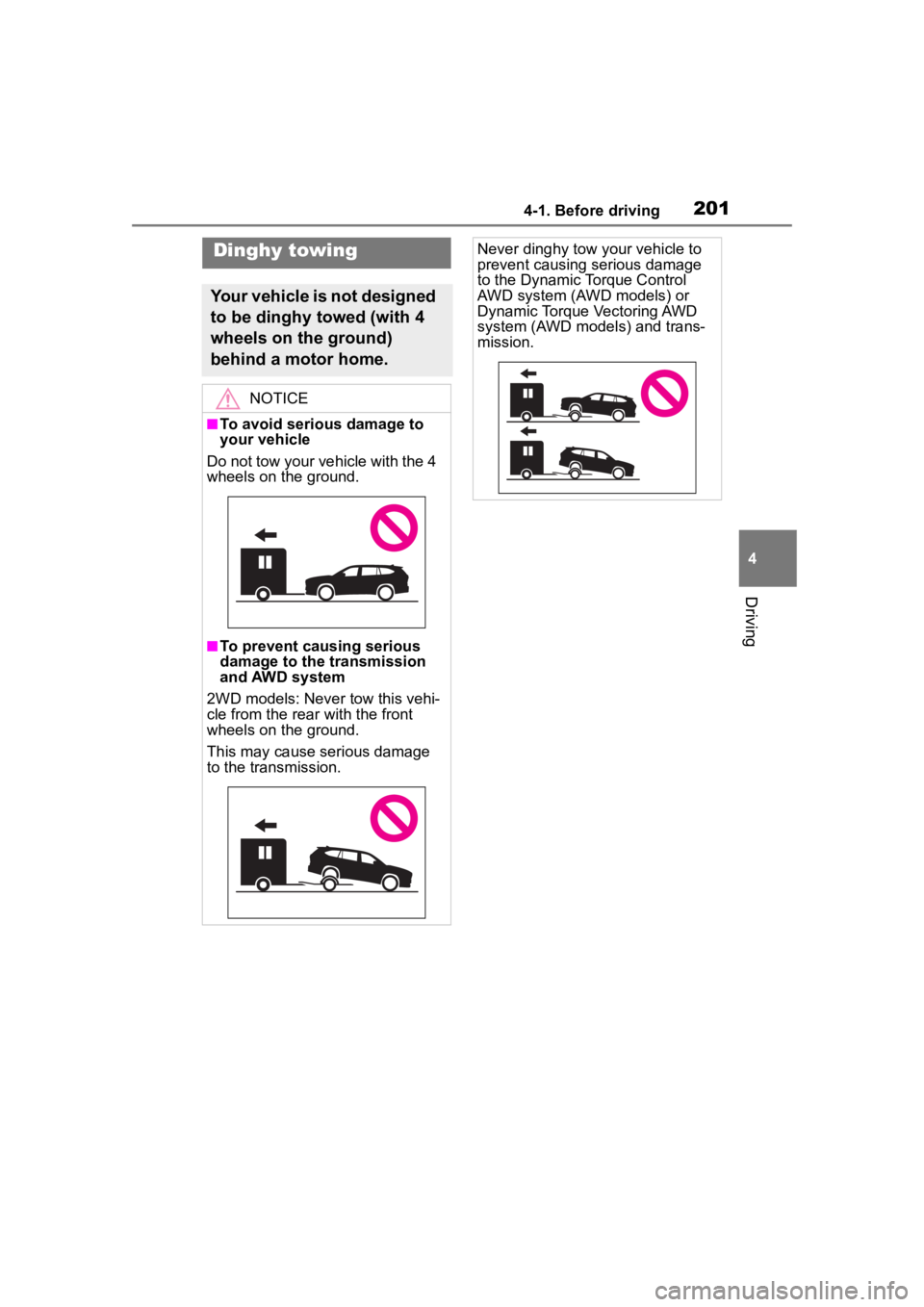
2014-1. Before driving
4
Driving
Dinghy towing
Your vehicle is not designed
to be dinghy towed (with 4
wheels on the ground)
behind a motor home.
NOTICE
■To avoid serious damage to
your vehicle
Do not tow your vehicle with the 4
wheels on the ground.
■To prevent causing serious
damage to the transmission
and AWD system
2WD models: Never tow this vehi-
cle from the rear with the front
wheels on the ground.
This may cause serious damage
to the transmission.
Never dinghy tow your vehicle to
prevent causing serious damage
to the Dynamic Torque Control
AWD system (AWD models) or
Dynamic Torque Vectoring AWD
system (AWD models) and trans-
mission.
Page 206 of 568

2064-2. Driving procedures
*1: Shifting to the D position allows the system to select a gear suit-
able for the driving conditions.
Setting the shift lever to the D
position is recommended for nor-
mal driving.
*2: Selecting gears using M mode fixes the gear s tep, controls
engine braking force, and pre-
vents unnecessary upshifting.
■To protect the automatic trans-
mission
If the automatic transmission fluid
temperature is high, “High Trans-
mission Fluid Temp See Owner's
Manual” will be displayed on the
multi-information display and the
vehicle will go into transmission pro-
tection mode automatically. Have
the vehicle inspected by your Toyota
dealer.
■When driving with dynamic
radar cruise control with
full-speed range activated
Even when switching the driving
mode to sport mode with the intent
of enabling engine braking, engine
braking will not activate because
dynamic radar cruise control with
full-speed range will not be can-
celed.
■Restraining sudden start
(Drive-Start Control)
P.180
■AI-SHIFT
●The AI-SHIFT automatically
selects the suit able gear accord-
ing to driver performance and driv-
ing conditions.
The AI-SHIFT automatically oper-
ates when the shift lever is in D.
(Shifting the shift lever to the M posi-
tion cancels the function.)
●G AI-SHIFT automatically selects
a suitable gear fo r sporty driving
according to driver’s input and
driving conditio ns. G AI-SHIFT
operates automat ically when the
shift lever is in D and sport mode
is selected for the driving mode.
(Selecting normal mode with the
driving mode select switch or shift-
ing the shift lever to the M position
cancels this function.)
Automatic transmis-
sion
Select the shift position
depending on your purpose
and situation.
Shift position purpose
Shift posi-
tionObjective or function
PParking the vehi-
cle/starting the engine
RReversing
NNeutral
DNormal driving*1
MM mode driving*2
( P.208)
WARNING
■When driving on slippery
road surfaces
Be careful of downshifting and
sudden acceleration, as this could
result in the vehicle skidding to
the side or spinning.
Page 311 of 568

3114-5. Using the driving support systems
4
Driving
■The Parking Support Brake
function (rear-crossing vehi-
cles) will stop operating when
The function will st op operating if
any of the following conditions are
met:
●Engine output restriction control
• The Parking Support Brake is dis- abled.
• The collision becomes avoidable
with normal brake operation.
• A vehicle is no longer approaching from the right or left at the rear of
the vehicle.
●Brake control
• The Parking Support Brake is dis- abled.
• Approximately 2 seconds have
elapsed since the vehicle was
stopped by brake control.
• The brake pedal is depressed
after the vehicle is stopped by
brake control.
• A vehicle is no longer approaching
from the right or left at the rear of
the vehicle.
■Detection area of the Parking
Support Brake function
(rear-crossing vehicles)
The detection area of the Parking
Support Brake function (rear-cross-
ing vehicles) differs from the detec-
tion area of the RCTA function
( P.296). Therefore, even if the
RCTA function detects a vehicle and
provides an alert, the Parking Sup-
port Brake function (rear-crossing
vehicles) may not start operating.
■Situations in which the system
may not operate properly
P. 2 9 7
■Situations in which the system
may operate even if there is no
possibility of a collision
P. 2 9 8
Multi-information display
Driving mode select switch
Operate the driv ing mode select
switch forward or backward to
select the desired driving mode on
the multi-information display.
1 Normal mode
Provides an optimal balance of fuel
economy, quietness, and dynamic
performance. Suitable for normal
driving.
2Sport mode
Controls the transmission and
engine to provide quick, powerful
acceleration. This mode also
changes the steering feel, making it
suitable for when agile driving
response is desire d, such as when
Driving mode select
switch
The driving modes can be
selected to suit the driving
and usage conditions.
Selecting a driving mode