2022 TOYOTA GR86 glove box
[x] Cancel search: glove boxPage 113 of 582

111
3
3-2. Opening, closing and locking the doors and trunk
Before driving
• The smart entry & start system has
not been used for 5 days or longer.
●If the smart entry & start system has
not been used for 14 days or longer, the doors cannot be unlocked at the
passenger door. In this case, take
hold of the driver’s door handle, or use the wireless remote control or
mechanical key, to unlock the doors.
■Electronic Key Battery-Saving
Function
When battery-saving mode is set, bat-
tery depletion is minimized by stopping
the electronic key from receiving radio waves.
Press twice while pressing and
holding . Confirm that the electronic
key indicator flashes 4 times.
While the battery-saving mode is set,
the smart entry & start system cannot be
used. To cancel the function, press any
of the electronic key buttons.
■Conditions affecting operation
The smart entry & start system uses
weak radio waves. In the following situa- tions, the communication between the
electronic key and the vehicle may be
affected, preventing the smart entry &
start system, wireless remote control and engine immobilizer system from
operating properly. (Ways of coping:
P.357)
●When the electronic key battery is
depleted
●Near a TV tower, electric power plant,
gas station, radio station, large dis- play, airport or other facility that gen-
erates strong radio waves or electrical
noise
●When carrying a portable radio, cellu-
lar phone, cordless phone or other
wireless communication device
●When the electronic key is in contact
with, or is covered by the following metallic objects
• Cards to which aluminum foil is
attached • Cigarette boxes that have aluminum
foil inside
• Metallic wallets or bags •Coins
• Hand warmers made of metal
• Media such as CDs and DVDs
●When other wirele ss keys (that emit
radio waves) are being used nearby
●When carrying the electronic key
together with the following devices that emit radio waves
• Another vehicle’s electronic key or a
wireless key that emits radio waves • Personal computers or personal digi-
tal assistants (PDAs)
• Digital audio players • Portable game systems
●If window tint with a metallic content or metallic objects are attached to the
rear window
●When the electronic key is placed
near a battery charger or electronic
devices
■Note for the entry function
●Even when the electronic key is within
the effective range (detection areas), the system may not operate properly
in the following cases:
• The electronic key is too close to the window or outside door handle, near
the ground, or in a high place when
the doors are locked or unlocked.
• The electronic key is near the ground or in a high place, or too close to the
rear bumper center when the trunk is
unlocked. • The electronic key is on the instru-
ment panel, rear package tray or floor,
or in the door pockets or glove box when the engine is started or engine
Page 136 of 582

1344-1. Before driving
WA R N I N G
●Vehicles with an automatic trans-
mission: Be careful not to shift the
shift lever with the accelerator pedal depressed. Shifting the shift
lever to a gear other than P or N
may lead to unexpected rapid acceleration of the vehicle that may
cause an accident and result in
death or serious injury.
●Do not place items in the shift
lever's surrounding area. It may
cause incorrect operation.
●If the shift boot is pulled out during
cleaning, return it to its previous position. If the shift boot is left
pulled out, the shift lever may
become difficult to operate.
■If you hear a squealing or scrap-
ing noise (brake pad wear indica- tors)
Have the brake pads checked and
replaced by any authorized Toyota retailer or Toyota authorized repairer,
or any reliable repairer as soon as
possible. Rotor damage may result if the pads are not replaced when
needed.
It is dangerous to drive the vehicle when the wear limits of the brake
pads and/or those of the brake discs
are exceeded.
■When the vehicle is stopped
●Do not race the engine. If the vehicle is in any gear other
than P (automatic transmission) or
N, the vehicle may accelerate sud- denly and unexpectedly, causing an
accident.
●Vehicles with an automatic trans-
mission: In order to prevent acci-
dents due to the vehicle rolling away, always keep depressing the
brake pedal while the engine is run-
ning, and apply the parking brake as necessary.
●If the vehicle is stopped on an incline, in order to prevent acci-
dents caused by the vehicle rolling
forward or backward, always depress the brake pedal and
securely apply the parking brake as
needed.
●Avoid revving or racing the engine.
Running the engine at high speed while the vehicle is stopped may
cause the exhaust system to over-
heat, which could result in a fire if combustible material is nearby.
■When the vehicle is parked
●Do not leave glasses, cigarette
lighters, spray cans, or soft drink
cans in the vehicle when it is in the sun.
Doing so may result in the follow-
ing:
• Gas may leak from a cigarette
lighter or spray can, and may lead
to a fire.
• The temperature inside the vehicle
may cause the plastic lenses and plastic material of glasses to
deform or crack.
• Soft drink cans may fracture, caus-
ing the contents to spray over the
interior of the vehicle, and may also cause a short circuit in the vehicle’s
electrical components.
●Do not leave cigarette lighters in the
vehicle. If a cigarette lighter is in a
place such as the glove box or on the floor, it may be lit accidentally
when luggage is loaded or the seat
is adjusted, causing a fire.
●Do not attach adh esive discs to the
windshield or windows. Do not
place containers such as air fresh- eners on the instrument panel or
dashboard. Adhesive discs or con-
tainers may act as lenses, causing a fire in the vehicle.
Page 275 of 582

273
5
5-3. Using the storage features
Interior features
5-3.Using the storage features
Bottle holders ( P.274)
Glove box ( P.273)
Cup holders/Auxiliary bo xes (if equipped) (P.275)
Console box ( P.274)
Pull up the lever to open the glove
box.
List of storage features
Location of the storage features
A
C
D
WA R N I N G
■Items that should not be left in the storage spaces
Do not leave glasses, lighters or
spray cans in the storage spaces, as this may cause the following when
cabin temperature becomes high:
●Glasses may be deformed by heat
or cracked if they come into contact
with other stored items.
●Lighters or spray cans may
explode. If they come into contact with other stored items, the lighter
may catch fire or the spray can may
release gas, causing a fire hazard.
Glove box
Page 276 of 582

2745-3. Using the storage features
■Bottle holders
●When storing a bottle, close the cap.
●The bottle may not be stored depend- ing on its size or shape.
■Opening the lid
Push the button
■Closing the lid
Push the lid toward the center
If one side is pushed, the opposite side
will move simultaneously.
WA R N I N G
■Caution while driving
Keep the glove box closed. In the
event of sudden braking or sudden swerving, an accident may occur due
to an occupant being struck by the
open glove box or the items stored
inside.
Bottle holders
WA R N I N G
■Items unsuitable for the bottle
holders
Do not place anything other than a bottle in the bottle holders.
Other items may be thrown out of the
holders in the event of an accident or sudden braking and cause injury.
NOTICE
■Items unsuitable for the bottle
holder
Put the cap on before stowing a bot- tle. Do not place open bottles in the
bottle holders, or glasses and paper
cups containing liquid. The contents may spill and glasses may break.
Console box
Page 279 of 582

277
5
5-4. Using the other interior features
Interior features
5-4.Using the other interior features
Use the USB terminal to use or
charge an electronic device.
The USB charging ports can be
used to supply 2.1 A of electricity at
5 V to external devices.
Depending on the external device,
it may not charge properly. Refer to
the manual included with the device
before using a USB charging port.
■Using the USB charging ports
Open the console box lid.
■The USB charging ports can be used when
The engine switch is in ACC or ON.
■Situations in which the USB charg-
ing ports may not operate correctly
●If a device which consumes more than
2.1 A at 5 V is connected
●If a device designed to communicate
with a personal computer, such as a
USB memory device, is connected
●If the connected external device is
turned off (depending on device)
●If the temperature inside the vehicle is
high, such as after the vehicle has been parked in the sun
■About connected external device
Depending on the connected external device, charging may occasionally be
suspended and then start again. This is
not a malfunction.
The power outlet can be used for
12 V accessories that run on 10 A
or less.
Open the glove box lid and open
the lid.
Other interior features
USB charging ports
NOTICE
■To prevent damage to the USB
charging ports
●Do not insert foreign objects into
the ports.
●Do not spill water or other liquids
into the ports.
●When the USB charging ports are
not in use, close the lids. If a foreign object or liquid enters a port may
cause a short circuit.
●Do not apply excessive force to or
impact the USB charging ports.
●Do not disassemble or modify the
USB charging ports.
■To prevent damage to external
devices
●Do not leave external devices in the vehicle. The temperature inside the
vehicle may become high, resulting
in damage to an external device.
●Do not push down on or apply
unnecessary force to an external device or the cable of an external
device while it is connected.
■To prevent battery discharge
Do not use the USB charging ports for
a long period of time with the engine stopped.
Power outlet
Page 316 of 582

3146-3. Do-it-yourself maintenance
Use only Toyota wheel nuts and
wrenches designed for use with
your aluminum wheels.
When rotating, repairing or
changing your tires, check that
the wheel nuts ar e still tight after
driving 1600 km (1000 miles).
Be careful not to damage the
aluminum wheels when using
tire chains.
Use only Toyota genuine balance
weights or equivalent and a plas-
tic or rubber hammer when bal-
ancing your wheels.
1 Turn the engine switch off.
2 Open the glove box. Slide off
the damper.
Left-hand drive vehicles
Right-hand drive vehicles
3 Push in each side of the glove
box and pull the glove box
toward you to disconnect the
claws.
NOTICE
●Ensure that only genuine Toyota
wheels are used on your vehicle.
Tire pressure warning valves and transmitters may not work properly
with non-genuine wheels.
Aluminum wheel precau-
tions
Air conditioning filter
The air conditioning filter must
be changed regularly to main-
tain air conditioning efficiency.
Removing the air condition-
ing filter
Page 317 of 582
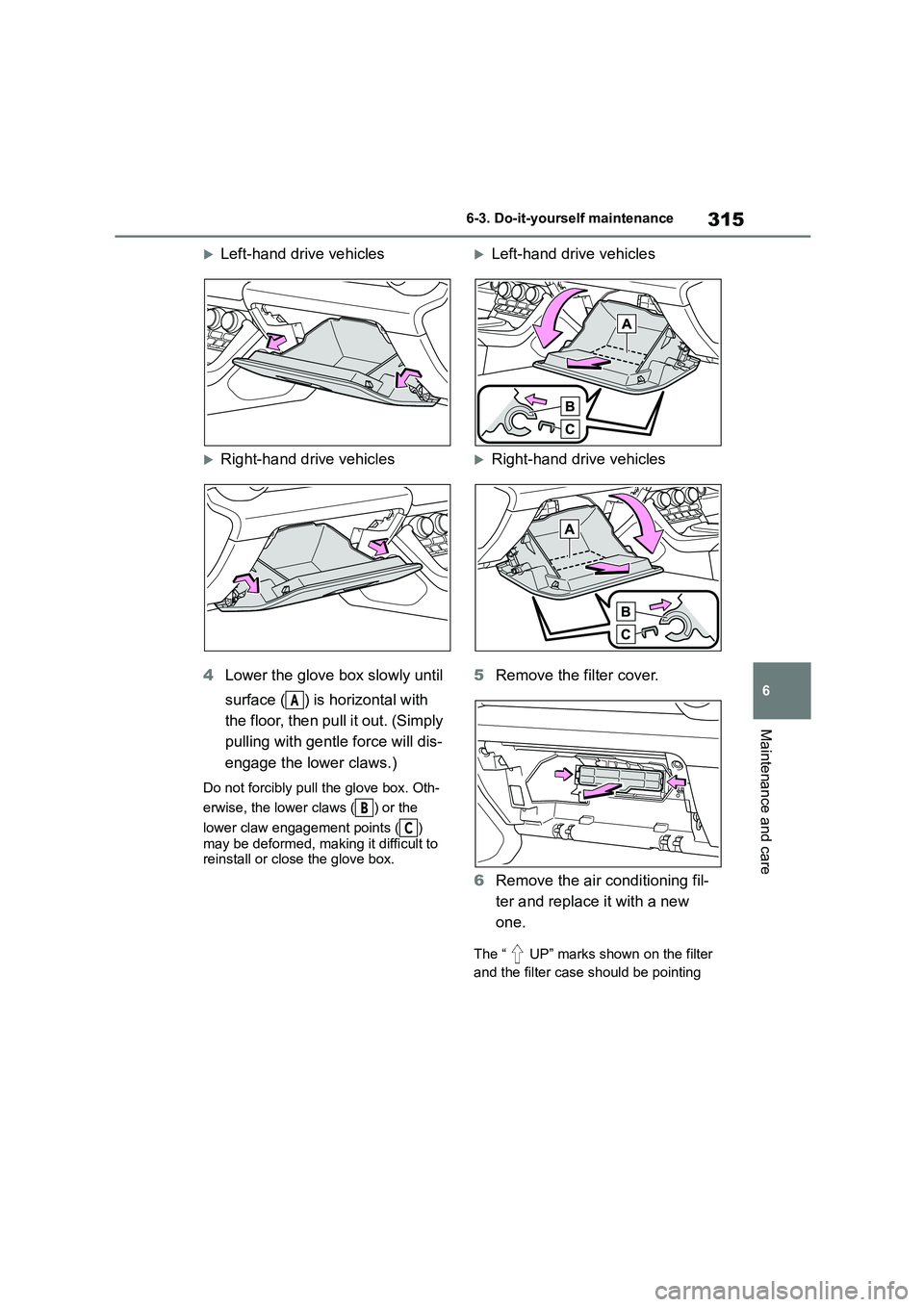
315
6
6-3. Do-it-yourself maintenance
Maintenance and care
Left-hand drive vehicles
Right-hand drive vehicles
4 Lower the glove box slowly until
surface ( ) is horizontal with
the floor, then pull it out. (Simply
pulling with gentle force will dis-
engage the lower claws.)
Do not forcibly pull the glove box. Oth-
erwise, the lower claws ( ) or the
lower claw engagement points ( )
may be deformed, making it difficult to
reinstall or close the glove box.
Left-hand drive vehicles
Right-hand drive vehicles
5 Remove the filter cover.
6 Remove the air conditioning fil-
ter and replace it with a new
one.
The “ UP” marks shown on the filter
and the filter case should be pointing
A
B
C
Page 318 of 582

3166-3. Do-it-yourself maintenance
up.
7 When installing, reverse the
steps listed.
■Checking interval
Inspect and replace the air conditioning
filter according to the maintenance schedule. In dusty areas or areas with
heavy traffic flow, early replacement
may be required. (For scheduled main- tenance information, please refer to the
“Toyota Service Booklet” or “Toyota War-
ranty Booklet”.)
■If air flow from the vents decreases dramatically
The filter may be clogged. Check the fil-
ter and replace if necessary.
■If the electronic key battery is
depleted
The following symptoms may occur:
●The smart entry & start system and wireless remote control will not func-
tion properly.
●The operational range will be reduced.
Flathead screwdriver
Lithium battery CR2032
■Use a CR2032 lithium battery
●Batteries can be purchased at any
authorized Toyota retailer or Toyota authorized repairer, or any reliable
repairer, local electrical appliance
shops or camera stores.
●Replace only with the same or equiva-
lent type recommended by the manu- facturer.
●Dispose of used batteries according to local laws.
NOTICE
■When removing the glove box
Do not forcibly pull the glove box.
Otherwise, the lower claws or the
lower claw engagement points may be deformed, making it difficult to
reinstall or close the glove box.
■When using the air conditioning
system
Make sure that a filter is always installed.
Using the air conditioning system
without a filter may cause damage to the system.
Electronic key batter y
Replace the battery with a new
one if it is depleted.
As the key may be damaged if
the following procedure is not
performed properly, it is rec-
ommended that key battery
replacement be performed by
any authorized Toyota retailer
or Toyota authorized repairer,
or any reliable repairer.
Items to prepare