2022 TOYOTA GR YARIS engine
[x] Cancel search: enginePage 144 of 470

142
Owner's Manual_Europe_M52P63_en
4-3. Operating the lights and wipers
4-3.Operating the lights and wipers
Operating the switch turns
on the lights as follows:
1 The headlights, daytime
running lights ( P.142) and all
the lights listed below turn on
and off automatically.
2 The front position, tail,
license plate and instrument
panel lights turn on.
3 The headlights and all the
lights listed above turn on.
■AUTO mode can be used when
The engine switch is in ON.
■Daytime running light system
To make your vehicle more visible to
other drivers during daytime driving, the
daytime running lights turn on automati-
cally whenever the engine is started and
the parking brake is released with the
headlight switch in the position.
(Illuminate brighter than the front posi-
tion lights.) Daytime running lights are
not designed for use at night.
■Headlight control sensor
The sensor may not function properly if
an object is placed on the sensor, or anything that blocks the sensor is affixed to the windshield.
Doing so interferes with the sensor detecting the level of ambient light and may cause the automatic headlight sys-
tem to malfunction.
■Automatic light off system
●When the light switch is in or
: The headlights and front fog
lights turn off automatically if the
engine switch is turned to ACC or
OFF.
●When the light switch is in : The
headlights and all lights turn off auto-
matically if the engine switch is turned
to ACC or OFF.
To turn the lights on again, turn the
engine switch to ON, or turn the light
switch once and then back to
Headlight switch
The headlights can be oper-
ated manually or automatically.
Operating instructions
Page 145 of 470

143
4
Owner's Manual_Europe_M52P63_en
4-3. Operating the lights and wipers
Driving
or .
■Light reminder buzzer
A buzzer sounds when the engine switch is turned to OFF or ACC and the driver’s door is opened while the lights
are turned on.
■When unlock the doors (welcome lamp)
When the doors are unlocked using the
entry function or wireless remote con- trol, the front position lights turn on auto-matically.
When the light switch is in the AUTO position and the surrounding area is dark, this function will operate.
■Battery-saving function
In order to prevent the battery of the
vehicle from discharging, if the light
switch is in the or position
when the engine switch is turned off the
battery saving function will operate and
automatically turn off all the lights after
approximately 20 minutes. When the
engine switch is turned to ON, the bat-
tery-saving function will be disabled.
When any of the following are per-
formed, the battery-saving function is
canceled once and then reactivated. All
the lights will turn off automatically 20
minutes after the battery-saving function
has been reactivated:
●When the headlight switch is operated
●When a door is opened or closed
■Customization
Some functions can be customized.
( P.359)
1With the headlights on, push the
lever away from you to turn on
the high beams.
Pull the lever toward you to the center
position to turn the high beams off.
2 Pull the lever toward you and
release it to flash the high
beams once.
You can flash the high beams with the
headlights on or off.
This system allows the headlights
to be turned on for 30 seconds
when the engine switch is off.
Pull the lever toward you and
release it with the light switch in
after turning the engine switch
off.
NOTICE
■To prevent battery discharge
Do not leave the lights on longer than
necessary when the engine is not run- ning.
Turning on the high beam
headlights
Extended Headlight Lighting
Page 146 of 470

144
Owner's Manual_Europe_M52P63_en
4-3. Operating the lights and wipers
The lights are turned off in the fol-
lowing situations.
The engine switch is turned to
ON.
The light switch is turned on.
The light switch is pulled toward
you and then released.
The level of the headlights can be
adjusted according to the number
of passengers and the loading con-
dition of the vehicle.
1 Raises the level of the head-
lights
2 Lowers the level of the head-
lights
■Guide to dial settings
Manual headlight leveling
dial
Occupancy and luggage
load conditionsDial position
OccupantsLuggage
load
DriverNone0
Driver and
front pas-
senger
None0.5
All seats
occupiedNone1.0
All seats
occupied
Full lug-
gage load-
ing
1.5
Driver
Full lug-
gage load-
ing
2.5
Page 151 of 470

149
4
Owner's Manual_Europe_M52P63_en
4-3. Operating the lights and wipers
Driving
4 Temporary operation
When “AUTO” is selected, the wipers
will operate automatically when the
sensor detects falling rain. The system
automatically adjusts wiper timing in
accordance with rain volume and vehi-
cle speed.
When “AUTO” is selected, the sen-
sor sensitivity can be adjusted as
follows by turning the switch ring.
5 Increases the rain-sensing wind-
shield wiper sensitivity
6 Decreases the rain-sensing
windshield wiper sensitivity
7 Washer/wiper dual oper-
ation
Pulling the lever operates the wipers
and washer.
Wipers will automatically operate a cou-
ple of times after the washer squirts.
■The windshield wiper and washer can be operated when
The engine switch is in ON.
■Effects of vehicle speed on wiper operation
Vehicle speed affects the Intermittent
wiper interval.
■Raindrop sensor
●The raindrop sensor judges the
amount of raindrops. An optical sensor is adopted. It may not operate properly when sunlight
from the rising or setting of the sun intermittently strikes the windshield, or if bugs etc. are present on the wind-
shield.
●If the wiper is turned to AUTO mode
while the engine switch is in ON, the wipers will operate once to show that AUTO mode is activated.
●If the temperature of the raindrop sen-sor is 85°C (185°F) or higher, or -15°C
(5°F) or lower, automatic operation may not occur. In this case, operate
the wipers in any mode other than AUTO mode.
■If no windshield washer fluid sprays
Check that the washer nozzles are not blocked if there is washer fluid in the windshield washer fluid reservoir.
Page 153 of 470
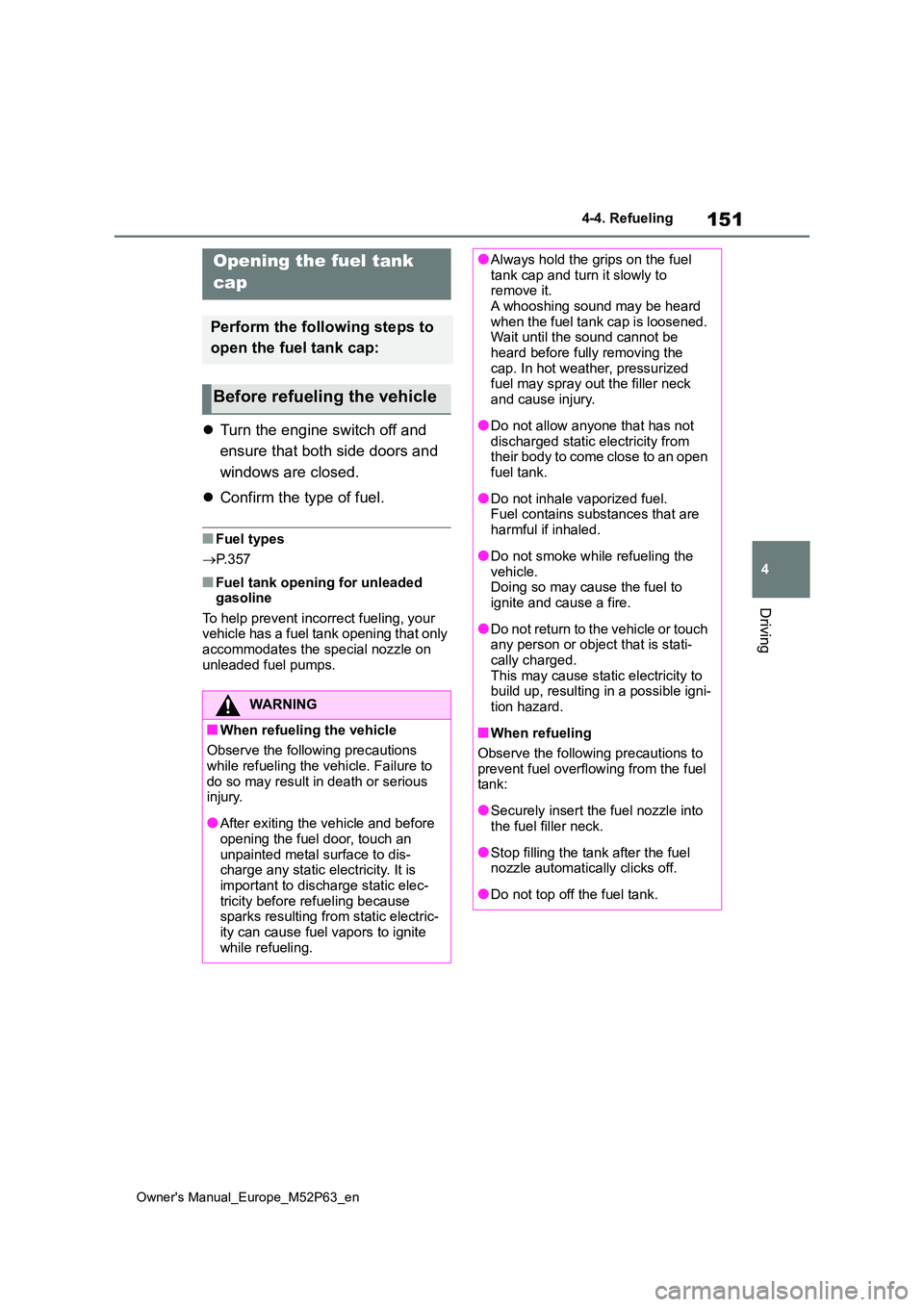
151
4
Owner's Manual_Europe_M52P63_en
4-4. Refueling
Driving
4-4.Refuelin g
Turn the engine switch off and
ensure that both side doors and
windows are closed.
Confirm the type of fuel.
■Fuel types
P. 3 5 7
■Fuel tank opening for unleaded gasoline
To help prevent incorrect fueling, your vehicle has a fuel tank opening that only accommodates the special nozzle on
unleaded fuel pumps.
Opening the fuel tank
cap
Perform the following steps to
open the fuel tank cap:
Before refueling the vehicle
WARNING
■When refueling the vehicle
Observe the following precautions
while refueling the vehicle. Failure to do so may result in death or serious injury.
●After exiting the vehicle and before opening the fuel door, touch an
unpainted metal surface to dis- charge any static electricity. It is important to discharge static elec-
tricity before refueling because sparks resulting from static electric-ity can cause fuel vapors to ignite
while refueling.
●Always hold the grips on the fuel tank cap and turn it slowly to remove it.
A whooshing sound may be heard when the fuel tank cap is loosened. Wait until the sound cannot be
heard before fully removing the cap. In hot weather, pressurized fuel may spray out the filler neck
and cause injury.
●Do not allow anyone that has not
discharged static electricity from their body to come close to an open fuel tank.
●Do not inhale vaporized fuel.Fuel contains substances that are
harmful if inhaled.
●Do not smoke while refueling the
vehicle. Doing so may cause the fuel to ignite and cause a fire.
●Do not return to the vehicle or touch any person or object that is stati-
cally charged. This may cause static electricity to build up, resulting in a possible igni-
tion hazard.
■When refueling
Observe the following precautions to prevent fuel overflowing from the fuel tank:
●Securely insert the fuel nozzle into the fuel filler neck.
●Stop filling the tank after the fuel nozzle automatically clicks off.
●Do not top off the fuel tank.
Page 164 of 470
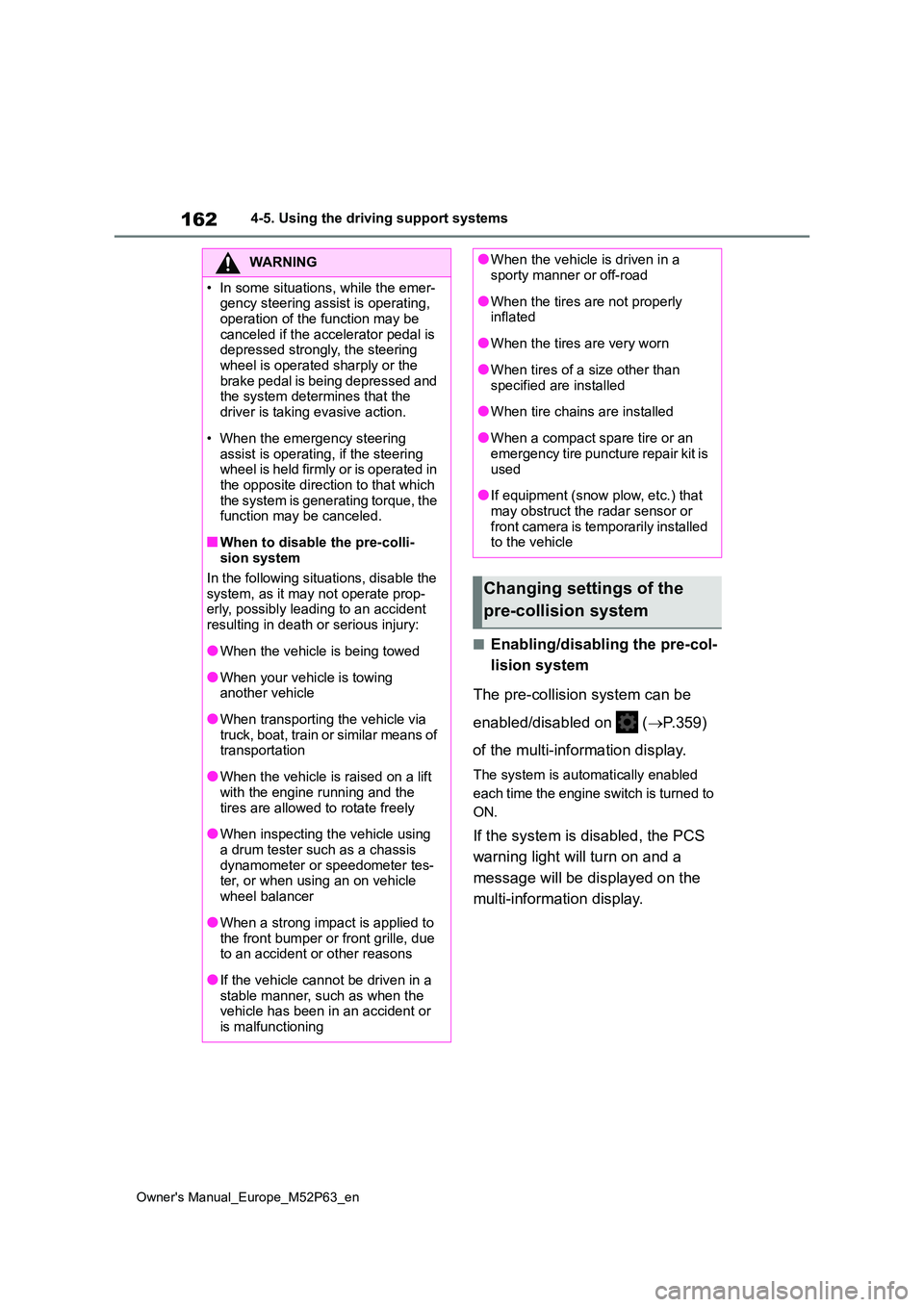
162
Owner's Manual_Europe_M52P63_en
4-5. Using the driving support systems
■Enabling/disabling the pre-col-
lision system
The pre-collision system can be
enabled/disabled on ( P.359)
of the multi-information display.
The system is automatically enabled
each time the engine switch is turned to
ON.
If the system is disabled, the PCS
warning light will turn on and a
message will be displayed on the
multi-information display.
WARNING
�
Page 165 of 470
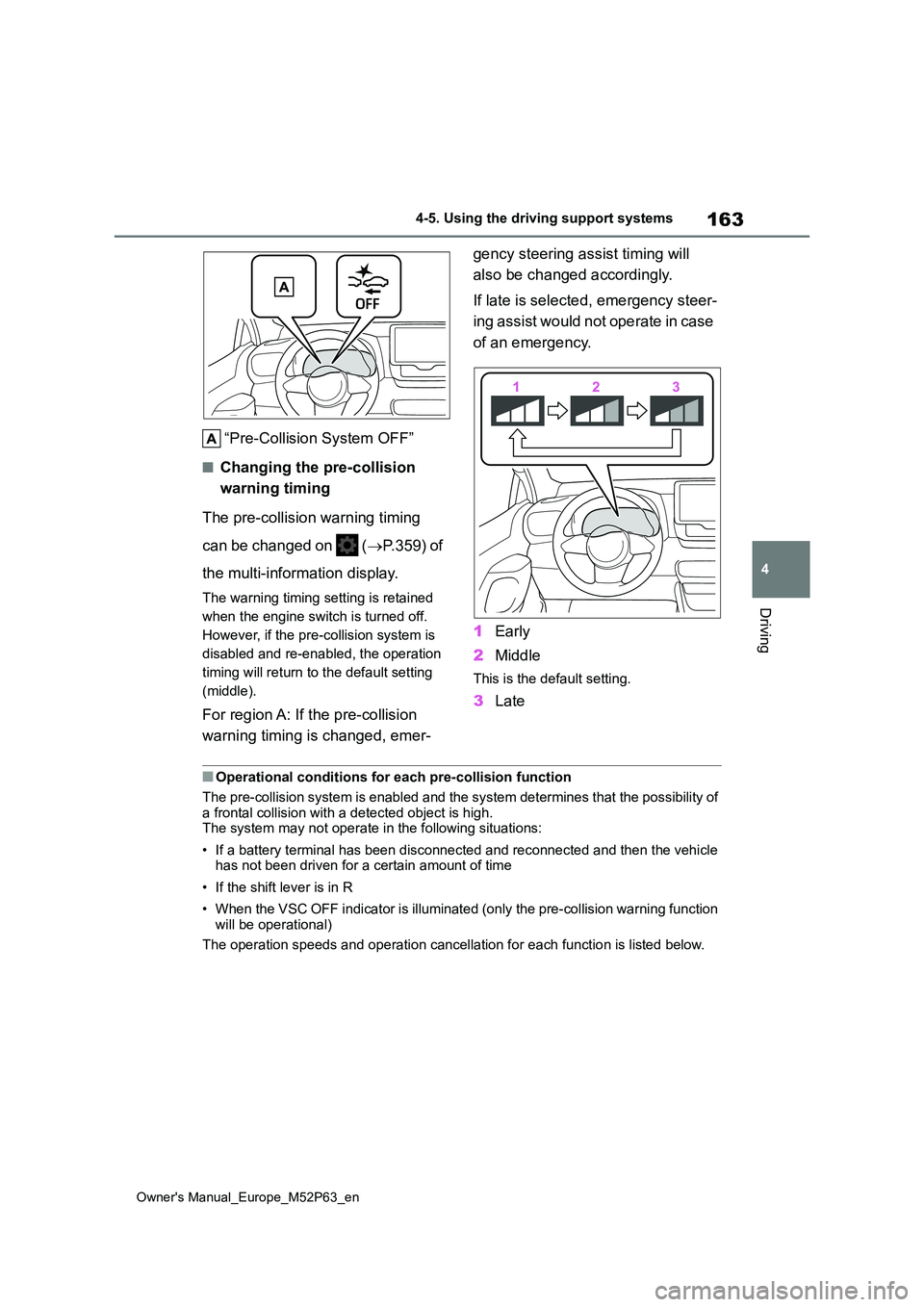
163
4
Owner's Manual_Europe_M52P63_en
4-5. Using the driving support systems
Driving
“Pre-Collision System OFF”
■Changing the pre-collision
warning timing
The pre-collision warning timing
can be changed on ( P.359) of
the multi-information display.
The warning timing setting is retained
when the engine switch is turned off.
However, if the pre-collision system is
disabled and re-enabled, the operation
timing will return to the default setting
(middle).
For region A: If the pre-collision
warning timing is changed, emer-
gency steering assist timing will
also be changed accordingly.
If late is selected, emergency steer-
ing assist would not operate in case
of an emergency.
1 Early
2 Middle
This is the default setting.
3Late
■Operational conditions for each pre-collision function
The pre-collision system is enabled and the system determines t hat the possibility of a frontal collision with a detected object is high.The system may not operate in the following situations:
• If a battery terminal has been disconnected and reconnected an d then the vehicle has not been driven for a certain amount of time
• If the shift lever is in R
• When the VSC OFF indicator is illuminated (only the pre-collis ion warning function will be operational)
The operation speeds and operation cancellation for each functi on is listed below.
Page 170 of 470

168
Owner's Manual_Europe_M52P63_en
4-5. Using the driving support systems
end, such as an unloaded truck
• If a preceding vehicle has a low rear end, such as a low bed trailer
• If a vehicle ahead has extremely high ground clearance
• If a vehicle ahead is carrying a load which protrudes past its rear bumper• If a vehicle ahead is irregularly
shaped, such as a tractor or side car • For region A: If a vehicle ahead is a child sized bicycle, a bicycle that is
carrying a large load, a bicycle ridden by more than one person, or a uniquely shaped bicycle (bicycle with
a child seat, tandem bicycle, etc.) • For region A: If a pedestrian/or the rid-ing height of a bicyclist ahead is
shorter than approximately 1 m (3.2 ft.) or taller than approximately 2 m (6.5 ft.)
• For region A: If a pedestrian/bicyclist is wearing oversized clothing (a rain coat, long skirt, etc.), making their sil-
houette obscure • For region A: If a pedestrian is bend-ing forward or squatting or bicyclist is
bending forward • For region A: If a pedestrian/bicyclist is moving fast
• For region A: If a pedestrian is push- ing a stroller, wheelchair, bicycle or other vehicle
• When driving in inclement weather
such as heavy rain, fog, snow or a
sandstorm • When driving through steam or smoke• When the surrounding area is dim,
such as at dawn or dusk, or while at night or in a tunnel, making a detect-able object appear to be nearly the
same color as its surroundings • When driving in a place where the sur-rounding brightness changes sud-
denly, such as at the entrance or exit of a tunnel• After the engine has started the vehi-
cle has not been driven for a certain amount of time• While making a left/right turn and for a
few seconds after making a left/right turn• While driving on a curve and for a few
seconds after driving on a curve • If your vehicle is skidding• If the front of the vehicle is raised or
lowered
• If the wheels are misaligned
• If a wiper blade is blocking the front camera• The vehicle is being driven at
extremely high speeds • When driving on a hill• If the radar sensor or front camera is
misaligned • For region A: When driving in a traffic lane separated by more than one lane
where oncoming vehicles are driving while making a right/left turn• For region A: When largely out of
place with the opposite facing tar- geted oncoming vehicle during a right/left turn