2022 TOYOTA GR YARIS fuel
[x] Cancel search: fuelPage 23 of 470

21
Owner's Manual_Europe_M52P63_en
Pictorial index
When a warning message is displayed............................................P.321
Parking brake .................................................. ...............................P.141
Applying/releasing............................................. ...............................P.141
Precautions against winter season .............................. ....................P.225
Warning buzzer/message ......................................... ...............P.141, 321
Windshield wiper and washer switch ............................. .............P.148
Usage.......................................................... .....................................P.148
Adding washer fluid............................................ ..............................P.272
Turn signal lever .............................................. ..............................P.140
Headlight switch ............................................... .............................P.142
Headlights/front position lights/tail lights/daytime running li ghts ......P.142
Front fog lights/rear fog light ................................ ............................P.148
Emergency flasher switch....................................... ......................P.304
Hood lock release lever ........................................ .........................P.266
Tilt and telescopic steering lock release lever................ ............ P.118
Air conditioning system ........................................ ........................P.228
Usage.......................................................... .....................................P.228
Rear window defogger ........................................... ..........................P.230
Audio system*
Fuel filler door opener ........................................ ...........................P.152
*: Refer to “Navigation and multimedia system Owner’s manual”.
Page 38 of 470
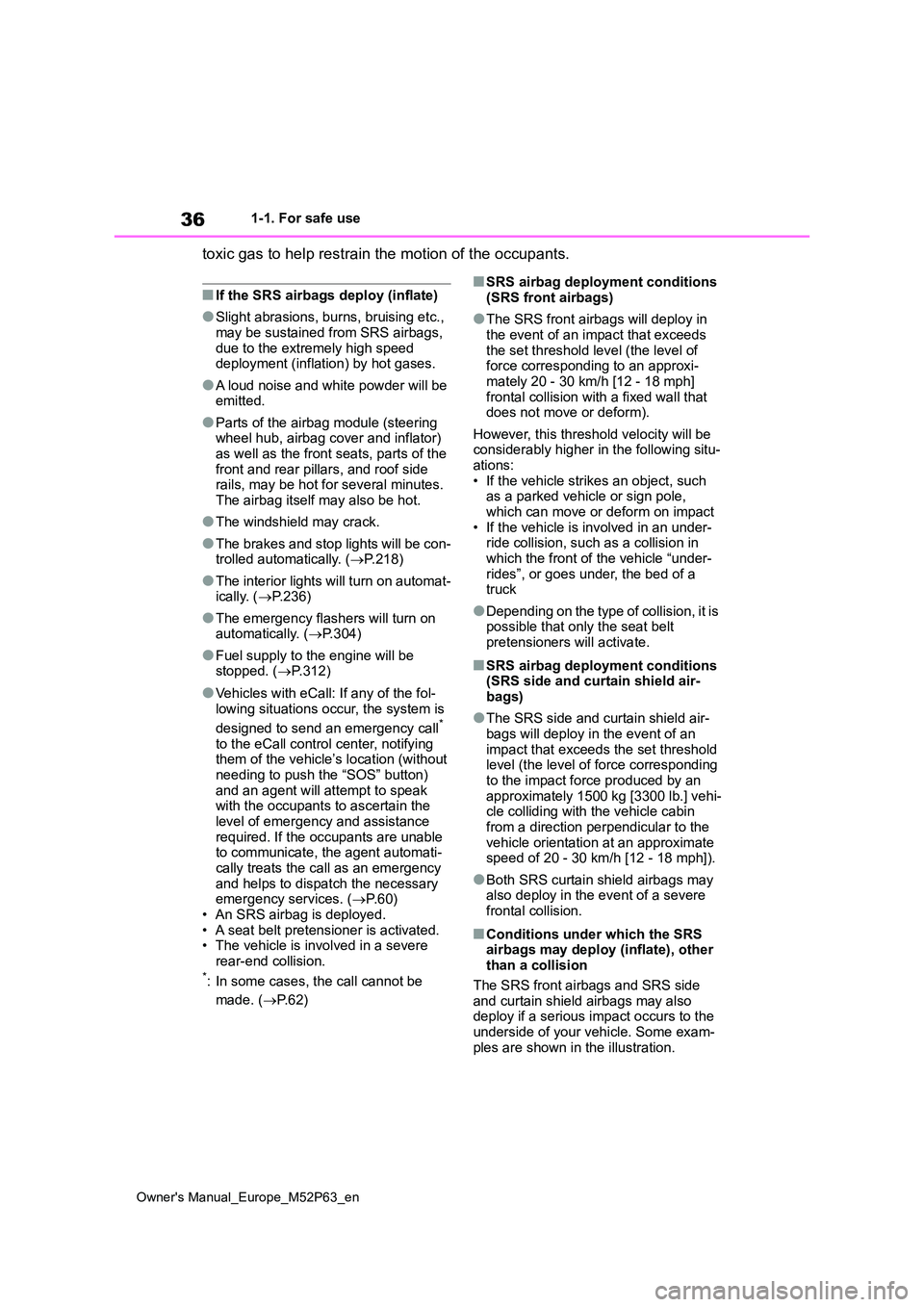
36
Owner's Manual_Europe_M52P63_en
1-1. For safe use
toxic gas to help restrain the motion of the occupants.
■If the SRS airbags deploy (inflate)
●Slight abrasions, burns, bruising etc., may be sustained from SRS airbags,
due to the extremely high speed deployment (inflation) by hot gases.
●A loud noise and white powder will be emitted.
●Parts of the airbag module (steering wheel hub, airbag cover and inflator) as well as the front seats, parts of the
front and rear pillars, and roof side rails, may be hot for several minutes. The airbag itself may also be hot.
●The windshield may crack.
●The brakes and stop lights will be con-trolled automatically. ( P.218)
●The interior lights will turn on automat- ically. ( P.236)
●The emergency flashers will turn on automatically. ( P.304)
●Fuel supply to the engine will be stopped. ( P.312)
●Vehicles with eCall: If any of the fol-
lowing situations occur, the system is
designed to send an emergency call*
to the eCall control center, notifying them of the vehicle’s location (without needing to push the “SOS” button)
and an agent will attempt to speak with the occupants to ascertain the
level of emergency and assistance required. If the occupants are unable to communicate, the agent automati-
cally treats the call as an emergency and helps to dispatch the necessary emergency services. ( P.60)
• An SRS airbag is deployed. • A seat belt pretensioner is activated.• The vehicle is involved in a severe
rear-end collision.*: In some cases, the call cannot be
made. ( P. 6 2 )
■SRS airbag deployment conditions
(SRS front airbags)
●The SRS front airbags will deploy in
the event of an impact that exceeds the set threshold level (the level of force corresponding to an approxi-
mately 20 - 30 km/h [12 - 18 mph] frontal collision with a fixed wall that does not move or deform).
However, this threshold velocity will be considerably higher in the following situ-
ations: • If the vehicle strikes an object, such as a parked vehicle or sign pole,
which can move or deform on impact • If the vehicle is involved in an under-ride collision, such as a collision in
which the front of the vehicle “under- rides”, or goes under, the bed of a truck
●Depending on the type of collision, it is possible that only the seat belt
pretensioners will activate.
■SRS airbag deployment conditions (SRS side and curtain shield air-bags)
●The SRS side and curtain shield air-bags will deploy in the event of an
impact that exceeds the set threshold level (the level of force corresponding to the impact force produced by an
approximately 1500 kg [3300 lb.] vehi- cle colliding with the vehicle cabin from a direction perpendicular to the
vehicle orientation at an approximate speed of 20 - 30 km/h [12 - 18 mph]).
●Both SRS curtain shield airbags may also deploy in the event of a severe frontal collision.
■Conditions under which the SRS airbags may deploy (inflate), other than a collision
The SRS front airbags and SRS side and curtain shield airbags may also deploy if a serious impact occurs to the
underside of your vehicle. Some exam- ples are shown in the illustration.
Page 79 of 470
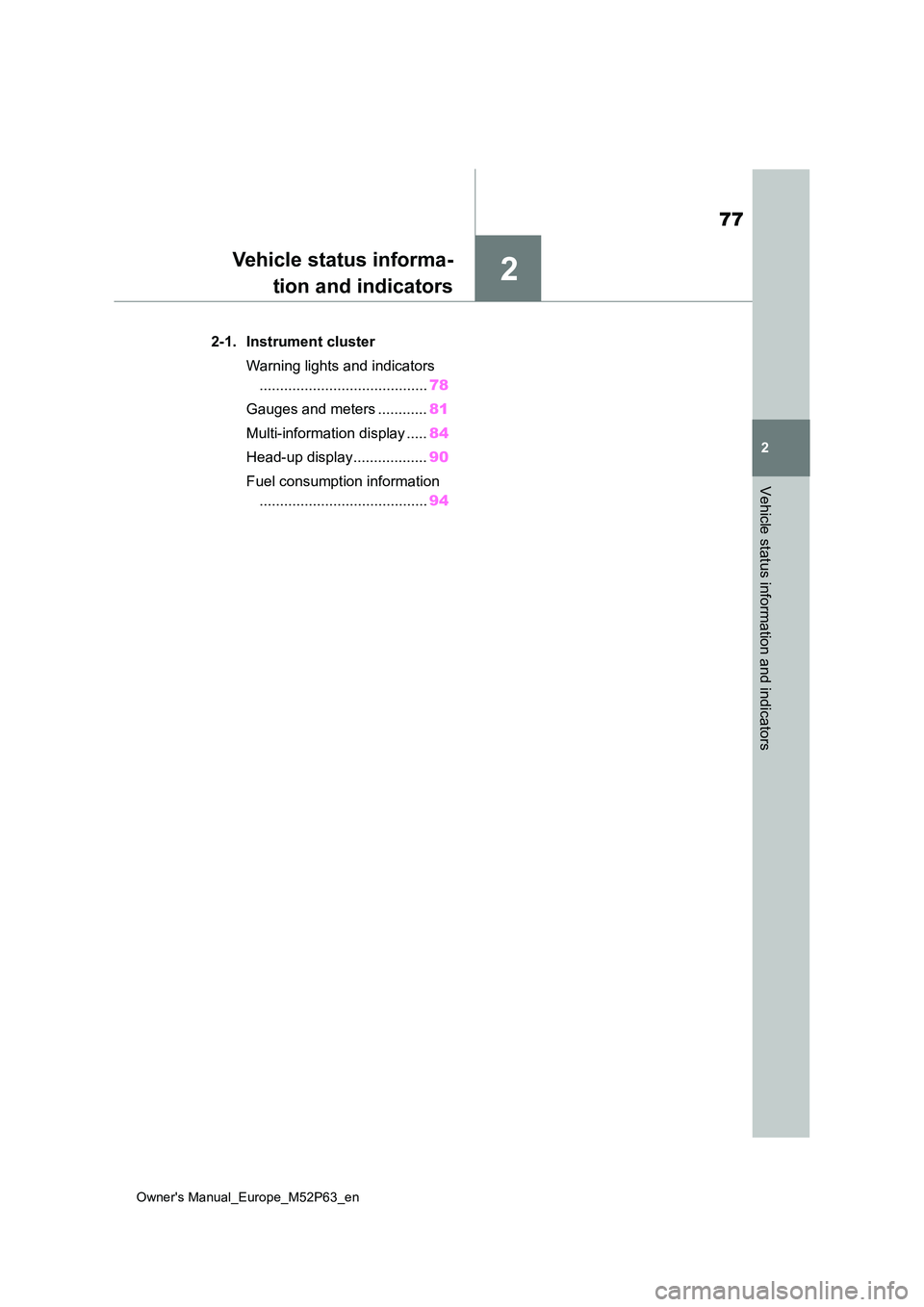
2
77
Owner's Manual_Europe_M52P63_en
2
Vehicle status information and indicators
Vehicle status informa-
tion and indicators
2-1. Instrument cluster
Warning lights and indicators
......................................... 78
Gauges and meters ............ 81
Multi-information display ..... 84
Head-up display.................. 90
Fuel consumption information
......................................... 94
Page 81 of 470

79
2
Owner's Manual_Europe_M52P63_en
2-1. Instrument cluster
Vehicle status information and indicators
*1: These lights come on when the
engine switch is turned to ON to indi-
cate that a system check is being
performed. They will turn off after the
engine is started, or after a few sec-
onds. There may be a malfunction in
a system if the lights do not come
on, or turn off. Have the vehicle
inspected by any authorized Toyota
retailer or Toyota authorized repairer,
or any reliable repairer.
*2: This light illuminates on the multi-
information display.
The indicators inform the driver of
the operating state of the vehicle’s
various systems.
Low fuel level warning light
( P.315)
Driver’s and front passen-
ger’s seat belt reminder light
( P.316)
Rear passengers’ seat
belt reminder lights*2
( P.316)
Tire pressure warning light*1
( P.317)
(Orange)
LTA indicator*2 (if equipped)
( P.317)
(Flashes)
Stop & Start cancel indica-
tor*1 ( P.317)
(Flashes)
Toyota parking assist-sensor
OFF indicator*1 (if equipped)
( P.318)
(Flashes)
“RCTA OFF” indicator*1 (if
equipped) ( P.318)
(Flashes or illuminates)
PCS warning light*1 (if
equipped) ( P.319)
Slip indicator*1 ( P.319)
WARNING
■If a safety system warning light does not come on
Should a safety system light such as the ABS and SRS warning light not come on when you start the engine,
this could mean that these systems are not available to help protect you in an accident, which could result in
death or serious injury. Have the vehi- cle inspected by any authorized Toyota retailer or Toyota authorized
repairer, or any reliable repairer immediately if this occurs.
Indicators
Turn signal indicator
( P.140)
Tail light indicator ( P.142)
Headlight high beam indica-
tor ( P.143)
Automatic High Beam indica-
tor (if equipped) ( P.145)
Front fog light indicator
( P.148)
Rear fog light indicator
( P.148)
PCS warning light*1, 2 (if
equipped) ( P.162)
Cruise control indicator*3 (if
equipped) ( P.179)
Dynamic radar cruise control
indicator*3 (if equipped)
( P.179)
Cruise control “SET” indica-
tor*3 (if equipped) ( P.179)
Page 83 of 470
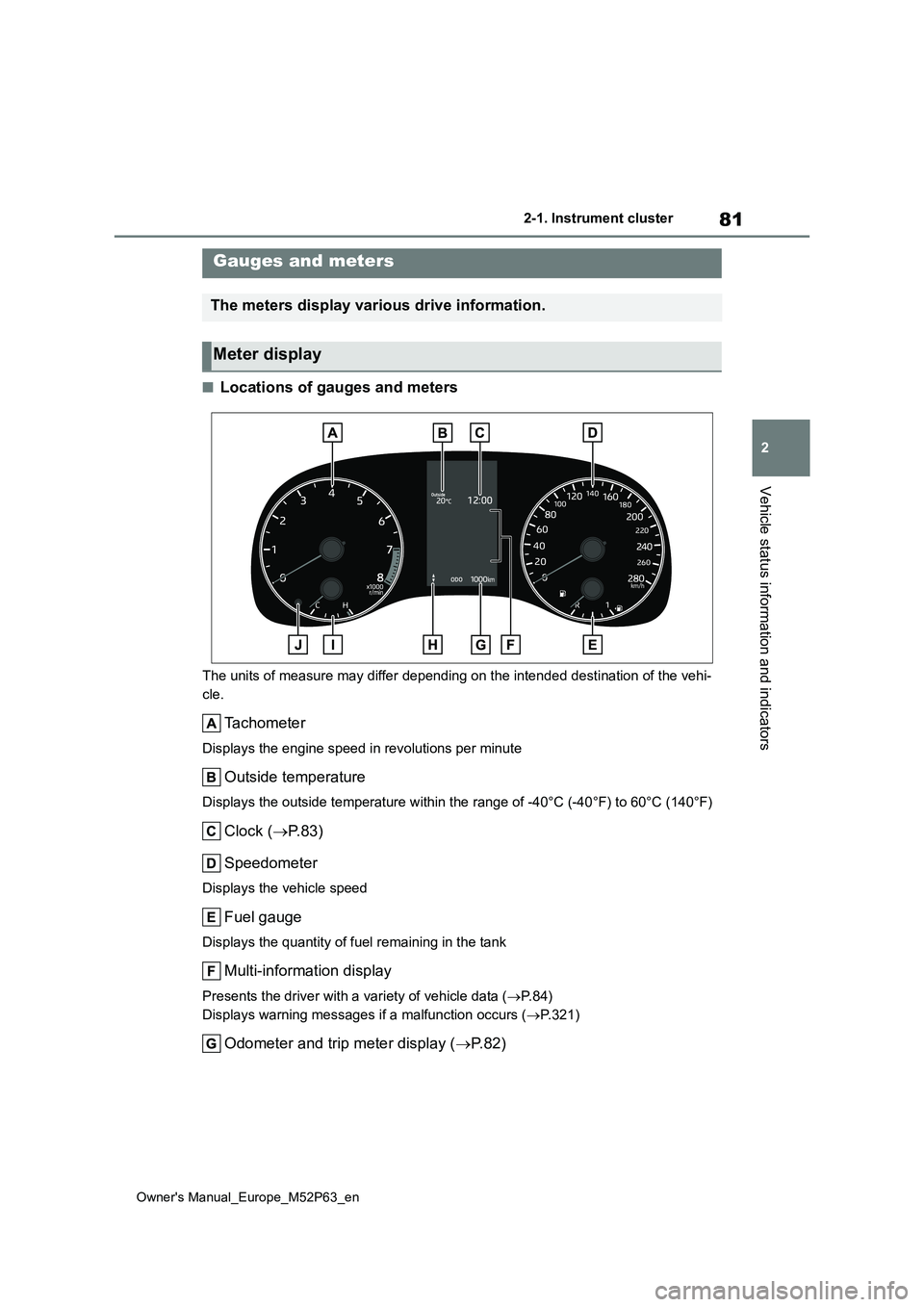
81
2
Owner's Manual_Europe_M52P63_en
2-1. Instrument cluster
Vehicle status information and indicators
■Locations of gauges and meters
The units of measure may differ depending on the intended destination of the vehi-
cle.
Tachometer
Displays the engine speed in revolutions per minute
Outside temperature
Displays the outside temperature within the range of -40°C (-40 °F) to 60°C (140°F)
Clock (P.83)
Speedometer
Displays the vehicle speed
Fuel gauge
Displays the quantity of fuel remaining in the tank
Multi-information display
Presents the driver with a variety of vehicle data ( P. 8 4 )
Displays warning messages if a malfunction occurs ( P.321)
Odometer and trip meter display (P. 8 2 )
Gauges and meters
The meters display various drive information.
Meter display
Page 86 of 470
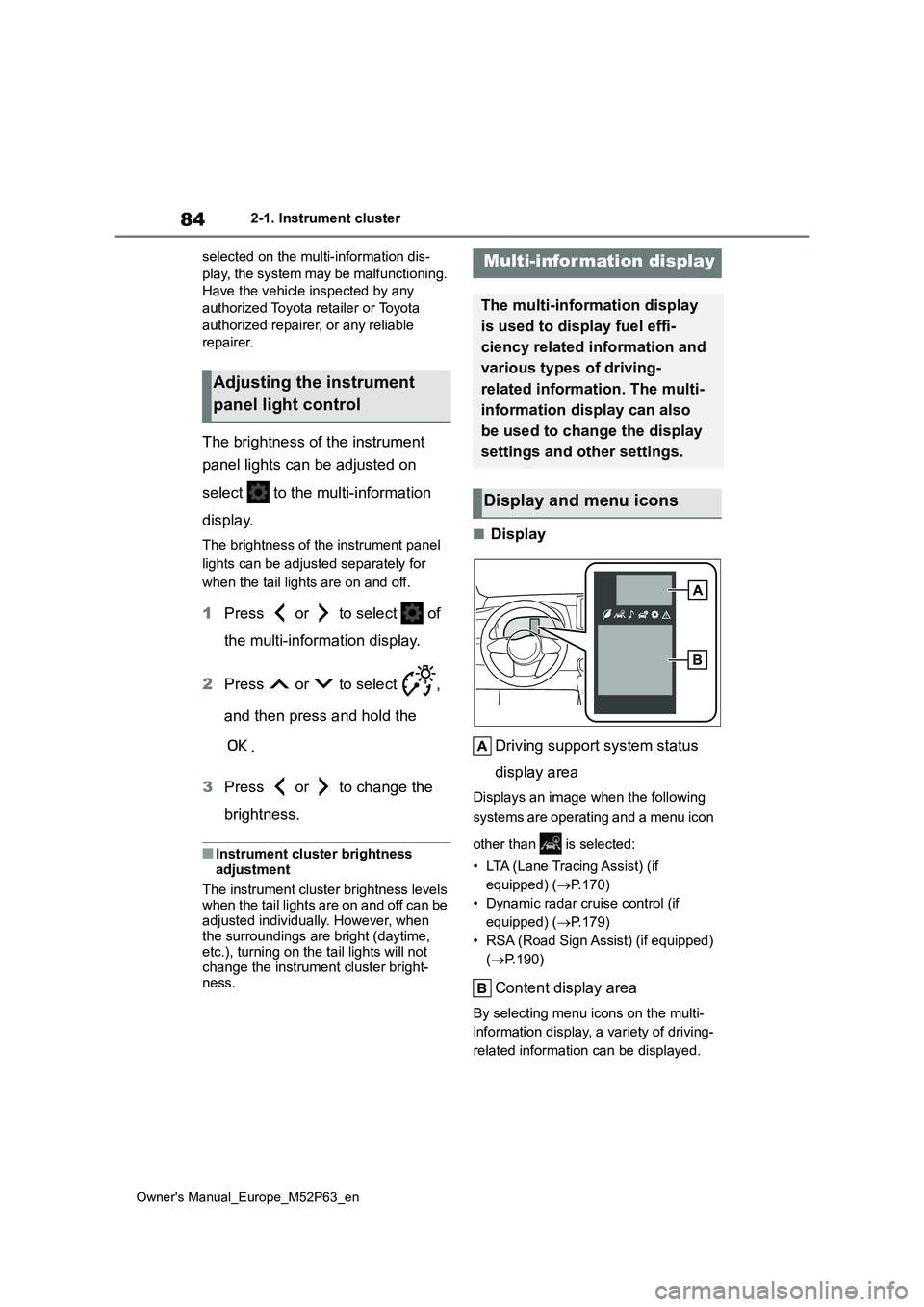
84
Owner's Manual_Europe_M52P63_en
2-1. Instrument cluster
selected on the multi-information dis-
play, the system may be malfunctioning.
Have the vehicle inspected by any
authorized Toyota retailer or Toyota
authorized repairer, or any reliable
repairer.
The brightness of the instrument
panel lights can be adjusted on
select to the multi-information
display.
The brightness of the instrument panel
lights can be adjusted separately for
when the tail lights are on and off.
1 Press or to select of
the multi-information display.
2 Press or to select ,
and then press and hold the
.
3 Press or to change the
brightness.
■Instrument cluster brightness adjustment
The instrument cluster brightness levels when the tail lights are on and off can be adjusted individually. However, when
the surroundings are bright (daytime, etc.), turning on the tail lights will not change the instrument cluster bright-
ness.
■Display
Driving support system status
display area
Displays an image when the following
systems are operating and a menu icon
other than is selected:
• LTA (Lane Tracing Assist) (if
equipped) ( P.170)
• Dynamic radar cruise control (if
equipped) ( P.179)
• RSA (Road Sign Assist) (if equipped)
( P.190)
Content display area
By selecting menu icons on the multi-
information display, a variety of driving-
related information can be displayed.
Adjusting the instrument
panel light control
Multi-information display
The multi-information display
is used to display fuel effi-
ciency related information and
various types of driving-
related information. The multi-
information display can also
be used to change the display
settings and other settings.
Display and menu icons
Page 88 of 470
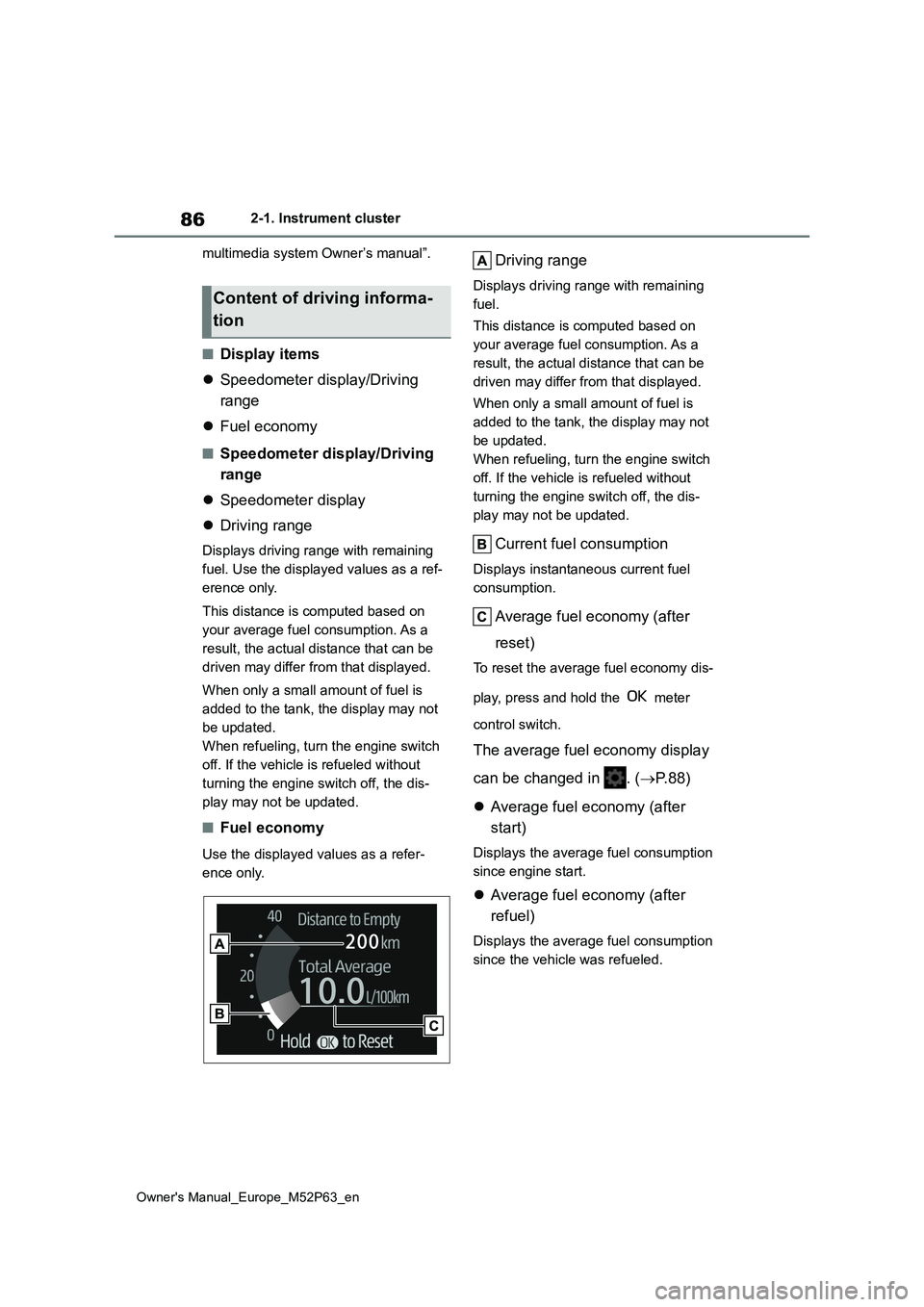
86
Owner's Manual_Europe_M52P63_en
2-1. Instrument cluster
multimedia system Owner’s manual”.
■Display items
Speedometer display/Driving
range
Fuel economy
■Speedometer display/Driving
range
Speedometer display
Driving range
Displays driving range with remaining
fuel. Use the displayed values as a ref-
erence only.
This distance is computed based on
your average fuel consumption. As a
result, the actual distance that can be
driven may differ from that displayed.
When only a small amount of fuel is
added to the tank, the display may not
be updated.
When refueling, turn the engine switch
off. If the vehicle is refueled without
turning the engine switch off, the dis-
play may not be updated.
■Fuel economy
Use the displayed values as a refer-
ence only.
Driving range
Displays driving range with remaining
fuel.
This distance is computed based on
your average fuel consumption. As a
result, the actual distance that can be
driven may differ from that displayed.
When only a small amount of fuel is
added to the tank, the display may not
be updated.
When refueling, turn the engine switch
off. If the vehicle is refueled without
turning the engine switch off, the dis-
play may not be updated.
Current fuel consumption
Displays instantaneous current fuel
consumption.
Average fuel economy (after
reset)
To reset the average fuel economy dis-
play, press and hold the meter
control switch.
The average fuel economy display
can be changed in . ( P. 8 8 )
Average fuel economy (after
start)
Displays the average fuel consumption
since engine start.
Average fuel economy (after
refuel)
Displays the average fuel consumption
since the vehicle was refueled.
Content of driving informa-
tion
Page 90 of 470

88
Owner's Manual_Europe_M52P63_en
2-1. Instrument cluster
■Boost Meter/Oil Temperature
Gauge/Oil Pressure Gauge
Boost Meter:
Displays the boost pressure. The
display changes colors when the
specified pressure is exceeded.
Oil Temperature Gauge:
Displays the temperature of the
engine oil. The display flashes
when the engine oil exceeds 140°C
(284°F).
Oil Pressure Gauge:
Displays the oil pressure for the
engine interior. A buzzer sounds
and warning message is displayed
when the oil pressure gets low.
( P.323)
Depending on the road conditions, tem-
perature, vehicle speed, etc., the actual
vehicle condition on the display screen
may differ.
Use the display screen as a reference.
■Meter display settings that can
be changed
Language
Select to change the language dis-
played.
Units
Select to change the units of measure
displayed.
• Fuel economy display
Select to change the average fuel con-
sumption display between after
start/after reset/after refuel. ( P.86)
(if equipped)
Select to display/not display the audio
system linked display.
Select to change the displayed content
of the following:
• Drive information type
Select to change the drive information
type display between after start/after
reset.
• Drive information items
Select to set the first and second items
of the drive information display to any of
the following: average vehicle
speed/distance/elapsed time.
Pop-up display
Select to enable/disable pop-up dis-
plays for each relevant system.
Multi-information display off
Select to turn the multi-information dis-
play off.
To turn the multi-information display on
again, press any of the following meter
control switches
//// /.
Default setting
Select to reset the meter display set-
tings to the default setting.
■Vehicle functions and settings
that can be changed
P. 3 5 9
■Suspension of the settings display
●Some settings cannot be changed while driving. When changing set-
tings, park the vehicle in a safe place.
Settings display