2022 TOYOTA GR YARIS battery
[x] Cancel search: batteryPage 3 of 470

1
6
5
4
3
2
7
8
Owner's Manual_Europe_M52P63_en
Pictorial indexSearch by illustration
For safety
and security
Make sure to read through them
(Main topics: Child seat, theft deterrent system)
Vehicle status
information and
indicators
Reading driving-related information
(Main topics: Meters, multi-information display)
Before driving
Opening and closing the doors and windows, adjustment
before driving
(Main topics: Keys, doors, seats, power windows)
DrivingOperations and advice which are necessary for driving
(Main topics: Starting engine, refueling)
Interior featuresUsage of the interior features
(Main topics: Air conditioner, storage features)
Maintenance
and care
Caring for your vehicle and maintenance procedures
(Main topics: Interior and exterior, light bulbs)
When trouble
arises
What to do in case of malfunction and emergency
(Main topics: Battery discharge, flat tire)
Vehicle
specifications
Vehicle specifications, customizable features
(Main topics: Fuel, oil, tire inflation pressure)
IndexSearch by symptom
Search alphabetically
Page 6 of 470

4
Owner's Manual_Europe_M52P63_en
TABLE OF CONTENTS
6-4. Do-it-yourself maintenance
Do-it-yourself service precau-
tions .................................. 265
Hood ................................... 266
Positioning a floor jack ........ 268
Engine compartment........... 269
Battery ................................ 273
Tires .................................... 275
Replacing the tire ................ 285
Tire inflation pressure ......... 288
Wheels ................................ 290
Air conditioning filter ........... 291
Wireless remote control/elec-
tronic key battery .............. 293
Checking and replacing fuses
.......................................... 295
Light bulbs .......................... 299
7-1. Essential information
Emergency flashers ............ 304
If your vehicle has to be stopped
in an emergency ............... 304
If the vehicle is trapped in rising
water ................................. 305
7-2. Steps to take in an emergency
If your vehicle needs to be towed
.......................................... 307
If you think something is wrong
.......................................... 311
Fuel pump shut off system.. 312
If a warning light turns on or a
warning buzzer sounds..... 313
If a warning message is dis-
played ............................... 321
If you have a flat tire ........... 323
If the engine will not start .... 335
If you lose your keys ........... 336
If the electronic key does not
operate properly ............... 337
If the vehicle battery is dis-
charged............................. 339
If your vehicle overheats ..... 344
If the vehicle becomes stuck
.......................................... 346
8-1. Specifications
Maintenance data (fuel, oil level,
etc.)................................... 348
Fuel information .................. 357
8-2. Customization
Customizable features ........ 359
8-3. Initialization
Items to initialize ................. 367
8-4. Certifications
Certifications ....................... 368
7When trouble arises
8Vehicle specifications
Page 63 of 470
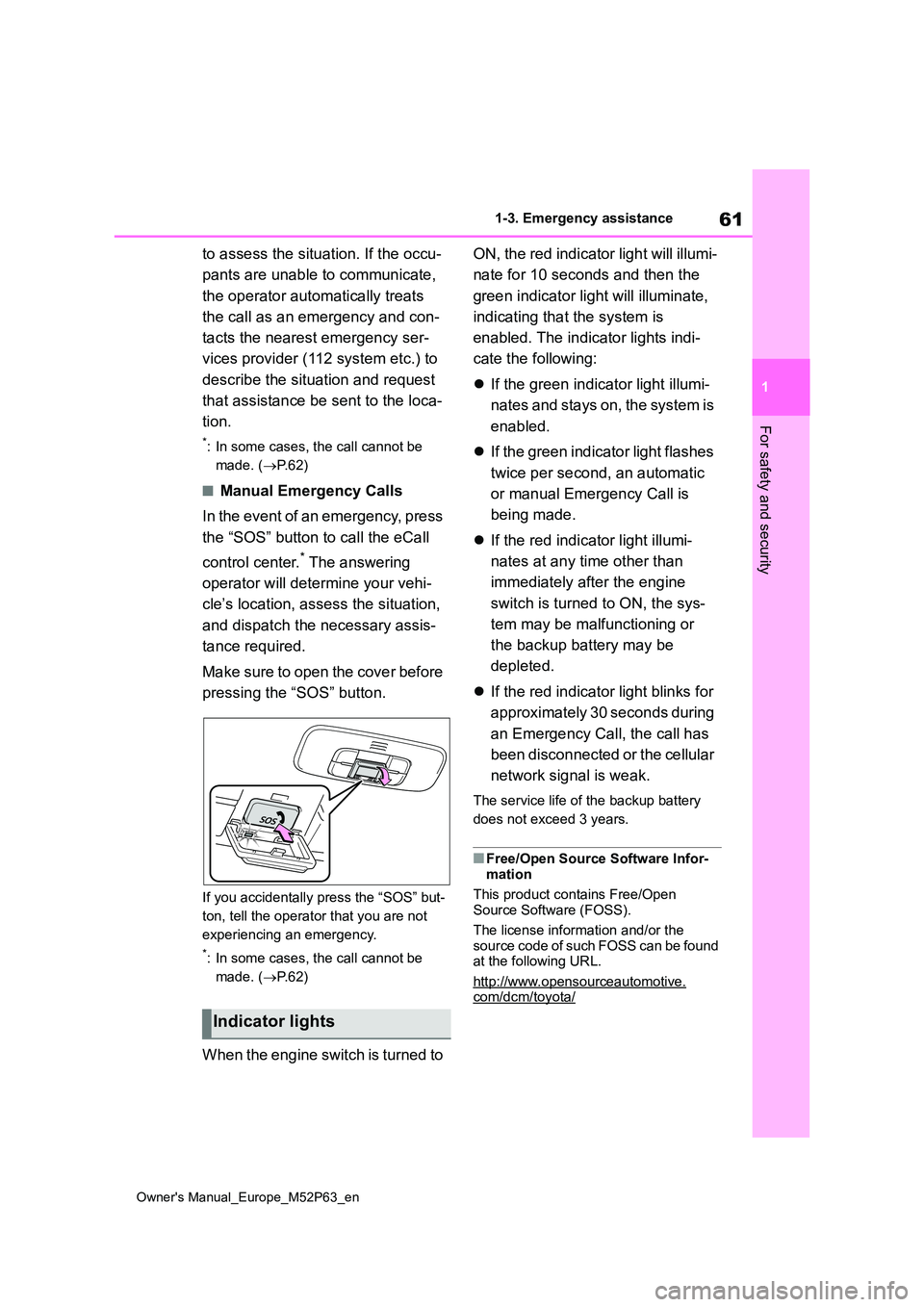
61
1
Owner's Manual_Europe_M52P63_en
1-3. Emergency assistance
For safety and security
to assess the situation. If the occu-
pants are unable to communicate,
the operator automatically treats
the call as an emergency and con-
tacts the nearest emergency ser-
vices provider (112 system etc.) to
describe the situation and request
that assistance be sent to the loca-
tion.
*: In some cases, the call cannot be
made. ( P. 6 2 )
■Manual Emergency Calls
In the event of an emergency, press
the “SOS” button to call the eCall
control center.* The answering
operator will determine your vehi-
cle’s location, assess the situation,
and dispatch the necessary assis-
tance required.
Make sure to open the cover before
pressing the “SOS” button.
If you accidentally press the “SOS” but-
ton, tell the operator that you are not
experiencing an emergency.
*: In some cases, the call cannot be
made. ( P. 6 2 )
When the engine switch is turned to
ON, the red indicator light will illumi-
nate for 10 seconds and then the
green indicator light will illuminate,
indicating that the system is
enabled. The indicator lights indi-
cate the following:
If the green indicator light illumi-
n a t e s a n d s t a y s o n , t h e s y s t e m i s
enabled.
If the green indicator light flashes
twice per second, an automatic
or manual Emergency Call is
being made.
If the red indicator light illumi-
nates at any time other than
immediately after the engine
switch is turned to ON, the sys-
tem may be malfunctioning or
the backup battery may be
depleted.
If the red indicator light blinks for
approximately 30 seconds during
an Emergency Call, the call has
been disconnected or the cellular
network signal is weak.
The service life of the backup battery
does not exceed 3 years.
■Free/Open Source Software Infor-
mation
This product contains Free/Open Source Software (FOSS).
The license information and/or the source code of such FOSS can be found at the following URL.
http://www.opensourceautomotive.com/dcm/toyota/
Indicator lights
Page 75 of 470

73
1
Owner's Manual_Europe_M52P63_en
1-4. Theft deterrent system
For safety and security
●A person inside the vehicle opens a
door or hood, or unlocks the vehicle.
●The battery is recharged or replaced
when the vehicle is locked. ( P.341)
■Alarm-operated door lock
In the following cases, depending on the situation, the door may automatically lock to prevent improper entry into the
vehicle:
●When a person remaining in the vehi-
cle unlocks the door and the alarm is activated.
●While the alarm is activated, a person remaining in the vehicle unlocks the door.
●When recharging or replacing the bat-tery
■Customization
Some functions can be customized. ( P.359)
■The intrusion sensor detection
The intrusion sensor detects intrud-
ers or movement in the vehicle.
This system is designed to deter
and prevent vehicle theft but does
not guarantee absolute security
against all intrusions.
■Setting the intrusion sensor
The intrusion sensor will be set
automatically when the alarm is set.
( P. 7 2 )
■Canceling the intrusion sensor
If you are leaving pets or other
moving things inside the vehicle,
make sure to disable the intrusion
sensor before setting the alarm, as
they will respond to movement
inside the vehicle.
1 Turn the engine switch to OFF.
2 Press the intrusion sensor can-
cel switch.
Press the switch again to re-enable the intrusion sensor.
Each time the intrusion sensor is can- celed/set, a message will be shown on
NOTICE
■To ensure the system operates correctly
Do not modify or remove the system. If modified or removed, the proper operation of the system cannot be
guaranteed.
Intrusion sensor (if
equipped)
Page 91 of 470

89
2
Owner's Manual_Europe_M52P63_en
2-1. Instrument cluster
Vehicle status information and indicators
●If a warning message is displayed,
operation of the settings display will be suspended.
Stop & Start system operation
time (after start)/status notifica-
tion
Displays the current amount of time the
engine has been stopped by the opera-
tion of the Stop & Start system.
Also shows the status of the Stop &
Start system with a pop-up display.
( P.196)
Stop & Start system settings
The length of time of the Stop & Start
system will operate when the “A/C”
switch of the air conditioning system is
on can be set to 2 different levels in
of the multi-information display.
( P.196)
WARNING
■Cautions during setting up the
display
If the engine is running when chang- ing the display settings, ensure that
the vehicle is parked in a place with adequate ventilation. In a closed area such as a garage, exhaust gases
including harmful carbon monoxide (CO) may collect and enter the vehi-cle. This may lead to death or a seri-
ous health hazard.
NOTICE
■During setting up the display
To prevent battery discharge, ensure that the engine is running while set-ting up the display features.
Stop & Start system infor-
mation
Page 94 of 470
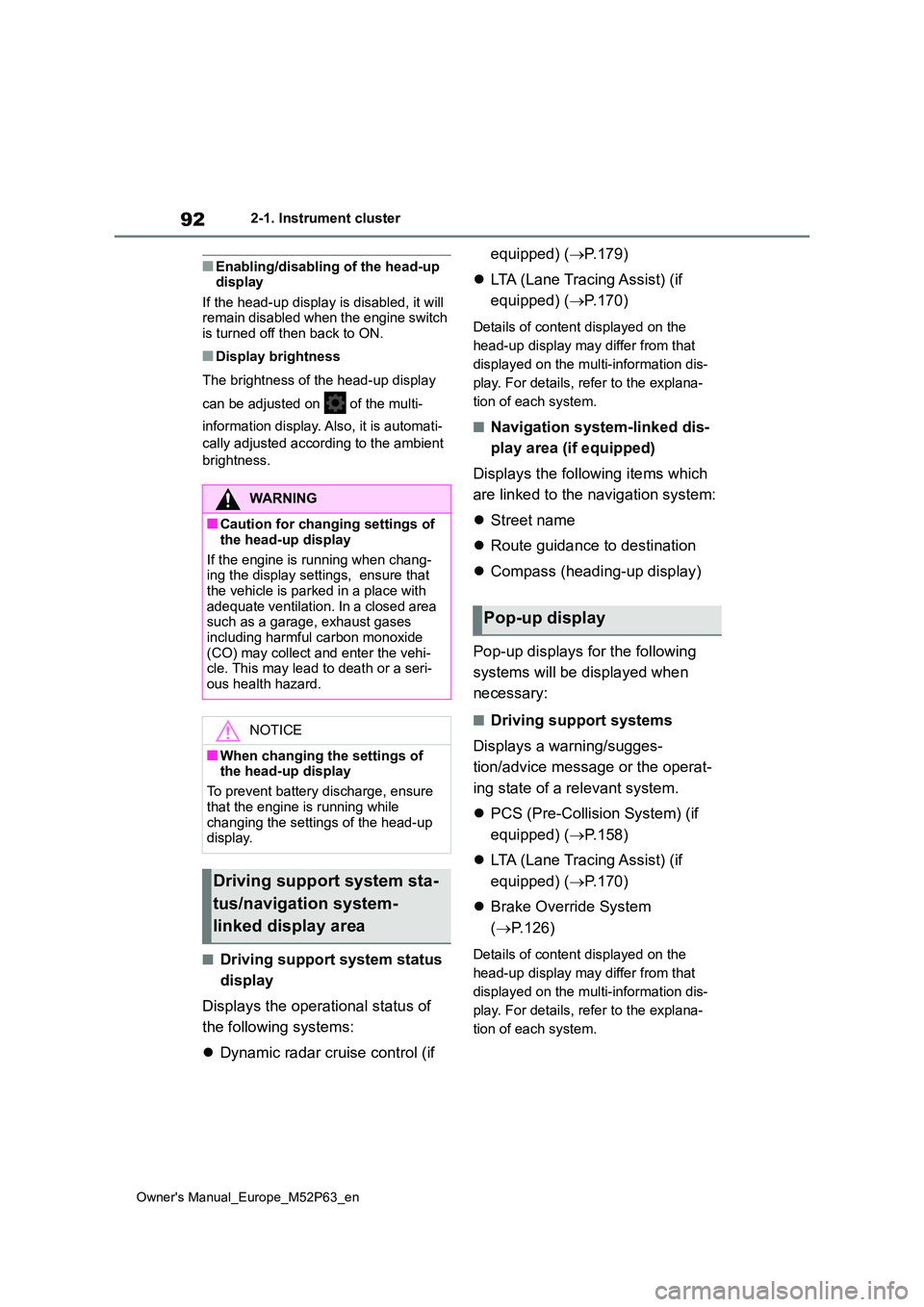
92
Owner's Manual_Europe_M52P63_en
2-1. Instrument cluster
■Enabling/disabling of the head-up display
If the head-up display is disabled, it will remain disabled when the engine switch is turned off then back to ON.
■Display brightness
The brightness of the head-up display
can be adjusted on of the multi-
information display. Also, it is automati-
cally adjusted according to the ambient
brightness.
■Driving support system status
display
Displays the operational status of
the following systems:
Dynamic radar cruise control (if
equipped) ( P.179)
LTA (Lane Tracing Assist) (if
equipped) ( P.170)
Details of content displayed on the
head-up display may differ from that
displayed on the multi-information dis-
play. For details, refer to the explana-
tion of each system.
■Navigation system-linked dis-
play area (if equipped)
Displays the following items which
are linked to the navigation system:
Street name
Route guidance to destination
Compass (heading-up display)
Pop-up displays for the following
systems will be displayed when
necessary:
■Driving support systems
Displays a warning/sugges-
tion/advice message or the operat-
ing state of a relevant system.
PCS (Pre-Collision System) (if
equipped) ( P.158)
LTA (Lane Tracing Assist) (if
equipped) ( P.170)
Brake Override System
( P.126)
Details of content displayed on the
head-up display may differ from that
displayed on the multi-information dis-
play. For details, refer to the explana-
tion of each system.
WARNING
■Caution for changing settings of
the head-up display
If the engine is running when chang- ing the display settings, ensure that
the vehicle is parked in a place with adequate ventilation. In a closed area such as a garage, exhaust gases
including harmful carbon monoxide (CO) may collect and enter the vehi-cle. This may lead to death or a seri-
ous health hazard.
NOTICE
■When changing the settings of the head-up display
To prevent battery discharge, ensure
that the engine is running while changing the settings of the head-up display.
Driving support system sta-
tus/navigation system-
linked display area
Pop-up display
Page 100 of 470

98
Owner's Manual_Europe_M52P63_en
3-1. Key information
3-1.Key info rmation
The following keys are provided
with the vehicle.
Electronic keys
• Operating the smart entry & start sys-
tem ( P.107)
• Operating the wireless remote control
function ( P. 9 9 )
Mechanical keys
Key number plate
■When riding in an aircraft
When bringing a key with wireless
remote control function onto an aircraft, make sure you do not press any buttons on the key while inside the aircraft cabin.
If you are carrying the key in your bag, etc., ensure that the buttons are not likely to be pressed accidentally. Press-
ing a button may cause the key to emit radio waves that could interfere with the operation of the aircraft.
■Electronic key battery depletion
●The standard battery life is 1 to 2 years.
●If the battery becomes low, an alarm will sound in the cabin and a message
will be shown on the multi-information display when the engine is stopped.
●To reduce key battery depletion when
the electronic key is to not be used for long periods of time, set the electronic key to the battery-saving mode.
( P.108)
●As the electronic key always receives
radio waves, the battery will become depleted even if the electronic key is not used. The following symptoms
indicate that the electronic key battery may be depleted. Replace the battery when necessary. ( P.293)
• The smart entry & start system or the wireless remote control does not oper-ate.
• The detection area becomes smaller. • The LED indicator on the key surface does not turn on.
●To avoid serious deterioration, do not leave the electronic key within 1 m (3
ft.) of the following electrical appli- ances that produce a magnetic field:•TVs
• Personal computers • Cellular phones, cordless phones and battery chargers
• Recharging cellular phones or cord- less phones• Table lamps
• Induction cookers
●If the electronic key is near the vehicle
for longer than necessary, even if the smart entry & start system is not oper-ated, the key battery may become
depleted faster than normal.
■Replacing the battery
P. 2 9 3
■If “A New Key has been Registered Contact Your Dealer for Details” is
shown on the multi-information display
This message will be displayed each
time the driver’s door is opened when the doors are unlocked from the outside for approximately 10 days after a new
electronic key has been registered. If this message is displayed but you have not had a new electronic key regis-
tered, ask any authorized Toyota retailer or Toyota authorized repairer, or any reli-
Keys
The keys
Page 102 of 470
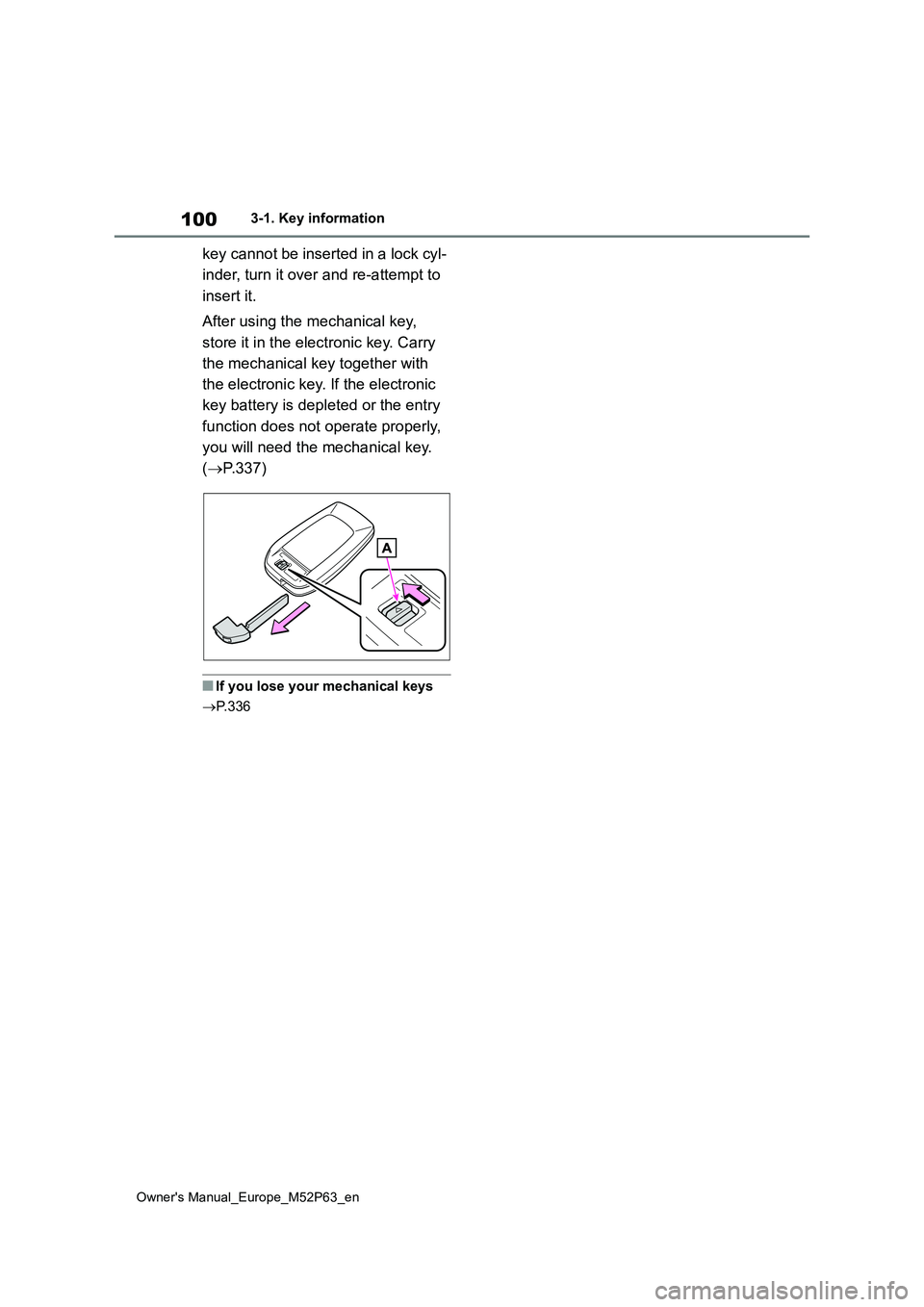
100
Owner's Manual_Europe_M52P63_en
3-1. Key information
key cannot be inserted in a lock cyl-
inder, turn it over and re-attempt to
insert it.
After using the mechanical key,
store it in the electronic key. Carry
the mechanical key together with
the electronic key. If the electronic
key battery is depleted or the entry
function does not operate properly,
you will need the mechanical key.
( P.337)
■If you lose your mechanical keys
P. 3 3 6