2022 TOYOTA COROLLA remote control
[x] Cancel search: remote controlPage 429 of 678
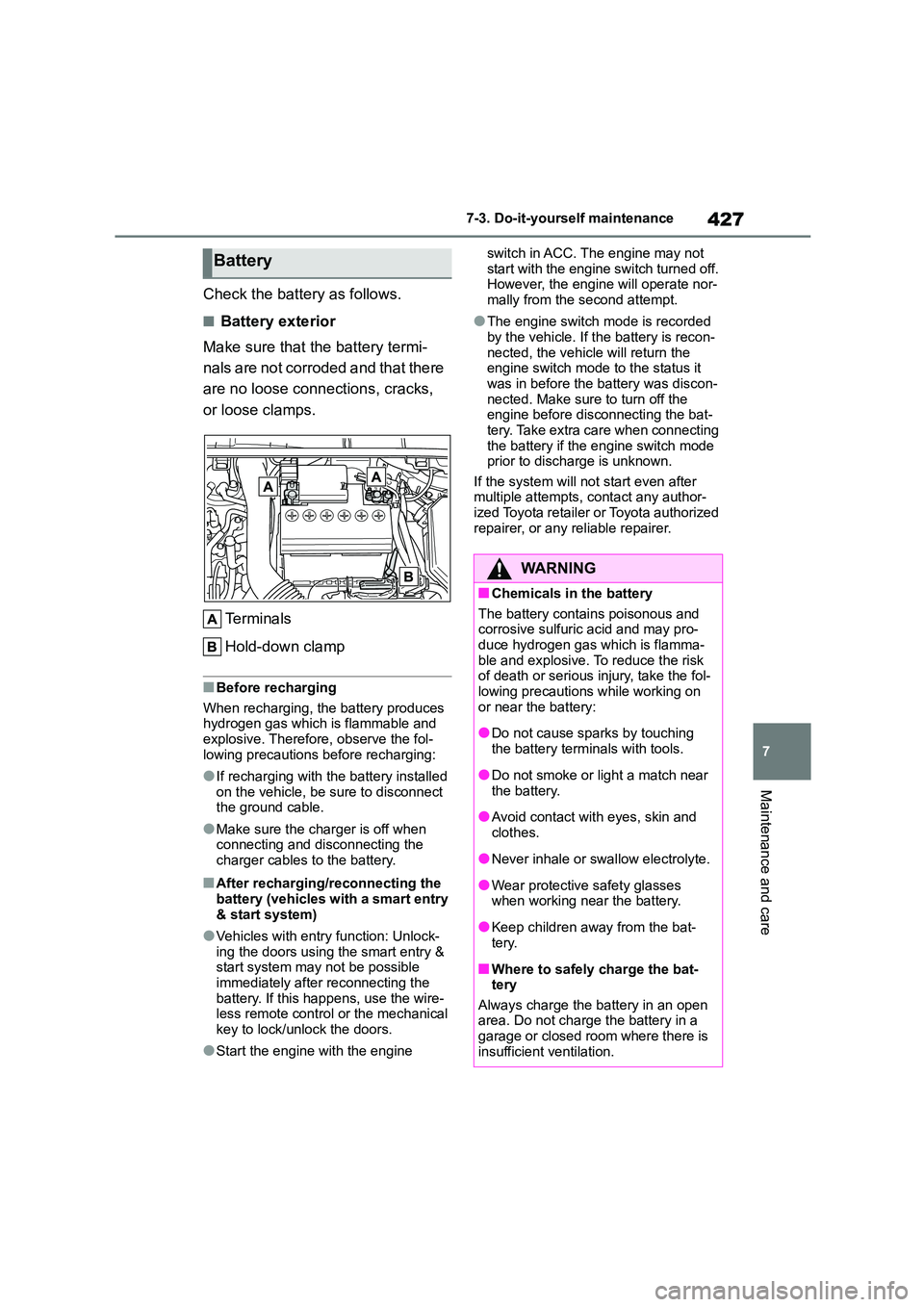
427
7
7-3. Do-it-yourself maintenance
Maintenance and care
Check the battery as follows.
■Battery exterior
Make sure that the battery termi-
nals are not corroded and that there
are no loose connections, cracks,
or loose clamps.
Te r m i n a l s
Hold-down clamp
■Before recharging
When recharging, the battery produces hydrogen gas which is flammable and
explosive. Therefore, observe the fol-
lowing precautions before recharging:
●If recharging with the battery installed
on the vehicle, be sure to disconnect the ground cable.
●Make sure the charger is off when connecting and disconnecting the
charger cables to the battery.
■After recharging/reconnecting the
battery (vehicles with a smart entry & start system)
●Vehicles with entry function: Unlock-ing the doors using the smart entry &
start system may not be possible
immediately after reconnecting the battery. If this happens, use the wire-
less remote control or the mechanical
key to lock/unlock the doors.
●Start the engine with the engine
switch in ACC. The engine may not
start with the engine switch turned off. However, the engine will operate nor-
mally from the second attempt.
●The engine switch mode is recorded
by the vehicle. If the battery is recon-
nected, the vehicle will return the engine switch mode to the status it
was in before the battery was discon-
nected. Make sure to turn off the engine before disconnecting the bat-
tery. Take extra care when connecting
the battery if the engine switch mode prior to discharge is unknown.
If the system will not start even after
multiple attempts, contact any author- ized Toyota retailer or Toyota authorized
repairer, or any reliable repairer.
Battery
WA R N I N G
■Chemicals in the battery
The battery contains poisonous and corrosive sulfuric acid and may pro-
duce hydrogen gas which is flamma-
ble and explosive. To reduce the risk of death or serious injury, take the fol-
lowing precautions while working on
or near the battery:
●Do not cause sparks by touching
the battery terminals with tools.
●Do not smoke or light a match near
the battery.
●Avoid contact with eyes, skin and
clothes.
●Never inhale or swallow electrolyte.
●Wear protective safety glasses
when working near the battery.
●Keep children away from the bat-
tery.
■Where to safely charge the bat-
tery
Always charge the battery in an open area. Do not charge the battery in a
garage or closed room where there is
insufficient ventilation.
Page 451 of 678
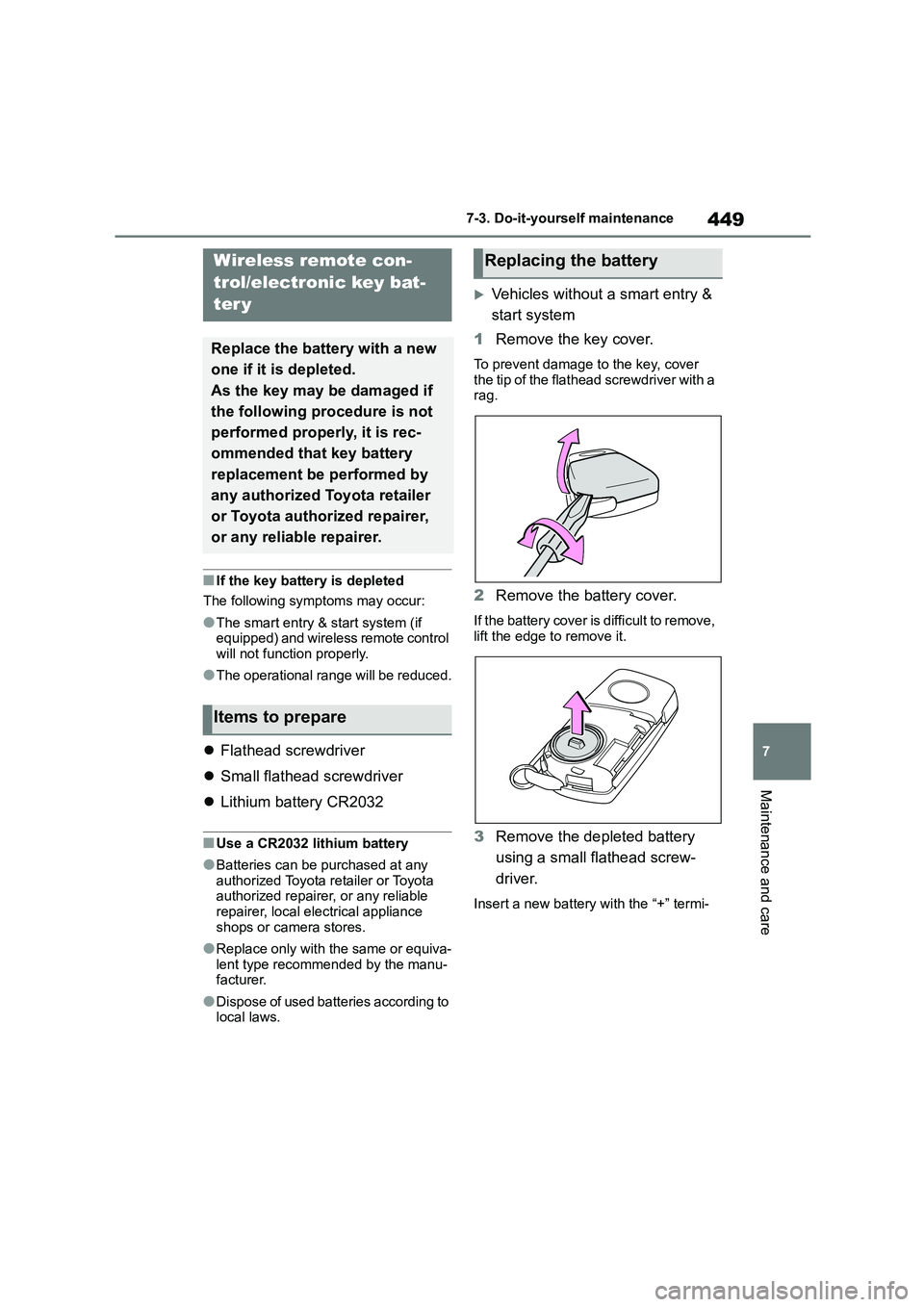
449
7
7-3. Do-it-yourself maintenance
Maintenance and care
■If the key battery is depleted
The following symptoms may occur:
●The smart entry & start system (if equipped) and wireless remote control
will not function properly.
●The operational range will be reduced.
Flathead screwdriver
Small flathead screwdriver
Lithium battery CR2032
■Use a CR2032 lithium battery
●Batteries can be purchased at any
authorized Toyota retailer or Toyota authorized repairer, or any reliable
repairer, local electrical appliance
shops or camera stores.
●Replace only with the same or equiva-
lent type recommended by the manu- facturer.
●Dispose of used batteries according to local laws.
Vehicles without a smart entry &
start system
1 Remove the key cover.
To prevent damage to the key, cover the tip of the flathead screwdriver with a
rag.
2 Remove the battery cover.
If the battery cover is difficult to remove,
lift the edge to remove it.
3 Remove the depleted battery
using a small flathead screw-
driver.
Insert a new battery with the “+” termi-
Wireless remote con-
trol/electronic key bat-
ter y
Replace the battery with a new
one if it is depleted.
As the key may be damaged if
the following procedure is not
performed properly, it is rec-
ommended that key battery
replacement be performed by
any authorized Toyota retailer
or Toyota authorized repairer,
or any reliable repairer.
Items to prepare
Replacing the battery
Page 513 of 678

511
8
8-2. Steps to take in an emergency
When trouble arises
■When the electronic key does not
work properly
●Make sure that the smart entry & start
system has not been deactivated in
the customization setting. If it is off, turn the function on. (Customizable
features: P.538)
●Check if battery-saving mode is set. If it is set, cancel the function. ( P.122)
If you lose your keys
New genuine keys can be
made by any authorized Toyota
retailer or Toyota authorized
repairer, or any reliable
repairer using the other key
(vehicles without a smart entry
& start system) or mechanical
key (vehicles with a smart
entry & start system) and the
key number stamped on your
key number plate.
Keep the plate in a safe place
such as your wallet, not in the
vehicle.
NOTICE
■When an electronic key is lost
(vehicles with a smart entry &
start system)
If the electronic ke y remains lost, the
risk of vehicle thef t increases signifi-
cantly. Visit any authorized Toyota retailer or Toyota authorized repairer,
or any reliable repairer immediately
with all remaining electronic keys that were provided with your vehicle.
If the electronic key
does not operate prop-
erly (vehicles with a
smar t entr y & star t sys-
tem)
If communication between the
electronic key and vehicle is
interrupted ( P.122) or the
electronic key cannot be used
because the battery is
depleted, the smart entry &
start system and wireless
remote control cannot be used.
In such cases, the doors can
be opened and the engine can
be started by following the pro-
cedure below.
NOTICE
■In case of a smart entry & start
system malfunction or other key-related problems
Take your vehicle with all the elec-
tronic keys provided with your vehicle to any authorized Toyota retailer or
Toyota authorized repairer, or any reli-
able repairer.
Page 518 of 678
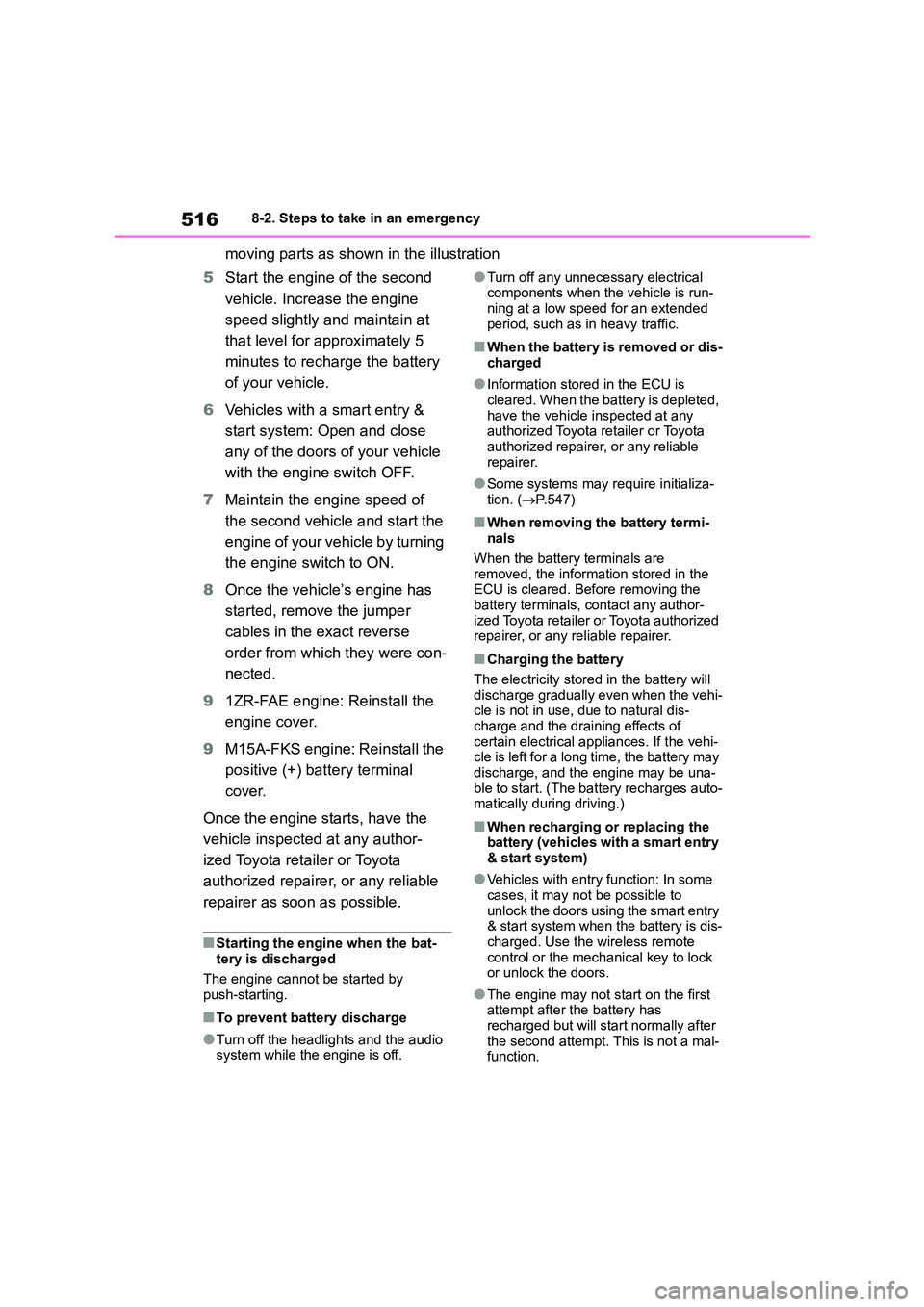
5168-2. Steps to take in an emergency
moving parts as shown in the illustration
5 Start the engine of the second
vehicle. Increase the engine
speed slightly and maintain at
that level for approximately 5
minutes to recharge the battery
of your vehicle.
6 Vehicles with a smart entry &
start system: Open and close
any of the doors of your vehicle
with the engine switch OFF.
7 Maintain the engine speed of
the second vehicle and start the
engine of your vehicle by turning
the engine switch to ON.
8 Once the vehicle’s engine has
started, remove the jumper
cables in the exact reverse
order from which they were con-
nected.
9 1ZR-FAE engine: Reinstall the
engine cover.
9 M15A-FKS engine: Reinstall the
positive (+) battery terminal
cover.
Once the engine starts, have the
vehicle inspected at any author-
ized Toyota reta iler or Toyota
authorized repairer, or any reliable
repairer as soon as possible.
■Starting the engine when the bat- tery is discharged
The engine cannot be started by
push-starting.
■To prevent battery discharge
●Turn off the headlights and the audio
system while the engine is off.
●Turn off any unnecessary electrical
components when the vehicle is run-
ning at a low speed for an extended period, such as in heavy traffic.
■When the battery is removed or dis-
charged
●Information stored in the ECU is
cleared. When the battery is depleted,
have the vehicle inspected at any authorized Toyota retailer or Toyota
authorized repairer, or any reliable
repairer.
●Some systems may require initializa-
tion. ( P.547)
■When removing the battery termi- nals
When the battery terminals are
removed, the information stored in the ECU is cleared. Before removing the
battery terminals, contact any author-
ized Toyota retailer or Toyota authorized repairer, or any reliable repairer.
■Charging the battery
The electricity stored in the battery will
discharge gradually even when the vehi- cle is not in use, due to natural dis-
charge and the draining effects of
certain electrical appliances. If the vehi- cle is left for a long time, the battery may
discharge, and the engine may be una-
ble to start. (The battery recharges auto- matically during driving.)
■When recharging or replacing the
battery (vehicles with a smart entry
& start system)
●Vehicles with entry function: In some
cases, it may not be possible to unlock the doors using the smart entry
& start system when the battery is dis-
charged. Use the wireless remote
control or the mechanical key to lock or unlock the doors.
●The engine may not start on the first attempt after the battery has
recharged but will start normally after
the second attempt. This is not a mal- function.
Page 543 of 678
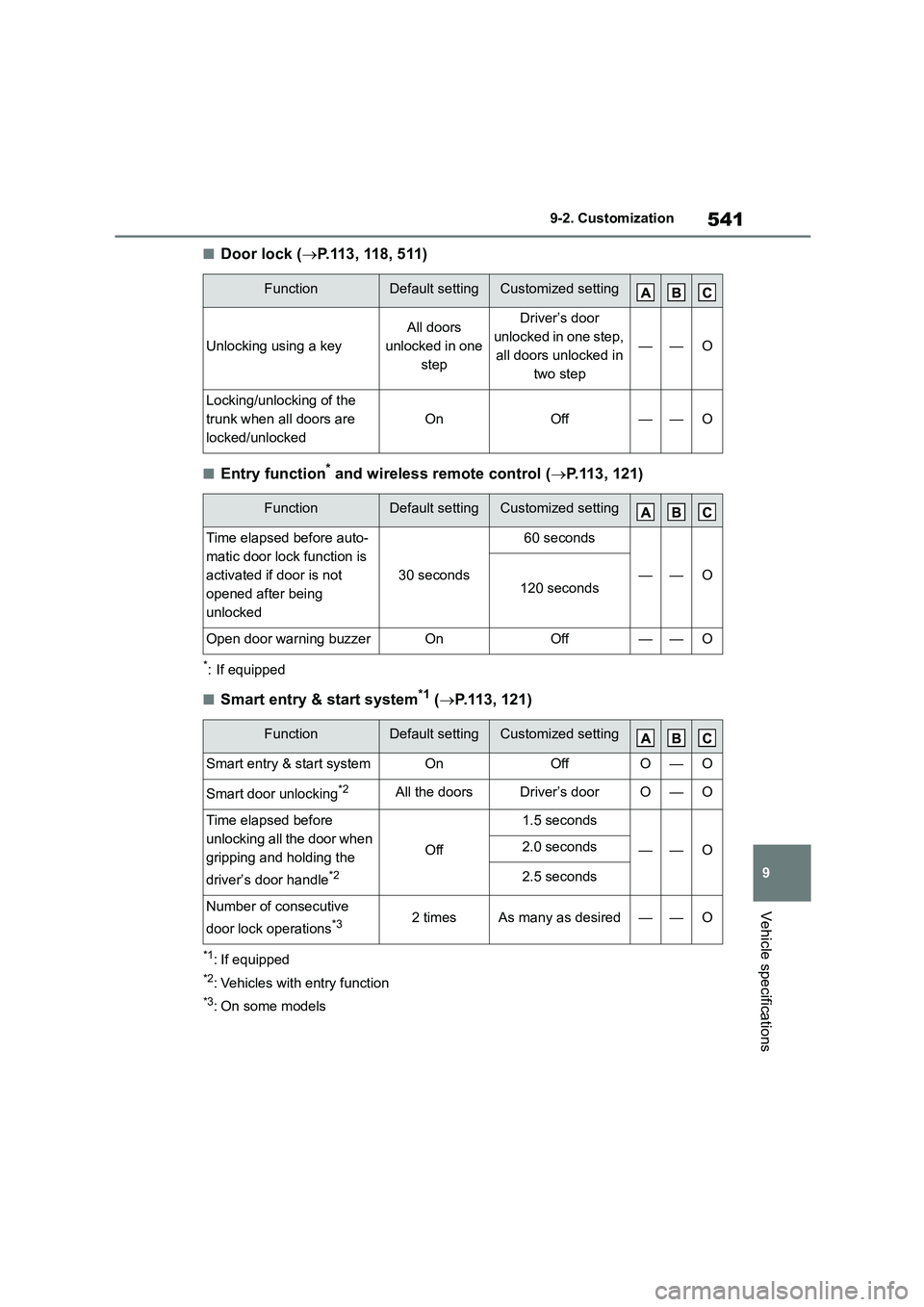
541
9
9-2. Customization
Vehicle specifications
■Door lock ( P.113, 118, 511)
■Entry function* and wireless remote control (P.113, 121)
*: If equipped
■Smart entry & start system*1 (P.113, 121)
*1: If equipped
*2: Vehicles with entry function
*3: On some models
FunctionDefault settingCustomized setting
Unlocking using a key
All doors
unlocked in one
step
Driver’s door
unlocked in one step,
all doors unlocked in
two step
——O
Locking/unlocking of the
trunk when all doors are
locked/unlocked
OnOff——O
FunctionDefault settingCustomized setting
Time elapsed before auto-
matic door lock function is
activated if door is not
opened after being
unlocked
30 seconds
60 seconds
——O120 seconds
Open door warning buzzerOnOff——O
FunctionDefault settingCustomized setting
Smart entry & start systemOnOffO—O
Smart door unlocking*2All the doorsDriver’s doorO—O
Time elapsed before
unlocking all the door when
gripping and holding the
driver’s door handle*2
Off
1.5 seconds
——O2.0 seconds
2.5 seconds
Number of consecutive
door lock operations*32 timesAs many as desired——O
Page 544 of 678
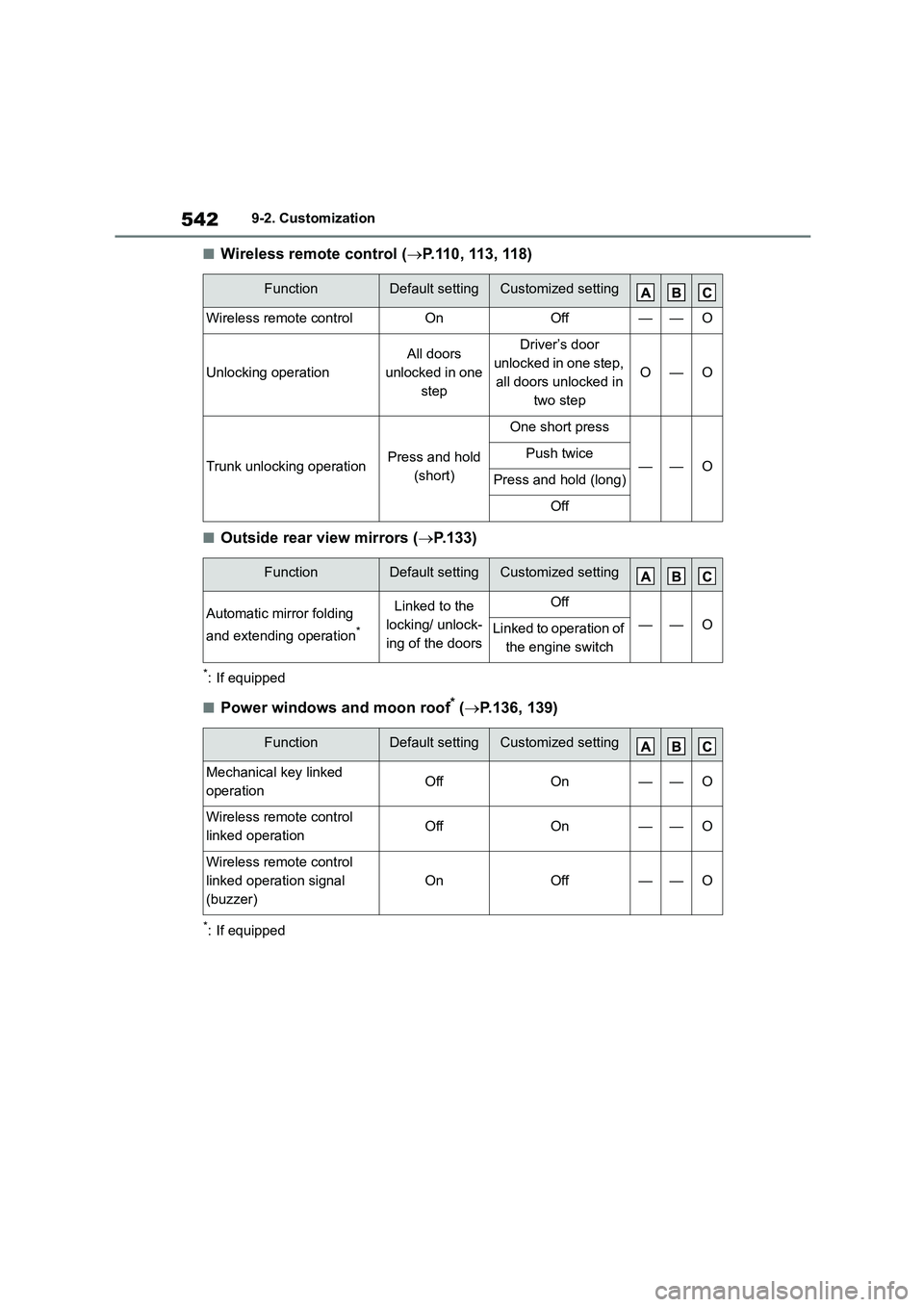
5429-2. Customization
■Wireless remote control (P.110, 113, 118)
■Outside rear view mirrors (P.133)
*: If equipped
■Power windows and moon roof* (P.136, 139)
*: If equipped
FunctionDefault settingCustomized setting
Wireless remote controlOnOff——O
Unlocking operation
All doors
unlocked in one
step
Driver’s door
unlocked in one step,
all doors unlocked in
two step
O—O
Trunk unlocking operationPress and hold
(short)
One short press
——OPush twice
Press and hold (long)
Off
FunctionDefault settingCustomized setting
Automatic mirror folding
and extending operation*
Linked to the
locking/ unlock-
ing of the doors
Off
——OLinked to operation of
the engine switch
FunctionDefault settingCustomized setting
Mechanical key linked
operationOffOn——O
Wireless remote control
linked operationOffOn——O
Wireless remote control
linked operation signal
(buzzer)
OnOff——O
Page 545 of 678

543
9
9-2. Customization
Vehicle specifications
■Moon roof* ( P.139)
*: If equipped
■Automatic light control system (P.178)
■PCS (Pre-Collision System)*1 (P.202)
*1: If equipped
*2: The system is automatically enabled each time the engine switch is turned to
ON.
■LTA (Lane Tracing Assist)*/LDA (Lane Departure Alert with steering
control)* ( P.209, 219)
FunctionDefault settingCustomized setting
Linked operation of compo-
nents when mechanical
key is used
Slide onlyTilt only——O
Linked operation of compo-
nents when wireless
remote control is used
Slide onlyTilt only——O
FunctionDefault settingCustomized setting
Light sensor sensitivityStandard-2 to 2O—O
Extended Headlight Light-
ing (Time elapsed before
headlights automatically
turn off)
30 seconds
60 seconds
——O90 seconds
120 seconds
FunctionCustomized setting
PCS (Pre-Collision System)*2On, Off—O—
Adjust alert timingEarly, Middle, Late—O—
FunctionCustomized setting
Lane centering function*On, Off—O—
Steering assist functionOn, Off—O—
Alert sensitivityHigh, Standard—O—
Page 554 of 678

552What to do if... (Troubleshooting)
Is the parking brake released?
( P. 1 7 2, 173)
Depending on the situation, other
types of warning buzzer may also
sound. ( P.471, 480)
Did anyone inside the vehicle
open a door during setting the
alarm?
The sensor detects it and the alarm
sounds. ( P.76)
Do one of the following to deacti-
vate or stop the alarms:
Unlock the doors or open the
trunk using the entry function (if
equipped) or wireless remote
control.
Starting the engine. (The alarm
will be deactivat ed or stopped
after a few seconds.)
Is the electronic key left inside
the vehicle?
Check the message on the multi-infor-
mation display. ( P.480)
When a warning light turns on or
a warning message is displayed,
refer to P.471, 480.
Vehicles with an emergency tire
puncture repair kit: Stop the vehi-
cle in a safe place and repair the
flat tire temporarily with the
emergency tire puncture repair
kit. ( P. 4 8 2 )
Vehicles with a spare tire: Stop
the vehicle in a safe place and
replace the flat tire with the spare
tire. ( P.498)
Try the procedure for when the
vehicle becomes stuck in mud,
dirt, or snow. ( P.520)
An alarm is activated and the
horn sounds (vehicles with
an alarm)
A warning buzzer sounds
when leaving the vehicle
(vehicles with a smart entry
& start system)
A warning light turns on or a
warning message is dis-
played
When a problem has
occurred
If you have a flat tire
The vehicle becomes stuck