2022 TOYOTA COROLLA audio
[x] Cancel search: audioPage 3 of 678

�$�0�3�0�-�-�"�@�5�.�.�5�@�&�&
1
6
5
4
3
2
9
8
7
Pictorial indexSearch by illustration
For safety
and security
Make sure to read through them
(Main topics: Child seat, theft deterrent system)
Vehicle status
information and
indicators
Reading driving-related information
(Main topics: Meters, multi-information display)
Before driving
Opening and closing the doors and windows, adjustment
before driving
(Main topics: Keys, doors, seats, power windows)
DrivingOperations and advice which are necessary for driving
(Main topics: Starting engine, refueling)
Audio systemOperating the audio system
(Main topics: Radio, CD player)
Interior featuresUsage of the interior features
(Main topics: Air conditioner, storage features)
Maintenance
and care
Caring for your vehicle and maintenance procedures
(Main topics: Interior and exterior, light bulbs)
When trouble
arises
What to do in case of malfunction and emergency
(Main topics: Battery discharge, flat tire)
Ve h i c l e
specifications
Vehicle specifications, customizable features
(Main topics: Fuel, oil, tire inflation pressure)
IndexSearch by symptom
Search alphabetically
Page 5 of 678

3TABLE OF CONTENTS
1
6
5
4
3
2
9
8
7
4-2. Driving procedures
Engine (ignition) switch (vehicles
without a smart entry & start
system) ............................. 159
Engine (ignition) switch (vehicles
with a smart entry & start sys-
tem) .................................. 160
Multidrive ............................ 165
Manual transmission ........... 169
Turn signal lever ................. 171
Parking brake...................... 172
Electric parking brake ......... 173
Brake Hold .......................... 176
4-3. Operating the lights and wip-
ers
Headlight switch.................. 178
AHB (Automatic High Beam)
.......................................... 181
Fog light switch ................... 183
Windshield wipers and washer
.......................................... 184
4-4. Refueling
Opening the fuel tank cap ... 188
4-5. Using the driving support sys-
tems
Toyota Safety Sense ........... 190
PCS (Pre-Collision System)
.......................................... 202
LTA (Lane Tracing Assist) ... 209
LDA (Lane Departure Alert with
steering control) ................ 219
Dynamic radar cruise control
with full-speed range ........ 227
Dynamic radar cruise control
.......................................... 238
Cruise control...................... 249
Speed limiter ....................... 252
RSA (Road Sign Assist) ...... 254
BSM (Blind Spot Monitor) ... 258
Toyota parking assist-sensor
.......................................... 263
RCTA (Rear Crossing Traffic
Alert) function ................... 271
PKSB (Parking Support Brake)
.......................................... 276
Parking Support Brake function
(static objects) .................. 283
Parking Support Brake function
(rear-crossing vehicles) .... 286
S-IPA (Simple Intelligent Parking
Assist System) .................. 288
Driving mode select switch
.......................................... 314
GPF (Gasoline Particulate Filter)
system .............................. 315
Driving assist systems ........ 316
4-6. Driving tips
Winter driving tips ............... 321
5-1. Basic Operations
Audio system types............. 326
Using the steering wheel audio
switches ............................ 327
USB port ............................. 328
5-2. Using the audio system
Optimal use of the audio system
.......................................... 329
5-3. Using the radio
Radio operation .................. 331
5-4. Playing an audio CD and
MP3/WMA discs
CD player operation ............ 333
5-5. Using an external device
Listening to an iPod ............ 339
5Audio system
Page 6 of 678

4TABLE OF CONTENTS
Listening to USB memory device
.......................................... 344
5-6. Using Bluetooth® devices
Bluetooth® audio/phone...... 349
Using the steering wheel
switches ............................ 354
Register a Bluetooth® device
.......................................... 354
5-7. “SETUP” menu
Using the “SETUP” menu
(“Bluetooth” menu)............ 356
Using the “SETUP” menu (“TEL”
menu) ............................... 358
5-8. Bluetooth® Audio
Operating a Bluetooth® enabled
portable player .................. 362
5-9. Bluetooth® Phone
Making a phone call ............ 364
When receiving a phone call
.......................................... 365
Speaking on the phone ....... 365
5-10. Bluetooth®
Bluetooth®.......................... 367
6-1. Using the air conditioning
system and defogger
Manual air conditioning system
.......................................... 380
Automatic air conditioning sys-
tem.................................... 385
Heated steering wheel/seat
heaters.............................. 392
6-2. Using the interior lights
Interior lights list .................. 394
6-3. Using the storage features
List of storage features ....... 396
Trunk features..................... 399
6-4. Other interior features
Other interior features ......... 401
7-1. Maintenance and care
Cleaning and protecting the
vehicle exterior ................. 410
Cleaning and protecting the
vehicle interior .................. 413
7-2. Maintenance
Maintenance requirements
.......................................... 416
7-3. Do-it-yourself maintenance
Do-it-yourself service precau-
tions .................................. 418
Hood ................................... 419
Positioning a floor jack ........ 420
Engine compartment........... 422
Tires .................................... 429
Tire inflation pressure ......... 444
Wheels ................................ 445
Air conditioning filter ........... 447
Wireless remote control/elec-
tronic key battery .............. 449
Checking and replacing fuses
.......................................... 452
Light bulbs .......................... 455
8-1. Essential information
Emergency flashers ............ 462
6Interior features
7Maintenance and care
8When trouble arises
Page 16 of 678
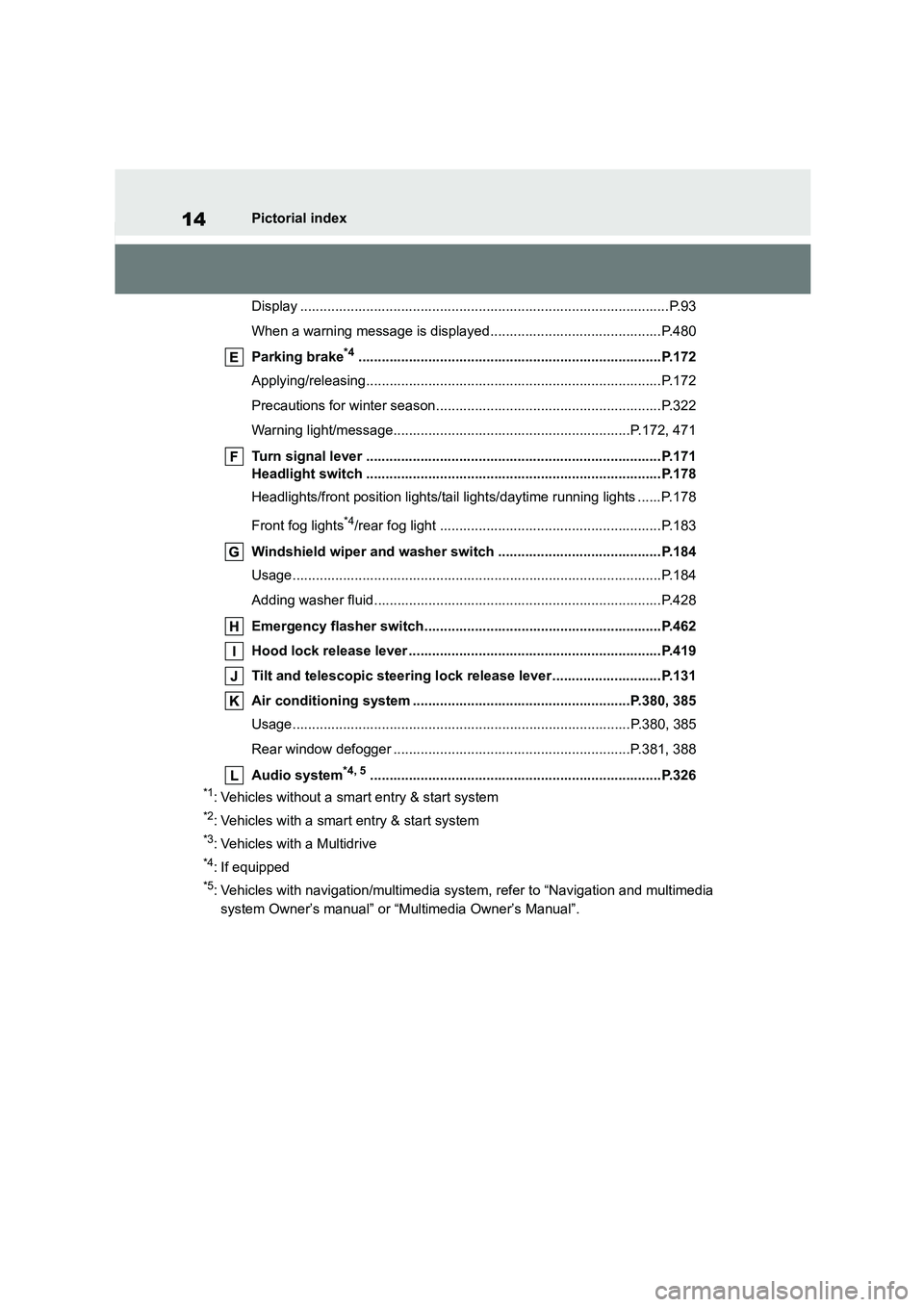
14Pictorial index
Display ...............................................................................................P.93
When a warning message is displayed............................................P.480
Parking brake*4..............................................................................P.172
Applying/releasing............................................................................P.172
Precautions for winter season..........................................................P.322
Warning light/message.............................................................P.172, 471
Turn signal lever ............................................................................P.171
Headlight switch ............................................................................P.178
Headlights/front position lights/tail lights/daytime running lights ......P.178
Front fog lights*4/rear fog light .........................................................P.183
Windshield wiper and washer switch ..........................................P.184
Usage...............................................................................................P.184
Adding washer fluid..........................................................................P.428
Emergency flasher switch.............................................................P.462
Hood lock release lever .................................................................P.419
Tilt and telescopic steering lock release lever ............................P.131
Air conditioning system ........................................................P.380, 385
Usage.......................................................................................P.380, 385
Rear window defogger .............................................................P.381, 388
Audio system*4, 5...........................................................................P.326
*1: Vehicles without a smart entry & start system
*2: Vehicles with a smart entry & start system
*3: Vehicles with a Multidrive
*4: If equipped
*5: Vehicles with navigation/mu ltimedia system, refer to “Navigation and multimedia
system Owner’s manual” or “Multimedia Owner’s Manual”.
Page 18 of 678
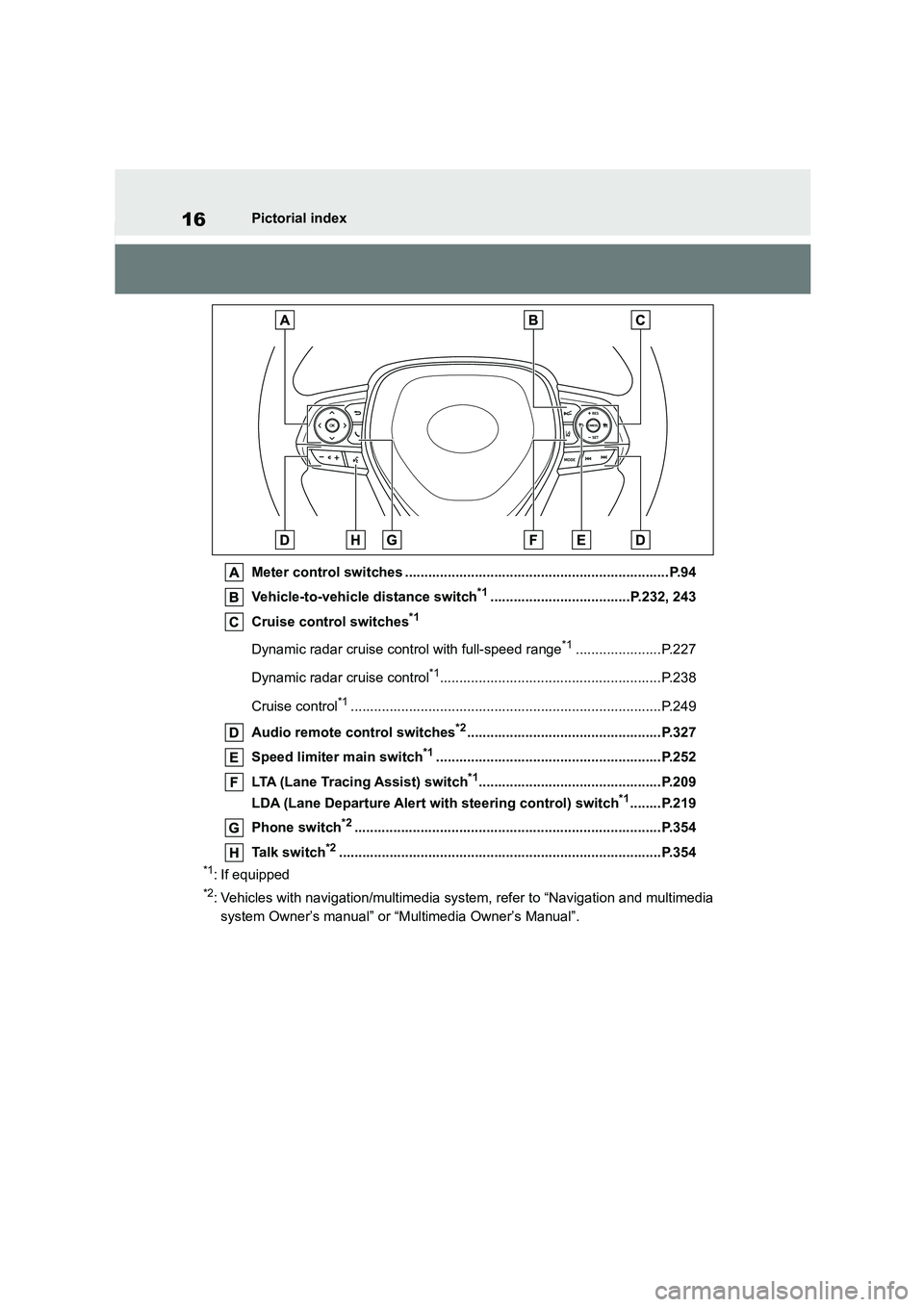
16Pictorial index
Meter control switches ....................................................................P.94
Vehicle-to-vehicle distance switch*1....................................P.232, 243
Cruise control switches*1
Dynamic radar cruise control with full-speed range*1......................P.227
Dynamic radar cruise control*1.........................................................P.238
Cruise control*1................................................................................P.249
Audio remote control switches*2..................................................P.327
Speed limiter main switch*1..........................................................P.252
LTA (Lane Tracing Assist) switch*1...............................................P.209
LDA (Lane Departure Alert with steering control) switch*1........P.219
Phone switch*2...............................................................................P.354
Talk switch*2...................................................................................P.354
*1: If equipped
*2: Vehicles with navigation/mu ltimedia system, refer to “Navigation and multimedia
system Owner’s manual” or “Multimedia Owner’s Manual”.
Page 23 of 678
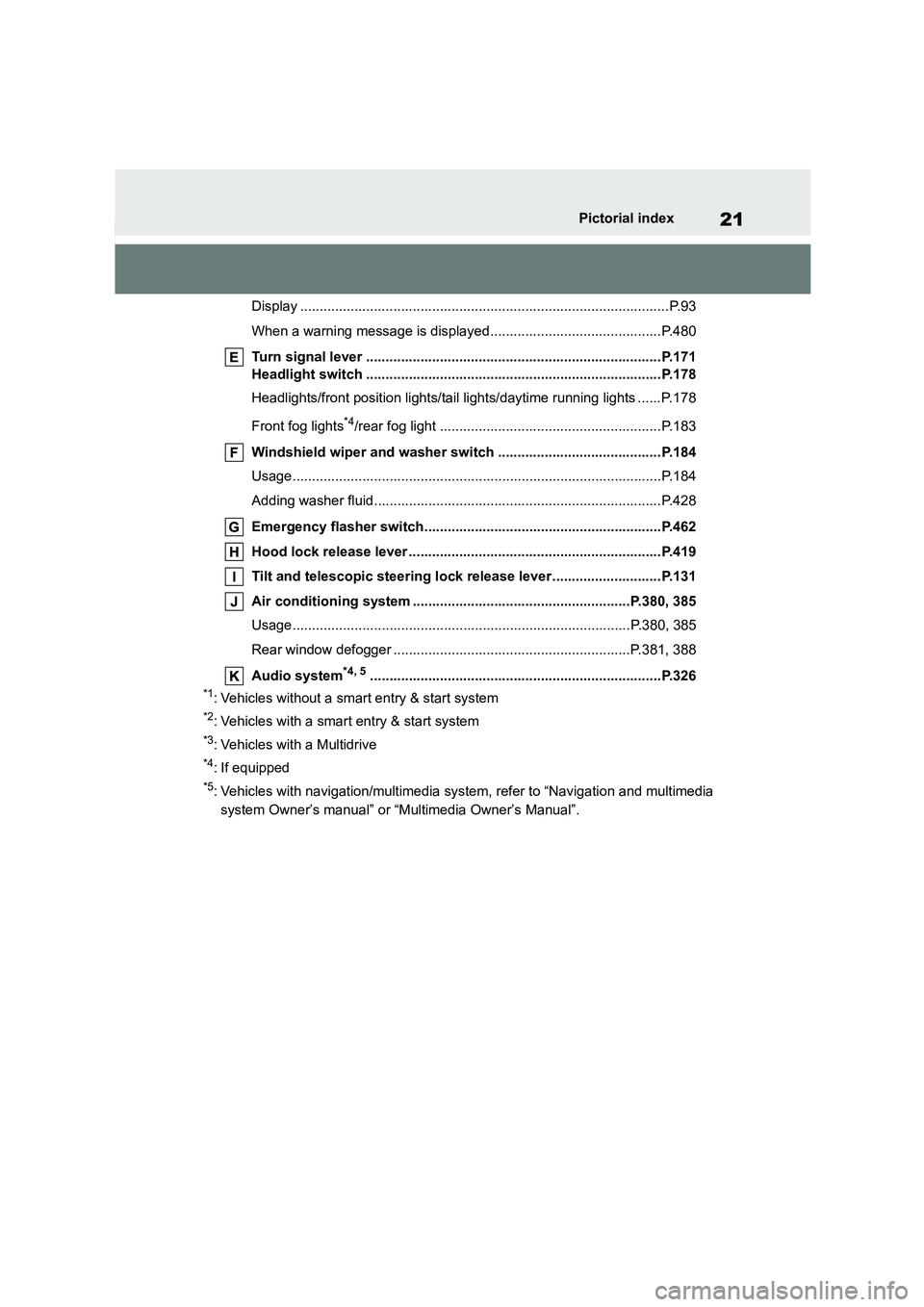
21Pictorial index
Display ...............................................................................................P.93
When a warning message is displayed............................................P.480
Turn signal lever ............................................................................P.171
Headlight switch ............................................................................P.178
Headlights/front position lights/tail lights/daytime running lights ......P.178
Front fog lights*4/rear fog light .........................................................P.183
Windshield wiper and washer switch ..........................................P.184
Usage...............................................................................................P.184
Adding washer fluid..........................................................................P.428
Emergency flasher switch.............................................................P.462
Hood lock release lever .................................................................P.419
Tilt and telescopic steering lock release lever ............................P.131
Air conditioning system ........................................................P.380, 385
Usage.......................................................................................P.380, 385
Rear window defogger .............................................................P.381, 388
Audio system*4, 5...........................................................................P.326
*1: Vehicles without a smart entry & start system
*2: Vehicles with a smart entry & start system
*3: Vehicles with a Multidrive
*4: If equipped
*5: Vehicles with navigation/mu ltimedia system, refer to “Navigation and multimedia
system Owner’s manual” or “Multimedia Owner’s Manual”.
Page 25 of 678
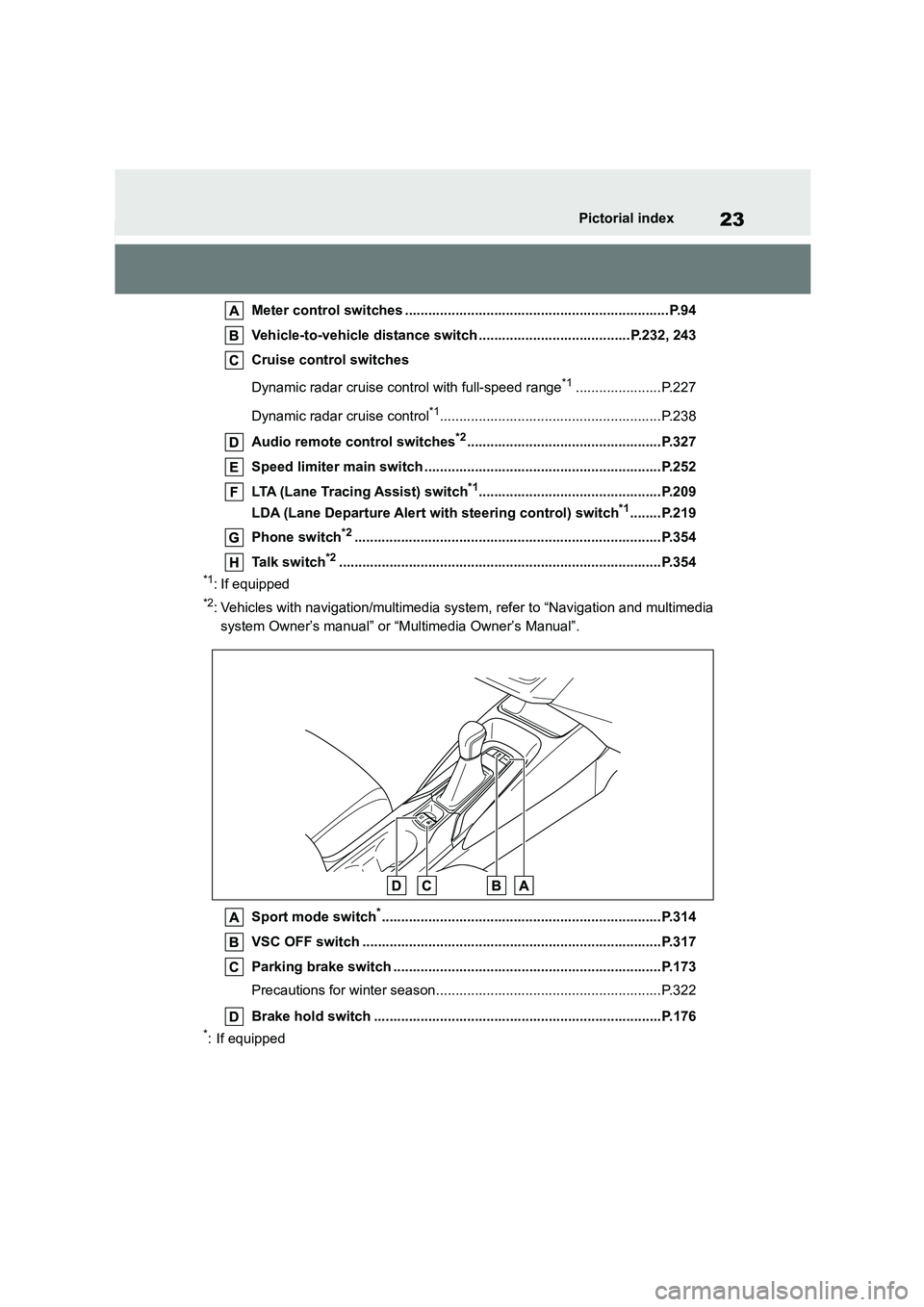
23Pictorial index
Meter control switches ....................................................................P.94
Vehicle-to-vehicle distance switch .......................................P.232, 243
Cruise control switches
Dynamic radar cruise control with full-speed range*1......................P.227
Dynamic radar cruise control*1.........................................................P.238
Audio remote control switches*2..................................................P.327
Speed limiter main switch .............................................................P.252
LTA (Lane Tracing Assist) switch*1...............................................P.209
LDA (Lane Departure Alert with steering control) switch*1........P.219
Phone switch*2...............................................................................P.354
Talk switch*2...................................................................................P.354
*1: If equipped
*2: Vehicles with navigation/mu ltimedia system, refer to “Navigation and multimedia
system Owner’s manual” or “Multimedia Owner’s Manual”.
Sport mode switch*........................................................................P.314
VSC OFF switch .............................................................................P.317
Parking brake switch .....................................................................P.173
Precautions for winter season..........................................................P.322
Brake hold switch ..........................................................................P.176
*: If equipped
Page 89 of 678

87
2
2-1. Instrument cluster
Vehicle status information and indicators
lights are on and off.
• To adjust the brightness, display the
meter light control display and press
and hold the display change button.
■Adjusting the minute to “00”
1 Press or to select of
the multi-information display.
2 Press or to select “Clock
: 00”.
Press the to set the clock to
the beginning of the nearest hour.
e.g.
1:00 to 1:29 1:00
1:30 to 1:59 2:00
■Changing the clock
1 Press or to select of
the multi-information display.
2 Press or to select “Clock
: 00”.
3 Press and hold the .
4 Press or to select an
item to be changed.
5 Press or to change the
setting.
The following can be changed:
12-hour/24-hour format
Hour
Minute
■Clock adjustment
The clocks on the following can be
adjusted on the audio system
screen.
Multi-information display
Audio system screen
For details, refer to “Navigation and
multimedia system Owner’s manual” or
“Multimedia Owner’s Manual”.
■Clock settings screen (vehicles
with navigation/multimedia system)
If “Clock : 00” is displayed when is
selected on the multi-information dis-
play, the system may be malfunctioning.
Have the vehicle inspected by any authorized Toyota retailer or Toyota
authorized repairer, or any reliable
repairer.
Adjusting the clock (vehi-
cles without navigation/mul-
timedia system)
Adjusting the clock (vehi-
cles with navigation/multi-
media system)