Page 485 of 758

483
7
7-3. Do-it-yourself maintenance
Maintenance and care
■The tire pressure warning sys-
tem must be init ialized in the
following circumstances:
When rotating front and rear tires
which have different tire inflation
pressures.
When changing the tire size.
When the tire inflation pressure
is changed such as when chang-
ing traveling speed or load
weight.
When changing between two
registered wheel sets.
When the tire pressure warning
system is initialized , the current tire
inflation pressure is set as the
benchmark pressure.
■How to initialize the tire pres-
sure warning system
1 Park the vehicle in a safe place
and turn the engine switch off.
Initialization cannot be performed while the vehicle is moving.
2 Adjust the tire inflation pressure
to the specified co ld tire inflation
pressure level. ( P.573)
Make sure to adjust the tire pressure to
the specified cold tire inflation pressure level. The tire pre ssure warning system
will operate based on this pressure
level.
3 Turn the engine switch to ON.
4 Press or of the meter
control switch to select .
5 Press or to select “Vehi-
cle Settings” and then press and
hold .
6 Press or to select
“TPWS” and then press .
7 Press or to select “Set
Pressure”. Then press and hold
until the tire pressure warn-
ing light blinks 3 times.
■Initialization procedure
●Make sure to carry out initialization after adjusting the tire inflation pres-
sure.
Also, make sure the tires are cold before carrying out initialization or tire
inflation pressure adjustment.
●If you have accidentally turned the
engine switch off during initialization, it
is not necessary to press the reset switch again as initialization will
restart automatically when the engine
switch is turned to ON the next time.
●If you accidentally press the reset
switch when initialization is not neces- sary, adjust the tire inflation pressure
to the specified level when the tires
are cold, and conduct initialization
Initializing the tire pressure
warning system (if
equipped)
Page 486 of 758

4847-3. Do-it-yourself maintenance
again.
■When initialization of the tire pres-
sure warning system has failed
Initialization can be completed in a few
minutes. However, in the following
cases, the settings have not been recorded and the system will not oper-
ate properly. If repeated attempts to
record tire inflation pressure settings are unsuccessful, have the vehicle
inspected by any authorized Toyota
retailer or Toyota authorized repairer, or any reliable repairer.
●When operating the tire pressure warning reset switch, the tire pressure
warning light does not blink 3 times.
●After driving for a certain period of
time since the initialization has been
completed, the wa rning light comes on after blinking for 1 minute.
The tire pressure warning valve
and transmitter is equipped with a
unique ID code. When replacing a
tire pressure warning valve and
transmitter, it is necessary to regis-
ter the ID code. Have the ID code
registered by any authorized Toyota
retailer or Toyota authorized
repairer, or any reliable repairer.
Your vehicle is equipped with tire
pressure warning system with the
function to have ID codes regis-
tered for a second wheel set, for
example a winter set, by any
authorized Toyota retailer or Toyota
authorized repairer, or any reliable
repairer.
After registration of a second wheel
set, either of these two wheel sets
can be selected for usage with the
tire pressure warning system.
■Operating conditions for the
function
This function will perform the
change of wheel set only if a sec-
ond wheel set has been regis-
tered. If no second wheel set has
been registered, no change will
be made when selecting this
function in the menu.
Only a change between both
registered wheel set is possible,
mixing between these wheel sets
is not supported.
■How to change between wheel
sets
1 Have the vehicle fitted with the
preferred wheel set.
2 Press or of the meter
control switch to select .
WA R N I N G
■When initializing the tire pres-
sure warning system
Do not initialize the tire pressure warning system withou t first adjusting
the tire inflation pressure to the speci-
fied level. Otherwise, the tire pressure warning light may not come on even if
the tire inflation pressure is low, or it
may come on when the tire inflation pressure is actually normal.
Registering ID codes (vehi-
cles with a tire pressure
warning system)
Selecting wheel set (vehi-
cles with a tire pressure
warning system)
Page 487 of 758

485
7
7-3. Do-it-yourself maintenance
Maintenance and care
3 Press or to select “Vehi-
cle Settings” and then press
.
4 Press or to select
“TPWS” and then press .
5 Press or to select
“Change Wheel”. Then press
and hold until the tire pres-
sure warning light blinks slowly
3 times.
6 Initialize the tire pressure warn-
ing system. ( P.483)
Tire inflation pressure is specified
on the label on the driver's side
door frame as shown.
■Effects of incorrect tire inflation
pressure
Driving with incorrect tire inflation pres- sure may result in the following:
●Reduced fuel economy
●Reduced driving comfort and poor
handling
●Reduced tire life due to wear
●Reduced safety
●Damage to the drive train
If a tire needs frequent inflating, have it checked by any authorized Toyota
retailer or Toyota authorized repairer, or
any reliable repairer.
Tire inflation pressure
Make sure to maintain proper
tire inflation pressure. Tire
inflation pressure should be
checked at least once per
month. However, Toyota rec-
ommends that tire inflation
pressure be checked once
every two weeks. ( P. 5 7 3 )
Tire-loading information
label
Page 498 of 758

4967-3. Do-it-yourself maintenance
Blown fuse
■After a fuse is replaced
●When installing the lid, make sure that
the tab is installed securely.
●If the lights do not turn on even after
the fuse has been replaced, a bulb
may need replacement. ( P.497)
●If the replaced fuse blows again, have
the vehicle inspected by any author- ized Toyota retailer or Toyota author-
ized repairer, or any reliable repairer.
■If there is an overload in a circuit
The fuses are designed to blow, protect- ing the wiring harness from damage.
■When replacing light bulbs
Toyota recommends that you use genu-
ine Toyota products designed for this vehicle.
Because certain bulbs are connected to
circuits designed to prevent overload, non-genuine parts or parts not designed
for this vehicle may be unusable.
WA R N I N G
■To prevent system breakdowns
and vehicle fire
Observe the following precautions.
Failure to do so may cause damage
to the vehicle, and possibly a fire or injury.
●Never use a fuse of a higher amperage rating than that indi-
cated, or use any other object in
place of a fuse.
●Always use a genuine Toyota fuse
or equivalent. Never replace a fuse with a wire,
even as a temporary fix.
●Do not modify the fuses or fuse
boxes.
NOTICE
■Before replacing fuses
Have the cause of electrical overload
determined and repaired by any authorized Toyota retailer or Toyota
authorized repairer, or any reliable
repairer as soon as possible.
Page 499 of 758

497
7
7-3. Do-it-yourself maintenance
Maintenance and care
Check the wattage of the light bulb
to be replaced. ( P.575)
P. 5 8 0
Hatchback
License plate lights
Wagon
License plate lights
■Bulbs that need to be replaced
by any authorized Toyota
retailer or Toyota authorized
repairer, or any reliable
repairer
Headlights
Front position lights
Daytime running lights
Turn signal lights
Front fog lights (if equipped)
Tail lights
Stop lights
Back-up light
Rear fog light
High mounted stoplight
■LED light bulbs
The lights other than the license plate
lights consist of a number of LEDs. If any of the LEDs burn out, take your
vehicle to any authorized Toyota retailer
or Toyota authorized repairer, or any reli- able repairer to have the light replaced.
■Condensation build-up on the
inside of the lens
Temporary condensation build-up on the inside of the headlight lens does not
indicate a malfunction. Contact any
Light bulbs
You may replace the following
bulbs by yourself. The diffi-
culty level of replacement var-
ies depending on the bulb. As
there is a danger that compo-
nents may be damaged, we
recommend that replacement
is carried out by any author-
ized Toyota reta iler or Toyota
authorized repairer, or any reli-
able repairer.
Preparing for light bulb
replacement
Canceling the power back
door system (if equipped)
Bulb locations
Page 500 of 758
4987-3. Do-it-yourself maintenance
authorized Toyota retailer or Toyota
authorized repairer, or any reliable repairer for more information in the fol-
lowing situations:
●Large drops of water have built up on
the inside of the lens.
●Water has built up inside the head-
light.
■When replacing light bulbs
P.496
■License plate lights
Hatchback
1 Remove the light unit.
Insert a flathead screwdriver or similar
into the hole next to the light and remove it as shown in the illustration.
To prevent damaging the vehicle, wrap
the flathead screwdriver with a tape.
2 Turn the bulb base
counterclockwise and remove it.
3 Remove the light bulb.
4 When installing, reverse the
steps listed.
Wagon
1 Remove the cover.
Insert a flathead screwdriver,
etc. into the slot on the right side
and disengage the claw.
Insert a flathead screwdriver,
etc. into the slot on the left side
Replacing light bulbs
Page 501 of 758
499
7
7-3. Do-it-yourself maintenance
Maintenance and care
and disengage the claw, then
remove the cover.
To prevent damaging the vehicle, wrap
the tip of the screwdriver with tape.
2 Insert a small flathead screw-
driver, etc. into either the right or
left hole of the lens.
Lens
3 Remove the lens.
Push the screwdriver sideways in the
direction of the arrow shown in the illus- tration, disengage the hook, and then
remove the lens.
Hook
4 Remove the light bulb.
5 Install a new light bulb.
6 Install the lens.
1 Fit the lens into either the right
Page 502 of 758
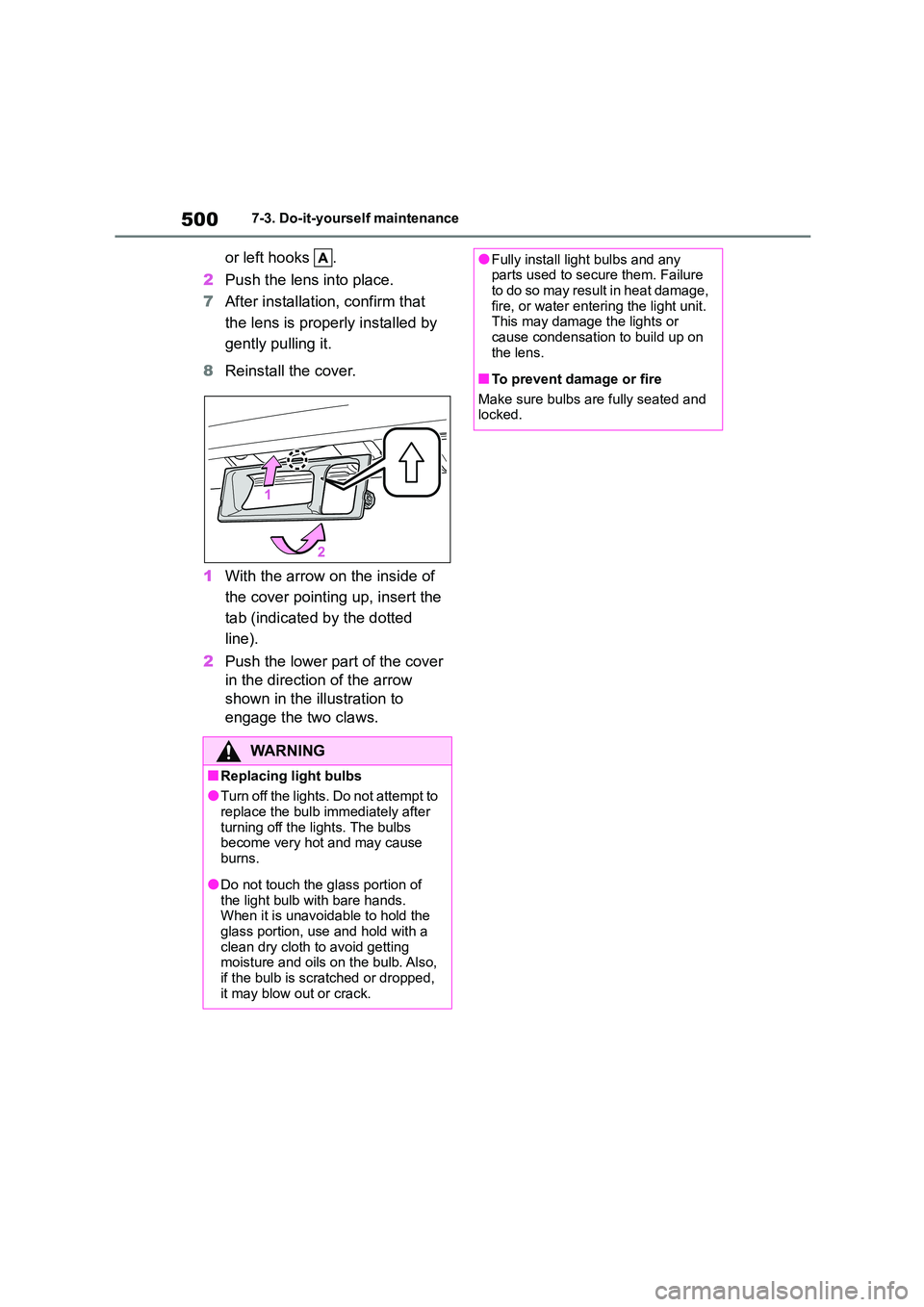
5007-3. Do-it-yourself maintenance
or left hooks .
2 Push the lens into place.
7 After installation, confirm that
the lens is properly installed by
gently pulling it.
8 Reinstall the cover.
1 With the arrow on the inside of
the cover pointing up, insert the
tab (indicated by the dotted
line).
2 Push the lower part of the cover
in the direction of the arrow
shown in the illustration to
engage the two claws.
WA R N I N G
■Replacing light bulbs
●Turn off the lights. Do not attempt to replace the bulb immediately after
turning off the lights. The bulbs
become very hot and may cause
burns.
●Do not touch the glass portion of
the light bulb with bare hands. When it is unavoidable to hold the
glass portion, use and hold with a
clean dry cloth to avoid getting moisture and oils on the bulb. Also,
if the bulb is scratched or dropped,
it may blow out or crack.
●Fully install light bulbs and any parts used to secure them. Failure
to do so may result in heat damage,
fire, or water entering the light unit. This may damage the lights or
cause condensation to build up on
the lens.
■To prevent damage or fire
Make sure bulbs are fully seated and locked.