2022 TOYOTA COROLLA CROSS warning light
[x] Cancel search: warning lightPage 528 of 612
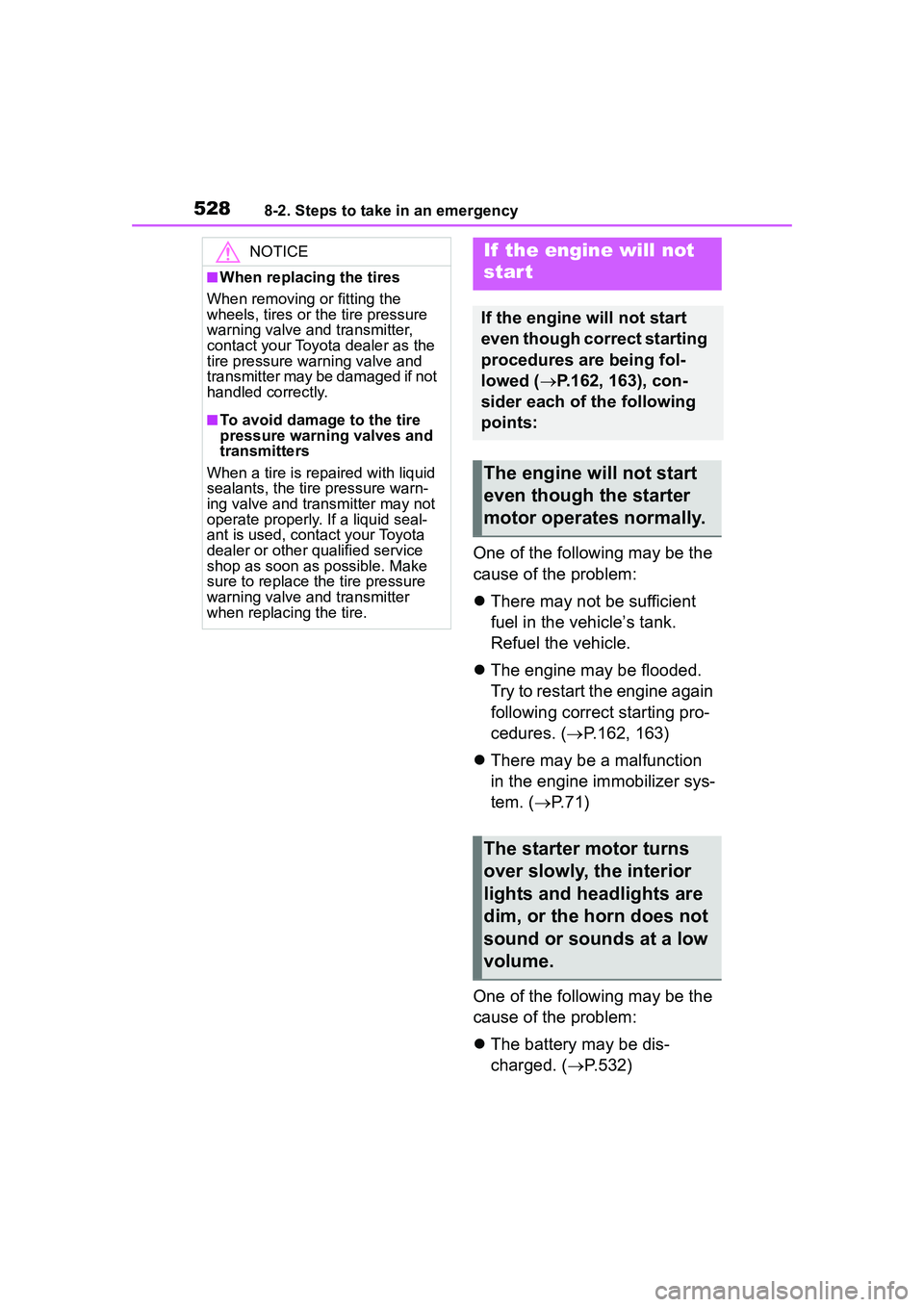
5288-2. Steps to take in an emergency
One of the following may be the
cause of the problem:
There may not be sufficient
fuel in the vehicle’s tank.
Refuel the vehicle.
The engine may be flooded.
Try to restart the engine again
following correct starting pro-
cedures. ( P.162, 163)
There may be a malfunction
in the engine immobilizer sys-
tem. ( P.71)
One of the following may be the
cause of the problem:
The battery may be dis-
charged. ( P.532)
NOTICE
■When replacing the tires
When removing or fitting the
wheels, tires or t he tire pressure
warning valve and transmitter,
contact your Toyota dealer as the
tire pressure warning valve and
transmitter may be damaged if not
handled correctly.
■To avoid damage to the tire
pressure warning valves and
transmitters
When a tire is repaired with liquid
sealants, the tire pressure warn-
ing valve and transmitter may not
operate properly. If a liquid seal-
ant is used, contact your Toyota
dealer or other qualified service
shop as soon as possible. Make
sure to replace the tire pressure
warning valve and transmitter
when replacing the tire.
If the engine will not
star t
If the engine will not start
even though correct starting
procedures are being fol-
lowed ( P.162, 163), con-
sider each of the following
points:
The engine will not start
even though the starter
motor operates normally.
The starter motor turns
over slowly, the interior
lights and headlights are
dim, or the horn does not
sound or sounds at a low
volume.
Page 535 of 612

5358-2. Steps to take in an emergency
8
When trouble arises
European regulations.
●Use a genuine battery specifically
designed for use with the Stop &
Start system or a battery with
equivalent specifications to a gen-
uine battery. If an unsupported
battery is used, Stop & Start sys-
tem functions may be restricted to
protect the battery.
Also, battery performance may
decrease and the engine may not
be able to restart. Contact your
Toyota dealer for details.
●Use a battery that the case size is
same as the previous one (LN3),
20 hour rate capacity (20HR) is
equivalent (65Ah) or greater, and
performance rating (CCA) is
equivalent (603A) or greater.
• If the sizes differ, the battery can- not be properly secured.
• If the 20 hour rate capacity is low,
even if the time period where the
vehicle is not used is a short time,
the battery may discharge and the
engine may not be able to start.
●For details, consult your Toyota
dealer.
WARNING
■When removing the battery
terminals
Always remove the negative (-)
terminal first. If the positive (+) ter-
minal contacts any metal in the
surrounding area when the posi-
tive (+) terminal is removed, a
spark may occur, le ading to a fire
in addition to electrical shocks
and death or serious injury.
■Avoiding battery fires or
explosions
Observe the following precautions
to prevent accidentally igniting the
flammable gas that may be emit-
ted from the battery:
●Make sure each jumper cable is
connected to the correct termi-
nal and that it is not unintention-
ally in contact with any other
than the intended terminal.
●Do not allow the other end of
the jumper cable connected to
the “+” terminal to come into
contact with any other parts or
metal surfaces in the area, such
as brackets or unpainted metal.
●Do not allow the + and - clamps
of the jumper cables to come
into contact with each other.
●Do not smoke, use matches,
cigarette lighters or allow open
flame near the battery.
■Battery precautions
The battery contains poisonous
and corrosive acidic electrolyte,
while related parts contain lead
and lead compounds. Observe
the following precautions when
handling the battery:
●When working with the battery,
always wear safety glasses and
take care not to allow any bat-
tery fluids (acid) to come into
contact with skin, clothing or the
vehicle body.
●Do not lean over the battery.
●In the event that battery fluid
comes into contact with the skin
or eyes, immediately wash the
affected area with water and
seek medical attention. Place a
wet sponge or cloth over the
affected area until medical
attention can be received.
●Always wash your hands after
handling the battery support,
terminals, and other bat-
tery-related parts.
●Do not allow children near the
battery.
Page 547 of 612
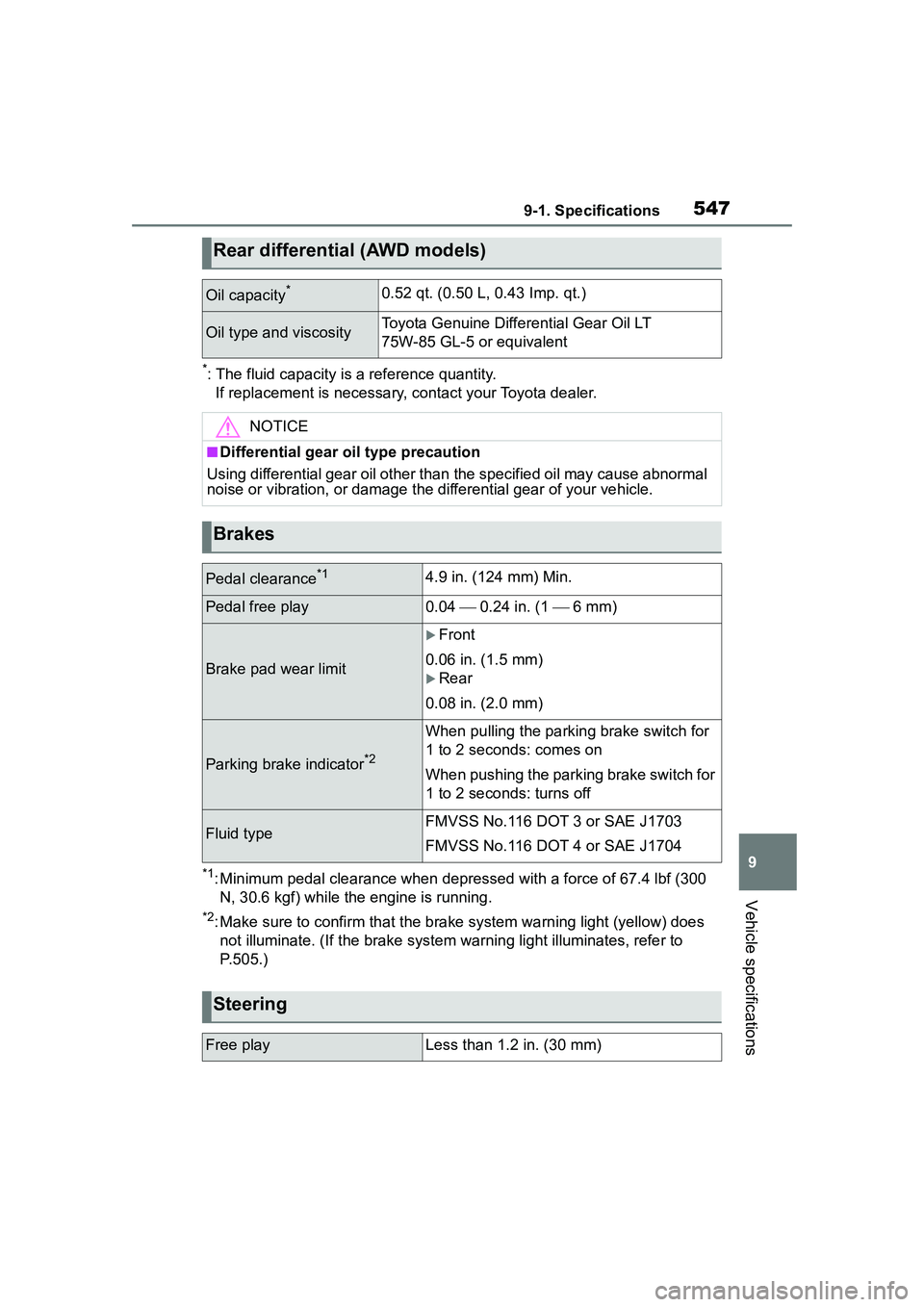
5479-1. Specifications
9
Vehicle specifications
*: The fluid capacity is a reference quantity.
If replacement is necessary, contact your Toyota dealer.
*1: Minimum pedal clearance when depressed with a force of 67.4 lbf (300 N, 30.6 kgf) while the engine is running.
*2: Make sure to confirm that the brak e system warning light (yellow) does
not illuminate. (If the brake system warning light illuminates, refer to
P.505.)
Rear differential (AWD models)
Oil capacity*0.52 qt. (0.50 L, 0.43 Imp. qt.)
Oil type and viscosityToyota Genuine Diffe rential Gear Oil LT
75W-85 GL-5 or equivalent
NOTICE
■Differential gear oil type precaution
Using differential gear oil other than the specified oil may cause abnormal
noise or vibration, or damage the differential gear of your vehicle.
Brakes
Pedal clearance*14.9 in. (124 mm) Min.
Pedal free play0.04 0.24 in. (1 6 mm)
Brake pad wear limit
Front
0.06 in. (1.5 mm)
Rear
0.08 in. (2.0 mm)
Parking brake indicator*2
When pulling the parking brake switch for
1 to 2 seconds: comes on
When pushing the parking brake switch for
1 to 2 seconds: turns off
Fluid typeFMVSS No.116 DOT 3 or SAE J1703
FMVSS No.116 DOT 4 or SAE J1704
Steering
Free playLess than 1.2 in. (30 mm)
Page 568 of 612

5689-2. Customization
■Automatic light control system* ( P.177)
*: If equipped
■Lights ( P.177)
*: Except for Canada
■PCS (Pre-Collision System) ( P.195)
■LTA (Lane Tracing Assist) ( P.203)
FunctionDefault settingCustomized setting
Light sensor sensitivityStandard-2 to 2O—O
Time elapsed before
headlights automatically
turn off after doors are
closed
30 seconds
Off
O—O60 seconds
90 seconds
Windshield wiper linked
headlight illuminationOnOff——O
FunctionDefault settingCustomized setting
Daytime running light
systemOnOff*O—O
Welcome lightingOnOff——O
FunctionDefault settingCustomized setting
PCS (Pre-Collision Sys-
tem)OnOff—O—
Adjust alert timingMiddleEarly—O—Late
FunctionCustomized setting
Lane centering functionOn, Off—O—
Steering assist functionOn, Off—O—
Alert sensitivityHigh, Standard—O—
Vehicle sway warning
functionOn, Off—O—
Vehicle sway warning
sensitivityHigh, Standard, Low—O—
Page 571 of 612

5719-2. Customization
9
Vehicle specifications
*: If equipped
■Vehicle customization
●When the smart key system is off,
Smart door unlocking cannot be
customized.
●When the doors remain closed
after unlocking the doors and the
automatic door lock function is
activated, the signals will be gen-
erated in accordance with the
operation signal (buzzer) and the
operation signal (emergency
flashers) settings.
■In the following situations, cus-
tomize mode in which the set-
tings can be changed through
the multi-information display
will automatically be turned off
●A warning message appears after
the customize mode screen is dis-
played
●The engine switch is turned off.
●The vehicle begins to move while
the customize mode screen is dis-
played.
Operation after the
engine switch is turned
off
OnOff——O
Operation when the
doors are unlockedOnOff——O
Operation when you
approach the vehicle
with the electronic key
on your person
*
OnOff——O
Cup holder lights* and
center tray light
*OnOff——O
FunctionDefault settingCustomized setting
Page 585 of 612

585What to do if... (Troubleshooting)
Is the electronic key any-
where detectable inside the
vehicle? ( P.119)
Is the electronic key battery
weak or depleted?
In this case, the engine can be
started in a temporary way.
( P.531)
Is the battery discharged?
( P.532)
Is the engine switch in ON?
If you cannot release the shift lever
by depressing the brake pedal with
the engine switch in ON. ( P.168)
Is the window lock switch
pressed?
The power window except for the
one at the driver’s seat cannot be
operated if the win dow lock switch
is pressed. ( P.135)
The auto power off function
will be operated if the vehicle
is left in ACC or ON (the
engine is not running) for a
period of time. ( P.166)
The seat belt reminder light is
flashing
Are the driver and the passenger
wearing the seat belts? ( P.508)
The parking brake indicator is
on
Is the parking brake released?
( P.171)
Depending on the situation,
other types of warning buzzer
may also sound. ( P.505, 515)
Did anyone inside the vehicle
open a door during setting the
alarm?
The sensor detects it and the alarm
sounds. ( P. 7 2 )
Do one of the following to deac-
tivate or stop the alarms:
Unlock the doors.
Turn the engine switch to
ACC or ON, or start the
engine. (The alarm will be
deactivated or stopped after a
few seconds.)
Is the electronic key left inside
The shift lever cannot be
shifted from P even if you
depress the brake pedal
The windows do not open
or close by operating the
power window switches
The engine switch is
turned off automatically
(vehicles with a smart key
system)
A warning buzzer sounds
during driving
An alarm is activated and
the horn sounds (vehicles
with an alarm)
A warning buzzer sounds
when leaving the vehicle
(vehicles with a smart key
system)
Page 586 of 612

586What to do if... (Troubleshooting)
the vehicle?
Check the message on the
multi-information display. (P.515)
When a warning light turns on
or a warning message is dis-
played, refer to P.505, 515.
Stop the vehicle in a safe
place and replace the flat tire
with the spare tire. ( P.518)
Try the procedure for when
the vehicle becomes stuck in
mud, dirt, or snow. ( P.538)
A warning light turns on
or a warning message is
displayed
When a problem has
occurred
If you have a flat tire
The vehicle becomes
stuck
Page 587 of 612
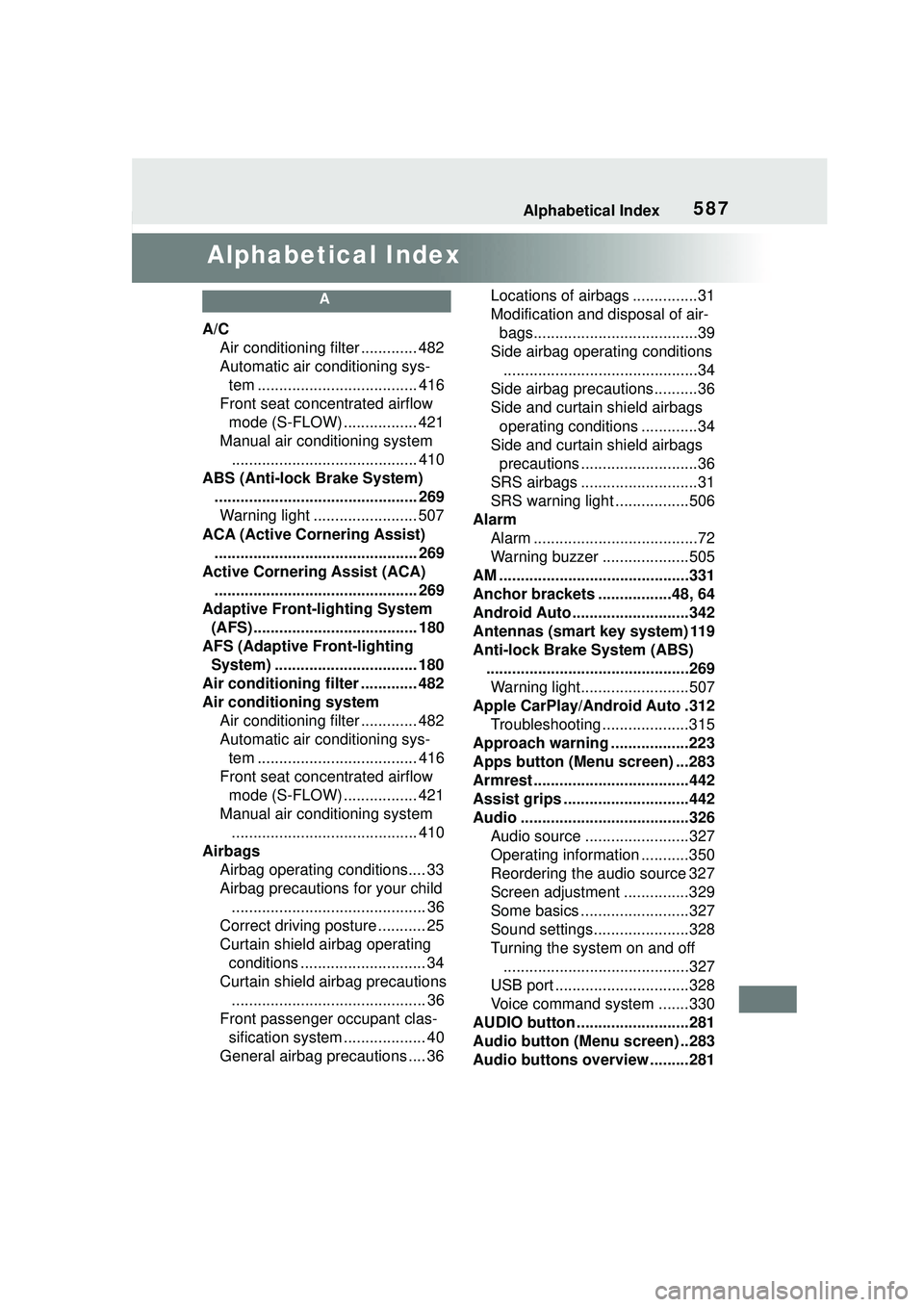
587Alphabetical Index
Alphabetical Index
A
A/CAir conditioning filter ............. 482
Automatic air conditioning sys-tem ..................................... 416
Front seat concentrated airflow mode (S-FLOW) ................. 421
Manual air conditioning system ........................................... 410
ABS (Anti-lock Brake System) ............................................... 269Warning light ........................ 507
ACA (Active Cornering Assist) ............................................... 269
Active Cornering Assist (ACA) ............................................... 269
Adaptive Front-lighting System (AFS)...................................... 180
AFS (Adaptive Front-lighting System) ................................. 180
Air conditioning filter ............. 482
Air conditioning system Air conditioning filter ............. 482
Automatic air conditioning sys-tem ..................................... 416
Front seat concentrated airflow mode (S-FLOW) ................. 421
Manual air conditioning system ........................................... 410
Airbags Airbag operating conditions.... 33
Airbag precautions for your child............................................. 36
Correct driving posture ........... 25
Curtain shield airbag operating conditions ............................. 34
Curtain shield airbag precautions ............................................. 36
Front passenger occupant clas- sification system ................... 40
General airbag precautions .... 36 Locations of airbags ...............31
Modification and disposal of air-
bags......................................39
Side airbag operating conditions .............................................34
Side airbag precautions..........36
Side and curtain shield airbags operating conditions .............34
Side and curtain shield airbags precautions ...........................36
SRS airbags ...........................31
SRS warning light .................506
Alarm Alarm ......................................72
Warning buzzer ....................505
AM ............................................331
Anchor brackets .................48, 64
Android Auto ...........................342
Antennas (smart key system) 119
Anti-lock Brake System (ABS) ...............................................269Warning light.........................507
Apple CarPlay/Android Auto .312 Troubleshooting ....................315
Approach warning ..................223
Apps button (Menu screen) ...283
Armrest ......... ......................... ..442
Assist grips .............................442
Audio .......................................326 Audio source ........................327
Operating information ...........350
Reordering the audio source 327
Screen adjustment ...............329
Some basics .........................327
Sound settings......................328
Turning the system on and off...........................................327
USB port ...............................328
Voice command system .......330
AUDIO button ..........................281
Audio button (Menu screen) ..283
Audio buttons overview .........281