2022 TOYOTA C-HR door lock
[x] Cancel search: door lockPage 310 of 818

3084-2. Driving procedures
C-HR_HV_OM_Europe_OM10720E
■ When the ambient temperature is low, such as during winter driving con-
ditions
When starting the hybrid system, the flashing time of the “READ Y” indicator
may be long. Leave the vehicle as it is until the “READY” indic ator is steady
on, as steady means the vehicle is able to move.
■ Conditions affecting operation
P. 210
■ Note for the entry function
P. 211
■ If the hybrid system does not start
● The immobilizer system may not have been deactivated. (P. 130)
Contact any authorized Toyota retailer or Toyota authorized rep airer, or any
reliable repairer.
● Check that the shift lever is securely set in P. The hybrid system may not
start if the shift lever is displaced out of P.
“Shift to P Position to Start.” will be displayed on the multi- information dis-
play.
■ Steering lock
After turning the power switc h off and opening and closing the doors, the
steering wheel will be locked due to the steering lock function . Operating the
power switch again automatically cancels the steering lock.
■ When the steering lock cannot be released
“Push POWER Switch while Turning The
Steering Wheel in Either Direction.” will be
displayed on the multi-information display.
Check that the shift lever is set in P. Press
the power switch while turning the steer-
ing wheel left and right.
Page 312 of 818

3104-2. Driving procedures
C-HR_HV_OM_Europe_OM10720E
WARNING
■When starting the hybrid system
Always start the hybrid system while sitting in the driver’s se at. Do not
depress the accelerator pedal while starting the hybrid system under any
circumstances.
Doing so may cause an accident res ulting in death or serious injury.
■ Caution while driving
If a hybrid system failure occurs while the vehicle is moving, do not lock or
open the doors until the vehicle reaches a safe and complete st op. Activa-
tion of the steering lock in this circumstance may lead to an a ccident, result-
ing in death or serious injury.
■ Stopping the hybrid system in an emergency
● If you want to stop the hybrid system in an emergency while driving the
vehicle, press and hold the power switch for more than 2 second s, or
press it briefly 3 times or more in succession. ( P. 671)
However, do not touch the power switch while driving except in an emer-
gency. Turning the hybrid system off while driving will not cau se loss of
steering or braking control, however, power assist to the steer ing will be
lost. This will make it more difficult to steer smoothly, so yo u should pull
over and stop the vehicle as soon as it is safe to do so.
● If the power switch is operated while the vehicle is running, a warning
message will be shown on the multi-information display and a bu zzer
sounds.
● When restarting the hybrid system after an emergency shutdown while
driving, press the power switch. When restarting the hybrid sys tem after
stopping the vehicle, shift the shift lever to P and then press the power
switch.
Page 338 of 818

3364-3. Operating the lights and wipers
C-HR_HV_OM_Europe_OM10720E
■Daytime running light system
To make your vehicle more visible to other drivers during dayti me driving, the
daytime running lights turn on automatically whenever the hybri d system is
started and the parking brake is released with the headlight sw itch in .
(Illuminate brighter than the front position lights.) Daytime r unning lights are
not designed for use at night.
■ Headlight control sensor
■ Automatic light off system
● When the light switch is in or : The headlights and front fog
lights (if equipped) turn off automatically if the power switch is turned off.
● When the light switch is in : All lights turn off automatically if the power
switch is turned off.
To turn the lights on again, turn the power switch to ON mode, or turn the light
switch to once and then back to or .
■ Light reminder buzzer
A buzzer sounds and a message appears when the power switch is turned off
or turned to ACCESSORY mode and the driver’s door is opened whi le the
lights are turned on.
The sensor may not function properly if an
object is placed on the sensor, or anything
that blocks the sensor is affixed to the
windshield.
Doing so interferes with the sensor
detecting the level of ambient light and
may cause the automatic headlight sys-
tem to malfunction.
Page 563 of 818

5615-2. Using the interior lights
C-HR_HV_OM_Europe_OM10720E
5
Interior features
■Illuminated entry system
When the interior light switch is in the door position, the int erior lights and
power switch light automatically turn on/off according to power switch mode,
the presence of the electronic key, whether the doors are locke d/unlocked
and whether the doors are open/closed.
■ Outer mirror illumination (if equipped)
The illumination automatically turns on according to the presen ce of the elec-
tronic key (vehicles with a smart entry & start system), or the doors are
unlocked.
■ To prevent 12-volt battery discharge
The following lights will turn off automatically after 20 minut es:
● Interior light/front personal lights
● Rear interior light
● Luggage compartment light
● Vanity lights
■ Customization
Settings (e.g. the time elapsed before lights turn off) can be changed. (Cus-
tomizable features: P. 781)
Page 583 of 818

5816-1. Maintenance and care
6
Maintenance and care
C-HR_HV_OM_Europe_OM10720E
■ Automatic car washes
● Fold the mirrors before washing the vehicle. Start washing from the front of
the vehicle. Make sure to extend the mirrors before driving.
● Brushes used in automatic car washes may scratch the vehicle surface,
parts (wheel, etc.) and harm your vehicle’s paint.
● Rear spoiler may not be washable in some automatic car washes. There
may also be an increased risk of damage to vehicle.
■ High pressure car washes
As water may enter the cabin, do not bring the nozzle tip near the gaps
around the doors or perimeter of the windows, or spray these ar eas continu-
ously.
■ Note for a smart entry & start system
If the door handle becomes wet while the electronic key is with in the effective
range, the door may lock and unlock repeatedly. In that case, f ollow the fol-
lowing correction procedures to wash the vehicle:
● Place the key in a position 2 m (6 ft.) or more separate from the vehicle
while the vehicle is being washed. (Take care to ensure that th e key is not
stolen.)
● Set the electronic key to battery-saving mode to disable the smart entry &
start system. ( P. 209)
■ Wheels and wheel ornaments (vehicles without matte black painted
wheels)
● Remove any dirt immediately by using a neutral detergent.
● Wash detergent off with water immediately after use.
● To protect the paint from damage, make sure to observe the following pre-
cautions.
• Do not use acidic, alkaline or abrasive detergent
• Do not use hard brushes
• Do not use detergent on the wheels when they are hot, such as after driv-
ing or parking in hot weather
Page 610 of 818

6086-3. Do-it-yourself maintenance
C-HR_HV_OM_Europe_OM10720E
■Before recharging
When recharging, the 12-volt battery produces hydrogen gas whic h is flam-
mable and explosive. Therefore, observe the following precautio ns before
recharging:
● If recharging with the 12-volt battery installed on the vehicle, be sure to dis-
connect the ground cable.
● Make sure the power switch on the charger is off when connecting and dis-
connecting the charger cables to the 12-volt battery.
■ After recharging/reconnecting the 12-volt battery
● The hybrid system may not start. Follow the procedure below to initialize the
system.
Shift the shift lever to P.
Open and close any of the doors.
Restart the hybrid system.
● Vehicles with entry function: Unlocking the doors using the smart entry &
start system may not be possible immediately after reconnecting the 12-volt
battery. If this happens, use the wireless remote control or th e mechanical
key to lock/unlock the doors.
● Start the hybrid system with the power switch in ACCESSORY mode. The
hybrid system may not start with the power switch turned off. H owever, the
hybrid system will operate normally from the second attempt.
● The power switch mode is recorded by the vehicle. If the 12-volt battery is
reconnected, the vehicle will return the power switch mode to t he status it
was in before the 12-volt battery was disconnected. Make sure t o turn off
the power switch before disconnect the 12-volt battery. Take ex tra care
when connecting the 12-volt battery if the power switch mode pr ior to dis-
charge is unknown.
If the system will not start even after multiple attempts at al l methods above,
contact any authorized Toyota retailer or Toyota authorized rep airer, or any
reliable repairer.
1
2
3
Page 615 of 818
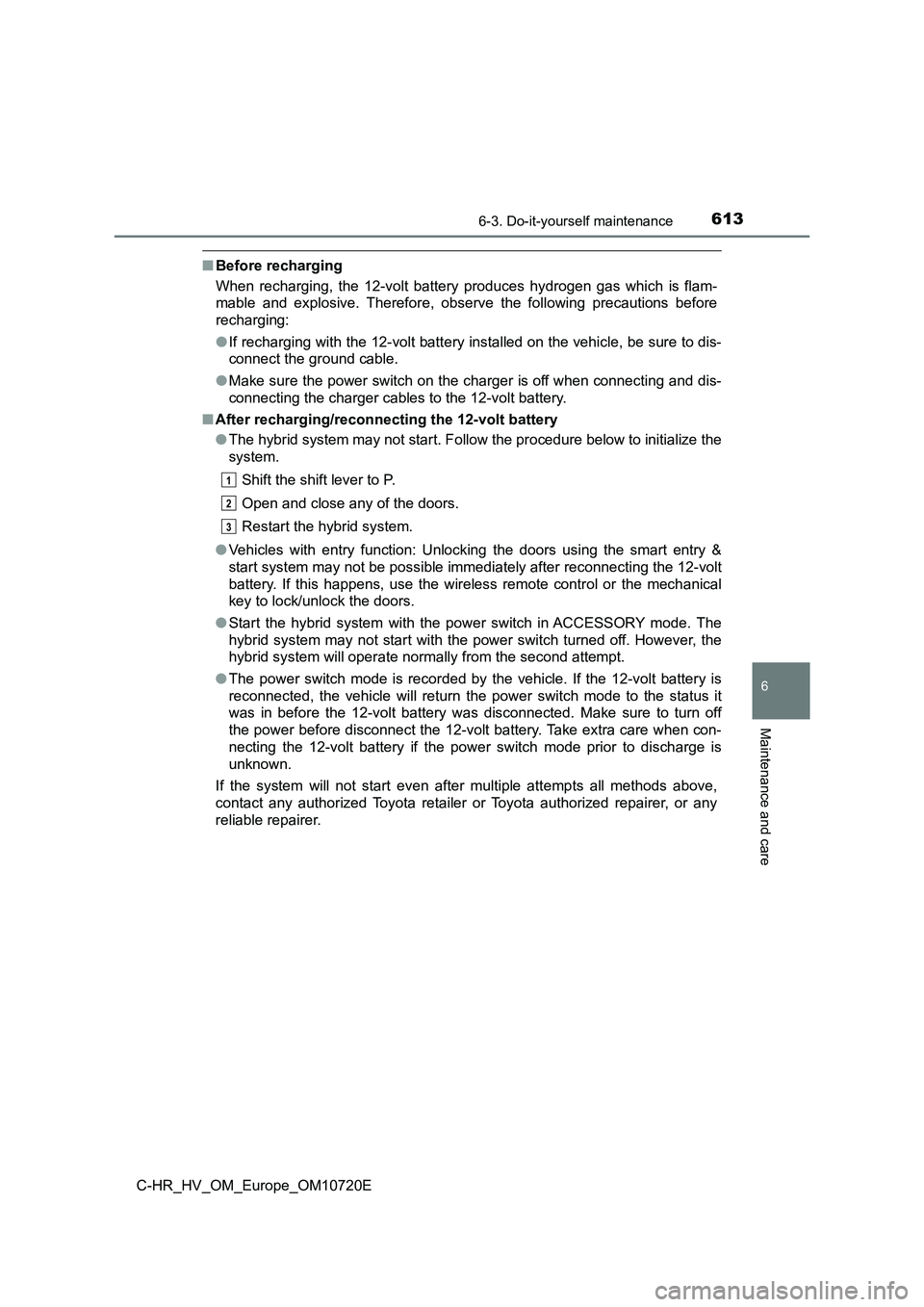
6136-3. Do-it-yourself maintenance
C-HR_HV_OM_Europe_OM10720E
6
Maintenance and care
■Before recharging
When recharging, the 12-volt battery produces hydrogen gas whic h is flam-
mable and explosive. Therefore, observe the following precautio ns before
recharging:
● If recharging with the 12-volt battery installed on the vehicle, be sure to dis-
connect the ground cable.
● Make sure the power switch on the charger is off when connecting and dis-
connecting the charger cables to the 12-volt battery.
■ After recharging/reconnecting the 12-volt battery
● The hybrid system may not start. Follow the procedure below to initialize the
system.
Shift the shift lever to P.
Open and close any of the doors.
Restart the hybrid system.
● Vehicles with entry function: Unlocking the doors using the smart entry &
start system may not be possible immediately after reconnecting the 12-volt
battery. If this happens, use the wireless remote control or th e mechanical
key to lock/unlock the doors.
● Start the hybrid system with the power switch in ACCESSORY mode. The
hybrid system may not start with the power switch turned off. H owever, the
hybrid system will operate normally from the second attempt.
● The power switch mode is recorded by the vehicle. If the 12-volt battery is
reconnected, the vehicle will return the power switch mode to t he status it
was in before the 12-volt battery was disconnected. Make sure t o turn off
the power before disconnect the 12-volt battery. Take extra car e when con-
necting the 12-volt battery if the power switch mode prior to d ischarge is
unknown.
If the system will not start even after multiple attempts all m ethods above,
contact any authorized Toyota retailer or Toyota authorized rep airer, or any
reliable repairer.
1
2
3
Page 660 of 818

6586-3. Do-it-yourself maintenance
C-HR_HV_OM_Europe_OM10720E
■Rear turn signal lights (bulb type) and stop/tail lights (bulb
type)
Open the back door and
remove the cover.
To prevent damaging the vehi-
cle, wrap the flathead screw-
driver with a tape.
Remove the 2 screws and
pull the light unit toward the
rear of the vehicle to remove
it.
Turn the bulb base counter-
clockwise.
Rear turn signal lights
Stop/tail lights
Remove the light bulb.
Rear turn signal lights
Stop/tail lights
When installing the light bulb, install by conducting and
with the directions reversed.
1
2
3
4
534